Page 482 of 787

480
uuCustomized Features u
Features
*1:Default SettingSetup
Group Customizable Features Description Selectable Settings
Vehicle
Lighting
Setup
Interior Light
Dimming TimeChanges the length of time the interior lights stay
on after you close the doors.60 sec/
30 sec*1/15
sec
Headlight Auto Off
TimerChanges the length of time the exterior lights stay
on after you close the driver’s door.60 sec/ 30 sec/ 15
sec*1/ 0 sec
Auto Interior
Illumination
SensitivityChanges the sensitivity of the brightness of the
instrument panel when the headlight switch is in
the AUTO position.Min/Low/Mid*1/
High /Max
Auto Headlight On
with Wiper OnChanges the settings for th e wiper operation when
the headlights automati cally come on while the
headlight switch is in the AUTO position.
ON*1/OFF
Auto Light
Sensitivity*Changes the timing for the headlights to come on.Max /High /Mid*1/
Low /Min
Wireless
Charger*Turns the wireless charger feature on and off.ON*1/OFF
Maintenance
InformationOil LifeResets the engine oil life display when you have
performed the maintenance service.—
* Not available on all models
21 US ODYSSEY-31THR6310.book 480 ページ 2020年6月17日 水曜日 午後2時46分
Page 539 of 787
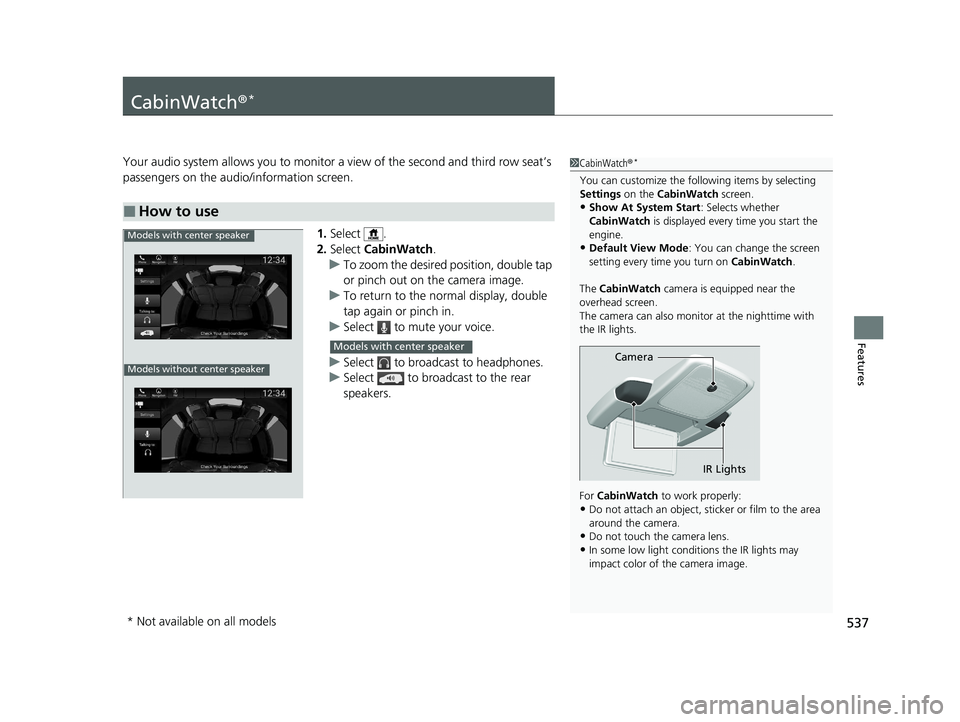
537
Features
CabinWatch®*
Your audio system allows you to monitor a view of the second and third row seat’s
passengers on the audio/information screen.
1.Select .
2. Select CabinWatch .
u To zoom the desired position, double tap
or pinch out on the camera image.
u To return to the normal display, double
tap again or pinch in.
u Select to mute your voice.
u Select to broadcast to headphones.
u Select to broadcast to the rear
speakers.
■How to use
1CabinWatch ®*
You can customize the foll owing items by selecting
Settings on the CabinWatch screen.
•Show At System Start : Selects whether
CabinWatch is displayed every time you start the
engine.
•Default View Mode : You can change the screen
setting every time you turn on CabinWatch.
The CabinWatch camera is equipped near the
overhead screen.
The camera can also monitor at the nighttime with
the IR lights.
For CabinWatch to work properly:
•Do not attach an object, sticker or film to the area
around the camera.
•Do not touch the camera lens.
•In some low light conditions the IR lights may
impact color of the camera image.
Camera
IR Lights
Models with center speaker
Models without center speaker
Models with center speaker
* Not available on all models
21 US ODYSSEY-31THR6310.book 537 ページ 2020年6月17日 水曜日 午後2時46分
Page 541 of 787

539
Driving
This chapter discusses driving and refueling.
Before DrivingDriving Preparation .......................... 540
Maximum Load Limit........................ 543
Towing a Trailer
Towing Preparation .......................... 546
Driving Safely with a Trailer .............. 550
Towing Your Vehicle ........................ 551
When Driving
Starting the Engine .......................... 552
Precautions While Driving................. 558
Automatic Transmission ................... 559
Shifting ............................................ 560
Auto Idle Stop .................................. 568
ECON Button ................................... 574 Intelligent Traction Management ..... 575Vehicle Stability AssistTM (VSA®), aka Electronic
Stability Control (ESC), System .............. 576
Agile Handling Assist ....................... 578
Tire Pressure Monitoring System (TPMS) with Tire Fill Assist .......................... 579
Tire Pressure Monitoring System (TPMS) - Required Federal Explanation ......... 581
Blind spot information System
*........ 583
LaneWatchTM*.................................. 586
Honda Sensing ®................................ 588
Collision Mitigation Braking SystemTM (CMBSTM) .... 591Adaptive Cruise Control (ACC) with Low Speed Follow ....... 602Lane Keeping Assist System (LKAS) .. 618Road Departure Mitigation (RDM) System.... 627
Traffic Sign Recognition System ....... 632
Front Sensor Camera ....................... 637
Radar Sensor ................................... 639
Braking Brake System ................................... 640
Anti-lock Brake System (ABS) ........... 646
Brake Assist System ......................... 647
Parking Your Vehicle When Stopped ................................ 648
Parking Sensor System
*................... 650
Cross Traffic Monitor*..................... 655
Multi-View Rear Camera .................. 659
Refueling
Fuel Information .............................. 661
How to Refuel ................................. 662
Fuel Economy and CO
2 Emissions .... 664
* Not available on all models
21 US ODYSSEY-31THR6310.book 539 ページ 2020年6月17日 水曜日 午後2時46分
Page 542 of 787

540
Driving
Before Driving
Driving Preparation
Check the following items before you start driving.
• Make sure there are no obstructions on the windows, door mirrors, exterior
lights, or other parts of the vehicle.
u Remove any frost, snow, or ice.
u Remove any snow on the roof, as this can slip down and obstruct your field of
vision while driving. If frozen solid , remove ice once it has softened.
u When removing ice from around the wheels, be sure not to damage the wheel
or wheel components.
• Make sure the hood is securely closed.
u If the hood opens while driving, your front view will be blocked.
• Make sure the tires are in good condition.
u Check air pressures, and check for damage and excessive wear.
2Checking and Maintaining Tires P. 699
•Make sure there are no people or ob jects behind or around the vehicle.
u There are blind spots from the inside.
■Exterior Checks1Exterior Checks
NOTICE
When doors are frozen s hut, use warm water around
the door edges to melt any ice. Do not try to force
them open, as this can damage the rubber trim
around the doors. When done, wipe dry to avoid
further freezing.
Do not pour warm water into the key cylinder.
You will be unable to insert the key if the water
freezes in the hole.
Heat from the engine and exhaust can ignite
flammable material s left under the hood, causing a
fire. If you’ve parked y our vehicle for an extended
period, inspect and remove any debris that may have
collected, such as dried grass and leaves that have
fallen or have been carried in for use as a nest by a
small animal. Also check under the hood for leftover
flammable materials after you or someone else has
performed maintenance on your vehicle.
21 US ODYSSEY-31THR6310.book 540 ページ 2020年6月17日 水曜日 午後2時46分
Page 548 of 787

546
Driving
Towing a Trailer
Towing Preparation
Your vehicle can tow a trailer if you carefully observe the load limits, use the proper
equipment, and follow the towing guidelin es. Check the load limits before driving.
■Total trailer weight
Do not exceed the maximum allowable
weight of the trailer, cargo, and everything in
or on it shown in the table.
Towing loads in excess of this can seriously
affect vehicle handling and performance and
can damage the engine and drivetrain.
Each weight limit is calculated based on the following conditions:
• Occupants fill seats from the fro nt of the vehicle to the back
• Each occupant weights 150 lbs (68 kg)
• Each occupant has 17.6 lbs (8 kg) of cargo in the cargo area.
Any additional weight, cargo or accessori es reduce the maximum trailer weight and
maximum tongue load.
■Towing Load Limits1 Towing Load Limits
Check if all loads are within limits at a public scale.
If a public scale is not av ailable, add the estimated
weight of your cargo load to the weight of your
trailer (as quoted by the manufacturer), and then
measure the tongue load with an appropriate scale or
tongue gauge or estima te it based on cargo
distribution. Refer to the trailer owner’s manual for
additional information.
Break-in Period
Avoid towing a trailer duri ng your vehicle’s first 600
miles (1,000 km).
Never exceed the gross weight ratings.
Gross weight information
2 Vehicle Specifications P. 762
3WARNING
Exceeding any load limit or improperly
loading your vehicle and trailer can cause a
crash in which you can be seriously hurt or
killed.
Check the loading of your vehicle and
trailer carefully before starting to drive.
Total Load
Number of
occupantsWeight
23,500 lbs (1,587 kg)
33,350 lbs (1,520 kg)
43,150 lbs (1,429 kg)
53,000 lbs (1,360 kg)
62,000 lbs (907 kg)
7800 lbs (363 kg)
8Towing not recommended
21 US ODYSSEY-31THR6310.book 546 ページ 2020年6月17日 水曜日 午後2時46分
Page 553 of 787
551
uuTowing a Trailer uTowing Your Vehicle
Driving
• Monitor your temperature gauge. If it nears the red (Hot) mark, turn off the
climate control system and reduce speed. Pull to the side of the road safely to cool
down the engine if necessary.
• Shift to the
(S position if the transmiss ion shifts frequently.
Towing Your Vehicle
Your vehicle is not designed to be towed behind a motor home. If your vehicle needs
to be towed in an emergency, refer to the emergency towing information.
2Emergency Towing P. 754
■Driving in Hilly Terrain
21 US ODYSSEY-31THR6310.book 551 ページ 2020年6月17日 水曜日 午後2時46分
Page 554 of 787

552
Driving
When Driving
Starting the Engine
1.Make sure the parking brake is applied.
u The parking brake and brake system
indicator comes on for 15 seconds when
you press the electric parking brake
switch.
2. Depress the brake pedal.
3. Press the ENGINE START/STOP button
without depressing the accelerator pedal.
The engine will crank until it starts.1 Starting the Engine
Keep your foot firmly on the brake pedal when
starting the engine.
The engine is harder to st art in cold weather and in
thinner air found at altit udes above 8,000 feet (2,400
meters).
When starting the engine in cold weather, turn off all
electrical accessories such as the lights, climate
control system, and rear de fogger in order to reduce
battery drain.
If you live in a region where winter is extremely cold,
an engine block heater will improve starting and
warming of the engine. Cons ult a dealer for details.
If the exhaust system sounds abnormal or you can
smell exhaust gas inside the vehicle, have your vehicle
checked by a dealer. There may be a problem with
the engine or exhaust system.
Bring the remote close to the ENGINE START/STOP
button if the battery in the remote is weak. 2 If the Remote Battery is Weak P. 735
The engine may not start if the remote is subjected to
strong radio waves.
Do not hold the ENGINE START/STOP button to
start the engine.
If the engine does not start, wait at least 30 seconds
before trying again.
Brake Pedal
21 US ODYSSEY-31THR6310.book 552 ページ 2020年6月17日 水曜日 午後2時46分
Page 555 of 787
Continued553
uuWhen Driving uStarting the Engine
Driving
You can turn the engine off when the vehicle is completely stopped.
1. Put the transmission into
(P.
2. Press the ENGINE START/STOP button.
■Stopping the Engine1Starting the Engine
The immobilizer system pr otects your vehicle from
theft.
If an improperly c oded device is used, the engine’s
fuel system is disabled. 2 Immobilizer System P. 191
21 US ODYSSEY-31THR6310.book 553 ページ 2020年6月17日 水曜日 午後2時46分