2021 HONDA INSIGHT jump start
[x] Cancel search: jump startPage 7 of 687

Contents
Child Safety P. 68Exhaust Gas Hazard P. 81Safety Labels P. 82
Opening and Closing the Trunk P. 186 Security System P. 189 Opening and Closing the Windows P. 192
Operating the Switches Around the Steering Wheel P. 196 Adjusting the Mirrors P. 212
Interior Lights/Interior Convenience It ems P. 222 Climate Control System P. 232
Audio Error Messages P. 338General Information on the Audio System P. 343
Bluetooth ® HandsFreeLink ® P. 395, 420 Refuel Recommend P. 445
When Driving P. 454 Honda Sensing® P. 487 Braking P. 539
Refueling P. 557 Fuel Economy and CO
2 Emissions P. 560
Maintenance Under the Hood P. 572 Replacing Light Bulbs P. 585
Checking and Maintaining Tires P. 592 12-Volt Battery P. 601 Remote Transmitter Care P. 603
Cleaning P. 605 Accessories and Modifications P. 611
Power System Won’t Start P. 635 Jump Starting P. 638 Overheating P. 641
Emergency Towing P. 657 When You Cannot Unlock the Fuel Fill Door P. 658
Devices that Emit Radio Waves P. 665 Reporting Safety Defects P. 666
Authorized Manuals P. 671 Customer Service Information P. 672
Quick Reference GuideP. 6
Safe DrivingP. 41
Instrument PanelP. 83
ControlsP. 169
FeaturesP. 239
DrivingP. 447
MaintenanceP. 561
Handling the UnexpectedP. 613
InformationP. 661
IndexP. 674
21 INSIGHT-31TXM6200.book 5 ページ 2020年2月5日 水曜日 午前10時0分
Page 38 of 687

36
Quick Reference Guide
Handling the Unexpected (P 613)
Flat Tire (P 615)
●Park in a safe location and replace the
flat tire with the compact spare tire in the
trunk.
●Park in a safe location and repair the flat
tire using the temporary tire repair kit.
Indicators Come On
(P 643)
●Identify the indicator and consult the
owner’s manual.
Models with optional spare tire
Power System Won’t
Start
(P 635)
●If the 12-volt battery is dead, jump start
using a booster battery.
Blown Fuse (P 651)
●Check for a blown fuse if an electrical
device does not operate.
Overheating (P 641)
●Park in a safe location. If you do not see
steam under the hood, open the hood,
and let the engine cool down.
Emergency Towing
(P 657)
●Call a professional towing service if you
need to tow your vehicle.
21 INSIGHT-31TXM6200.book 36 ページ 2020年2月5日 水曜日 午前10時0分
Page 541 of 687

539Continued
Driving
Braking
Brake System
Use the parking brake to keep the vehicle stationary when parked. When the
parking brake is applied, you can manu ally or automatically release it.
■To apply
The electric parking brake can be applied any
time the vehicle has battery, no matter which
position the power mode is in.
Pull the electric parking brake switch up gently
and securely. u The indicator in the switch comes on.
u The parking brake indicator (red) comes
on.
■Parking Brake1Braking
When you depress the brak e pedal, you may hear a
whirring sound from the engine compartment. This is
because the brake system is in operation, and it is
normal.
1 Parking Brake
You may hear the electric parking brake system
motor operating from the re ar wheel area when you
apply or release the parki ng brake. This is normal.
The brake pedal may slightly move due to the electric
parking brake system opera tion when you apply or
release the parking br ake. This is normal.
You cannot apply or release the parking brake if the
12-volt battery goes dead.
2 Jump Starting P. 638
If you pull up and hold the electric parking brake
switch while driving, the brakes on all four
wheels are applied by the electric servo brake
system until the vehicle comes to a stop. The
electric parking brake then applies, and the
switch should be released.
Electric Parking Brake Switch
21 INSIGHT-31TXM6200.book 539 ページ 2020年2月5日 水曜日 午前10時0分
Page 615 of 687
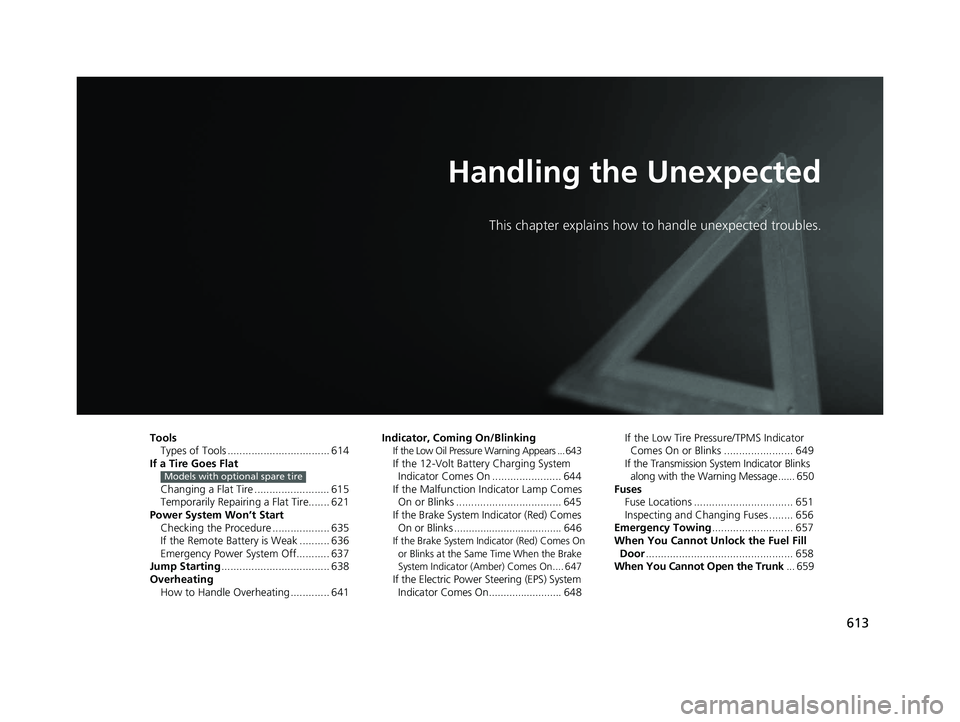
613
Handling the Unexpected
This chapter explains how to handle unexpected troubles.
ToolsTypes of Tools .................................. 614
If a Tire Goes Flat
Changing a Flat Tire ......................... 615
Temporarily Repairi ng a Flat Tire....... 621
Power System Won’t Start Checking the Procedure ................... 635
If the Remote Battery is Weak .......... 636
Emergency Power System Off........... 637
Jump Starting .................................... 638
Overheating
How to Handle Overheating ............. 641
Models with optional spare tire
Indicator, Coming On/BlinkingIf the Low Oil Pressure Warning Appears ... 643If the 12-Volt Battery Charging System Indicator Comes On ....................... 644
If the Malfunction Indicator Lamp Comes On or Blinks ................................... 645
If the Brake System Indicator (Red) Comes On or Blinks ..................................... 646
If the Brake System Indicator (Red) Comes On
or Blinks at the Same Time When the Brake
System Indicator (Amber) Comes On.... 647
If the Electric Power Steering (EPS) System Indicator Comes On......................... 648 If the Low Tire Pressure/TPMS Indicator
Comes On or Blinks ....................... 649
If the Transmission System Indicator Blinks
along with the Warning Message ...... 650
Fuses Fuse Locations ................................. 651
Inspecting and Changing Fuses ........ 656
Emergency Towing ........................... 657
When You Cannot Unlock the Fuel Fill
Door ................................................. 658
When You Cannot Open the Trunk ... 659
21 INSIGHT-31TXM6200.book 613 ページ 2020年2月5日 水曜日 午前10時0分
Page 637 of 687
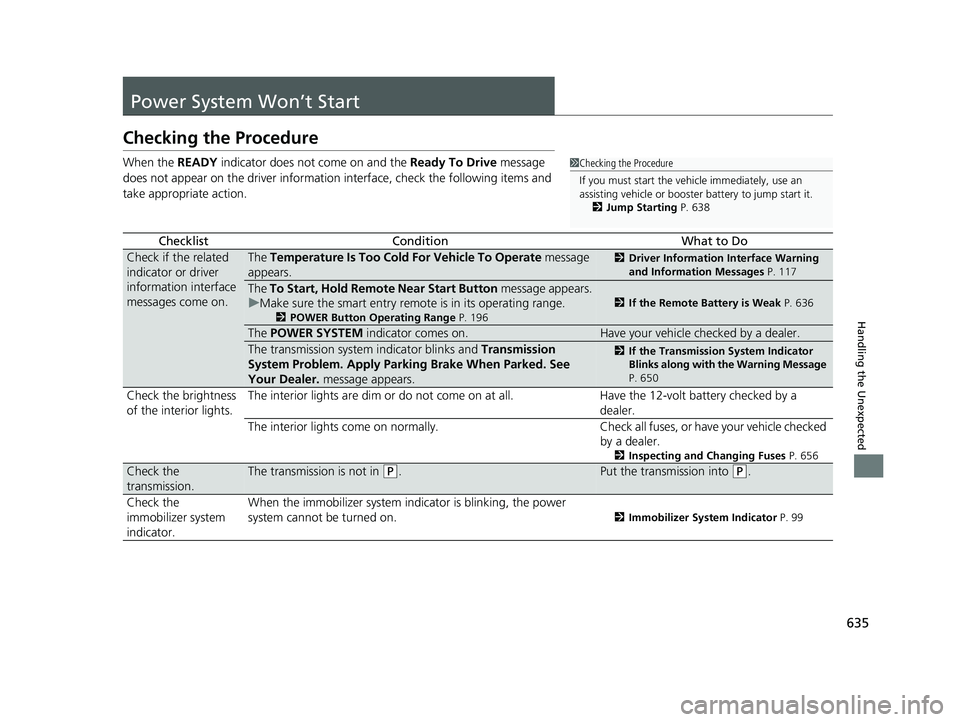
635
Handling the Unexpected
Power System Won’t Start
Checking the Procedure
When the READY indicator does not come on and the Ready To Drive message
does not appear on the driver informatio n interface, check the following items and
take appropriate action.
ChecklistConditionWhat to Do
Check if the related
indicator or driver
information interface
messages come on.The Temperature Is Too Cold For Vehicle To Operate message
appears.2 Driver Information Interface Warning
and Information Messages P. 117
The To Start, Hold Remote Near Start Button message appears.
u Make sure the smart entry remote is in its operating range.
2 POWER Button Operating Range P. 196
2If the Remote Battery is Weak P. 636
The POWER SYSTEM indicator comes on.Have your vehicle checked by a dealer.
The transmission system indicator blinks and Transmission
System Problem. Apply Parking Brake When Parked. See
Your Dealer. message appears.2If the Transmission System Indicator
Blinks along with the Warning Message
P. 650
Check the brightness
of the interior lights. The interior lights are dim or do not come on at all. Have the 12-volt battery checked by a
dealer.
The interior lights come on normally. Check all fuses, or have your vehicle checked
by a dealer.
2 Inspecting and Changing Fuses P. 656
Check the
transmission.The transmission is not in (P.Put the transmission into (P.
Check the
immobilizer system
indicator. When the immobilizer system indicator is blinking, the power
system cannot be turned on.
2
Immobilizer System Indicator P. 99
1Checking the Procedure
If you must start the vehi cle immediately, use an
assisting vehicle or booster battery to jump start it.
2 Jump Starting P. 638
21 INSIGHT-31TXM6200.book 635 ページ 2020年2月5日 水曜日 午前10時0分
Page 640 of 687

638
Handling the Unexpected
Jump Starting
Turn off the power to electric devices, such as audio and lights. Turn off the power
system, then open the hood.1.Push the tabs to open the jump start box
cover.
2. Connect the first jump er cable to your
vehicle’s jump start box + terminal as
shown. Do not connect this jumper cable to
any other part.
3. Connect the other end of the first jumper
cable to the booster battery + terminal.
u Use a 12-volt booster battery only.
u When using an automotive battery
charger to boost your 12-volt battery,
select a lower charging voltage than
15-volt. Check the charger manual for
the proper setting.
4. Connect the second jumper cable to the
booster battery - terminal.
■Jump Starting Procedure1Jump Starting
Securely attach the jumper cables clips so that they
do not come off when the e ngine vibrates. Also be
careful not to tangle the ju mper cables or allow the
cable ends to touch each other while attaching or
detaching the jumper cables.
You cannot use the terminal to jump start another
vehicle or to charge the 12-volt battery.
3WARNING
A 12-volt battery can explode if you do not
follow the correct procedure, seriously
injuring anyone nearby.
Keep all sparks, open flames, and smoking
materials away from the 12-volt battery.
Tab
Booster
Battery
Jump Start Box + Terminal
21 INSIGHT-31TXM6200.book 638 ページ 2020年2月5日 水曜日 午前10時0分
Page 641 of 687

Continued639
uuJump Starting u
Handling the Unexpected
5.Connect the other end of the second
jumper cable to the engine mounting bolt
as shown. Do not connect this jumper cable
to any other part.
6. If your vehicle is connected to another
vehicle, start the assisting vehicle’s engine
and increase its rpm slightly.
7. Attempt to start your ve hicle’s engine. If it
turns over slowly, check that the jumper
cables have good metal-to-metal contact.1 Jump Starting
12-volt battery performa nce degrades in cold
conditions and may prevent the engine from starting.Engine Mounting Bolt
21 INSIGHT-31TXM6200.book 639 ページ 2020年2月5日 水曜日 午前10時0分
Page 642 of 687

uuJump Starting u
640
Handling the Unexpected
Once your vehicle’s engine has started, re move the jumper cables in the following
order.
1. Disconnect the jumper cable from your vehicle’s ground.
2. Disconnect the other end of the jumper cable from the booster battery -
terminal.
3. Disconnect the jumper cable from your vehicle’s jump start box + terminal.
4. Disconnect the other end of the jumper cable from the booster battery +
terminal.
Have your vehicle inspected by a n earby service station or a dealer.
■What to Do After the Engine Starts1What to Do After the Engine Starts
The vehicle stability assist
TM (VSA ®) system, vehicles
stability assistTM (VSA ®) OFF, adaptive cruise control
(ACC) with low speed follow, safety support and low
tire pressure/TPMS indicato rs may come on in amber
along with a message in the driver information
interface when you set the power mode to ON after
re-connecting a battery.
Drive a short distance at more than 12 mph (20 km/h).
Each indicator should go off. If any do not, have your
vehicle checked by a dealer.
21 INSIGHT-31TXM6200.book 640 ページ 2020年2月5日 水曜日 午前10時0分