2021 HONDA INSIGHT charging
[x] Cancel search: chargingPage 15 of 687

13
Quick Reference Guide
Operating modeElectric Vehicle (EV)Hybrid (HV)Engine (Direct Drive)Regeneration
Driving Speed
Stopped or driven at low speeds:●Only the electric motor
provides propulsion to the
wheels.Driven in high-load conditions
(e.g., when accelerating, going
uphill):
●The Electric Motor provides
propulsion to the wheels.
●The gasoline engine drives the
generator, supplying
electricity to the electric
motor for added propulsion
or to the High Voltage battery
for charging.
Driven in high-speed, low-load
conditions:
●The gasoline e ngine provides
propulsion to the wheels.
●The High Voltage battery
supplies electricity to the
electric motor for added
propulsion.
●The electric motor provides
electricity to the High Voltage
battery through regenerative
braking.
The accelerator pedal is released
and the vehicle is decelerating.
●The electric motor provides
electricity to the High Voltage
battery through regenerative
braking.
Power Flow
Monitor
Electric motorStopped/RunningRunningGenerating/RunningRegenerating
GeneratorStoppedGeneratingNo OutputStopped/No Output
EngineStoppedRunningRunningStopped/No Output
High Voltage batteryDischargeCharging/DischargeCharging/DischargeCharging
Vehicle
Speed
Time
21 INSIGHT-31TXM6200.book 13 ページ 2020年2月5日 水曜日 午前10時0分
Page 19 of 687

17
Quick Reference Guide
Safety Precautions
Do not touch the High Voltage systemAttempting to take a High Voltage system component apart or disconnect one of its wires
can cause severe electrical shock. Make sure that any maintenance or repairs to the High
Voltage system is performed by a dealer.
If a crash occurs●Be careful of electric shock hazard.
u If a severe crash damages your vehicle’s Hi gh Voltage system, there is a possibility of
electrical shock due to exposed Hi gh Voltage components or wires. If this happens, do not
touch any of the High Voltage system components or any of its orange wires.
●Avoid contact with High Voltage battery fluid.
u The High Voltage battery contains a flammable electrolyte that could leak as a result of
a severe crash. Avoid skin or eye contact with the electrolyte as it is corrosive. If you
accidentally come into contac t with the electrolyte, rinse the exposed skin or flush your
eyes with copious amounts of water for at least five minutes, and seek medical attention
immediately.
●Use a fire extinguisher for an electrical fire.
u Attempting to extinguish an electrical fire with even a small quantity of water, from a
garden hose for instance, can be dangerous.
●Anytime the vehicle is damaged in a crash, have it repaired by a dealer.
Emergency Shutdown System fo r the High Voltage SystemIf the vehicle is involved in a crash, the em ergency shutdown system will activate depending
on the severity of the impact. When the system activates, the High Voltage system
automatically shuts down, and the vehicle can no longer move under its own power. To
return the High Voltage system back to normal operation, consult a dealer.
Honda collects and recycles High Voltage batteries used in its vehicles – consult a dealer for
more information.
Do not cover the air intake.
If the air intake is obstructed
during vehicle operation, the High
Voltage battery can become too
hot. To protect the battery, the
system may start to limit the
battery’s output and cause the
power system and 12-volt battery
charging system indicators to come
on.
Air Intake
21 INSIGHT-31TXM6200.book 17 ページ 2020年2月5日 水曜日 午前10時0分
Page 86 of 687

84
Instrument Panel
Indicators
Deceleration Paddle
Selector Indicator P. 92
Parking Brake and
Brake System
Indicator (Red)
Parking Brake and
Brake System
Indicator (Amber)
U.S.
Canada
U.S.
Canada Automatic Brake
Hold System Indicator
Automatic Brake Hold
IndicatorU.S.
Canada
*1 : When you set the power mode to ON, these indicators come on to indicate that system checks are being performed. They go off a few seconds later or after the power
system has started. If an indicator does not come on or turn off, there may be a malfunction in the corresponding system. To re solve the issue, follow the instructions in
the owner’s manual.
P. 85*1
Malfunction Indicator
Lamp
12-Volt Battery
Charging System
Indicator
Anti-lock Brake System
(ABS ) Indicator
Seat Belt Reminder
Indicator
Low Fuel Indicator
Vehicle Stability AssistTM
(VSA®) System Indicator
Vehicle Stability Assist
TM
(VSA®) OFF Indicator
Supplemental Restraint
System Indicator
Auto High-Beam
Indicator
Low Tire Pressure/TPMS
Indicator Electric Power Steering
(EPS) System Indicator
Turn Signal and Hazard
Warning Indicators
Lights On Indicator High Beam Indicator
Fog Light Indicator*
ECON Mode Indicator
System Message Indicator
SPORT
Mode Indicator
Adaptive Cruise Control
( ACC ) with Low Speed
Follow Indicator (Amber)
Lane Keeping Assist
System ( LKAS) Indicator
(Amber)
Safety Support Indicator
(Amber)
Safety Support Indicator
(Green/Gray)
P. 86
P. 88
P. 88
P. 91
P. 92*1
*1
*1 *1
P. 97
*1
*1
Shift Position Indicator P. 92
Transmission System
Indicator P. 93
P. 94
P. 94
P. 95
P. 95
P. 98
P. 96
*1
*1 *1
P. 96
*1 P. 95
P. 98
P. 101
*1
P. 98
P. 98
P. 100
P. 98
Immobilizer System
Indicator P. 99
Security System Alarm
Indicator P. 99
P. 100
P. 100
P. 102
P. 103
P. 106
*1
Adaptive Cruise Control
(ACC ) with Low Speed
Follow Indicator (Green) P. 102
*1
Lane Keeping Assist
System ( LKAS) Indicator
(Green) P. 102
*1
POWER SYSTEM
Indicator P. 89*1
READY Indicator P. 90
EV Indicator P. 90*1
EV Mode Indicator P. 90*1
*1
* Not available on all models
21 INSIGHT-31TXM6200.book 84 ページ 2020年2月5日 水曜日 午前10時0分
Page 94 of 687

92
uuIndicators u
Instrument Panel
IndicatorNameOn/BlinkingExplanationMessage
12-Volt Battery
Charging
System
Indicator•Comes on when the 12-volt battery
is not charging.• Comes on while driving - Turn off the
climate control system and rear defogger
in order to reduce electricity consumption.
2 If the 12-Volt Battery Charging
System Indicator Comes On P. 644
Shift Position
Indicator•Indicates the current shift position.
2 Shifting P. 463—
Deceleration
Paddle Selector
Indicator
•Comes on when the paddle selector
is pulled.
• Blinks when deceleration does not
occur while pulling the paddle
selector.
• Comes on with M when SPORT
mode is selected and pulling the
paddle selector.
2 Deceleration Paddle Selector P. 470—
21 INSIGHT-31TXM6200.book 92 ページ 2020年2月5日 水曜日 午前10時0分
Page 136 of 687
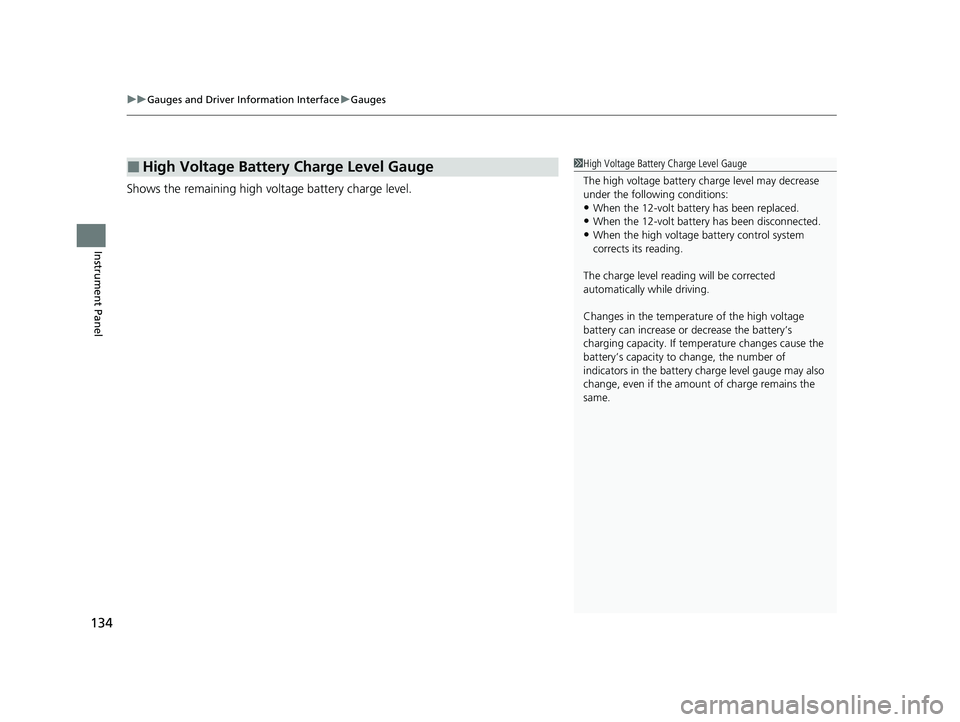
uuGauges and Driver Information Interface uGauges
134
Instrument Panel
Shows the remaining high voltage battery charge level.
■High Voltage Battery Charge Level Gauge1High Voltage Battery Charge Level Gauge
The high voltage battery ch arge level may decrease
under the following conditions:
•When the 12-volt battery has been replaced.
•When the 12-volt battery has been disconnected.•When the high voltage battery control system
corrects its reading.
The charge level readi ng will be corrected
automatically while driving.
Changes in the temperature of the high voltage
battery can increase or decrease the battery’s
charging capacity. If temp erature changes cause the
battery’s capacity to change, the number of
indicators in the battery ch arge level gauge may also
change, even if the amount of charge remains the
same.
21 INSIGHT-31TXM6200.book 134 ページ 2020年2月5日 水曜日 午前10時0分
Page 159 of 687

Continued157
uuGauges and Driver Information Interface uDriver Information Interface
Instrument Panel
Displays the power flow of the motor an d engine, indicating the vehicle’s power
source and whether the battery is being charged.
■Power Flow Monitor1 Power Flow Monitor
While the vehicle is stat ionary with the engine
running, the following ma y appear on the driver
information interface.
Engine ON
Engine OFF
Power Flow
Engine
Power is supplied
by the motor and
the engine.
Hybrid (HV)
Power is supplied
by the motor.
Electric Vehicle (EV)
Power is being supplied to
charge the High Voltage
battery and supply power
to the wheels.
Engine (Direct Drive)
The motor is
charging the High
Voltage battery.
RegenerationPower is being
supplied by only
the engine. The engine is running
and the motor is
charging the High
Voltage battery.
21 INSIGHT-31TXM6200.book 157 ページ 2020年2月5日 水曜日 午前10時0分
Page 243 of 687

241
uuAudio System uUSB Port(s)
Features
USB Port(s)
Install the device USB connector or the USB flash drive to the USB port.
The USB port (1.0A) is for playing audio files
on a USB flash drive, connecting a cellular
phone and charging devices.
The USB ports (2.5A) are for charging devices,
playing audio files and connecting compatible
phones with Apple CarPlay or Android Auto. u To prevent any potenti al issues, be sure
to use an Apple MFi Certified Lightning
Connector for Apple CarPlay, and for
Android Auto, the USB cables should be
certified by USB-IF to be compliant with
USB 2.0 Standard.1 USB Port(s)
•Do not leave the iPod or USB flash drive in the
vehicle. Direct sunlight and high temperatures may
damage it.
•We recommend that you us e a USB cable if you are
attaching a USB flash drive to the USB port.
•Do not connect the iPod or USB flash drive using a
hub.
•Do not use a device such as a card reader or hard
disk drive, as the device or your files may be
damaged.
•We recommend backing up yo ur data before using
the device in your vehicle.
•Displayed messages may vary depending on the
device model and software version.
The USB port can supply up to 2.5A of power. It does
not output 2.5A unless requested by the device.
For amperage details, read the operating manual of
the device that ne eds to be charged.
Under certain condi tions, a device connected to the
port may generate noise in the radio you are listening
to.
USB charge
Models with
color audioModels with
Display Audio
Models with color audio
Models with Display Audio
21 INSIGHT-31TXM6200.book 241 ページ 2020年2月5日 水曜日 午前10時0分
Page 275 of 687

Continued273
uuAudio System Basic Operation uAudio/Information Screen
Features
Displays the power flow, indicating what is supplying power to the vehicle and/or
charging the battery.
u The indicator for the power transmission appears in blue, and for the battery
charging operation, in green.
DisplayColor of indicatorsVehicle’s Condition
Blue
Power is being supplied by
the High Voltage battery
and the engine-driven
generator.
BluePower is being supplied by
the High Voltage battery.
Blue
Power is being supplied by
the engine-driven
generator.
1 Audio/Information Screen
While the engine provides propulsion directly to the
wheels, the icon appears in the power flow
monitor on the screen.
21 INSIGHT-31TXM6200.book 273 ページ 2020年2月5日 水曜日 午前10時0分