2021 HONDA INSIGHT Honda link
[x] Cancel search: Honda linkPage 4 of 687

Software End User License Agreement
Your vehicle comes equipped with software, which is governed by
the End User License Agreement in Owner’s Manual, and which
contains a binding arbitration clau se. Please refer to the End User
License Agreement for the terms and conditions governing your
use of the installed software, as well as the applications, services,
functions, and content provided through the software. Your use of
the installed software will serve as your consent to the terms and
conditions of the End Us er License Agreement.
You may opt out within 30 days of your initial use of the Software
by sending a signed, written notice to HONDA at American Honda
Motor Co., Inc. Honda Automobile Customer Services Mail Stop
100-5E-8A, 1919 Torrance Blvd. Torrance, CA 90501-2746.
Privacy Notice
This vehicle may share location an d usage information. To manage
this setting, visit www.hondalink.com/vehicle-data-choices .
21 INSIGHT-31TXM6200.book 2 ページ 2020年2月5日 水曜日 午前10時0分
Page 6 of 687

Contents
This owner’s manual should be considered a permanent part of the
vehicle and should remain with the vehicle when it is sold.
This owner’s manual covers all models of your vehicle. You may find
descriptions of equipment and features that are not on your
particular model.
Images throughout this owner’s manu al (including the front cover)
represent features and equipment that are available on some, but
not all, models. Your particular mo del may not have some of these
features.
This owner’s manual is for vehicles sold in the United States and
Canada.
The information and specifications in cluded in this publication were
in effect at the time of approval for printing. Honda Motor Co., Ltd.
reserves the right, however, to discontinue or change specifications
or design at any time without notice and without incurring any
obligation.2 Safe Driving P. 41
For Safe Driving P. 42 Seat Belts P. 46 Airbags P. 53
2Instrument Panel P. 83
Indicators P. 84 Gauges and Driver Information Interface P. 133
2Controls P. 169
Clock P. 170 Locking and Unlocking the Doors P. 172
Moonroof* P. 195
Adjusting the Seats P. 214
2 Features P. 239
Audio System P. 240 Audio System Basic Operation P. 247, 268
Customized Features P. 365, 372 HomeLink ® Universal Transceiver* P. 392
2 Driving P. 447
Before Driving P. 448 Towing a Trailer P. 453
Parking Your Vehicle P. 549 Multi-View Rear Camera P. 554
2Maintenance P. 561
Before Performing Maintenance P. 562 Maintenance MinderTM P. 565
Checking and Maintaining Wiper Blades P. 589
Climate Control System Maintenance P. 604
2Handling the Unexpected P. 613
Tools P. 614 If a Tire Goes Flat P. 615
Indicator, Coming On/Blinking P. 643 Fuses P. 651
When You Cannot Op en the Trunk P. 659
2Information P. 661
Specifications P. 662 Identification Numbers P. 664
Emissions Testing P. 667 Warranty Coverages P. 668
21 INSIGHT-31TXM6200.book 4 ページ 2020年2月5日 水曜日 午前10時0分
Page 7 of 687

Contents
Child Safety P. 68Exhaust Gas Hazard P. 81Safety Labels P. 82
Opening and Closing the Trunk P. 186 Security System P. 189 Opening and Closing the Windows P. 192
Operating the Switches Around the Steering Wheel P. 196 Adjusting the Mirrors P. 212
Interior Lights/Interior Convenience It ems P. 222 Climate Control System P. 232
Audio Error Messages P. 338General Information on the Audio System P. 343
Bluetooth ® HandsFreeLink ® P. 395, 420 Refuel Recommend P. 445
When Driving P. 454 Honda Sensing® P. 487 Braking P. 539
Refueling P. 557 Fuel Economy and CO
2 Emissions P. 560
Maintenance Under the Hood P. 572 Replacing Light Bulbs P. 585
Checking and Maintaining Tires P. 592 12-Volt Battery P. 601 Remote Transmitter Care P. 603
Cleaning P. 605 Accessories and Modifications P. 611
Power System Won’t Start P. 635 Jump Starting P. 638 Overheating P. 641
Emergency Towing P. 657 When You Cannot Unlock the Fuel Fill Door P. 658
Devices that Emit Radio Waves P. 665 Reporting Safety Defects P. 666
Authorized Manuals P. 671 Customer Service Information P. 672
Quick Reference GuideP. 6
Safe DrivingP. 41
Instrument PanelP. 83
ControlsP. 169
FeaturesP. 239
DrivingP. 447
MaintenanceP. 561
Handling the UnexpectedP. 613
InformationP. 661
IndexP. 674
21 INSIGHT-31TXM6200.book 5 ページ 2020年2月5日 水曜日 午前10時0分
Page 241 of 687

239
Features
This chapter describes how to operate technology features.
Audio SystemAbout Your Audio System ................ 240
USB Port(s) ....................................... 241
Audio System Theft Protection ......... 242
Audio Remote Controls .................... 243
Audio System Basic Operation ........ 247
Audio/Information Screen ................ 248
Adjusting the Sound ........................ 252
Display Setup ................................... 253
Playing AM/FM Radio ....................... 254
Playing an iPod ................................ 256
Playing Pandora ®.............................. 259
Playing a USB Flash Drive ................. 261
Models with color audio
Playing Bluetooth ® Audio................. 264
Siri ® Eyes Free .................................. 267
Audio System Basic Operation ........ 268
Audio/Information Screen ................ 269
System Updates ............................... 284
Adjusting the Sound ........................ 290
Display Setup ................................... 291
Voice Control Operation .................. 293
Playing AM/FM Radio ....................... 296
Playing SiriusXM ® Radio
*................. 300
Playing an iPod ................................ 311
Playing a USB Flash Drive ................. 314
Playing Bluetooth ® Audio................. 317
Models with Display Audio
HondaLink ®..................................... 319
HondaLink ® Service*........................ 323
Wi-Fi Connection ............................. 328
Siri Eyes Free .................................... 330
Apple CarPlay .................................. 331
Android Auto .................................. 334
Audio Error Messages ...................... 338
General Information on the Audio System ............................................. 343
Customized Features ................ 365, 372
HomeLink ® Universal Transceiver
*..... 392
Bluetooth ® HandsFreeLink® ..... 395, 420
Refuel Recommend .............................. 445
* Not available on all models
21 INSIGHT-31TXM6200.book 239 ページ 2020年2月5日 水曜日 午前10時0分
Page 261 of 687

259
uuAudio System Basic Operation uPlaying Pandora ®
Continued
Features
Playing Pandora ®
Your audio system allows you to listen to music from the Pandora ® app on a
compatible smartphone.
This function is available when the phone is paired an d connected to the vehicle’s
Bluetooth ® HandsFreeLink ® (HFL) system, or with an iPhone, you can connect using
your USB cable to the USB port.
2 Phone Setup P. 401
2 USB Port(s) P. 241
1Playing Pandora ®
Pandora ®, the Pandora logo, and the Pandora trade
dress are trademarks or registered trademarks of
Pandora Media, Inc., used with permission. Pandora
is only available in certai n countries. Visit the Pandora
website for more information.
To find out if your phone is compatible with this
feature, visit automobiles.honda.com /handsfreelink/,
or call 1-888-528-7876.
To use this service in your vehicle, the Pandora ® app
must first be installed on your phone. Visit
www.pandora.com. for more information.
Pandora ® is free, personalized radio that plays music
and comedy you’ll love. Just start with the name of
one of your favorite arti sts, tracks, comedians or
composers and Pandora ® will create a custom station
that plays similar tracks. Pandora ® also features
hundreds of genre stations ranging from Dubstep to
Smooth Jazz to Power Workout.
If you cannot operate Pandora ® through the audio
system, it may be streaming through Bluetooth®
Audio. Make sure Pandora ® mode on your audio
system is selected.
Audio/Information Screen
Selector Knob
Turn to change a station.
Press, and then turn to select an item.
After that, press again to make your
selection.
VOL/
(Volu
me/Power)
Knob
Press to turn the
audio system on
and off.
Turn to adjust
the volume.
(Back) Button
Press to go back to the previous
display or cancel a setting.
MEDIA Button
Press to select
Pandora ®.
Play/Pause Button
Select to resume or play a track.
(Skip) Button
Press to skip a track.
Like/Dislike Buttons
Select to evaluate a track.
MENU/CLOCK
Button
Press to display
the menu items.
Bookmark
Button
Select to set a
track as a
bookmark.Cover Art
21 INSIGHT-31TXM6200.book 259 ページ 2020年2月5日 水曜日 午前10時0分
Page 266 of 687
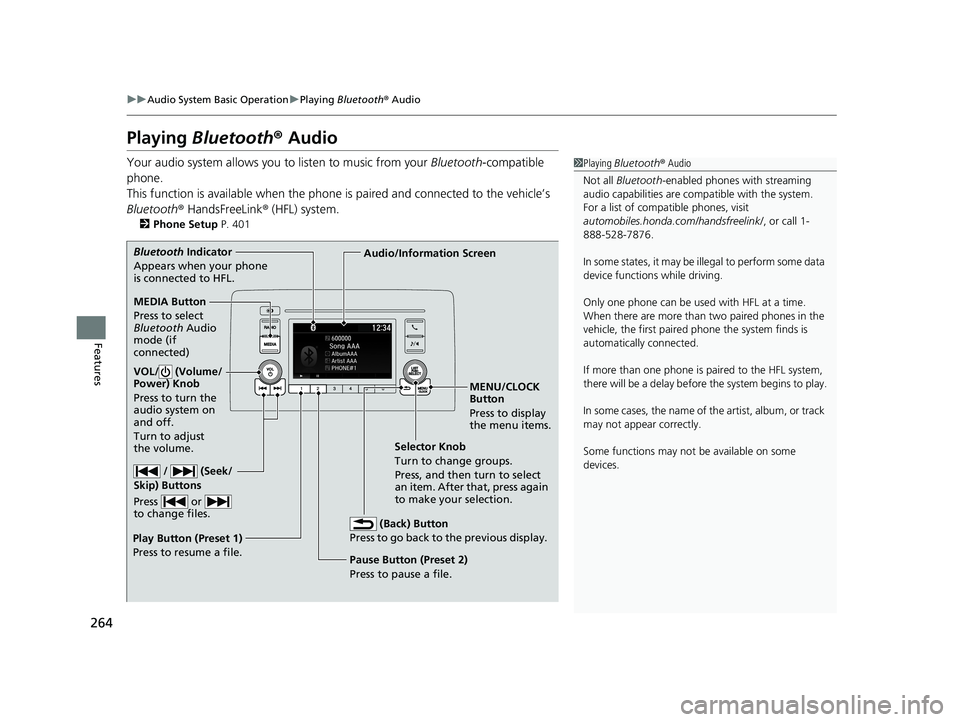
264
uuAudio System Basic Operation uPlaying Bluetooth ® Audio
Features
Playing Bluetooth ® Audio
Your audio system allows you to listen to music from your Bluetooth-compatible
phone.
This function is available when the phone is paired and connected to the vehicle’s
Bluetooth ® HandsFreeLink ® (HFL) system.
2 Phone Setup P. 401
1Playing Bluetooth ® Audio
Not all Bluetooth -enabled phones with streaming
audio capabilities are compatible with the system.
For a list of compatible phones, visit
automobiles.honda.com /handsfreelink/, or call 1-
888-528-7876.
In some states, it may be il legal to perform some data
device functions while driving.
Only one phone can be used with HFL at a time.
When there are more than two paired phones in the
vehicle, the first paired phone the system finds is
automatically connected.
If more than one phone is paired to the HFL system,
there will be a delay before the system begins to play.
In some cases, the name of the artist, album, or track
may not appear correctly.
Some functions may not be available on some
devices.
MEDIA Button
Press to select
Bluetooth Audio
mode (if
connected)
VOL/ (Volume/
Power) Knob
Press to turn the
audio system on
and off.
Turn to adjust
the volume.
MENU/CLOCK
Button
Press to display
the menu items.
Audio/Information Screen
Bluetooth
In
dicator
Appears when your phone
is connected to HFL.
/ (Seek/
Skip) Buttons
Press or
to change files.
Play Button (Preset 1)
Press to resume a file. Pause Button (Preset 2)
Press to pause a file.Selector Knob
T
urn to change groups.
Press, and then turn to select
an item. After that, press again
to make your selection.
(Back) Button
Press to go back to the previous display.
21 INSIGHT-31TXM6200.book 264 ページ 2020年2月5日 水曜日 午前10時0分
Page 273 of 687

271
uuAudio System Basic Operation uAudio/Information Screen
Continued
Features
■HondaLink ®
Displays the HondaLink ® screen.
2HondaLink ® P. 319
■Apple CarPlay/Android Auto
Displays the Apple CarPlay or Android Auto screen.
2Apple CarPlay P. 331
2 Android Auto P. 334
■Messages
Displays the text message screen.
2 Bluetooth ® HandsFreeLink ® P. 420
■AT&T Hotspot*
Displays the AT&T Hotspot screen.
■Compass*
Displays the compass screen.
* Not available on all models
21 INSIGHT-31TXM6200.book 271 ページ 2020年2月5日 水曜日 午前10時0分
Page 290 of 687
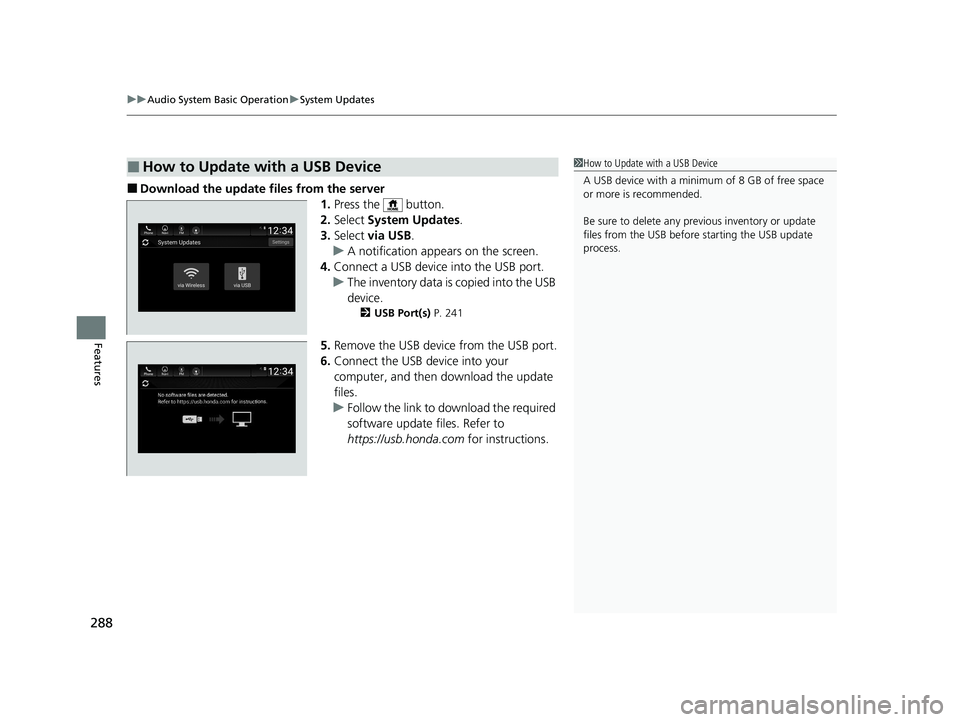
uuAudio System Basic Operation uSystem Updates
288
Features
■Download the update files from the server
1.Press the button.
2. Select System Updates .
3. Select via USB .
u A notification appears on the screen.
4. Connect a USB device into the USB port.
u The inventory data is copied into the USB
device.
2 USB Port(s) P. 241
5.Remove the USB device from the USB port.
6. Connect the USB device into your
computer, and then download the update
files.
u Follow the link to download the required
software update files. Refer to
https://usb.honda.com for instructions.
■How to Update with a USB Device1How to Update with a USB Device
A USB device with a minimum of 8 GB of free space
or more is recommended.
Be sure to delete any pr evious inventory or update
files from the USB before starting the USB update
process.
21 INSIGHT-31TXM6200.book 288 ページ 2020年2月5日 水曜日 午前10時0分