Page 58 of 139
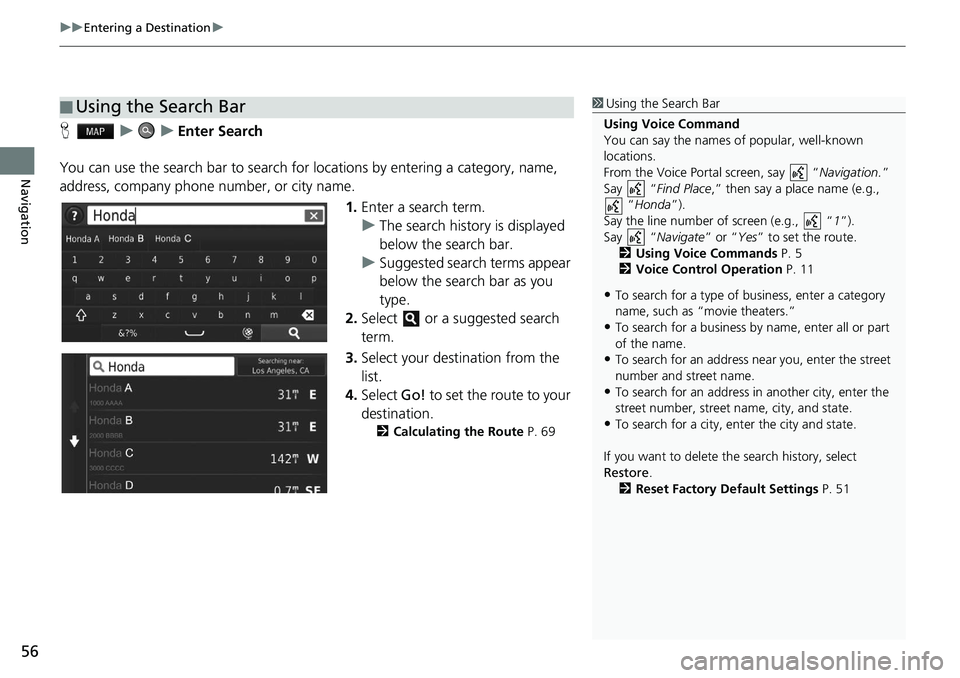
uu Entering a Destination u
56
Navigation
H u u Enter Search
You can use the search bar to search for locations by
entering a category, name,
address, company phone number, or city name.
1.Enter a
search term.
u The
search history is displayed
below the search bar.
u Suggested search t
erms appear
below the search bar as you
type.
2. Select or a suggested search
term.
3. Selec
t your destination from the
list.
4. Select Go! to
set the route to your
destination.
2 Calculating the Route P. 69
■Using the Search Bar1
Using the Search Bar
Using Voice Command
You can say the names of popular, well-known
locations.
From the Voice Portal screen, say “ Navigation.”
Say “ Find Place ,” then say a place name (e.g.,
“Honda ”).
Say the line number of screen (e.g., “ 1”).
Say “ Navigate” or “Yes” to set the route.
2 Using Voice Commands P. 5
2 Voice Control Operation P. 11
•To search for a type of business, enter a category
name, such as “movie theaters.”
•To search for a business by name, enter all or part
of the name.
•To search for an address near you, enter the street
number and street name.
•To search for an address in another city, enter the
street number, street name, city, and state.
•To search for a city, enter the city and state.
If you want to delete th e search history, select
Restore .
2 Reset Factory Default Settings P. 51
Page 63 of 139
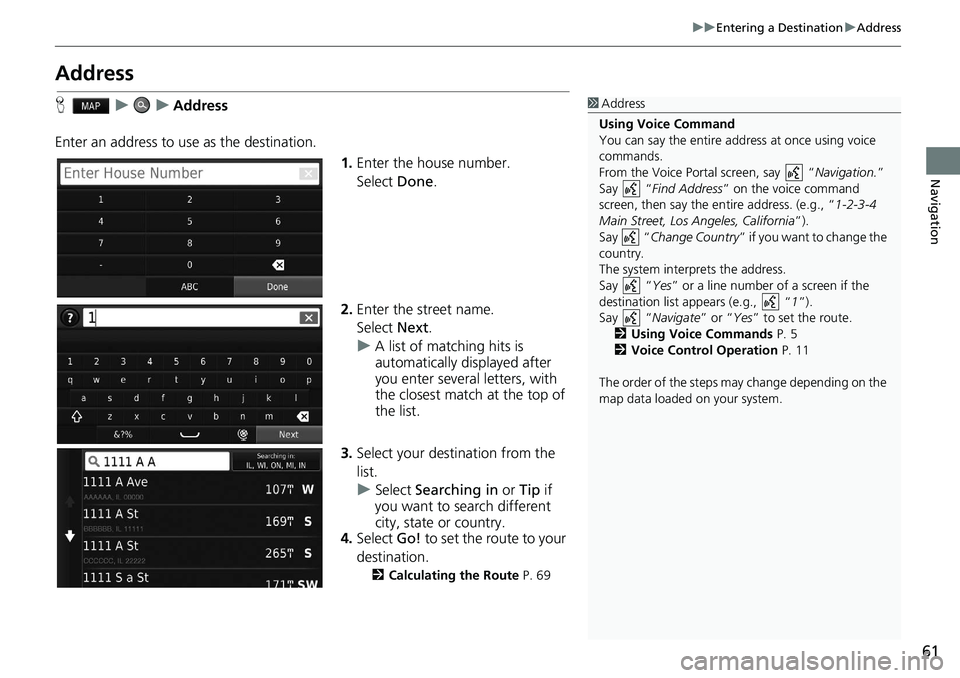
61
uu Entering a Destination u Address
Navigation
Address
H u u Address
Enter an address to us e as the
destination.
1.Enter
the house number.
Select Done.
2. Enter the
street name.
Select Next.
u A
list of matching hits is
automatically displayed after
you enter several letters, with
the closest match at the top of
the list.
3. Select your destination fr
om the
list.
u Select Searching in or Tip if
you want to search diff
erent
city, state or country.
4. Select Go! to
set the route to your
destination.
2 Calculating the Route P. 69
1 Address
Using Voice Command
You can say the entire a ddress at once using voice
commands.
From the Voice Portal screen, say “ Navigation.”
Say “ Find Address ” on the voice command
screen, then say the entire address. (e.g., “1-2-3-4
Main Street, Los Angeles, California ”).
Say “ Change Country ” if you want to change the
country.
The system interprets the address.
Say “ Yes” or a line number of a screen if the
destination list appears (e.g., “ 1”).
Say “ Navigate” or “Yes ” to set the route.
2 Using Voice Commands P. 5
2 Voice Control Operation P. 11
The order of the steps may change depending on the
map data loaded on your system.
Page 64 of 139
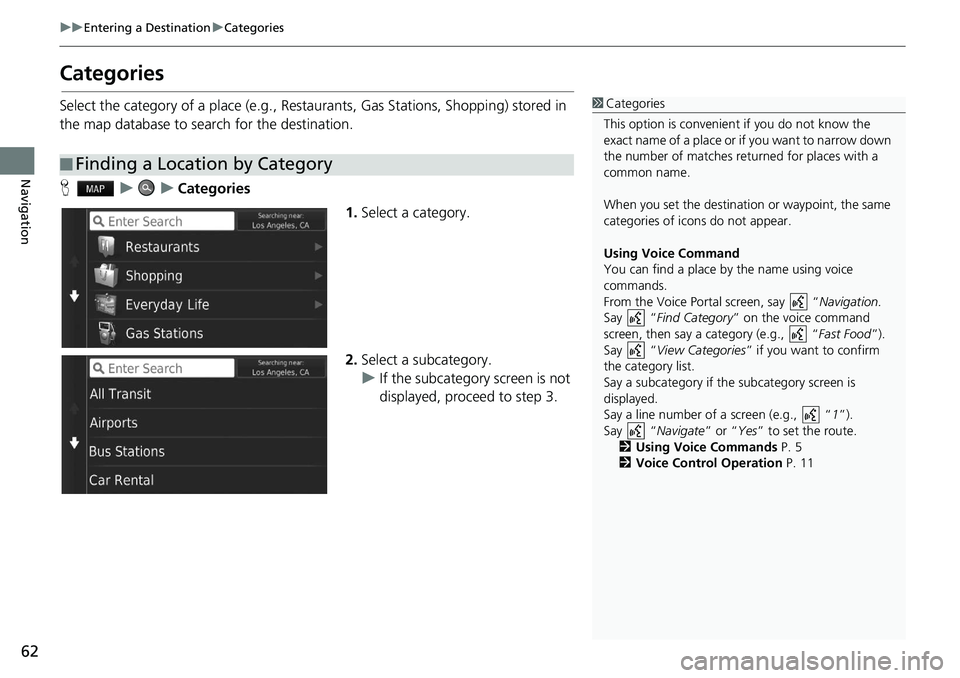
62
uu Entering a Destination u Categories
Navigation
Categories
Select the category of a place (e.g., Restau rants, Gas Stations, Shopping) stored in
the map database to search for the destination.
H u u Categories
1.Select a
category.
2.Select a
subcategory.
u If the subcategory scre
en is not
displayed, proceed to step 3.
■ Finding a Location by Category
1
Categories
This option is convenient if you do not know the
exact name of a place or if you want to narrow down
the number of matches returned for places with a
common name.
When you set the destination or waypoint, the same
categories of icons do not appear.
Using Voice Command
You can find a place by the name using voice
commands.
From the Voice Portal screen, say “ Navigation.
Say “ Find Category ” on the voice command
screen, then say a category (e.g., “ Fast Food”).
Say “ View Categories ” if you want to confirm
the category list.
Say a subcategory if the subcategory screen is
displayed.
Say a line number of a screen (e.g., “ 1”).
Say “ Navigate” or “Yes” to set the route.
2 Using Voice Commands P. 5
2 Voice Control Operation P. 11
Page 65 of 139
Continued63
uu Entering a Destination u Categories
Navigation
3. Select a place name from the list.
4.Select Go! to set the route to your
destination.
2 Calculating the Route P. 69
1 Categories
Quick Search screen
After you have perf ormed a search for a destination,
certain categories display a Quick Search list that
display several destinations you selected.
Page 69 of 139
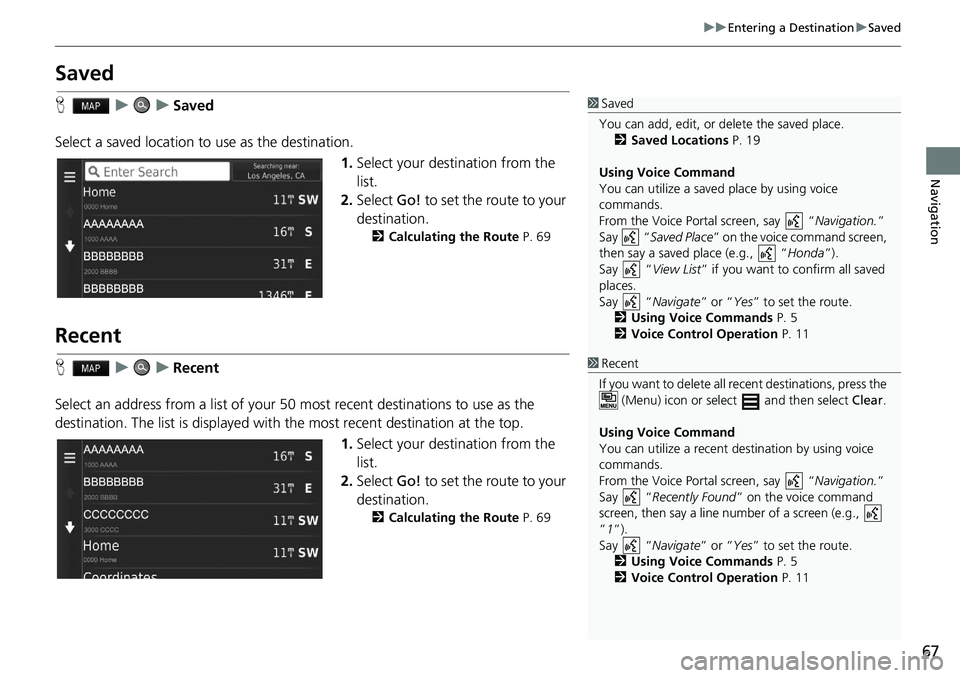
67
uu Entering a Destination u Saved
Navigation
Saved
H u u Saved
Select a saved location to use as the destination. 1.Select your destination fr
om the
list.
2. Select Go! to
set the route to your
destination.
2 Calculating the Route P. 69
Recent
H u u Recent
Select an address from a list of your 50 most recent destinations to use as the
destin
ation. The list is displayed with the most recent destination at the top.
1.Select your destination fr
om the
list.
2. Select Go! to
set the route to your
destination.
2 Calculating the Route P. 69
1 Saved
You can add, edit, or delete the saved place.
2 Saved Locations P. 19
Using Voice Command
You can utilize a saved place by using voice
commands.
From the Voice Portal screen, say “ Navigation.”
Say “ Saved Place” on the voice command screen,
then say a saved place (e.g., “ Honda”).
Say “ View List” if you want to confirm all saved
places.
Say “ Navigate” or “Yes ” to set the route.
2 Using Voice Commands P. 5
2 Voice Control Operation P. 11
1Recent
If you want to delete all re cent destinations, press the
(Menu) icon or select and then select Clear.
Using Voice Command
You can utilize a recent de stination by using voice
commands.
From the Voice Portal screen, say “ Navigation.”
Say “ Recently Found ” on the voice command
screen, then say a line number of a screen (e.g.,
”1”).
Say “ Navigate” or “Yes ” to set the route.
2 Using Voice Commands P. 5
2 Voice Control Operation P. 11
Page 70 of 139
68
uu Entering a Destination u Map Input
Navigation
Map Input
H u (Back) u View Map
Scroll the map to manually select an icon
or a location as the destination.
1.Select
any point on the map, a
street, intersection, or category
icon.
u Retur
n to the cu rrent location
when you press the (Back)
icon.
2. Select Go! to
set the route to your
destination.
2 Calculating the Route P. 69
1 Map Input
“View Map ”
2 Using Voice Commands P. 5
2 Voice Control Operation P. 11
You can customize the map as you like using , , , or .
2 Map Operation P. 76
If you want to display a sp ecific category of places,
select and then select a category icon.
The place information is di splayed when you select
on the map.
2 Viewing the Destination Map P. 71
Page 71 of 139
69
Navigation
Calculating the Route
This section describes how to calculate your route.Select Go!.
u T
he system calculates and displays
the route line on the map screen.
The following options are available:
• Ro
utes : Displays different routes.
2Viewing and Selecting the Routes P. 70
• : Displays the destination on the map.
2Viewing the Destination Map P. 71
1 Calculating the Route
If the system has many guidance points on the route
to the destination, it may stop calculation.
In this case, the route guidance will start when you
select OK.
Page 72 of 139
70
uu Calculating the Route u Viewing and Selecting the Routes
Navigation
Viewing and Sele cting the Routes
View and select different ro utes to your destination.
1.Select or to change a route.
u The travel dista
nce, estimated
travel time, and traffic
information are displayed for
each route.
2. Select Go!.
u The
system calculates and
displays the route line on the
map screen.