2021 HONDA CR-V blind spot
[x] Cancel search: blind spotPage 91 of 690

90
Instrument Panel
Indicators
Deceleration Paddle
Selector IndicatorP.95
Parking Brake and
Brake System Indicator
(Red)
Parking Brake and
Brake System Indicator
(Amber)
Automatic Brake Hold
System Indicator
Automatic Brake Hold
Indicator
*1 : When you set the power mode to ON, these indicators come on to indicate that system checks are being performed. They go off a few seconds later or after the power
system has started. If an indicator does not come on or turn off, there may be a malfunction in the corresponding system. To re solve the issue, follow the instructions in
the owner’s manual.
P. 91*1
Malfunction Indicator
Lamp
12-Volt Battery
Charging System
Indicator
Anti-lock Brake System
(ABS ) Indicator
Seat Belt Reminder
Indicator Low Fuel Indicator
Vehicle Stability AssistTM
(VSA®) System Indicator
Vehicle Stability Assist
TM
(VSA®) OFF Indicator
Supplemental Restraint
System Indicator
Auto High-Beam
Indicator
Electric Power Steering
(EPS) System Indicator
Turn Signal and Hazard
Warning Indicators
Lights On Indicator High Beam Indicator
Fog Light Indicator*
ECON Mode Indicator
System Message
Indicator
SPORT
Mode Indicator
Adaptive Cruise Control
( ACC ) with Low Speed
Follow Indicator
(Amber)
Lane Keeping Assist
System ( LKAS)
Indicator (Amber)
P. 92
P.93
P.93
P.94
P.95
*1
*1
*1 *1
*1
*1
Shift Position IndicatorP. 95
Transmission System
I
ndicatorP. 95
READY Indi
catorP.93
POWER SYSTEM
I
ndicatorP. 93
P.96
P.96
P.97
P.97
P.101
P.97
*1
*1
*1
*1
P.98
*1P.98
P.101
P.105
P.100
P.100
P.102
P.101
P.102
P.100
P.96
P.106
*1Adaptive Cruise Control
(ACC ) with Low Speed
Follow Indicator
(Green)
P. 106
Lane Keeping Assist
Sy
stem ( LKAS)
Indicator (Green)P. 106
*1
EV IndicatorP.94*1
EV Mode IndicatorP.94*1
*1
Immobilizer System
Indicator P.101
Security System Alarm
In
dicator
Low Oil Pressure
IndicatorP. 93*1
Road Departure
Mitigation (RDM)
IndicatorP.103*1
Collision Mitigation
Braking SystemTM
(CMBSTM) IndicatorP. 107*1
Blind spot
information System
Indicator
*P.102*1
Low Tire Pressure/TPMS
IndicatorP.99*1
* Not available on all models
21 CR-V HYBRID HMIN-31TPG6100.book 90 ページ 2020年9月14日 月曜日 午前11時36分
Page 103 of 690

102
uuIndicators u
Instrument Panel
IndicatorNameOn/BlinkingExplanationMessage
Security System
Alarm Indicator
●Blinks when the security system
alarm has been set.
2Security System Alarm* P. 177—
ECON Mode
Indicator●Comes on when the ECON mode
is on.
2ECON Mode P. 485
Blind spot
information
System
Indicator
*
●Stays on while the blind spot
information system is turned off.2Blind spot information System*
P. 497
●Comes on when mud, snow, or
ice accumulates in the vicinity of
sensor.●Comes on while driving - Remove the
obstacle in the vicinity of the sensor.
2 Blind spot information System*
P. 497
●Comes on if there is a problem
with the system.●Comes on while driving - Have your
vehicle checked by a dealer.
Indicator
* Not available on all models
21 CR-V HYBRID HMIN-31TPG6100.book 102 ページ 2020年9月14日 月曜日 午前11時36分
Page 376 of 690
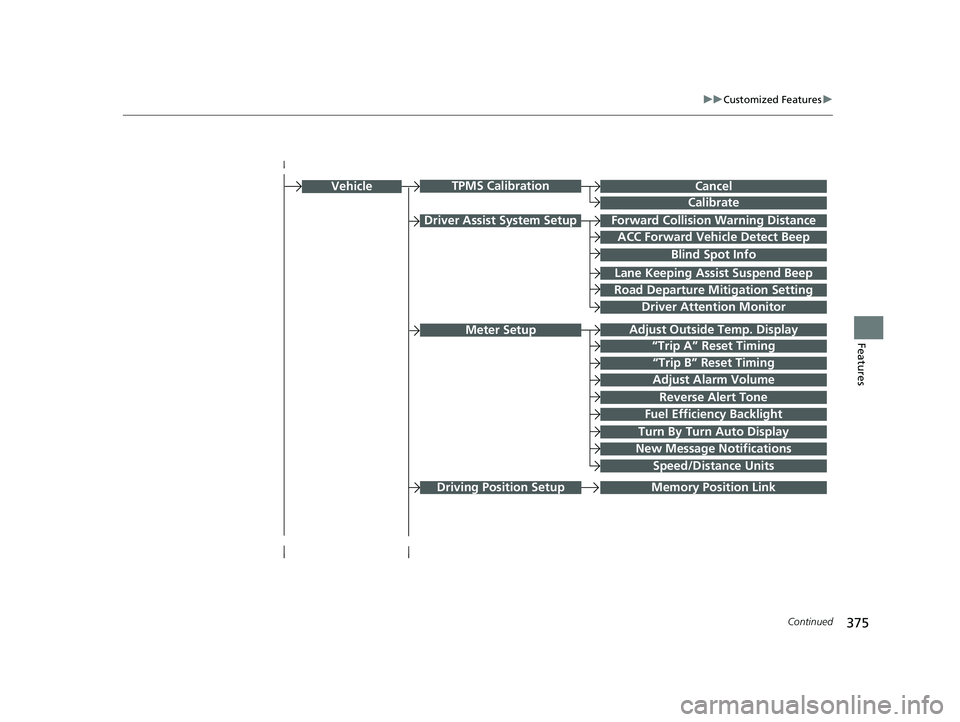
375
uuCustomized Features u
Continued
Features
Driver Assist System SetupForward Collision Warning Distance
ACC Forward Vehicle Detect Beep
Lane Keeping Assi st Suspend Beep
Road Departure Mitigation Setting
Adjust Outside Temp. Display
“Trip A” Reset Timing
“Trip B” Reset Timing
Vehicle
Meter Setup
Adjust Alarm Volume
New Message Notifications
Reverse Alert Tone
Turn By Turn Auto Display
Speed/Distance Units
CancelTPMS Calibration
Calibrate
Blind Spot Info
Fuel Efficiency Backlight
Memory Position Link
Driver Attention Monitor
Driving Position Setup
21 CR-V HYBRID HMIN-31TPG6100.book 375 ページ 2020年9月14日 月曜日 午前11時36分
Page 389 of 690

388
uuCustomized Features u
Features
*1:Default SettingSetup
Group Customizable Features Description Selectable Settings
Vehicle
TPMS CalibrationCancels/Calibrates the tire
pressure monitoring system
(TPMS).Cancel /Calibrate
Driver
Assist
System
Setup
Forward Collision
Warning DistanceChanges CMBSTM alert distance.Long /Normal*1/ Short
ACC Forward Vehicle
Detect BeepCauses the system to beep when the system detects a
vehicle, or when the vehicl e goes out of the ACC with
Low Speed Follow range.
On /Off*1
Blind Spot InfoChanges the setting for th e blind spot information.Audible and Visual
Alert*1/Visual Alert /Off
Lane Keeping Assist
Suspend BeepCauses the system to beep when LKAS is suspended.On/Off*1
Road Departure
Mitigation SettingChanges the setting for the road departure mitigation
system.Normal*1/Wide /Warning
Only /Narrow
Driver Attention
MonitorChanges the setting for the driver attention monitor.Tactile And Audible
Alert*1/Tactile Alert /OFF
21 CR-V HYBRID HMIN-31TPG6100.book 388 ページ 2020年9月14日 月曜日 午前11時36分
Page 458 of 690

457
Driving
This chapter discusses driving and refueling.
Before Driving................................... 458
Towing a Trailer ................................ 463
Towing Behind a Motorhome .......... 464
Off-Highway Driving Guidelines General Information ......................... 465
Important Safety Precautions............ 465
Avoiding Trouble ............................. 466
When Driving Turning on the Power ...................... 467
Precautions While Driving................. 473
Transmission .................................... 474
Shifting ............................................ 475
SPORT Mode.................................... 481 Deceleration Paddl
e Selector ............ 482
ECON Mode .................................... 485
Acoustic Vehicle Alerting System...... 486
Vehicle Stability AssistTM (VSA®), aka Electronic
Stability Control (ESC), System .............. 487
Agile Handling Assist ....................... 489
Real Time AWD with Intelligent Control System
TM........................................ 490Tire Pressure Monitoring System (TPMS) .. 491Tire Pressure Monitoring System (TPMS) - Required Federal Explanation ......... 495
Blind spot information System*........... 497High Voltage Battery ........................ 500 Honda Sensing
®................................ 501
Collision Mitigation Braking SystemTM (CMBSTM) .... 504Adaptive Cruise Control (ACC) with Low Speed Follow ....... 515Lane Keeping Assist System (LKAS) .. 532Road Departure Mitigation (RDM) System.... 541Front Sensor Camera ....................... 546
Radar Sensor ................................... 548
Braking Brake System ................................... 549
Anti-lock Brake System (ABS) ........... 555
Brake Assist System ......................... 556
Parking Your Vehicle ........................ 557
Multi-View Rear Camera .................. 568
Refueling ........................................... 570
Fuel Economy and CO
2 Emissions .... 573
* Not available on all models
21 CR-V HYBRID HMIN-31TPG6100.book 457 ページ 2020年9月14日 月曜日 午前11時36分
Page 459 of 690

458
Driving
Before Driving
Driving Preparation
Check the following items before you start driving.
• Make sure there are no obstructions on the windows, door mirrors, exterior
lights, or other parts of the vehicle.
u Remove any frost, snow, or ice.
u Remove any snow on the roof, as this can slip down and obstruct your field of
vision while driving. If frozen solid , remove ice once it has softened.
u When removing ice from around the wheels, be sure not to damage the wheel
or wheel components.
• Make sure the hood is securely closed.
u If the hood opens while driving, your front view will be blocked.
• Make sure the tires are in good condition.
u Check air pressures, and check for damage and excessive wear.
2Checking and Maintaining Tires P. 604
•Make sure there are no people or ob jects behind or around the vehicle.
u There are blind spots from the inside.
■Exterior Checks1Exterior Checks
NOTICE
When doors are frozen s hut, use warm water around
the door edges to melt any ice. Do not try to force
them open, as this can damage the rubber trim
around the doors. When done, wipe dry to avoid
further freezing.
Do not pour warm water into the key cylinder.
You will be unable to insert the key if the water
freezes in the hole.
Heat from the engine and exhaust can ignite
flammable material s left under the hood, causing a
fire. If you've parked y our vehicle for an extended
period, inspect and remove any debris that may have
collected, such as dried grass and leaves that have
fallen or have been carried in for use as a nest by a
small animal. Also check under the hood for leftover
flammable materials after you or someone else has
performed maintenance on your vehicle.
21 CR-V HYBRID HMIN-31TPG6100.book 458 ページ 2020年9月14日 月曜日 午前11時36分
Page 498 of 690

497
uuWhen Driving uBlind spot information System*
Continued
Driving
Blind spot information System*
Is designed to detect vehicles in specifie d alert zones adjacent to your vehicle,
particularly in harder to see areas commonly known as “blind spots.”
When the system detects vehicles approaching from behind in adjacent lanes, the
appropriate indicator comes on for a few se conds, providing assistance when you
change lanes.
■How the system works
1 Blind spot information System*
Important Safety Reminder
Like all assistance systems, blind spot information
system has limitations. Over reliance on blind spot
information system may result in a collision.
The system is for your convenience only. Even if an
object is within the alert zone, the following
situations may occur.
•The blind spot informatio n system alert indicator
may not come on due to obstruction (splashes,
etc.) even without the Blind Spot Info Not
Available driver information interface appearing.
•The blind spot information system alert indicator
may come on even with the message appearing.
3WARNING
Failure to visually confirm that it is safe to
change lanes before doing so may result in
a crash and serious injury or death.
Do not rely only on the blind spot
information system wh en changing lanes.
Always look in your mi rrors, to either side
of your vehicle, and behind you for other
vehicles before changing lanes.
Alert zone range
A: Approx. 1.6 ft. (0.5 m)
B: Approx. 10 ft. (3 m)
C: Approx. 10 ft. (3 m) Radar Sensors:
underneath the
rear bumper
corners
Alert ZoneA
B
C
●The transmission is in (D.●Your vehicle speed is
between 20 mph (32 km/h)
and 100 mph (160 km/h)
* Not available on all models
21 CR-V HYBRID HMIN-31TPG6100.book 497 ページ 2020年9月14日 月曜日 午前11時36分
Page 499 of 690

uuWhen Driving uBlind spot information System*
498
Driving
■When the system detects a vehicle1Blind spot information System*
The blind spot information system alert indicator may
not come on under the following conditions:
•A vehicle does not stay in the alert zone for more
than two seconds.
•A vehicle is parked in a side lane.
•The speed difference betw een your vehicle and the
vehicle you are passing is greater than 6 mph (10
km/h).
•An object not detected by the radar sensors
approaches or passes your vehicle.
•A vehicle running in the adjacent lane is a
motorcycle or other small vehicle.
You can change the setting for the blind spot
information system. 2 Customized Features P. 368
■Comes on when:●A vehicle enters the alert zone from behind
to overtake you with a speed difference of
no more than 31 mph (50 km/h) from your
vehicle.
●You pass a vehicle with a speed difference
of no more than 12 mph (20 km/h).
■Blinks and the beeper sounds when:
You move the turn signal lever in the direction
of the detected vehicle. The beeper sounds
three times. Comes On
Blinks
Blind spot information
System Alert Indicator:
Located on the outside rearview mirror on
both sides.
* Not available on all models
21 CR-V HYBRID HMIN-31TPG6100.book 498 ページ 2020年9月14日 月曜日 午前11時36分