Page 148 of 690
147
uuGauges and Driver Information Interface uDriver Information Interface
Continued
Instrument Panel
■Example of customization settings
The steps for changing the “Trip A” Reset Timing setting to When Fully Refueled
are shown below. The default setting for “Trip A” Reset Timing is Manually
Reset .
1.Press the button to select , then
press the ENTER button.
2. Press the / button until Meter Setup
appears on the display.
3. Press the ENTER button.
u Language Selection appears first in the
display.
34
21 CR-V HYBRID HMIN-31TPG6100.book 147 ページ 2020年9月14日 月曜日 午前11時36分
Page 149 of 690
148
uuGauges and Driver Information Interface uDriver Information Interface
Instrument Panel
4. Press the / button until “Trip A”
Reset Timing appears on the display, then
press the ENTER button.
u The display switches to the
customization setup screen, where you
can select When Fully Refueled , IGN
OFF , Manually Reset , or Exit .
5. Press the / button and select When
Fully Refueled , then press the ENTER
button.
u The When Fully Refueled Setup screen
appears, then the di splay returns to the
customization menu screen.
6. Press the / button until Exit appears
on the display, then press the ENTER
button.
7. Repeat Step 6 until you return to the
normal screen.34
34
34
21 CR-V HYBRID HMIN-31TPG6100.book 148 ページ 2020年9月14日 月曜日 午前11時36分
Page 151 of 690
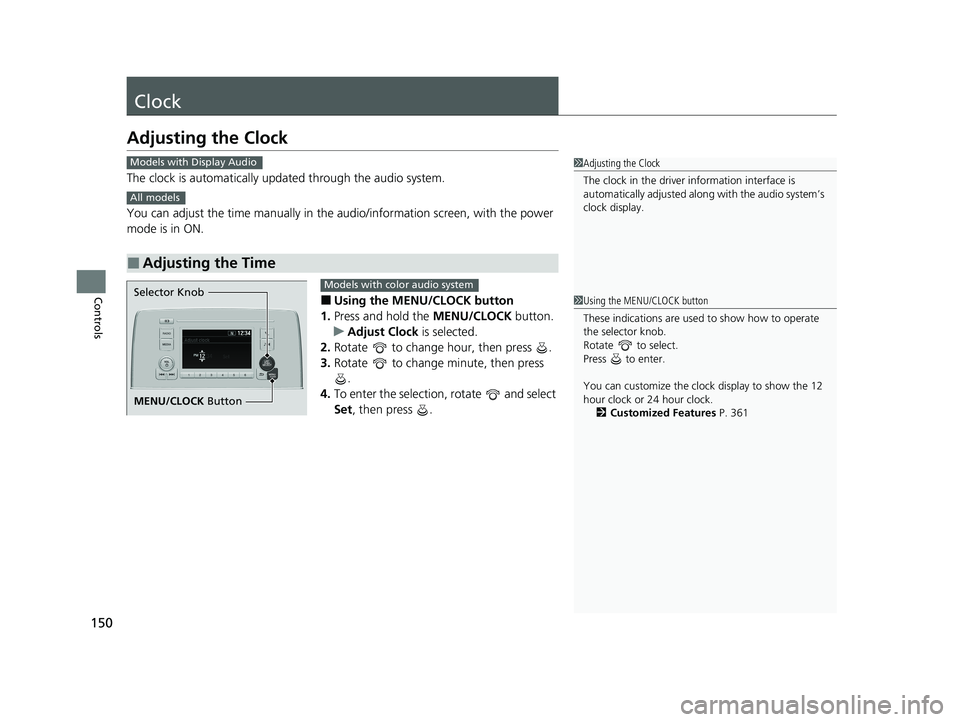
150
Controls
Clock
Adjusting the Clock
The clock is automatically updated through the audio system.
You can adjust the time manually in the audio/information screen, with the power
mode is in ON.
■Using the MENU/CLOCK button
1. Press and hold the MENU/CLOCK button.
u Adjust Clock is selected.
2. Rotate to change hour, then press .
3. Rotate to change minute, then press
.
4. To enter the selection, rotate and select
Set , then press .
■Adjusting the Time
1Adjusting the Clock
The clock in the driver information interface is
automatically adjusted along with the audio system’s
clock display.Models with Display Audio
All models
1Using the MENU/CLOCK button
These indications are used to show how to operate
the selector knob.
Rotate to select.
Press to enter.
You can customize the clock display to show the 12
hour clock or 24 hour clock. 2 Customized Features P. 361Selector Knob
MENU/CLOCK Button
Models with color audio system
21 CR-V HYBRID HMIN-31TPG6100.book 150 ページ 2020年9月14日 月曜日 午前11時36分
Page 152 of 690
151
uuClock uAdjusting the Clock
Controls
■Using the Setti ngs menu on the audio/
information screen
1. Select Settings .
2. Select Clock.
3. Select Clock Adjustment .
4. Select or to change hour.
5. Select or to change minute, then
select OK.
Models with Display Audio1Using the Settings menu on the audio/information screen
You can customize the clock display to show the 12
hour clock or 24 hour clock and turn the clock display
on and off. 2 Customized Features P. 368
You can also adjust the clock by touching the clock
displayed on the upper right corner of the display.
1. Touch the clock on the display for a few seconds.
2. Select Settings .
3. Select Clock .
4. Select Clock Adjustment .
5. Select or to change hour.
6. Select or to change minute, then select OK.
You cannot adjust the time while the vehicle is
moving.
34
34
34
34
21 CR-V HYBRID HMIN-31TPG6100.book 151 ページ 2020年9月14日 月曜日 午前11時36分
Page 157 of 690

uuLocking and Unlocking the Doors uLocking/Unlocking the Doors from the Outside
156
Controls
■Unlocking the doors and tailgate
Grab the driver’s door handle: u The driver’s door unlocks.
u Some exterior lights flash twice and the
beeper sounds twice.
Grab the front passenger’s door handle:
u All the doors and tailgate unlock.
u Some exterior lights flash twice and the
beeper sounds twice.
Press the tailgate outer handle: u The tailgate unlocks.
u Some exterior lights flash twice and the
beeper sounds twice.
2 Opening/Closing the Tailgate P. 167
1Using the Smart Entry with Push Button Start System
•After locking the door, you have up to 2 seconds
during which you can pull the door handle to
confirm whether the door is locked. If you need to
unlock the door immediately after locking it, wait
at least 2 seconds befo re gripping the handle,
otherwise the door will not unlock.
•The door might not open if you pull it immediately
after gripping the door handle. Grip the handle
again and confirm that th e door is unlocked before
pulling the handle.
•Even within the 32 inches (80 cm) radius, you may
not be able to lock/unlock the doors and the
tailgate with the smart entry remote if it is above or
below the outside handle.
•The smart entry remote may not operate if it is too
close to the door and door glass.
The light flashes, and beeper sounds and unlock
settings can be custom ized using the driver
information interface
* or audio/information screen*.
2 Customized Features P. 140
2 Customized Features P. 368
You can also unlock and open with the power
tailgate. 2 Using the Tailgate Outer Handle P. 173Models with color audio system
Models with Display Audio
Models with power tailgate
Outer Handle
* Not available on all models
21 CR-V HYBRID HMIN-31TPG6100.book 156 ページ 2020年9月14日 月曜日 午前11時36分
Page 158 of 690

Continued157
uuLocking and Unlocking the Doors uLocking/Unlocking the Doors from the Outside
Controls
■Locking the doors and tailgate (Walk
away auto lock ®)
When you walk away fro m the vehicle with all
doors and tailgate closed while carrying the
smart entry remote, th e doors and tailgate will
automatically lock.
The auto lock function activates when all
doors and tailgate are closed, and the smart
entry remote is within about 5 feet (1.5 m)
radius of the outside door handle.
Exit vehicle while carry ing smart entry remote
and close door(s) and tailgate.
1. While within about 5 feet (1.5 m) radius of
the vehicle.
u The beeper sounds; the auto lock
function will be activated.
2. Carry the smart entry remote beyond about
5 feet (1.5 m) from the vehicle and remain
outside this range for 2 or more seconds.
u Some exterior lights flash; the beeper
sounds; all doors and tailgate will then
lock.1Locking the doors and tailg ate (Walk away auto lock®)
The auto lock function is set to OFF as the factory
default setting. The auto lo ck function can be set to
ON using the driver information interface
* or audio/
information screen*.
If you set the auto lock function to ON using the
driver information interface
* or audio/information
screen*, only the smart entry remote that was used to
unlock the driver’s door prio r to the setting change
can activate auto lock.
2 Customized Features P. 140
2 Customized Features P. 368
After the auto lock function has been activated, when
you stay within the locking/unlocking operation range,
the indicator on the smart en try remote will continue to
flash until the doors and tailgate are locked.
When you stay beside the vehicle within the
operation range, the door s and tailgate will
automatically lock approx imately 30 seconds after
the auto lock function activating beeper sounds.
When you open a door or tailgate after the auto lock
function activating beeper sounds, the auto lock
function will be canceled.
Models with color audio system
Models with Display Audio
The activation range of
the auto lock function is
about 5 feet (1.5 m)
* Not available on all models
21 CR-V HYBRID HMIN-31TPG6100.book 157 ページ 2020年9月14日 月曜日 午前11時36分
Page 160 of 690

Continued159
uuLocking and Unlocking the Doors uLocking/Unlocking the Doors from the Outside
Controls
■Locking the doors and tailgate
Press the lock button.
Once: u Some exterior lights flash, all the doors
and tailgate lock, and the security
system
* sets.
Twice (within five se conds after the first
push): u The beeper sounds and verifies the
security system
* is set.
■Unlocking the doors and tailgate
Press the unlock button.
Once:
u Some exterior lights flash twice, and the
driver’s door unlocks.
Twice: u The remaining doors and tailgate unlock.
■Using the Remote Transmitter1Using the Remote Transmitter
If you do not open a door or the tailgate within 30
seconds of unlocking the vehicle with the remote
transmitter, the doors and ta ilgate will automatically
relock.
You can change the relock timer setting.
2 Customized Features P. 140
2 Customized Features P. 368
You can lock or unlock doors using the remote
transmitter only when the power mode is in VEHICLE
OFF.
The remote transmitter us es low-power signals, so
the operating range may vary depending on the
surroundings.
The remote will not lock th e vehicle when a door is
open.
If the distance at which the remote transmitter works
varies, the batter y is probably low.
If the LED does not come on when you press a
button, the battery is dead. 2 Replacing the Button Battery P. 615
You can customize the door unlock mode setting. 2 Customized Features P. 140
2 Customized Features P. 368
Models with color audio system
Models with Display Audio
Models with color audio system
Models with Display Audio
LED
Unlock
Button Lock
Button
* Not available on all models
21 CR-V HYBRID HMIN-31TPG6100.book 159 ページ 2020年9月14日 月曜日 午前11時36分
Page 161 of 690
uuLocking and Unlocking the Doors uLocking/Unlocking the Doors from the Outside
160
Controls
If the lock or unlock button of the remote transmitter does not work, use the key
instead.
Fully insert the key and turn it.
■Locking/Unlocking the Doors Using a Key1Locking/Unlocking the Doors Using a Key
When you lock the driver’s door with a key, all the
other doors and tailgate lock at the same time. When
unlocking, the driver’s door unlocks first. Turn the
key a second time within a few seconds to unlock the
remaining doors a nd the tailgate.
You can customize the door unlock mode setting. 2 Customized Features P. 140
2 Customized Features P. 368
Models with color audio system
Models with Display Audio
Lock
Unlock
21 CR-V HYBRID HMIN-31TPG6100.book 160 ページ 2020年9月14日 月曜日 午前11時36分