Page 101 of 690
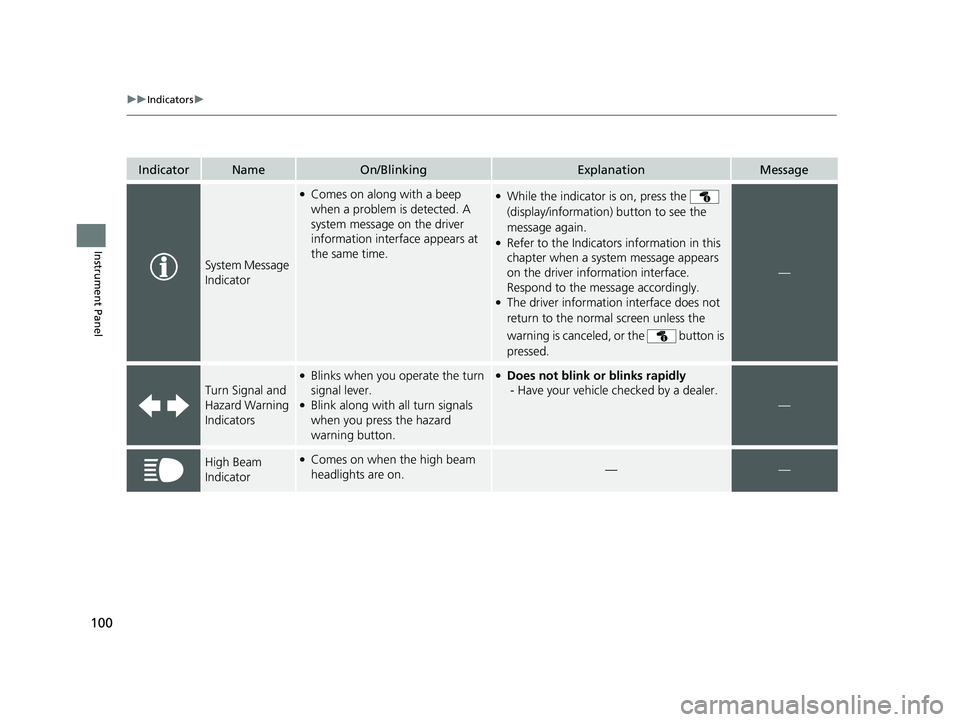
100
uuIndicators u
Instrument Panel
IndicatorNameOn/BlinkingExplanationMessage
System Message
Indicator
●Comes on along with a beep
when a problem is detected. A
system message on the driver
information interface appears at
the same time.●While the indicator is on, press the
(display/information) button to see the
message again.
●Refer to the Indicators information in this
chapter when a system message appears
on the driver information interface.
Respond to the message accordingly.
●The driver information interface does not
return to the normal screen unless the
warning is canceled, or the button is
pressed.
—
Turn Signal and
Hazard Warning
Indicators
●Blinks when you operate the turn
signal lever.
●Blink along with all turn signals
when you press the hazard
warning button.
●Does not blink or blinks rapidly
- Have your vehicle checked by a dealer.
—
High Beam
Indicator●Comes on when the high beam
headlights are on.——
21 CR-V HYBRID HMIN-31TPG6100.book 100 ページ 2020年9月14日 月曜日 午前11時36分
Page 110 of 690

109
uuIndicators uDriver Information Interface Wa rning and Information Messages
Continued
Instrument Panel
Driver Information Interface Warning and Information Messages
The following messages appear only on the driver information interface. Press the (display/information) button to see the mess age
again with the system message indicator on.
MessageConditionExplanation
●Appears if any door or the tailgate is not completely
closed.
●Appears if any door or th e tailgate is opened while
driving. The beeper sounds.
●Disappears when all doors and the tailgate are
closed.
●Appears if there is a problem with the parking sensor
system.
●If there is a problem with any of the sensors, the all
sensor indicator(s) comes on in red.
●Check if the area around the sensor(s) is covered with
mud, ice, snow, etc. If the indicator(s) stays on or the
beeper does not stop even after you clean the area,
have the system checked by a dealer.
●Appears if there is a proble m with the acoustic vehicle
alerting system.●Have your vehicle checked by a dealer immediately.
●Appears when the scheduled maintenance is due soon.●Consequently, Maintenance Due Now and
Maintenance Past Due follow.2Maintenance Minder Messages on the Driver
Information Interface P. 581
Models with parking sensor system
21 CR-V HYBRID HMIN-31TPG6100.book 109 ページ 2020年9月14日 月曜日 午前11時36分
Page 127 of 690
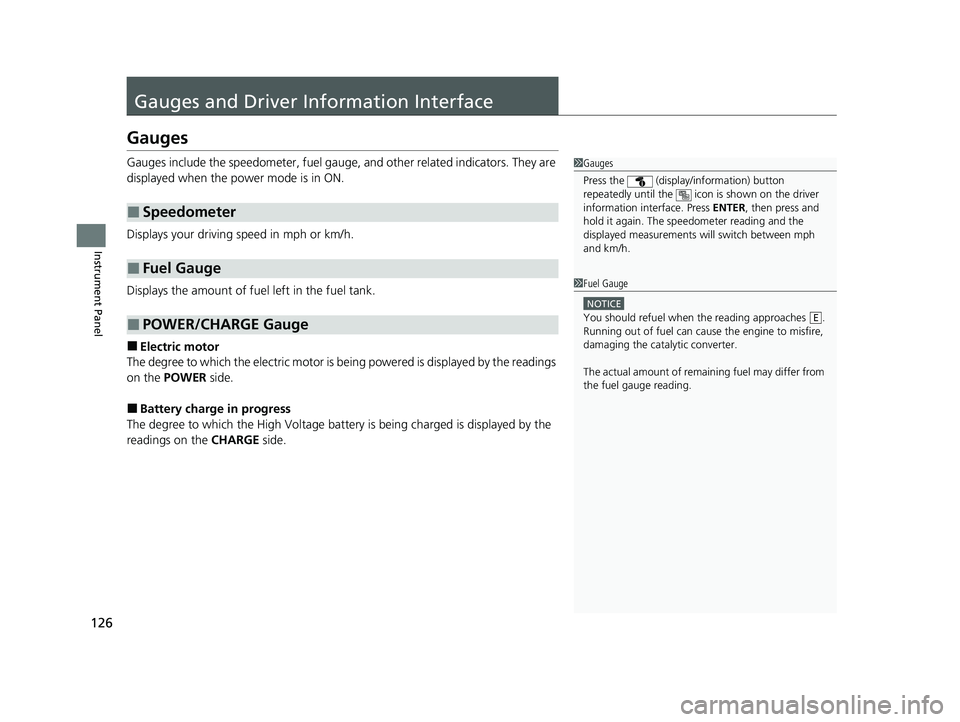
126
Instrument Panel
Gauges and Driver Information Interface
Gauges
Gauges include the speedometer, fuel gauge, and other related indicators. They are
displayed when the power mode is in ON.
Displays your driving speed in mph or km/h.
Displays the amount of fuel left in the fuel tank.
■Electric motor
The degree to which the electric motor is being powered is displayed by the readings
on the POWER side.
■Battery charge in progress
The degree to which the High Voltage battery is being charged is displayed by the
readings on the CHARGE side.
■Speedometer
■Fuel Gauge
■POWER/CHARGE Gauge
1Gauges
Press the (display /information) button
repeatedly until the icon is shown on the driver
information interface. Press ENTER , then press and
hold it again. The spee dometer reading and the
displayed measurements wi ll switch between mph
and km/h.
1 Fuel Gauge
NOTICE
You should refuel when the reading approaches .
Running out of fuel can cause the engine to misfire,
damaging the cata lytic converter.
The actual amount of remain ing fuel may differ from
the fuel gauge reading.E
21 CR-V HYBRID HMIN-31TPG6100.book 126 ページ 2020年9月14日 月曜日 午前11時36分
Page 129 of 690
128
uuGauges and Driver Information Interface uDriver Information Interface
Instrument Panel
Driver Information Interface
The driver information interface shows the odometer, trip meter, outside
temperature indicator, and other gauges.
It also displays important messages such as warnings and other helpful information.
■Main displays
Press the (display/information) button, and then press or to change the
display. Press ENTER to see detailed information.
■Switching the Display
(Display/
Information)
Button
Press , or .
Press ENTER . Eco Drive
Display
Audio
*Phone*
Speed Unit & Disp OFF
Warning
Messages Average
Fuel
Economy Records
Driver
Attention Monitor
Range &
Fuel Average
Speed &
Elapsed Time Navigation*
& Compass*
Customize*
Power Flow Monitor
AWD Torque Distribution Mo
nitor
Maintenance
MinderTM
* Not available on all models
21 CR-V HYBRID HMIN-31TPG6100.book 128 ページ 2020年9月14日 月曜日 午前11時36分
Page 130 of 690
Continued129
uuGauges and Driver Information Interface uDriver Information Interface
Instrument Panel
■Trip computer
Press the ( TRIP) knob to change display.
Shows the total number of miles or kilome ters that your vehicle has accumulated.
Shows the total number of miles or kilomete rs driven since the last reset. Meters A
and B can be used to measure two separate trips.
■Odometer
■Trip Meter
Odometer Outside temperature Trip ATrip B
(
TRIP)
Knob
1 Trip Meter
Switch between trip meter A and trip meter B by
pressing the knob.
21 CR-V HYBRID HMIN-31TPG6100.book 129 ページ 2020年9月14日 月曜日 午前11時36分
Page 131 of 690

uuGauges and Driver Information Interface uDriver Information Interface
130
Instrument Panel
■Resetting a trip meter
To reset a trip meter, display it, then pr ess and hold the knob. The trip meter is
reset to 0.0 .
Shows the estimated average fuel economy of each trip meter in mpg or l/100 km.
The display is updated at set intervals. When a trip meter is reset, the average fuel
economy is also reset.
Shows the estimated distance you can trave l on the remaining power and fuel. This
estimated distance is based on the vehicle’s current fuel economy.
Shows the time elapsed since Trip A or Trip B was reset.
Shows the average speed in mph or km/h since Trip A or Trip B was reset.
Shows the instant fuel economy as a bar graph in mpg or l/100 km.
■Average Fuel Economy
■Range
■Elapsed Time
■Average Speed
■Instant Fuel Economy Gauge
1Average Fuel Economy
You can change when to reset the average fuel
economy.
2 Customized Features P. 140, 368
1Elapsed Time
You can change when to reset the elapsed time.
2 Customized Features P. 140, 368
1Average Speed
You can change when to reset the average speed.
2 Customized Features P. 140, 368
21 CR-V HYBRID HMIN-31TPG6100.book 130 ページ 2020年9月14日 月曜日 午前11時36分
Page 132 of 690
131
uuGauges and Driver Information Interface uDriver Information Interface
Continued
Instrument Panel
Shows the remaining oil life and Maintenance MinderTM.
2 Maintenance MinderTM P. 579
Shows the average fuel economy for the last
three driving cycles (1-3), and the current
driving cycle (0) in mpg or l/100 km.
Each time you set the power mode to ON, the
display is updated, and the oldest record is
deleted.
■Maintenance MinderTM
■Average Fuel Economy Records
21 CR-V HYBRID HMIN-31TPG6100.book 131 ページ 2020年9月14日 月曜日 午前11時36分
Page 133 of 690
132
uuGauges and Driver Information Interface uDriver Information Interface
Instrument Panel
■Eco Drive Display
The vehicle icon on the display moves forward or backward while driving.
The more aggressive the acceleration is, the further the icon moves forward.
The more aggressive the deceleration is, the further the icon moves backward.
Keep the icon near the center of the circ le for better fuel economy while driving.
■Eco Drive Display/Drive Cycle Score/Lifetime Points
Aggressive
Deceleration
Vehicle Icon
Aggressive
Acceleration
Moderate
Deceleration Slow
Acceleration/
DecelerationModerate
Acceleration
21 CR-V HYBRID HMIN-31TPG6100.book 132 ページ 2020年9月14日 月曜日 午前11時36分