2021 HONDA CR-V Rain sensor
[x] Cancel search: Rain sensorPage 125 of 690

124
uuIndicators uDriver Information Interface Wa rning and Information Messages
Instrument Panel
MessageConditionExplanation
●Appears if the temperature inside the front sensor
camera is too high and some driver assist systems
cannot be activated.●Use the climate control system to cool down the
camera.
●Disappears - The camera has been cooled down
and the systems are activated normally.
2 Front Sensor Camera P. 546
2 Honda Sensing ® P. 501
●Appears if the area around the front sensor camera is
blocked by dirt, mud, etc. and be prevented from
detecting a vehicle in front.
●May appear when driving in bad weather (rain, snow,
fog, etc.)
●When the front window gets dirty, stop your vehicle
in a safe place, and wipe it off with a soft cloth.
●Have your vehicle checked by a dealer if the message
does not disappear even a fter you cleaned the area
around the camera.
2 Front Sensor Camera P. 546
2 Honda Sensing ® P. 501
●Appears if there is a proble m with the auto high-beam.●Manually operate the headlight switch.●If you are driving with the high beam headlights
when this happens, the headlights are changed to
low beams.
21 CR-V HYBRID HMIN-31TPG6100.book 124 ページ 2020年9月14日 月曜日 午前11時36分
Page 156 of 690

155
uuLocking and Unlocking the Doors uLocking/Unlocking the Doors from the Outside
Continued
Controls
Locking/Unlocking the Doors from the Outside
When you carry the sm art entry remote, you
can lock/unlock the doors and open the
tailgate.
You can lock/unlock the doors within a radius
of about 32 inches (80 cm) of the outside door
handle or tailgate outer handle.
■Locking the doors and tailgate
Touch the door lock sensor on the front door
or press the lock button on the tailgate. u Some exterior lights flash; the beeper
sounds; all the doors and tailgate lock;
and the security system
* sets.
■Using the Smart Entry with Push Button Start System1Locking/Unlocking the Doors from the Outside
If the interior light switch is in the door activated
position, the interior light comes on when you unlock
the doors and tailgate.
No doors opened: The li ght fades out after 30
seconds.
Doors and tailgate relo cked: The light goes off
immediately.
2 Interior Lights P. 217
1Using the Smart Entry with Push Button Start System
If you do not open a door or the tailgate within 30
seconds of unlocking the vehicle with the smart entry
system, the doors and tailg ate will automatically
relock.
You can lock or unlock doors using the smart entry
system only when the power mode is in VEHICLE OFF.
•Do not leave the smart entry remote in the vehicle
when you get out. Carry it with you.
•Even if you are not carrying the smart entry remote,
you can lock/unlock the doors and tailgate while
someone else with the remote is within range.
•The door may be locked or unlocked if the door
handle is covered with wate r in heavy rain or in a
car wash if the smart entry remote is within range.
•If you grip a front door ha ndle or touch a door lock
sensor wearing gloves, the door sensor may be
slow to respond or may no t respond by locking or
unlocking the doors.
Door Lock
Sensor
Lock Button
* Not available on all models
21 CR-V HYBRID HMIN-31TPG6100.book 155 ページ 2020年9月14日 月曜日 午前11時36分
Page 171 of 690

uuTailgate uOpening/Closing the Power Tailgate*
170
Controls
Use a forward and back kicking motion for
about 1 second under the center of the rear
bumper to open or close the power tailgate
while carrying the smart entry remote. u Some exterior lights flash and a beeper
sound, then the tailgate begins to move.
■Using the Hands Free Access*1Using the Hands Free Access*
During rain or in other instances when the vehicle
becomes wet, the sensor may not properly detect
your foot motion.
When performing work on or around the rear section
of the vehicle, you may in advertently open or close
the tailgate.
To prevent this from happe ning, select Customized
Features on the audio/information screen and then
select OFF for the feature.
2 Customized Features P. 368
If you hold your foot under the bumper for too long
or sweep your foot from side to side, the power
tailgate does not open or close.
This function will not opera te if you don’t have the
smart entry remote on you. Please make sure you
have the smart entry remote on you.
1 sec.
* Not available on all models
21 CR-V HYBRID HMIN-31TPG6100.book 170 ページ 2020年9月14日 月曜日 午前11時36分
Page 199 of 690

uuOperating the Switches Around the Steering Wheel uWipers and Washers
198
Controls
When you push the lever down to AUTO, the
windshield wipers sweep once, and go into
the automatic mode.
The wipers operate intermittently, at low
speed, or at high speed and stops in
accordance with the am ount of rainfall the
rainfall sensor detects.
■AUTO sensitivity adjustment
When the wiper function is set to AUTO, you
can adjust the sensitivity of the rainfall sensor
(using the adjustment ring) so that wipers will
operate in accordance with your preference.
Sensor sensitivity
■Automatic Intermittent Wipers*1 Wipers and Washers
The wiper motor may stop motor operation
temporarily to prevent an overload. Wiper operation
will return to normal within a few minutes, once the
circuit has returned to normal.
Adjustment Ring
1 Automatic Intermittent Wipers*
The rainfall sensor is in the location shown below.
NOTICE
AUTO should always be turned OFF before the
following situations in order to prevent severe
damage to the wiper system:
•Cleaning the windshield•Driving through a car wash
•No rain present
Rainfall Sensor
Low Sensitivity
High Sensitivity
* Not available on all models
21 CR-V HYBRID HMIN-31TPG6100.book 198 ページ 2020年9月14日 月曜日 午前11時36分
Page 213 of 690

uuSeats uRear Seats
212
Controls
1. Store the center seat belt first. Insert the
latch plate into the slot on the side of the
anchor buckle.
2. Retract the seat belt into the holder on the
ceiling.
2 Seat Belt with Detachable Anchor P. 53
3.Lower the rear seat head restraint to its
lowest position. Put the armrest back into
the seat-back.
4. Pull the release lever and fold down the
seat.
4. Pull the release lever and fold down the
seat.
■Folding Down the Rear Seats
Latch plate
Anchor buckle
1Folding Down the Rear Seats
The rear seat-backs can be folded down to
accommodate bulkier items in the cargo area.
Remove any items from th e rear seat cushion and
floor before you fold down the rear seat.
When returning the seat-back to its original position,
push it firmly back. Also, m ake sure all rear shoulder
belts are positioned in front of the seat-back.
Make sure all items in the cargo area or items
extending through the opening into the rear
seats are properly secured. Loose items can fly
forward if you have to brake hard.
Make sure that the folded seat-back does not press
against the front passenger seat, as this can cause the
weight sensors in the front passenger seat to work
improperly. 2 Passenger Airbag Off Indicator P. 69
Make sure the seat-back, head restraints and seat
cushion are securely latche d back into place before
driving.
Release
Lever
From the rear seat side
Release Lever
From the cargo area side
21 CR-V HYBRID HMIN-31TPG6100.book 212 ページ 2020年9月14日 月曜日 午前11時36分
Page 500 of 690

499
uuWhen Driving uBlind spot information System*
Driving
1Blind spot information System*
Blind spot information sy stem may be adversely
affected when:
•Objects (guard rails, poles, trees, etc,.) are
detected.
•An object that does not re flect radio waves well,
such as a motorcycle, is in the alert zone.
•Driving on a curved road.•A vehicle is moving from a far lane to the adjacent
lane.
•The system picks up external electrical interference.•The rear bumper or the sensors have been
improperly repaired or the rear bumper has been
deformed.
•The orientation of the sensors has been changed.
•In bad weather (Heavy rain, snow, and fog).
•Making a turn at an intersection.•Driving on a bumpy road.
•Making a short turn that slightly tilts the vehicle.
For proper blind spot information system operation:
•Always keep the rear bumper corner area clean.
•Do not cover the rear bumper corner area with
labels or sticke rs of any kind.
•Take your vehicle to a dealer if you need the rear
bumper corner area or the radar sensors to be
repaired, or the re ar bumper corner area is strongly
impacted.
* Not available on all models
21 CR-V HYBRID HMIN-31TPG6100.book 499 ページ 2020年9月14日 月曜日 午前11時36分
Page 510 of 690
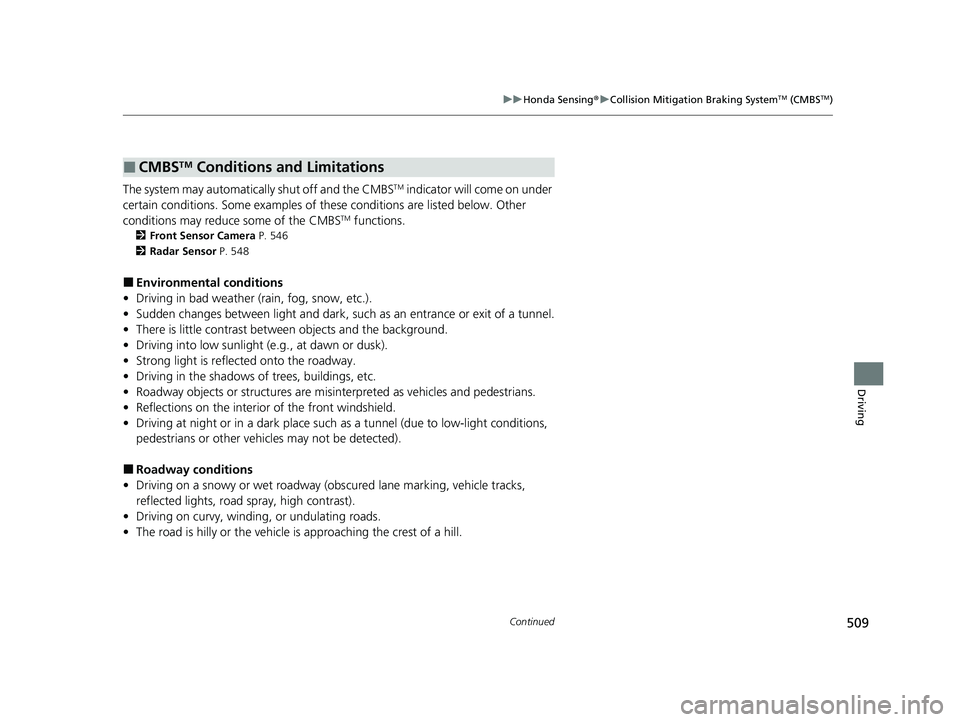
509
uuHonda Sensing ®u Collision Mitigation Braking SystemTM (CMBSTM)
Continued
Driving
The system may automatically shut off and the CMBSTM indicator will come on under
certain conditions. Some examples of these conditions are listed below. Other
conditions may reduce some of the CMBS
TM functions.
2 Front Sensor Camera P. 546
2 Radar Sensor P. 548
■Environmental conditions
• Driving in bad weather (rain, fog, snow, etc.).
• Sudden changes between light and dark, such as an entrance or exit of a tunnel.
• There is little contrast between objects and the background.
• Driving into low sunlight (e.g., at dawn or dusk).
• Strong light is reflec ted onto the roadway.
• Driving in the shadows of trees, buildings, etc.
• Roadway objects or structures are misinterpreted as vehicles and pedestrians.
• Reflections on the interior of the front windshield.
• Driving at night or in a dark place such as a tunnel (due to low-light conditions,
pedestrians or other vehicles may not be detected).
■Roadway conditions
• Driving on a snowy or wet roadway (obs cured lane marking, vehicle tracks,
reflected lights, road spray, high contrast).
• Driving on curvy, winding, or undulating roads.
• The road is hilly or the vehicle is approaching the crest of a hill.
■CMBSTM Conditions and Limitations
21 CR-V HYBRID HMIN-31TPG6100.book 509 ページ 2020年9月14日 月曜日 午前11時36分
Page 523 of 690

uuHonda Sensing ®u Adaptive Cruise Control (ACC) with Low Speed Follow
522
Driving
The system may automatically shut off and the ACC indicator will come on under
certain conditions. Some examples of th ese conditions are listed below. Other
conditions may reduce some of the ACC functions.
2 Front Sensor Camera P. 546
2 Radar Sensor P. 548
■Environmental conditions
• Driving in bad weather (rain, fog, snow, etc.).
■Roadway conditions
• Driving on a snowy or wet roadway (obs cured lane marking, vehicle tracks,
reflected lights, road spray, high contrast).
■Vehicle conditions
• The outside of the windshie ld is blocked by dirt, mud, leaves, wet snow, etc.
• An abnormal tire or wheel condition (Wro ng size, varied size or construction,
improperly inflated, etc.).
• The camera temperature gets too high.
• The parking brake is applied.
• When the front grille is dirty.
• The vehicle is tilted due to a heav y load or suspension modifications.
• When tire chains are installed.
■ACC with Low Speed Follow Conditions and Limitations1ACC with Low Speed Follow Conditions and Limitations
The radar sensor for ACC with Low Speed Follow is
shared with the collision mitigation braking system
TM
(CMBSTM).
2 Collision Mitigation Braking SystemTM
(CMBSTM) P. 504
If you need the radar sensor to be repaired, or
removed, or the radar se nsor cover is strongly
impacted, turn off the system by pressing the MAIN
button and take your vehicle to a dealer.
Have your vehicle checked by a dealer if you find any
unusual behavior of the system (e.g., the warning
message appears too frequently).
If the front of the vehicle is impacted in any of the
following situations, the ra dar sensor may not work
properly. Have your vehi cle checked by a dealer:
•The vehicle mounted onto a bump, curb, chock,
embankment, etc.
•You drive the vehicle where the water is deep.
•Your vehicle has a frontal collision.
21 CR-V HYBRID HMIN-31TPG6100.book 522 ページ 2020年9月14日 月曜日 午前11時36分