Page 6 of 596

Contents
This owner’s manual should be considered a permanent part of the
vehicle and should remain with the vehicle when it is sold.
This owner’s manual covers all models of your vehicle. You may find
descriptions of equipment and features that are not on your
particular model.
Images throughout this owner’s manu al (including the front cover)
represent features and equipment that are available on some, but
not all, models. Your particular mo del may not have some of these
features.
This owner’s manual is for vehicles sold in the United States and
Canada.
The information and specifications in cluded in this publication were
in effect at the time of approval for printing. Honda Motor Co., Ltd.
reserves the right, however, to discontinue or change specifications
or design at any time without notice and without incurring any
obligation.2 Safe Driving P. 41
For Safe Driving P. 42 Seat Belts P. 47 Airbags P. 54
2Instrument Panel P. 87
Indicators P. 88 Gauges and Driver Information Interface P. 123
2Controls P. 137
Clock P. 138 Locking and Unlocking the Doors P. 139
Operating the Switches Ar ound the Steering Wheel P. 160
Interior Lights/Interior Convenience Items P. 185
2 Features P. 205
Audio System P. 206 Audio System Basic Operation P. 212
Customized Features P. 308 HomeLink® Universal Transceiver* P. 336
2 Driving P. 373
Before Driving P. 374 Towing a Trailer P. 379
Multi-View Rear Camera P. 455 Refueling P. 457
2 Maintenance P. 477
Before Performing Maintenance P. 478 Maintenance MinderTM P. 481
Checking and Maintaining Wiper Blades P. 502
Climate Control System Main tenance P. 517 Cleaning P. 519
2Handling the Unexpected P. 527
If a Tire Goes Flat P. 528 Handling of the Jack P. 540
Indicator, Coming On/Blinking P. 551
If You Cannot Unlock the Fuel Fill Door P. 568
2 Information P. 571
Specifications P. 572 Identification Numbers P. 574
Emissions Testing P. 577 Warranty Coverages P. 578
21 CLARITY PHEV CSS-31TRW6300.book 4 ページ 2020年5月19日 火曜日 午前10時 46分
Page 9 of 596
7
Quick Reference Guide
❚Wipers/Washers (P 168)
❚Headlights/Turn Signals (P 163, 164)
❚Brightness Control (P 170)
❚LaneWatchTM (P 435)
❚TRIP Button (P 127, 128)
❚Lane Keeping Assist System (LKAS) Button (P 423)
❚ (Display/Information) Button (P 126)
❚/ / / Buttons (P 126, 209)34
❚ENTER Button (P 126, 209)
❚Voice Control Buttons (P 241)
❚Bluetooth® HandsFreeLink ® System
Voice Control Buttons
(P 339)
❚Horn (Press an area around .)
❚Paddle Selector (- (P 394)
❚Paddle Selector (+ (P 394)
❚MAIN Button (P405, 423)
❚Adaptive Cruise Control (ACC) with Low
Speed Follow Buttons
(P 406)
❚Interval Button (P 414)
* Not available on all models
21 CLARITY PHEV CSS-31TRW6300.book 7 ページ 2020年5月19日 火曜日 午前10時 46分
Page 11 of 596
9
Quick Reference Guide
❚Side Airbags (P 64)
❚Side Curtain Airbags (P 66)
❚Seat Belts (P 47)
❚Seat Belt (Installing a Child Seat) (P 78)
❚Rear Seat (P 183)
❚Coat Hook (P 192)
❚Map Lights (P 186)
❚Sun Visors
❚Vanity Mirrors
❚Seat Belt to Secure a Child Seat (P 80)
❚Map Lights (P 186)
❚Grab Handle
❚Sunglasses Holder
(P 194)
❚Accessory Power
Socket
(P 191)
❚Front Seat (P 177)
❚USB Ports (P 207)
❚LATCH to Secure a Child Seat (P 76)
* Not available on all models
21 CLARITY PHEV CSS-31TRW6300.book 9 ページ 2020年5月19日 火曜日 午前10時 46分
Page 12 of 596
Visual Index
10
Quick Reference Guide❚Maintenance Under the Hood (P 486)
❚Windshield Wipers (P 168, 502)
❚Tires (P 505, 528)
❚Door Lock/Unlock Control (P 141)
❚Power Door Mirrors (P 176)
❚Headlights (P 164, 500)
❚Front Turn Signal Lights (P 163, 500)
❚How to Refuel (P 458)
❚High-Mount Brake Light (P 501)
❚Emergency Trunk Release Lever (P 154)
❚Opening/Closing the Trunk (P 152)
❚Brake Lights (P 501)
❚Rear Turn Signal Lights (P 501)
❚Back-Up Lights (P 501)
❚Taillights (P 501)
❚Trunk Release Button (P 153)
❚Rear License Plate Light (P 501)
❚Multi-View Rear Camera (P 455)
❚Parking/Daytime Running Lights (P 164, 167, 500)
❚Front Side Marker Lights (P 164, 500)
❚How to Charge (P 461)
❚Tail/Rear Side Marker Lights (P 501)
21 CLARITY PHEV CSS-31TRW6300.book 10 ページ 2020年5月19日 火曜日 午前10時46分
Page 20 of 596
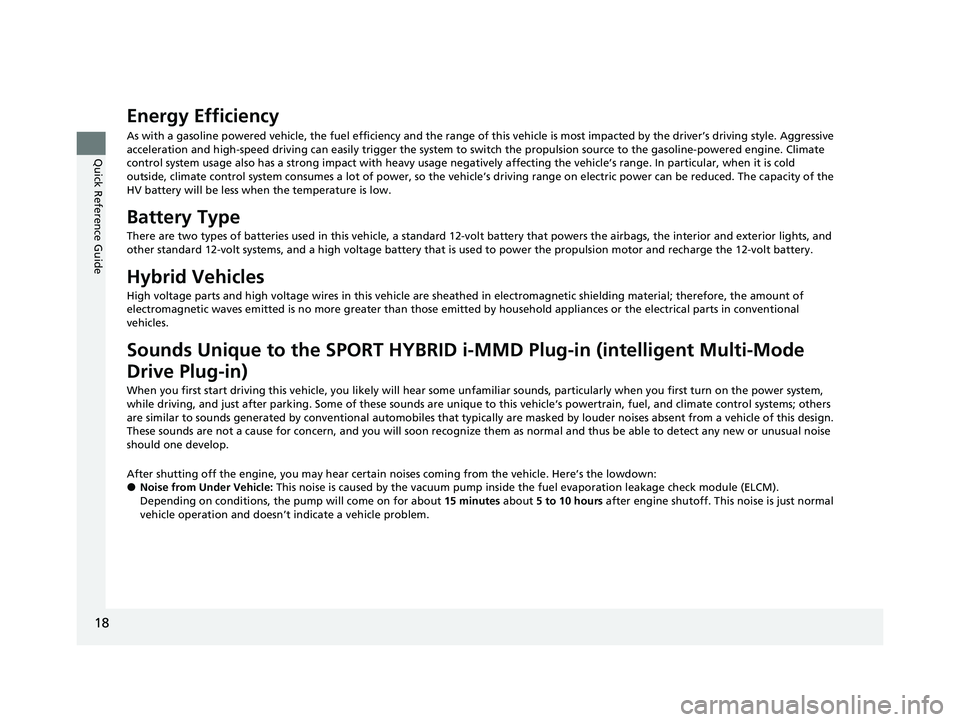
18
Quick Reference Guide
Energy Efficiency
As with a gasoline powered vehicle, the fuel efficiency and the range of this vehicle is most impacted by the driver’s driving style. Aggressive
acceleration and high-speed driving can easily trigger the system to switch the propulsion source to the gasoline-powered engin e. Climate
control system usage also has a strong impact with heavy usage ne gatively affecting the vehicle’s range. In particular, when it is cold
outside, climate control system consumes a lot of power, so th e vehicle’s driving range on electric power can be reduced. The c apacity of the
HV battery will be less when the temperature is low.
Battery Type
There are two types of batteries used in this vehicle, a standa rd 12-volt battery that powers the airbags, the interior and exterior lights, and
other standard 12-volt systems, and a high voltage battery that is used to power the propulsion motor and recharge the 12-volt battery.
Hybrid Vehicles
High voltage parts and high voltag e wires in this vehicle are sheathed in electromagnetic shielding material; therefore, the am ount of
electromagnetic waves emitted is no more gr eater than those emitted by household appliances or the electrical parts in conventional
vehicles.
Sounds Unique to the SP ORT HYBRID i-MMD Plug-in (intelligent Multi-Mode
Drive Plug-in)
When you first start driving this vehicle, you likely will hear some unfamiliar sounds, particularly when you first turn on the power system,
while driving, and just after parking. Some of these sounds are unique to this vehicle‘s powertrain, fuel, and climate control systems; others
are similar to sounds generated by conventional automobiles that typically are masked by louder noises absent from a vehicle of this design.
These sounds are not a cause for concern, and you will soon recognize them as normal and thus be able to detect any new or unus ual noise
should one develop.
After shutting off the engi ne, you may hear certain noises coming from the vehicle. Here’s the lowdown:
●Noise from Under Vehicle: This noise is caused by the vacuum pump inside the fuel evaporation leakage check module (ELCM).
Depending on conditions, the pump will come on for about 15 minutes about 5 to 10 hours after engine shutoff. This noise is just normal
vehicle operation and doesn’t indicate a vehicle problem.
21 CLARITY PHEV CSS-31TRW6300.book 18 ページ 2020年5月19日 火曜日 午前10 時46分
Page 25 of 596

23
Quick Reference Guide
Instrument Panel (P 87)
Lights On Indicator
System Indicators
12-Volt Battery
Charging System
IndicatorAnti-lock Brake
System (
ABS)
Indicator
Vehicle Stability
Assist
TM (VSA
®) System
Indicator
Vehicle Stability
Assist
TM (VSA ®) OFF
Indicator Electric Power
Steering (EPS)
System Indicator
System Indicators
High Beam Indicator
Seat Belt Reminder
Indicator
System Indicators
System Message
Indicator
Parking Brake and
Brake System
Indicator (Red) Supplemental
Restraint System
Indicator
Gauges (P 123)/Driver Information Interface (P 126)/
System Indicators
(P 88)
Low Tire Pressure/
TPMS Indicator Turn Signal and
Hazard Warning
Indicators
Speedometer
Automatic Brake Hold
System Indicator Parking Brake and
Brake System
Indicator (Amber)SPORT
Mode Indicator
Collision Mitigation
Brake System
TM
(CMBSTM) Indicator
Road Departure
Mitigation (RDM)
Indicator
Immobilizer System Indicator/
Security System Alarm Indicator
Automatic Brake Hold
Indicator
READY Indicator
POWER SYSTEM
Indicator
Gear Position
Indicator
Fuel Gauge
Driver Information
Interface
High Voltage Battery
Charge Level Gauge
POWER/CHARGE Gauge
Low Fuel Indicator
Adaptive Cruise Control
(ACC) with Low Speed
Follow Indicator
Lane Keeping Assist
System (LKAS) Indicator
Deceleration Paddle Selector Indicator
System Indicators
ECON Mode Indicator
EV
Indicator
U.S.
Canada
HV Indicator
HV Charge Indicator
Malfunction
Indicator Lamp U.S.
Canada
U.S.
Canada
21 CLARITY PHEV CSS-31TRW6300.book 23 ページ 2020年5月19日 火曜日 午前10 時46分
Page 26 of 596
24
Quick Reference Guide
Controls (P 137)
Clock (P 138)
aSelect the (Home) icon, then select
Settings.
bSelect Clock, then Clock Adjustment .
cTouch the respective / icon to
adjust the hours or minutes up or
down.
dSelect OK.
The navigation system receives signals from
GPS satellites, updating the clock
automatically.
43
Models with navigation system
POWER Button (P 160)
Press the button to change the vehicle’s
power mode.Turn Signals (P 163)
Lights (P 164)
Turn Signal Control Lever
Right
Left
Light Control Switches
Low Beam High Beam
Flashing
21 CLARITY PHEV CSS-31TRW6300.book 24 ページ 2020年5月19日 火曜日 午前10 時46分
Page 37 of 596
35
Quick Reference Guide
Maintenance (P 477)
Under the Hood (P 486)
●Check engine oil, coolants and windshield washer fluid. Add
when necessary.
●Check brake fluid.●Check the 12-volt battery condition monthly.
aPull the hood release handle under the corner of the
dashboard.
bLocate the hood latch lever, push it to the side, and then
raise the hood. Once you have raised the hood slightly, you
can release the lever.
cWhen finished, close the hood and make sure it is firmly
locked in place.
Lights (P 500)
●Inspect all lights regularly.
Wiper Blades (P 502)
●Replace blades if they leave streaks
across the windshield.
Tires (P 505)
●Inspect tires and wheels regularly.●Check tire pressures regularly.●Install snow tires for winter driving.
21 CLARITY PHEV CSS-31TRW6300.book 35 ページ 2020年5月19日 火曜日 午前10 時46分