2021 HONDA CLARITY FUEL CELL ECO mode
[x] Cancel search: ECO modePage 450 of 555
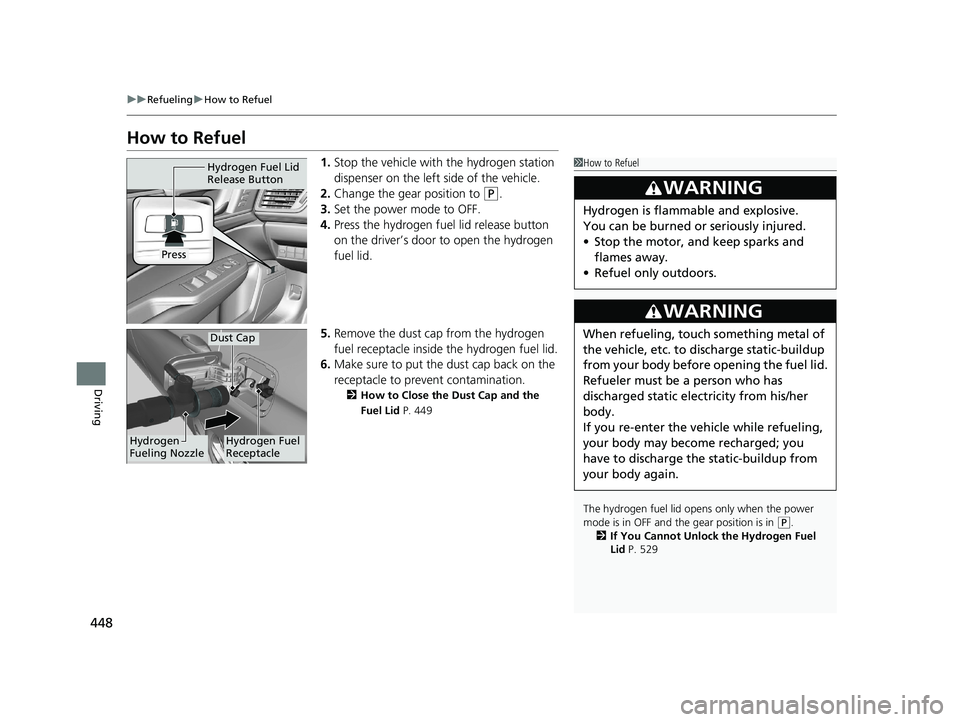
448
uuRefueling uHow to Refuel
Driving
How to Refuel
1. Stop the vehicle with the hydrogen station
dispenser on the left side of the vehicle.
2. Change the gear position to
(P.
3. Set the power mode to OFF.
4. Press the hydrogen fuel lid release button
on the driver’s door to open the hydrogen
fuel lid.
5. Remove the dust cap from the hydrogen
fuel receptacle inside the hydrogen fuel lid.
6. Make sure to put the dust cap back on the
receptacle to prevent contamination.
2 How to Close the Dust Cap and the
Fuel Lid P. 449
1How to Refuel
The hydrogen fuel lid ope ns only when the power
mode is in OFF and the gear position is in
( P.
2 If You Cannot Unlock the Hydrogen Fuel
Lid P. 529
3WARNING
Hydrogen is flammable and explosive.
You can be burned or seriously injured.
• Stop the motor, a nd keep sparks and
flames away.
• Refuel only outdoors.
3WARNING
When refueling, touch something metal of
the vehicle, etc. to discharge static-buildup
from your body before opening the fuel lid.
Refueler must be a person who has
discharged static elec tricity from his/her
body.
If you re-enter the vehicle while refueling,
your body may become recharged; you
have to discharge the static-buildup from
your body again.
Hydrogen Fuel Lid
Release Button
Press
Hydrogen
Fueling NozzleHydrogen Fuel
Receptacle
Dust Cap
21 CLARITY FCV CSS-31TRT6400_02.book 448 ページ 2020年9月25日 金曜日 午 後3時15分
Page 460 of 555
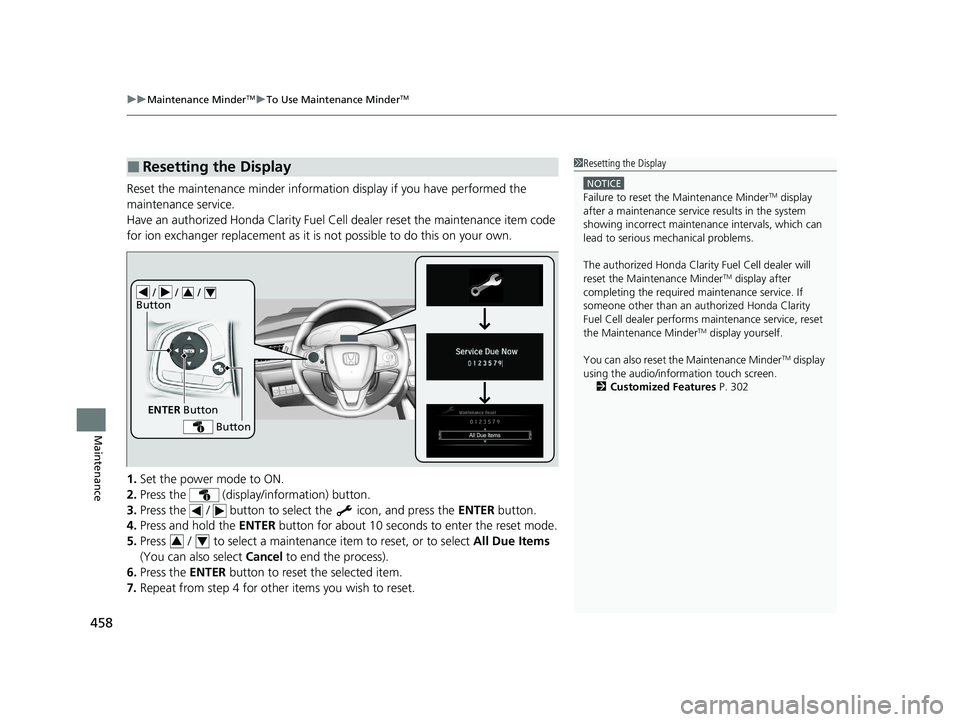
uuMaintenance MinderTMuTo Use Maintenance MinderTM
458
Maintenance
Reset the maintenance minder informati on display if you have performed the
maintenance service.
Have an authorized Honda Clarity Fuel Ce ll dealer reset the maintenance item code
for ion exchanger replacement as it is not possible to do this on your own.
1. Set the power mode to ON.
2. Press the (display/information) button.
3. Press the / button to sele ct the icon, and press the ENTER button.
4. Press and hold the ENTER button for about 10 seconds to enter the reset mode.
5. Press / to select a maintenance item to reset, or to select All Due Items
(You can also select Cancel to end the process).
6. Press the ENTER button to reset the selected item.
7. Repeat from step 4 for other items you wish to reset.
■Resetting the Display1Resetting the Display
NOTICE
Failure to reset the Maintenance MinderTM display
after a maintenance servic e results in the system
showing incorrect maintena nce intervals, which can
lead to serious mechanical problems.
The authorized Honda Clarity Fuel Cell dealer will
reset the Maintenance Minder
TM display after
completing the required ma intenance service. If
someone other than an authorized Honda Clarity
Fuel Cell dealer performs maintenance service, reset
the Maintenance Minder
TM display yourself.
You can also reset the Maintenance Minder
TM display
using the audio/information touch screen.
2 Customized Features P. 302
/ / /
Button34
ENTER Button
Button
34
21 CLARITY FCV CSS-31TRT6400_02.book 458 ページ 2020年9月25日 金曜日 午 後3時15分
Page 508 of 555
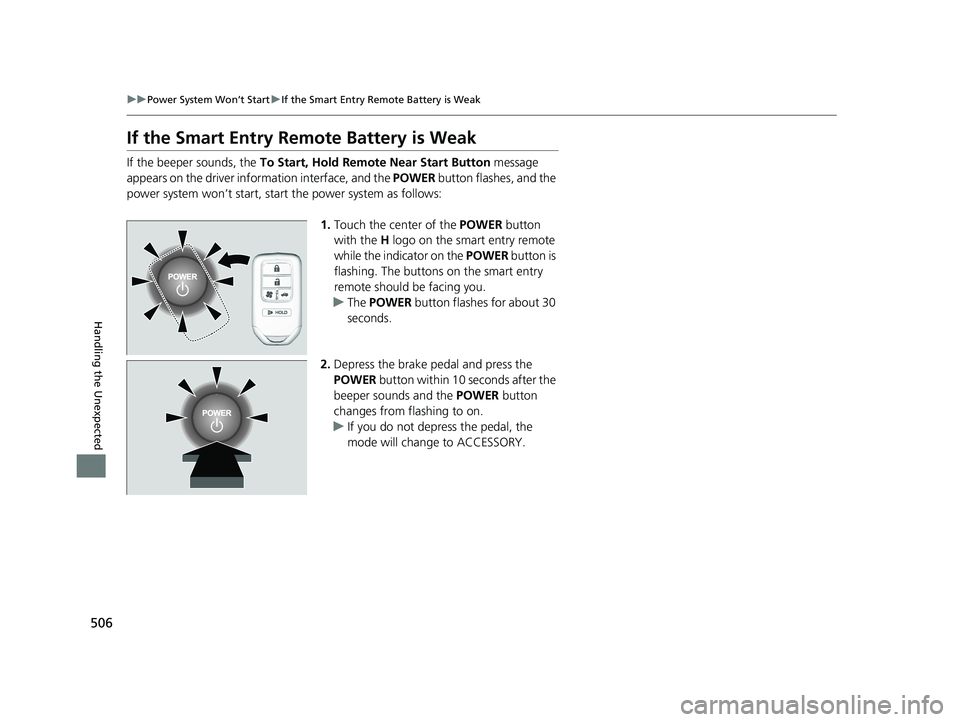
506
uuPower System Won’t Start uIf the Smart Entry Remote Battery is Weak
Handling the Unexpected
If the Smart Entry Remote Battery is Weak
If the beeper sounds, the To Start, Hold Remote Near Start Button message
appears on the driver information interface, and the POWER button flashes, and the
power system won’t start, start the power system as follows:
1.Touch the center of the POWER button
with the H logo on the smart entry remote
while the indicator on the POWER button is
flashing. The buttons on the smart entry
remote should be facing you.
u The POWER button flashes for about 30
seconds.
2. Depress the brake pedal and press the
POWER button within 10 seconds after the
beeper sounds and the POWER button
changes from flashing to on.
u If you do not depress the pedal, the
mode will change to ACCESSORY.
21 CLARITY FCV CSS-31TRT6400_02.book 506 ページ 2020年9月25日 金曜日 午 後3時15分
Page 509 of 555
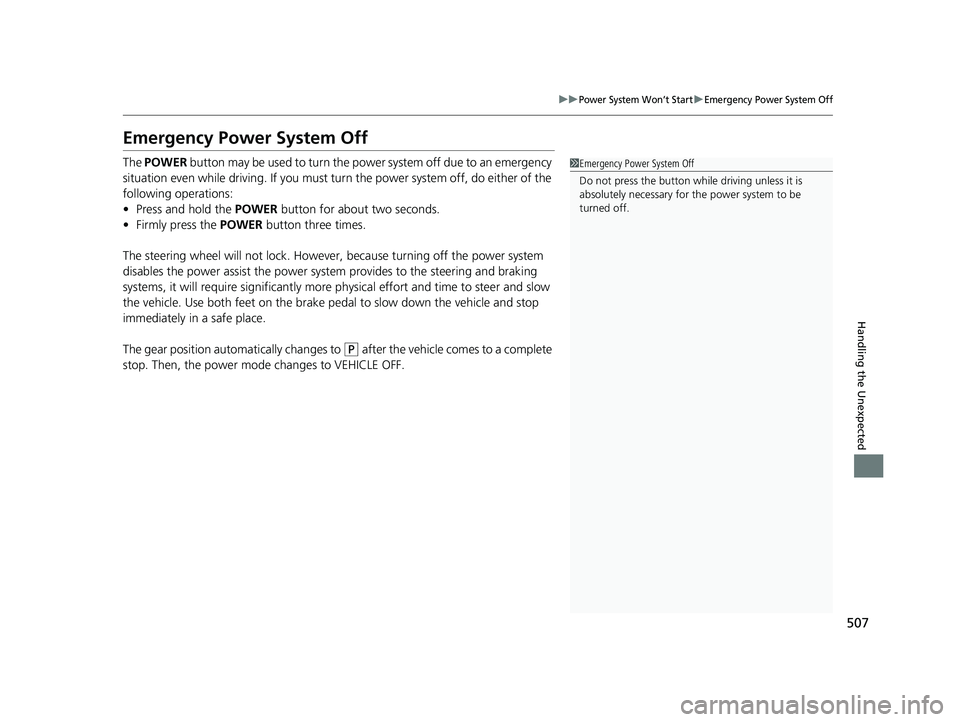
507
uuPower System Won’t StartuEmergency Power System Off
Handling the Unexpected
Emergency Power System Off
The POWER button may be used to turn the power system off due to an emergency
situation even while driving. If you must tu rn the power system off, do either of the
following operations:
• Press and hold the POWER button for about two seconds.
• Firmly press the POWER button three times.
The steering wheel will not lock. However, because turning off the power system
disables the power assist the power syst em provides to the steering and braking
systems, it will require significantly more physical effort and time to steer and slow
the vehicle. Use both feet on the brake pe dal to slow down the vehicle and stop
immediately in a safe place.
The gear position automatically changes to
(P after the vehicle comes to a complete
stop. Then, the power mode changes to VEHICLE OFF.
1 Emergency Power System Off
Do not press the button while driving unless it is
absolutely necessary for the power system to be
turned off.
21 CLARITY FCV CSS-31TRT6400_02.book 507 ページ 2020年9月25日 金曜日 午 後3時15分
Page 545 of 555
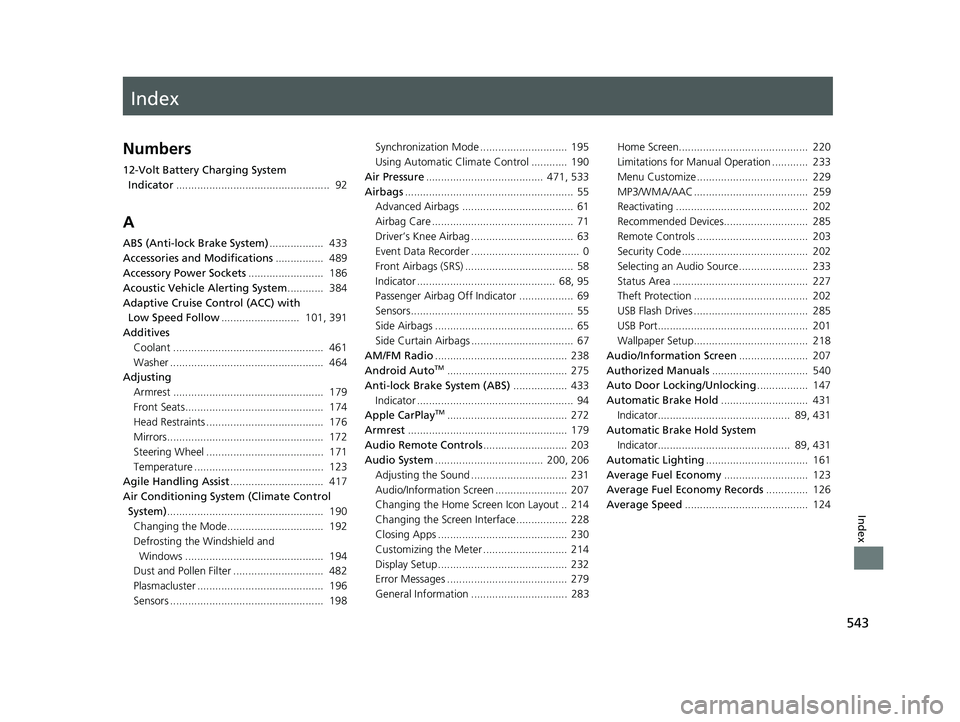
Index
543
Index
Index
Numbers
12-Volt Battery Charging System Indicator ................................................... 92
A
ABS (Anti-lock Brake System) .................. 433
Accessories and Modifications ................ 489
Accessory Power Sockets ......................... 186
Acoustic Vehicle Alerting System ............ 384
Adaptive Cruise Control (ACC) with Low Speed Follow .......................... 101, 391
Additives
Coolant .................................................. 461
Washer ................................................... 464
Adjusting
Armrest .................................................. 179
Front Seats.............................................. 174
Head Restraints ....................................... 176
Mirrors.................................................... 172
Steering Wheel ....................................... 171
Temperature ........................................... 123
Agile Handling Assist ............................... 417
Air Conditioning System (Climate Control
System) .................................................... 190
Changing the Mode................................ 192
Defrosting the Windshield and
Windows .............................................. 194
Dust and Pollen Filter .............................. 482
Plasmacluster .......................................... 196
Sensors ................................................... 198 Synchronization Mode ............................. 195
Using Automatic Climate Control ............ 190
Air Pressure ....................................... 471, 533
Airbags ........................................................ 55
Advanced Airbags ..................................... 61
Airbag Care ............................................... 71
Driver’s Knee Airbag .................................. 63
Event Data Recorder .................................... 0
Front Airbags (SRS) .................................... 58
Indicator .............................................. 68, 95
Passenger Airbag Off Indicator .................. 69
Sensors ...................................................... 55
Side Airbags .............................................. 65
Side Curtain Airbags .................................. 67
AM/FM Radio ............................................ 238
Android Auto
TM........................................ 275
Anti-lock Brake System (ABS) .................. 433
Indicator .................................................... 94
Apple CarPlay
TM........................................ 272
Armrest ..................................................... 179
Audio Remote Controls ............................ 203
Audio System .................................... 200, 206
Adjusting the Sound ................................ 231
Audio/Information Screen ........................ 207
Changing the Home Screen Icon Layout .. 214
Changing the Screen Interface ................. 228
Closing Apps ........................................... 230
Customizing the Meter ............................ 214
Display Setup ........................................... 232
Error Messages ........................................ 279
General Information ................................ 283 Home Screen........................................... 220
Limitations for Manual Operation ............ 233
Menu Customize ..................................... 229
MP3/WMA/AAC ...................................... 259
Reactivating ............................................ 202
Recommended Devices............................ 285
Remote Controls ..................................... 203
Security Code .......................................... 202
Selecting an Audio Source ....................... 233
Status Area ............................................. 227
Theft Protection ...................................... 202
USB Flash Drives ...................................... 285
USB Port.................................................. 201
Wallpaper Setup...................................... 218
Audio/Information Screen ....................... 207
Authorized Manuals ................................ 540
Auto Door Locking/Unlocking ................. 147
Automatic Brake Hold ............................. 431
Indicator............................................ 89, 431
Automatic Brake Hold System Indicator............................................ 89, 431
Automatic Lighting .................................. 161
Average Fuel Economy ............................ 123
Average Fuel Economy Records .............. 126
Average Speed ......................................... 124
21 CLARITY FCV CSS-31TRT6400_02.book 543 ページ 2020年9月25日 金曜日 午 後3時15分
Page 548 of 555
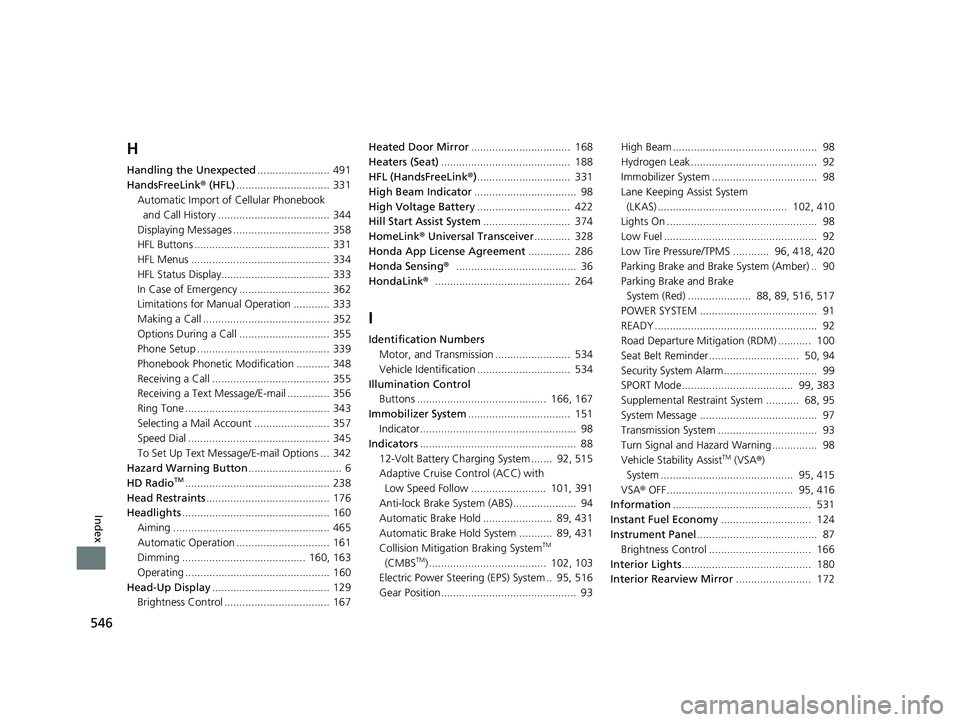
546
Index
H
Handling the Unexpected........................ 491
HandsFreeLink® (HFL)............................... 331
Automatic Import of Cellular Phonebook
and Call History ..................................... 344
Displaying Messages ................................ 358
HFL Buttons ............................................. 331
HFL Menus .............................................. 334
HFL Status Display.................................... 333
In Case of Emergency .............................. 362
Limitations for Manua l Operation ............ 333
Making a Call .......................................... 352
Options During a Call .............................. 355
Phone Setup ............................................ 339
Phonebook Phonetic M odification ........... 348
Receiving a Call ....................................... 355
Receiving a Text Message/E-mail .............. 356
Ring Tone ................................................ 343
Selecting a Mail Account ......................... 357
Speed Dial ............................................... 345
To Set Up Text Message/E-mail Options ... 342
Hazard Warning Button ............................... 6
HD Radio
TM................................................ 238
Head Restraints ......................................... 176
Headlights ................................................. 160
Aiming .................................................... 465
Automatic Operation ............................... 161
Dimming ......................................... 160, 163
Operating ................................................ 160
Head-Up Display ....................................... 129
Brightness Control ................................... 167 Heated Door Mirror
................................. 168
Heaters (Seat) ........................................... 188
HFL (HandsFreeLink ®)............................... 331
High Beam Indicator .................................. 98
High Voltage Battery ............................... 422
Hill Start Assist System ............................. 374
HomeLink ® Universal Transceiver ............ 328
Honda App License Agreement .............. 286
Honda Sensing ®........................................ 36
HondaLink ®............................................. 264
I
Identification Numbers
Motor, and Transmission ......................... 534
Vehicle Identification ............................... 534
Illumination Control Buttons ........................................... 166, 167
Immobilizer System .................................. 151
Indicator.................................................... 98
Indicators .................................................... 88
12-Volt Battery Charging System ....... 92, 515
Adaptive Cruise Control (ACC) with Low Speed Follow ......................... 101, 391
Anti-lock Brake System (ABS)..................... 94
Automatic Brake Hold ....................... 89, 431
Automatic Brake Hold System ........... 89, 431
Collision Mitigati on Braking System
TM
(CMBSTM) ....................................... 102, 103
Electric Power Steering (EPS) System .. 95, 516
Gear Position............................................. 93 High Beam ................................................ 98
Hydrogen Leak.......................................... 92
Immobilizer System ................................... 98
Lane Keeping Assist System
(LKAS) ........................................... 102, 410
Lights On .................................................. 98
Low Fuel ................................................... 92
Low Tire Pressure/TPMS ............ 96, 418, 420
Parking Brake and Brake System (Amber) .. 90
Parking Brake and Brake System (Red) ..................... 88, 89, 516, 517
POWER SYSTEM ....................................... 91
READY ...................................................... 92
Road Departure Mitigation (RDM) ........... 100
Seat Belt Reminder .............................. 50, 94
Security System Alarm............................... 99
SPORT Mode..................................... 99, 383
Supplemental Restraint System ........... 68, 95
System Message ....................................... 97
Transmission System ................................. 93
Turn Signal and Hazard Warning ............... 98
Vehicle Stability Assist
TM (VSA ®)
System ............................................ 95, 415
VSA ® OFF .......................................... 95, 416
Information .............................................. 531
Instant Fuel Economy .............................. 124
Instrument Panel ........................................ 87
Brightness Control .................................. 166
Interior Lights ........................................... 180
Interior Rearview Mirror ......................... 172
21 CLARITY FCV CSS-31TRT6400_02.book 546 ページ 2020年9月25日 金曜日 午 後3時15分