2021 HONDA CIVIC HATCHBACK display
[x] Cancel search: displayPage 576 of 711

574
uuMaintenance MinderTMuTo Use Maintenance MinderTM
Maintenance
To Use Maintenance MinderTM
Certain maintenance items due soon, along with the estimated remaining oil life,
appear on the driver information interface.
You can view them on the Maintenance Minder screen at any time.
1. Turn the ignition switch to ON
(w*1.
2. Press the (Display/Information) button several times until is displayed.
3. Press ENTER button to go to the Maintenance Minder screen. The engine oil
life appears on the driver information in terface along with maintenance items due
soon.
*1: Models with the smart entry system have an ENGINE START/STOP button instead of an
ignition switch.
■Displaying the Maintenance Minder Information1 Displaying the Maintena nce Minder Information
Based on the engine opera ting conditions and oil
age, the remaining engine oi l life is calculated and
displayed as a percentage.
There is a list of maintena nce main and sub items you
can view on the driver information interface.
2 Maintenance Service Items P. 576
Displayed Engine Oil
Life (%)Calculated Engine Oil Life (%)
100 100 to 91
9090 to 81
80 80 to 71
7070 to 61
60 60 to 51
5050 to 41
40 40 to 31
3030 to 21
20 20 to 16
1515 to 11
10 10 to 6
55 to 1
0 0
Sub Item
Engine Oil Life
Main Item
ENTER Button
(Display/Information) Button
21 CIVIC 5D HUM-31TGG6400_01.book 574 ページ 2020年8月28日 金曜日 午後1時 48分
Page 577 of 711

575
uuMaintenance MinderTMuTo Use Maintenance MinderTM
Continued
Maintenance
The system message indicator ( ) comes on along with the Maintenance Minder message.
■Maintenance Minder Messages on the Driver Information
Interface
Maintenance MessageOil Life DisplayExplanationInformation
Normal
—
When you select the Maintenance
Minder screen, it displays codes for
maintenance items due at the next
engine oil change, along with the
percentage of engine oil life remaining.
Maintenance Due SoonThe engine oil life indicator starts to
appear along with other due-soon
maintenance item codes when the
remaining oil life drops to 15 percent.The engine oil is approaching the
end of its service life.
Maintenance Due NowThe remaining engine oil life is 5 to 1
percent. Press the button to
switch to another display.The engine oil has almost reached
the end of its service life, and the
maintenance items should be
inspected and serviced as soon as
possible.
Maintenance Past DueThe engine oil has passed its service life,
and a negative distance appears after
driving over 10 miles (U.S. models) or
10 km (Canadian models). The negative
distance on the display blinks.The engine oil life has passed.
The maintenance items must be
inspected and serviced immediately.
21 CIVIC 5D HUM-31TGG6400_01.book 575 ページ 2020年8月28日 金曜日 午後1時 48分
Page 578 of 711

576
uuMaintenance MinderTMuTo Use Maintenance MinderTM
Maintenance
■Maintenance Service Items1Maintenance Service Items
•Adjust the valves during services A, B, 1, 2, or 3 if
they are noisy.
Maintenance Minder Message
System Message
Indicator
Sub Items
Main Item
U.S. models
*1: If a Maintenance Minder message does not appear more than 12 months after the display is reset,
change the engine oil every year.
# : See information on maintenance and emissions warranty.
*2: If you drive in dusty conditions, replace the air cleaner element every 15,000 miles.
CODEMaintenance Main Items
A
●Replace engine oil*1
B●Replace engine oil*1 and oil filter●Inspect front and rear brakes●Check expiration date for Temporary Tire Repair kit
bottle (If equipped)
●Inspect these items:
• Tie rod ends, steering gearbox, and boots
• Suspension components
• Driveshaft boots
• Brake hoses and lines (including ABS/VSA ®)
• All fluid levels and condition of fluids
• Exhaust system
#
•Fuel lines and connections#
*3: If you drive primarily in urban areas that have high concentrations of soot in the air from industry and
from diesel-powered vehicles, replace the dust and pollen filter every 15,000 miles.
*4: Driving in mountainous areas at very low vehicle speeds results in higher transmission temperatures. This requires transmission fluid changes
more frequently than recommended by the Maintenance Minder. If you regularly drive your vehicle
under these conditions, have the transmission fluid changed every 25,000 miles.
*5: If a Maintenance Minder message does not appear more than 36 months after the display for item 7 is reset, change the brake fluid every 3 years.
CODEMaintenance Sub Items
1
●Rotate tires
2●Replace air cleaner element*2
●Replace dust and pollen filter*3
●Inspect drive belt
3
●Replace transmission fluid*4
4●Replace spark plugs●Inspect valve clearance
5
●Replace engine coolant
7●Replace brake fluid*5
Continuously variable transmission models
21 CIVIC 5D HUM-31TGG6400_01.book 576 ページ 2020年8月28日 金曜日 午後1時 48分
Page 579 of 711

577
uuMaintenance MinderTMuTo Use Maintenance MinderTM
Continued
Maintenance
1Maintenance Service Items
•Adjust the valves during services A, 0, 9, 1, 2, or 3
if they are noisy.
Canadian models
*1: If a Maintenance Minder message does not appear more than 12 months after the display is reset,
change the engine oil every year.
*2: If you drive in dusty conditions, replace the air cleaner element every 24,000 km.
*3: If you drive primarily in urban areas that have high concentrations of soot in the air from industry and from diesel-powered vehicles, replace the dust and pollen filter every 24,000 km.
*4: Driving in mountainous areas at very low vehicle speeds results in higher transmission temperatures. This requires transmission fluid changes
more frequently than recommended by the Maintenance Minder. If you regularly drive your vehicle
under these conditions, have the transmission fluid changed every 40,000 km.
*5: If a Maintenance Minder message does not appear more than 36 months after the display for item 7 is reset, change the brake fluid every 3 years.
# : See information on maintenance and emissions warranty.
CODEMaintenance Main Items
A
●Replace engine oil*1
0●Replace engine oil*1 and oil filter
Continuously variable transmission models
CODEMaintenance Sub Items
1
●Rotate tires
2●Replace air cleaner element*2
●Replace dust and pollen filter*3
●Inspect drive belt
3
●Replace transmission fluid*4
4●Replace spark plugs●Inspect valve clearance
5
●Replace engine coolant
7●Replace brake fluid*5
9●Service front and rear brakes●Check expiration date for Temporary Tire Repair kit
bottle (If equipped)
●Inspect these items: • Tie rod ends, steering gearbox, and boots
• Suspension components
• Driveshaft boots
• Brake hoses and lines (including ABS/VSA ®)
• All fluid levels and condition of fluids
• Exhaust system
#
•Fuel lines and connections#
21 CIVIC 5D HUM-31TGG6400_01.book 577 ページ 2020年8月28日 金曜日 午後1時 48分
Page 580 of 711

uuMaintenance MinderTMuTo Use Maintenance MinderTM
578
Maintenance
Reset the Maintenance Minder display if y ou have performed the maintenance service.
1. Turn the ignition switch to ON
(w*1.
2. Press the (display/information) bu tton repeatedly until the appears.
3. Press the ENTER button.
4. Press and hold the ENTER button for about 10 seconds to enter the reset mode.
5. Press / button to select a maintenance item to reset, or to select All Due
Items (You can also select Cancel to end the process).
6. Press the ENTER button to reset the selected item.
7. Repeat from step 4 for other items you wish to reset.
*1: Models with the smart entry system have an ENGINE START/STOP button instead of an
ignition switch.
■Resetting the Display1 Resetting the Display
NOTICE
Failure to reset the relevant item(s) after a
maintenance service results in the system showing
incorrect maintenance interv als, which can lead to
serious mechanical problems.
The dealer will reset the Maintenance Minder display
after completing the required maintenance service. If
someone other than a deal er performs maintenance
service, reset the relevant maintenance item(s)
yourself.
You can also reset the Maintenance Minder
TM display
using the customized features on the driver
information interface.
2 Customized Features P. 134
You can also reset the Maintenance Minder
TM display
using the audio/information screen.
2 Customized Features P. 350
Models with color audio system
Models with Display Audio
ENTER Button
(Display/Information) Button
/ Button34
34
21 CIVIC 5D HUM-31TGG6400_01.book 578 ページ 2020年8月28日 金曜日 午後1時 48分
Page 622 of 711

620
Maintenance
Battery
Checking the Battery
The condition of the battery is monitored by a
sensor located on the negative terminal of the
battery. If there is a problem with this sensor,
the driver information in terface will display a
warning message. If this happens, have your
vehicle inspected by a dealer.
Check the battery terminals for corrosion
monthly.
If your vehicle’s battery is disconnected or goes dead:
• The audio system is disabled.
2 Reactivating the audio system P. 229
•The clock resets.
2 Adjusting the Clock P. 144
•
The immobilizer system needs to be reset.
2 Immobilizer System Indicator P. 94
1Battery
WARNING: Battery post, terminals,
and related accessories contain lead
and lead compounds.
Wash your hands after handling.
3WARNING
The battery gives off explosive hydrogen
gas during normal operation.
A spark or flame can cause the battery to
explode with enough force to kill or
seriously hurt you.
When conducting any battery
maintenance, wear prot ective clothing and
a face shield, or have a skilled technician do
it.
Battery
Canadian models only
21 CIVIC 5D HUM-31TGG6400_01.book 620 ページ 2020年8月28日 金曜日 午後1時 48分
Page 700 of 711

Index
698
Index
Index
Numbers
7-Speed Manual Shift Mode.................... 465
A
ABS (Anti-lock Brake System) ................... 556
Accelerator Position Meter ...................... 131
Accessories and Modifications ................. 631
Accessory Power Socket ........................... 208
Adaptive Cruise Control (ACC) ........... 99, 518
Adaptive Cruise Control (ACC) with Low Speed Follow ............................. 99, 501
Adding the Coolant .................................. 590
Additives Coolant ................................................... 589
Engine Oil ................................................ 582
Washer .................................................... 593
Additives, Engine Oil ................................ 582
Adjusting Armrest ................................................... 200
Clock ....................................................... 144
Front Head Restraints............................... 196
Front Seats .............................................. 193
Mirrors .................................................... 190
Rear Seats................................................ 199
Steering Wheel ........................................ 189
Temperature ............................................ 129
Adjusting the Clock .................................. 144
Adjusting the Sound ................................. 238
Agile Handling Assist ................................ 478 Air Conditioning System (Climate Control
System) .................................................... 217
Changing the Mode ................................ 220
Defrosting the Windshield and Windows ............................................... 221
Dust and Pollen Filter............................... 624
Recirculation/Fresh Air Mode ................... 220
Sensor ..................................................... 224
Using Automatic Climate Control ............ 217
Air Pressure ....................................... 610, 685
Airbags ........................................................ 48
Advanced Airbags ..................................... 54
After a Collision ........................................ 51
Airbag Care............................................... 63
Event Data Recorder .................................... 0
Front Airbags (SRS) .................................... 51
Indicator.............................................. 60, 89
Passenger Front Airbag Off Indicator ......... 61
Sensors ..................................................... 48
Side Airbags .............................................. 56
Side Curtain Airbags.................................. 58
AM/FM Radio ............................................ 280
Android Auto ........................................... 316
Anti-lock Brake System (ABS) .................. 556
Indicator.................................................... 89
Apple CarPlay ........................................... 313
Armrest ..................................................... 200
Audio Remote Controls ........................... 230
Audio System .................................... 226, 251
Adjusting the Sound........................ 238, 273
Android Auto .......................................... 316 Apple CarPlay ......................................... 313
Audio/Information Screen ....................... 252
Bluetooth
® Audio ........................... 248, 303
Changing the Home Screen Icon Layout.. 256
Changing the Screen Interface ................ 270
Closing Apps .......................................... 272
Customizing the Meter ........................... 256
Display Setup .......................................... 274
Error Messages ....................................... 320
General Information................................ 324
Home Screen .......................................... 262
HondaLink ®........................................... 305
iPod ................................................ 242, 291
Limitations for Manual Operation ............ 275
Menu Customize .................................... 271
MP3/WMA/AAC ............................. 245, 300
Pandora ®.............................................. 298
Reactivating ............................................ 229
Recommended Devices ........................... 326
Remote Controls ..................................... 230
Security Code ......................................... 229
Selecting an Audio Source ...................... 275
Siri Eyes Free ........................................... 312
SiriusXM ® Radio ...................................... 283
Song By Voice
TM (SBV) ............................. 294
Status Area ............................................. 269
Theft Protection ...................................... 229
USB Flash Drives...................... 245, 300, 326
USB Port(s) .............................................. 227
Voice Control Operation ......................... 276
Wallpaper Setup ..................................... 260
21 CIVIC 5D HUM-31TGG6400_01.book 698 ページ 2020年8月28日 金曜日 午後1時 48分
Page 702 of 711
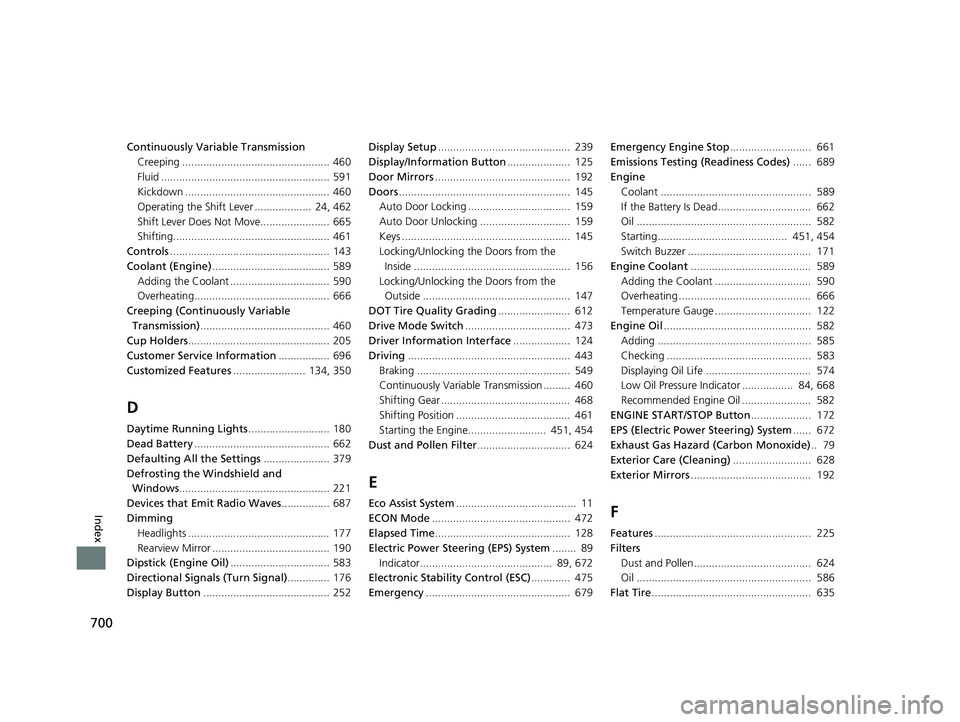
700
Index
Continuously Variable TransmissionCreeping ................................................. 460
Fluid ........................................................ 591
Kickdown ................................................ 460
Operating the Shift Lever ................... 24, 462
Shift Lever Does Not Move....................... 665
Shifting.................................................... 461
Controls ..................................................... 143
Coolant (Engine) ....................................... 589
Adding the Coolant ................................. 590
Overheating............................................. 666
Creeping (Continuously Variable Transmission) ........................................... 460
Cup Holders ............................................... 205
Customer Service Information ................. 696
Customized Features ........................ 134, 350
D
Daytime Running Lights ........................... 180
Dead Battery ............................................. 662
Defaulting All the Settings ...................... 379
Defrosting the Windshield and Windows .................................................. 221
Devices that Emit Radio Waves ................ 687
Dimming Headlights ............................................... 177
Rearview Mirror ....................................... 190
Dipstick (Engine Oil) ................................. 583
Directional Signals (Turn Signal) .............. 176
Display Button .......................................... 252 Display Setup
............................................ 239
Display/Information Button ..................... 125
Door Mirrors ............................................. 192
Doors ......................................................... 145
Auto Door Locking .................................. 159
Auto Door Unlocking .............................. 159
Keys ........................................................ 145
Locking/Unlocking the Doors from the
Inside .................................................... 156
Locking/Unlocking the Doors from the Outside ................................................. 147
DOT Tire Quality Grading ........................ 612
Drive Mode Switch ................................... 473
Driver Information Interface ................... 124
Driving ...................................................... 443
Braking ................................................... 549
Continuously Variable Transmission ......... 460
Shifting Gear ........................................... 468
Shifting Position ...................................... 461
Starting the Engine.......................... 451, 454
Dust and Pollen Filter ............................... 624
E
Eco Assist System........................................ 11
ECON Mode .............................................. 472
Elapsed Time ............................................. 128
Electric Power Steering (EPS) System ........ 89
Indicator............................................ 89, 672
Electronic Stability Control (ESC) ............. 475
Emergency ................................................ 679 Emergency Engine Stop
........................... 661
Emissions Testing (Readiness Codes) ...... 689
Engine Coolant .................................................. 589
If the Battery Is Dead............................... 662
Oil .......................................................... 582
Starting........................................... 451, 454
Switch Buzzer ......................................... 171
Engine Coolant ........................................ 589
Adding the Coolant ................................ 590
Overheating ............................................ 666
Temperature Gauge ................................ 122
Engine Oil ................................................. 582
Adding ................................................... 585
Checking ................................................ 583
Displaying Oil Life ................................... 574
Low Oil Pressure Indicator ................. 84, 668
Recommended Engine Oil ....................... 582
ENGINE START/STOP Button .................... 172
EPS (Electric Power Steering) System ...... 672
Exhaust Gas Hazard (Carbon Monoxide) .. 79
Exterior Care (Cleaning) .......................... 628
Exterior Mirrors ........................................ 192F
Features.................................................... 225
Filters Dust and Pollen....................................... 624
Oil .......................................................... 586
Flat Tire ..................................................... 635
21 CIVIC 5D HUM-31TGG6400_01.book 700 ページ 2020年8月28日 金曜日 午後1時 48分