Page 163 of 659
161
uuGauges and Displays uHead-Up Display*
Continued
Instrument Panel
Each time you press the (HUD) bu tton on the steering wheel, the head-up
display content will change.
■To Change Head-Up Display Content
Head-Up Display Current Mode for ACC with
Low Speed Follow and the
LKAS, Vehicle Speed, Traffic
Sign Recognition System Vehicle Speed, Traffic
Sign Recognition
System
Tachometer, Shift Position Indicator,
M
(sequential mode
*/7-speed manual
shift mode*) Indicator/Gear Selection
Indicator, Vehicle Speed, Traffic Sign
Recognition System
Traffic Sign
Recognition System,
Vehicle Speed Turn-by-Turn
Directions, Vehicle
Speed, Traffic Sign
Recognition System Compass, Vehicle
Speed, Traffic Sign
Recognition System
(HUD)
Button
* Not available on all models
Page 171 of 659
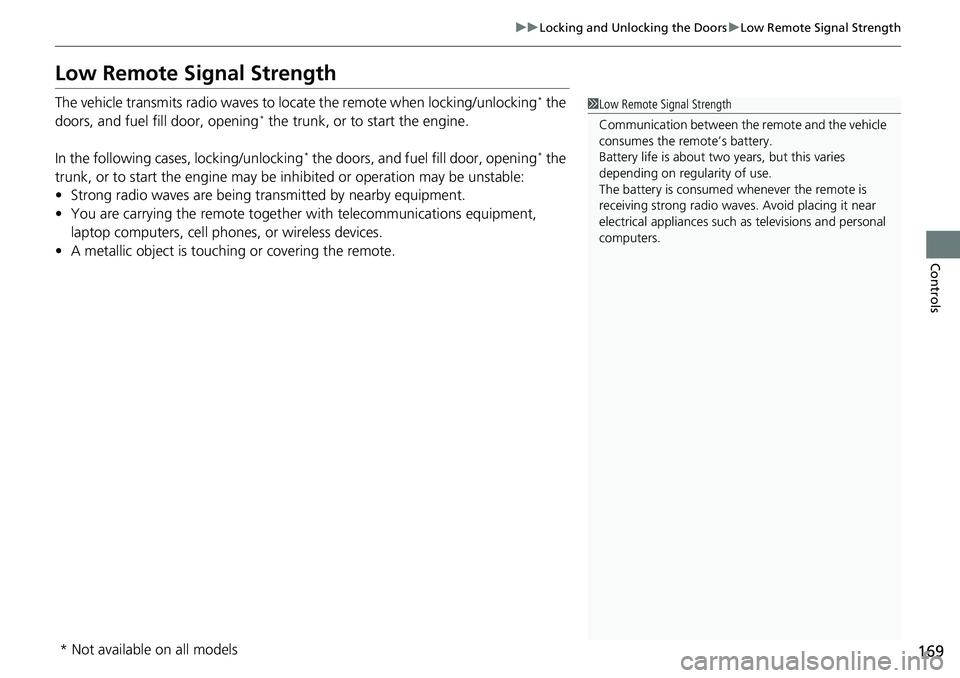
169
uuLocking and Unlocking the Doors uLow Remote Signal Strength
Controls
Low Remote Signal Strength
The vehicle transmits radio waves to locate the remote when locking/unlocking* the
doors, and fuel fill door, opening* the trunk, or to start the engine.
In the following cases, locking/unlocking
* the doors, and fuel fill door, opening* the
trunk, or to start the engine may be inhibited or operation may be unstable:
• Strong radio waves are being transmitted by nearby equipment.
• You are carrying the remote together with telecommunications equipment,
laptop computers, cell phones, or wireless devices.
• A metallic object is touching or covering the remote.
1Low Remote Signal Strength
Communication between the remote and the vehicle
consumes the remote’s battery.
Battery life is about two years, but this varies
depending on re gularity of use.
The battery is consumed whenever the remote is
receiving strong radio waves. Avoid placing it near
electrical appliances such as televisions and personal
computers.
* Not available on all models
Page 172 of 659

170
uuLocking and Unlocking the Doors uLocking/Unlocking the Doors from the Outside
Controls
Locking/Unlocking the Doors from the Outside
When you carry the remote, you can lock/
unlock the doors, fuel fill door, and open the
trunk.
You can lock/unlock the doors, fuel fill door
within a radius of about 32 inches (80 cm) of
the outside door handle. You can open the
trunk within about 32 inches (80 cm) radius
from the trunk release button.
■Locking the doors
Touch the door lock sensor on the front door.u Some exterior lights flash; the beeper
sounds; all the doors and fuel fill door
lock; and the security system sets.
■Using the Smart Entry System*1Locking/Unlocking the Doors from the Outside
If the interior light switch is in the door activated
position, the interior light comes on when you unlock
the doors.
No doors opened: The li ght fades out after 30
seconds.
Doors relocked: The light goes off immediately.
2 Interior Lights P. 223
Door Lock Sensor
1Using the Smart Entry System*
If you do not open a door within 30 seconds of
unlocking the vehicle with the smart entry system,
the doors and trunk will automatically relock.
You can lock or unlock doors using the smart entry
system only when the power mode is in VEHICLE OFF.
•Do not leave the remote in the vehicle when you
get out. Carry it with you.
•Even if you are not carr ying the remote, you can
lock/unlock the doors whil e someone else with the
remote is within range.
•The door may be unlocked if the door handle is
covered with water in heavy rain or in a car wash if
the remote is within range.
•If you grip a front door ha ndle or touch a door lock
sensor wearing gloves, the door sensor may be
slow to respond or may not respond by unlocking
or locking the doors.
* Not available on all models
Page 173 of 659
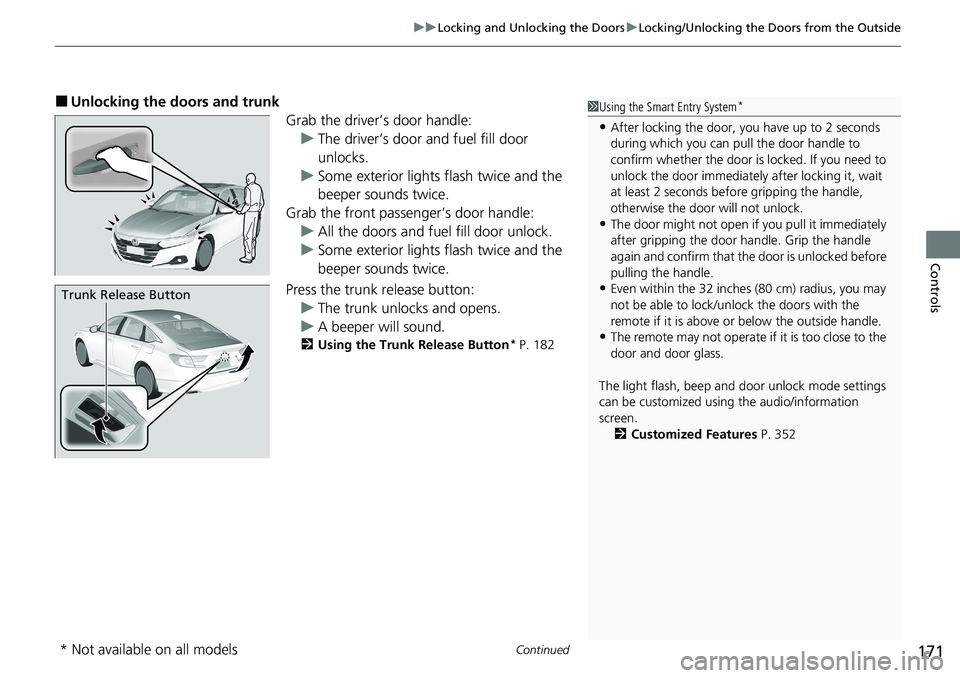
Continued171
uuLocking and Unlocking the Doors uLocking/Unlocking the Doors from the Outside
Controls
■Unlocking the doors and trunk
Grab the driver’s door handle:u The driver’s door and fuel fill door
unlocks.
u Some exterior lights flash twice and the
beeper sounds twice.
Grab the front passenger’s door handle: u All the doors and fuel fill door unlock.
u Some exterior lights flash twice and the
beeper sounds twice.
Press the trunk release button: u The trunk unlocks and opens.
u A beeper will sound.
2 Using the Trunk Release Button* P. 182
Trunk Release Button
1Using the Smart Entry System*
•After locking the door, you have up to 2 seconds
during which you can pull the door handle to
confirm whether the door is locked. If you need to
unlock the door immediately after locking it, wait
at least 2 seconds befo re gripping the handle,
otherwise the door will not unlock.
•The door might not open if you pull it immediately
after gripping the door handle. Grip the handle
again and confirm that th e door is unlocked before
pulling the handle.
•Even within the 32 inches (80 cm) radius, you may
not be able to lock/unl ock the doors with the
remote if it is above or below the outside handle.
•The remote may not operate if it is too close to the
door and door glass.
The light flash, beep and door unlock mode settings
can be customized using the audio/information
screen.
2 Customized Features P. 352
* Not available on all models
Page 175 of 659
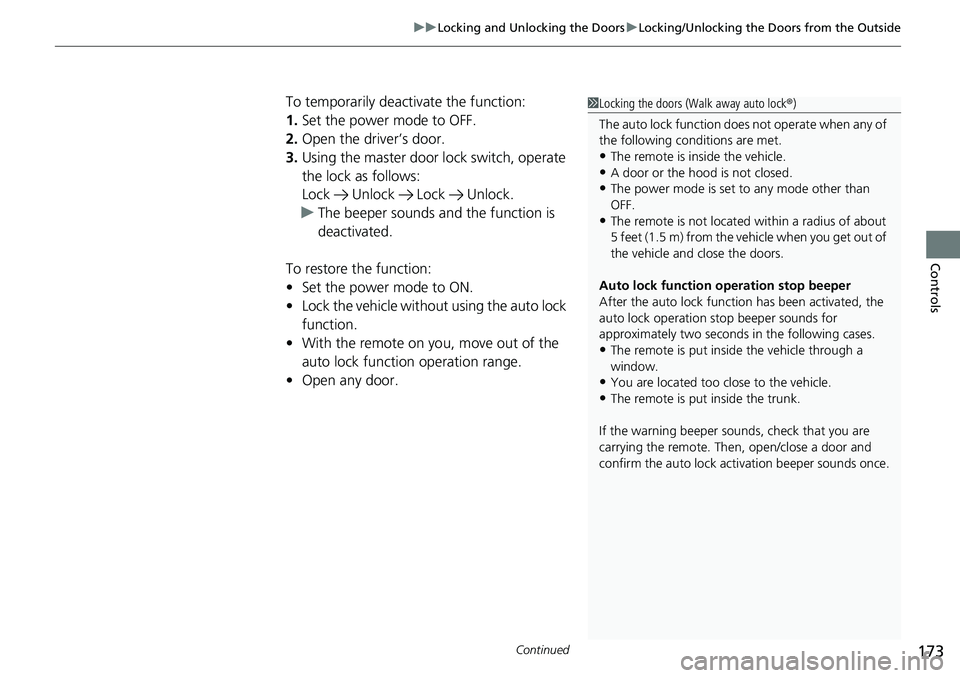
Continued173
uuLocking and Unlocking the Doors uLocking/Unlocking the Doors from the Outside
Controls
To temporarily deactivate the function:
1. Set the power mode to OFF.
2. Open the driv er’s door.
3. Using the master door lock switch, operate
the lock as follows:
Lock Unlock Lock Unlock.
u The beeper sounds an d the function is
deactivated.
To restore the function:
• Set the power mode to ON.
• Lock the vehicl e without using the auto lock
function.
• With the remote on yo u, move out of the
auto lock function operation range.
• Open any door.1Locking the doors (Walk away auto lock ®)
The auto lock function does not operate when any of
the following conditions are met.
•The remote is inside the vehicle.
•A door or the hood is not closed.•The power mode is set to any mode other than
OFF.
•The remote is not located within a radius of about
5 feet (1.5 m) from the vehicle when you get out of
the vehicle and close the doors.
Auto lock function operation stop beeper
After the auto lock function has been activated, the
auto lock operation stop beeper sounds for
approximately two seconds in the following cases.
•The remote is put inside the vehicle through a
window.
•You are located too close to the vehicle.
•The remote is put inside the trunk.
If the warning beeper sounds, check that you are
carrying the remote. Then, open/close a door and
confirm the auto lock ac tivation beeper sounds once.
Page 176 of 659
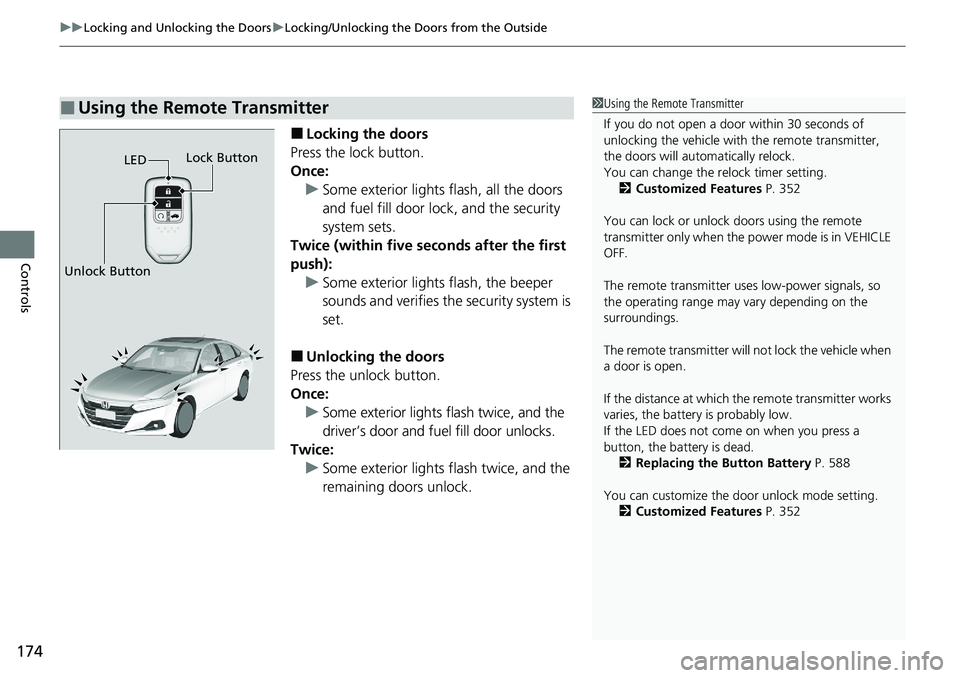
uuLocking and Unlocking the Doors uLocking/Unlocking the Doors from the Outside
174
Controls
■Locking the doors
Press the lock button.
Once: u Some exterior lights flash, all the doors
and fuel fill door lock, and the security
system sets.
Twice (within five seco nds after the first
push): u Some exterior lights flash, the beeper
sounds and verifies the security system is
set.
■Unlocking the doors
Press the unlock button.
Once: u Some exterior lights flash twice, and the
driver’s door and fuel fill door unlocks.
Twice: u Some exterior lights flash twice, and the
remaining doors unlock.
■Using the Remote Transmitter1Using the Remote Transmitter
If you do not open a door within 30 seconds of
unlocking the vehicle with the remote transmitter,
the doors will automatically relock.
You can change the relock timer setting. 2 Customized Features P. 352
You can lock or unlock doors using the remote
transmitter only when the power mode is in VEHICLE
OFF.
The remote transmitter us es low-power signals, so
the operating range may vary depending on the
surroundings.
The remote transmitter will not lock the vehicle when
a door is open.
If the distance at which the remote transmitter works
varies, the batter y is probably low.
If the LED does not come on when you press a
button, the battery is dead. 2 Replacing the Button Battery P. 588
You can customize the door unlock mode setting. 2 Customized Features P. 352
LED
Unlock Button Lock Button
Page 177 of 659
Continued175
uuLocking and Unlocking the Doors uLocking/Unlocking the Doors from the Outside
Controls
If the lock or unlock button of the remo te does not work, use the key instead.
Fully insert the key and turn it.
■Locking/Unlocking the Doors Using a Key1 Locking/Unlocking the Doors Using a Key
When you lock the driver’s door with a key, all the
other doors and the fuel fi ll door lock at the same
time. When unlocking, the driver’s door unlocks first.
Turn the key a second time within a few seconds to
unlock the remaining doors.
You can customize the door unlock mode setting. 2 Customized Features P. 352
Lock
Unlock
Page 184 of 659
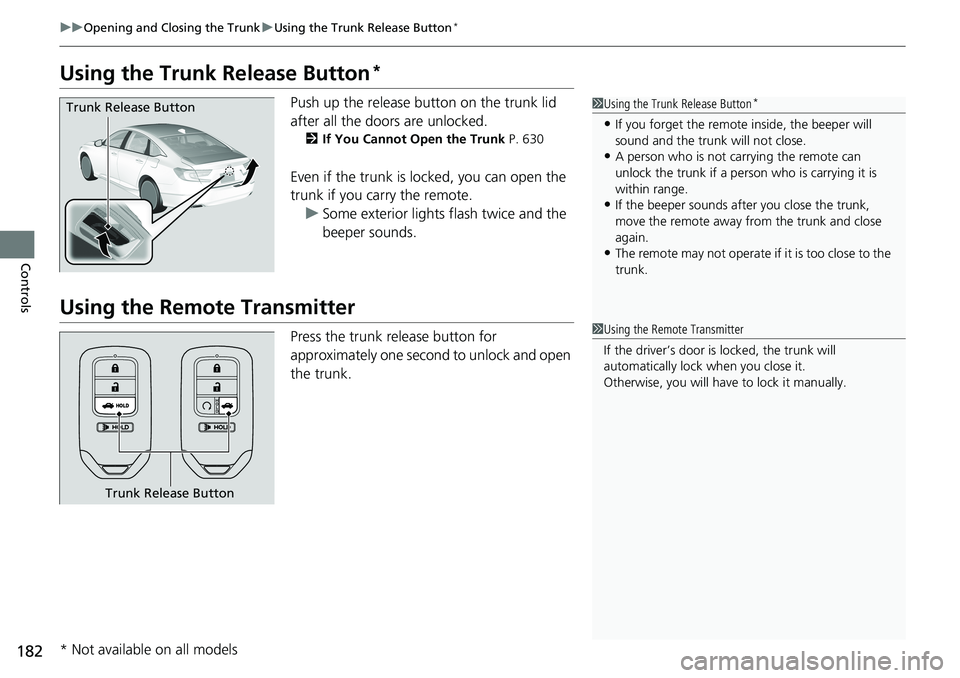
182
uuOpening and Closing the Trunk uUsing the Trunk Release Button*
Controls
Using the Trunk Release Button*
Push up the release button on the trunk lid
after all the doors are unlocked.
2If You Cannot Open the Trunk P. 630
Even if the trunk is locked, you can open the
trunk if you carry the remote.
u Some exterior lights flash twice and the
beeper sounds.
Using the Remote Transmitter
Press the trunk release button for
approximately one second to unlock and open
the trunk.
1Using the Trunk Release Button*
•If you forget the remote inside, the beeper will
sound and the trunk will not close.
•A person who is not carrying the remote can
unlock the trunk if a person who is carrying it is
within range.
•If the beeper sounds after you close the trunk,
move the remote away from the trunk and close
again.
•The remote may not operate if it is too close to the
trunk.
Trunk Release Button
1Using the Remote Transmitter
If the driver’s door is locked, the trunk will
automatically lock when you close it.
Otherwise, you will have to lock it manually.
Trunk Release Button
* Not available on all models