2021 HONDA ACCORD SEDAN remote control
[x] Cancel search: remote controlPage 332 of 659
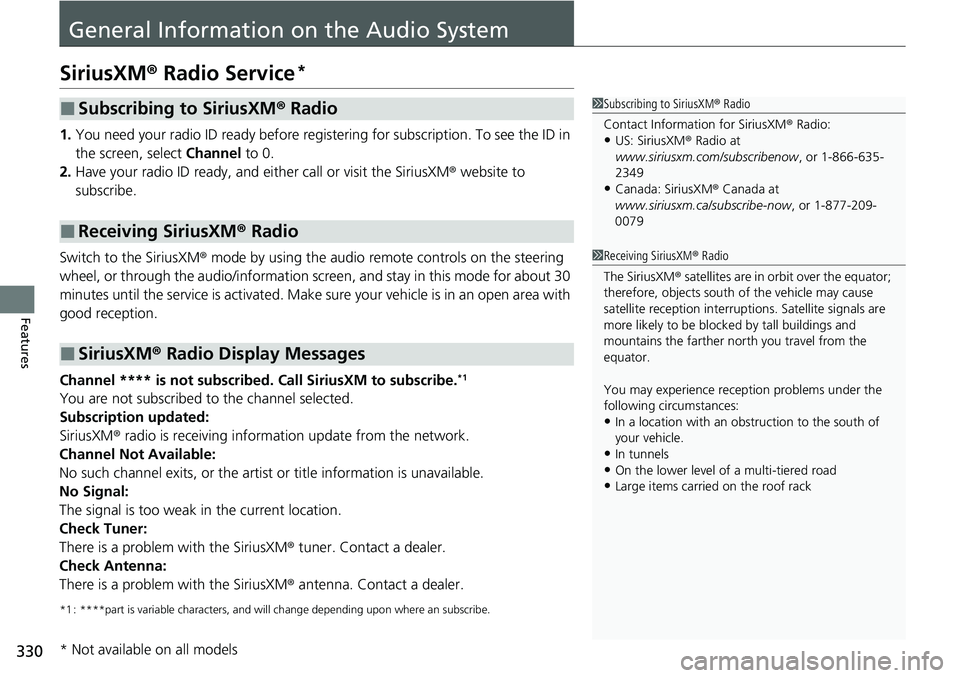
330
Features
General Information on the Audio System
SiriusXM® Radio Service*
1. You need your radio ID ready before regist ering for subscription. To see the ID in
the screen, select Channel to 0.
2. Have your radio ID ready, and either call or visit the SiriusXM ® website to
subscribe.
Switch to the SiriusXM ® mode by using the audio remote controls on the steering
wheel, or through the audio/information screen, and stay in this mode for about 30
minutes until the service is activated. Make sure your vehicle is in an open area with
good reception.
Channel **** is not subscribed. Call SiriusXM to subscribe.
*1
You are not subscribed to the channel selected.
Subscription updated:
SiriusXM ® radio is receiving informat ion update from the network.
Channel Not Available:
No such channel exits, or the artist or title information is unavailable.
No Signal:
The signal is too weak in the current location.
Check Tuner:
There is a problem with the SiriusXM ® tuner. Contact a dealer.
Check Antenna:
There is a problem with the SiriusXM ® antenna. Contact a dealer.
*1 : ****part is variable characters, and w ill change depending upon where an subscribe.
■Subscribing to SiriusXM® Radio
■Receiving SiriusXM ® Radio
■SiriusXM ® Radio Display Messages
1 Subscribing to SiriusXM ® Radio
Contact Information for SiriusXM ® Radio:
•US: SiriusXM ® Radio at
www.siriusxm.com/subscribenow , or 1-866-635-
2349
•Canada: SiriusXM ® Canada at
www.siriusxm.ca/subscribe-now , or 1-877-209-
0079
1 Receiving SiriusXM ® Radio
The SiriusXM ® satellites are in orbit over the equator;
therefore, objects south of the vehicle may cause
satellite reception interruptions. Sa tellite signals are
more likely to be blocked by tall buildings and
mountains the farther north you travel from the
equator.
You may experience rece ption problems under the
following circumstances:
•In a location with an obstruction to the south of
your vehicle.
•In tunnels
•On the lower level of a multi-tiered road•Large items carried on the roof rack
* Not available on all models
Page 374 of 659
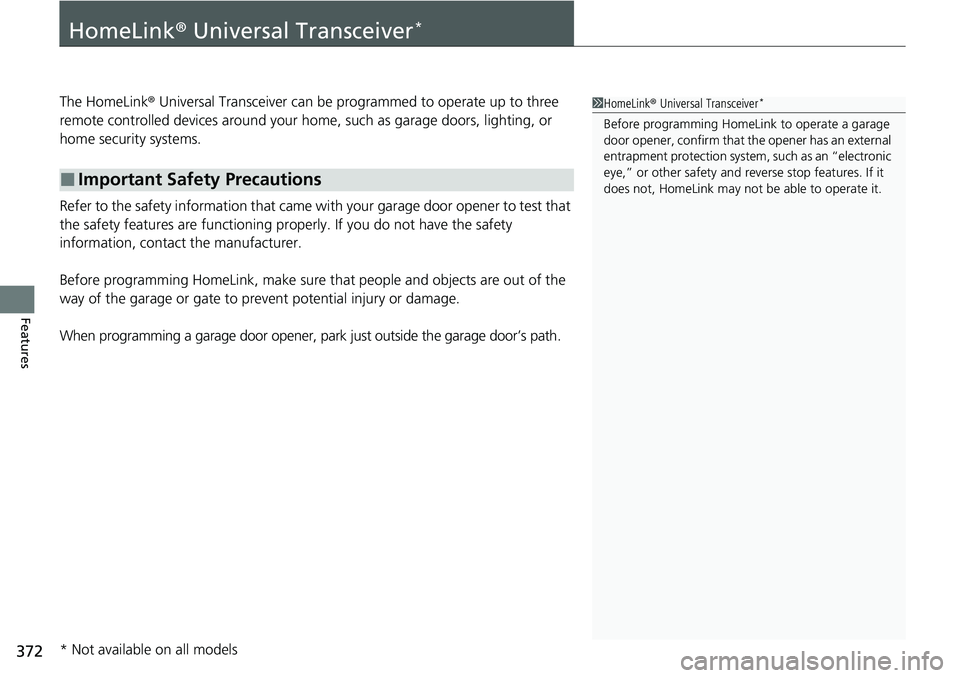
372
Features
HomeLink® Universal Transceiver*
The HomeLink ® Universal Transceiver can be pr ogrammed to operate up to three
remote controlled devices around your home , such as garage doors, lighting, or
home security systems.
Refer to the safety information that came wi th your garage door opener to test that
the safety features are functioning properly. If you do not have the safety
information, contac t the manufacturer.
Before programming HomeLink, make sure th at people and objects are out of the
way of the garage or gate to prevent potential injury or damage.
When programming a garage door opener, park just outside the garage door’s path.
■Important Safety Precautions
1HomeLink ® Universal Transceiver*
Before programming HomeLi nk to operate a garage
door opener, confirm that the opener has an external
entrapment protection system , such as an “electronic
eye,” or other safety and reverse stop features. If it
does not, HomeLink may not be able to operate it.
* Not available on all models
Page 376 of 659
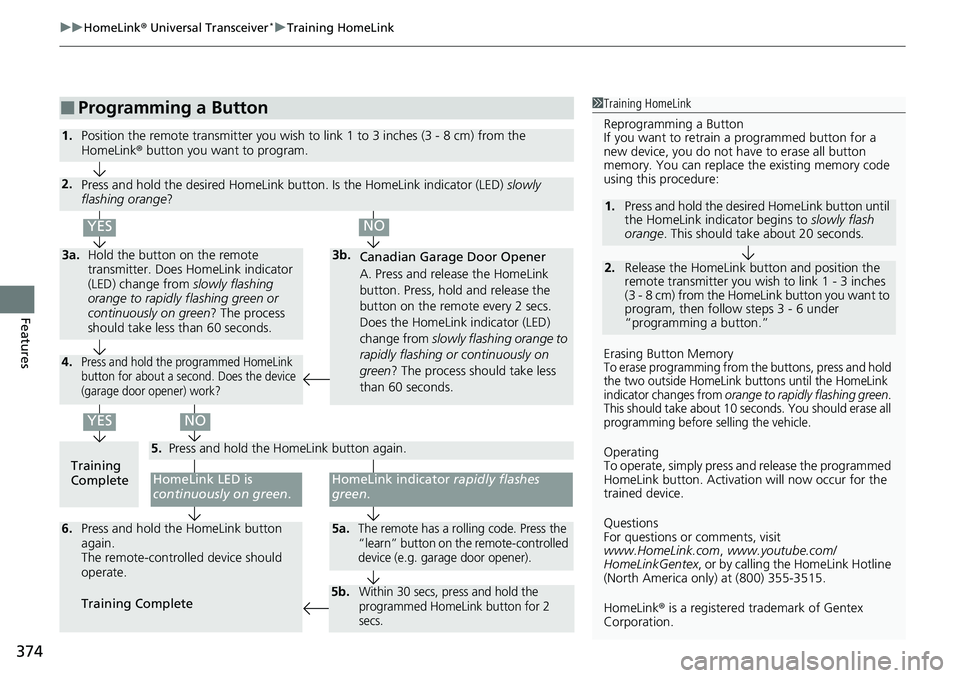
uuHomeLink ® Universal Transceiver*u Training HomeLink
374
Features
■Programming a Button1Training HomeLink
Reprogramming a Button
If you want to retrain a programmed button for a
new device, you do not ha ve to erase all button
memory. You can replace the existing memory code
using this procedure:
Erasing Button Memory
To erase programming from the buttons, press and hold
the two outside HomeLink buttons until the HomeLink
indicator changes from
orange to rapidly flashing green.
This should take about 10 seconds. You should erase all
programming before selling the vehicle.
Operating
To operate, simply press and release the programmed
HomeLink button. Activati on will now occur for the
trained device.
Questions
For questions or comments, visit
www.HomeLink.com , www.youtube.com/
HomeLinkGentex , or by calling the HomeLink Hotline
(North America only) at (800) 355-3515.
HomeLink® is a registered tra demark of Gentex
Corporation.
2.
1. Press and hold the desired HomeLink button until
the HomeLink indi
cator begins to slowly flash
orange . This should take about 20 seconds.
Release the HomeLink button and position the
remote transmitter you wish to link 1 - 3 inches
(3 - 8 cm) from the Home Link button you want to
program, then follow steps 3 - 6 under
“programming a button.”
Training
CompleteHomeLink LED is
continuously on green .
YES
YES
1.Position the remote transmitter you wish to link 1 to 3 inches (3 - 8 cm) from the
HomeLink® button you want to program.
3b.
Canadian Garage Door Opener
A. Press and release the HomeLink
button. Press, hold and release the
button on the remote every 2 secs.
Does the HomeLink indicator (LED)
change from slowly flashing orange to
rapidly flashing or continuously on
green ? The process should take less
than 60 seconds.
NO
2. Press and hold the desired HomeLink butt on. Is the HomeLink indicator (LED) slowly
flashing orange ?
NO
3a.Hold the button on the remote
transmitter. Does HomeLink indicator
(LED) change from slowly flashing
orange to rapidly flashing green or
continuously on green? The process
should take less than 60 seconds.
5. Press and hold the HomeLink button again.
HomeLink indicator rapidly flashes
green .
5a.The remote has a rolling code. Press the
“learn” button on the remote-controlled
device (e.g. garage door opener).6.Press and hold the HomeLink button
again.
The remote-controll ed device should
operate.
Training Complete
5b.Within 30 secs, press and hold the
programmed HomeLink button for 2
secs.
4.Press and hold the programmed HomeLink
button for about a second. Does the device
(garage door opener) work?
Page 377 of 659
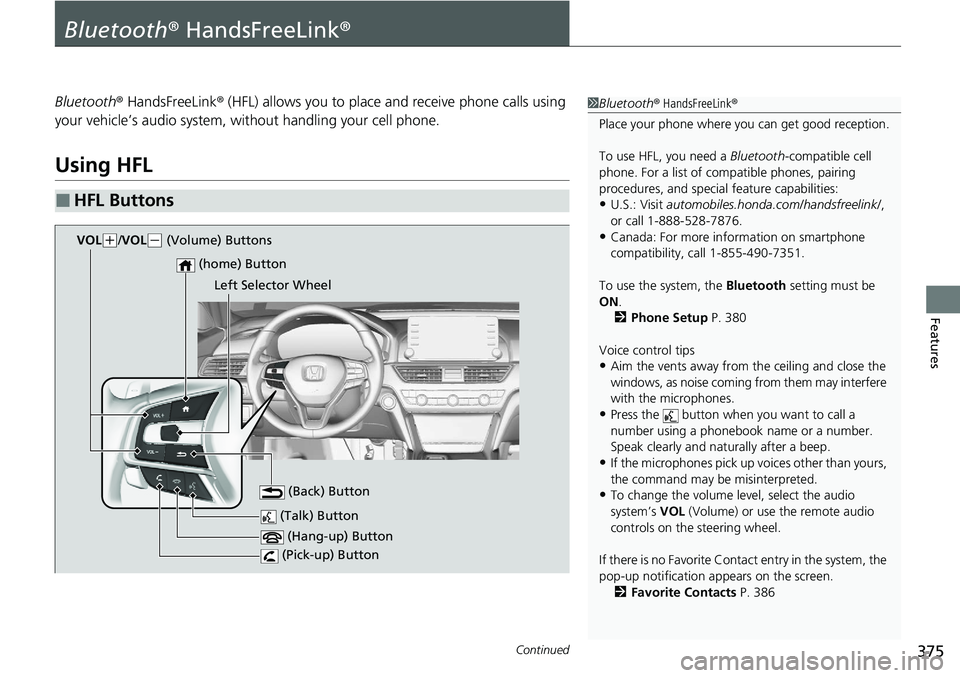
375Continued
Features
Bluetooth® HandsFreeLink ®
Bluetooth® HandsFreeLink ® (HFL) allows you to place and receive phone calls using
your vehicle’s audio system, without handling your cell phone.
Using HFL
■HFL Buttons
1 Bluetooth ® HandsFreeLink ®
Place your phone where y ou can get good reception.
To use HFL, you need a Bluetooth-compatible cell
phone. For a list of compatible phones, pairing
procedures, and special feature capabilities:
•U.S.: Visit automobiles.honda.com /handsfreelink/,
or call 1-888-528-7876.
•Canada: For more info rmation on smartphone
compatibility, call 1-855-490-7351.
To use the system, the Bluetooth setting must be
ON .
2 Phone Setup P. 380
Voice control tips
•Aim the vents away from the ceiling and close the
windows, as noise coming from them may interfere
with the microphones.
•Press the button when you want to call a
number using a phonebook name or a number.
Speak clearly and naturally after a beep.
•If the microphones pick up vo ices other than yours,
the command may be misinterpreted.
•To change the volume level, select the audio
system’s VOL (Volume) or use the remote audio
controls on the steering wheel.
If there is no Favorite Contact entry in the system, the
pop-up notification appears on the screen. 2 Favorite Contacts P. 386
(Talk) Button
(Hang-up) Button
(Pick-up) Button
(Back) Button
(home) Button
VOL(+/ VOL(- (Volume) Buttons
Left Selector Wheel
Page 420 of 659

uuWhen Driving uStarting the Engine
418
Driving
1Remote Engine Start*
The engine may stop whil e it is running if:•You do not start the vehicl e within 10 minutes of
starting the engine with the remote.
•The engine is stopped by using the remote.•The security system alarm is activated.•The door is unlocked with the built-in key.•The hood is open.•The engine coolant temper ature is extremely high.•The battery is low.•The engine oil pressure is low.•The malfunction indicator la mp comes on if there is
a problem with the emissions control systems.
•You press the ENGINE START/STOP button
without depressing the brake pedal.
•The transmission is in a position other than ( P.
•You press the shift lever release button.
While the engine is running, the vehicle will
automatically preconditi on inside the vehicle.
When it is warm outside:
•The climate control system is activated in auto
mode.
When it is cold outside:
•The defroster is activated at a moderately warm
temperature.
•The rear defogger and door mirror heaters are
activated.
•The seat heaters* and heated steering wheel* are
activated. 2 Heated Steering Wheel
* P. 236
2 Front Seat Heaters* P. 237
2 Front Seat Heaters and Seat Ventilation*
P. 238
Automatic transmission models
Continuously variable transmission models
* Not available on all models
Page 541 of 659

539
Maintenance
This chapter discusses basic maintenance.
Before Performing MaintenanceInspection and Maintenance ............ 540
Safety When Performing Maintenance..... 541Parts and Fluids Used in Maintenance Service ........................................... 542
Maintenance Minder
TM..................... 543
Maintenance Under the Hood
Maintenance Items Under the Hood ..... 550Opening the Hood ........................... 552
Recommended Engine Oil ................ 553
Oil Check ......................................... 554
Adding Engine Oil ............................ 556
Changing the Engine Oil and Oil Filter ..... 557
Engine Coolant ................................ 561
Transmission Fluid ............................ 563
Brake Fluid ....................................... 564
Refilling Window Wa sher Fluid......... 565
Replacing Light Bulbs ....................... 566
Checking and Maintaining Wiper
Blades .......................................... 574
Checking and Maintaining Tires
Checking Tires ................................. 577
Tire and Loading Information Label ...... 578Tire Labeling .................................... 578DOT Tire Quality Grading (U.S. Vehicles)....... 580Wear Indicators................................ 582 Tire Service Life ................................ 582
Tire and Wheel Replacement ........... 583
Tire Rotation .................................... 584
Winter Tires ..................................... 585
Battery ............................................... 586
Remote Transmitter Care
Replacing the Button Battery ........... 588
Climate Control System Maintenance.... 589Cleaning
Interior Care .................................... 590
Exterior Care.................................... 592
Accessories and Modifications ........ 595
Page 650 of 659

Index
648
Index
Index
Numbers
7-Speed Manual Shift Mode.................... 433
Operation ................................................ 434
A
ABS (Anti-lock Brake System) ................... 518
Accessories and Modifications ................. 595
Accessory Power Sockets .......................... 231
Adaptive Cruise Control (ACC) with Low
Speed Follow ........................... 103, 104, 472
Adaptive Damper System ......................... 442
Additives
Coolant ................................................... 561
Engine Oil ................................................ 553
Washer .................................................... 565
Additives, Engine Oil ................................ 553
Adjusting
Armrest ................................................... 222
Front Seats .............................................. 212
Head Restraints........................................ 219
Mirrors .................................................... 210
Rear Seats................................................ 216
Steering Wheel ........................................ 209
Agile Handling Assist ................................ 445
Air Conditioning System (Climate Control System) ........................ 240
Changing the Mode ................................ 240
Defrosting the Windshield and Windows ............................................... 241
Dust and Pollen Filter ............................... 589 Recirculation/Fresh Air Mode ................... 240
Sensors ................................................... 243
Synchronized Mode................................. 242
Using Automatic Climate Control ............ 240
Air Pressure ............................... 578, 635, 637
Airbags ........................................................ 46
Advanced Airbags ..................................... 52
After a Collision ........................................ 49
Airbag Care............................................... 63
Event Data Recorder .................................... 0
Front Airbags (SRS) .................................... 49
Indicator.............................................. 60, 93
Knee Airbags............................................. 54
Passenger Front Airbag Off Indicator ......... 61
Sensors ..................................................... 46
Side Airbags .............................................. 57
Side Curtain Airbags.................................. 59
AM/FM Radio ............................................ 278
Android Auto ........................................... 321
Anti-lock Brake System (ABS) .................. 518
Indicator.................................................... 93
Apple CarPlay ........................................... 314
Armrest ..................................................... 222
AT&T Hotspot ........................................... 312
Audio Remote Controls ........................... 250
Audio System ............................................ 246
Adjusting the Sound................................ 272
Audio/Information Screen........................ 254
Display Setup .......................................... 273
Error Messages ........................................ 328
General Information ................................ 330 Home Screen .......................................... 259
How to Update Wirelessly ....................... 266
How to Update with a USB Device .......... 270
How to use Siri Eyes Free ........................ 313
iPod ........................................................ 293
Limitations for Manual Operation ............ 274
MP3/WMA/AAC ..................................... 296
Reactivating ............................................ 249
Remote Controls ..................................... 250
Security Code ......................................... 249
Selecting an Audio Source ...................... 274
Status Area ............................................. 264
System Updates ...................................... 266
Theft Protection ...................................... 249
USB Flash Drives.............................. 296, 331
USB Ports ................................................ 247
Wallpaper Setup ..................................... 257
Audio/Information Screen ....................... 254
Authorized Manuals ................................ 646
Auto Door Locking/Unlocking ................ 180
Customize .............................................. 369
Auto High-Beam ...................................... 199
Indicator ................................................... 94
Auto Idle Stop .......................................... 437
Auto Idle Stop OFF Button ...................... 438
Automatic Brake Hold ............................. 515
Indicator ........................................... 86, 515
Automatic Brake Hold System
Indicator ........................................... 86, 515
Automatic Intermittent Wipers .............. 203
Automatic Lighting .................................. 196
Page 654 of 659

652
Index
Honda App License Agreement............... 332
Honda Sensing ®................................ 26, 455
HondaLink ®............................................. 301
I
Identification Numbers
Engine and Transmission.......................... 638
Vehicle Identification ............................... 638
Illumination Control
Dial.......................................................... 205
Immobilizer System .................................. 184
Indicator .................................................... 98
Indicators ..................................................... 82
Adaptive Cruise Control (ACC) with Low Speed Follow (Amber) ...................................... 103
Adaptive Cruise Control (ACC) with Low Speed Follow (White/Green) ..................... 104, 473
Anti-lock Brake System (ABS) ..................... 93
Auto High-Beam ........................................ 94
Auto Idle Stop (Green) ............................. 102
Auto Idle Stop System (Amber) ................ 102
Automatic Brake Hold........................ 86, 515
Automatic Brake Hold System ............ 86, 515
Charging System ............................... 88, 615
Cruise Mode (White/Green) ..................... 104
ECON Mode .................................... 100, 436
Electric Power Steering (EPS) System ............................................. 95, 619
Fog Light ................................................... 97
High Beam................................................. 97 Immobilizer System ................................... 98
Lane Keeping Assist System (LKAS)
(Amber) ................................................. 104
Lane Keeping Assist System (LKAS) (White/Green)........................................ 104
Lights On .................................................. 97
Low Fuel ................................................... 93
Low Tire Pressure/TPMS ............. 96, 446, 450
M (sequential mode/7-speed manual shift mode) Indicator/Gear Selection
Indicator .................................................. 88
Malfunction Indicator Lamp............... 87, 616
Parking Brake a nd Brake System
(Amber) ........................................... 84, 618
Parking Brake a nd Brake System
(Red) ....................................... 83, 617, 618
Safety Support (Amber) ........................... 105
Safety Support (Green/Gray) .................... 108
Seat Belt Reminder .............................. 39, 92
Security System Alarm ............................... 99
Shift Position ............................................. 88
SPORT Mode ................................... 101, 435
Supplemental Restraint System ............ 60, 93
System Message ........................................ 99
Transmission System............................ 89, 91
Turn Signal and Hazard Warning ............... 97
Vehicle Stability Assist
TM (VSA ®)
OFF ................................................. 95, 444
Vehicle Stability Assist
TM (VSA ®)
System ............................................ 94, 443
Information .............................................. 633 Instant Fuel Economy
.............................. 145
Instrument Panel ........................................ 81
Brightness Control .................................. 205
Interior Lights ........................................... 223
Interior Rearview Mirror ......................... 210
iPhone ....................................................... 331
iPod ................................................... 293, 331
J
Jack (Wheel Nut Wrench) ........................ 602
Jump Starting ........................................... 608
K
Key Number Tag ...................................... 168
Keyless Lockout Prevention ..................... 176
Keys ........................................................... 167
Lockout Prevention ................................. 176
Number Tag............................................ 168
Rear Door Won’t Open ........................... 179
Remote Transmitter ................................ 174
Types and Functions................................ 167
Valet Key ................................................ 183
Kickdown (Automatic Transmission/ Continuously Variable Transmission) .... 421
Knee Airbags .............................................. 54