Page 407 of 659
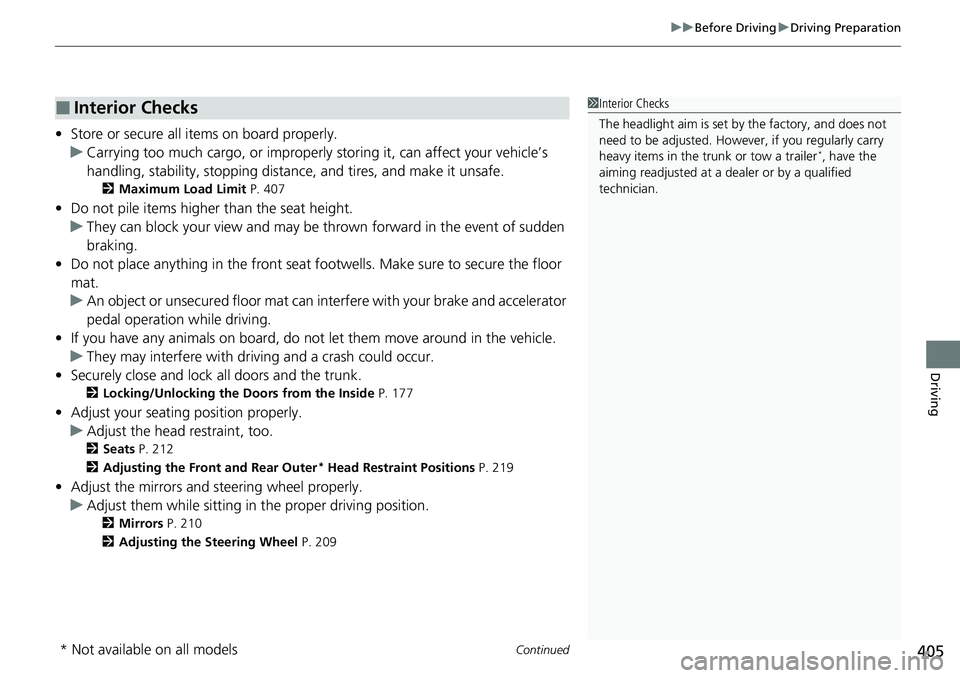
Continued405
uuBefore Driving uDriving Preparation
Driving
• Store or secure all items on board properly.
u Carrying too much cargo, or improperly storing it, can affect your vehicle’s
handling, stability, sto pping distance, and tires, and make it unsafe.
2Maximum Load Limit P. 407
•Do not pile items higher than the seat height.
u They can block your view and may be thrown forward in the event of sudden
braking.
• Do not place anything in the front seat footwells. Make sure to secure the floor
mat.
u An object or unsecured floor mat can in terfere with your brake and accelerator
pedal operation while driving.
• If you have any animals on board, do not let them move around in the vehicle.
u They may interfere with driving and a crash could occur.
• Securely close and lock all doors and the trunk.
2 Locking/Unlocking the Doors from the Inside P. 177
•Adjust your seating position properly.
u Adjust the head restraint, too.
2Seats P. 212
2 Adjusting the Front and Rear Outer* Head Restraint Positions P. 219
•Adjust the mirrors and steering wheel properly.
u Adjust them while sitting in the proper driving position.
2 Mirrors P. 210
2 Adjusting the Steering Wheel P. 209
■Interior Checks1Interior Checks
The headlight aim is set by the factory, and does not
need to be adjusted. Howeve r, if you regularly carry
heavy items in the tr unk or tow a trailer
*, have the
aiming readjusted at a de aler or by a qualified
technician.
* Not available on all models
Page 419 of 659

Continued417
uuWhen Driving uStarting the Engine
Driving
■To stop the engine1Remote Engine Start*
The engine may not start by the remote engine start
if:
•You have disabled a remo te engine start setting
using the audio/information screen.
•The power mode is not in VEHICLE OFF.
•The transmission is in a position other than ( P.
•The hood is open, or any door or the trunk is
unlocked.
•You have already used the remote twice to start
the engine.
•The battery charge is too low.
•Another registered remo te is in the vehicle.
•There is any antenna failure.•The door is unlocked with the built-in key.
•The engine oil pressure is low.
•The engine coolant temper ature is extremely high.•The telematics unit* malfunctions.
•The security system alarm is not set.Press and hold the
button for one second.
Go within the range,
and try again.
The exterior lights flash once if the engine stops successfully.
The exterior lights will not flash when the remote is out of
the smart entry system range.
The engine will not stop.
* Not available on all models
Page 473 of 659
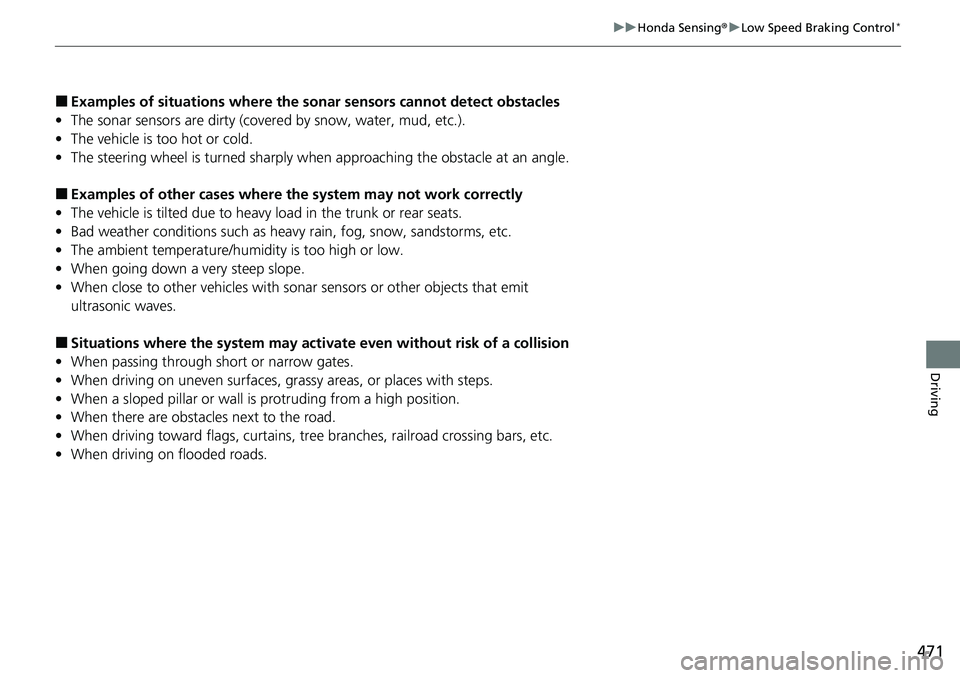
471
uuHonda Sensing ®u Low Speed Braking Control*
Driving
■Examples of situations where the sonar sensors cannot detect obstacles
• The sonar sensors are dirty (covered by snow, water, mud, etc.).
• The vehicle is too hot or cold.
• The steering wheel is turned sharply when approaching the obstacle at an angle.
■Examples of other cases where the system may not work correctly
• The vehicle is tilted due to heavy load in the trunk or rear seats.
• Bad weather conditions such as heav y rain, fog, snow, sandstorms, etc.
• The ambient temperature/humidity is too high or low.
• When going down a very steep slope.
• When close to other vehicles with sonar sensors or other objects that emit
ultrasonic waves.
■Situations where the system may acti vate even without risk of a collision
• When passing through short or narrow gates.
• When driving on uneven surfaces, gr assy areas, or places with steps.
• When a sloped pillar or wall is protruding from a high position.
• When there are obstacles next to the road.
• When driving toward flags, curtains, tre e branches, railroad crossing bars, etc.
• When driving on flooded roads.
Page 599 of 659

597
Handling the Unexpected
This chapter explains how to handle unexpected troubles.
ToolsTypes of Tools .................................. 598
If a Tire Goes Flat
Changing a Flat Tire ......................... 599
Engine Does Not Start Checking the Engine ........................ 605
If the Remote Battery is Weak .......... 606
Emergency Engine Stop ................... 607
If the Battery Is Dead ....................... 608
Shift Lever Does Not Move .............. 611
Overheating How to Handle Overheating ............. 613 Indicator, Coming On/Blinking
If the Low Oil Pressure Warning Appears ... 615If the Charging System Indicator Comes
On ................................................. 615
If the Malfunction Indicator Lamp Comes On or Blinks ................................... 616
If the Brake System Indicator (Red) Comes
On or Blinks ................................... 617
If the Brake System Indicator (Red) Comes On
or Blinks at the Same Time When the Brake
System Indicator (Amber) Comes On.... 618
If the Electric Power Steering (EPS) System Indicator Comes On ....................... 619 If the Low Tire Pressure/TPMS Indicator
Comes On or Blinks ....................... 620
If the Transmission System Indicator Blinks along with the Warning Message... 621
Fuses Fuse Locations ................................. 622
Inspecting and Changing Fuses ........ 627
Emergency Towing ........................... 628
If You Cannot Unlock the Fuel Fill Door....629
If You Cannot Open the Trunk ........... 630
Refueling ........................................... 632
Page 600 of 659
598
Handling the Unexpected
Tools
Types of Tools
1Types of Tools
The tools are stored in the trunk.
Wheel Nut Wrench/
Jack Handle Funnel
Jack Handle Bar
Tool Case Jack
Page 602 of 659
600
uuIf a Tire Goes Flat uChanging a Flat Tire
Handling the Unexpected
1. Open the trunk floor lid.
2. Take the tool case out of the trunk.
3. Take the jack, wheel nut wrench and jack
handle bar out of the tool case.
4. Unscrew the wing bolt, and remove the
spacer cone. Then, remove the spare tire.
5. Place a wheel block or rock in the front and
rear of the wheel diagonal to the flat tire.
■Getting Ready to Replace the Flat Tire
Tool Case
Spare Tire
Wheel
Blocks
The tire to be replaced.
Page 606 of 659
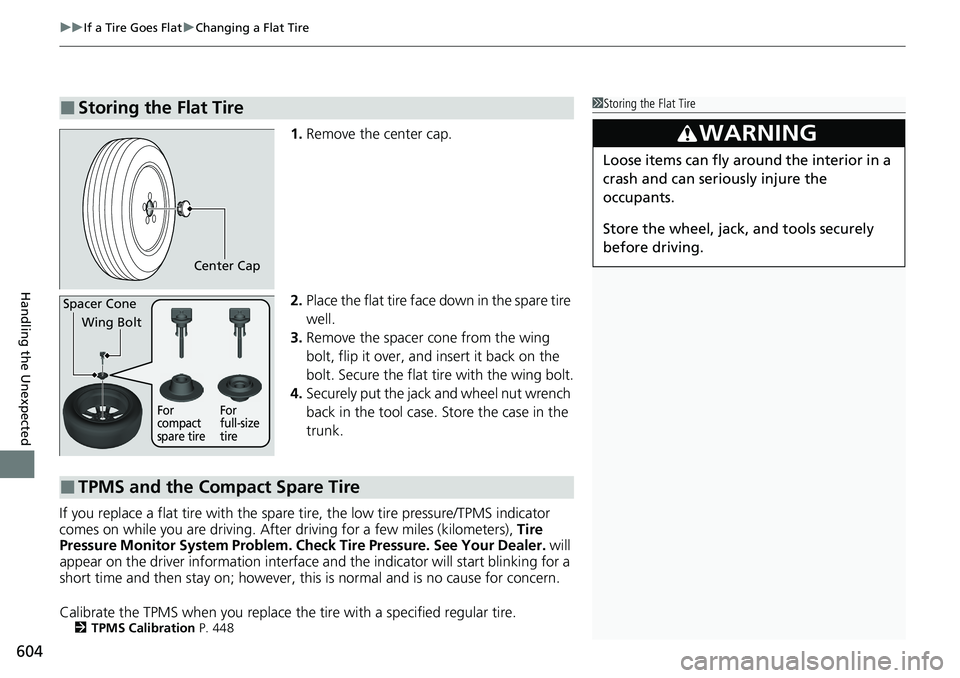
uuIf a Tire Goes Flat uChanging a Flat Tire
604
Handling the Unexpected
1. Remove the center cap.
2. Place the flat tire face down in the spare tire
well.
3. Remove the spacer cone from the wing
bolt, flip it over, and insert it back on the
bolt. Secure the flat tire with the wing bolt.
4. Securely put the jack and wheel nut wrench
back in the tool case. Store the case in the
trunk.
If you replace a flat tire with the spare tire, the low tire pressure/TPMS indicator
comes on while you are driving. Afte r driving for a few miles (kilometers), Tire
Pressure Monitor System Problem. Ch eck Tire Pressure. See Your Dealer. will
appear on the driver information interface and the indicator will start blinking for a
short time and then stay on; however, this is normal and is no cause for concern.
Calibrate the TPMS when you replace the tire with a specified regular tire.
2TPMS Calibration P. 448
■Storing the Flat Tire1Storing the Flat Tire
3WARNING
Loose items can fly around the interior in a
crash and can seriously injure the
occupants.
Store the wheel, jack, and tools securely
before driving.
Center Cap
Spacer Cone
Wing Bolt
For
compact
spare tire For
full-size
tire
■TPMS and the Compact Spare Tire
Page 631 of 659
629
Handling the Unexpected
If You Cannot Unlock the Fuel Fill Door
If you cannot unlock the fuel fill door, use the following procedure.1.Open the trunk.
2. Pull the release handle toward you.
u The release handle unlocks the fuel fill
door when it is pulled.
3. Open the fuel fill door.
2 How to Refuel P. 534
■What to Do If Unable to Unlock the Fuel Fill Door1If You Cannot Unlock the Fuel Fill Door
After taking these steps, cont act a dealer to have the
vehicle checked.
Release Handle