2021 GMC ACADIA start stop button
[x] Cancel search: start stop buttonPage 2 of 20

2
Memory Seat
ButtonsF
Electric Parking Brake Switch/Instrument Panel Illumination Control Turn Signal Lever/
Exterior Lamp
Controls/IntelliBeam Button
FWindshield
Wipers Lever Engine
Start-Stop Button
Driver
Information Center
Power
Liftgate
Control
F
Cruise Control/
Forward Collision Alert
F/Heated
Steering WheelF Buttons
Power
Mirror/
Window
Controls
Audio Volume Controls (behind
steering wheel) Driver
Information Center
Controls/Voice Recognition Buttons
Audio Next-
Previous Favorite Station Controls (behind steering wheel) Steering
Wheel
Adjustment Lever
INSTRUMENT PANEL
Check Engine
Engine Oil Pr essure
Lane Keep Assist
Airbag Readiness
Cruise Control Set
Service Electric
Parking Brake
Traction Control/
StabiliTrak Active
Charging System
Security
Seat Belt Reminder
Brake System Warning
PARK Electric Parking Brake
Symbols
Page 3 of 20

3
Read your Owner’s Manual to
learn about the information being
relayed by the lights, gauges
and indicators on the instrument
cluster.
See Introduction in your
Owner’s Manual.
Infotainment System Touch Screen Infotainment
System Controls
Electronic Precision Shift
Transmission Controls Traction Select
Knob/Hill
Descent Button
F/
Lane Keep
Assist
F Button
Driver’s Heated/
Ventilated Seat Buttons
F
Auto Engine Stop-Start Disable/
Traction Control-
StabiliTrak/Hazard Warning Flashers/
Park Assist Buttons USB Ports/
Accessory
Power Outlet
Climate
Controls
Passenger’s
Heated/Ventilated Seat Buttons
F
IntelliBeam Lighting
Lights On Reminder
Antilock Brake System
Warning
Low Tire Pressure
Power Steering Warning
Vehicle Ahead
StabiliTrak Off
2 Passenger Seat Belt
Reminder
F Optional equipment
Page 4 of 20

4
REMOTE KEYLESS ENTRY TRANSMITTER (KEY FOB)
Lock
Press to lock all
doors.
Unlock
Press to unlock the
driver’s door. Press
again to unlock all
doors.
Power Liftgate
Press twice to open
or close the liftgate. Press once to stop
power liftgate operation.
Vehicle Locator/Panic Alarm
Press and release to locate your vehicle. The exterior lamps fla sh and the horn
chirps 3 times.
Press and hold to activate the alarm. Press
again to cancel the alarm.
Note: To change the remote lock, unlock, and
remote start settings, go to Settings > Vehicle
> Remote Lock, Unlock, Start.
Remote Vehicle StartF
Press and release the Lock button and then immediately press and hold the
button for at least 4 seconds to start
the engine from outside the vehicle. After
entering the vehicle, turn on the ignition.
• During a remote start, the engine will run for 15 minutes. Repeat these steps
to run the engine for an additional 15
minutes. A remote start can be extend-ed once.
• Press and hold the button until the parking lamps tu rn off to c ancel a remote start.
Remote Star t and Heated/ Ventilated
SeatsF: Select the remote start heated
and ventilated seat options in the Vehicle
Settings to have the heated or ventilated seats turn on during a remote start. The seat button indicators do not illuminate and the temperature of the unoccupied
seat may be reduced during a remote start.
The Keyless Access System enables operation of the doors and liftgate without removing the
Remote Keyless Entry transmitter (key fob) from your pocket or purse. The key fob must be
within 3 feet of the door being unlocked or within 3 feet of the liftgate.
KEYLESS UNLOCKING
With the key fob within range:
Press the button on the driver’s door handle to unlock the driver’s door; press it again within 5
seconds to unlock all doors.
Press the button on a passenger door handle to unlock all doors.
Press the touchpad on the liftgate handle to open the liftgate.
KEYLESS LOCKING
With the ignition off, the key fob removed from the vehicle, and all doors c losed:
Press the button on any door handle to lock all doors immediately.
If Passive Locking is turned on in the Settings menu, all doors will lock automatically after a short delay.
Note: To change the keyless locking and unlocking settings, go to Settings > Vehicle > Remote Lock, Unlock, Start. See Keys, Doors and Windows in your Owner’s Manual.
KEYLESS ACCESS SYSTEM
See Keys, Doors and Windows in your Owner’s Manual.
F Optional equipment
Page 5 of 20

5
KEYLESS (PUSHBUTTON) START
AUTO ENGINE STOP/START OPERATION
The Remote Keyless Entry transmitter (key fob) must be in the vehicle to turn on the ignition.
STARTING THE ENGINE
With the vehicle in Park or Neutral, press
the brake pedal and then press the
ENGINE START/STOP button to start the
engine. The green indicator on the button
will illuminate.
Note: If the key fob battery is weak, place the key
fob in the pocket in the center console storage
area to enable the engine to start. Replace the
key fob battery as soon as possible.
STOPPING THE ENGINE/OFF
Shift to Park and pres s the ENGINE START/STOP button to tu rn off the engine.
Power will be available for 10 minutes to operate the audio system until the driver’s door is
opened and to operate the windows and sunroofF until any door is opened.
ACCESSORY MODE
With the engine off and the brake pedal NOT depress ed, press the ENGINE START/STOP button to place the ignition system in the accessory mode. The amber indicator on the button will illuminate. See Driving and Operating in your Owner’s Manual.
The fuel-saving s top/start s ystem au tomatically tu rns off the engine, referred to as an Au to Stop, when the brake pedal is pressed and the vehicle is at a complete stop, if operating
conditions are met. In Auto Stop mode, the tachometer gauge will read AUTO STOP. When
the brake pedal is released or the accelerator pedal is pressed, the engine will restart. After
parking the vehicle and tu rning off the engine, the tac hometer gau ge will read OFF.
The engine may remain running or restart when the vehicle is stopped if:
• A minimum vehicle speed is not reached.
• The engine or transmiss ion is not at the required operating temperature.
• The outside temperature is not in the required operating range.
• The shift lever is in any gear other than Drive (D).
• The battery charge is low.
• The current climate control settings require the engine to run.
• The Auto Stop has reached the maximum allowed time.
AUTO ENGINE STOP/START DISABLE
Press the �$ Auto Stop
button on the center console when the engine is running to turn off the stop/start s ystem. The bu tton indic ator is not illu minated when the s ystem is off.
The system automatically turns on each time the vehicle is started.
See Driving and Operating in your Owner’s Manual.
F Optional equipment
Page 13 of 20
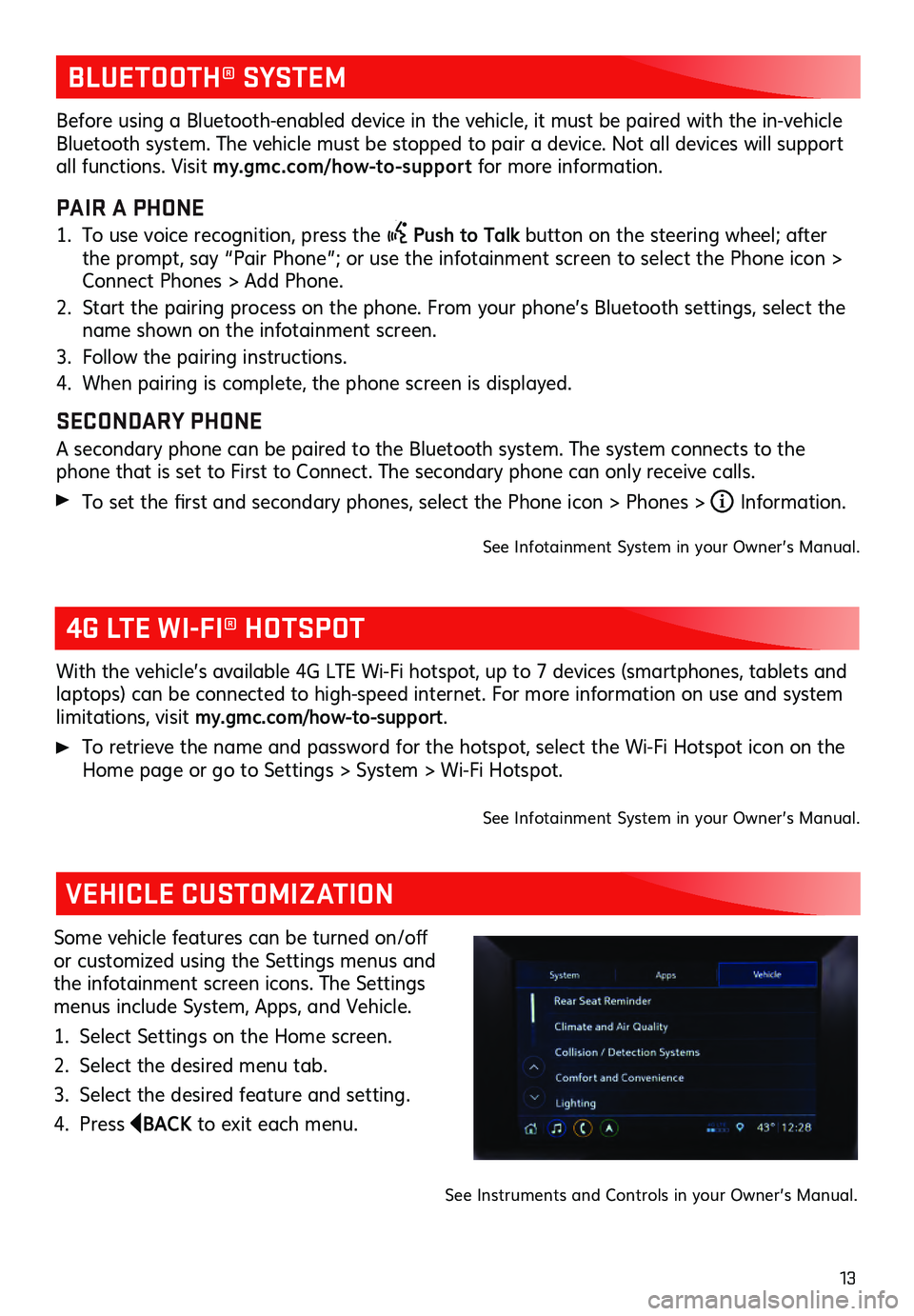
13
BLUETOOTH® SYSTEM
4G LTE WI-FI® HOTSPOT
VEHICLE CUSTOMIZATION
With the vehicle’s available 4G L TE Wi- Fi hotspot, u p to 7 devic es (smartphones , tablets and laptops) can be c onnected to high-s peed internet. For more informa tion on u se and s ystem limitations, visit my.gmc.com/how-to-support.
To retrieve the name and pas sword for the hotspot, s elect the Wi- Fi Hots pot ic on on the Home page or go to Settings > Sys tem > Wi- Fi Hots pot.
See Infotainment System in your Owner’s Manual.
Some vehicle features c an be tu rned on/off or customized using the Settings menus and
the infotainment screen icons. The Settings
menus include System, Apps, and Vehicle.
1. Select Settings on the Home screen.
2. Select the desired menu tab.
3. Select the desired feature and setting.
4. Press BACK to exit each menu.
See Instruments and Controls in your Owner’s Manual.
Before using a Bluetooth-enabled device in the vehicle, it must be paired with the in- vehicle Bluetooth system. The vehicle must be stopped to pair a device. Not all devices will support all functions. Visit my.gmc.com/how-to-suppor t for more information.
PAIR A PHONE
1. To use voice recognition, press the Push to Talk button on the steering wheel; after
the prompt, say “Pair Phone”; or use the infotainment screen to select the Phone icon >
Connect Phones > Add Phone.
2. Start the pairing proces s on the phone. From you r phone’s Bluetooth s ettings, s elect the name shown on the infotainment screen.
3. Follow the pairing ins tructions.
4. When pairing is complete, the phone screen is displayed.
SECONDARY PHONE
A secondary phone can be paired to the Bluetooth system. The system connects to the phone that is s et to Firs t to Connec t. The s econdary phone c an only rec eive c alls.
To set the first and s econdary phones , s elect the Phone ic on > Phones > i Information.
See Infotainment System in your Owner’s Manual.