2021 GENESIS G90 chapter 6
[x] Cancel search: chapter 6Page 318 of 538
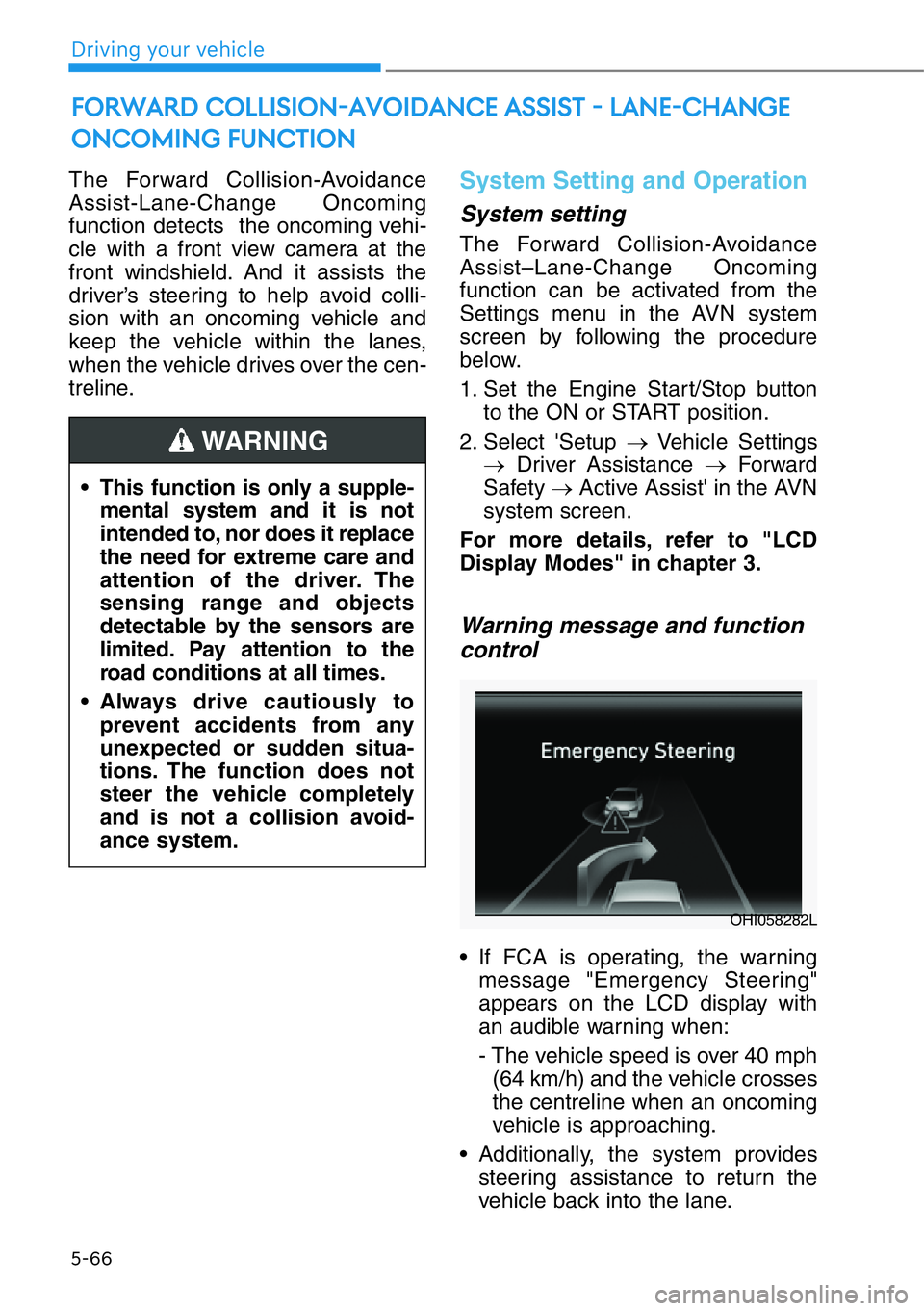
5-66
Driving your vehicle
The Forward Collision-Avoidance
Assist-Lane-Change Oncoming
function detects the oncoming vehi-
cle with a front view camera at the
front windshield. And it assists the
driver’s steering to help avoid colli-
sion with an oncoming vehicle and
keep the vehicle within the lanes,
when the vehicle drives over the cen-
treline.
System Setting and Operation
System setting
The Forward Collision-Avoidance
Assist–Lane-Change Oncoming
function can be activated from the
Settings menu in the AVN system
screen by following the procedure
below.
1. Set the Engine Start/Stop button
to the ON or START position.
2. Select 'Setup →Vehicle Settings
→Driver Assistance →Forward
Safety →Active Assist' in the AVN
system screen.
For more details, refer to "LCD
Display Modes" in chapter 3.
Warning message and function
control
• If FCA is operating, the warning
message "Emergency Steering"
appears on the LCD display with
an audible warning when:
- The vehicle speed is over 40 mph
(64 km/h) and the vehicle crosses
the centreline when an oncoming
vehicle is approaching.
• Additionally, the system provides
steering assistance to return the
vehicle back into the lane.
FORWARD COLLISION-AVOIDANCE ASSIST - LANE-CHANGE
ONCOMING FUNCTION
• This function is only a supple-
mental system and it is not
intended to, nor does it replace
the need for extreme care and
attention of the driver. The
sensing range and objects
detectable by the sensors are
limited. Pay attention to the
road conditions at all times.
• Always drive cautiously to
prevent accidents from any
unexpected or sudden situa-
tions. The function does not
steer the vehicle completely
and is not a collision avoid-
ance system.
WARNING
OHI058282L
Page 319 of 538

5-67
05
Limitations of the System
• Refer to "Limitations of the
System" of Lane Keeping Assist
System's in this chapter.
• Refer to "Detecting Vehicles" of
Forward Collision-Avoidance
Assist’s in this chapter.
Information
This device complies with Part 15 of
the FCC rules.
Operation is subject to the following
three conditions:
1. This device may not cause harmful
interference, and
2. This device must accept any inter-
ference received, including interfer-
ence that may cause undesired
operation.
3. Changes or modifications not
expressly approved by the party
responsible for compliance could
void the user's authority to operate
the device.
Information
Radio frequency radiation exposure
information:
This equipment complies with FCC
radiation exposure limits set forth for
an uncontrolled environment.
This equipment should be installed
and operated with minimum distance
of 8 in. (20 cm) between the radiator
(antenna) and your body.
This transmitter must not be co-locat-
ed or operating in conjunction with
any other antenna or transmitter.
i
i
• The steering control cannot
completely avoid collision
with an oncoming vehicle. It is
the responsibility of the driver
to always be aware of the sur-
roundings and steer the vehi-
cle.
• The function is operated with-
in certain conditions, depend-
ing on the distance and speed
of the oncoming vehicle, the
speed of your vehicle, etc. The
function can be canceled or
not work properly according
to the road conditions and
surroundings. Always be cau-
tious when driving.
• Never deliberately drive dan-
gerously to activate the sys-
tem.
WARNING
Page 331 of 538

5-79
05
• The vehicle abruptly changes driv-
ing direction.
• The vehicle makes sharp lane
changes.
• The vehicle sharply stops.
• Temperature is extremely low
around the vehicle.
• The vehicle severely vibrates while
driving over an uneven/bumpy
road, or concrete patch.
• The vehicle drives on a slippery
surface due to snow, water puddle,
or ice.
• The Lane Keeping Assist does not
operate normally.
For more details refer to "Lane
Keeping Assist system" in this
chapter.• Driving on a curve
The BCW and BCA systems may
not operate properly when driving
on a curved road. In certain
instances, the system may not
detect the vehicle in the next lane.
Always pay attention to road and
driving conditions, while driving.
The BCW and BCA systems may
not operate properly when driving
on a curved road. In certain
instances, the system may recog-
nize a vehicle in the same lane.
Always pay attention to road and
driving conditions, while driving.
OHI058312L
OHI058313L
Page 354 of 538

5-102
Driving your vehicle
(1) Cruise indicator
(2) Set speed
(3) Vehicle-to-vehicle distance
To see the SCC screen on the LCD
display on the cluster, select Assist
mode ( ). For more details, refer to
"LCD Display Modes" in chapter 3.
The Smart Cruise Control system
allows you to program the vehicle to
help maintain the desired speed and
minimum distance between the vehi-
cle ahead.
The Smart Cruise Control system
will automatically adjust your vehicle
speed to maintain your programmed
speed and following distance without
requiring you to depress the acceler-
ator or brake pedals.
SMART CRUISE CONTROL WITH STOP & GO SYSTEM
OHI059259N
For your safety, please read the
owner's manual before using the
Smart Cruise Control system.
WARNING
The Smart Cruise Control sys-
tem is not a substitute for safe
driving practices, but a conven-
ience function only. It is the
responsibility of the driver to
always check the speed and
distance to the vehicle ahead.
WARNING
Take the following precautions :
•Always set the vehicle speed
under the speed limit.
•If the Smart Cruise Control is
left on, ( indicator
light in the instrument cluster
is illuminated) the Smart
Cruise Control can be activat-
ed unintentionally. Keep the
Smart Cruise Control system
off ( indicator light
OFF) when the Smart Cruise
Control is not in use, to avoid
inadvertently setting a speed.
•Use the Smart Cruise Control
system only when traveling
on open highways in good
weather.
WARNING
Smart Cruise Control is not a
collision avoidance or warning
device.
Smart Cruise Control is
designed to only detect vehi-
cles as it cannot detect motor-
cycles, bicycles, or pedestrians.
WARNING
Page 380 of 538

5-128
Driving Convenience systems can-
celed
If the driver still does not have their
hands on the steering wheel after the
message "Keep hands on steering
wheel", the LFA system will be can-
celed. However, if the Smart Cruise
Control is reactivated manually by
the driver, the Lane Following Assist
System will reactivate.
To activate Smart Cruise control,
refer to "Smart Cruise Control
with Stop and Go" in chapter 5.
Information
• Even though the steering is assisted
by the system, the driver may con-
trol the steering wheel.
• The steering wheel may feel heavier
when the steering wheel is assisted
by the system than when it is not.
Check Lane Following Assist (LFA)
system
If there is a problem with the system
a message will appear for a few sec-
onds. If the problem continues, we
recommend that you have the vehi-
cle inspected by an authorized retail-
er of Genesis Branded products.
i
OHI058295L
OHI058276L
• The LFA system is a supple-
mental system only. It is the
responsibility of the driver to
safely steer the vehicle and to
maintain it in its lane.
• Turn off the LFA system and
drive without using the sys-
tem in the following situa-
tions:
- In bad weather
- In bad road conditions
- When the steering wheel
needs to be controlled by the
driver frequently.
- When towing a vehicle or
trailer
WARNING
Driving your vehicle
Page 385 of 538

5-133
05
Information
If the indicator (white) is activated
from the previous ignition cycle, the
system will turn ON without any addi-
tional control. If you press the LKA
switch again, the indicator on the clus-
ter goes off.
LKA system operation
• To see the LKA system screen on
the LCD display in the cluster,
select Assist mode ( ). For more
details, refer to "LCD Display
Modes" in chapter 3.
• If vehicle speed is over 40 mph (64
km/h) and the system detects lane
markers, the color changes from
gray to white.• If your vehicle departs from the
projected lane in front of you, the
LKA system operates as follows:
1. A visual warning appears on the
cluster LCD display. Either the left
lane marker or the right lane
marker in the cluster LCD display
will blink depending on which
direction the vehicle is veering.
Also, the steering wheel will
vibrate along with a warning
sound.
2. The LKA system will will help con-
trol the vehicle's steering to pre-
vent the vehicle from crossing the
lane maker in below conditions.
- Vehicle speed is over 40 mph (64
km/h)
- When driving, the vehicle is
located between both lanes nor-
mally.
- The steering wheel is not turned
suddenly.
When lane markers are detected and
all the conditions to activate the LKA
system are satisfied, a LKA system
indicator light ( ) will change
from white to green. This indicates
that the LKA system is in the
ENABLED state and the steering
wheel will be controlled.
i
OHI058277L
■Lane marker undetected■Lane marker detected
OHI058277L/OHI058278L
■Lane marker undetected■Lane marker detected
OHI058279L/OHI058280L
Page 393 of 538

5-141
05
Warning Message
Hands-off warning
Keep hands on steering wheel
If the driver takes their hands off the
steering wheel for several seconds
while the HDA system is activated,
the system will warn the driver.
Information
If the steering wheel is held with a
light grip, the message may appear
because the HDA system may not rec-
ognize that the driver has their hands
on the steering wheel.
Highway Driving Assist (HDA)
system canceled
If the driver still does not have their
hands on the steering wheel after the
message "Keep hands on steering
wheel", the HDA system will be can-
celed. However, if the Smart Cruise
Control is reactivated manually by
the driver, the Highway Driving
Assist System will reactivate.
To activate Smart Cruise control,
refer to "Smart Cruise Control
with Stop and Go" in chapter 5.
The HDA system will not be in the
ENABLED state and/or the steer-
ing wheel will not be assisted
when:
• The turn signal is turned on before
changing a lane. If you change
lanes without the turn signal on,
the steering wheel might be con-
trolled.
• The vehicle is not driven in the mid-
dle of the lane when the system is
turned on or right after changing a
lane.
• ESC (Electronic Stability Control)
or VSM (Vehicle Stability
Management) is activated.
• The vehicle is driven on a sharp
curve.
• Vehicle speed is over 95 mph (153
km/h).
i
The warning message may
appear late according to road
conditions. Therefore, always
have your hands on the steering
wheel while driving.
WARNING
OHI058296L
OHI058274L
Page 395 of 538

5-143
05
Information
• For information's on vehicle to vehi-
cle distance control and the front
radar, refer to "Smart Cruise
Control (Stop & Go)" in this chap-
ter.
• For information's on steering con-
trol and distance control and the
front camera, refer to "Lane
Following Assist" in this chapter.
Information
This device complies with Part 15 of
the FCC rules.
Operation is subject to the following
three conditions:
1. This device may not cause harmful
interference, and
2. This device must accept any inter-
ference received, including interfer-
ence that may cause undesired
operation.
3. Changes or modifications not
expressly approved by the party
responsible for compliance could
void the user's authority to operate
the device.
Information
Radio frequency radiation exposure
information:
This equipment complies with FCC
radiation exposure limits set forth for
an uncontrolled environment.
This equipment should be installed
and operated with minimum distance
of 8 in. (20 cm) between the radiator
(antenna) and your body.
This transmitter must not be co-locat-
ed or operating in conjunction with
any other antenna or transmitter.
i
i
i
The Highway Driving Assist
system may not function prop-
erly in the following situations:
• The navigation is not working
properly.
• The navigation is not updated.
• The real-time GPS or map
information provided has
errors.
• The navigation is overloaded
by performing functions such
as route search, video play-
back, voice recognition, etc.
are performing simultaneous-
ly.
• GPS signals are blocked in
areas such as a tunnel.
• The driver goes off course or
the route to the destination is
changed or canceled by reset-
ting the navigation.
• The vehicle enters a service
station or rest area
• Android Auto or Car Play is
operating.
• The navigation cannot detect
the current vehicle position
(ex: elevated roads including
overpass adjacent to general
roads or nearby roads exist in
a parallel way).
• The navigation is being updat-
ed while driving.
• The navigation is being reset
while driving.
• The road is slippery due to
bad weather such as rain or
snow.
CAUTION