Page 167 of 538
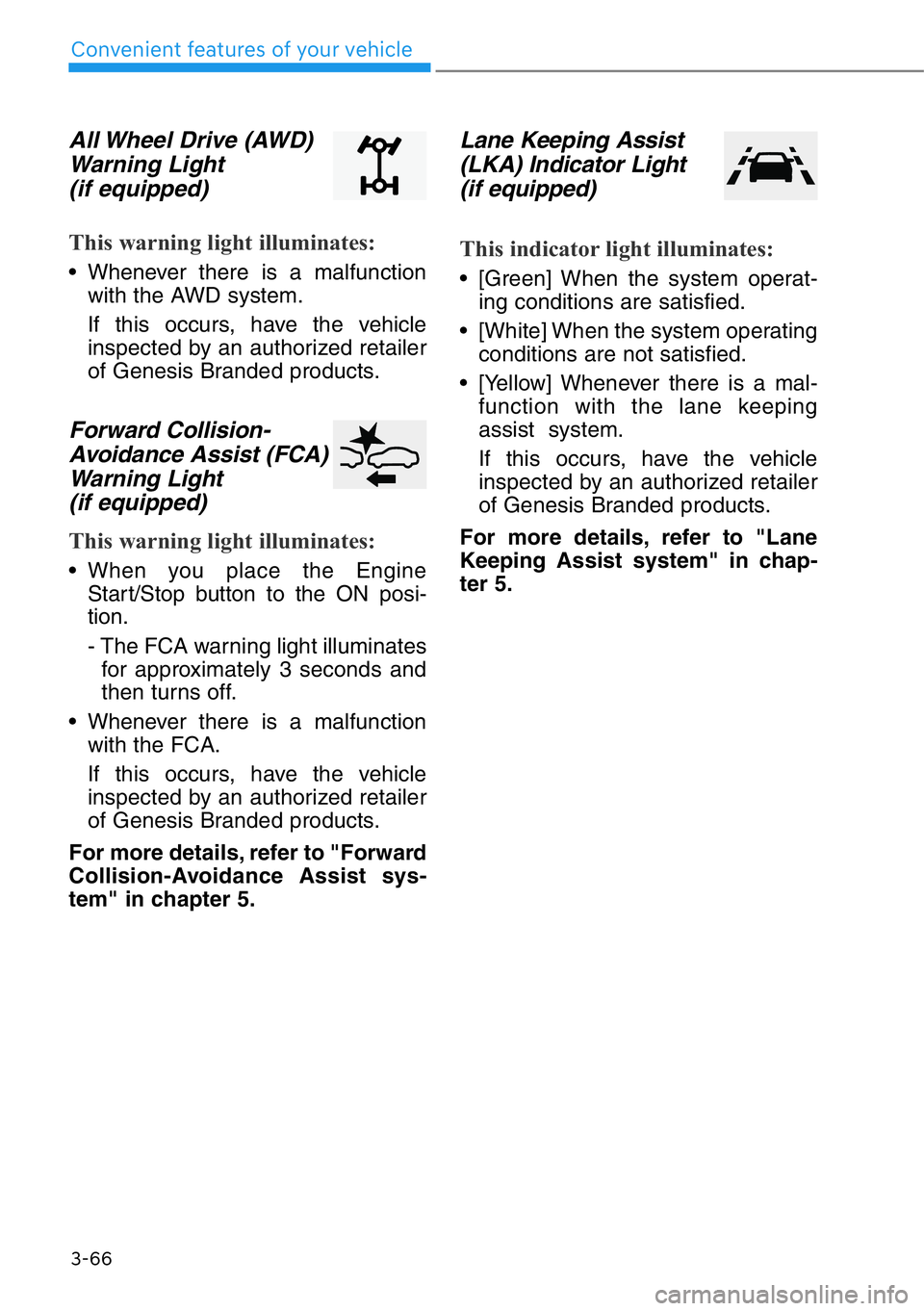
3-66
Convenient features of your vehicle
All Wheel Drive (AWD)
Warning Light
(if equipped)
This warning light illuminates:
• Whenever there is a malfunction
with the AWD system.
If this occurs, have the vehicle
inspected by an authorized retailer
of Genesis Branded products.
Forward Collision-
Avoidance Assist (FCA)
Warning Light
(if equipped)
This warning light illuminates:
• When you place the Engine
Start/Stop button to the ON posi-
tion.
- The FCA warning light illuminates
for approximately 3 seconds and
then turns off.
• Whenever there is a malfunction
with the FCA.
If this occurs, have the vehicle
inspected by an authorized retailer
of Genesis Branded products.
For more details, refer to "Forward
Collision-Avoidance Assist sys-
tem" in chapter 5.
Lane Keeping Assist
(LKA) Indicator Light
(if equipped)
This indicator light illuminates:
• [Green] When the system operat-
ing conditions are satisfied.
• [White] When the system operating
conditions are not satisfied.
• [Yellow] Whenever there is a mal-
function with the lane keeping
assist system.
If this occurs, have the vehicle
inspected by an authorized retailer
of Genesis Branded products.
For more details, refer to "Lane
Keeping Assist system" in chap-
ter 5.
Page 169 of 538

3-68
Convenient features of your vehicle
LED Headlamp Warning
Light (if equipped)
This warning light illuminates:
• When you place the Engine
Start/Stop button to the ON posi-
tion.
- The LED headlamp warning light
illuminates for approximately 3
seconds and then turns off.
• Whenever there is a malfunction
with the LED headlamp.
If this occurs, have the vehicle
inspected by an authorized retailer
of Genesis Branded products.
This warning light blinks:
When there is a malfunction with a
LED headlamp related part.
If this occurs, have the vehicle
inspected by an authorized retailer
of Genesis Branded products.
Continuous driving with the LED
Headlamp Warning Light on or
blinking can reduce LED head-
lamp life.
AUTO HOLD Indicator
Light
This indicator light illuminates:
• [White] When you activate the auto
hold system by pressing the AUTO
HOLD switch.
• [Green] When you stop the vehicle
completely by depressing the
brake pedal with the auto hold sys-
tem activated.
• [Yellow] Whenever there is a mal-
function with the auto hold system.
If this occurs, have the vehicle
inspected by an authorized retailer
of Genesis Branded products.
For more details, refer to "Auto
Hold" in chapter 5.
NOTICE
Page 170 of 538
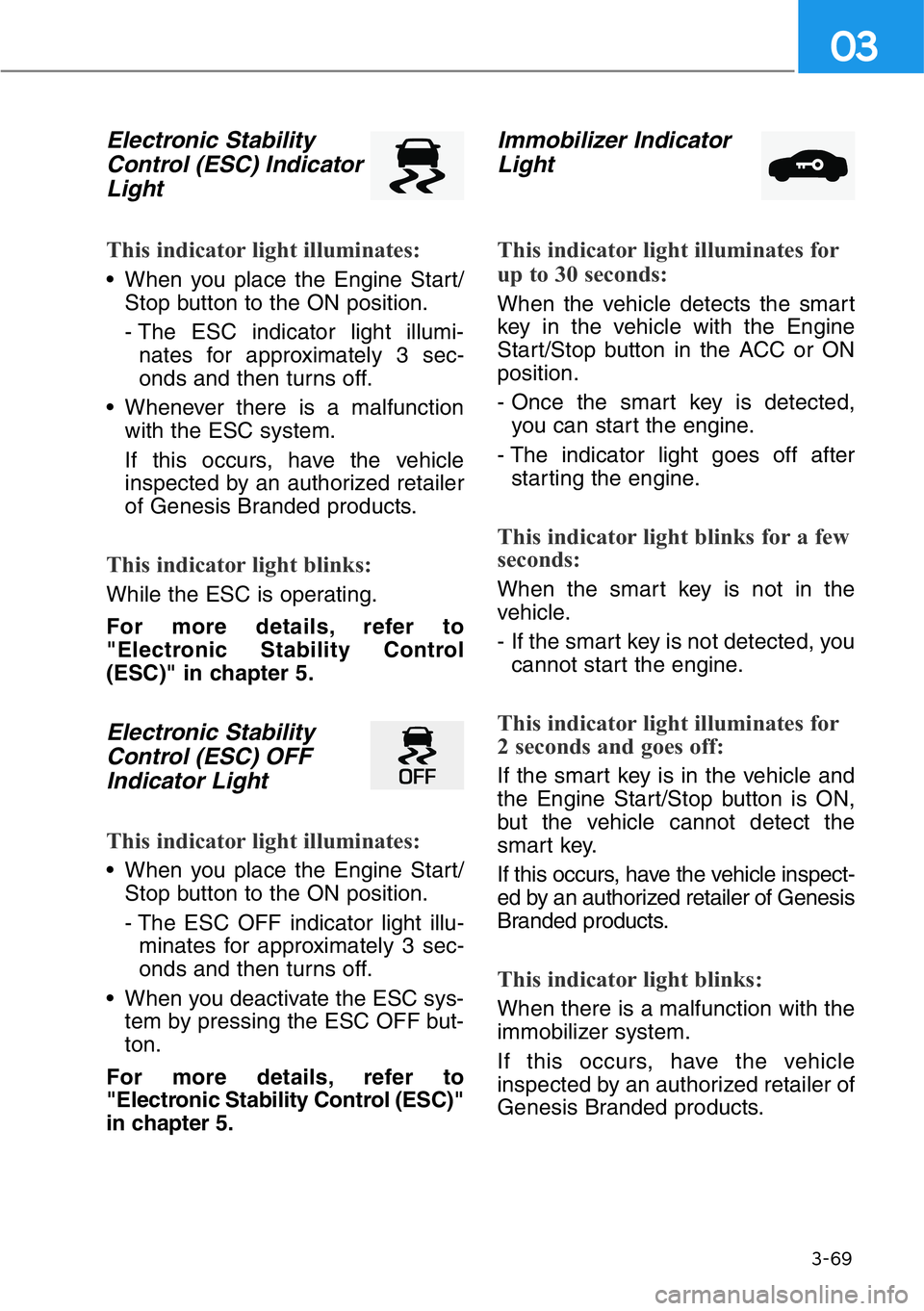
Electronic Stability
Control (ESC) Indicator
Light
This indicator light illuminates:
• When you place the Engine Start/
Stop button to the ON position.
- The ESC indicator light illumi-
nates for approximately 3 sec-
onds and then turns off.
• Whenever there is a malfunction
with the ESC system.
If this occurs, have the vehicle
inspected by an authorized retailer
of Genesis Branded products.
This indicator light blinks:
While the ESC is operating.
For more details, refer to
"Electronic Stability Control
(ESC)" in chapter 5.
Electronic Stability
Control (ESC) OFF
Indicator Light
This indicator light illuminates:
• When you place the Engine Start/
Stop button to the ON position.
- The ESC OFF indicator light illu-
minates for approximately 3 sec-
onds and then turns off.
• When you deactivate the ESC sys-
tem by pressing the ESC OFF but-
ton.
For more details, refer to
"Electronic Stability Control (ESC)"
in chapter 5.
Immobilizer Indicator
Light
This indicator light illuminates for
up to 30 seconds:
When the vehicle detects the smart
key in the vehicle with the Engine
Start/Stop button in the ACC or ON
position.
- Once the smart key is detected,
you can start the engine.
- The indicator light goes off after
starting the engine.
This indicator light blinks for a few
seconds:
When the smart key is not in the
vehicle.
- If the smart key is not detected, you
cannot start the engine.
This indicator light illuminates for
2 seconds and goes off:
If the smart key is in the vehicle and
the Engine Start/Stop button is ON,
but the vehicle cannot detect the
smart key.
If this occurs, have the vehicle inspect-
ed by an authorized retailer of Genesis
Branded products.
This indicator light blinks:
When there is a malfunction with the
immobilizer system.
If this occurs, have the vehicle
inspected by an authorized retailer of
Genesis Branded products.
3-69
03
Page 171 of 538

Turn Signal Indicator
Light
This indicator light blinks:
When you operate the turn signal
indicator light.
If any of the following occurs, there
may be a malfunction with the turn
signal system.
- The turn signal indicator light illumi-
nates but does not blink
- The turn signal indicator light blinks
rapidly
- The turn signal indicator light does
not illuminate at all
If either of these conditions occur,
have the vehicle inspected by an
authorized retailer of Genesis
Branded products.
Low Beam Indicator
Light (if equipped)
This indicator light illuminates:
When the headlights are on.
High Beam Indicator
Light
This indicator light illuminates:
• When the headlights are on and in
the high beam position
• When the turn signal lever is pulled
into the Flash-to-Pass position.
Light ON Indicator
Light
This indicator light illuminates:
When the position lights or head-
lights are on.
High Beam Assist
(HBA) indicator light
(if equipped)
This indicator light illuminates:
• When the high-beam is on with the
light switch in the AUTO light posi-
tion.
• If your vehicle detects oncoming or
preceding vehicles, the High Beam
Assist (HBA) system will switch the
high beam to low beam automati-
cally.
For more details, refer to "High
Beam Assist" in this chapter.
3-70
Convenient features of your vehicle
Page 177 of 538
3-76
Convenient features of your vehicle
Engine has overheated
This message is displayed when the
engine coolant temperature is above
120°C (248°F). This means that the
engine is overheated and may be
damaged.
If your vehicle is overheated, refer
to "Overheating" in chapter 6.
Check headlamp LED
This message is displayed if there is
a problem with the LED headlamp.
We recommend that you have the
vehicle inspected by an authorized
retailer of Genesis Branded prod-
ucts.
Check turn signal (if equipped)
This message is displayed if there is
a problem the turn signal. We recom-
mend that you have the vehicle
inspected by an authorized retailer of
Genesis Branded products.
Check haptic steering wheel
system (if equipped)
This message is displayed if there is a
problem with the haptic steering wheel
system. We recommend that you have
the vehicle inspected by an authorized
retailer of Genesis Branded products.OHI048152L
OHI048147LOHI048153L
OHI048135L
Page 181 of 538
3-80
Convenient features of your vehicle
Trip computer mode
The trip computer mode displays
information related to vehicle driving
parameters including fuel economy,
tripmeter information and vehicle
speed.
For more details, refer to "Trip
Computer" in this chapter.
Turn By Turn (TBT) mode
This mode displays the state of the
navigation.
Assist mode
SCC/LKA/LFA/HDA
This mode displays the state of the
Smart Cruise Control, Lane Keeping
Assist, Lane Following Assist and
Highway Driving Assist.
For more details, refer to each
system information in chapter 5.
Driver Attention Warning (DAW)
This mode displays information relat-
ed to Driver Attention Warning.
For more details, refer to "Driver
Attention Warning" in chapter 5.
OHI049156N
OHI049157N
OHI049158N
OHI048547L
Page 182 of 538

3-81
03
Tire Pressure
This mode displays information relat-
ed to Tire Pressure.
For more details, refer to "Tire
Pressure Monitoring System" in
chapter 6.
Master warning mode
This warning light informs the driver
the following situations.
- Pre-Active Seat Belt malfunction (if
equipped)
- Haptic steering warning malfunc-
tion (if equipped)
LED headlamp malfunction
(if equipped)
- High Beam Assist malfunction
(if equipped)
- Electronic Control Suspension
malfunction (if equipped)- Forward Collision-Avoidance Assist
system malfunction (if equipped)
- Forward Collision-Avoidance Assist
radar blocked (if equipped)
- Blind-Spot Collision Warning sys-
tem malfunction (if equipped)
- Blind-Spot Collision Warning radar
blocked (if equipped)
- Smart Cruise Control with Stop &
Go malfunction (if equipped)
- Smart Cruise Control with Stop &
Go radar blocked (if equipped), etc.
The Master Warning Light illumi-
nates if one or more of the above
warning situations occur.
At this time, a Master Warning icon
( ) will appear beside the Assist
icon ( ), on the LCD display.
If the warning situation is solved, the
master warning light will be turned
off and the Master Warning icon will
disappear.
OHI048160L
OHI048548L
Page 217 of 538

3-116
Convenient features of your vehicle
Rear mode selection button
If you press the rear mode selection
button, you can adjust the rear mode
individually.
To adjust the rear mode individually,
go to the AVN system screen and
select 'Setup →General Settings'
and deselect 'Lock Rear Controls'
(the RSE LOCKED indicator on the
rear armrest will turn off). If the 'Lock
Rear Controls' is selected (the RSE
LOCKED indicator on the rear arm-
rest will turn on), the rear mode will
operate same as the front mode.
For more information on the RSE
LOCKED indicator, refer to “Rear
Switches Operating Limitation” in
chapter 2.
The air flow outlet direction is cycled
as follows:
Face-Level (F, G)
Air flow is directed toward the upper
body and faceBi-Level (E, F, G)
Air flow is directed toward the face
and floor
Floor-Level (E)
Air flow is directed toward the floor.
Defrost-Level (A, D)
Most of the air flow is directed to the
windshield with a small amount of air
directed to the side window defrosters.
Information
The rear climate control system will be
deactivated if the fan speed is set to the
highest position with the front wind-
shield defroster button ON. However, if
the rear climate control switch is oper-
ated, the system will reactivate.
i
OHI048311
OHI048313