2021 GENESIS G90 climate control
[x] Cancel search: climate controlPage 230 of 538

3-129
03
CLIMATE CONTROL ADDITIONAL FEATURES
Auto Defogging System
Auto defogging helps reduce the pos-
sibility of fogging up the inside of the
windshield by automatically sensing
the moisture on inside the windshield.
The auto defogging system operates
when the climate control system is on.
Information
The auto defogging system may not
operate normally, when the outside
temperature is below 14 °F (-10 °C).
When the Auto Defogging
System operates, the indi-
cator will illuminate.
If a high amount of humidity is
detected in the vehicle, the Auto
Defogging System will be enabled.
The following steps will be performed
automatically:
Step 1) The A/C button will turn ON.
Step 2) The air intake control will
change to Fresh mode under
low outside temperature.
Step 3) The mode will be changed to
defrost to direct airflow to the
windshield.
Step 4) The fan speed will be set to
MAX.If the air conditioning is off or recircu-
lation mode is manually selected
while Auto Defogging System is ON,
the Auto Defogging System Indicator
will blink 3 times to signal that the
manual operation has been can-
celed.
To cancel or activate the Auto
Defogging System
Climate control system
• To cancel the auto defogging
system
1. Press the Engine Start/Stop but-
ton to the ON or START position.
2. Press the front defroster button for
approximately 3 seconds.
3. The front defroster button LED will
blink 3 times and then ADS OFF
will illuminate on the climate control
information screen when the auto
defogging system is canceled.
• To reactivate the auto defogging
system
1. Press the Engine Start/Stop but-
ton to the ON or START position.
2. Press the front defroster button for
approximately 3 seconds.
3. The front defroster button LED will
blink 6 times and then ADS OFF
will turn off on the climate control
information screen when the auto
defogging system is reactivated.
i
OHI048309
Page 231 of 538

3-130
Convenient features of your vehicle
AVN system screen
The Auto Defogging System can also
be canceled or selected from the
Settings menu in the AVN system
screen.
For detailed information, scan the
QR code in a separately supplied
simple manual.
Information
• When the air conditioning is turned
on by Auto defogging system, if you
try to turn off the air conditioning, the
A/C button LED will blink 3 times
and the air conditioning will not be
turned off.
• To maintain the effectiveness and
efficiency of the Auto Defogging
System, do not select Recirculation
mode while the system is operating.
• When the Auto Defogging System is
operating, the fan speed adjustment
button, the temperature adjustment
knob, and the air intake control but-
ton are all disabled.
Do not remove the sensor cover
located on the upper end of the
driver side windshield glass.
Damage to system parts could
occur and may not be covered by
your vehicle warranty.
Clean Air
When the engine is running, the clean
air function turns on automatically.
Also, the clean air function turns off
automatically, when the Engine
Start/Stop button is in the OFF position.
Automatic Ventilation
(if equipped)
The system automatically selects the
fresh mode when the climate control
system operates over a certain peri-
od of time (approximately 30 min-
utes) in low temperature with the
recirculation mode selected.
To cancel or reactivate
the Automatic Ventilation
When the air conditioning system is
on, select Face Level mode and
press the air recirculation mode but-
ton at least 5 times within 3 seconds
while pressing the A/C button.
When the automatic ventilation is can-
celed, the air intake control button LED
blinks 3 times. When the automatic
ventilation is activated, the air intake
control button LED blinks 6 times.
NOTICE
i
OHI048566L
Page 232 of 538

3-131
03
Sunroof Inside Air
Recirculation (if equipped)
When the sunroof is opened, outside
(fresh) air will be automatically
selected. At this time, if you press the
air intake control button, recirculated
air position will be selected but will
change back to outside (fresh) air
after 3 minutes. When the sunroof is
closed, the air intake position will
return to the original position that
was selected.
Setting the Climate Control
System in the AVN System
Screen
Using the AVN System screen,
select 'Home →Climate'.
The Climate settings screen will be
displayed.
Climate information
Climate information (e.g. temperature,
air-flow direction, fan speed, etc.) of
the driver's/front passenger’s/rear
seats is displayed.
Adjusting the rear climate con-
trol system
Select 'Rear Climate Controls' and
then adjust the temperature, fan
speed and mode selection.
Also, the rear climate controls can be
turned off by selecting OFF.
OHI048181L
OHI048183L
Page 233 of 538

3-132
Convenient features of your vehicle
Smart ventilation
• The smart ventilation system main-
tains pleasant/fresh air condition
inside the passenger compartment
by automatically detecting/control-
ling the temperature, humidity, etc.,
when you drive the vehicle with the
climate control system in the OFF
position. When the smart ventila-
tion system starts to operate, the
message, "SMART VENTILATION
ON" appears for 5 seconds.
• Check the box next to ‘Smart Vent’
to turn on the function and uncheck
the box to turn off the function.
Information
• The smart ventilation system stops
operating, when the OFF button of
the climate control system is selected.
• The smart ventilation system stops
operating, when any button of the
climate control system is selected for
operation.
• The smart ventilation system may
not operate, when the vehicle is
driven at low speed.
Pay extreme caution not to damage
the CO2 sensor, which is located
inside the glove box undercover.
Activate Carbon Dioxide monitor
(if equipped)
• When driving, the climate control
system controls CO2 concentra-
tion and maintains pleasant air in
the vehicle.
• Check the box next to 'Activate
Carbon Dioxide Monitor' to turn on
the function and uncheck the box
to turn off the function.
For detailed information on the
features described, scan the QR
code in a separately supplied sim-
ple manual.
NOTICE
i
OHI048185L
OHI048184L
Page 449 of 538

7-9
07
Normal Maintenance Schedule (5.0 GDI)The following maintenance services must be performed to ensure good emission control and performance.
Keep receipts for all vehicle emission services to protect your warranty. Where both mileage and time are shown,
the frequency of service is determined by whichever occurs first.I : Inspect and if necessary, adjust, correct, clean or replace.
R : Replace or change.
*1: The drive belt should be replaced when cracks occur or tension is reduced.
*2: If TOP TIER Detergent Gasoline is not available, one bottle of additive is recommended. Additives are available from your
authorized retailer of Genesis Branded products along with information on how to use them. Do not mix other additives.
Number of months or driving distance, whichever comes first
180112.5180
At first, inspect at 60,000 miles (96,000 km) or 72 months,
after that, inspect every 15,000 miles (24,000 km) or 24 months
R
Add every 7,500 miles (12,000 km) or 12 months
I
Replace every 97,500 miles (156,000 km) Rotate every 7,500 miles (12,000 km)
R
168105168RIR
15697.5156RIR
14490144RRR
13282.5132RIR
12075120RIR
10867.5108RIR
966096RRR
8452.584RIR
724572RIR
6037.560RIR
483048RRR
3622.536RIR
241524RIR
127.512RIR
MonthsMiles×1,000Km×1,000
Drive belts *
1
Engine oil and engine oil filterFuel additives *
2
Air cleaner filterSpark plugsRotate tiresClimate control air filter
(for evaporator and blower unit)
MAINTENANCE
INTERVALS
MAINTENANCE
ITEM
Page 452 of 538
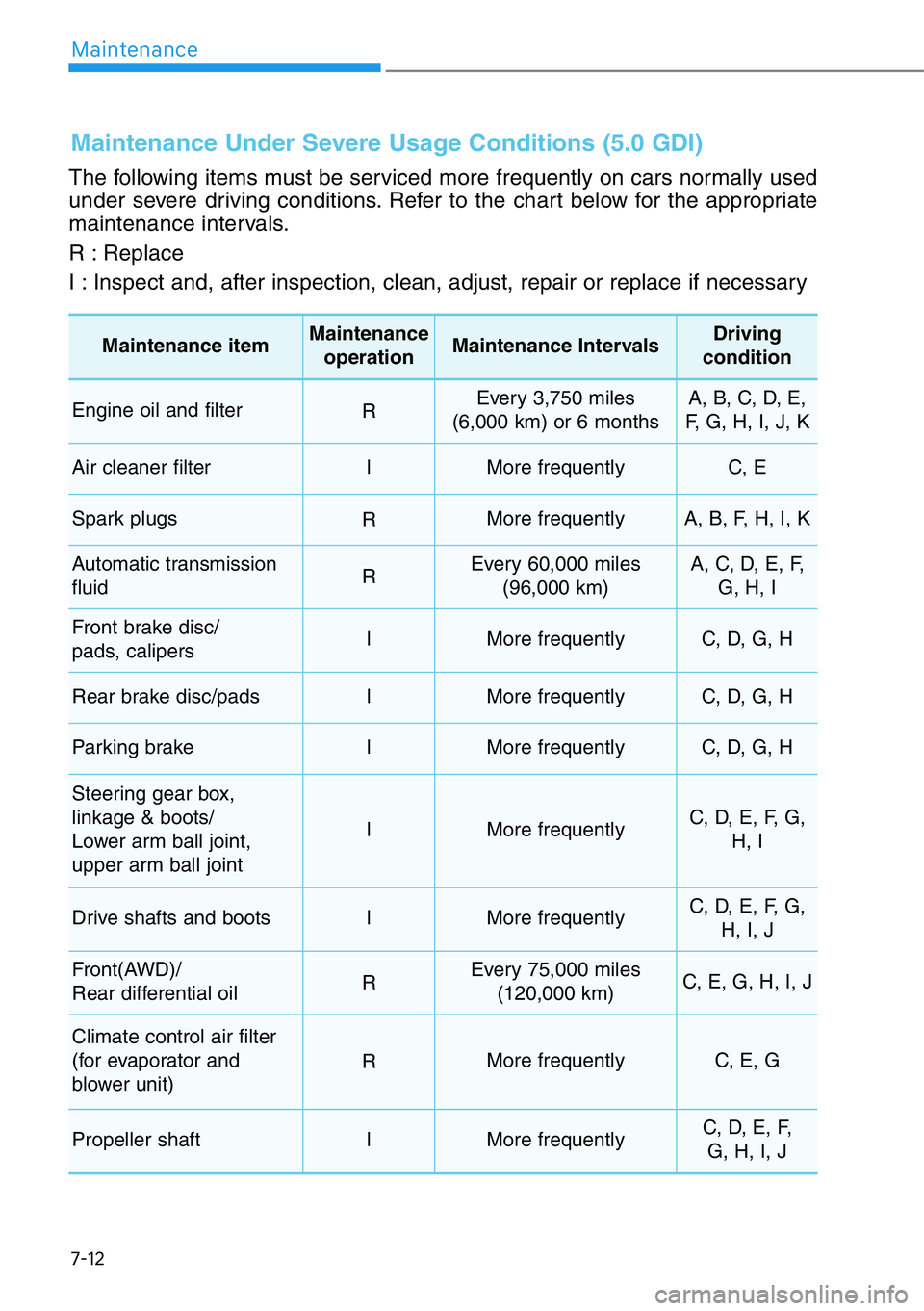
7-12
Maintenance
The following items must be serviced more frequently on cars normally used
under severe driving conditions. Refer to the chart below for the appropriate
maintenance intervals.
R : Replace
I : Inspect and, after inspection, clean, adjust, repair or replace if necessary
Maintenance Under Severe Usage Conditions (5.0 GDI)
Maintenance itemMaintenance
operationMaintenance IntervalsDriving
condition
Engine oil and filterREvery 3,750 miles
(6,000 km) or 6 monthsA, B, C, D, E,
F, G, H, I, J, K
Air cleaner filterIMore frequentlyC, E
Spark plugs RMore frequentlyA, B, F, H, I, K
Automatic transmission
fluidREvery 60,000 miles
(96,000 km) A, C, D, E, F,
G, H, I
Front brake disc/
pads, calipersIMore frequentlyC, D, G, H
Rear brake disc/padsIMore frequentlyC, D, G, H
Parking brakeIMore frequentlyC, D, G, H
Steering gear box,
linkage & boots/
Lower arm ball joint,
upper arm ball joint
IMore frequentlyC, D, E, F, G,
H, I
Drive shafts and bootsIMore frequentlyC, D, E, F, G,
H, I, J
Front(AWD)/
Rear differential oilREvery 75,000 miles
(120,000 km)C, E, G, H, I, J
Climate control air filter
(for evaporator and
blower unit)
RMore frequentlyC, E, G
Propeller shaftIMore frequentlyC, D, E, F,
G, H, I, J
Page 454 of 538

7-14
Maintenance
Normal Maintenance Schedule (3.3 Turbo-GDI)I : Inspect and if necessary, adjust, correct, clean or replace.
R : Replace or change.
*1: The drive belt should be replaced when cracks occur or tension is reduced.
*2: If TOP TIER Detergent Gasoline is not available, one bottle of additive is recommended. Additives are available from your
authorized retailer of Genesis Branded products along with information on how to use them. Do not mix other additives.
*3: Inspect for excessive valve noise and/or engine vibration and adjust if necessary. Have an authorized retailer of Genesis
Branded products perform the operation.
Number of months or driving distance, whichever comes first
18090150
At first, inspect at 60,000 miles (100,000 km) or 72 months,
after that, inspect every 12,000 miles (20,000 km) or 24 months
R
Add every 6,000 miles (10,000 km) or 12 months
R
Replace every 42,000 miles (70,000 km)
Inspect every 60,000 miles (100,000 km) or 72 months
Rotate every 6,000 miles (10,000 km)
R
16884140RIR
15678130RIR
14472120RRR
13266110RIR
12060100RIR
1085490RRR
964880RIR
844270RIR
723660RRR
603050RIR
482440RIR
361830RRR
241220RIR
12610RIR
MonthsMiles×1,000Km×1,000
Drive belts *
1
Engine oil and engine oil filterFuel additives *
2
Air cleaner filterSpark plugsValve clearance *
3
Rotate tiresClimate control air filter
(for evaporator and blower unit)
MAINTENANCE
INTERVALS
MAINTENANCE
ITEM
Page 457 of 538

7-17
07
The following items must be serviced more frequently on cars normally used
under severe driving conditions. Refer to the chart below for the appropriate
maintenance intervals.
R : Replace
I : Inspect and, after inspection, clean, adjust, repair or replace if necessary
Maintenance Under Severe Usage Conditions (3.3 Turbo-GDI)
Maintenance itemMaintenance
operationMaintenance IntervalsDriving
condition
Engine oil and filterREvery 3,000 miles
(5,000 km) or 6 monthsA, B, C, D, E,
F, G, H, I, J, K
Air cleaner filterIMore frequentlyC, E
Spark plugs RMore frequentlyA, B, F, H, I, K
Automatic transmission
fluidREvery 60,000 miles
(100,000 km) A, C, D, E, F,
G, H, I
Front brake disc/
pads, calipersIMore frequentlyC, D, G, H
Rear brake disc/padsIMore frequentlyC, D, G, H
Parking brakeIMore frequentlyC, D, G, H
Steering gear box,
linkage & boots/
Lower arm ball joint,
upper arm ball joint
IMore frequentlyC, D, E, F, G,
H, I
Drive shafts and bootsIMore frequentlyC, D, E, F, G,
H, I, J
Front (AWD)/
Rear differential oilREvery 72,000 miles
(120,000 km)C, E, G, H, I, J
Climate control air filter
(for evaporator and
blower unit)
RMore frequentlyC, E, G
Propeller shaftIMore frequentlyC, D, E, F,
G, H, I, J