Page 134 of 538
3-33
03
1. Driver's door power window switch
2. Front passenger's door power
window switch
3. Rear door (left) power window
switch4. Rear door (right) power window
switch
5. Window opening and closing
6. Automatic power window
7. Power window lock switch
WINDOWS
OHI048028
Page 135 of 538

3-34
Convenient features of your vehicle
The Engine Start/Stop button must
be in the ON or START position to be
able to raise or lower the windows.
Each door has a Power Window
switch to control that door's window.
The driver has a Power Window Lock
switch which can block the operation
of passenger windows. The power
windows will operate for approxi-
mately 30 seconds after the Engine
Start/Stop button is in the OFF posi-
tion.
However, if the front doors are
opened, the Power Windows cannot
be operated even within the 30 sec-
ond period.
Window opening and closing
To open:
Press the window switch down to the
first detent position (5). Release the
switch when you want the window to
stop.
To close:
Pull the window switch up to the first
detent position (5). Release the win-
dow switch when you want the win-
dow to stop.
Auto up/down window
Pressing or pulling up the power win-
dow switch momentarily to the sec-
ond detent position (6) completely
lowers or lifts the window even when
the switch is released. To stop the
window at the desired position while
the window is in operation, pull up or
press down and release the switch.
OHI048029
Page 141 of 538

Resetting the Sunroof
The sunroof may need to be reset if
the following conditions occur:
• The battery is discharged or dis-
connected or the sunroof fuse has
been replaced or disconnected
• The sunroof control lever is not
operating correctly
To reset the sunroof, perform the fol-
lowing steps:
1. Turn the engine on and close the
sunroof glass and sunshade com-
pletely.
2. Release the control lever.
3. Push and hold the sunroof control
lever forward for about 10 seconds
until the sunroof moves slightly,
then release the control lever.
4. Push and hold the sunroof control
lever forward until the sunroof
operates as follows:
TILT DOWN
→SLIDE OPEN →
SLIDE CLOSE
Then, release the control lever.
When this is complete, the sunroof
system is reset.
For more information, contact an
authorized retailer of Genesis
Branded products.
Information
If you do not reset the sunroof, it may
not work properly.
Sunroof Open Warning
(if equipped)
• If the driver turns off the engine
when the sunroof is not fully
closed, the warning chime will
sound for approximately 3 seconds
and the sunroof open warning will
appear on the cluster LCD display.
• If the driver turns off the engine
and opens the door when the sun-
roof is not fully closed, the sunroof
open warning will appear on the
cluster LCD display until the door is
closed or the sunroof is fully closed.
Close the sunroof securely when
leaving your vehicle.
i
3-40
Convenient features of your vehicle
OHI048126
Page 143 of 538
3-42
Convenient features of your vehicle
Trunk
(1) Power Trunk Main Control button
(2) Power Trunk Open switch
(3) Power Trunk Close button(4) Power Trunk Lock button
To open:
Do one of the following :
- Press the smart key Trunk Unlock
button for more than one second.
- Press the Open switch (2) on the
trunk. You need the smart key in
your possession, when all doors
are locked.
- Press the Power Trunk Main Control
button (1).
To close:
Do one of the following:
- Press the Power Trunk Main
Control button (1) until the Power
Trunk is closed securely.
- Press the Close button (3) on the
trunk.
- Press the Lock button (4) on the
trunk while carrying the smart key
with all the vehicle’s doors closed.
All doors will lock and arm the theft
alarm system.
If you push a button or switch while
the trunk is opening or closing, it
could stop moving. Press any button
to operate the Power Trunk again.
OHI048018
OHI049021N
OHI048019
OHI049020N
Page 144 of 538

3-43
03
Information
The Power Trunk Lock button will
not work if you press the button when:
- Any door is open.
- The Engine Start/Stop button is not
in the OFF position.
- The Smart Key is in the vehicle.• Do not close or open the Power
Trunk manually. This may cause
damage to the Power Trunk. If it
is necessary to close or open the
Power Trunk manually when the
battery is drained or disconnect-
ed, do not apply excessive force.
• Do not leave the Power Trunk
open for a long period of time.
This may drain the battery.
• To prevent damage to the trunk
lift cylinders and the attached
hardware, always close the trunk
before driving.
Information
In cold and wet climates, trunk lock
and trunk mechanisms may not work
properly due to freezing conditions.
Power trunk non-opening or
closing conditions:
• The Power Trunk will not open or
close automatically, when the vehi-
cle is moving more than 1.8 mph (3
km/h).
• The Power Trunk can be operated
when the engine is not running.
However, the Power Trunk operation
consumes large amounts of vehicle
electric power. To prevent the bat-
tery from draining, do not operate it
excessively (e.g., more than
approximately 10 times repeatedly.)
• Do not modify or repair any part of
the Power Trunk by yourself. This
must be done by an authorized
retailer of Genesis Branded prod-
ucts.
i
NOTICEi
Never leave children or animals
unattended in your vehicle.
Children or animals might oper-
ate the power trunk that could
result in injury to themselves or
others, or damage to the vehi-
cle.
WARNING
Always keep the trunk lid com-
pletely closed while the vehicle
is in motion. If it is left open or
ajar, poisonous exhaust gases
containing carbon monoxide
(CO) may enter the vehicle and
serious illness or death may
result.
WARNING
Make sure there are no people
or objects around the trunk
before opening or closing the
Power Trunk. Wait until the trunk
is open fully and stopped
before loading or unloading
cargo from the vehicle.
WARNING
Page 146 of 538
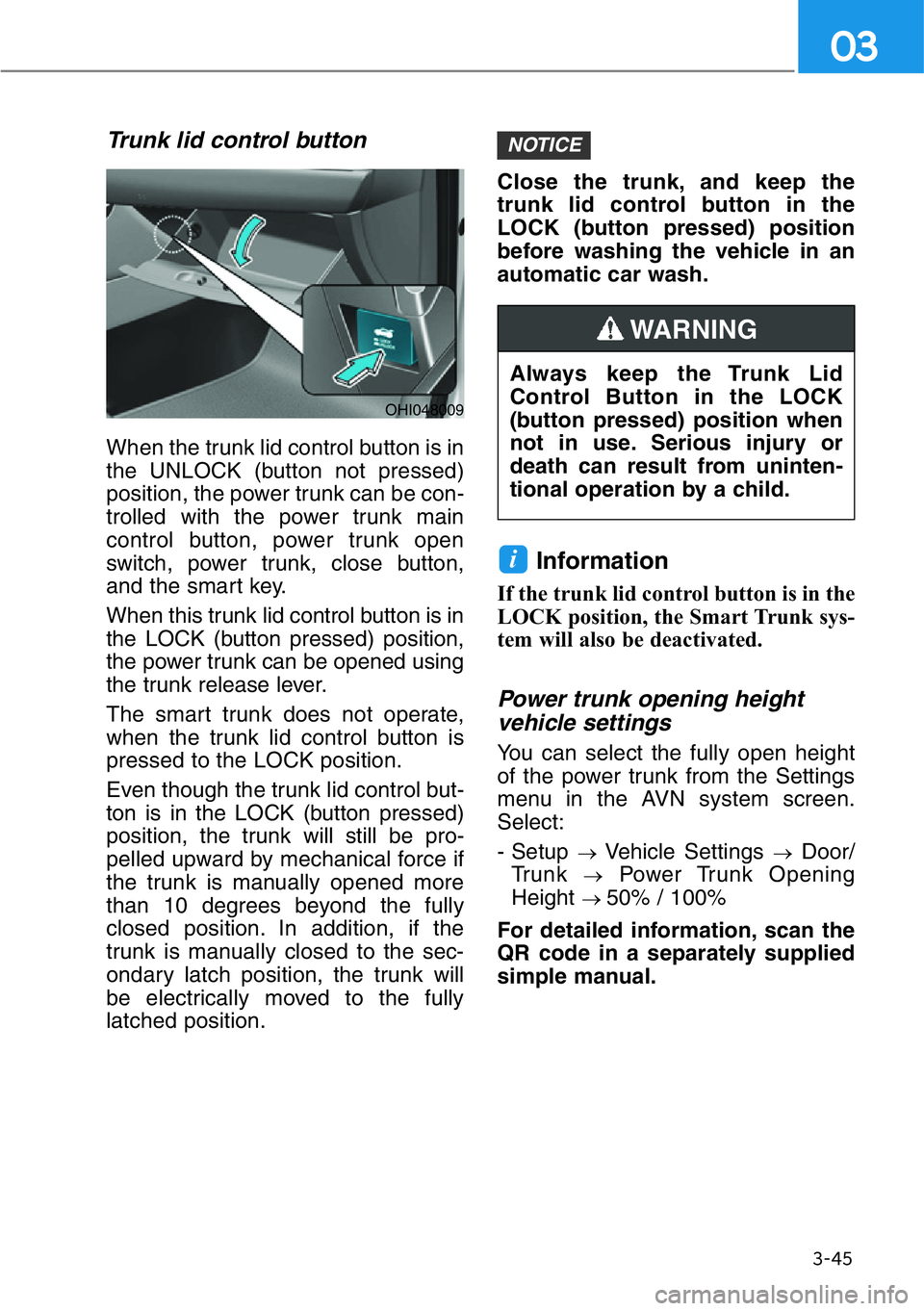
3-45
03
Trunk lid control button
When the trunk lid control button is in
the UNLOCK (button not pressed)
position, the power trunk can be con-
trolled with the power trunk main
control button, power trunk open
switch, power trunk, close button,
and the smart key.
When this trunk lid control button is in
the LOCK (button pressed) position,
the power trunk can be opened using
the trunk release lever.
The smart trunk does not operate,
when the trunk lid control button is
pressed to the LOCK position.
Even though the trunk lid control but-
ton is in the LOCK (button pressed)
position, the trunk will still be pro-
pelled upward by mechanical force if
the trunk is manually opened more
than 10 degrees beyond the fully
closed position. In addition, if the
trunk is manually closed to the sec-
ondary latch position, the trunk will
be electrically moved to the fully
latched position.Close the trunk, and keep the
trunk lid control button in the
LOCK (button pressed) position
before washing the vehicle in an
automatic car wash.
Information
If the trunk lid control button is in the
LOCK position, the Smart Trunk sys-
tem will also be deactivated.
Power trunk opening height
vehicle settings
You can select the fully open height
of the power trunk from the Settings
menu in the AVN system screen.
Select:
- Setup
→Vehicle Settings →Door/
Trunk
→Power Trunk Opening
Height
→ 50% / 100%
For detailed information, scan the
QR code in a separately supplied
simple manual.
i
NOTICE
OHI048009
Always keep the Trunk Lid
Control Button in the LOCK
(button pressed) position when
not in use. Serious injury or
death can result from uninten-
tional operation by a child.
WARNING
Page 149 of 538

3-48
Convenient features of your vehicle
Smart Trunk (if equipped)
On a vehicle equipped with a smart
key, the trunk can be opened with
hands-free activation using the
Smart Trunk system.
How to use the Smart Trunk
The hands-free smart trunk system
can be opened automatically when
the following conditions are met:
• The Smart Trunk option is enabled
in the Settings menu in the AVN
system screen.
• The Smart Trunk is activated and
ready 15 seconds after all the
doors are closed and locked.
• The Smart Trunk will open when
the smart key is detected in the
area behind the vehicle for 3 sec-
onds.
Information
The Smart Trunk will NOT operate
when:
• Any door is open, or all doors are
closed but not locked.
• The smart key is detected within 15
seconds from when the doors were
closed and locked.
• For vehicles equipped with illumi-
nated exterior front door handles, if
the smart key is detected within 15
seconds from when the doors were
closed and locked or if the smart key
is within 60 inches (1.5 m) from the
front door handles.
• The smart key is in the vehicle.
1. Settings
To use this function, it must be acti-
vated from the Settings menu in the
AVN system screen. Select:
- Setup →Vehicle Settings →
Door/Trunk →Smart Trunk
For detailed information, scan the
QR code in a separately supplied
simple manual.
i
OHI048024
Page 150 of 538

3-49
03
2. Detect and Alert
The Smart Trunk detecting area
extends approximately 20-40 inch
(50-100 cm) behind the vehicle. If
you are positioned in the detecting
area and are carrying the smart key,
the hazard warning lights will blink
and the chime will sound to alert you
that the smart trunk will open.
Information
Do not approach the detecting area if
you do not want the trunk to open. If
you have unintentionally entered the
detecting area and the hazard warn-
ing lights and chime starts to operate,
move away from the area behind the
vehicle with the smart key. The trunk
will remain closed.
3. Automatic opening
After the hazard warning lights blink
and the chime sounds 6 times, the
smart trunk will open.
How to deactivate the Smart
Trunk function using the smart
key
1. Door lock
2. Door unlock
3. Trunk open
4. Panic button
If you press any button on the smart
key during the Detect and Alert
stage, the Smart Trunk function will
be deactivated.
Make sure to be aware of how to
deactivate the Smart Trunk function
for emergency situations.
i
OHI048058