2021 GENESIS G90 warning
[x] Cancel search: warningPage 237 of 538

3-136
Convenient features of your vehicle
Sunvisor
To use the sunvisor, pull it downward.
To use the sunvisor to block the sun
from the side window, pull it down-
ward, release it from the bracket (1)
and swing it to the side towards the
window (2).
To use the vanity mirror, pull down
the sunvisor and slide the mirror
cover (3).
Adjust the sunvisor forward or back-
ward (4) as needed. Use the ticket
holder (5) to hold tickets.
Close the vanity mirror cover secure-
ly and return the sunvisor to its origi-
nal position after use.
Do not put several tickets in the
ticket holder at one time. This
could cause damage to the ticket
holder.
Rear Mirror (if equipped)
To open:
Press the cover and it will slowly
open and the mirror lamp will turn
ON.
To close:
Push back into position.
Make sure to close the rear mirror
cover after use. If not, the rear mir-
ror lamp remains ON, possibly
draining the battery or damaging
the rear mirror.
NOTICE
NOTICE
OHI048444OHI048562
For your safety, do not block your
view when using the sunvisor.
WARNING
Page 238 of 538

3-137
03
Power Outlet (if equipped)
The power outlet is designed to pro-
vide power for mobile telephones or
other devices designed to operate
with vehicle electrical systems. The
devices should draw less than 180 W
(Watts) with the engine running.To prevent damage to the Power
Outlets :
• Use the power outlet only when
the engine is running and
remove the accessory plug after
use. Using the accessory plug
for prolonged periods of time
with the engine off could cause
the battery to discharge.
• Only use 12V electric acces-
sories which are less than 180 W
(Watts) in electric capacity.
• Adjust the air-conditioner or
heater to the lowest operating
level when using the power outlet.
• Close the cover when not in use.
• Some electronic devices can
cause electronic interference
when plugged into a vehicle’s
power outlet. These devices may
cause excessive audio static
and malfunctions in other elec-
tronic systems or devices used
in your vehicle.
• Push the plug in as far as it will
go. If good contact is not made,
the plug may overheat and the
fuse may open.
• Plug in battery equipped electri-
cal/electronic devices with
reverse current protection. The
current from the battery may
flow into the vehicle's electrical/
electronic system and cause
system malfunction.
NOTICE
Avoid electrical shocks. Do not
place your fingers or foreign
objects (pin, etc.) into a power
outlet or touch the power outlet
with wet hands.
WARNING
OHI048446
■Front
• Type A
OHI048445
• Type B
OHI048447
■Rear
Page 242 of 538

3-141
03
Coat hook
These hooks are not designed to
hold large or heavy items.
Clock
You can set the clock by using the
AVN System.
For detailed information, scan the
QR code in a separately supplied
simple manual.
OHI048452
■Type A
OHI048453
■Type B
Do not hang other objects such
as hangers or hard objects
except clothes. Also, do not put
heavy, sharp or breakable objects
in the clothes pockets. In an acci-
dent or when the curtain air bag
is inflated, it may cause vehicle
damage or personal injury.
WARNING
OHI048540
Do not adjust the clock while
driving. You may lose your
steering control and cause an
accident that results in severe
personal injury.
WARNING
OHI048451
Page 243 of 538

3-142
Convenient features of your vehicle
Bag Hanger
Pull the strap (1) to hang a bag on
the hook (2). Fold the hook when not
in use.
Do no hang items that weighs
over 22 lbs. (10 kg).
Floor Mat Anchor(s)
ALWAYS use the Floor Mat Anchors
to attach the front floor mats to the
vehicle. The anchors on the front
floor carpet keep the floor mats from
sliding forward.
NOTICE
OHI048454
The following must be observed
when installing ANY floor mat
to the vehicle.
• Ensure that the floor mats are
securely attached to the vehi-
cle's floor mat anchor(s)
before driving the vehicle.
• Do not use ANY floor mat that
cannot be firmly attached to
the vehicle's floor mat anchors.
• Do not stack floor mats on top
of one another (e.g. all-weath-
er rubber mat on top of a car-
peted floor mat). Only a single
floor mat should be installed
in each position.
IMPORTANT - Your vehicle was
manufactured with driver’s side
floor mat anchors that are
designed to securely hold the
floor mat in place. To avoid any
interference with pedal opera-
tion, Genesis Branded Vehicle
recommends that the Genesis
floor mat designed for use in
your vehicle be installed.
WARNING
Page 246 of 538
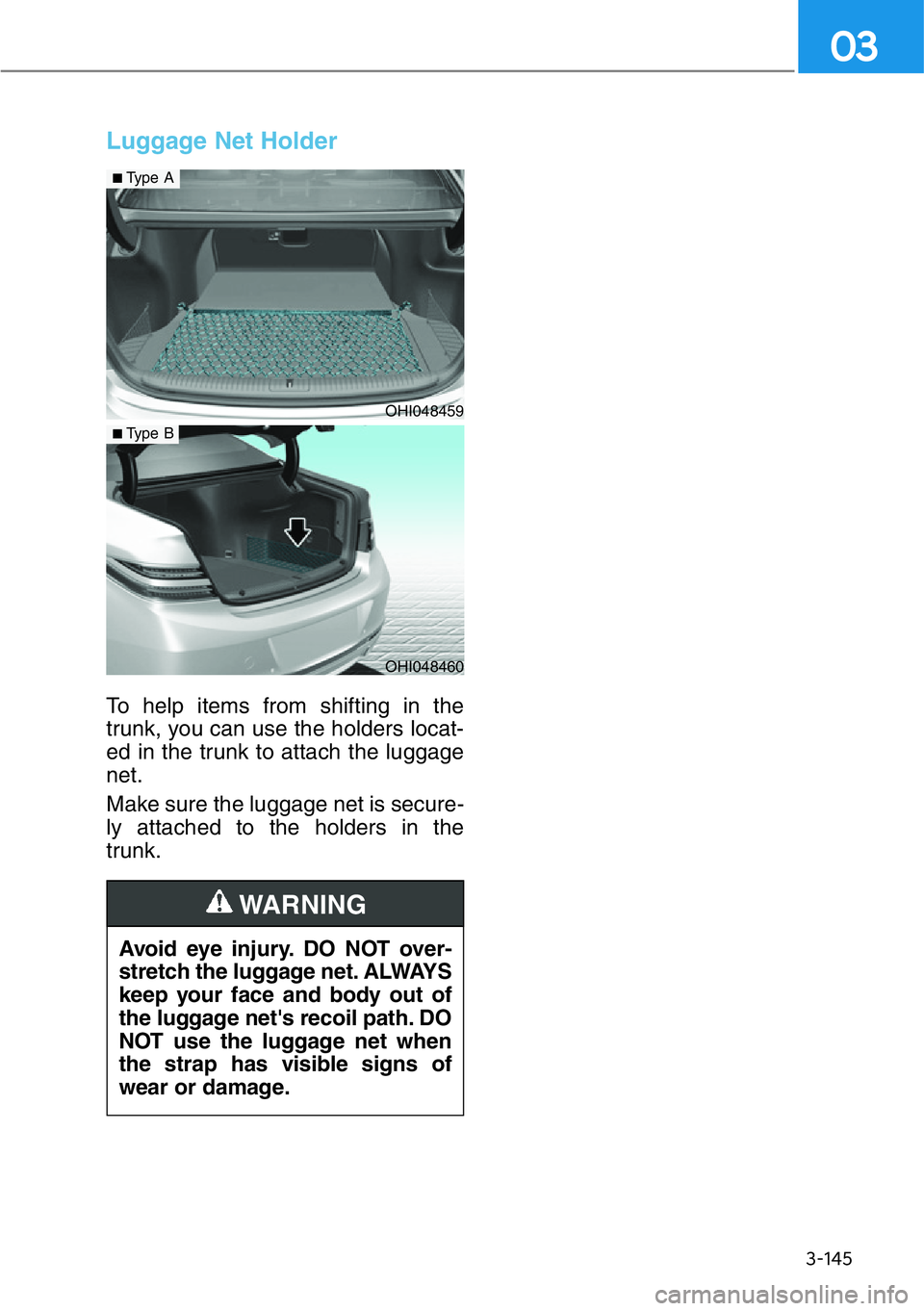
3-145
03
Luggage Net Holder
To help items from shifting in the
trunk, you can use the holders locat-
ed in the trunk to attach the luggage
net.
Make sure the luggage net is secure-
ly attached to the holders in the
trunk.
Avoid eye injury. DO NOT over-
stretch the luggage net. ALWAYS
keep your face and body out of
the luggage net's recoil path. DO
NOT use the luggage net when
the strap has visible signs of
wear or damage.
WARNING
OHI048459
■Type A
OHI048460
■Type B
Page 253 of 538

5
Before Driving ..............................5-4
Before Entering the Vehicle ............5-4
Before Starting ................................5-4
Engine Start/Stop Button ............5-6
Engine Stop/Start Button
Positions ..........................................5-7
Starting the Engine ........................5-8
Turning Off the Engine ....................5-9
Automatic Transmission..............5-10
Automatic Transmission
Operation ......................................5-10
Shift-lock System ............................5-14
When the Battery is Discharged ....5-14
Parking ............................................5-15
Paddle Shifter
(Manual Shift Mode) ......................5-15
LCD Display Messages ..................5-16
Good Driving Practices ..................5-19
Braking System ............................5-21
Power Brakes ..................................5-21
Disc Brakes Wear Indicator ..........5-22
Electronic Parking Brake (EPB) ......5-22
Auto Hold ........................................5-27
Anti-lock Brake System (ABS) ........5-31
Electronic Stability Control (ESC) ....33
Vehicle Stability Management
(VSM)..............................................5-36
Hill-Start Assist Control (HAC) ......5-37
Good Braking Practices ................5-38
All Wheel Drive (AWD) ..............5-39
Using All Wheel Drive (AWD) ........5-39
Emergency Precautions ................5-42
Genesis adaptive control
suspension ................................5-44
Electronic Control Suspension
(ECS) ..............................................5-44
Dynamic Stability Damping Control
(DSDC) ..........................................5-44
Drive Mode Integrated Control
System ........................................5-45
Drive Mode ....................................5-45
Coasting ......................................5-49
Coasting Setting ............................5-49
Coasting Operating Conditions ....5-49
Coasting Release Conditions ........5-50
Forward Collision-avoidance Assist
(FCA) System - Sensor Fusion Type
(Front Radar + Front Camera) ....5-51
System Setting and Operation ......5-51
FCA Warning Message and Brake
Control ..........................................5-53
FCA Sensor (Front Radar/Front
Camera) ........................................5-56
System Malfunction ......................5-58
Limitations of the System..............5-59
Forward Collision-avoidance
Assist - Lane-Change Oncoming
Function ......................................5-66
System Setting and Operation ......5-66
Limitations of the System ..............5-67
Blind-spot Collision Warning
(BCW)/Blind-spot Collision-
avoidance Assist (BCA) ..............5-68
System Description ........................5-68
System Setting and Operation ......5-69
Warning and System Control ........5-72
Detecting Sensor
(Camera and Radar) ......................5-75
System Malfunction ........................5-77
Limitations of the System ..............5-78
Rear Cross-traffic Collision Warning
(RCCW)/Rear Cross-Traffic
Collision-avoidance Assist
(RCCA) ........................................5-82
System Description ........................5-82
System Setting and Operation ......5-83
Warning and System Control ........5-85
5
5. Driving Your Vehicle
Page 254 of 538

5. Driving Your Vehicle
Detecting Sensor ..........................5-88
System Malfunction ......................5-89
Limitations of the System ............5-90
Parking Collision-avoidance
Assist-Reverse (PCA) ..................5-95
System Setting and Operation ......5-95
Warning and System Control ........5-96
Detecting Sensor ..........................5-98
System Malfunction ....................5-100
Limitations of the System ............5-100
Smart Cruise Control with
Stop & Go System ......................5-102
Smart Cruise Control Switch ......5-103
Adjusting the Sensitivity of Smart
Cruise Control ............................5-104
Converting to Cruise Control
Mode ............................................5-104
Smart Cruise Control Speed ........5-105
Smart Cruise Control Vehicle-to-
Vehicle Distance ..........................5-110
Sensor to Detect Distance to the
Vehicle Ahead ..............................5-113
System Malfunction ......................5-114
Limitations of the System ............5-115
Leading Vehicle Departure
Alert ............................................5-120
System Setting and Operation ....5-120
Navigation-Based Smart Cruise
Control ........................................5-121
System Setting and Operation ....5-122
Lane Following Assist (LFA)
System ........................................5-125
LFA Setting and Operation ..........5-126
Warning Message ..........................5-127
Limitations of the System ............5-129
Lane Keeping Assist (LKA)
System ........................................5-131
LKA operation ................................5-132
Warning Light and Message ........5-134
Limitations of the System ............5-136
LKA System Setting ....................5-137
Highway Driving Assist (HDA)
System ........................................5-138
System Setting and Operation ....5-139
Warning Message ..........................5-141
Blind-Spot View Monitor
System ........................................5-144
Driver Attention Warning (DAW)
System ........................................5-145
System Setting and Operation ....5-145
Resetting the System ..................5-147
System Standby ............................5-147
System Malfunction ......................5-147
Declaration of Conformity ........5-149
The radio frequency components
(Rear Corner Radar) complies: ..5-149
Special Driving Conditions ......5-150
Hazardous Driving Conditions ....5-150
Rocking the Vehicle ......................5-150
Smooth Cornering ........................5-151
Driving at Night..............................5-151
Driving in the Rain ........................5-151
Driving in Flooded Areas ..............5-152
Highway Driving ............................5-152
Winter Driving ............................5-153
Snow or Icy Conditions ................5-153
Winter Precautions ......................5-155
Vehicle Load Limit......................5-157
Tire Loading Information Label ..5-158
Trailer Towing ............................5-162
5
Page 255 of 538

5-3
05
Carbon monoxide (CO) gas is toxic. Breathing CO can cause uncon-
sciousness and death.
Engine exhaust contains carbon monoxide which cannot be seen or
smelled.
Do not inhale engine exhaust.
If at any time you smell engine exhaust inside the vehicle, open the win-
dows immediately. Exposure to CO can cause unconsciousness and death
by asphyxiation.
Be sure the exhaust system does not leak.
The exhaust system should be checked whenever the vehicle is raised to
change the oil or for any other purpose. If you hear a change in the sound
of the exhaust or if you drive over something that strikes the underneath
side of the vehicle, have the exhaust system checked as soon as possible
by an authorized retailer of Genesis Branded products.
Do not run the engine in an enclosed area.
Letting the engine idle in your garage, even with the garage door open, is
a hazardous practice. Run the engine only long enough to start the engine
and to move the vehicle out of the garage.
Avoid idling the engine for prolonged periods with people inside the
vehicle.
If it is necessary to idle the engine for a prolonged period with people inside
the vehicle, be sure to do so only in an open area with the air intake set at
"Fresh" and fan control set to high so fresh air is drawn into the interior.
Keep the air intakes clear.
To assure proper operation of the ventilation system, keep the ventilation
air intakes located in front of the windshield clear of snow, ice, leaves, or
other obstructions.
If you must drive with the trunk open:
Close all windows.
Open instrument panel air vents.
Set the air intake control at "Fresh", the air flow control at "Floor" or "Face",
and the fan control set to high.
WARNING