Page 166 of 538

3-65
03
This warning light remains ON
after blinking for approximately 60
seconds, or repeatedly blinks ON
and OFF in 3 second intervals:
• When there is a malfunction with
the TPMS.
If this occurs, have the vehicle
inspected by an authorized retailer
of Genesis Branded products.
For more details, refer to "Tire
Pressure Monitoring System" in
chapter 6.
Master Warning Light
This indicator light illuminates:
• When there is a malfunction in
operation in any of the following
systems:
- Pre-Active Seat Belt malfunction (if
equipped)
- Haptic steering warning malfunc-
tion (if equipped)
- LED headlamp malfunction (if
equipped)
- High Beam Assist malfunction (if
equipped)
- Electronic Control Suspension
malfunction (if equipped)
- Forward Collision-Avoidance Assist
system malfunction (if equipped)
- Forward Collision-Avoidance Assist
radar blocked (if equipped)
- Blind-Spot Collision Warning sys-
tem malfunction (if equipped)
- Blind-Spot Collision Warning
radar blocked (if equipped)
- Smart Cruise Control with Stop &
Go malfunction (if equipped)
- Smart Cruise Control with Stop &
Go radar blocked (if equipped),
etc. Safe Stopping
• The TPMS cannot alert you to
severe and sudden tire dam-
age caused by external fac-
tors.
• If you notice any vehicle insta-
bility, immediately take your
foot off the accelerator pedal,
apply the brakes gradually
with light force, and slowly
move to a safe position off the
road.
WARNING
Page 167 of 538
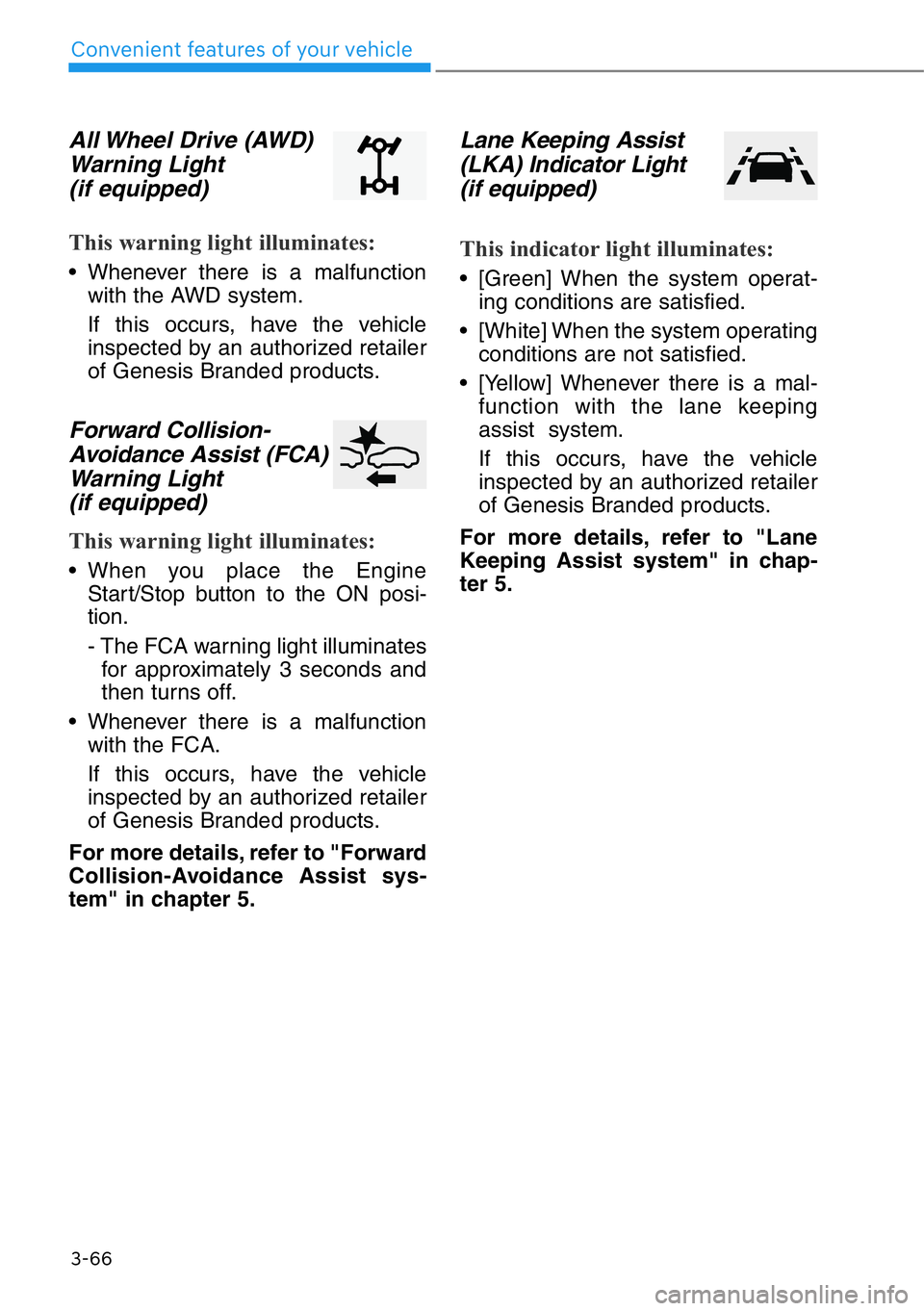
3-66
Convenient features of your vehicle
All Wheel Drive (AWD)
Warning Light
(if equipped)
This warning light illuminates:
• Whenever there is a malfunction
with the AWD system.
If this occurs, have the vehicle
inspected by an authorized retailer
of Genesis Branded products.
Forward Collision-
Avoidance Assist (FCA)
Warning Light
(if equipped)
This warning light illuminates:
• When you place the Engine
Start/Stop button to the ON posi-
tion.
- The FCA warning light illuminates
for approximately 3 seconds and
then turns off.
• Whenever there is a malfunction
with the FCA.
If this occurs, have the vehicle
inspected by an authorized retailer
of Genesis Branded products.
For more details, refer to "Forward
Collision-Avoidance Assist sys-
tem" in chapter 5.
Lane Keeping Assist
(LKA) Indicator Light
(if equipped)
This indicator light illuminates:
• [Green] When the system operat-
ing conditions are satisfied.
• [White] When the system operating
conditions are not satisfied.
• [Yellow] Whenever there is a mal-
function with the lane keeping
assist system.
If this occurs, have the vehicle
inspected by an authorized retailer
of Genesis Branded products.
For more details, refer to "Lane
Keeping Assist system" in chap-
ter 5.
Page 168 of 538

3-67
03
Adaptive Front-Lighting
System (AFS) Warning
Light(if equipped)
This warning light illuminates:
• When you place the Engine Start/
Stop Button to the ON position.
- The AFS warning light illuminates
for approximately 3 seconds and
then turns off.
• Whenever there is a malfunction
with the AFS.
If there is a malfunction with the
AFS:
1. Drive carefully to the nearest safe
location and stop your vehicle.
2. Turn the engine off and restart the
engine. If the warning light
remains on, have the vehicle
inspected by an authorized retailer
of Genesis Branded products.
Icy Road Warning Light
(if equipped)
This warning light is to warn the driv-
er the road may be icy.
When the temperature on the out-
side temperature gauge is approxi-
mately below 40°F (4°C), the Icy
Road Warning Light and Outside
Temperature Gauge blinks and then
illuminates. Also, the warning chime
sounds 1 time.
You can activate or deactivate the
shift indicator pop-up function from
the Settings menu in the AVN system
screen. Select:
- Setup
→Vehicle Settings →Cluster
→Content Selection →Icy Road
Warning
For detailed information, scan the
QR code in a separately supplied
simple manual.
Information
If the icy road warning light appears
while driving, you should drive more
attentively and safely refraining from
over-speeding, rapid acceleration, sud-
den braking or sharp turning, etc.
i
Page 169 of 538

3-68
Convenient features of your vehicle
LED Headlamp Warning
Light (if equipped)
This warning light illuminates:
• When you place the Engine
Start/Stop button to the ON posi-
tion.
- The LED headlamp warning light
illuminates for approximately 3
seconds and then turns off.
• Whenever there is a malfunction
with the LED headlamp.
If this occurs, have the vehicle
inspected by an authorized retailer
of Genesis Branded products.
This warning light blinks:
When there is a malfunction with a
LED headlamp related part.
If this occurs, have the vehicle
inspected by an authorized retailer
of Genesis Branded products.
Continuous driving with the LED
Headlamp Warning Light on or
blinking can reduce LED head-
lamp life.
AUTO HOLD Indicator
Light
This indicator light illuminates:
• [White] When you activate the auto
hold system by pressing the AUTO
HOLD switch.
• [Green] When you stop the vehicle
completely by depressing the
brake pedal with the auto hold sys-
tem activated.
• [Yellow] Whenever there is a mal-
function with the auto hold system.
If this occurs, have the vehicle
inspected by an authorized retailer
of Genesis Branded products.
For more details, refer to "Auto
Hold" in chapter 5.
NOTICE
Page 174 of 538
3-73
03
Shift to P or N to start engine
This message is displayed if you try
to start the engine in any other posi-
tion except the P (Park) or N
(Neutral) position.
Information
You can start the engine with the shift
lever in the N (Neutral) position. But,
for your safety, we recommend that
you start the engine with the vehicle
shifted to P (Park).
Door, hood, trunk open
This warning is displayed if any door
or the hood or the trunk is left open.
The warning will indicate which door
is open in the display.
i
OHI048123LOHI048125
Before driving the vehicle, you
should confirm that the door/
hood/trunk is fully closed.
Also, check there is no door/
hood/trunk open warning light
or message displayed on the
instrument cluster.
WARNING
Page 175 of 538
3-74
Convenient features of your vehicle
Sunroof open (if equipped)
This warning is displayed if you turn
off the engine when the sunroof is
open.
Close the sunroof securely when
leaving your vehicle.
Window open (if equipped)
This warning is displayed if you turn
off the engine when any window is
open.
Lights
This indicator displays which exterior
light is selected using the lighting
control.
You activate or deactivate Wiper/
Lights display function from the
Settings menu in the AVN system
screen. Select:
- Setup
→Vehicle Settings →Cluster
→Content Selection →Wiper/Lights
Display
For detailed information, scan
the QR code in a separately sup-
plied simple manual.
OHI048126
OHI048127
OHI048148L
Page 176 of 538
3-75
03
Wiper
This indicator displays which wiper
speed is selected using the wiper
control.
You activate or deactivate Wiper/
Lights display function from the
Settings menu in the AVN system
screen. Select:
- Setup
→Vehicle Settings →Cluster
→Content Selection →Wiper/Lights
Display
For detailed information, scan
the QR code in a separately sup-
plied simple manual.
Low Washer Fluid
This message is displayed if the
washer fluid level in the reservoir is
nearly empty.
Have the washer fluid reservoir
refilled.
Low Fuel
This message is displayed if the fuel
tank is almost out of fuel.
When this message is displayed, the
low fuel level warning light in the
cluster will come on.
It is recommended to look for the
nearest fueling station and refuel as
soon as possible.
Add fuel as soon as possible.
OHI048149LOHI048150L
OHI048145L
Page 178 of 538
3-77
03
Battery discharging due to
external electrical devices
This message is displayed if the bat-
tery voltage is weak due to any non-
factory electrical accessories (ex.
dashboard camera) while parking.
Be careful that the battery is not dis-
charged.
If the warning message appears
after removing the non-factory elec-
trical accessories, we recommend
that you have the vehicle inspected
by an authorized retailer of Genesis
Branded products.
OHI048187L