2021 GENESIS G80 infotainment
[x] Cancel search: infotainmentPage 482 of 604

Driver Assistance system
7-154
How to cancel Exit function while
operating
• Press the Parking/View () button
in the following stage:
- Checking space
-Select exit direction
• Shift the gear to R (Reverse) in the
following stage:
-Checking space
-Select exit direction
• Press the Parking Safety () button
or select ‘Cancel’ on the infotainment
system screen to turn off Exit
function.
• While Smart Exit function is operating,
if the vehicle is stopped by depressing
the brake pedal, and the gear is
shifted, Exiting function will turn off.
At this time, EPB (Electronic Parking
Brake) will not be engaged.
The function will pause in the following
conditions when:
• There is a pedestrian, animal or object
in the direction the vehicle is moving
• The driver’s seat belt is not fastened
• Blind-Spot Collision-Avoidance Assist
or Rear-Cross Traffic Collision Assist
operates while the vehicle is being
controlled in the reverse direction
• The Parking/View () button is not
continuously pressed
• The vehicle is stopped by depressing
the brake pedal
When Exit function is paused, the vehicle
will stop. If the condition that made
the function to pause disappears, the
function may operate again. The function will cancel in the following
conditions when:
• Smart Exit
-
The steering wheel is steered
-The gear is shifted while the vehicle
is moving
-Operating EPB while the vehicle is
moving
-The engine hood is open
-Vehicle speed is above 3 mph (5
km/h)
-Rapid acceleration occurs
-Vehicle skid occurs
-The wheel is stuck by an obstacle
and cannot move
-There are pedestrians, animals or
objects at the front and rear of the
vehicle at the same time
-Approximately 3 minutes and 50
seconds have past after Smart Exit
function has started to operate
-The driver opens the door without
the seatbelt unfastened
-The slope of the road exceeds the
operational range
-The steering wheel, gearshift,
braking, and drive controls are not
working normally
-The function was paused for more
than 1 minute
-ABS, TCS or ESC system operates
due to slippery road conditions
When Smart Exit function is canceled,
the vehicle will automatically stop, shift
the gear to P (Park) and engage EPB
(Electronic Parking Brake).
Page 483 of 604

07
7-155
Remote Moving Forward/Backward
1. Getting ready to remotely move
forward and backward
There are two ways to operate Remote
Moving Forward/Backward function.
ORG3070091
Method (1) Using the function with
engine off
(1) Within a certain range from the
vehicle press the door lock ()
button on the smart key and lock
all doors.
(2) Press and hold the Remote Start
button () within 4 seconds until
the engine starts.
• For more details on remotely
starting the engine, refer to
“Remote Start” section in chapter 6.
Information
If the vehicle is remotely started that
has been parked in cold weather for
a long time, the operation of Remote
Moving Forward/Backward function
may be delayed depending on the engine
condition.
ORG3070092
ORG3070146L
Method (2) Using the function with
engine on
(1) Park the vehicle in front of
the space where you want to
use Remote Moving Forward/
Backward function, and shift the
gear to P (Park).
(2) Press and hold the Parking/View
() button to turn on Smart
Parking Assist. A message ‘Under
Remote Control’ will appear on the
infotainment system screen.
(3) Get out of the vehicle with the
smart key and close all doors.
Page 484 of 604
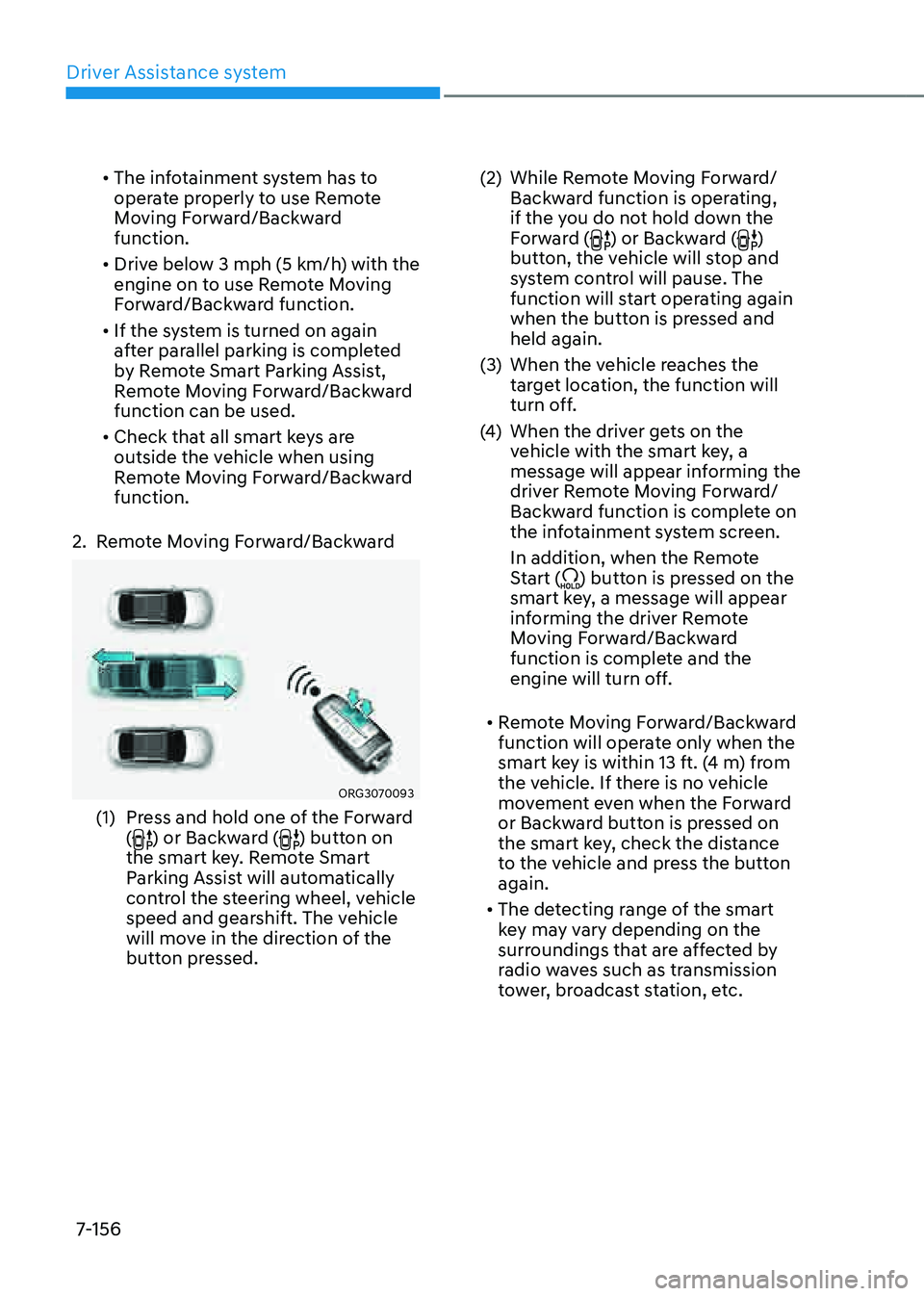
Driver Assistance system
7-156
• The infotainment system has to
operate properly to use Remote
Moving Forward/Backward
function.
• Drive below 3 mph (5 km/h) with the
engine on to use Remote Moving
Forward/Backward function.
• If the system is turned on again
after parallel parking is completed
by Remote Smart Parking Assist,
Remote Moving Forward/Backward
function can be used.
• Check that all smart keys are
outside the vehicle when using
Remote Moving Forward/Backward
function.
2. Remote Moving Forward/Backward
ORG3070093
(1) Press and hold one of the Forward
() or Backward () button on
the smart key. Remote Smart
Parking Assist will automatically
control the steering wheel, vehicle
speed and gearshift. The vehicle
will move in the direction of the
button pressed.
(2) While Remote Moving Forward/
Backward function is operating,
if the you do not hold down the
Forward (
) or Backward ()
button, the vehicle will stop and
system control will pause. The
function will start operating again
when the button is pressed and
held again.
(3) When the vehicle reaches the
target location, the function will
turn off.
(4) When the driver gets on the
vehicle with the smart key, a
message will appear informing the
driver Remote Moving Forward/
Backward function is complete on
the infotainment system screen.
In addition, when the Remote
Start (
) button is pressed on the
smart key, a message will appear
informing the driver Remote
Moving Forward/Backward
function is complete and the
engine will turn off.
• Remote Moving Forward/Backward
function will operate only when the
smart key is within 13 ft. (4 m) from
the vehicle. If there is no vehicle
movement even when the Forward
or Backward button is pressed on
the smart key, check the distance
to the vehicle and press the button
again.
• The detecting range of the smart
key may vary depending on the
surroundings that are affected by
radio waves such as transmission
tower, broadcast station, etc.
Page 485 of 604

07
7-157
• When remotely moving forward
using method (1), it is recognized
as an exit situation, and the
vehicle moves 13 ft. (4 m) to
check for pedestrians, animals or
objects around the vehicle. After
confirmation, the steering wheel
is controlled according to the
condition ahead.
• When remotely moving forward
using method (2), it is recognized
as a parking situation, and will
immediately control the steering
wheel according to the condition
ahead to assist with entering the
parking space and aligning the
vehicle. However, performance
may reduce depending on the
pedestrians, animals, shape of
objects, location, etc. around the
vehicle.
• For moving remotely backward,
both method (1) and (2) aligns the
steering wheel first, and then will
only move the vehicle straight.
• When remotely moving forward or
backward is completed, the vehicle
will automatically shift to P (Park)
and engage EPB (Electronic Parking
Brake).
CAUTION
• When using Remote Moving
Forward/Backward function, make
sure that all passengers have gotten
out of the vehicle.
• Before leaving the vehicle, close
windows and sunroofs, and make
sure the engine is off before locking
the doors.
• If the vehicle’s battery is discharged
or Remote Smart Parking Assist
malfunctions when parked in a
narrow parking space, Remote
Moving Forward/Backward function
will not operate. Always park your
vehicle in a space wide enough for
you to get in or out of your vehicle.
• Please note that depending on the
parking space, you may not be able
to exit from the space you have
entered by using Remote Moving
Forward/Backward function.
• After parking, the surrounding may
change due to the movement of
surrounding vehicles. If this occurs,
Remote Moving Forward/Backward
function may not operate.
How to turn off Remote Moving Forward/
Backward function while operating
• Press the Remote Start () button on
the smart key.
• Press the Parking/View () button.
• Press the Parking Safety () button
or select ‘Cancel’ on the infotainment
system screen.
• Press the Remote Start () button
on the smart key. Remote Moving
Forward/Backward function will turn
off. At this time, the engine will turn
off.
• Get on the vehicle with the smart key.
Remote Moving Forward/Backward
function will turn off. At this time, the
engine will remain on.
Page 488 of 604

Driver Assistance system
7-160
System Malfunction and
Limitations
System malfunction
ORG3070148L
System check
When Remote Smart Parking Assist is
not working properly, the ‘Check Parking
Assist’ warning message will appear on
the infotainment system screen. If the
message appears, stop using the system,
and have the system inspected by an
authorized retailer of Genesis Branded
products.
OJX1079200L
System canceled
When Remote Parking Assist is
operating, the system can be canceled,
and the ‘Parking Assist Canceled’
warning message may appear regardless
of the parking order. Other messages
may appear depending on the situations.
Follow the instructions provided on
the infotainment system screen while
parking your vehicle with Remote
Parking Assist. Always look around and
pay attention when using the system.
Page 500 of 604

Emergency Situations
8-8
ORG3080005
ORG3080006L
(1) Low Tire Pressure Telltale/TPMS
Malfunction Indicator
(2) Low Tire Pressure Position Telltale
and Tire Pressure Telltale (Shown on
the LCD display)
Check Tire Pressure
ORG3040012L
• You can check the tire pressure in the
Utility view on the cluster.
Refer to the “View Modes” section in
chapter 4.
• Tire pressure is displayed after a few
minutes of driving after initial vehicle
start up.
• If tire pressure is not displayed when
the vehicle is stopped, ‘Drive to
display’ message will appear. After
driving, check the tire pressure.
• The displayed tire pressure values may
differ from those measured with a tire
pressure gauge.
• You can change the tire pressure
unit from the Settings menu in the
infotainment system screen. Select:
-Setup → General Settings → Unit →
Tire Air Pressure Unit → psi/kPa/bar
For detailed information, refer to
the separately supplied manual.
TIRE PRESSURE MONITORING SYSTEM (TPMS)
Page 544 of 604

09
9-29
• The negative battery cable must
be removed first and installed last
when the battery is disconnected.
Disconnect the battery charger in the
following order:
1. Turn off the battery charger main
switch.
2. Unhook the negative clamp from
the negative battery terminal.
3. Unhook the positive clamp from
the positive battery terminal.
• Always use a Genuine Genesis Part
approved battery when you replace
the battery.
NOTICE
AGM battery
• Absorbent Glass Matt (AGM)
batteries are maintenance-free and
we recommend that the AGM battery
be serviced by an authorized retailer
of Genesis Branded products. For
charging your AGM battery, use only
fully automatic battery chargers that
are specially developed for AGM
batteries.
• When replacing the AGM battery,
we recommend that you use parts
for replacement from an authorized
retailer of Genesis Branded products.
• Do not open or remove the cap on
top of the battery. This may cause
leaks of internal electrolyte that
could result in severe injury.
By jump starting
After a jump start from a good battery,
drive the vehicle for 20-30 minutes
before it is shutoff. The vehicle may
not restart if you shut it off before the
battery had a chance to adequately
recharge. See “Jump Starting” in chapter
6 for more information on jump starting
procedures.
Information
An inappropriately disposed battery can be harmful to the
environment and human health.
Dispose of the battery according
to your local law(s) or regulation.
Reset Items
The following items may need to be reset
after the battery has been discharged or
the battery has been disconnected.
• Fuel economy/Driving info/Since
refueling/Accumulated info (items in
Utility view) (see chapter 4)
• Integrated memory system (see
chapter 5)
• Power window (see chapter 5)
• Sunroof (see chapter 5)
• Power trunk (see chapter 5)
• Climate control system (see chapter 5)
• Rear door window shade (see chapter
5)
• Clock (see Infotainment system
manual)
• Infotainment system (see
Infotainment system manual)
Page 597 of 604

IndexI-8
Infotainment System ........................................................................\
..................5-125
Antenna
........................................................................\
.................................5-125
Bluetooth® Wireless Technology
.................................................................5-127
Infotainment System
........................................................................\
.............5-126
Lexicon Premium Sound System
.................................................................5-127
Steering Wheel Remote Controls
..................................................................5-125
USB Port
........................................................................\
...............................5-125
Voice Recognition
........................................................................\
.................5-126
Instrument Cluster
........................................................................\
.........................4-4
Gauges and Meters
........................................................................\
....................4-5
Instrument Cluster Control
........................................................................\
........4-5
LCD Display Messages
........................................................................\
...........4-22
Transmission Shift Indicator
........................................................................\
...4-10
Warning and Indicator Lights
........................................................................\
..4-11
Instrument Panel Overview (I)
........................................................................\
......2-5
Instrument panel Overview (III)
........................................................................\
....2-6
Integrated Memory System ........................................................................\
.......... 5-34
Recalling Memory Positions
........................................................................\
...5-35
Resetting the System
........................................................................\
...............5-35
Seat Easy Access
........................................................................\
.....................5-36
Storing Memory Positions ........................................................................\
....... 5-34
Interior Features
........................................................................\
.........................5-116
Clock
........................................................................\
.....................................5-121
Coat Hook
........................................................................\
.............................5-121
Cup Holder
........................................................................\
............................5-116
Floor Mat Anchor(s)
........................................................................\
..............5-122
Luggage Net Holder
........................................................................\
.............5-124
Power Outlet ........................................................................\
.......................... 5-118
Rear Mirror ........................................................................\
........................... 5-117
Rear Side Window Sunshades
......................................................................5-123
Rear Window Sunshade
........................................................................\
.......5-123
Sunvisor ........................................................................\
................................. 5-117
USB Charger
........................................................................\
.........................5-119
Wireless Smart Phone Charging System
......................................................5-119
Interior Overview (I) ........................................................................\
...................... 2-4