Page 11 of 516
1
2
3
4
5
6
7
8
I
Your Vehicle at a Glance
Safety System of Your Vehicle
Convenient Features of Your Vehicle
Infotainment System
Driving Your Vehicle
What to Do in an Emergency
Maintenance
Specifications, Consumer Information and
Reporting Safety Defects
Index
TABLE OF CONTENTS
Page 16 of 516

INSTRUMENT PANEL OVERVIEW (I)
The actual shape may differ from the illustration.
1-5
Your vehicle at a glance
11. Instrument cluster ..............................3-58
2. Driver's front air bag ..........................2-47
3. Engine start/stop button........................5-6
4
. Hazard warning flasher button ................6-2
5. Infotainment system..............................4-4
6. Automatic climate control system ....3-131
7. Heated steering wheel ........................3-22
8. Seat warmer ......................................2-19
9. Air ventilation seat ..............................2-20
10. Passenger's front air bag ..................2-47
11. Glove box ........................................3-151
12. Manual transmission/ ........................5-12
Automatic transmission ....................5-16
13. Drive mode integrated control ..........5-65
14. ISG (Idle Stop and Go) ....................5-60
15. ESC (Electronic Stability Control)
OFF button........................................5-43
16. Parking Distance Warning
(Reverse/Forward) ON button ........3-123
17. Auto Hold ..........................................5-38
18. Surround view monitoring system ..3-128
19. EPB (Electronic Parking Brake) ........5-33
20. Power outlet ....................................3-155
21. USB port ............................................4-2
22. Wireless cellular phone
charging system..............................3-157
OIK018004N
■With Manual Transmission
■With Automatic Transmission
Page 212 of 516

3-127
Convenient features of your vehicle
3
Rear View Monitor (Type B)
(if equipped)
The Rear View Monitor system
assists you to drive safely by allow-
ing you to check the rear view
through the screen while driving.The system is activated when:
• The engine is ON
• The shift lever is in D (Drive) or N
(Neutral) and you press the button
(1)
The system is deactivated when:
• You press the button (1) again
• You press the infotainment system
button (2)
When the vehicle is reversing the
screen switches to rear parking
assist screen.
Warning indicator in the screen is
indicated when:
• The trunk is open
• The driver and/or passenger door is
open
OIK047403L
OIK047051L
•The Rear View Monitor system
is a supplementary driving
assist system. Make sure to
check the rear view directly
for safety. What you see on the
screen may differ from the
actual vehicle’s location.
•The camera may not operate
properly if any foreign sub-
stance is on the rear camera
lens. Always keep the lens
clean.
•When the rear view is dis-
played while driving, an icon
( ) is indicated on the upper
right side of the screen.
WARNING
Page 215 of 516
3-130
Convenient features of your vehicle
The system is deactivated when:
• You press the SVM button (1, indi-
cator OFF) again
• Other SVM system modes are
selected from the screen
• You press the infotainment system
button (3)
Information
• If vehicle speed is over 10 mph (15
km/h)
- the rear image stays ON when the
rear view was on the screen
- screen (top, front wide, front right
and front left) of other modes of
SVM system turns OFF and
switches to the original infotain-
ment system screen when other
modes were on the screen
• If the SVM system is ON and the
vehicle speed is under 10 mph (15
km/h)
- the rear image stays ON when the
rear view was on the screen
- a pop-up for selecting the SVM
mode (top, front wide, front right
and front left) appears when press-
ing (2) on the screen
i
Page 246 of 516
Infotainment system
Infotainment system ..............................................4-2
USB Port ..............................................................................4-2
Antenna ...............................................................................4-2
Steering Wheel Audio Controls ......................................4-3
Bluetooth®Wireless Technology Hands-Free ...........4-4
Audio (Display Audio) / Video /
Navigation System (AVN).................................................4-4
4
Page 247 of 516
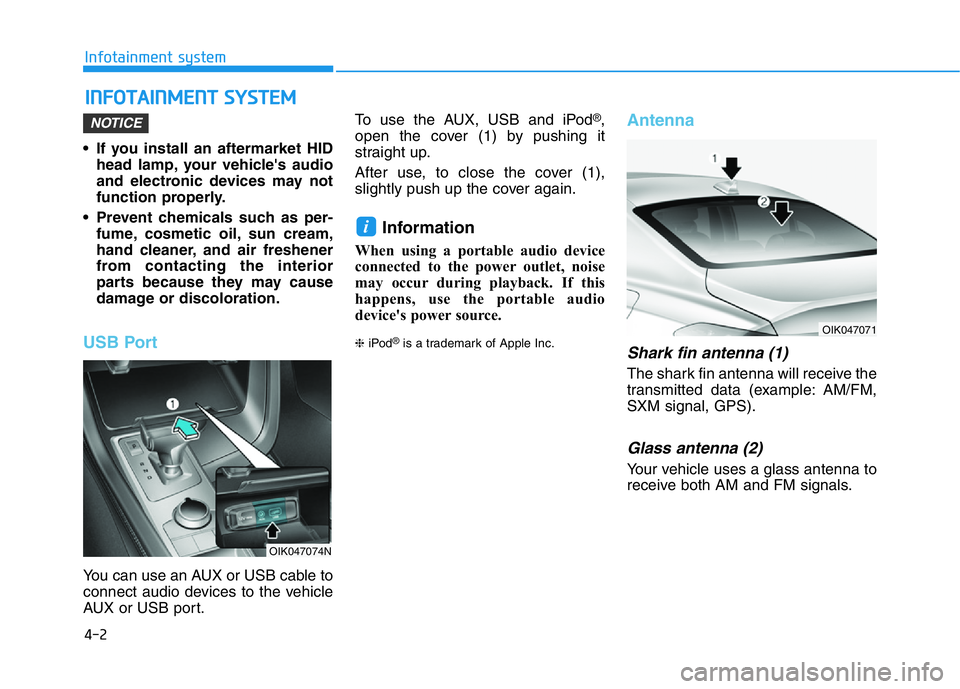
4-2
Infotainment system
• If you install an aftermarket HID
head lamp, your vehicle's audio
and electronic devices may not
function properly.
• Prevent chemicals such as per-
fume, cosmetic oil, sun cream,
hand cleaner, and air freshener
from contacting the interior
parts because they may cause
damage or discoloration.
USB Port
You can use an AUX or USB cable to
connect audio devices to the vehicle
AUX or USB port.To use the AUX, USB and iPod
®,
open the cover (1) by pushing it
straight up.
After use, to close the cover (1),
slightly push up the cover again.
Information
When using a portable audio device
connected to the power outlet, noise
may occur during playback. If this
happens, use the portable audio
device's power source.
❈iPod®is a trademark of Apple Inc.
Antenna
Shark fin antenna (1)
The shark fin antenna will receive the
transmitted data (example: AM/FM,
SXM signal, GPS).
Glass antenna (2)
Your vehicle uses a glass antenna to
receive both AM and FM signals.
i
NOTICE
INFOTAINMENT SYSTEM
OIK047074N
OIK047071
Page 248 of 516
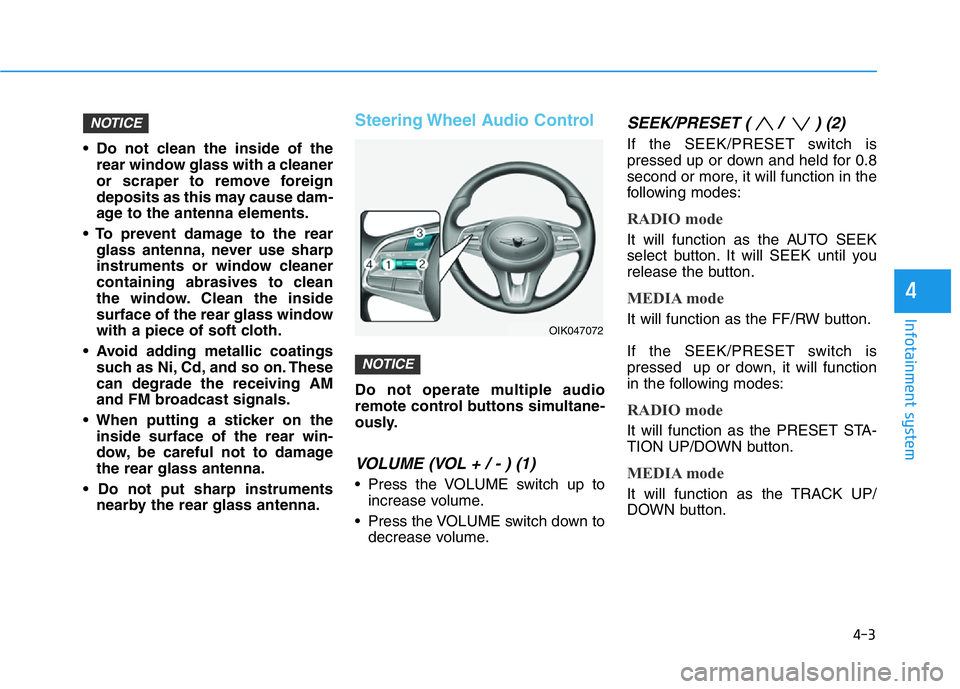
4-3
Infotainment system
4
• Do not clean the inside of the
rear window glass with a cleaner
or scraper to remove foreign
deposits as this may cause dam-
age to the antenna elements.
• To prevent damage to the rear
glass antenna, never use sharp
instruments or window cleaner
containing abrasives to clean
the window. Clean the inside
surface of the rear glass window
with a piece of soft cloth.
• Avoid adding metallic coatings
such as Ni, Cd, and so on. These
can degrade the receiving AM
and FM broadcast signals.
• When putting a sticker on the
inside surface of the rear win-
dow, be careful not to damage
the rear glass antenna.
• Do not put sharp instruments
nearby the rear glass antenna.
Steering Wheel Audio Control
Do not operate multiple audio
remote control buttons simultane-
ously.
VOLUME (VOL + / - ) (1)
• Press the VOLUME switch up to
increase volume.
• Press the VOLUME switch down to
decrease volume.
SEEK/PRESET ( / ) (2)
If the SEEK/PRESET switch is
pressed up or down and held for 0.8
second or more, it will function in the
following modes:
RADIO mode
It will function as the AUTO SEEK
select button. It will SEEK until you
release the button.
MEDIA mode
It will function as the FF/RW button.
If the SEEK/PRESET switch is
pressed up or down, it will function
in the following modes:
RADIO mode
It will function as the PRESET STA-
TION UP/DOWN button.
MEDIA mode
It will function as the TRACK UP/
DOWN button.
NOTICE
NOTICE
OIK047072
Page 249 of 516
4-4
Infotainment system
MODE (3)
Press the MODE button to toggle
through Radio, SXM, or AUX modes.
MUTE ( ) (4)
• Press the MUTE button to mute the
sound.
• Press the MUTE button again to
activate the sound.
Information
Detailed information for audio control
buttons are described in the separately
supplied manual with the vehicle.
Bluetooth®Wireless
Technology Hands-Free
With the Bluetooth®Wireless
Technology in the vehicle, you can
use the phone wireless.(1) Call / Answer button
(2) Call end button
(3) Microphone
Detailed information for the Bluetooth
®
Wireless Technology hands-free is
described in a separately supplied
manual with the vehicle.
Audio (Display Audio) / Video /
Navigation System
(if equipped)
Detailed information for the infotain-
ment system is described in a sepa-
rately supplied manual with the vehi-
cle.
i
OIK047075
OIK047076