Page 17 of 516
1-6
INSTRUMENT PANEL OVERVIEW (II)
Your vehicle at a glance
1. Light control/Turn signals lever ....3-103
2. Wiper and washer control lever ....3-116
3. Audio remote control ........................4-3
4. Bluetooth
®wireless technology
hands-free ........................................4-4
5. LCD display control ........................3-83
6. Cruise controls/ ............................5-108
Smart cruise controls ....................5-113
7. Smart cruise control Vehicle-to-Vehicle
distance ........................................5-119
8. Paddle shifter ..................................5-21
OIK017005LThe actual shape may differ from the illustration.
Page 116 of 516

3-31
Convenient features of your vehicle
3
Side View Mirrors
Make sure to adjust the side view
mirrors to your desired position
before you begin driving.
Your vehicle is equipped with both
left-hand and right-hand side view
mirrors. The mirrors can be adjusted
remotely with the remote switch. The
side view mirrors can be folded to
prevent damage when going through
an automatic car wash or when
passing through a narrow street.
The right side view mirror is convex.
Objects seen in the mirror are closer
than they appear.Use the inside rear view mirror or
look back directly to determine the
actual distance of other vehicles
prior to changing lanes.
• Do not scrape ice off the mirror
face; this may damage the sur-
face of the glass.
• If the mirror is jammed with ice,
do not adjust the mirror by
force. Use an approved spray
de-icer (not radiator antifreeze)
spray, or a sponge or soft cloth
with very warm water, or move
the vehicle to a warm place and
allow the ice to melt.
Adjusting the side view mirrors
1. Move the lever (1) either to the L
(left side) or R (right side) to select
the side view mirror you would like
to adjust.
2. Use the mirror adjustment control
(2) to position the selected mirror
up, down, left or right.
3. After adjustment, move the lever
(1) to the middle to prevent inad-
vertent adjustment.NOTICE
OIK047035
Do not adjust or fold the side
view mirrors while driving. This
may cause loss of vehicle con-
trol resulting in an accident.
WARNING
OIK047036
Page 118 of 516
3-33
Convenient features of your vehicle
3
Do not fold the electric type side
view mirror by hand. It could
cause motor failure.
Reverse Parking Aid Function
(if equipped)
When you move the shift lever to the
R (Reverse) position, the side view
mirror(s) will rotate downwards to aid
with driving in reverse. The position
of the side view mirror switch (1)
determines whether or not the mir-
rors will move:
Left/Right : When either the L (Left)
or R (Right) switch is
selected, both side view
mirrors will move.
Neutral :When neither switch is
selected, the side view mir-
rors will not move.The side view mirrors will automati-
cally revert to their original positions
if any of the following occur:
• The Engine Start/Stop button is
pressed to either the OFF position
or the ACC position.
• The shift lever is moved to any
position except R (Reverse).
• The remote control side view mir-
ror switch is not selected.
NOTICE
OIK047030
Page 142 of 516

3-57
Convenient features of your vehicle
3
Information
Make sure to refuel your
vehicle according to the "Fuel
Requirements" suggested in the
Introduction chapter.
• Do not spill fuel on the exterior
surfaces of the vehicle. Any type
of fuel spilled on painted sur-
faces may damage the paint.
• If the fuel filler cap requires
replacement, use only a Genesis
cap or the equivalent specified
for your vehicle. An incorrect
fuel filler cap can result in a seri-
ous malfunction of the fuel sys-
tem or emission control system.
Emergency fuel filler door release
If the fuel filler door does not open
using the remote fuel filler door
release button, you can open it man-
ually. Pull the handle of the release
located on the left side of the lug-
gage compartment outward slightly.
NOTICE
i
OIK047024N
•Do not over-fill or top-off your
vehicle tank, which can cause
gasoline spillage.
•If a fire breaks out during refu-
eling, leave the vicinity of the
vehicle, and immediately con-
tact the manager of the gas
station and then contact the
local fire department. Follow
any safety instructions they
provide.
•If pressurized fuel sprays out,
it can cover your clothes or
skin and thus subject you to
the risk of fire and burns.
Always remove the fuel cap
carefully and slowly. If the cap
is venting fuel or if you hear a
hissing sound, wait until the
condition stops before com-
pletely removing the cap.
•Always check that the fuel cap
is installed securely to pre-
vent fuel spillage in the event
of an accident.
Page 248 of 516
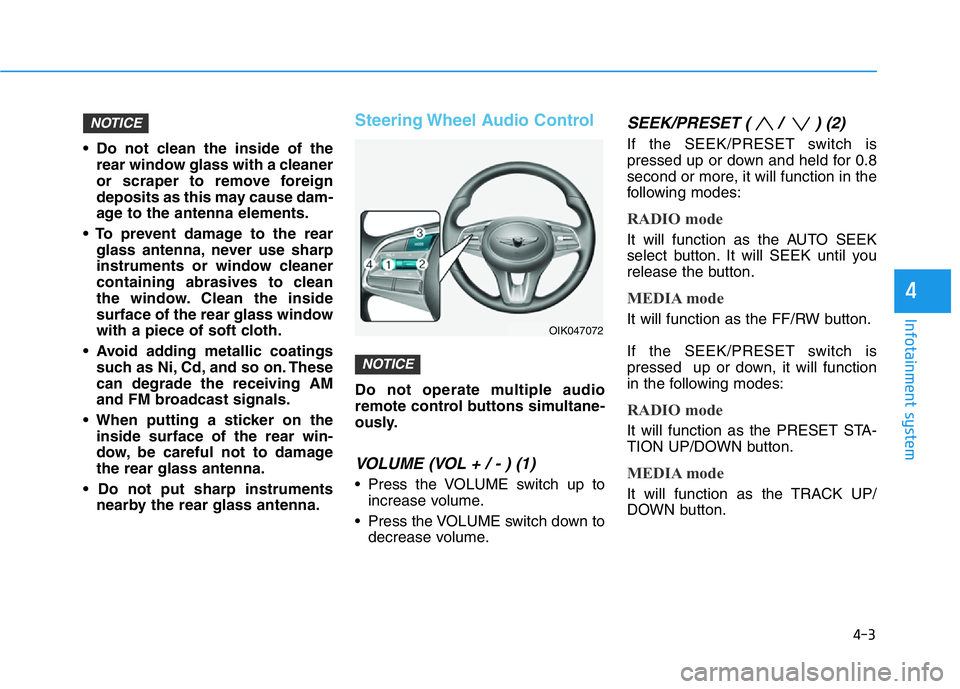
4-3
Infotainment system
4
• Do not clean the inside of the
rear window glass with a cleaner
or scraper to remove foreign
deposits as this may cause dam-
age to the antenna elements.
• To prevent damage to the rear
glass antenna, never use sharp
instruments or window cleaner
containing abrasives to clean
the window. Clean the inside
surface of the rear glass window
with a piece of soft cloth.
• Avoid adding metallic coatings
such as Ni, Cd, and so on. These
can degrade the receiving AM
and FM broadcast signals.
• When putting a sticker on the
inside surface of the rear win-
dow, be careful not to damage
the rear glass antenna.
• Do not put sharp instruments
nearby the rear glass antenna.
Steering Wheel Audio Control
Do not operate multiple audio
remote control buttons simultane-
ously.
VOLUME (VOL + / - ) (1)
• Press the VOLUME switch up to
increase volume.
• Press the VOLUME switch down to
decrease volume.
SEEK/PRESET ( / ) (2)
If the SEEK/PRESET switch is
pressed up or down and held for 0.8
second or more, it will function in the
following modes:
RADIO mode
It will function as the AUTO SEEK
select button. It will SEEK until you
release the button.
MEDIA mode
It will function as the FF/RW button.
If the SEEK/PRESET switch is
pressed up or down, it will function
in the following modes:
RADIO mode
It will function as the PRESET STA-
TION UP/DOWN button.
MEDIA mode
It will function as the TRACK UP/
DOWN button.
NOTICE
NOTICE
OIK047072