Page 274 of 516
5-25
Driving your vehicle
5
Check P RELEASE button
The message appears on the LCD
display when there is problem with
the P RELEASE button.
Immediately have the vehicle
inspected by an authorized retailer of
Genesis Branded products.
Press UNLOCK to change gear
The message appears on the LCD
display when the UNLOCK button is
not pressed while shifting the gear.
Press the UNLOCK button and then
shift the gear.
PARK engaged
The message appears on the LCD
display when the P (Park) position is
engaged.
OIK057049LOIK057050LOIK057051L
Page 275 of 516

5-26
Driving your vehicle
NEUTRAL engaged
The message appears on the LCD
display when the N (Neutral) position
is engaged.
Good Driving Practices
• Never shift from P (Park) or N
(Neutral) to any other position with
the accelerator pedal depressed.
• Never shift into P (Park) when the
vehicle is in motion.
Be sure the vehicle is completely
stopped before you attempt to shift
into R (Reverse) or D (Drive).
• Do not move the shift lever to N
(Neutral) when driving. If the shift
lever is moved to N (Neutral) while
driving, the vehicle loses the ability
to provide engine braking. Doing
so may increase the risk of an acci-
dent.
• Driving uphill or downhill, always
shift to D (Drive) when driving for-
ward or to R (Reverse) when driv-
ing backwards, and check the gear
position indicated on the cluster
before driving. If you drive in the
opposite direction of the selected
gear, the engine will turn off and a
serious accident might be occurred
due to the degraded brake per-
formance.• Do not drive with your foot resting
on the brake pedal. Even light, but
consistent pedal pressure can
result in the brakes overheating,
brake wear and possibly even
brake failure.
• When driving in Manual shift mode
with the paddle shifter, slow down
before shifting to a lower gear.
Otherwise, the lower gear may not
be engaged if the engine rpms are
outside of the allowable range.
• Depressing both accelerator and
brake pedals at the same time can
trigger logic for engine power
reduction to assure vehicle decel-
eration. Vehicle acceleration will
resume after the brake pedal is
released.
• Always apply the parking brake
when leaving the vehicle. Do not
depend on placing the transmis-
sion in P (Park) to keep the vehicle
from moving.
OIK057052L
Page 289 of 516

5-40
Driving your vehicle
If the AUTO HOLD indicator
changes to yellow, the Auto Hold
is not working properly. Contact
an authorized retailer of Genesis
Branded products.
If there is a malfunction with the
driver's door or engine hood open
detection system, the Auto Hold
may not work properly.
Contact an authorized retailer of
Genesis Branded products.
Warning messages
Parking brake automatically
engaged
When the EPB is applied from Auto
Hold, a warning will sound and a
message will appear.
AUTO HOLD turning Off!
Press brake pedal
When the conversion from Auto Hold
to EPB is not working properly a
warning will sound and a message
will appear.
When this message is displayed, the
Auto Hold and EPB may not operate.
For your safety, depress the brake
pedal.
NOTICE
NOTICE
■Type A■Type B
OIK058077N/OIK058075N
OIK057079N•Depress the accelerator pedal
slowly when you start the
vehicle.
•For your safety, cancel the
Auto Hold when you drive
downhill, back up the vehicle
or park the vehicle.
WARNING
Page 290 of 516
![GENESIS G70 2021 Owners Manual 5-41
Driving your vehicle
5
Press brake pedal to deactivate
AUTO HOLD
If you did not apply the brake pedal
when you release the Auto Hold by
pressing the [AUTO HOLD] switch, a
warning will sound and a GENESIS G70 2021 Owners Manual 5-41
Driving your vehicle
5
Press brake pedal to deactivate
AUTO HOLD
If you did not apply the brake pedal
when you release the Auto Hold by
pressing the [AUTO HOLD] switch, a
warning will sound and a](/manual-img/46/35609/w960_35609-289.png)
5-41
Driving your vehicle
5
Press brake pedal to deactivate
AUTO HOLD
If you did not apply the brake pedal
when you release the Auto Hold by
pressing the [AUTO HOLD] switch, a
warning will sound and a message
will appear.
AUTO HOLD conditions not met.
Close door and hood, then fasten
seatbelt
When you press the [AUTO HOLD]
switch, if the driver's door and engine
hood are not closed or the driver's
seat belt is unfastened, a warning
will sound and a message will
appear on the LCD display. At this
moment, press the [AUTO HOLD]
button after closing the driver's door
and engine hood, and fastening the
seat belt.
Anti-lock Brake System (ABS)
OIK058081N
An Anti-Lock Braking System
(ABS) or an Electronic Stability
Control (ESC) system will not
prevent accidents due to
improper or dangerous driving
maneuvers. Even though vehi-
cle control is improved during
emergency braking, always
maintain a safe distance
between you and objects ahead
of you. Vehicle speeds should
always be reduced during
extreme road conditions. The
braking distance for cars
equipped with ABS or ESC may
be longer than for those without
these systems in the following
road conditions.
Drive your vehicle at reduced
speeds during the following
conditions:
•Rough, gravel or snow-cov-
ered roads.
•On roads where the road sur-
face is pitted or has different
surface height.
WARNING
OIK057080L
Page 295 of 516

5-46
Driving your vehicle
Driving with wheels and tires with
different sizes may cause the ESC
system to malfunction. Before
replacing tires, make sure all four
tires and wheels are the same
size. Never drive the vehicle with
different sized wheels and tires
installed.
ESC OFF usage
When Driving
The ESC OFF mode should only be
used briefly to help free the vehicle if
stuck in snow or mud by temporarily
stopping operation of the ESC to
maintain wheel torque.
To turn ESC off while driving, press
the ESC OFF button while driving on
a flat road surface.To prevent damage to the trans-
mission:
• Do not allow wheel(s) of one
axle to spin excessively while
the ESC, ABS, and parking brake
warning lights are displayed.
The repairs would not be cov-
ered by the vehicle warranty.
Reduce engine power and do
not spin the wheel(s) excessive-
ly while these lights are dis-
played.
• When operating the vehicle on a
dynamometer, make sure the
ESC is turned off (ESC OFF light
illuminated).
Information
Turning the ESC off does not affect ABS
or standard brake system operation.
i
NOTICE
NOTICE
When the ESC is blinking, this
indicates the ESC is active:
Drive slowly and NEVER attempt
to accelerate. NEVER turn the
ESC off while the ESC indicator
light is blinking or you may lose
control of the vehicle resulting in
an accident.
WARNING
Page 304 of 516
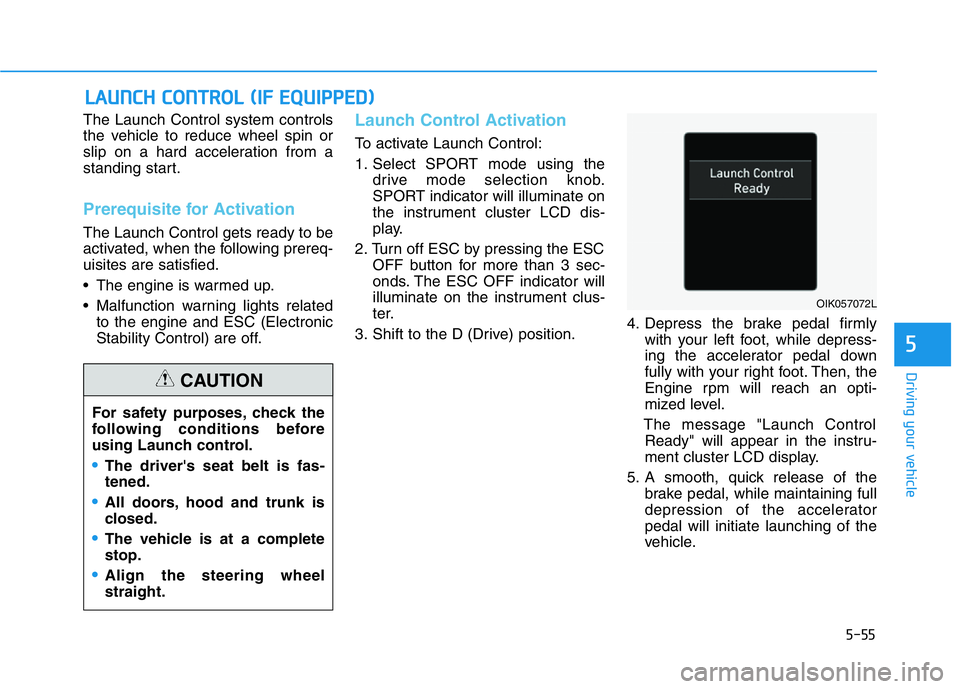
5-55
Driving your vehicle
5
The Launch Control system controls
the vehicle to reduce wheel spin or
slip on a hard acceleration from a
standing start.
Prerequisite for Activation
The Launch Control gets ready to be
activated, when the following prereq-
uisites are satisfied.
• The engine is warmed up.
• Malfunction warning lights related
to the engine and ESC (Electronic
Stability Control) are off.
Launch Control Activation
To activate Launch Control:
1. Select SPORT mode using the
drive mode selection knob.
SPORT indicator will illuminate on
the instrument cluster LCD dis-
play.
2. Turn off ESC by pressing the ESC
OFF button for more than 3 sec-
onds. The ESC OFF indicator will
illuminate on the instrument clus-
ter.
3. Shift to the D (Drive) position.4. Depress the brake pedal firmly
with your left foot, while depress-
ing the accelerator pedal down
fully with your right foot. Then, the
Engine rpm will reach an opti-
mized level.
The message "Launch Control
Ready" will appear in the instru-
ment cluster LCD display.
5. A smooth, quick release of the
brake pedal, while maintaining full
depression of the accelerator
pedal will initiate launching of the
vehicle.
LAUNCH CONTROL (IF EQUIPPED)
OIK057072L
For safety purposes, check the
following conditions before
using Launch control.
•The driver's seat belt is fas-
tened.
•All doors, hood and trunk is
closed.
•The vehicle is at a complete
stop.
•Align the steering wheel
straight.
CAUTION
Page 305 of 516

5-56
Driving your vehicle
6. During vehicle launching, continue
to depress the accelerator pedal
to keep the Launch Control sys-
tem active until desired duration.
The message "Launch Control
Active" will appear in the cluster
LCD display.
To deactivate (end) Launch
Control, release the accelerator
pedal.Constant use of Launch Control
can put enormous stress on the
vehicle resulting in premature
wear of related components.
Limited Use of Launch Control
Launch control not available due to
high transmission temperature
A warning message will pop up on
the cluster LCD display if the trans-
mission fluid temperature is above a
certain level while using Launch
Control. Also, Launch Control will be
automatically deactivated.
If this occurs, the driver should cool
down the transmission fluid tempera-
ture by driving the vehicle at a con-
stant speed over 37 mph (60 km/h).
NOTICE
OIK057073L
•The Launch Control system is
intended for use at a closed
race track and not intended
for use on public roads. It will
not compensate for driver's
who are inexperienced or lack
familiarity with the race track.
•Do not use Launch Control
during break-in period of the
vehicle.
CAUTION
OIK057181N
Page 310 of 516
5-61
Driving your vehicle
5
Auto stop
To stop the engine in idle stop mode
1. Decrease the vehicle speed to 0
km/h.
2. Depress the brake pedal with the
shift lever in D (Drive) or N
(Neutral).
The auto stop indicator ( ) illumi-
nates in green on the instrument
cluster, when the engine stops.
Information
The driving speed must reach at least
5 mph (8 km/h) after an idle stop to
stop the engine in idle stop mode
again.In auto stop mode, when the driver
opens the hood, the ISG system will
be deactivated.
When the system is deactivated:
The ISG OFF button indicator illumi-
nates.The message, "Auto Stop is Off!.
Start vehicle manually", appears on
the LCD display with a beep sound.
At this time, restart the vehicle man-
ually by depressing the brake pedal
with the vehicle shifted to P (Park) or
N (Neutral). But for your safety,
restart the vehicle in the P (Park)
position.
i
OIK057018N
OIK057019N
OIK057173N