2021 GENESIS G70 brake sensor
[x] Cancel search: brake sensorPage 338 of 516

5-89
Driving your vehicle
5
Limitations of the System
The Forward Collision-Avoidance
Assist (FCA) system is designed to
monitor the vehicle, pedestrian or
cyclist ahead on the roadway
through radar signals and camera
recognition to warn the driver that a
collision is imminent, and if neces-
sary, apply emergency braking.
In certain situations, the radar sen-
sor or the camera may not be able to
detect the vehicle, pedestrian or
cyclist ahead. In these cases, the
FCA system may not operate nor-
mally. The driver must pay careful
attention in the following situations
where the FCA operation may be
limited.
Detecting vehicles
The sensor may be limited when:
• The radar sensor or camera is
blocked with a foreign object or
debris
• The camera lens is contaminated
due to tinted, filmed or coated
windshield, damaged glass, or
stuck of foreign matter (sticker,
bug, etc.) on the glass
• Inclement weather such as heavy
rain or snow obscures the field of
view of the radar sensor or camera
• There is interference by electro-
magnetic waves
• There is severe irregular reflection
from the radar sensor
• The radar/camera sensor recogni-
tion is limited
• The vehicle in front is too small to
be detected (for example a motor-
cycle, etc.)
• The vehicle in front is an oversize
vehicle or trailer that is too big to
be detected by the camera recog-
nition system (for example a tractor
trailer, etc.)•The FCA system does not
detect cross traffic vehicles
that are approaching.
•The FCA system cannot
detect the driver approaching
the side view of a parked vehi-
cle (for example on a dead
end street).
In these cases, you must main-
tain a safe braking distance,
and if necessary, depress the
brake pedal to reduce the driv-
ing speed in order to maintain a
safe distance.
Page 339 of 516

5-90
Driving your vehicle
• The driver's field of view is not well
illuminated (either too dark or too
much reflection or too much back-
light that obscures the field of view)
• The vehicle in front does not have
their rear lights properly turned ON
• The outside brightness changes
suddenly, for example when enter-
ing or exiting a tunnel
• Light coming from a street light or
an oncoming vehicle is reflected on
a wet road surface such as a pud-
dle in the road
• The field of view in front is
obstructed by sun glare
• The windshield glass is fogged up;
a clear view of the road is obstruct-
ed
• The vehicle in front is driving errat-
ically
• The vehicle is on unpaved or
uneven rough surfaces, or road
with sudden gradient changes
• The vehicle drives through a con-
struction area, on an unpaved
road, or above metal materials,
such as a railway• The vehicle drives inside a building,
such as a basement parking lot
• The adverse road conditions cause
excessive vehicle vibrations while
driving
• The sensor recognition changes
suddenly when passing over a
speed bump
• The vehicle in front is moving verti-
cally to the driving direction
• The vehicle in front is stopped ver-
tically
• The vehicle in front is driving
towards your vehicle or reversing
• You are on a roundabout and the
vehicle in front circles• Driving on a curve
The performance of Forward
Collision-Avoidance Assist system
may be limited when driving on a
curved road.
The front view camera or front
radar sensor recognition system
may not detect the vehicle, pedes-
trian or cyclist traveling in front on
a curved road.
This may result in no alarm and
braking when necessary. Always
pay attention to road and driving
conditions, and if necessary,
depress the brake pedal to reduce
your driving speed in order to
maintain a safe distance.
ODH053092
Page 340 of 516

5-91
Driving your vehicle
5
Forward Collision-Avoidance Assist
system may recognize a vehicle or
pedestrian or cyclist in the next lane
or outside the lane when driving on a
curved road.
If this occurs, the system may unnec-
essarily alarm the driver and apply
the brake.
Always pay attention to road and
driving conditions, while driving.• Driving on a slope
The performance of Forward
Collision-Avoidance Assist system
may be decreased while driving
upward or downward on a slope.
The front view camera or front
radar sensor recognition may not
detect the vehicle, pedestrian or
cyclist in front.
This may result in unnecessary
alarm and braking or no alarm and
braking when necessary.When the system suddenly recog-
nizes the vehicle, pedestrian or
cyclist in front while passing over a
slope, you may experience sharp
deceleration. Always keep your
eyes forward while driving upward
or downward on a slope, and, if
necessary, depress the brake
pedal to reduce your driving speed
in order to maintain distance.
ODH053094ODH053093
Page 366 of 516

5-117
Driving your vehicle
5
Smart Cruise Control set speed
will be temporarily canceled
when:
Canceled manually
• Depressing the brake pedal.
• Pushing the CANCEL button locat-
ed on the steering wheel.
The Smart Cruise Control turns off
temporarily when the Set Speed and
Vehicle-to-Vehicle Distance indicator
on the LCD display turns off.
The cruise indicator is illuminated
continuously.
Canceled automatically
• The driver's door is opened.
• The vehicle is shifted to N (Neutral),
R (Reverse) or P (Park).
• The EPB (Electronic Parking Brake)
is applied.
• The vehicle speed is over 130 mph
(210 km/h).
• The vehicle stops on a steep incline.
• The ESC (Electronic Stability
Control), TCS (Traction Control
System) or ABS is operating.
• The ESC is turned off.
• The sensor or the cover is dirty or
blocked with foreign matter.
• The vehicle is stopped for a certain
period of time.
• The vehicle stops and goes repeat-
edly for a long period of time.
• The accelerator pedal is continu-
ously depressed for a long period
of time.
• The engine performance is abnor-
mal.
• Engine rpm is in the red zone.• The driver starts driving by pushing
the toggle switch up (RES+)/down
(SET-) or depressing the accelera-
tor pedal, after the vehicle is
stopped by the Smart Cruise
Control system with no other vehi-
cle ahead.
• The driver starts driving by pushing
the toggle switch up (RES+)/down
(SET-) or depressing the accelera-
tor pedal, after stopping the vehicle
with a vehicle stopped far away in
front.
• The Forward Collision-Avoidance
Assist (FCA) is activated.
Each of these actions will cancel the
Smart Cruise Control operation. The
Set Speed and Vehicle-to-Vehicle
Distance on the LCD display will go
off.
In a condition the Smart Cruise
Control is cancelled automatically,
the Smart Cruise Control will not
resume even though the RES+ or
SET- toggle switch is pushed.
OIK057025
Page 374 of 516
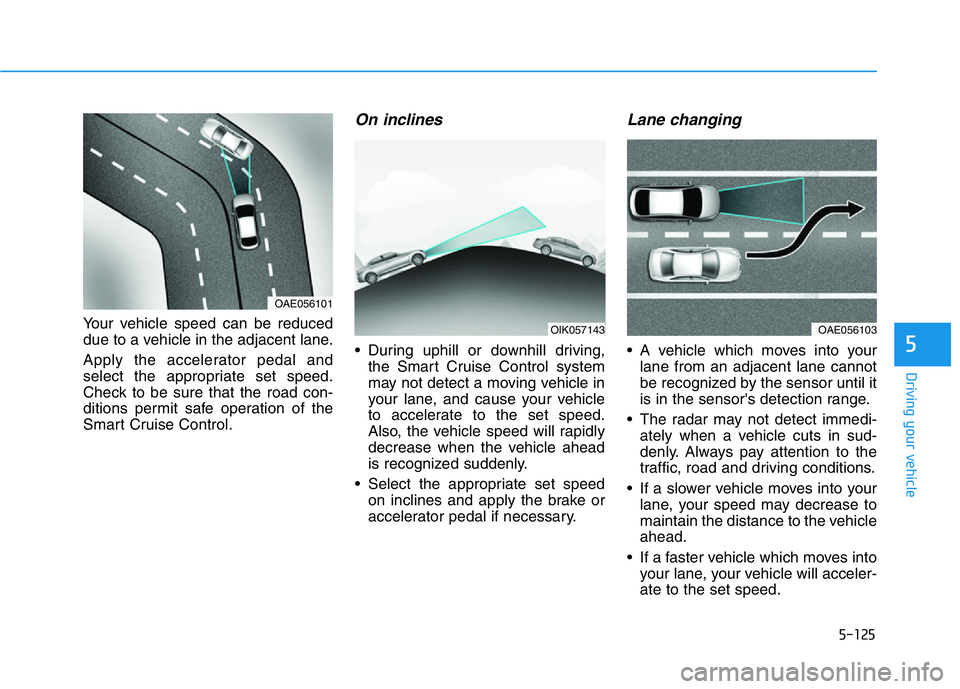
5-125
Driving your vehicle
5
Your vehicle speed can be reduced
due to a vehicle in the adjacent lane.
Apply the accelerator pedal and
select the appropriate set speed.
Check to be sure that the road con-
ditions permit safe operation of the
Smart Cruise Control.
On inclines
• During uphill or downhill driving,
the Smart Cruise Control system
may not detect a moving vehicle in
your lane, and cause your vehicle
to accelerate to the set speed.
Also, the vehicle speed will rapidly
decrease when the vehicle ahead
is recognized suddenly.
• Select the appropriate set speed
on inclines and apply the brake or
accelerator pedal if necessary.
Lane changing
• A vehicle which moves into your
lane from an adjacent lane cannot
be recognized by the sensor until it
is in the sensor's detection range.
• The radar may not detect immedi-
ately when a vehicle cuts in sud-
denly. Always pay attention to the
traffic, road and driving conditions.
• If a slower vehicle moves into your
lane, your speed may decrease to
maintain the distance to the vehicle
ahead.
• If a faster vehicle which moves into
your lane, your vehicle will acceler-
ate to the set speed.
OAE056101
OIK057143OAE056103
Page 375 of 516

5-126
Driving your vehicle
Detecting vehicles
Some vehicles in your lane cannot
be recognized by the sensor:
- Narrow vehicles such as motorcy-
cles or bicycles
- Vehicles offset to one side
- Slow-moving vehicles or sudden-
decelerating vehicles
- Stopped vehicles
- Vehicles with small rear profile
such as trailers with no loadsA vehicle ahead cannot be recog-
nized correctly by the sensor if any of
following occurs:
- When the vehicle is pointing
upwards due to overloading in the
luggage compartment
- While the steering wheel is operat-
ing
- When driving to one side of the
lane
- When driving on narrow lanes or
on curves
Apply the brake or accelerator pedal
if necessary.• Your vehicle may accelerate when
a vehicle ahead of you disappears.
• When you are warned that the
vehicle ahead of you is not detect-
ed, drive with caution.
OAE056104
OAE056108
Page 421 of 516

6-28
What to do in an emergency
On AWD vehicles, your vehicle must
be towed with a wheel lift and dollies
or flatbed equipment with all the
wheels off the ground.
The AWD vehicle should never be
towed with the wheels on the
ground. This can cause serious
damage to the transmission or the
AWD system.
On 2WD vehicles, it is acceptable to
tow the vehicle with the front wheels
on the ground (without dollies) and
the rear wheels off the ground.
If any of the loaded wheels or sus-
pension components are damaged
or the vehicle is being towed with the
rear wheels on the ground, use a
towing dolly under the rear wheels.
When being towed by a commercial
tow truck and wheel dollies are not
used, the rear of the vehicle should
always be lifted, not the front.• Do not tow the vehicle with the
front wheels on the ground as
this may cause damage to the
vehicle.
• Do not tow with sling-type
equipment. Use a wheel lift or
flatbed equipment.When towing your vehicle in an
emergency without wheel dollies:
1. Place the shift lever in N (Neutral).
2. Release the parking brake.
Failure to place the shift lever in N
(Neutral) when being towed with
the front wheels on the ground
can cause internal damage to the
transmission.
NOTICE
NOTICE
NOTICE
If your vehicle is equipped with
a rollover sensor, press the
Engine Start/Stop button to the
OFF or ACC position when the
vehicle is being towed. The side
impact and curtain air bag may
deploy if the sensor detects the
situation as a rollover.
WARNING
OIK067014
OIK067013