2021 FORD MUSTANG key
[x] Cancel search: keyPage 385 of 530

App Permissions
App permissions are organized by groups.
You can grant these group permissions
individually. You can change a permission
group status any time when not driving, by
using the settings menu.
When you launch an app using SYNC, the
system may ask you to grant certain
permissions, for example:
•
To allow your vehicle to provide vehicle
information to the app such as, but not
limited to: Fuel level, fuel economy, fuel
consumption, engine speed, rain
sensor, odometer, VIN, external
temperature, gear position, tire
pressure, and head lamp status.
• To allow your vehicle to provide driving
characteristic information such as, but
not limited to: MyKey, seatbelt status,
engine revolutions per minute, gear
position, braking events, steering wheel
angle, and accelerator pedal position.
• To allow your vehicle to provide
location information, including: GPS
and speed.
• To allow the app to send push
notifications using the vehicle display
and voice capabilities while running in
a background state. Push notifications
may be particularly useful for news or
location based apps.
Note: You only need to grant permissions
the first time you use an app with SYNC.
Note: Ford is not responsible or liable for
any damages or loss of privacy relating to
usage of an app, or dissemination of any
vehicle data that you approve Ford to
provide to an app. Enabling SYNC Mobile Apps
In order to enable mobile apps, SYNC
requires user consent to send and receive
app authorization information and updates
using the data plan associated with the
connected device.
Data is sent to Ford in the United States
through the connected device. The
information is encrypted and includes, for
example, the vehicle identification number
of your vehicle, the SYNC module serial
number, odometer, enabled apps, usage
statistics and debugging information.
Updates may take place.
Note:
You must enable mobile apps for
each connected device the first time you
select a mobile app using the system.
Note: Standard data rates apply. Ford is
not responsible for any additional charges
you may receive from your service provider,
when your vehicle sends or receives data
through the connected device. This includes
any additional charges incurred due to
driving in areas when roaming out of a home
network.
USING SYNC™ WITH YOUR
MEDIA PLAYER
SYNC supports digital media sources
including: iPod, Bluetooth® devices, and
most USB drives. SYNC also supports
audio formats, such as MP3, WMA, WAV
and ACC.
Media Sources
The
AUX or MEDIA button allows you to
view and select available media sources.
Press the
AUX or MEDIA button to view
your sources. Use the directional arrows
and OK button to select your source. You
can also use the steering wheel audio
controls.
382
Mustang (CZG) Canada/United States of America, Vehicles Built From: 14-09-2020, enUSA, Edition date: 202010, Second-Printing SYNC™
(If Equipped)
Page 408 of 530
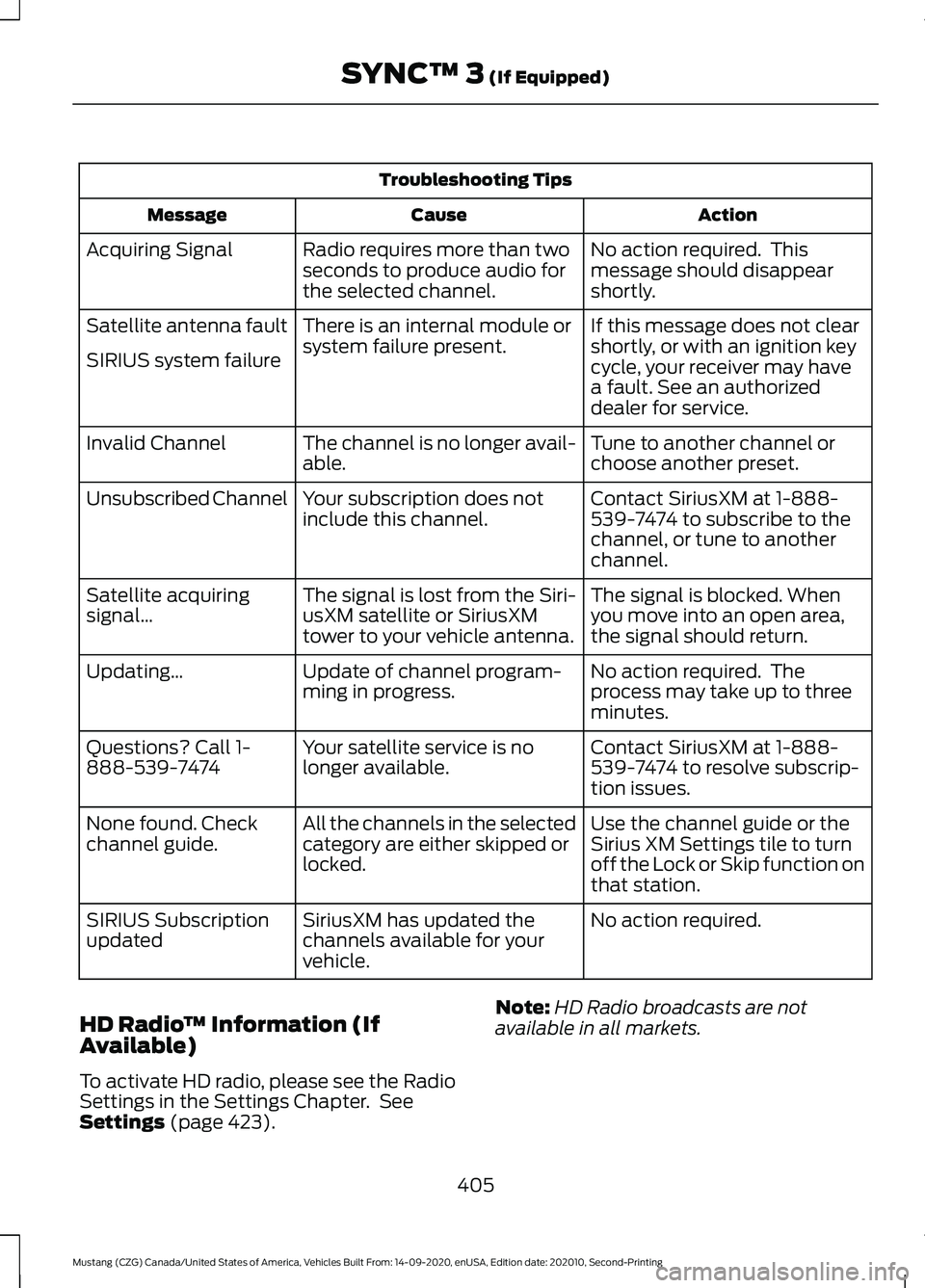
Troubleshooting Tips
Action
Cause
Message
No action required. This
message should disappear
shortly.
Radio requires more than two
seconds to produce audio for
the selected channel.
Acquiring Signal
If this message does not clear
shortly, or with an ignition key
cycle, your receiver may have
a fault. See an authorized
dealer for service.
There is an internal module or
system failure present.
Satellite antenna fault
SIRIUS system failure
Tune to another channel or
choose another preset.
The channel is no longer avail-
able.
Invalid Channel
Contact SiriusXM at 1-888-
539-7474 to subscribe to the
channel, or tune to another
channel.
Your subscription does not
include this channel.
Unsubscribed Channel
The signal is blocked. When
you move into an open area,
the signal should return.
The signal is lost from the Siri-
usXM satellite or SiriusXM
tower to your vehicle antenna.
Satellite acquiring
signal…
No action required. The
process may take up to three
minutes.
Update of channel program-
ming in progress.
Updating…
Contact SiriusXM at 1-888-
539-7474 to resolve subscrip-
tion issues.
Your satellite service is no
longer available.
Questions? Call 1-
888-539-7474
Use the channel guide or the
Sirius XM Settings tile to turn
off the Lock or Skip function on
that station.
All the channels in the selected
category are either skipped or
locked.
None found. Check
channel guide.
No action required.
SiriusXM has updated the
channels available for your
vehicle.
SIRIUS Subscription
updated
HD Radio ™ Information (If
Available)
To activate HD radio, please see the Radio
Settings in the Settings Chapter. See
Settings (page 423). Note:
HD Radio broadcasts are not
available in all markets.
405
Mustang (CZG) Canada/United States of America, Vehicles Built From: 14-09-2020, enUSA, Edition date: 202010, Second-Printing SYNC™ 3
(If Equipped)
Page 417 of 530

Check the compatibility of your device on
the regional website.
Pairing Your Cell Phone for the
First Time
Go to the settings menu on your device and
switch Bluetooth® on.
Select the phone option on the
feature bar.
1. Select
Add Phone.
Note: A prompt alerts you to search for your
vehicle on your cell phone.
2. Select your vehicle on your cell phone.
Note: A number appears on your cell phone
and on the touchscreen.
3. Confirm that the number on your cell phone matches the number on the
touchscreen.
Note: The touchscreen indicates that you
have successfully paired your cell phone.
4. Download the phonebook from your cell phone when you are prompted.
Note: If you pair more than one cell phone,
use the phone settings to specify the
primary phone. You can change this setting
at any time.
Using Your Cell Phone
Recent Call List
Display and select an entry from a list of
previous calls.
Contacts
Display a smart search form to look up your
contacts. Use the List button to
alphabetically sort your contacts. Change Phone
Display the list of paired or connected
devices that you can select.
Phone Settings
Change ring tones, alerts or pair another
phone.
Do Not Disturb
Reject incoming calls and switch ring tones
and alerts off.
Phone Keypad
Directly dial a number.
Mute
Mute the microphone when in a call or
voice recognition session.
Text Messaging
Setting Text Message Notification
iOS
1. Go to the settings menu on your cell
phone.
2. Select Bluetooth.
3. Select the information icon to the right
of your vehicle.
4. Switch text message notification on.
Android
1. Go to the settings menu on your cell phone.
2. Select Bluetooth.
3. Select the profiles option.
4. Select the phone profile.
5. Switch text message notification on.
414
Mustang (CZG) Canada/United States of America, Vehicles Built From: 14-09-2020, enUSA, Edition date: 202010, Second-Printing SYNC™ 3
(If Equipped)
Page 419 of 530
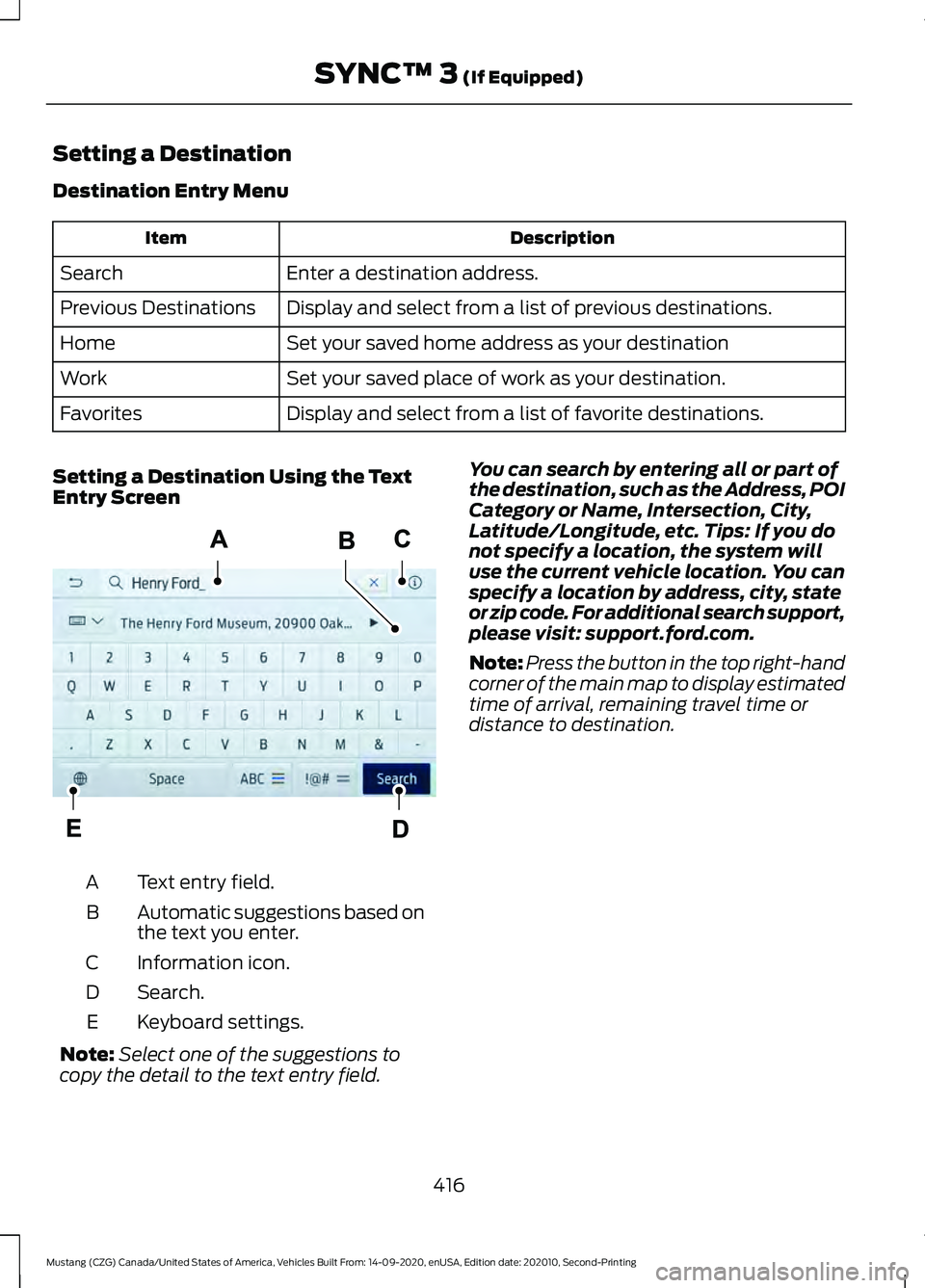
Setting a Destination
Destination Entry Menu
Description
Item
Enter a destination address.
Search
Display and select from a list of previous destinations.
Previous Destinations
Set your saved home address as your destination
Home
Set your saved place of work as your destination.
Work
Display and select from a list of favorite destinations.
Favorites
Setting a Destination Using the Text
Entry Screen Text entry field.
A
Automatic suggestions based on
the text you enter.
B
Information icon.
C
Search.
D
Keyboard settings.
E
Note: Select one of the suggestions to
copy the detail to the text entry field. You can search by entering all or part of
the destination, such as the Address, POI
Category or Name, Intersection, City,
Latitude/Longitude, etc. Tips: If you do
not specify a location, the system will
use the current vehicle location. You can
specify a location by address, city, state
or zip code. For additional search support,
please visit: support.ford.com.
Note:
Press the button in the top right-hand
corner of the main map to display estimated
time of arrival, remaining travel time or
distance to destination.
416
Mustang (CZG) Canada/United States of America, Vehicles Built From: 14-09-2020, enUSA, Edition date: 202010, Second-Printing SYNC™ 3 (If Equipped)E297558
Page 426 of 530

Action and Description
Menu Item
Select to choose from a listing of
weather locations.
Area
Touch this button to view scores and schedules from a variety
of sports. You can also save up to 10 favorite teams for easier
access. The score automatically refreshes when a game is in
progress.
Sports Info
Touch this button to view ski conditions for a specific area.
Ski Conditions
SETTINGS Press the button to enter the
settings menu.
Once you select a tile, press the
button next to a menu item to
view an explanation of the
feature or setting.
Sound
Select this tile to adjust the sound settings.
Clock
Select this tile to adjust the clock settings.
Bluetooth®
Select this tile to switch Bluetooth® on
and off and adjust the settings.
Phone
Select this tile to connect, disconnect, and
manage the connected device settings.
Audio
Select this tile to adjust the audio settings. Driver Assist
(If Equipped)
Select this tile to adjust Driver Assist
features like Parking Aids, Lane Keeping
System, Pedestrian Detection, and
Auto-Start-Stop.
Vehicle
Select this tile to adjust vehicle settings
like windows, alarm, lighting, and MyKey
settings.
FordPass
Select this tile to adjust the FordPass
settings.
General
Select this tile to adjust settings like
language, measurement units, or to reset
the system.
911 Assist
(If Equipped)
Select this tile to switch 911 Assist on and
off.
Automatic Updates
Select this tile to adjust the automatic
update settings.
Mobile Apps
Select this tile to adjust permissions,
enable, disable, and update mobile apps.
423
Mustang (CZG) Canada/United States of America, Vehicles Built From: 14-09-2020, enUSA, Edition date: 202010, Second-Printing SYNC™ 3
(If Equipped)E280315 E268570
Page 466 of 530

United States and Canada
WARNING: Changes or
modifications not expressively approved
by the party responsible for compliance
could void the user's authority to operate
the equipment. The term "IC:" before the
radio certification number only signifies
that Industry Canada technical
specifications were met.
FCC ID: L2C0065TR
IC: 3432A-0065TR
This device complies with Part 15 of the
FCC Rules and with Innovation, Science
and Economic Development Canada ’s
licence-exempt RSS(s). Operation is
subject to the following two conditions:
1. This device may not cause harmful interference, and
2. This device must accept any interference received, including
interference that may cause undesired
operation.
Zambia GARAGE DOOR OPENER
United States and Canada
WARNING:
Changes or
modifications not expressively approved
by the party responsible for compliance
could void the user's authority to operate
the equipment. The term "IC:" before the
radio certification number only signifies
that Industry Canada technical
specifications were met.
FCC ID: NZLSAHL5D
IC: 4112A-SAHL5D
This device complies with Part 15 of the
FCC Rules and with Innovation, Science
and Economic Development Canada ’s
licence-exempt RSS(s). Operation is
subject to the following two conditions:
1. This device may not cause harmful interference, and
2. This device must accept any interference received, including
interference that may cause undesired
operation.
KEYS AND REMOTE CONTROLS
Argentina 463
Mustang (CZG) Canada/United States of America, Vehicles Built From: 14-09-2020, enUSA, Edition date: 202010, Second-Printing Customer InformationE340196 E340316
Page 516 of 530

A
A/C
See: Climate Control.......................................... 127
About This Manual...........................................9
About This Supplement - Mach 1...............9 Mach 1 History........................................................ 10
ABS See: Brakes............................................................. 171
ABS driving hints See: Hints on Driving With Anti-Lock
Brakes.................................................................. 171
Accessories....................................................438
Accessories See: Replacement Parts
Recommendation............................................ 19
ACC See: Using Adaptive Cruise Control............185
Adjusting the Headlamps.........................272
Horizontal Aim Adjustment............................ 274
Vertical Aim Adjustment................................. 272
Adjusting the Steering Wheel....................75
Airbag Disposal...............................................57
Air Conditioning See: Climate Control.......................................... 127
Air Filter See: Changing the Engine Air Filter - 2.3L
EcoBoost™/5.0L.......................................... 263
See: Changing the Engine Air Filter - 5.0L, Mach 1............................................................... 262
Alarm See: Anti-Theft Alarm......................................... 74
Ambient Lighting
............................................83
Anti-Theft Alarm............................................74
Arming the Alarm................................................. 74
Disarming the Alarm........................................... 74
Appendices....................................................483
Apps
.................................................................420
SiriusXM Traffic and Travel Link...................422
Using Apps on an Android Device................421
Using Apps on an iOS Device......................... 421
Using Mobile Navigation on an Android Device................................................................. 421
At a Glance
.......................................................23
Audible Warnings and Indicators.............97 Beltminder Warning............................................ 98
Direction Indicator Left On............................... 98
Headlamps On Warning Tone......................... 97Keyless Warning Alert.........................................
97
Parking Brake On Warning Tone.....................97
Transmission Not in Park.................................. 98
Audio Control
...................................................75
You can operate the following functions
with the control:............................................... 75
Audio System
................................................365
General Information......................................... 365
Audio Unit - Vehicles With: 4.2 Inch Information and Entertainment Display
Screen...........................................................365
Accessing the Apps Menu.............................. 366
Accessing the Clock Settings.......................366
Accessing the Media Source Menu............366
Accessing the Phone Features.....................366
Accessing the Settings Menu.......................366
Accessing the Sound Settings.....................366
Adjusting the Volume...................................... 366
Changing Radio Stations............................... 366
Listening to the Radio...................................... 367
Muting the Audio................................................ 367
Playing or Pausing Media................................ 367
Switching the Audio Unit On and Off.........367
Switching the Display On and Off...............367
Using Seek, Fast Forward and Reverse .............................................................. 367
Using the Display Control............................... 367
Using the Number Block................................. 367
Audio Unit - Vehicles With: 8 Inch Information and Entertainment Display
Screen...........................................................367
Accessing the Sound Settings.....................368
Adjusting the Volume...................................... 368
Changing Radio Stations............................... 368
Ejecting the CD................................................... 368
Inserting a CD..................................................... 368
Playing or Pausing Media............................... 368
Switching the Audio Unit On and Off........368
Using Seek, Fast Forward and Reverse............................................................. 369
Autolamps
.........................................................81
Windshield Wiper Activated
Headlamps......................................................... 81
Automatic Climate Control......................128 Setting the Blower Motor Speed..................128
Setting the Temperature................................. 129
Switching Auto Mode On and Off................129
Switching Defrost On and Off.......................129
513
Mustang (CZG) Canada/United States of America, Vehicles Built From: 14-09-2020, enUSA, Edition date: 202010, Second-Printing Index
Page 518 of 530
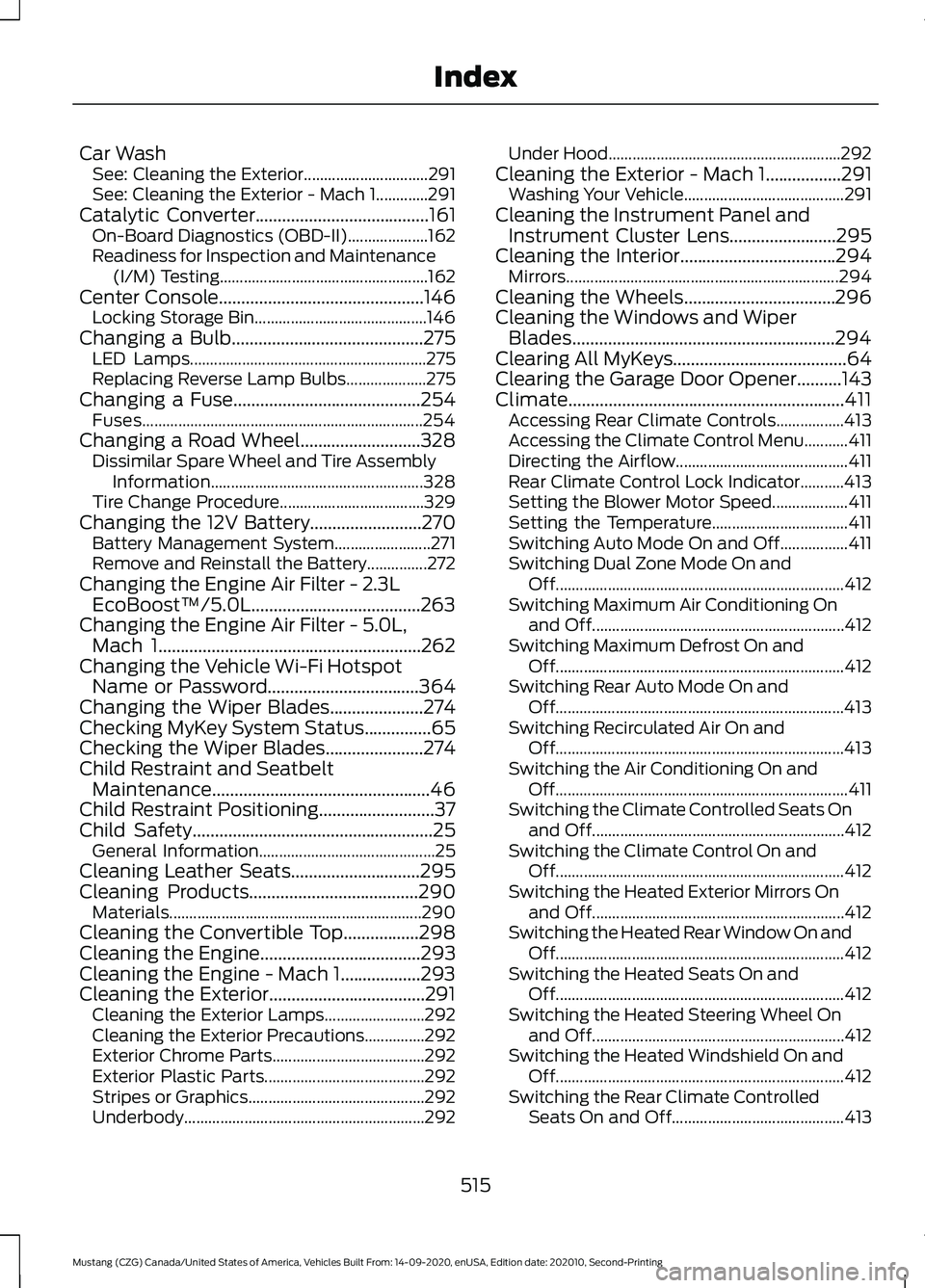
Car Wash
See: Cleaning the Exterior............................... 291
See: Cleaning the Exterior - Mach 1.............291
Catalytic Converter.......................................161
On-Board Diagnostics (OBD-II).................... 162
Readiness for Inspection and Maintenance (I/M) Testing.................................................... 162
Center Console..............................................146 Locking Storage Bin........................................... 146
Changing a Bulb
...........................................275
LED Lamps........................................................... 275
Replacing Reverse Lamp Bulbs.................... 275
Changing a Fuse
..........................................254
Fuses...................................................................... 254
Changing a Road Wheel
...........................328
Dissimilar Spare Wheel and Tire Assembly
Information..................................................... 328
Tire Change Procedure.................................... 329
Changing the 12V Battery
.........................270
Battery Management System........................ 271
Remove and Reinstall the Battery...............272
Changing the Engine Air Filter - 2.3L EcoBoost™/5.0L......................................263
Changing the Engine Air Filter - 5.0L, Mach 1
...........................................................262
Changing the Vehicle Wi-Fi Hotspot Name or Password..................................364
Changing the Wiper Blades
.....................274
Checking MyKey System Status...............65
Checking the Wiper Blades
......................274
Child Restraint and Seatbelt Maintenance.................................................46
Child Restraint Positioning..........................37
Child Safety......................................................25 General Information............................................ 25
Cleaning Leather Seats.............................295
Cleaning Products......................................290 Materials............................................................... 290
Cleaning the Convertible Top
.................298
Cleaning the Engine....................................293
Cleaning the Engine - Mach 1..................293
Cleaning the Exterior...................................291 Cleaning the Exterior Lamps......................... 292
Cleaning the Exterior Precautions...............292
Exterior Chrome Parts...................................... 292
Exterior Plastic Parts........................................ 292
Stripes or Graphics............................................ 292
Underbody............................................................ 292Under Hood..........................................................
292
Cleaning the Exterior - Mach 1.................291 Washing Your Vehicle........................................ 291
Cleaning the Instrument Panel and Instrument Cluster Lens........................295
Cleaning the Interior...................................294 Mirrors.................................................................... 294
Cleaning the Wheels..................................296
Cleaning the Windows and Wiper Blades...........................................................294
Clearing All MyKeys.......................................64
Clearing the Garage Door Opener..........143
Climate..............................................................411 Accessing Rear Climate Controls.................413
Accessing the Climate Control Menu...........411
Directing the Airflow........................................... 411
Rear Climate Control Lock Indicator...........413
Setting the Blower Motor Speed...................411
Setting the Temperature.................................. 411
Switching Auto Mode On and Off.................411
Switching Dual Zone Mode On and Off........................................................................\
412
Switching Maximum Air Conditioning On and Off............................................................... 412
Switching Maximum Defrost On and Off........................................................................\
412
Switching Rear Auto Mode On and Off........................................................................\
413
Switching Recirculated Air On and Off........................................................................\
413
Switching the Air Conditioning On and Off ........................................................................\
. 411
Switching the Climate Controlled Seats On and Off............................................................... 412
Switching the Climate Control On and Off........................................................................\
412
Switching the Heated Exterior Mirrors On and Off............................................................... 412
Switching the Heated Rear Window On and Off........................................................................\
412
Switching the Heated Seats On and Off........................................................................\
412
Switching the Heated Steering Wheel On and Off............................................................... 412
Switching the Heated Windshield On and Off........................................................................\
412
Switching the Rear Climate Controlled Seats On and Off........................................... 413
515
Mustang (CZG) Canada/United States of America, Vehicles Built From: 14-09-2020, enUSA, Edition date: 202010, Second-Printing Index