2021 FORD MUSTANG MACH-E manual transmission
[x] Cancel search: manual transmissionPage 10 of 460
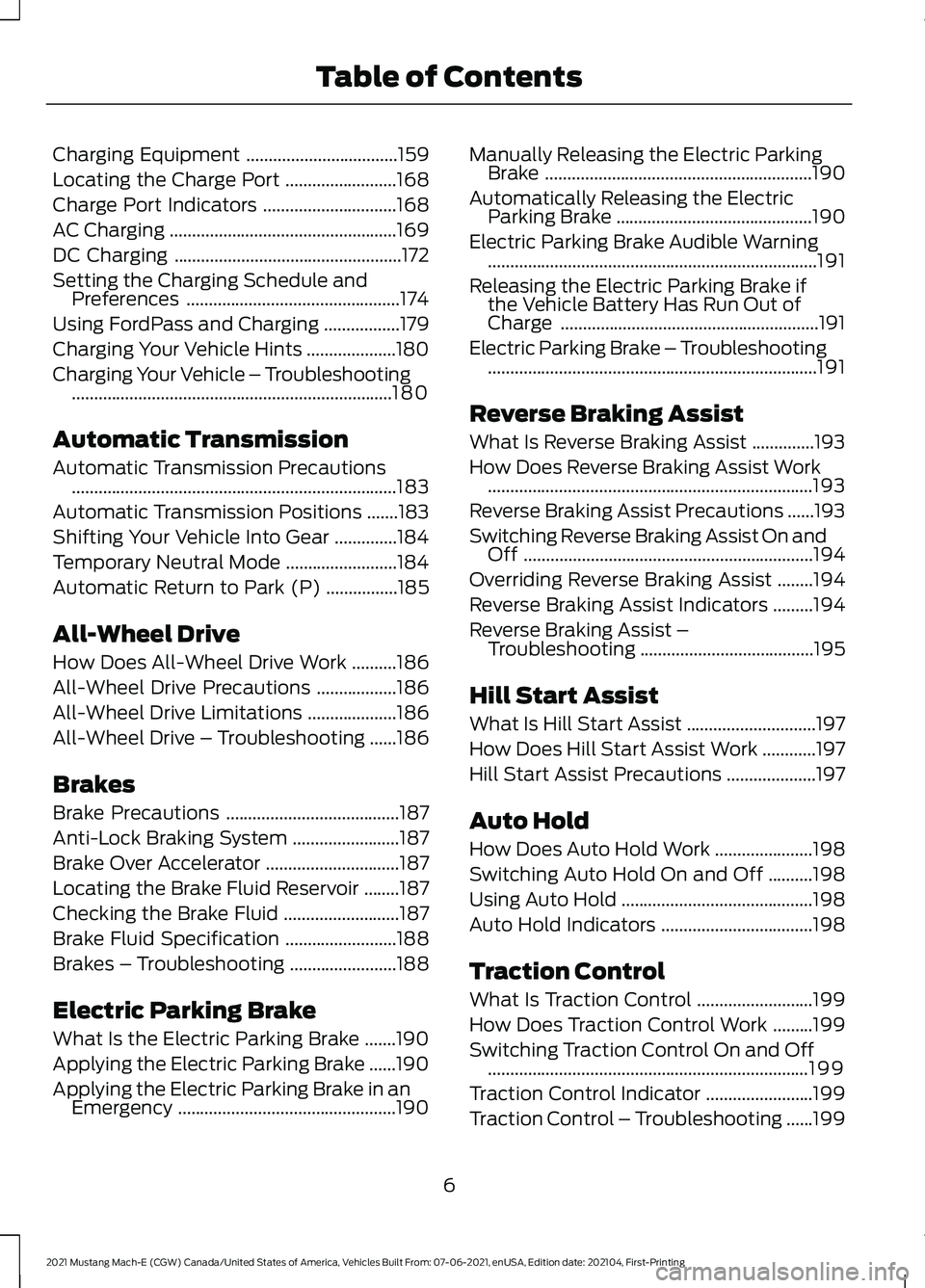
Charging Equipment
..................................159
Locating the Charge Port .........................
168
Charge Port Indicators ..............................
168
AC Charging ...................................................
169
DC Charging ...................................................
172
Setting the Charging Schedule and Preferences ................................................
174
Using FordPass and Charging .................
179
Charging Your Vehicle Hints ....................
180
Charging Your Vehicle – Troubleshooting ........................................................................\
180
Automatic Transmission
Automatic Transmission Precautions ........................................................................\
.
183
Automatic Transmission Positions .......
183
Shifting Your Vehicle Into Gear ..............
184
Temporary Neutral Mode .........................
184
Automatic Return to Park (P) ................
185
All-Wheel Drive
How Does All-Wheel Drive Work ..........
186
All-Wheel Drive Precautions ..................
186
All-Wheel Drive Limitations ....................
186
All-Wheel Drive – Troubleshooting ......
186
Brakes
Brake Precautions .......................................
187
Anti-Lock Braking System ........................
187
Brake Over Accelerator ..............................
187
Locating the Brake Fluid Reservoir ........
187
Checking the Brake Fluid ..........................
187
Brake Fluid Specification .........................
188
Brakes – Troubleshooting ........................
188
Electric Parking Brake
What Is the Electric Parking Brake .......
190
Applying the Electric Parking Brake ......
190
Applying the Electric Parking Brake in an Emergency .................................................
190Manually Releasing the Electric Parking
Brake ............................................................
190
Automatically Releasing the Electric Parking Brake ............................................
190
Electric Parking Brake Audible Warning ........................................................................\
..
191
Releasing the Electric Parking Brake if the Vehicle Battery Has Run Out of
Charge ..........................................................
191
Electric Parking Brake – Troubleshooting ........................................................................\
..
191
Reverse Braking Assist
What Is Reverse Braking Assist ..............
193
How Does Reverse Braking Assist Work ........................................................................\
.
193
Reverse Braking Assist Precautions ......
193
Switching Reverse Braking Assist On and Off .................................................................
194
Overriding Reverse Braking Assist ........
194
Reverse Braking Assist Indicators .........
194
Reverse Braking Assist – Troubleshooting .......................................
195
Hill Start Assist
What Is Hill Start Assist .............................
197
How Does Hill Start Assist Work ............
197
Hill Start Assist Precautions ....................
197
Auto Hold
How Does Auto Hold Work ......................
198
Switching Auto Hold On and Off ..........
198
Using Auto Hold ...........................................
198
Auto Hold Indicators ..................................
198
Traction Control
What Is Traction Control ..........................
199
How Does Traction Control Work .........
199
Switching Traction Control On and Off ........................................................................\
199
Traction Control Indicator ........................
199
Traction Control – Troubleshooting ......
199
6
2021 Mustang Mach-E (CGW) Canada/United States of America, Vehicles Built From: 07-06-2021, enUSA, Edition date: 202104, First-Printing Table of Contents
Page 92 of 460

LIFTGATE PRECAUTIONS
WARNING: It is extremely
dangerous to ride in a cargo area, inside
or outside of a vehicle. In a crash, people
riding in these areas are more likely to be
seriously injured or killed. Do not allow
people to ride in any area of your vehicle
that is not equipped with seats and
seatbelts. Make sure everyone in your
vehicle is in a seat and properly using a
seatbelt. Failure to follow this warning
could result in serious personal injury or
death. WARNING: Keep keys out of reach
of children. Do not allow children to
operate or play near an open or moving
power liftgate. You should supervise the
operation of the power liftgate at all
times.
OPENING THE LIFTGATE
OPENING THE LIFTGATE FROM
INSIDE YOUR VEHICLE With the transmission in park
(P), access the liftgate settings
on the touchscreen.
1. Press the vehicle icon located in the top corner.
2. Press
CONTROLS.
3. Press
Access.
4. Press the liftgate icon.
Note: Be careful when opening or closing
the liftgate in a garage or other enclosed
area to avoid damaging the liftgate.
Note: Do not hang anything, for example a
bike rack, from the glass or liftgate. This
could damage the liftgate and its
components. Note:
Do not leave the liftgate open while
driving. This could damage the liftgate and
its components.
OPENING THE LIFTGATE FROM
OUTSIDE YOUR VEHICLE
1. Unlock the liftgate using an authorized
device.
Note: If an authorized device is within
3 ft
(1 m) of the liftgate, the liftgate unlocks
when you press the liftgate release button. 2. Press and release the liftgate control
button.
Note: Allow the power system to open the
liftgate. Manually pushing or pulling the
liftgate may activate the system ’s obstacle
detection feature and stop the power
operation or reverse its direction, replicate
a strut failure, or damage mechanical
components.
Note: Be careful when opening or closing
the liftgate in a garage or other enclosed
area to avoid damaging the liftgate.
Note: Do not hang anything, for example a
bike rack, from the glass or liftgate. This
could damage the liftgate and its
components.
88
2021 Mustang Mach-E (CGW) Canada/United States of America, Vehicles Built From: 07-06-2021, enUSA, Edition date: 202104, First-Printing Liftgate - Vehicles With: Hands-Free LiftgateE316362 E316256
Page 94 of 460

Note:
You can only use the liftgate control
button to program the height.
Note: You cannot program the height if the
liftgate position is too low.
4. The power liftgate now opens at the programmed height. To change the
programmed height, repeat the steps.
Note: You can fully open the liftgate by
manually pushing it upward to the
maximum open position if it opens in a
lower position.
Note: The system recalls the new
programmed height until you reprogram it,
even if you disconnect the battery.
CLOSING THE LIFTGATE
CLOSING THE LIFTGATE FROM
INSIDE YOUR VEHICLE WARNING: Make sure all persons
are clear of the power liftgate area
before using the power liftgate control. With the transmission in park
(P), access the liftgate settings
on the touchscreen.
1. Select or pull down on the vehicle icon
located in the top corner.
2. Press
CONTROLS.
3. Press
Access.
4. Select the liftgate icon.
Note: Make sure that you close the liftgate
before operating or moving your vehicle,
especially in an enclosure, like a garage or
a parking structure. This could damage the
liftgate and its components. Note:
Make sure the area behind your
vehicle is free from obstruction and that
there is enough room for you to operate the
liftgate. Objects too close to your vehicle,
for example a wall, garage door or another
vehicle may come into contact with the
moving liftgate. This could damage the
liftgate and its components.
Note: Make sure that you fully close the
liftgate to prevent cargo from falling out.
CLOSING THE LIFTGATE FROM
OUTSIDE YOUR VEHICLE WARNING:
Make sure all persons
are clear of the power liftgate area
before using the power liftgate control. Press and release the liftgate button.
Note:
Make sure that you close the liftgate
before operating or moving your vehicle,
especially in an enclosure, like a garage or
a parking structure. This could damage the
liftgate and its components.
90
2021 Mustang Mach-E (CGW) Canada/United States of America, Vehicles Built From: 07-06-2021, enUSA, Edition date: 202104, First-Printing Liftgate - Vehicles With: Hands-Free LiftgateE316362 E291417
Page 111 of 460

EXTERIOR LAMPS
SWITCHING THE TURN SIGNAL
LAMPS ON AND OFF
Push the lever up or down to
switch the turn signal lamps on.
Set the lever to the middle position to
switch the turn signal lamps off.
Note: Tap the lever up or down to make the
turn signal lamps flash three times.
SWITCHING THE DAYTIME
RUNNING LAMPS ON AND OFF -
VEHICLES WITH: CONFIGURABLE
DAYTIME RUNNING LAMPS WARNING: The daytime running
lamps system does not activate the rear
lamps and may not provide adequate
lighting during low visibility driving
conditions. Make sure you switch the
headlamps on, as appropriate, during all
low visibility conditions. Failure to do so
may result in a crash.
1. Access the vehicle drawer on the touchscreen.
2. Press
SETTINGS. 3. Press
Vehicle.
4. Press
Lighting.
5. Switch
Daytime Running Lights on or
off.
The daytime running lamps turn on when
all of the following occur:
• You switch the system on.
• You switch the vehicle on.
• The transmission is not in park (P) for
vehicles with automatic transmissions
or you release the parking brake for
vehicles with manual transmissions.
• The lighting control is in the autolamps
position.
• The headlamps are off.
Note: Other lighting control positions do
not turn on the daytime running lamps.
SWITCHING THE DAYTIME
RUNNING LAMPS ON AND OFF -
VEHICLES WITH: DAYTIME
RUNNING LAMPS (DRL) WARNING:
The daytime running
lamps system does not activate the rear
lamps and may not provide adequate
lighting during low visibility driving
conditions. Make sure you switch the
headlamps on, as appropriate, during all
low visibility conditions. Failure to do so
may result in a crash.
Daytime running lamps are always on
unless you switch on the headlamps or
your vehicle is in park (P).
SWITCHING WELCOME LIGHTING
ON AND OFF
Welcome lighting slowly turns on the
exterior lamps when you approach your
vehicle with an authenticated device or
unlock the doors.
107
2021 Mustang Mach-E (CGW) Canada/United States of America, Vehicles Built From: 07-06-2021, enUSA, Edition date: 202104, First-Printing Exterior LightingE242676
Page 187 of 460

AUTOMATIC TRANSMISSION
PRECAUTIONS
WARNING: When your vehicle is
stationary, keep the brake pedal fully
pressed when shifting gears. Failure to
follow this instruction could result in
personal injury, death or property
damage. WARNING:
Do not apply the brake
pedal and accelerator pedal
simultaneously. Applying both pedals
simultaneously for more than a few
seconds will limit power, which may
result in difficulty maintaining speed in
traffic and could lead to serious injury. WARNING:
Apply the parking
brake, shift into park (P), switch the
vehicle off and remove the key or remote
control before you leave your vehicle.
Failure to follow this instruction could
result in personal injury or death.
Note: You may not be able to shift out of
park (P) unless the intelligent access key is
inside your vehicle.
AUTOMATIC TRANSMISSION
POSITIONS
PARK (P) WARNING:
Move the transmission
selector lever to park (P) only when your
vehicle is stationary.
This position locks the driveline and
prevents the wheels from turning. Come
to a complete stop before putting your
vehicle into and out of park (P). A tone
sounds when you shift to park (P). The electric parking brake could apply
when you shift to park (P) without the
brake pedal fully pressed. The electric
parking brake applies when you shift to
park (P) on large slopes. The electric
parking brake releases with the drive away
release function or manually. See Electric
Parking Brake
(page 190).
Note: A warning tone sounds if you open
the driver door and you have not shifted the
transmission selector to park (P).
REVERSE (R) WARNING:
Move the transmission
selector lever to reverse (R) only when
your vehicle is stationary.
This position allows your vehicle to move
backward. Come to a complete stop
before shifting into and out of reverse (R).
NEUTRAL (N) WARNING:
In neutral (N) your
vehicle is free to roll.
This position allows your vehicle to roll
free. Hold the brake pedal down when in
this position.
Note: You can start your vehicle in this
position.
DRIVE (D)
Drive (D) is the normal driving position, and
allows your vehicle to move forward.
183
2021 Mustang Mach-E (CGW) Canada/United States of America, Vehicles Built From: 07-06-2021, enUSA, Edition date: 202104, First-Printing Automatic Transmission
Page 217 of 460

D. Fixed guide line: Yellow zone.
E. Fixed guide line: Red zone.
F. Rear bumper.
Active guide lines only show with fixed
guide lines. To use active guide lines, turn
the steering wheel to point the guide lines
toward an intended path. If the steering
wheel position changes while reversing,
your vehicle might deviate from the
intended path.
The fixed and active guide lines fade in and
out depending on the steering wheel
position. The active guide lines do not
display when the steering wheel position
is straight.
Use caution while reversing. Objects in the
red zone are closest to your vehicle and
objects in the green zone are farther away.
Objects get closer to your vehicle as they
move from the green zone to the yellow or
red zones. Use the side view mirrors and
rear view mirror to get better coverage on
both sides and rear of your vehicle.
REAR VIEW CAMERA OBJECT
DISTANCE INDICATORS
The system provides an image of your
vehicle and the sensor zones. The zones
highlight green, yellow, and red when the
parking aid sensors detect an object in the
coverage area.
REAR VIEW CAMERA
SETTINGS
ZOOMING THE REAR VIEW
CAMERA IN AND OUT WARNING: When manual zoom is
on, the full area behind your vehicle may
not show. Be aware of your surroundings
when using the manual zoom feature.
Selectable settings for this feature are
zoom in (+) and zoom out (-). Press the
symbol on the camera screen to change
the view. The default setting is zoom off.
This allows you to get a closer view of an
object behind your vehicle. The zoomed
image keeps the bumper in the image to
provide a reference. The zoom is only
active while the transmission is in reverse
(R).
Note: Manual zoom is only available when
the transmission is in reverse (R).
Note: Only the centerline shows when you
enable manual zoom.
SWITCHING REAR VIEW CAMERA
DELAY ON AND OFF
Access the vehicle drawer on the
touchscreen.
1. Press
SETTINGS.
2. Press
Driver Assistance.
3. Switch
Rear View Camera Delay on or
off.
When shifting the transmission out of
reverse (R) and into any gear other than
park (P), the camera image remains in the
display until:
213
2021 Mustang Mach-E (CGW) Canada/United States of America, Vehicles Built From: 07-06-2021, enUSA, Edition date: 202104, First-Printing Rear View Camera