2021 FORD MUSTANG MACH-E reset
[x] Cancel search: resetPage 361 of 460

Note:
The audio mutes briefly while the
system saves the preset and returns once it
is stored.
Note: You can save presets from multiple
sources to the memory preset bar.
MUTING THE AUDIO Press to mute the signal. Press
again to restore the signal.
ADJUSTING THE SOUND
SETTINGS
Balance and Fade (If Equipped)
1. Access the vehicle drawer on the touchscreen.
2. Press
SETTINGS.
3. Press
Sound.
4. Press
Balance / Fade.
5. Press the arrows to adjust the settings.
Tone Settings
1. Access the vehicle drawer on the touchscreen.
2. Press
SETTINGS.
3. Press
Sound.
4. Press
Tone Settings.
5. Use the slider bar to adjust the settings.
Speed Compensated Volume
1. Access the vehicle drawer on the touchscreen.
2. Press
SETTINGS.
3. Press
Sound.
4. Press
Speed Compensated Volume.
5. Press a setting. Occupancy Mode
(If Equipped)
1. Access the vehicle drawer on the touchscreen.
2. Press
SETTINGS.
3. Press
Sound.
4. Press
Occupancy Mode.
5. Press a setting.
Sound Mode
(If Equipped)
1. Access the vehicle drawer on the touchscreen.
2. Press
SETTINGS.
3. Press
Sound.
4. Press
Sound Mode.
5. Press a setting.
SETTING THE CLOCK AND
DATE
1. Access the vehicle drawer on the touchscreen.
2. Press
SETTINGS.
3. Press
Clock.
4. Set the time.
Note: The
AM and PM options are not
available if 24-hour mode is on.
5. Press the arrows to adjust the settings.
Switching Automatic Time
Updates On and Off
1. Access the vehicle drawer on the touchscreen.
2. Press
SETTINGS.
3. Press
Clock.
4. Switch
Automatic time zone update
on or off.
357
2021 Mustang Mach-E (CGW) Canada/United States of America, Vehicles Built From: 07-06-2021, enUSA, Edition date: 202104, First-Printing Audio System
Page 365 of 460

•
Tapping the currently tuned channel
or show logo on the SiriusXM audio
screen. A favorite icon appears next to
the logo when it is saved as a favorite.
• Tuning to a channel or show you want
to save as a favorite. Navigate to the
SiriusXM Favorites screen and press
the Add Current button. The currently
tuned channel or show is saved as a
favorite.
• Saving a radio preset. This saves the
currently tuned SiriusXM channel or
show as a favorite.
Note: Requires a trial or active subscription
to use.
Listening History
Listening history is a list of recently listened
to SiriusXM content and is shown for the
active listener profile. You can view,
manage and reset the listening history
using the controls on the touchscreen. Note:
Requires a trial or active subscription
to use.
Listener Settings
Listener settings apply to the active
listener profile.
Note: Requires a trial or active subscription
to use.
Note: A default profile is available when no
listener profiles are created.
Help and Support
You can contact SiriusXM Customer Care
directly from SYNC and view information
required to manage your SiriusXM account.
361
2021 Mustang Mach-E (CGW) Canada/United States of America, Vehicles Built From: 07-06-2021, enUSA, Edition date: 202104, First-Printing Audio System
Page 373 of 460

WHAT IS VOICE INTERACTION
Voice Interaction allows you to control
vehicle features using conversational
requests.
SETTING THE WAKE WORD
1. Access the feature drawer on the
touchscreen.
2. Press Settings.
3. Press the Voice button.
4. Select a wake word.
BEGINNING A VOICE
INTERACTION
Say the selected wake word. Press the voice interaction
button on the steering wheel.
VOICE INTERACTION
EXAMPLES
Note: You may need to enable your
vehicle's modem to use certain voice
commands. See Enabling and Disabling
the Modem (page 350). General Examples Result
Command
The system resetsthe current voice interaction.
Start Over.
The system endsthe current voice interaction.
Cancel.
The system goes tothe next page.
Next Page.
The system goes tothe previous page.
Previous Page.
The system
displays a list of available
commands you can use on the current screen.
Help.
Entertainment Examples Result
Command
The system plays
the selected music.
Play The Beatles.
The system shows
the selected music.
Show music by The
Beatles.
The system tunesthe radio to 101.9 FM.
Tune to FM 101.9.
The system tunesthe radio to Sirius Channel 2.
Set the station to
Sirius Channel 2.
369
2021 Mustang Mach-E (CGW) Canada/United States of America, Vehicles Built From: 07-06-2021, enUSA, Edition date: 202104, First-Printing Voice InteractionE142599
Page 384 of 460

HOW DO PERSONAL PROFILES
WORK
This feature allows you to create multiple
personal profiles enabling users to
personalize vehicle
’s settings such as seats
and mirrors, as well as non-positional
settings like radio, navigation, driver assist
system settings. Positional settings are
saved by holding a memory seat button.
Non-positional settings are saved you
change a setting while a profile is active.
You can create one profile for each preset
memory seat button along with a guest
profile.
Recalling and Changing a Profile
You can recall a profile using the
touchscreen or the preset button you
selected when you created your profile.
You can also link a remote control and a
mobile device to your profile, which are
used to recall it.
ENABLING OR DISABLING
PERSONAL PROFILES
1. Access the application drawer on the touchscreen.
2. Press Settings.
3. Press the Profiles button.
4. Switch Enable Profiles on or off. When you switch on the Personal Profiles
feature:
•
Unlocking a door with a remote control
or mobile device that is not linked to a
driver profile does not change active
profile, but remains in the last known
profile. It does not change the
positional settings.
• Pressing a memory seat button that is
not linked to a driver profile or saved to
a preset setting does not change active
profile, but remains in the last known
profile. It does not change the
positional settings.
• Pressing a memory seat button that is
not linked to a driver profile but is saved
to a preset setting does not change
active profile, but remains in the last
known profile. It recalls the positional
settings that you saved to that memory
seat button.
When you switch off a Personal Profiles
feature:
• Unlocking a door with a remote control
or mobile device does not recall any
non-positional settings but still recalls
positional settings from the driver
profile which the remote control or
mobile device is linked to.
• Pressing a memory seat button that is
not linked to a driver profile or saved to
a preset setting recalls non-positional
settings from the guest profile. It does
not change the positional settings.
• Pressing a memory seat button that is
linked to a driver profile or has saved
to a preset setting recalls
non-positional settings from the guest
profile. It recalls the positional settings
that you saved to that memory seat
button.
380
2021 Mustang Mach-E (CGW) Canada/United States of America, Vehicles Built From: 07-06-2021, enUSA, Edition date: 202104, First-Printing Personal Profiles
Page 385 of 460
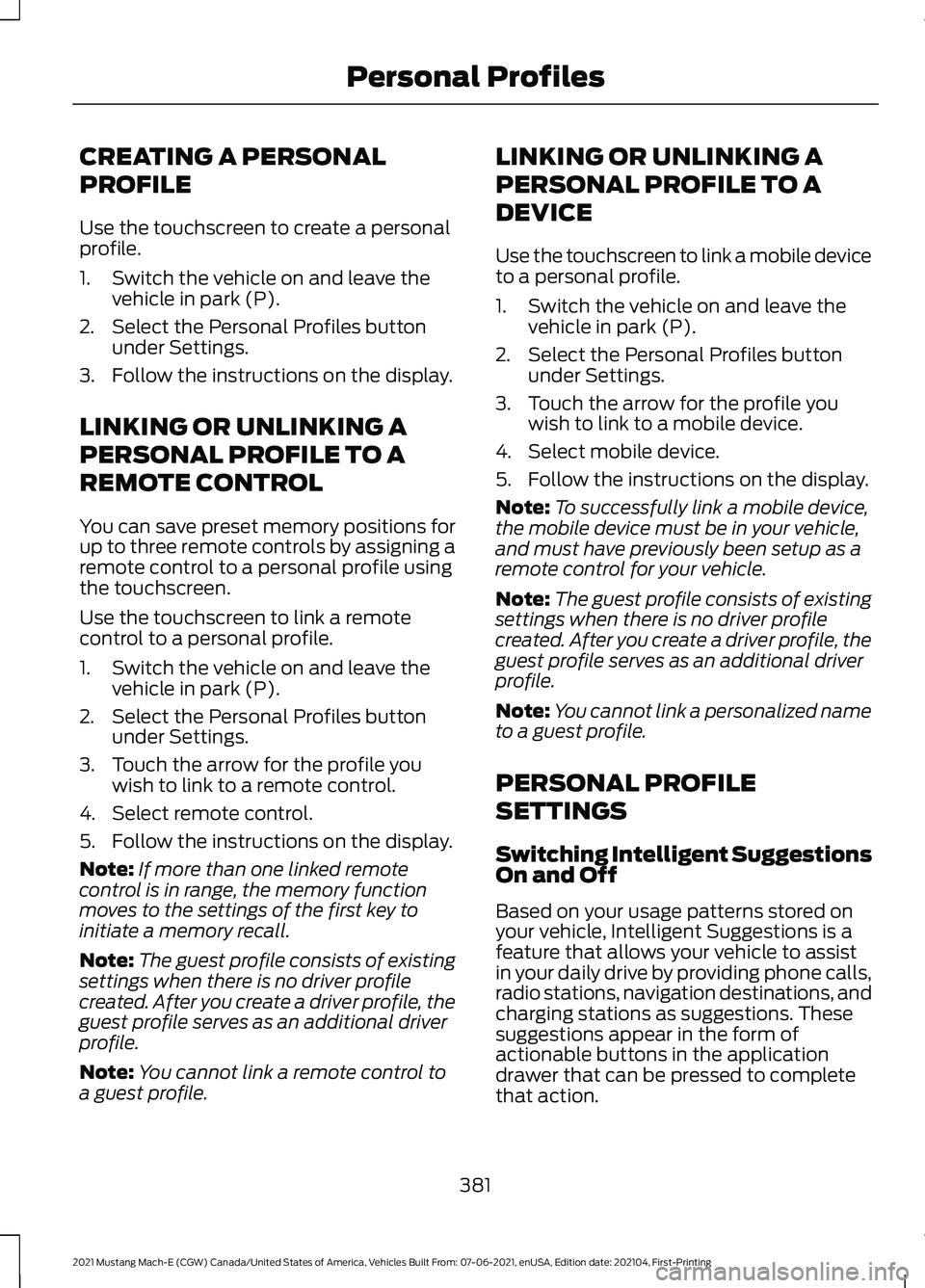
CREATING A PERSONAL
PROFILE
Use the touchscreen to create a personal
profile.
1. Switch the vehicle on and leave the
vehicle in park (P).
2. Select the Personal Profiles button under Settings.
3. Follow the instructions on the display.
LINKING OR UNLINKING A
PERSONAL PROFILE TO A
REMOTE CONTROL
You can save preset memory positions for
up to three remote controls by assigning a
remote control to a personal profile using
the touchscreen.
Use the touchscreen to link a remote
control to a personal profile.
1. Switch the vehicle on and leave the vehicle in park (P).
2. Select the Personal Profiles button under Settings.
3. Touch the arrow for the profile you wish to link to a remote control.
4. Select remote control.
5. Follow the instructions on the display.
Note: If more than one linked remote
control is in range, the memory function
moves to the settings of the first key to
initiate a memory recall.
Note: The guest profile consists of existing
settings when there is no driver profile
created. After you create a driver profile, the
guest profile serves as an additional driver
profile.
Note: You cannot link a remote control to
a guest profile. LINKING OR UNLINKING A
PERSONAL PROFILE TO A
DEVICE
Use the touchscreen to link a mobile device
to a personal profile.
1. Switch the vehicle on and leave the
vehicle in park (P).
2. Select the Personal Profiles button under Settings.
3. Touch the arrow for the profile you wish to link to a mobile device.
4. Select mobile device.
5. Follow the instructions on the display.
Note: To successfully link a mobile device,
the mobile device must be in your vehicle,
and must have previously been setup as a
remote control for your vehicle.
Note: The guest profile consists of existing
settings when there is no driver profile
created. After you create a driver profile, the
guest profile serves as an additional driver
profile.
Note: You cannot link a personalized name
to a guest profile.
PERSONAL PROFILE
SETTINGS
Switching Intelligent Suggestions
On and Off
Based on your usage patterns stored on
your vehicle, Intelligent Suggestions is a
feature that allows your vehicle to assist
in your daily drive by providing phone calls,
radio stations, navigation destinations, and
charging stations as suggestions. These
suggestions appear in the form of
actionable buttons in the application
drawer that can be pressed to complete
that action.
381
2021 Mustang Mach-E (CGW) Canada/United States of America, Vehicles Built From: 07-06-2021, enUSA, Edition date: 202104, First-Printing Personal Profiles
Page 390 of 460

Viewing Update Details
If an update is successful, the touchscreen
will provide additional details about the
update. You can also access this
information under the System Update tile.
If an update is not successful, follow the
prompt that appears on the touchscreen.
PERFORMING A MASTER
RESET
Press the button to open the
vehicle drawer.
1. Press Reset.
2. Press
Master Reset.
3. Follow the prompts on the screen to complete the reset.
386
2021 Mustang Mach-E (CGW) Canada/United States of America, Vehicles Built From: 07-06-2021, enUSA, Edition date: 202104, First-Printing Vehicle System UpdatesE353808
Page 451 of 460

Waypoints............................................................
384
Normal Scheduled Maintenance..........392
O
One Pedal Drive Indicators.......................242
One Pedal Drive Limitations....................242
One Pedal Drive............................................242
One Pedal Drive Precautions..................242
Opening and Closing the Front Luggage Compartment .............................................275
Opening and Closing the Hood..............303
Opening and Closing the Windows........113
Opening the Liftgate
....................................88
Opening the Hands-Free Liftgate.................89
Opening the Liftgate From Inside Your
Vehicle................................................................. 88
Opening the Liftgate From Outside Your Vehicle................................................................. 88
Operating the Doors From Inside Your Vehicle..............................................................77
Individually Unlocking and Locking the Doors Using the Locking Button.................77
Opening the Doors From Inside Your Vehicle................................................................. 78
Unlocking and Locking the Doors Using the Central Locking................................................. 77
Operating the Doors From Outside Your Vehicle..............................................................77
Opening and Closing the Doors....................... 77
Unlocking and Locking the Doors Using the Remote Control................................................ 77
Ordering a Canadian French Owner's Manual..........................................................395
Overriding Reverse Braking Assist.........194
Overriding the Set Speed.........................228
P
Parking Aid Indicators..................................211
Parking Aid Precautions
............................207
Parking Aids...................................................207 Front Parking Aid............................................... 208
Parking Aids – Troubleshooting..................... 211
Rear Parking Aid................................................ 208
Side Parking Aid................................................. 209
Parking Aids – Troubleshooting...............211 Parking Aids – Information Messages.........211 Passive Anti-Theft System
........................95
How Does the Passive Anti-Theft System
Work..................................................................... 95
What Is the Passive Anti-Theft System................................................................ 95
Pedestrian Alert System.............................63
Perchlorate.....................................................407
Performance Vehicle Precautions........280
Performing a Master Reset......................386
Personal Profile Settings...........................381
Personal Profiles.........................................380
Personal Safety System Components.................................................53
Personal Safety System ™
..........................53
Phone as a Key Limitations........................70
Phone as a Key................................................70 Phone as a Key – Troubleshooting.................71
Phone as a Key – Troubleshooting...........71 Phone as a Key – Frequently Asked
Questions............................................................. 71
Phone Menu
...................................................372
Phone................................................................372
Phone Precautions
......................................372
Playing Media Using Bluetooth®...........376
Playing Media Using the USB Port........149
Playing or Pausing the Audio Source...........................................................356
Post-Crash Alert System
..........................287
How Does the Post-Crash Alert System
Work................................................................... 287
Post-Crash Alert System Limitations...................................................... 288
Switching the Post-Crash Alert System Off...................................................................... 288
What Is the Post-Crash Alert System........287
Post Impact Braking
...................................288
How Does Post Impact Braking
Work.................................................................. 288
Overriding Post Impact Braking................... 288
Post Impact Braking Indicators.................... 288
Post Impact Braking Limitations.................288
Powering Off
..................................................155
Power Outlet...................................................151
Power Outlet Precautions..........................151
Power Seats
...................................................136
Adjusting the Head Restraint......................... 136
Adjusting the Lumbar Support...................... 138
Adjusting the Seat Backrest........................... 138
447
2021 Mustang Mach-E (CGW) Canada/United States of America, Vehicles Built From: 07-06-2021, enUSA, Edition date: 202104, First-Printing Index
Page 452 of 460

Adjusting the Seat Height...............................
138
Head Restraint Components......................... 136
Installing the Head Restraint......................... 138
Moving the Seat Backward and Forward............................................................. 138
Removing the Head Restraint........................ 137
Pre-Collision Assist Limitations.............258
Pre-Collision Assist Precautions............257
Pre-Collision Assist
.....................................257
Automatic Emergency Braking...................... 261
Distance Alert....................................................... 261
Distance Indication........................................... 259
Evasive Steering Assist.................................... 262
Pre-Collision Assist – Troubleshooting............................................ 263
Pre-Collision Assist – Troubleshooting........................................263
Pre-Collision Assist – Frequently Asked Questions........................................................ 264
Pre-Collision Assist – Information Messages......................................................... 263
Pre-Collision Assist – Warning Lamps............................................................... 263
Preparing Your Vehicle for Storage........315
Preserving Your High Voltage Battery............................................................157
Programming a MyKey.................................74
Programming the Garage Door Opener to Your Garage Door Opener
Motor..............................................................146
Programming the Garage Door Opener to Your Gate Opener Motor
....................147
Programming the Garage Door Opener to Your Hand-Held Transmitter...........146
Programming the Remote Control.........69
Programming Your Phone..........................70
Properly Adjusting the Driver and Front Passenger Seats..........................................57
R
Rear Exterior - Excluding: GT.....................33
Rear Exterior - GT
...........................................34
Rear Occupant Alert System Audible Warnings.......................................................143
Rear Occupant Alert System Indicators......................................................143 Rear Occupant Alert System
Limitations...................................................142
Rear Occupant Alert System Precautions..................................................142
Rear Occupant Alert System....................142
Rear Parking Aid..........................................208 Locating the Rear Parking Aid
Sensors............................................................ 208
Rear Parking Aid Audible Warnings............208
Rear Parking Aid Limitations......................... 208
What is the Rear Parking Aid........................ 208
Rear Seats
.......................................................140
Manual Seats....................................................... 140
Rear View Camera Guide Lines...............212
Rear View Camera Object Distance Indicators......................................................213
Rear View Camera Precautions
...............212
Rear View Camera........................................212 Rear View Camera Settings............................ 213
Rear View Camera Settings......................213 Switching Rear View Camera Delay On and
Off........................................................................\
213
Zooming the Rear View Camera In and Out....................................................................... 213
Rebooting the Center Display................368
Recalling a Preset Position
.......................144
Recreationally Towing Your Vehicle..........................................................290
Recycling and Disposing of the High Voltage Battery..........................................158
Releasing the Electric Parking Brake if the Vehicle Battery Has Run Out of
Charge.............................................................191
Remote Control Limitations
......................66
Remotely Starting and Stopping the Vehicle............................................................125
Remote Start Limitations..........................125
Remote Start
..................................................125
Remote Start Settings...................................... 126
Remote Start Settings................................126 Setting the Remote Start Duration..............126
Switching Climate Control Auto Mode On
and Off............................................................... 126
Switching Climate Control Last Settings On and Off........................................................ 126
Switching the Heated Seat Settings On and Off........................................................................\
126
448
2021 Mustang Mach-E (CGW) Canada/United States of America, Vehicles Built From: 07-06-2021, enUSA, Edition date: 202104, First-Printing Index