2021 FORD GT coolant level
[x] Cancel search: coolant levelPage 9 of 321

SYMBOLS GLOSSARY
These are some of the symbols you may
see on your vehicle.
Anti-lock braking system
Battery
Brake system
Carbon Ceramic Brakes
Cruise control
Damper Control Mode
Direction Indicator
Door Ajar
Engine coolant temperature
Engine oil
Fasten seatbelt
Front airbag
Front Lift Mode Active Frost Warning Lamp
Hatch Ajar
High Beam
Hood Ajar
Hydraulic System Fault
Launch Control
Low Beam Malfunction Warning
Lamp
Low Fuel Level
Low tire pressure warning
Parking Lamps
Powertrain Fault
Rear Fog Lamp
Ride Height System Fault
Service engine soon
Stability control
6
Ford GT (CGX) Canada/United States of America, enUSA, Edition date: 202010, First-Printing Introduction E269429 E71340 E234586 E236449 E71880 E67017 E234582 E236451 E236450 E234584 E234583 E181350 E67040 E234585 E236447
Page 70 of 321

GAUGES
Note:
Cluster shown in standard measure.
Metric clusters are similar. Transmission Gear Position.
A
Left Information Display.
B
Drive Mode.
C
Center Information Display.
D
Tachometer.
E
Right Information Display.
F
Odometer.
G
Information Display
Left Information Display
Varies depending on drive mode.
Normal, Wet and Sport Mode:
• Fuel Level.
• Engine Coolant Temperature.
Track Mode:
• Speedometer.
V-Max Mode:
• Fuel Level. Drive Mode
See Drive Mode Control (page 119).
Center Information Display
Varies depending on drive mode.
Normal, Wet and V-Max Mode:
• Speedometer.
Sport and Track Mode:
• Gear.
Right Information Display
Varies depending on drive mode.
67
Ford GT (CGX) Canada/United States of America, enUSA, Edition date: 202010, First-Printing Instrument ClusterE227915
Page 71 of 321

Normal and Wet Mode:
•
Gear.
Sport Mode:
• Speedometer.
Track Mode:
• Engine Coolant Temperature.
• Engine Oil Temperature.
• Transmission Temperature.
• Fuel Level.
V-Max Mode:
• Engine Coolant Temperature.
• Engine Oil Temperature.
• Engine Oil Pressure.
• Turbo Boost Pressure.
Trip Computer
The trip computer functions only operate
when the engine is running. See General
Information (page 73).
Fuel Gauge
Note: The fuel gauge may vary slightly
when your vehicle is moving or on a slope.
Switch the ignition on. The fuel gauge will
indicate approximately how much fuel is
left in the fuel tank. The arrow adjacent to
the fuel pump symbol indicates on which
side of your vehicle the fuel filler door is
located. The gauge is divided into four segments
and moves towards the right when you
refuel your vehicle. If the gauge remains in
the far left segment after adding fuel, this
indicates your vehicle needs service soon.
After refueling, some variability in gauge
position is normal:
•
It may take a short time for the gauge
to reach full after leaving the gas
station. This is normal and depends
upon the slope of pavement at the gas
station.
• The fuel amount dispensed into the
tank is a little less or more than the
gauge indicated. This is normal and
depends upon the slope of pavement
at the gas station.
• If the gas station nozzle shuts off
before the tank is full, try a different
gas pump nozzle.
Low Fuel Reminder
A low fuel reminder triggers when the
distance to empty value reaches
50 mi
(80 km) to empty, with additional
warnings at 25 mi (40 km), 10 mi (20 km)
and 0 mi (0 km) to empty if the message
is cleared each time.
In Track Mode, the distance to empty
warnings appear at 10% and 0% to empty
if the message is cleared each time.
After extended periods of performance
driving, your distance to empty value may
display low even after refueling. Drive your
vehicle under normal operating conditions
to recalibrate the distance to empty or
reset your trip computer.
Variations
Note: The low fuel warning and distance-to-empty warning can appear at different fuel
gauge positions depending on fuel economy conditions. This variation is normal.
68
Ford GT (CGX) Canada/United States of America, enUSA, Edition date: 202010, First-Printing Instrument Cluster
Page 72 of 321

Fuel Gauge Position
Distance to Empty
Driving Type (Fuel Economy
Conditions)
1/8 tank.
50 mi (80 km)
Highway driving.
1/4 tank.
50 mi (80 km)
Performance driving or
extended idle.
Engine Coolant Temperature
Gauge WARNING: Do not remove the
coolant reservoir cap when the engine is
on or the cooling system is hot. Wait 10
minutes for the cooling system to cool
down. Cover the coolant reservoir cap
with a thick cloth to prevent the
possibility of scalding and slowly remove
the cap. Failure to follow this instruction
could result in personal injury.
At normal operating temperature, the
engine coolant temperature will be in the
middle range of the gauge. If the engine
coolant temperature exceeds the normal
range, the gauge will be highlighted. Stop
your vehicle as soon as safely possible,
switch off the engine and let it cool.
Engine Oil Temperature Gauge
If the engine oil temperature exceeds the
normal range, the engine is overheating.
Reduce engine speed as soon as safely
possible to allow the engine to cool. If you
continue to operate the engine at high
engine speeds, the engine speed reduces
automatically to prevent engine damage.
Engine Oil Pressure Gauge
Oil pressure varies with engine speed. The
pressure rises as engine speed rises and
drops as engine speed drops. If the pressure drops below the normal
range of the gauge, a warning lamp
illuminates and a message appears in the
information display. Stop your vehicle as
soon as it is safe to do so and switch the
engine off. Check the engine oil level.
Gauge Mode
On the right side of the instrument cluster,
you can configure which gauges are
displayed.
WARNING LAMPS AND
INDICATORS
The following warning lamps and
indicators alert you to a vehicle condition
that may become serious. Some lamps
illuminate when you start your vehicle to
make sure they work. If any lamps remain
on after starting your vehicle, refer to the
respective system warning lamp for further
information.
Note:
Some warning indicators appear in
the information display and operate the
same as a warning lamp but do not
illuminate when you start your vehicle.
Anti-Lock Braking System If it illuminates when you are
driving, this indicates a
malfunction. You will continue
to have the normal braking system
(without ABS) unless the brake system
warning lamp is also illuminated. Have the
system checked by your authorized dealer.
69
Ford GT (CGX) Canada/United States of America, enUSA, Edition date: 202010, First-Printing Instrument Cluster
Page 73 of 321

Battery
If it illuminates while driving, it
indicates a malfunction. Switch
off all unnecessary electrical
equipment and have the system checked
by your authorized dealer immediately.
Brake System WARNING: Driving your vehicle
with the warning lamp on is dangerous.
A significant decrease in braking
performance may occur. It may take you
longer to stop your vehicle. Have your
vehicle checked as soon as possible.
Driving extended distances with the
parking brake engaged can cause brake
failure and the risk of personal injury. It will illuminate when you
engage the parking brake with
the ignition on.
If it illuminates when you are driving, check
that the parking brake is not engaged. If
the parking brake is not engaged, this
indicates low brake fluid level or a brake
system malfunction. Have the system
checked immediately by your authorized
dealer.
Carbon Ceramic Brakes It illuminates when the brake
pads are worn and require
replacement.
Cruise Control It illuminates when you switch
the system on.
See
Using Cruise Control
(page 118). Damper Comfort Mode It illuminates when you switch
this feature on. See Drive Mode
Control
(page 119).
Direction Indicator Illuminates when the left or right
turn signal or the hazard warning
flasher is turned on. If the
indicators stay on or flash faster, check for
an inoperative bulb. See
Maintenance
(page 154).
Door Ajar Displays when the ignition is on
and any door is not completely
closed.
Electric Park Brake It illuminates or flashes when the
electric parking brake has a
malfunction. See
Electric
Parking Brake (page 109).
Engine Coolant Temperature Illuminates when the engine
coolant temperature is high.
Stop the vehicle as soon as
possible, switch off the engine and let cool.
See
Engine Coolant Check (page 158).
Engine Oil If it illuminates with the engine
running or when you are driving,
this indicates a malfunction.
Stop your vehicle as soon as it is safe to
do so and switch the engine off. Check the
engine oil level.
See
Engine Oil Check (page 157).
70
Ford GT (CGX) Canada/United States of America, enUSA, Edition date: 202010, First-Printing Instrument Cluster E138644 E269429 E71340 E234586 E236449 E146190
Page 160 of 321

ENGINE OIL DIPSTICK
MINA
MAX
B
ENGINE OIL CHECK
Note: Use a thick cloth to protect your hand
when removing the oil tank cap and dipstick.
To check the engine oil level consistently
and accurately, do the following:
1. Make sure the parking brake is on. Make
sure the transmission is in park (P) or
neutral (N).
2. Run the engine until it reaches normal operating temperature (Coolant
temperature of 190°F (87.7°C) or
higher).
3. Turn the engine off and wait two to three minutes.
4. Make sure that your vehicle is on level ground.
5. Open the rear hatch. See
Opening
and Closing the Hood (page 154).
6. Unscrew the oil tank cap to remove the
dipstick and wipe it with a clean,
lint-free cloth. See
Under Hood
Overview (page 156). 7. Replace the cap and dipstick and
remove it again to check the oil level.
See
Engine Oil Dipstick (page 157).
8. Make sure that the oil level is between
the minimum and the maximum marks.
If the oil level is at the minimum mark,
add oil immediately. See
Capacities
and Specifications (page 205).
9. If the oil level is correct, replace the cap
and dipstick and make sure it is fully
tightened.
Note: Do not remove the dipstick when the
engine is running.
Note: If the oil level is between the
maximum and minimum marks, the oil level
is acceptable. Do not add oil.
Note: The oil consumption of new engines
reaches its normal level after approximately
3,000 mi (5,000 km)
.
Note: High performance vehicles tend to
be driven in such a way the engine
experiences high speed and high load. As a
result, some oil consumption could occur
between oil changes. We recommend that
you check the oil level on a regular basis.
Adding Engine Oil WARNING: Do not remove the filler
cap when the engine is running. WARNING:
Do not add engine oil
when the engine is hot. Hot engine oil
can burn you badly.
Note: Use a thick cloth to protect your hand
when removing the oil tank cap and dipstick.
Do not use supplemental engine oil
additives because they are unnecessary
and could lead to engine damage that may
not be covered by the vehicle Warranty.
To top up the engine oil level do the
following:
157
Ford GT (CGX) Canada/United States of America, enUSA, Edition date: 202010, First-Printing MaintenanceE230019
Page 161 of 321
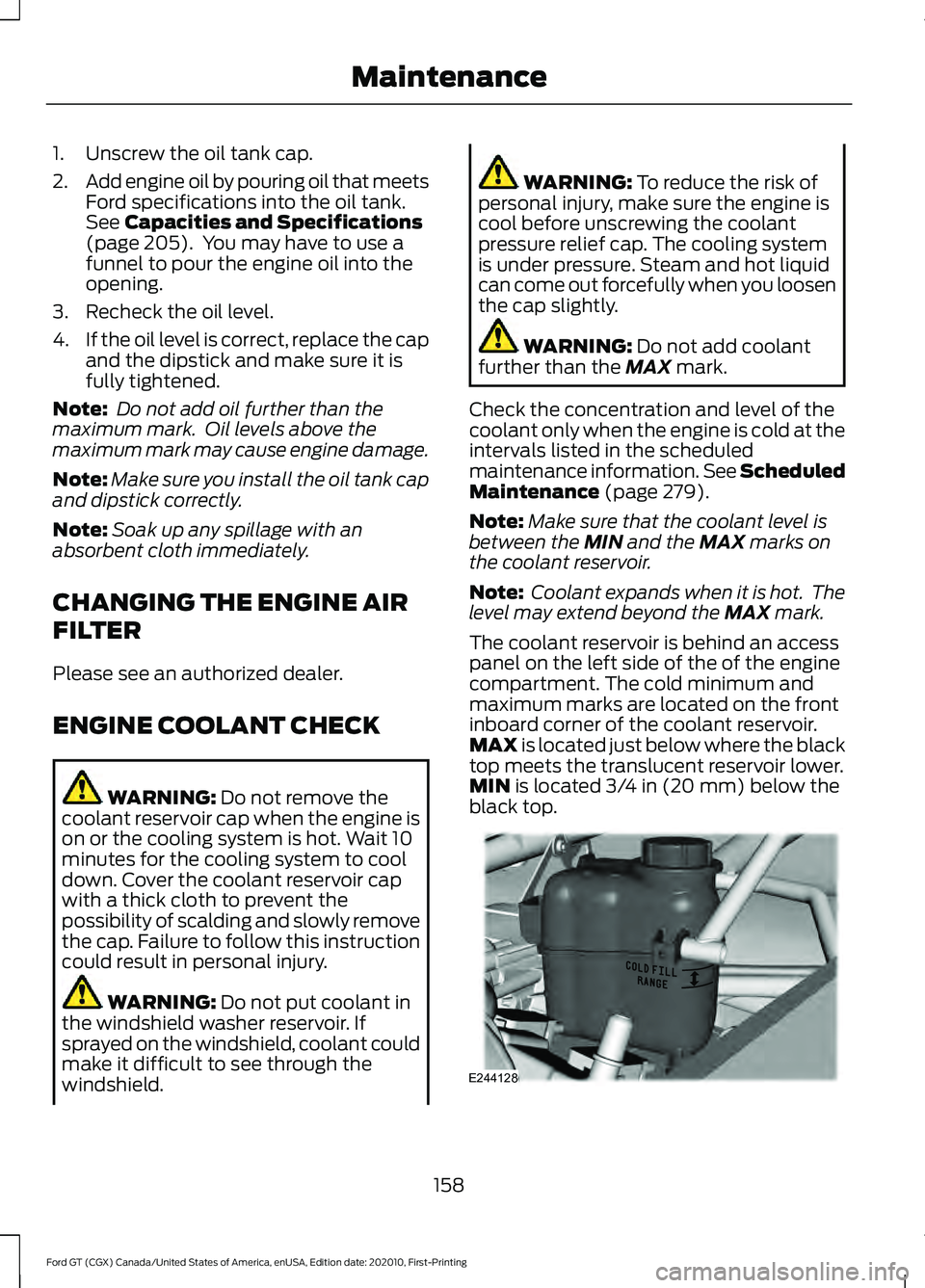
1. Unscrew the oil tank cap.
2.
Add engine oil by pouring oil that meets
Ford specifications into the oil tank.
See Capacities and Specifications
(page 205). You may have to use a
funnel to pour the engine oil into the
opening.
3. Recheck the oil level.
4. If the oil level is correct, replace the cap
and the dipstick and make sure it is
fully tightened.
Note: Do not add oil further than the
maximum mark. Oil levels above the
maximum mark may cause engine damage.
Note: Make sure you install the oil tank cap
and dipstick correctly.
Note: Soak up any spillage with an
absorbent cloth immediately.
CHANGING THE ENGINE AIR
FILTER
Please see an authorized dealer.
ENGINE COOLANT CHECK WARNING:
Do not remove the
coolant reservoir cap when the engine is
on or the cooling system is hot. Wait 10
minutes for the cooling system to cool
down. Cover the coolant reservoir cap
with a thick cloth to prevent the
possibility of scalding and slowly remove
the cap. Failure to follow this instruction
could result in personal injury. WARNING:
Do not put coolant in
the windshield washer reservoir. If
sprayed on the windshield, coolant could
make it difficult to see through the
windshield. WARNING:
To reduce the risk of
personal injury, make sure the engine is
cool before unscrewing the coolant
pressure relief cap. The cooling system
is under pressure. Steam and hot liquid
can come out forcefully when you loosen
the cap slightly. WARNING:
Do not add coolant
further than the MAX mark.
Check the concentration and level of the
coolant only when the engine is cold at the
intervals listed in the scheduled
maintenance information. See Scheduled
Maintenance
(page 279).
Note: Make sure that the coolant level is
between the
MIN and the MAX marks on
the coolant reservoir.
Note: Coolant expands when it is hot. The
level may extend beyond the
MAX mark.
The coolant reservoir is behind an access
panel on the left side of the of the engine
compartment. The cold minimum and
maximum marks are located on the front
inboard corner of the coolant reservoir.
MAX
is located just below where the black
top meets the translucent reservoir lower.
MIN
is located 3/4 in (20 mm) below the
black top. 158
Ford GT (CGX) Canada/United States of America, enUSA, Edition date: 202010, First-Printing MaintenanceE244128
Page 162 of 321

Maintain coolant concentration within
48% to 50%, which equates to a freeze
point between -30°F (-34°C) and -34°F
(-37°C). Coolant concentration should be
checked using a refractometer. We do not
recommend the use of hydrometers or
coolant test strips for measuring coolant
concentration.
Adding Coolant
WARNING: Do not remove the
coolant reservoir cap when the engine is
on or the cooling system is hot. Wait 10
minutes for the cooling system to cool
down. Cover the coolant reservoir cap
with a thick cloth to prevent the
possibility of scalding and slowly remove
the cap. Failure to follow this instruction
could result in personal injury.
Note: Automotive fluids are not
interchangeable. Do not use coolant or
windshield washer fluid outside of its
specified function and vehicle location.
Note: Do not use stop leak pellets, cooling
system sealants, or non-specified additives
as they can cause damage to the engine
cooling or heating systems. Resulting
component damage may not be covered by
the vehicle warranty.
It is very important to use prediluted
coolant meeting the correct specification
to avoid plugging the small passageways
in the engine cooling system. See
Capacities and Specifications
(page
205). Do not mix different colors or types
of coolant in your vehicle. Mixing of engine
coolants or using an incorrect coolant may
harm the engine or cooling system
components and may not be covered by
the vehicle warranty. Note:
Coolants marketed for all makes and
models may not meet our specifications
and may cause damage to the cooling
system. Resulting component damage may
not be covered by the vehicle warranty.
If the coolant level is at or below the
MIN
mark, add prediluted coolant immediately.
Only check the coolant level or add coolant
when the system is cold.
To top up the coolant level, do the
following:
1. Unscrew the cap slowly. Any pressure escapes as you unscrew the cap.
2. Add prediluted coolant meeting the correct specification. See
Capacities
and Specifications (page 205).
3. Add enough prediluted coolant to reach the correct level.
4. Replace the coolant reservoir cap, turn
it clockwise until you feel a strong
resistance.
5. Check the coolant level in the coolant reservoir the next few times you drive
your vehicle. If necessary, add enough
prediluted engine coolant to bring the
coolant level to the correct level.
If you have to add more than
1.1 qt (1 L) of
engine coolant per month, have your
vehicle checked as soon as possible.
Operating an engine with a low level of
coolant can result in engine overheating
and possible engine damage.
Note: During normal vehicle operation, the
coolant may change color from orange to
pink or light red. As long as the coolant is
clear and uncontaminated, this color change
does not indicate the coolant has degraded,
nor does it require the coolant to be drained,
the system to be flushed, or the coolant to
be replaced.
159
Ford GT (CGX) Canada/United States of America, enUSA, Edition date: 202010, First-Printing Maintenance