2021 FORD F-150 ECO mode
[x] Cancel search: ECO modePage 5 of 796
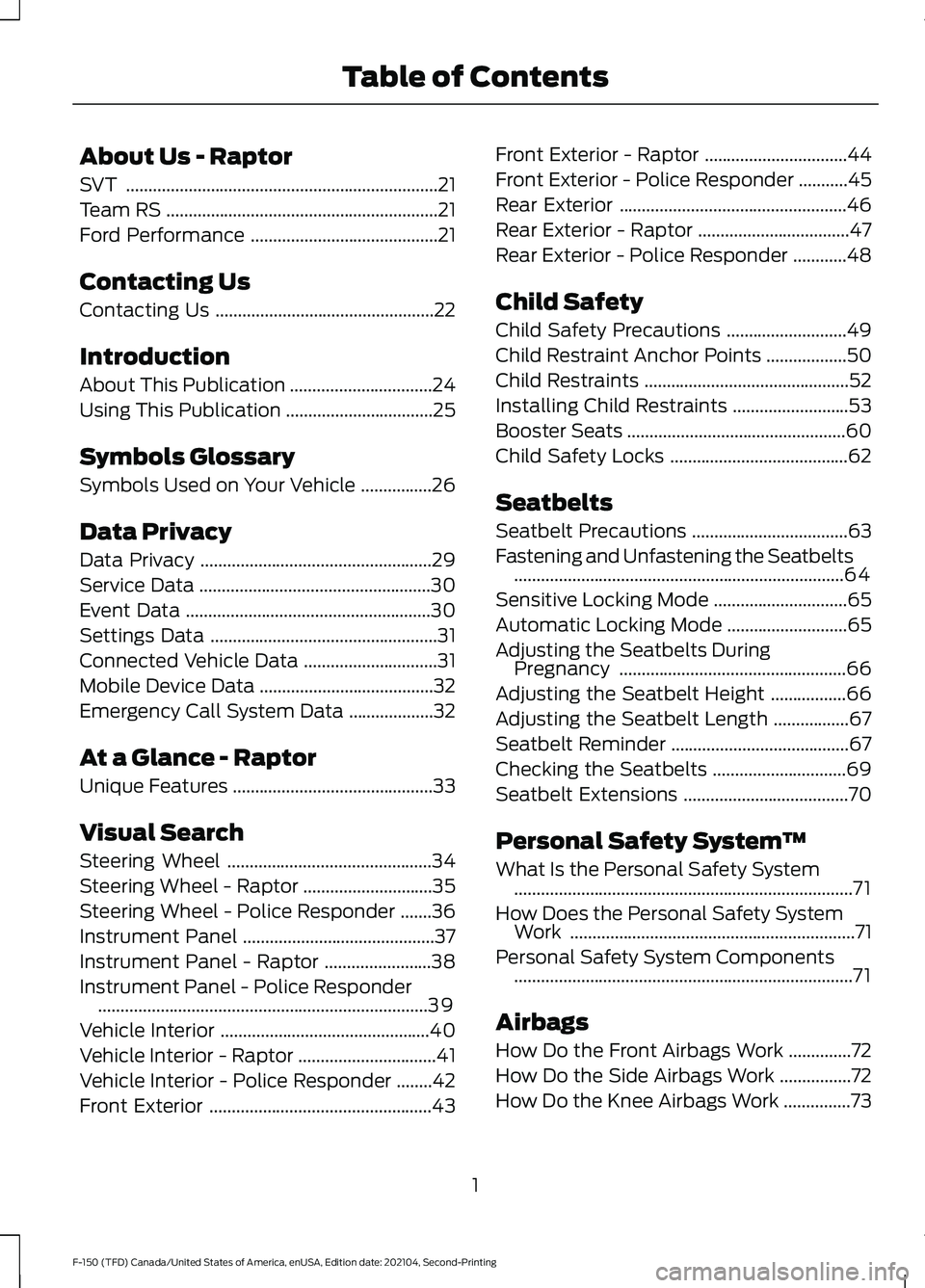
About Us - Raptor
SVT
......................................................................21
Team RS .............................................................
21
Ford Performance ..........................................
21
Contacting Us
Contacting Us .................................................
22
Introduction
About This Publication ................................
24
Using This Publication .................................
25
Symbols Glossary
Symbols Used on Your Vehicle ................
26
Data Privacy
Data Privacy ....................................................
29
Service Data ....................................................
30
Event Data .......................................................
30
Settings Data ...................................................
31
Connected Vehicle Data ..............................
31
Mobile Device Data .......................................
32
Emergency Call System Data ...................
32
At a Glance - Raptor
Unique Features .............................................
33
Visual Search
Steering Wheel ..............................................
34
Steering Wheel - Raptor .............................
35
Steering Wheel - Police Responder .......
36
Instrument Panel ...........................................
37
Instrument Panel - Raptor ........................
38
Instrument Panel - Police Responder ........................................................................\
..
39
Vehicle Interior ...............................................
40
Vehicle Interior - Raptor ...............................
41
Vehicle Interior - Police Responder ........
42
Front Exterior ..................................................
43Front Exterior - Raptor
................................
44
Front Exterior - Police Responder ...........
45
Rear Exterior ...................................................
46
Rear Exterior - Raptor ..................................
47
Rear Exterior - Police Responder ............
48
Child Safety
Child Safety Precautions ...........................
49
Child Restraint Anchor Points ..................
50
Child Restraints ..............................................
52
Installing Child Restraints ..........................
53
Booster Seats .................................................
60
Child Safety Locks ........................................
62
Seatbelts
Seatbelt Precautions ...................................
63
Fastening and Unfastening the Seatbelts ........................................................................\
..
64
Sensitive Locking Mode ..............................
65
Automatic Locking Mode ...........................
65
Adjusting the Seatbelts During Pregnancy ...................................................
66
Adjusting the Seatbelt Height .................
66
Adjusting the Seatbelt Length .................
67
Seatbelt Reminder ........................................
67
Checking the Seatbelts ..............................
69
Seatbelt Extensions .....................................
70
Personal Safety System ™
What Is the Personal Safety System ........................................................................\
....
71
How Does the Personal Safety System Work ................................................................
71
Personal Safety System Components ........................................................................\
....
71
Airbags
How Do the Front Airbags Work ..............
72
How Do the Side Airbags Work ................
72
How Do the Knee Airbags Work ...............
73
1
F-150 (TFD) Canada/United States of America, enUSA, Edition date: 202104, Second-Printing Table of Contents
Page 9 of 796

Engine Oil Pressure Gauge
.......................172
Transmission Fluid Temperature Gauge ........................................................................\
..
172
Turbo Boost Gauge ......................................
172
Diesel Exhaust Fluid Gauge ......................
172
What Are the Instrument Cluster Warning Lamps .........................................
172
Instrument Cluster Warning Lamps ......
173
What Are the Instrument Cluster Indicators ....................................................
174
Instrument Cluster Indicators .................
174
Instrument Cluster Indicators - Police Responder ..................................................
176
Instrument Cluster Display
Using the Instrument Cluster Display Controls .......................................................
178
Instrument Cluster Display Main Menu - Vehicles With: 12.3 Inch Screen ..........
178
Instrument Cluster Display Main Menu - Raptor, Vehicles With: 12.3 Inch Screen
........................................................................\
.
179
Instrument Cluster Display Main Menu - Vehicles With: 4.2 Inch Screen ...........
179
Instrument Cluster Display Main Menu - Vehicles With: 8 Inch Screen ...............
179
Trip Computer - Vehicles With: 4.2 Inch Screen .........................................................
180
Trip Computer - Vehicles With: 8 Inch Screen/12.3 Inch Screen ......................
180
Customizing the Instrument Cluster Display ........................................................
180
Personalized Settings .................................
181
Hybrid Display Information .......................
181
What Is Brake Coach ...................................
181
What Is the Trip Summary .......................
182
Remote Start
What Is Remote Start ................................
183
Remote Start Precautions .......................
183
Remote Start Limitations .........................
183
Enabling Remote Start ..............................
183Remotely Starting and Stopping the
Vehicle .........................................................
183
Extending the Remote Start Duration ........................................................................\
.
184
Remote Start Remote Control Indicators ........................................................................\
.
184
Remote Start Settings ..............................
184
Climate Control - Vehicles With: Automatic
Temperature Control
Identifying the Climate Control Unit .....
186
Switching Climate Control On and Off ........................................................................\
186
Switching Recirculated Air On and Off ........................................................................\
186
Switching Air Conditioning On and Off ........................................................................\
186
Switching Defrost On and Off ................
186
Switching Maximum Defrost On and Off ........................................................................\
186
Switching Maximum Cooling On and Off ........................................................................\
.
187
Switching the Heated Wiper Park On and Off .................................................................
187
Switching the Heated Rear Window On and Off .........................................................
187
Setting the Blower Motor Speed ...........
187
Switching the Heated Mirrors On and Off ........................................................................\
.
187
Setting the Temperature ...........................
187
Directing the Flow of Air ...........................
188
Auto Mode .....................................................
188
Climate Control Hints ................................
189
Climate Control - Vehicles With: Manual Temperature
Control
Identifying the Climate Control Unit ......
191
Switching Climate Control On and Off ........................................................................\
..
191
Switching Recirculated Air On and Off ........................................................................\
..
191
5
F-150 (TFD) Canada/United States of America, enUSA, Edition date: 202104, Second-Printing Table of Contents
Page 11 of 796

Power Outlet - Vehicles With:
Pickup Bed Power Generator
Outlet
What Is the Power Outlet .........................216
Power Outlet Precautions - Vehicles With: 2kW ...................................................
216
Power Outlet Precautions - Vehicles With: 2.4kW/7.2kW ..................................
217
Locating the Power Outlets .....................
218
Power Outlet Indicators - Vehicles With: 2kW ...............................................................
218
Power Outlet Indicators - Vehicles With: 2.4kW/7.2kW .............................................
219
What Is Utility Idle Mode - Vehicles With: Flip Key ........................................................
219
Switching Utility Idle On and Off - Vehicles With: Flip Key ..........................
219
What Is Generator Mode .........................
220
Switching Generator Mode On and Off ........................................................................\
220
Resetting Ground Fault Detection .......
220
Resetting the Circuit Breaker - Vehicles With: 7.2kW ................................................
221
Power Outlet – Troubleshooting ...........
222
Power Outlet - Vehicles With: 120V Power Outlet
What Is the Power Outlet ........................
225
Power Outlet Precautions .......................
225
Power Outlet Limitations .........................
225
Locating the Power Outlets ....................
225
Power Outlet Indicators ...........................
226
Power Outlet - Vehicles With: 12V Power Outlet
What Is the Power Outlet .........................
227
Power Outlet Precautions ........................
227
Locating the Power Outlets ....................
227Center Console Work Surface
Using the Center Console Work Surface
- Vehicles With: Column Shift ............
228
Using the Center Console Work Surface - Vehicles With: Console Shift ...........
229
Center Console Work Surface – Troubleshooting ......................................
230
Wireless Accessory Charger
What Is the Wireless Accessory Charger ........................................................................\
.
231
Wireless Accessory Charger Precautions ........................................................................\
.
231
Locating the Wireless Accessory Charger ........................................................................\
.
231
Charging a Wireless Device ......................
231
Storage
Cup Holders ..................................................
232
Glove Compartment ..................................
232
Under Seat Storage ....................................
233
Glasses Holder .............................................
235
Starting and Stopping the Engine
Starting and Stopping the Engine – Precautions ...............................................
236
Ignition Switch .............................................
236
Push Button Ignition Switch ...................
237
Starting the Engine .....................................
237
Engine Block Heater ..................................
240
Stopping the Engine ...................................
241
Police Engine Idle - Police Responder ........................................................................\
242
Automatic Engine Stop - Vehicles With: Keyless Entry and Push Button Start
........................................................................\
243
Accessing the Passive Key Backup Position ......................................................
244
Starting and Stopping the Engine – Troubleshooting ......................................
244
7
F-150 (TFD) Canada/United States of America, enUSA, Edition date: 202104, Second-Printing Table of Contents
Page 13 of 796
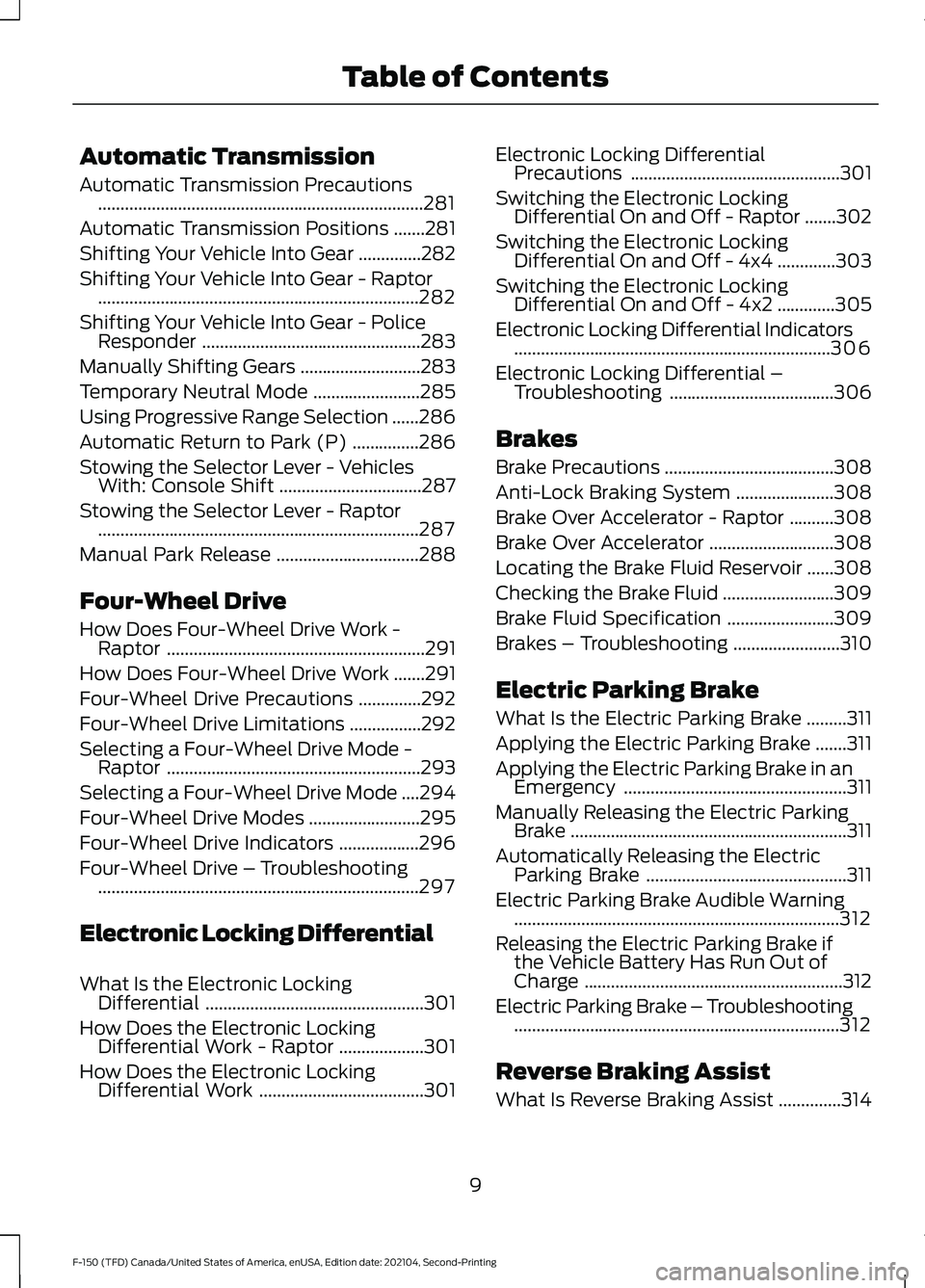
Automatic Transmission
Automatic Transmission Precautions
........................................................................\
.281
Automatic Transmission Positions .......
281
Shifting Your Vehicle Into Gear ..............
282
Shifting Your Vehicle Into Gear - Raptor ........................................................................\
282
Shifting Your Vehicle Into Gear - Police Responder .................................................
283
Manually Shifting Gears ...........................
283
Temporary Neutral Mode ........................
285
Using Progressive Range Selection ......
286
Automatic Return to Park (P) ...............
286
Stowing the Selector Lever - Vehicles With: Console Shift ................................
287
Stowing the Selector Lever - Raptor ........................................................................\
287
Manual Park Release ................................
288
Four-Wheel Drive
How Does Four-Wheel Drive Work - Raptor ..........................................................
291
How Does Four-Wheel Drive Work .......
291
Four-Wheel Drive Precautions ..............
292
Four-Wheel Drive Limitations ................
292
Selecting a Four-Wheel Drive Mode - Raptor .........................................................
293
Selecting a Four-Wheel Drive Mode ....
294
Four-Wheel Drive Modes .........................
295
Four-Wheel Drive Indicators ..................
296
Four-Wheel Drive – Troubleshooting ........................................................................\
297
Electronic Locking Differential
What Is the Electronic Locking Differential .................................................
301
How Does the Electronic Locking Differential Work - Raptor ...................
301
How Does the Electronic Locking Differential Work .....................................
301Electronic Locking Differential
Precautions ...............................................
301
Switching the Electronic Locking Differential On and Off - Raptor .......
302
Switching the Electronic Locking Differential On and Off - 4x4 .............
303
Switching the Electronic Locking Differential On and Off - 4x2 .............
305
Electronic Locking Differential Indicators .......................................................................
306
Electronic Locking Differential – Troubleshooting .....................................
306
Brakes
Brake Precautions ......................................
308
Anti-Lock Braking System ......................
308
Brake Over Accelerator - Raptor ..........
308
Brake Over Accelerator ............................
308
Locating the Brake Fluid Reservoir ......
308
Checking the Brake Fluid .........................
309
Brake Fluid Specification ........................
309
Brakes – Troubleshooting ........................
310
Electric Parking Brake
What Is the Electric Parking Brake .........
311
Applying the Electric Parking Brake .......
311
Applying the Electric Parking Brake in an Emergency ..................................................
311
Manually Releasing the Electric Parking Brake ..............................................................
311
Automatically Releasing the Electric Parking Brake .............................................
311
Electric Parking Brake Audible Warning ........................................................................\
.
312
Releasing the Electric Parking Brake if the Vehicle Battery Has Run Out of
Charge ..........................................................
312
Electric Parking Brake – Troubleshooting ........................................................................\
.
312
Reverse Braking Assist
What Is Reverse Braking Assist ..............
314
9
F-150 (TFD) Canada/United States of America, enUSA, Edition date: 202104, Second-Printing Table of Contents
Page 16 of 796

Drive Mode Control
What Is Drive Mode Control
.....................371
How Does Drive Mode Control Work - Raptor ..........................................................
371
How Does Drive Mode Control Work ........................................................................\
.
371
Selecting a Drive Mode - Raptor ...........
372
Selecting a Drive Mode .............................
373
Drive Modes ...................................................
373
Drive Mode Control – Troubleshooting .......................................................................
380
Lane Keeping System
What Is the Lane Keeping System .......
382
How Does the Lane Keeping System Work ............................................................
382
Lane Keeping System Precautions ......
382
Lane Keeping System Limitations .......
382
Switching the Lane Keeping System On and Off .......................................................
383
Switching the Lane Keeping System Mode ...........................................................
383
Alert Mode .....................................................
383
Aid Mode .......................................................
384
Alert and Aid Mode ....................................
384
Lane Keeping System Indicators ..........
385
Lane Keeping System – Troubleshooting .......................................................................
386
Blind Spot Information System
What Is Blind Spot Information System .......................................................................
389
How Does Blind Spot Information System Work ...........................................
389
Blind Spot Information System Precautions ..............................................
389
Blind Spot Information System Limitations ................................................
389
Blind Spot Information System Requirements ..........................................
389Switching Blind Spot Information
System On and Off ................................
389
Locating the Blind Spot Information System Sensors ......................................
390
Blind Spot Information System With Trailer Coverage ......................................
390
Blind Spot Information System Indicators ...................................................
392
Blind Spot Information System – Troubleshooting ......................................
392
Cross Traffic Alert
What Is Cross Traffic Alert ......................
393
How Does Cross Traffic Alert Work ......
393
Cross Traffic Alert Precautions ..............
393
Cross Traffic Alert Limitations ...............
393
Switching Cross Traffic Alert On and Off ........................................................................\
394
Locating the Cross Traffic Alert Sensors ........................................................................\
394
Cross Traffic Alert Indicators ..................
394
Cross Traffic Alert – Troubleshooting ........................................................................\
395
Pre-Collision Assist
What Is Pre-Collision Assist ...................
396
How Does Pre-Collision Assist Work .......................................................................
396
Pre-Collision Assist Precautions ..........
396
Pre-Collision Assist Limitations - Police Responder .................................................
397
Pre-Collision Assist Limitations ............
397
Switching Pre-Collision Assist On and Off - Police Responder ........................
398
Switching Pre-Collision Assist On and Off ................................................................
398
Locating the Pre-Collision Assist Sensors - Police Responder ................................
399
Locating the Pre-Collision Assist Sensors .......................................................................
399
Distance Indication ...................................
400
Distance Alert ...............................................
401
Automatic Emergency Braking ..............
401
12
F-150 (TFD) Canada/United States of America, enUSA, Edition date: 202104, Second-Printing Table of Contents
Page 17 of 796
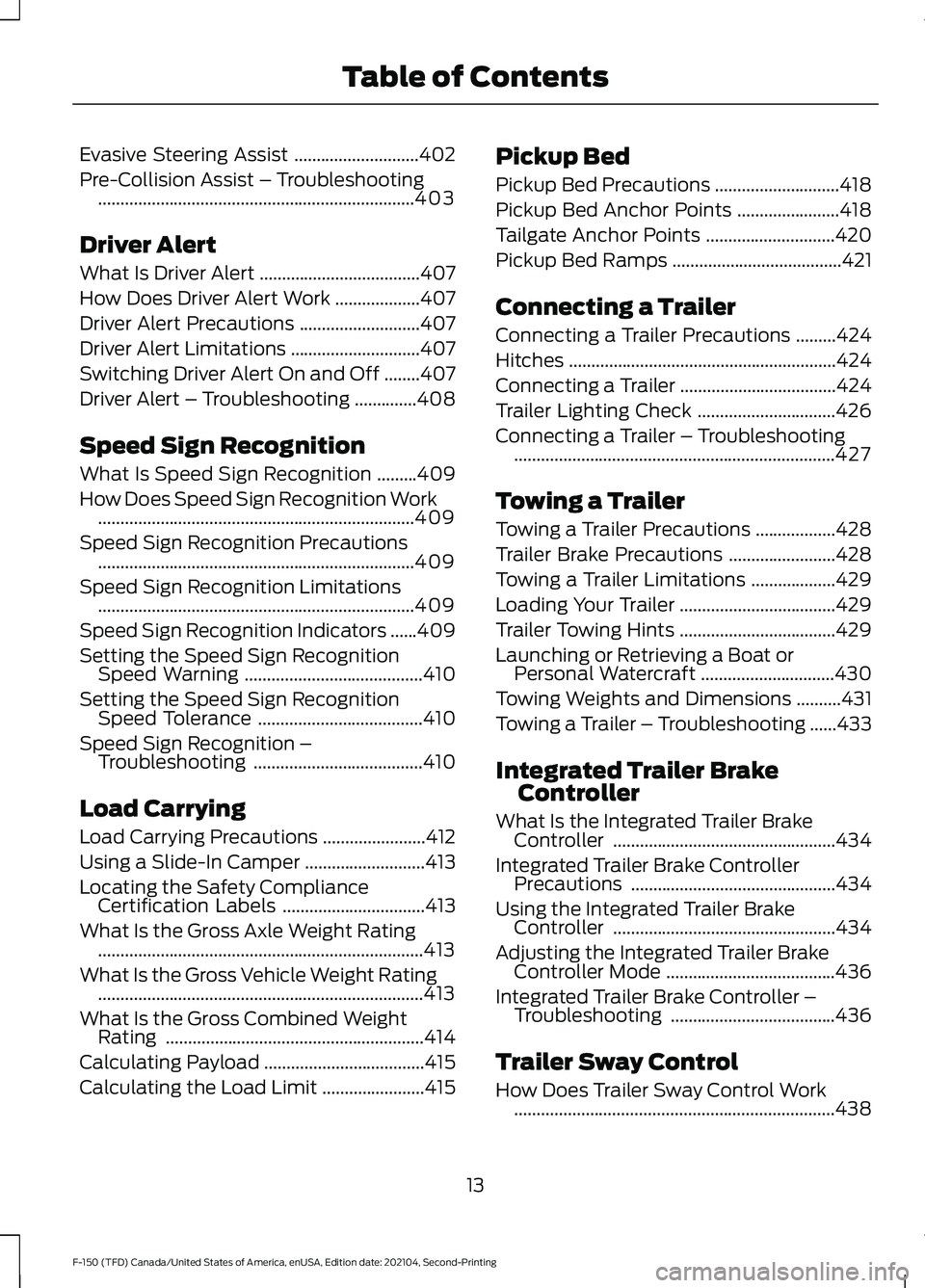
Evasive Steering Assist
............................402
Pre-Collision Assist – Troubleshooting .......................................................................
403
Driver Alert
What Is Driver Alert ....................................
407
How Does Driver Alert Work ...................
407
Driver Alert Precautions ...........................
407
Driver Alert Limitations .............................
407
Switching Driver Alert On and Off ........
407
Driver Alert – Troubleshooting ..............
408
Speed Sign Recognition
What Is Speed Sign Recognition .........
409
How Does Speed Sign Recognition Work .......................................................................
409
Speed Sign Recognition Precautions .......................................................................
409
Speed Sign Recognition Limitations .......................................................................
409
Speed Sign Recognition Indicators ......
409
Setting the Speed Sign Recognition Speed Warning ........................................
410
Setting the Speed Sign Recognition Speed Tolerance .....................................
410
Speed Sign Recognition – Troubleshooting ......................................
410
Load Carrying
Load Carrying Precautions .......................
412
Using a Slide-In Camper ...........................
413
Locating the Safety Compliance Certification Labels ................................
413
What Is the Gross Axle Weight Rating ........................................................................\
.
413
What Is the Gross Vehicle Weight Rating ........................................................................\
.
413
What Is the Gross Combined Weight Rating ..........................................................
414
Calculating Payload ....................................
415
Calculating the Load Limit .......................
415Pickup Bed
Pickup Bed Precautions
............................
418
Pickup Bed Anchor Points .......................
418
Tailgate Anchor Points .............................
420
Pickup Bed Ramps ......................................
421
Connecting a Trailer
Connecting a Trailer Precautions .........
424
Hitches ............................................................
424
Connecting a Trailer ...................................
424
Trailer Lighting Check ...............................
426
Connecting a Trailer – Troubleshooting ........................................................................\
427
Towing a Trailer
Towing a Trailer Precautions ..................
428
Trailer Brake Precautions ........................
428
Towing a Trailer Limitations ...................
429
Loading Your Trailer ...................................
429
Trailer Towing Hints ...................................
429
Launching or Retrieving a Boat or Personal Watercraft ..............................
430
Towing Weights and Dimensions ..........
431
Towing a Trailer – Troubleshooting ......
433
Integrated Trailer Brake Controller
What Is the Integrated Trailer Brake Controller ..................................................
434
Integrated Trailer Brake Controller Precautions ..............................................
434
Using the Integrated Trailer Brake Controller ..................................................
434
Adjusting the Integrated Trailer Brake Controller Mode ......................................
436
Integrated Trailer Brake Controller – Troubleshooting .....................................
436
Trailer Sway Control
How Does Trailer Sway Control Work ........................................................................\
438
13
F-150 (TFD) Canada/United States of America, enUSA, Edition date: 202104, Second-Printing Table of Contents
Page 18 of 796
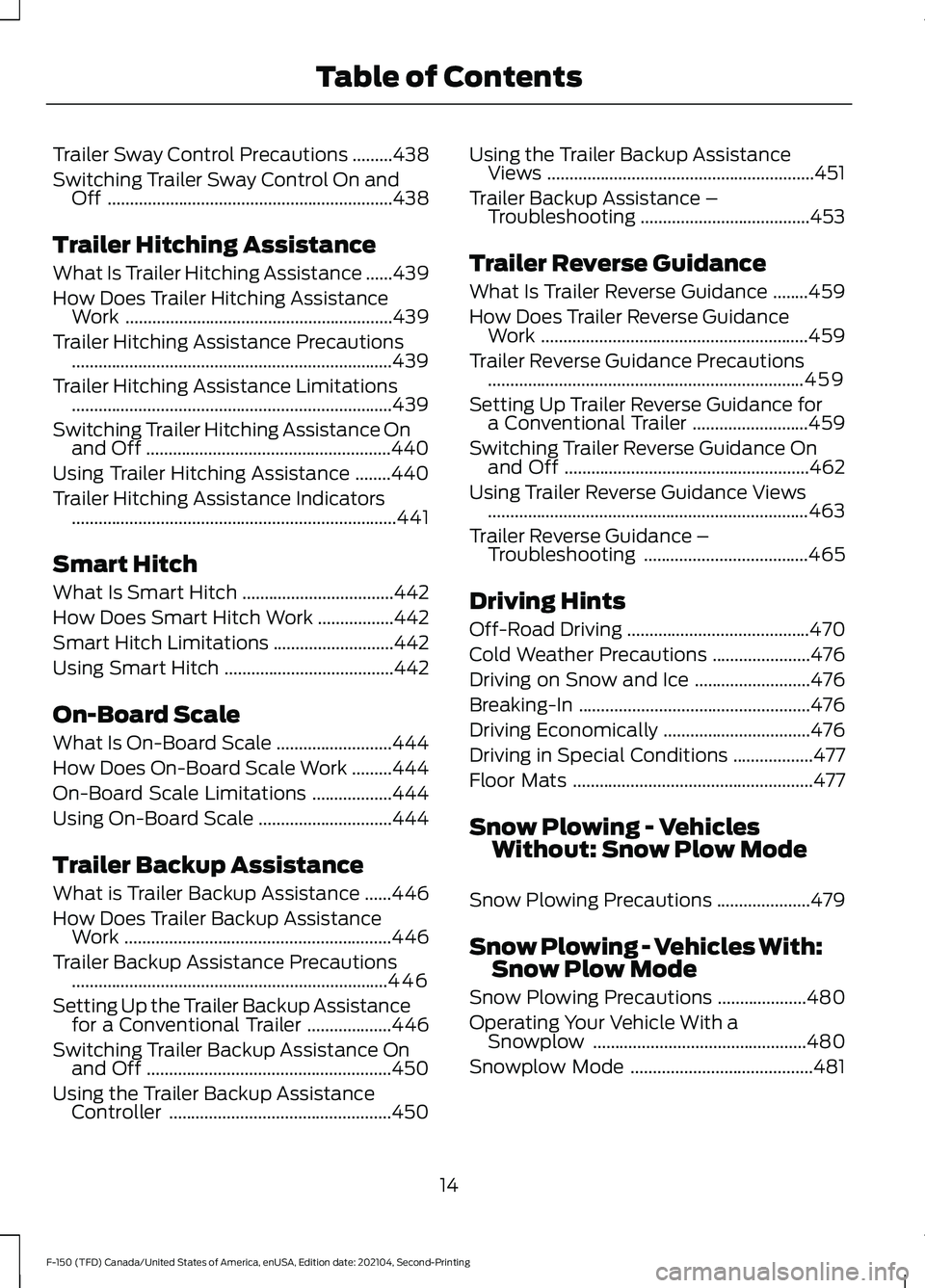
Trailer Sway Control Precautions
.........438
Switching Trailer Sway Control On and Off ................................................................
438
Trailer Hitching Assistance
What Is Trailer Hitching Assistance ......
439
How Does Trailer Hitching Assistance Work ............................................................
439
Trailer Hitching Assistance Precautions ........................................................................\
439
Trailer Hitching Assistance Limitations ........................................................................\
439
Switching Trailer Hitching Assistance On and Off .......................................................
440
Using Trailer Hitching Assistance ........
440
Trailer Hitching Assistance Indicators ........................................................................\
.
441
Smart Hitch
What Is Smart Hitch ..................................
442
How Does Smart Hitch Work .................
442
Smart Hitch Limitations ...........................
442
Using Smart Hitch ......................................
442
On-Board Scale
What Is On-Board Scale ..........................
444
How Does On-Board Scale Work .........
444
On-Board Scale Limitations ..................
444
Using On-Board Scale ..............................
444
Trailer Backup Assistance
What is Trailer Backup Assistance ......
446
How Does Trailer Backup Assistance Work ............................................................
446
Trailer Backup Assistance Precautions .......................................................................
446
Setting Up the Trailer Backup Assistance for a Conventional Trailer ...................
446
Switching Trailer Backup Assistance On and Off .......................................................
450
Using the Trailer Backup Assistance Controller ..................................................
450Using the Trailer Backup Assistance
Views ............................................................
451
Trailer Backup Assistance – Troubleshooting ......................................
453
Trailer Reverse Guidance
What Is Trailer Reverse Guidance ........
459
How Does Trailer Reverse Guidance Work ............................................................
459
Trailer Reverse Guidance Precautions .......................................................................
459
Setting Up Trailer Reverse Guidance for a Conventional Trailer ..........................
459
Switching Trailer Reverse Guidance On and Off .......................................................
462
Using Trailer Reverse Guidance Views ........................................................................\
463
Trailer Reverse Guidance – Troubleshooting .....................................
465
Driving Hints
Off-Road Driving .........................................
470
Cold Weather Precautions ......................
476
Driving on Snow and Ice ..........................
476
Breaking-In ....................................................
476
Driving Economically .................................
476
Driving in Special Conditions ..................
477
Floor Mats ......................................................
477
Snow Plowing - Vehicles Without: Snow Plow Mode
Snow Plowing Precautions .....................
479
Snow Plowing - Vehicles With: Snow Plow Mode
Snow Plowing Precautions ....................
480
Operating Your Vehicle With a Snowplow ................................................
480
Snowplow Mode .........................................
481
14
F-150 (TFD) Canada/United States of America, enUSA, Edition date: 202104, Second-Printing Table of Contents
Page 21 of 796

Cooling System Capacity and
Specification - 5.0L ................................601
Cooling System Capacity and Specification - 3.5L Ecoboost™,
Raptor, Police Responder ...................
602
Fuel Tank Capacity - Gasoline, Excluding: Hybrid Electric Vehicle (HEV) ...........
603
Fuel Tank Capacity - Diesel ...................
604
Fuel Tank Capacity - Gasoline, Hybrid Electric Vehicle (HEV) .........................
605
Fuel Tank Capacity - Raptor ..................
606
Air Conditioning System Capacity and Specification - 2.7L EcoBoost™ .......
607
Air Conditioning System Capacity and Specification - 3.0L Diesel .................
608
Air Conditioning System Capacity and Specification - 3.3L ...............................
609
Air Conditioning System Capacity and Specification - 3.5L Ecoboost™ .......
610
Air Conditioning System Capacity and Specification - 3.5L, Hybrid Electric
Vehicle (HEV) ............................................
611
Air Conditioning System Capacity and Specification - 5.0L ................................
612
Washer Fluid Specification ......................
612
Diesel Exhaust Fluid Capacity and Specification .............................................
613
Brake Fluid Specification ..........................
613
Transfer Case Fluid Capacity and Specification - 4x4 .................................
614
Transfer Case Fluid Capacity and Specification - Raptor ...........................
615
Front Axle Fluid Capacity and Specification - 4x4 .................................
616
Rear Axle Fluid Capacity and Specification .............................................
616
Rear Axle Fluid Capacity and Specification - Raptor ............................
617
Rear Axle Fluid Capacity and Specification - Police Responder ......
618
Vehicle Identification
Vehicle Identification Number ...............
619Connected Vehicle
What Is a Connected Vehicle
................
620
Connected Vehicle Requirements .......
620
Connected Vehicle Limitations .............
620
Connecting the Vehicle to a Mobile Network .....................................................
620
Connecting the Vehicle to a Wi-Fi Network .....................................................
620
Connected Vehicle – Troubleshooting ........................................................................\
.
621
Vehicle Wi-Fi Hotspot
Creating a Vehicle Wi-Fi Hotspot .........
624
Changing the Vehicle Wi-Fi Hotspot Name or Password ................................
624
Audio System
Audio System Precautions .....................
626
Identifying the Audio Unit .......................
626
Switching the Audio Unit On and Off ........................................................................\
626
Selecting the Audio Source ....................
626
Playing or Pausing the Audio Source ........................................................................\
626
Adjusting the Volume ................................
627
Switching Shuffle Mode On and Off ........................................................................\
627
Switching Repeat Mode On and Off ........................................................................\
627
Setting a Memory Preset .........................
627
Muting the Audio .........................................
627
Adjusting the Sound Settings ................
627
Setting the Clock and Date ....................
628
AM/FM Radio ...............................................
628
Switching the Display On and Off .......
629
Digital Radio .................................................
629
Satellite Radio .............................................
630
Audio System – Troubleshooting .........
633
Center Display Overview
Center Display Precautions .....................
637
17
F-150 (TFD) Canada/United States of America, enUSA, Edition date: 202104, Second-Printing Table of Contents