2021 FORD F-150 tow bar
[x] Cancel search: tow barPage 398 of 796

Cross Traffic Alert Limitations
with a Trailer Attached
The system remains on when you attach
a trailer in vehicles with blind spot
information system with trailer tow under
the following conditions:
•
You connect a trailer.
• The trailer is a bike rack or cargo rack
with a maximum length of 3 ft (1 m).
• You set the trailer length to
3 ft (1 m)
in the instrument cluster display.
Note: The system may not correctly operate
when towing a trailer. For vehicles with an
approved trailer tow module and tow bar,
the system turns off when you attach a
trailer. For vehicles with an aftermarket
trailer tow module or tow bar, we
recommend that you switch the system off
when you attach a trailer.
SWITCHING CROSS TRAFFIC
ALERT ON AND OFF
To switch cross traffic alert on or off use
the touchscreen.
1. Press
Features on the touchscreen.
2. Press
Driver Assistance.
3. Switch
Cross Traffic Alert on or off.
Note: The system switches on every time
you switch the ignition on. To permanently
switch the system off, contact an authorized
dealer. LOCATING THE CROSS
TRAFFIC ALERT SENSORS The sensors are inside the brake lamp on
both sides of your vehicle.
Note:
Keep the sensors free from snow, ice
and large accumulations of dirt.
Note: Do not cover the sensors with bumper
stickers, repair compound or other objects.
Note: Blocked sensors may affect system
accuracy.
If something is blocking the sensors, a
message may appear in the information
display when you shift into reverse (R).
Note: Bike and cargo racks could cause
false alerts due to obstruction of the sensor.
We recommend switching the feature off
when using a bike or cargo rack.
CROSS TRAFFIC ALERT
INDICATORS When the cross traffic alert
detects an approaching vehicle,
a tone sounds, a warning lamp
illuminates in the relevant exterior mirror
and arrows appear in the information
display to show which side the vehicle is
approaching from.
394
F-150 (TFD) Canada/United States of America, enUSA, Edition date: 202104, Second-Printing Cross Traffic Alert
(If Equipped)E310325 E268294
Page 428 of 796
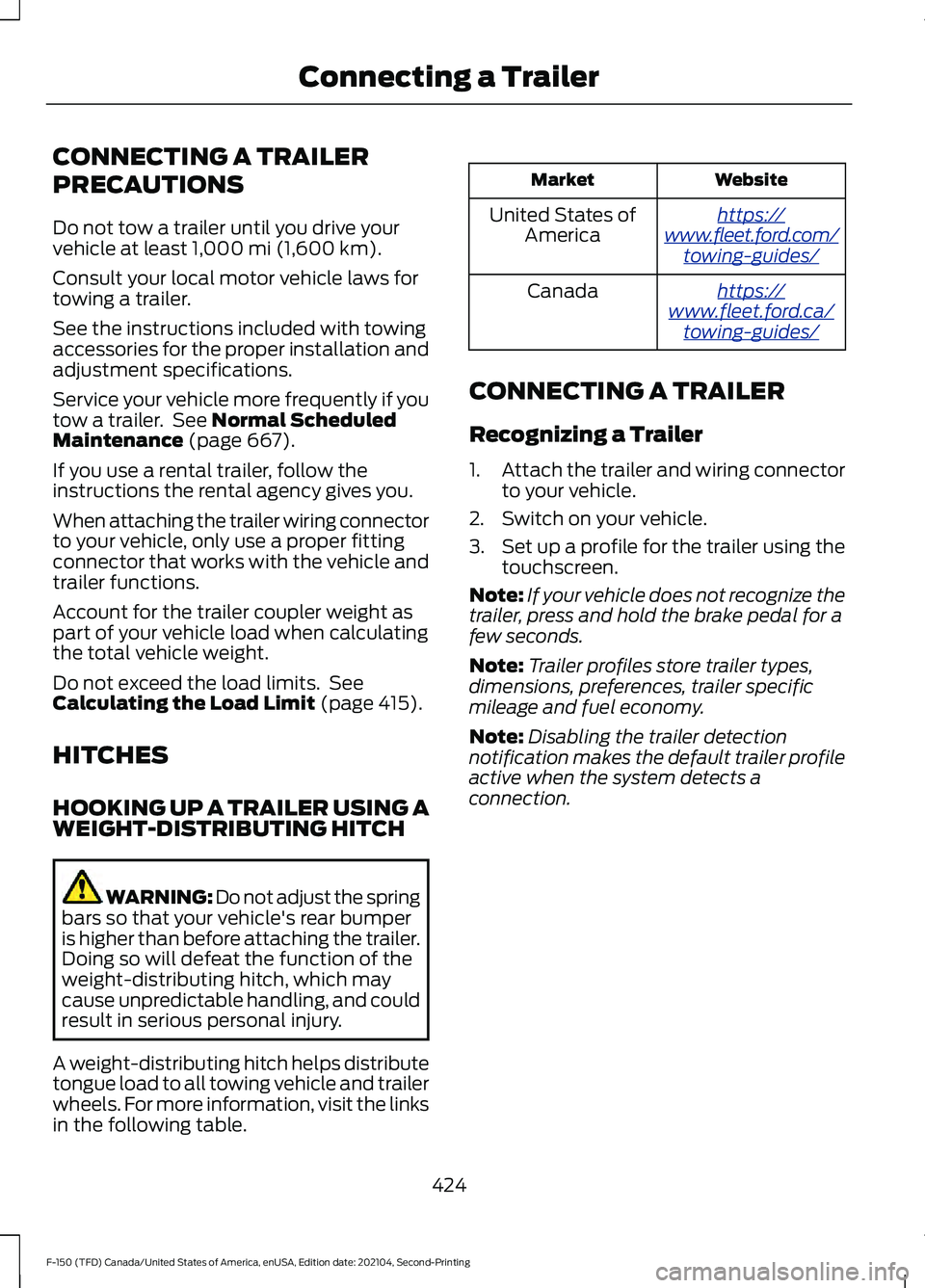
CONNECTING A TRAILER
PRECAUTIONS
Do not tow a trailer until you drive your
vehicle at least 1,000 mi (1,600 km).
Consult your local motor vehicle laws for
towing a trailer.
See the instructions included with towing
accessories for the proper installation and
adjustment specifications.
Service your vehicle more frequently if you
tow a trailer. See
Normal Scheduled
Maintenance (page 667).
If you use a rental trailer, follow the
instructions the rental agency gives you.
When attaching the trailer wiring connector
to your vehicle, only use a proper fitting
connector that works with the vehicle and
trailer functions.
Account for the trailer coupler weight as
part of your vehicle load when calculating
the total vehicle weight.
Do not exceed the load limits. See
Calculating the Load Limit
(page 415).
HITCHES
HOOKING UP A TRAILER USING A
WEIGHT-DISTRIBUTING HITCH WARNING: Do not adjust the spring
bars so that your vehicle's rear bumper
is higher than before attaching the trailer.
Doing so will defeat the function of the
weight-distributing hitch, which may
cause unpredictable handling, and could
result in serious personal injury.
A weight-distributing hitch helps distribute
tongue load to all towing vehicle and trailer
wheels. For more information, visit the links
in the following table. Website
Market
ht tp s:/ /
www .fl e e t.f or d . c om/
t o wing-g uide s/United States of
America
ht tp s:/ /
www .fl e e t.f or d . c a/
t o wing-g uide s/Canada
CONNECTING A TRAILER
Recognizing a Trailer
1. Attach the trailer and wiring connector
to your vehicle.
2. Switch on your vehicle.
3. Set up a profile for the trailer using the
touchscreen.
Note: If your vehicle does not recognize the
trailer, press and hold the brake pedal for a
few seconds.
Note: Trailer profiles store trailer types,
dimensions, preferences, trailer specific
mileage and fuel economy.
Note: Disabling the trailer detection
notification makes the default trailer profile
active when the system detects a
connection.
424
F-150 (TFD) Canada/United States of America, enUSA, Edition date: 202104, Second-Printing Connecting a Trailer
Page 436 of 796
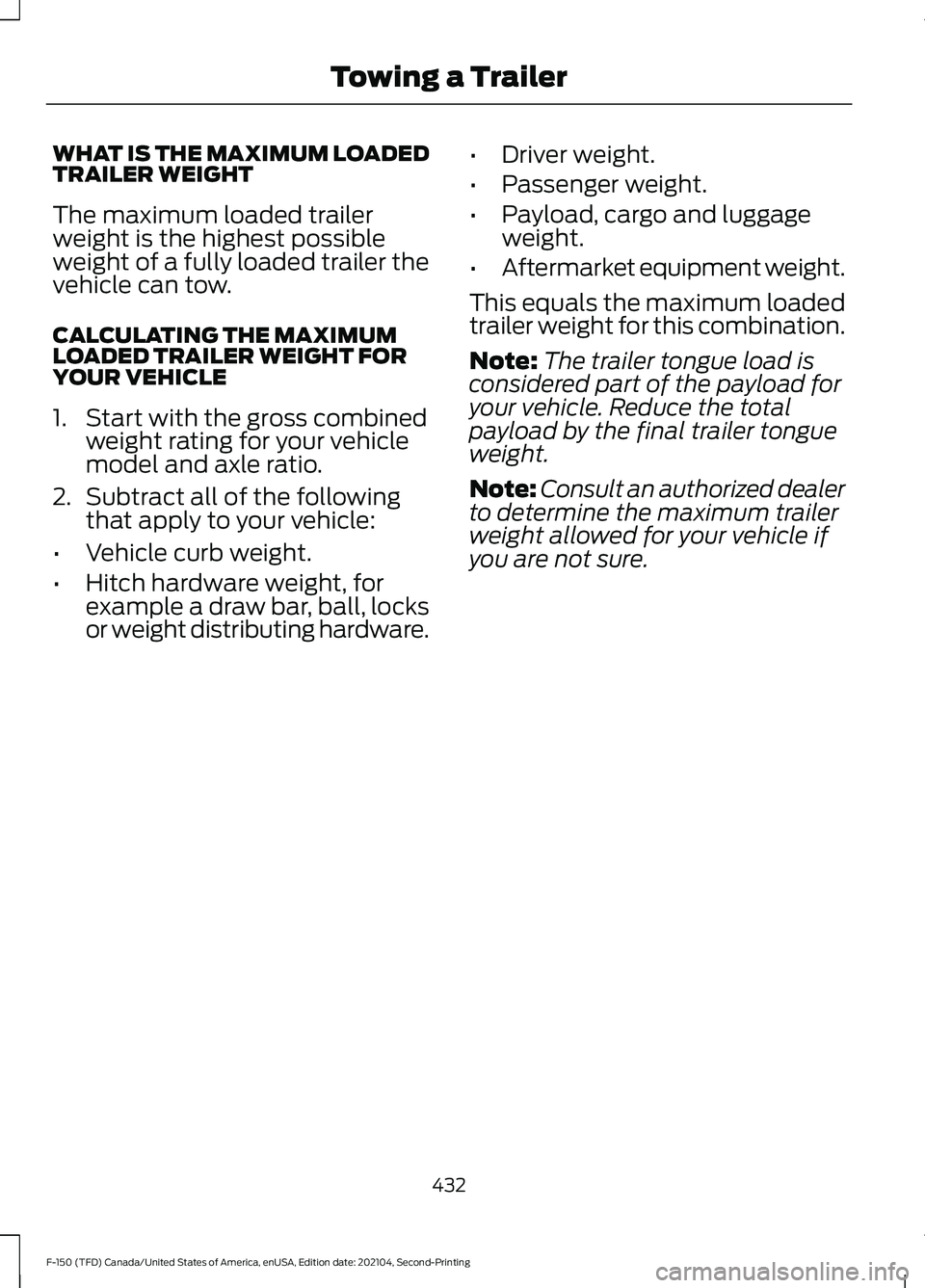
WHAT IS THE MAXIMUM LOADED
TRAILER WEIGHT
The maximum loaded trailer
weight is the highest possible
weight of a fully loaded trailer the
vehicle can tow.
CALCULATING THE MAXIMUM
LOADED TRAILER WEIGHT FOR
YOUR VEHICLE
1. Start with the gross combined
weight rating for your vehicle
model and axle ratio.
2. Subtract all of the following
that apply to your vehicle:
• Vehicle curb weight.
• Hitch hardware weight, for
example a draw bar, ball, locks
or weight distributing hardware. •
Driver weight.
• Passenger weight.
• Payload, cargo and luggage
weight.
• Aftermarket equipment weight.
This equals the maximum loaded
trailer weight for this combination.
Note: The trailer tongue load is
considered part of the payload for
your vehicle. Reduce the total
payload by the final trailer tongue
weight.
Note: Consult an authorized dealer
to determine the maximum trailer
weight allowed for your vehicle if
you are not sure.
432
F-150 (TFD) Canada/United States of America, enUSA, Edition date: 202104, Second-Printing Towing a Trailer
Page 481 of 796

•
Moderate braking is particularly
important since it allows you to
maximize the energy captured by the
regenerative braking system.
• Drive at steady speeds without
stopping.
• Anticipate stops; slowing down may
eliminate the need to stop.
• Driving on flat terrain.
• Drive at reasonable speeds and
observe posted speed limits.
• Shut all windows when driving at high
speeds.
• Combine errands and minimize
stop-and-go driving.
• Drive with the tonneau cover installed
if your vehicle comes with one.
• Keep the tires properly inflated and use
only the recommended size.
• Use the recommended engine oil.
• Follow the recommended maintenance
schedule and carry out the
recommended checks.
• Perform all scheduled maintenance.
Note: Having your engine running is not
always an indication of inefficiency. In some
cases, it is actually more efficient than
driving in electric mode.
Avoid these actions; they reduce your fuel
consumption:
• Revving the engine.
• Aggressive driving increases the
amount of energy required to move
your vehicle.
• Driving in lower temperatures during
the first 5–10 mi (12 –16 km) of driving.
• Idle for periods longer than one minute.
• Use the air conditioner or front
defroster. •
Adding certain accessories to your
vehicle like bug deflectors, rollbars,
light bars, running boards, ski racks or
luggage racks.
• Use the speed control in hilly terrain.
• Using fuel blended with alcohol.
• Drive a heavily loaded vehicle or tow a
trailer.
• Driving with the wheels out of
alignment.
DRIVING IN SPECIAL
CONDITIONS
EMERGENCY MANEUVERS
In an unavoidable emergency where you
must make a sudden sharp maneuver, turn
the steering wheel only as rapidly and as
far as required to avoid the emergency.
Apply smooth pressure to the accelerator
pedal or brake pedal as needed. Avoid
abrupt steering, acceleration and braking
changes. Abrupt changes could increase
the risk of vehicle roll over, loss of vehicle
control and personal injury. If possible, use
any available road surfaces to bring your
vehicle under control.
FLOOR MATS WARNING:
Use a floor mat
designed to fit the footwell of your
vehicle that does not obstruct the pedal
area. Failure to follow this instruction
could result in the loss of control of your
vehicle, personal injury or death. WARNING:
Pedals that cannot
move freely can cause loss of vehicle
control and increase the risk of serious
personal injury.
477
F-150 (TFD) Canada/United States of America, enUSA, Edition date: 202104, Second-Printing Driving Hints
Page 484 of 796

SNOW PLOWING
PRECAUTIONS
WARNING: Modifying or adding
equipment to the front of your vehicle
could affect the performance of the
airbag system, increasing the risk of
injury. This includes the hood, bumper
system, frame, front body structure, tow
hooks, hood pins, push bar and
snowplows. WARNING:
Do not attempt to
service, repair, or modify the
supplementary restraint system or
associated components. Failure to
follow this instruction could result in
personal injury or death. WARNING:
All occupants of your
vehicle, including the driver, should
always properly wear their seatbelts,
even when an airbag supplemental
restraint system is provided. Failure to
properly wear your seatbelt could
seriously increase the risk of injury or
death. WARNING:
Do not spin the wheels
at over 34 mph (55 km/h). The tires may
fail and injure a passenger or bystander.
Note: Look for an alterer ’s label on your
vehicle from the snowplow installer
certifying that the installation meets all
applicable Federal Motor Vehicle Safety
Standards (FMVSS).
Note: Federal and some local regulations
require additional exterior lamps for
snowplow-equipped vehicles. Contact an
authorized dealer for additional information. Note:
Do not remove or defeat the tripping
mechanisms designed into the snow
removal equipment by its manufacturer.
Doing so could cause damage to your
vehicle and the snow removal equipment
as well as possible airbag deployment.
OPERATING YOUR VEHICLE
WITH A SNOWPLOW
Weight limits and guidelines for selecting
and installing the snowplow are in the Ford
Truck Body Builders Layout Book. For
additional information, visit
www .f or dbb a s. c om .
A typical snowplow installation affects the
following:
• Front gross axle weight rating. See
What Is the Gross Axle Weight
Rating
(page 413).
• Gross vehicle weight rating. See
What
Is the Gross Vehicle Weight Rating
(page
413).
• Braking and steering.
• Front wheel toe. See the
Ford
Workshop Manual.
• Headlight aim. See
Adjusting the
Headlamps (page 521).
• Tire air pressure. See Information on
the Tire Sidewall
(page 543).
Note: Do not exceed the front gross axle
weight rating or gross vehicle weight rating.
Note: Your vehicle may require rear ballast
weight for proper braking and steering.
Your vehicle has a driver and passenger
airbag supplemental restraint system. The
supplemental restraint system activates
in certain frontal and offset frontal
collisions when the vehicle sustains
sufficient longitudinal deceleration.
480
F-150 (TFD) Canada/United States of America, enUSA, Edition date: 202104, Second-Printing Snow Plowing - Vehicles With: Snow Plow Mode
Page 659 of 796

TRAILER TOWING
NAVIGATION
When you have an active subscription and
Trailer Towing Navigation is switched on,
the system will calculate the best route for
trailer towing by avoiding dangerous road
conditions based on the dimensions of your
trailer.
Switching Trailer Towing
Navigation On and Off
1. Press the Navigation button on the
feature bar.
2. Press the
Menu button.
3. Press
Trailer Routing.
4. Switch
Trailer-optimized Routing on
or off.
Entering Trailer Dimensions
1. Press the
Navigation button on the
feature bar.
2. Press the
Menu button.
3. Press
Trailer Routing.
4. Press
Towing Menu.
5. Press
Add Trailer.
6. Follow the instructions on the screen to enter the type and dimensions of the
trailer into the system.
Navigation Alerts
Alerts will appear on the navigation map
while driving. An orange alert triangle
indicates you should proceed with caution.
When not following active guidance to a
destination, a red alert triangle may appear
and indicates you should avoid the road
and find a detour.
655
F-150 (TFD) Canada/United States of America, enUSA, Edition date: 202104, Second-Printing Navigation
(If Equipped)
Page 791 of 796

Starting and Stopping the Engine –
Information Messages................................ 245
Starting and Stopping the Engine – Warning Lamps............................................. 244
Starting the Engine......................................237
Restarting the Engine After Stopping
it........................................................................\
.. 240
Starting a Diesel Engine.................................. 238
Starting a Gasoline Engine............................. 237
Starting a Hybrid Electric Vehicle System.............................................................. 239
Status Bar
.......................................................637
Steering...........................................................332 Electric Power Steering.................................... 332
Steering – Troubleshooting........................... 333
Steering – Troubleshooting.....................333 Steering – Information Messages...............333
Steering – Warning Indicators...................... 333
Steering Wheel - Police Responder........36
Steering Wheel - Raptor..............................35
Steering Wheel
...............................................34
Stopping the Engine...................................252 Stopping the Engine When Your Vehicle is
Moving............................................................... 242
Stopping the Engine When Your Vehicle is Stationary......................................................... 241
Storage.............................................................232 Cup Holders.......................................................... 232
Glasses Holder.................................................... 235
Glove Compartment......................................... 232
Under Seat Storage........................................... 233
Storing Your Vehicle...................................540
Stowing the Selector Lever - Raptor...........................................................287
Stowing the Selector Lever - Vehicles With: Console Shift..................................287
Sunroof See: Moonroof...................................................... 167
SVT.......................................................................21
Switching Active Park Assist On and Off..................................................................346
Switching Adaptive Cruise Control On and Off
.........................................................354
Switching Air Conditioning On and Off...................................................................186
Switching All of the Interior Lamps On and Off
..........................................................159 Switching Android Auto On and
Off..................................................................650
Switching Apple CarPlay On and Off..................................................................650
Switching Auto Hold On and Off
............318
Switching Auto-Start-Stop On and Off...................................................................252
Switching Blind Spot Information System On and Off..................................389
Switching BlueCruise On and Off
..........367
Switching Climate Control On and Off...................................................................186
Switching Cross Traffic Alert On and Off..................................................................394
Switching Cruise Control On and Off
..................................................................350
Switching Defrost On and Off.................186
Switching Driver Alert On and Off.........407
Switching Easy Entry and Exit On and Off.....................................................................112
Switching From Adaptive Cruise Control to Cruise Control
.......................................358
Switching Generator Mode On and Off..................................................................220
Switching Hill Descent Control On and Off..................................................................330
Switching Maximum Cooling On and Off....................................................................187
Switching Maximum Defrost On and Off...................................................................186
Switching Pre-Collision Assist On and Off - Police Responder...........................398
Switching Pre-Collision Assist On and Off..................................................................398
Switching Rear Occupant Alert System On and Off...................................................207
Switching Recirculated Air On and Off...................................................................186
Switching Repeat Mode On and Off...................................................................627
Switching Reverse Braking Assist On and Off....................................................................315
Switching Shuffle Mode On and Off...................................................................627
Switching Stability Control On and Off
...................................................................322
Switching Text Message Notification On and Off..........................................................647
787
F-150 (TFD) Canada/United States of America, enUSA, Edition date: 202104, Second-Printing Index