2021 FORD F-150 fog light
[x] Cancel search: fog lightPage 179 of 796
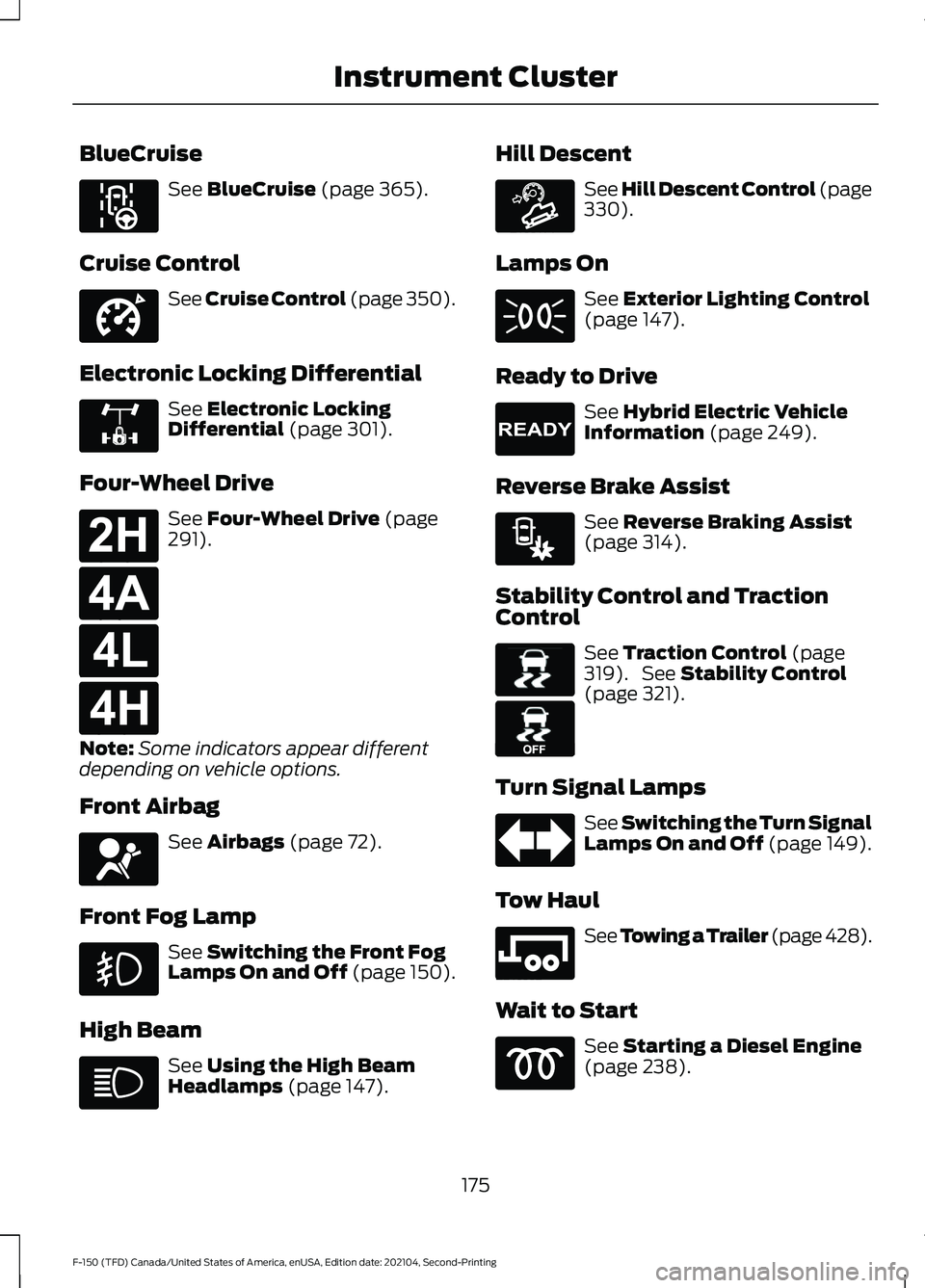
BlueCruise
See BlueCruise (page 365).
Cruise Control See Cruise Control (page 350).
Electronic Locking Differential See
Electronic Locking
Differential (page 301).
Four-Wheel Drive See
Four-Wheel Drive (page
291).
Note: Some indicators appear different
depending on vehicle options.
Front Airbag See
Airbags (page 72).
Front Fog Lamp See
Switching the Front Fog
Lamps On and Off (page 150).
High Beam See
Using the High Beam
Headlamps (page 147). Hill Descent See Hill Descent Control
(page
330).
Lamps On See
Exterior Lighting Control
(page 147).
Ready to Drive See
Hybrid Electric Vehicle
Information (page 249).
Reverse Brake Assist See
Reverse Braking Assist
(page 314).
Stability Control and Traction
Control See
Traction Control (page
319). See Stability Control
(page 321).
Turn Signal Lamps See Switching the Turn Signal
Lamps On and Off (page 149).
Tow Haul See
Towing a Trailer (page 428).
Wait to Start See
Starting a Diesel Engine
(page 238).
175
F-150 (TFD) Canada/United States of America, enUSA, Edition date: 202104, Second-Printing Instrument ClusterE297977 E332905 E325779 E181778 E181781 E181780 E181779 E67017 E163171 E224090 E293490 E138639 E130458 E246592
Page 196 of 796

Note:
When you switch maximum cooling
off, air conditioning remains on.
SWITCHING THE HEATED
REAR WINDOW ON AND OFF Press the button to clear the rear
window of thin ice and fog. The
heated rear window turns off
after a short period of time.
Note: Do not use harsh chemicals, razor
blades or other sharp objects to clean or
remove decals from the inside of the heated
rear window as this could cause damage to
the heated rear window grid lines not
covered by the vehicle Warranty.
SETTING THE BLOWER MOTOR
SPEED Note:
Lights on the control illuminate to
indicate the blower motor speed.
Note: When you switch the blower motor
off, air conditioning turns off and the
windows could fog up.
SWITCHING THE HEATED
MIRRORS ON AND OFF Press the button. SETTING THE TEMPERATURE
Turn the temperature control
counterclockwise for cooler temperature
settings.
Turn the temperature control clockwise
for warmer temperature settings.
DIRECTING THE FLOW OF AIR
Directing Air to the Windshield Air
Vents
Press the button.
Directing Air to the Instrument
Panel Air Vents Press the button.
Directing Air to the Footwell Air
Vents Press the button.
192
F-150 (TFD) Canada/United States of America, enUSA, Edition date: 202104, Second-Printing Climate Control - Vehicles With: Manual Temperature Control E266189 E244106 E244097
Page 391 of 796

LANE KEEPING SYSTEM – FREQUENTLY ASKED QUESTIONS
Why is the feature not available (lane markings are gray) when I can see the lane markings
on the road?
Your vehicle speed is less than 40 mph (65 km/h).
The sun is shining directly into the camera lens. A quick intentional lane change has occurred.
Your vehicle stays too close to the lane markings for an extended interval of time. Driving at high speeds in curves.
The last alert warning or aid intervention occurred a short time ago. Ambiguous lane markings, for example, in construction zones. Rapid transition from light to dark, or from dark to light. Sudden offset in lane markings.
ABS or AdvanceTrac ™ is active.
There is a camera blockage due to dirt, grime, fog, frost or water on the windshield. You are driving too close to the vehicle in front of you.
Transitioning between no lane markings to lane markings, or vice versa. There is standing water on the road.
Faint lane markings, for example, partial yellow lane markings on concrete roads. Lane width is too narrow or too wide.
You have not calibrated the camera after a windshield replacement. Driving on tight or on uneven roads.
387
F-150 (TFD) Canada/United States of America, enUSA, Edition date: 202104, Second-Printing Lane Keeping System
(If Equipped)
Page 400 of 796
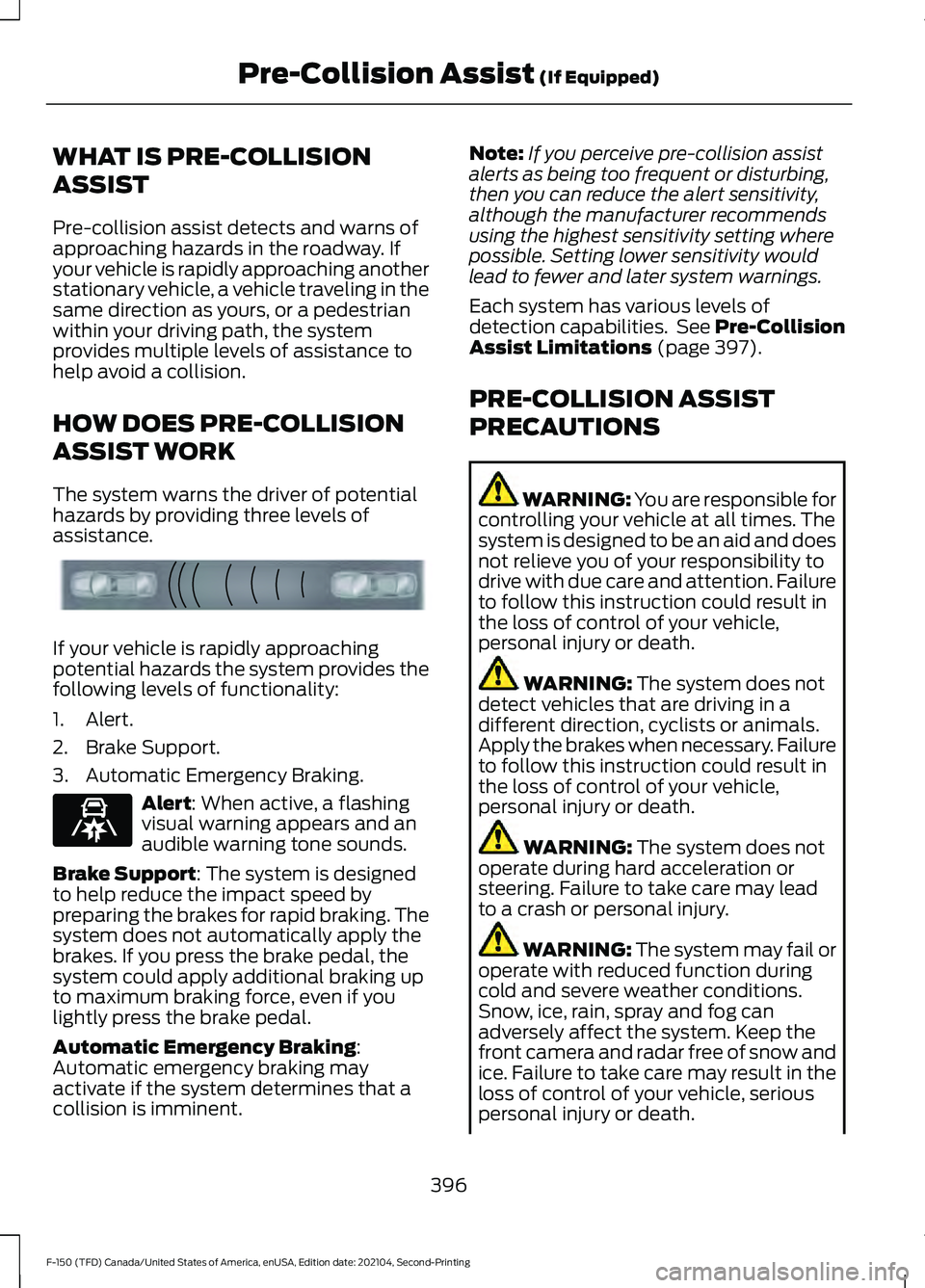
WHAT IS PRE-COLLISION
ASSIST
Pre-collision assist detects and warns of
approaching hazards in the roadway. If
your vehicle is rapidly approaching another
stationary vehicle, a vehicle traveling in the
same direction as yours, or a pedestrian
within your driving path, the system
provides multiple levels of assistance to
help avoid a collision.
HOW DOES PRE-COLLISION
ASSIST WORK
The system warns the driver of potential
hazards by providing three levels of
assistance.
If your vehicle is rapidly approaching
potential hazards the system provides the
following levels of functionality:
1. Alert.
2. Brake Support.
3. Automatic Emergency Braking.
Alert: When active, a flashing
visual warning appears and an
audible warning tone sounds.
Brake Support
: The system is designed
to help reduce the impact speed by
preparing the brakes for rapid braking. The
system does not automatically apply the
brakes. If you press the brake pedal, the
system could apply additional braking up
to maximum braking force, even if you
lightly press the brake pedal.
Automatic Emergency Braking
:
Automatic emergency braking may
activate if the system determines that a
collision is imminent. Note:
If you perceive pre-collision assist
alerts as being too frequent or disturbing,
then you can reduce the alert sensitivity,
although the manufacturer recommends
using the highest sensitivity setting where
possible. Setting lower sensitivity would
lead to fewer and later system warnings.
Each system has various levels of
detection capabilities. See Pre-Collision
Assist Limitations
(page 397).
PRE-COLLISION ASSIST
PRECAUTIONS WARNING: You are responsible for
controlling your vehicle at all times. The
system is designed to be an aid and does
not relieve you of your responsibility to
drive with due care and attention. Failure
to follow this instruction could result in
the loss of control of your vehicle,
personal injury or death. WARNING:
The system does not
detect vehicles that are driving in a
different direction, cyclists or animals.
Apply the brakes when necessary. Failure
to follow this instruction could result in
the loss of control of your vehicle,
personal injury or death. WARNING:
The system does not
operate during hard acceleration or
steering. Failure to take care may lead
to a crash or personal injury. WARNING: The system may fail or
operate with reduced function during
cold and severe weather conditions.
Snow, ice, rain, spray and fog can
adversely affect the system. Keep the
front camera and radar free of snow and
ice. Failure to take care may result in the
loss of control of your vehicle, serious
personal injury or death.
396
F-150 (TFD) Canada/United States of America, enUSA, Edition date: 202104, Second-Printing Pre-Collision Assist
(If Equipped)E156130 E329466
Page 485 of 796

When operating your vehicle with a
snowplow:
•
Do not exceed 45 mph (72 km/h).
• Your engine could run at a higher
temperature than normal.
•If you are driving more than
15 mi
(24 km) at temperatures above
freezing, angle the plow blade
either full left or full right to provide
maximum airflow to the radiator.
• If you are driving less than
15 mi
(24 km) at speeds up to 45 mph
(72 km/h) in cold weather, you do
not need to worry about blade
position to provide maximum
airflow.
• Shift to 4L when plowing in small areas
at speeds below
5 mph (8 km/h).
• Shift to
4H when plowing larger areas
or light snow at higher speeds above
5 mph (8 km/h)
. Do not exceed
15 mph (24 km/h).
• Do not shift the transmission from a
forward gear to reverse (R) until the
engine is at idle and the wheels have
stopped.
Note: Careless or high-speed driving when
snowplowing, which results in significant
vehicle decelerations, can deploy the airbag.
Such driving also increases the risk of
accidents.
Note: Drive your vehicle at least
500 mi
(800 km) before using your vehicle for
snowplowing.
Note: Follow the severe duty schedule for
engine oil and transmission fluid change
intervals. See
Special Operating
Conditions Scheduled Maintenance (page
675
). SNOWPLOW MODE
WHAT IS SNOWPLOW MODE
Snowplow mode reduces vehicle electrical
load to allow the electrical system to have
sufficient power to support residential
snowplow use.
SWITCHING SNOWPLOW MODE
ON AND OFF
Vehicles receive a physical button in the
instrument panel or an option in the SYNC
menu to enable snowplow mode.
Snowplow mode does not remember the
setting when you switch your vehicle off.
You must re-enable the mode every time
you wish to use it.
The following features turn off and are
disabled in snowplow mode and cannot
be turned back on until snowplow mode
is switched off:
•
120 V
inverter.
• Fog lamps.
• Heated and cooled front seats.
The body module also activates the
snowplow relay that provides power to
aftermarket snowplow controls.
Note: The electrical system supports the
addition of a residential snowplow of up to
60 A
continuous, and snowplow lights of
up to 20 A continuous using snowplow
mode. The system does not support
snowplow usage with additional electrical
aftermarket accessories.
Push Button
(If Equipped)
Press the snowplow button on the
instrument panel to switch on snowplow
mode. The snowplow button illuminates
and a message displays.
481
F-150 (TFD) Canada/United States of America, enUSA, Edition date: 202104, Second-Printing Snow Plowing - Vehicles With: Snow Plow Mode
Page 779 of 796

Extending the Exterior Mirrors.................166
Extending the Remote Start
Duration........................................................184
Exterior Bulbs................................................522
Changing a Front Fog Lamp Bulb...............528
Changing a Front Side Marker Lamp
Bulb.................................................................... 527
Changing a Front Turn Signal Lamp Bulb.................................................................... 526
Changing a Headlamp Bulb.......................... 524
Changing a High Mounted Stoplamp Bulb................................................................... 530
Changing a License Plate Lamp Bulb................................................................... 530
Changing a Rear Lamp Bulb......................... 528
Changing a Rear Turn Signal Lamp Bulb.................................................................... 529
Changing a Reversing Lamp Bulb...............530
Changing a Stoplamp Bulb........................... 529
Exterior Bulb Specification Chart................522
Removing a Rear Lamp Assembly..............524
Exterior Lamps
..............................................149
Exterior Lamp Audible Warning.....................151
Exterior Lamp Indicators................................... 151
How Do Cornering Lamps Work................... 149
Switching the Cargo Lamps On.................... 150
Switching the Daytime Running Lamps On and Off.............................................................. 149
Switching the Front Fog Lamps On and Off....................................................................... 150
Switching the Spot Lamps On and Off....................................................................... 150
Switching the Turn Signal Lamps On and Off....................................................................... 149
Exterior Lighting Control.............................147
Exterior Lighting Control - Police Responder....................................................147
Exterior Lighting
.............................................147
Adaptive Front Lighting.................................... 157
Autolamps............................................................ 148
Automatic High Beam Control...................... 152
Automatic High Beam Control – Troubleshooting............................................. 154
Exterior Lamps.................................................... 149
Exterior Zone Lighting........................................ 151
Glare Free Lighting............................................. 155
Glare Free Lighting – Troubleshooting.............................................. 157Headlamps............................................................
147
Headlamps – Troubleshooting.....................148
Exterior Mirrors
..............................................165
Auto-Dimming Exterior Mirror....................... 166
Exterior Zone Lighting
..................................151
Exterior Zone Lighting Settings..................... 152
Using the Exterior Zone Lighting.................... 151
What Is Exterior Zone Lighting........................ 151
F
Fastening and Unfastening the Seatbelts
........................................................64
Feature Bar....................................................638
Filling the Selective Catalytic Reduction System Tank................................................275
Filling the Selective Catalytic Reduction System Tank in Cold Weather..................275
Filling the Selective Catalytic Reduction System Tank Using a Fuel Station
Pump.................................................................. 275
Filling the Selective Catalytic Reduction System Tank Using a Portable
Container.......................................................... 276
Flat Tire See: Changing a Flat Tire............................... 566
Floor Mats.......................................................477
Folding the Exterior Mirrors - Vehicles With: Manual Folding Mirrors................165
Folding the Exterior Mirrors - Vehicles With: Power Folding Mirrors..................165
Foot Pedals See: Adjusting the Pedals................................ 142
Ford Performance...........................................21
Ford Protect
..................................................662
Four-Wheel Drive.........................................291
Four-Wheel Drive Modes................................ 295
Four-Wheel Drive – Troubleshooting.........297
Four-Wheel Drive Indicators...................296
Four-Wheel Drive Limitations.................292
Four-Wheel Drive Modes
..........................295
Four-Wheel Drive Auto.................................... 295
Four-Wheel Drive High.................................... 296
Four-Wheel Drive Low..................................... 296
Two-Wheel Drive High..................................... 295
Four-Wheel Drive Precautions...............292
775
F-150 (TFD) Canada/United States of America, enUSA, Edition date: 202104, Second-Printing Index