2021 FORD F-150 tailgate
[x] Cancel search: tailgatePage 7 of 796

Keyless Entry Keypad Master Access
Code ..............................................................110
Keyless Entry Keypad Personal Access Codes ............................................................
110
Using the Keyless Entry Keypad ...............
111
Keyless Entry Keypad – Troubleshooting ........................................................................\
...
111
Easy Entry and Exit
How Does Easy Entry and Exit Work ........................................................................\
..
112
Switching Easy Entry and Exit On and Off ...................................................................
112
Tailgate - Vehicles With: Manual Tailgate
Tailgate Precautions ....................................
113
Opening the Tailgate ...................................
113
Locking and Unlocking the Tailgate .......
113
Removing and Installing the Tailgate ........................................................................\
..
113
Tailgate Step ..................................................
114
Bed Extender ..................................................
115
Tailgate Work Surface .................................
117
Tailgate - Vehicles With: Power Tailgate
Tailgate Precautions ....................................
119
Opening the Tailgate ...................................
119
Closing the Tailgate .....................................
119
Removing and Installing the Tailgate ........................................................................\
.
120
Tailgate Step ...................................................
121
Bed Extender .................................................
122
Tailgate Work Surface ................................
124
Tailgate – Troubleshooting ......................
125
Tailgate - Vehicles With: Remote Release Tailgate
Tailgate Precautions ...................................
127
Opening the Tailgate ...................................
127Removing and Installing the Tailgate
........................................................................\
..
127
Tailgate Step .................................................
128
Bed Extender .................................................
129
Tailgate Work Surface .................................
131
Tailgate – Troubleshooting ......................
132
Security
Passive Anti-Theft System ......................
134
Anti-Theft Alarm System .........................
134
Anti-Theft Alarm System Settings .......
135
Security – Troubleshooting .....................
136
Power Running Boards
Power Running Board Precautions .......
138
Power Running Board Settings ..............
138
Power Running Board Kick Switch .......
138
Deploying and Stowing the Power Running Boards ........................................
139
Power Running Boards – Troubleshooting .......................................
139
Steering Wheel
Adjusting the Steering Wheel - Vehicles With: Manual Adjustable Steering
Column .......................................................
140
Adjusting the Steering Wheel - Vehicles With: Power Adjustable Steering
Column .......................................................
140
Resetting the Stopping Position - Vehicles With: Power Adjustable
Steering Column .......................................
141
Horn ...................................................................
141
Switching the Heated Steering Wheel On and Off - Vehicles With: Heated
Steering Wheel ..........................................
141
Adjustable Pedals
Adjusting the Pedals ..................................
142
Wipers and Washers
Wipers ..............................................................
143
3
F-150 (TFD) Canada/United States of America, enUSA, Edition date: 202104, Second-Printing Table of Contents
Page 17 of 796
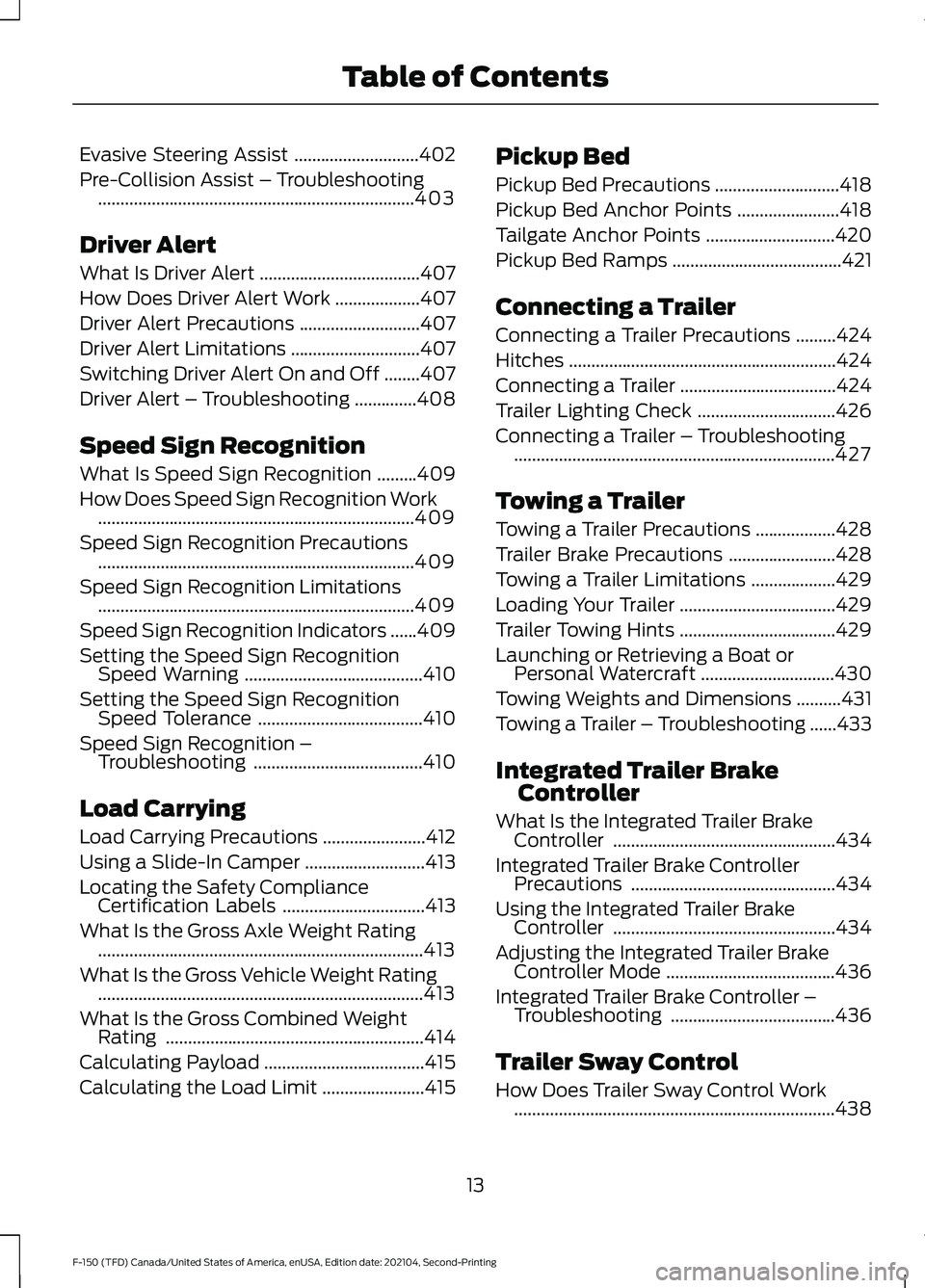
Evasive Steering Assist
............................402
Pre-Collision Assist – Troubleshooting .......................................................................
403
Driver Alert
What Is Driver Alert ....................................
407
How Does Driver Alert Work ...................
407
Driver Alert Precautions ...........................
407
Driver Alert Limitations .............................
407
Switching Driver Alert On and Off ........
407
Driver Alert – Troubleshooting ..............
408
Speed Sign Recognition
What Is Speed Sign Recognition .........
409
How Does Speed Sign Recognition Work .......................................................................
409
Speed Sign Recognition Precautions .......................................................................
409
Speed Sign Recognition Limitations .......................................................................
409
Speed Sign Recognition Indicators ......
409
Setting the Speed Sign Recognition Speed Warning ........................................
410
Setting the Speed Sign Recognition Speed Tolerance .....................................
410
Speed Sign Recognition – Troubleshooting ......................................
410
Load Carrying
Load Carrying Precautions .......................
412
Using a Slide-In Camper ...........................
413
Locating the Safety Compliance Certification Labels ................................
413
What Is the Gross Axle Weight Rating ........................................................................\
.
413
What Is the Gross Vehicle Weight Rating ........................................................................\
.
413
What Is the Gross Combined Weight Rating ..........................................................
414
Calculating Payload ....................................
415
Calculating the Load Limit .......................
415Pickup Bed
Pickup Bed Precautions
............................
418
Pickup Bed Anchor Points .......................
418
Tailgate Anchor Points .............................
420
Pickup Bed Ramps ......................................
421
Connecting a Trailer
Connecting a Trailer Precautions .........
424
Hitches ............................................................
424
Connecting a Trailer ...................................
424
Trailer Lighting Check ...............................
426
Connecting a Trailer – Troubleshooting ........................................................................\
427
Towing a Trailer
Towing a Trailer Precautions ..................
428
Trailer Brake Precautions ........................
428
Towing a Trailer Limitations ...................
429
Loading Your Trailer ...................................
429
Trailer Towing Hints ...................................
429
Launching or Retrieving a Boat or Personal Watercraft ..............................
430
Towing Weights and Dimensions ..........
431
Towing a Trailer – Troubleshooting ......
433
Integrated Trailer Brake Controller
What Is the Integrated Trailer Brake Controller ..................................................
434
Integrated Trailer Brake Controller Precautions ..............................................
434
Using the Integrated Trailer Brake Controller ..................................................
434
Adjusting the Integrated Trailer Brake Controller Mode ......................................
436
Integrated Trailer Brake Controller – Troubleshooting .....................................
436
Trailer Sway Control
How Does Trailer Sway Control Work ........................................................................\
438
13
F-150 (TFD) Canada/United States of America, enUSA, Edition date: 202104, Second-Printing Table of Contents
Page 50 of 796

REAR EXTERIOR
See Locating the Power Outlets (page 218).
A
See
Tailgate Work Surface (page 124).
B
See
Accessing the Tailgate Step (page 121).
C
See
Locating the 360 Degree Cameras (page 342).
D
See
Locating the Blind Spot Information System Sensors (page 390).
E
See
Locating the Rear Parking Aid Sensors (page 335).
F
See
Connecting a Trailer (page 424).
G
46
F-150 (TFD) Canada/United States of America, enUSA, Edition date: 202104, Second-Printing Visual SearchABCD
EFGE320171
Page 52 of 796

REAR EXTERIOR - POLICE RESPONDER
See Opening the Tailgate From Outside Your Vehicle (page 113). See
Opening the Tailgate From Outside Your Vehicle (page 119). See Opening
the Tailgate From Outside Your Vehicle
(page 127).
A
See
Locating the 360 Degree Cameras (page 342).
B
See
Locating the Blind Spot Information System Sensors (page 390).
C
See
Locating the Rear Parking Aid Sensors (page 335).
D
See
Connecting a Trailer (page 424).
E
48
F-150 (TFD) Canada/United States of America, enUSA, Edition date: 202104, Second-Printing Visual SearchA
CDE
BE343534
Page 94 of 796

Sounding the Panic Alarm (If Equipped)
Press the button to sound the
panic alarm. Press the button
again or switch the ignition on to
turn it off.
Note: The panic alarm operates regardless
of the ignition position.
USING THE REMOTE CONTROL
Use your remote control to access various
vehicle systems.
Note: The buttons on your remote may vary
depending on the vehicle region or options.
Unlock Press the button to unlock all
doors. See Unlocking and
Locking the Doors Using the
Remote Control
(page 104).
Lock Press the button to lock all
doors. See
Unlocking and
Locking the Doors Using the
Remote Control
(page 104).
Remote Start
(If Equipped) Press the button to remote start.
See
Remotely Starting and
Stopping the Vehicle (page
183).
Tailgate
(If Equipped) Press the button to open the
tailgate. See
Opening the
Tailgate Using the Remote
Control
(page 127). Panic Alarm
(If Equipped) Press the button to sound the
panic alarm. See Sounding the
Panic Alarm
(page 91).
OPENING AND CLOSING THE
FLIP KEY
Opening Your Flip Key
Press the round button on the remote
control to extend the flip key. Note:
Inspect the key blade for debris.
Periodically clean with a brush.
Closing Your Flip Key
Press and hold the round button on the
remote control to fold the key blade when
not in use.
90
F-150 (TFD) Canada/United States of America, enUSA, Edition date: 202104, Second-Printing Keys and Remote ControlsE138624 E138629 E138623 E138625 E191530 E138624 E191532
Page 109 of 796

OPENING THE DOORS FROM
INSIDE YOUR VEHICLE - CREW
CAB
Pull the interior door handle twice to
unlock and open a rear door. The first pull
unlocks the door and the second pull
opens the door.
AUTOUNLOCK (IF EQUIPPED)
WHAT IS AUTOUNLOCK
Autounlock is an unlocking feature that
unlocks the vehicle doors when your
vehicle comes to a stop.
AUTOUNLOCK REQUIREMENTS
Autounlock unlocks all the doors when all
of the following occur:
• The ignition is on, all the doors are
closed and your vehicle is moving at a
speed greater than 12 mph (20 km/h).
• Your vehicle comes to a stop.
• You open the driver door within 10
minutes of switching the ignition off or
to the accessory position.
SWITCHING AUTOUNLOCK ON
AND OFF
1. Press
Settings on the touchscreen.
2. Press
Vehicle Settings.
3. Switch
Autounlock on or off.
AUTOLOCK
(IF EQUIPPED)
WHAT IS AUTOLOCK
Autolock is a locking feature that locks
your vehicle doors when you start driving. AUTOLOCK REQUIREMENTS
Autolock locks all the doors when all of the
following occur:
•
All doors are closed.
• The ignition is on.
• Your vehicle reaches a speed greater
than
12 mph (20 km/h).
MISLOCK
(IF EQUIPPED)
WHAT IS MISLOCK
Mislock is a locking feature that warns you
if your vehicle has not locked.
MISLOCK LIMITATIONS
When you press the lock button once, the
turn signals do not flash if:
• Any door or the tailgate is open.
• The hood is open.
If you switch mislock off, the horn does not
sound if you press the lock button on the
remote control when a door is open.
SWITCHING MISLOCK ON AND
OFF
1. Press
Settings on the touchscreen.
2. Press
Vehicle Settings.
3. Switch
Mislock Chirp on or off.
DOORS AND LOCKS AUDIBLE
WARNINGS
Door Ajar Audible Warning
Sounds when a door is not fully closed and
your vehicle is moving.
105
F-150 (TFD) Canada/United States of America, enUSA, Edition date: 202104, Second-Printing Doors and Locks
Page 112 of 796

KEYLESS ENTRY LIMITATIONS
Make sure your remote control is within 3 ft
(1 m) from the front door handles and the
tailgate.
The system could not function if:
• The remote control remains stationary
for about a minute.
• The vehicle battery has no charge.
• The remote control battery has no
charge.
• There is interference causing issues
with the remote control frequencies.
• The remote control is too close to
metal objects or electronic devices, for
example keys or a cell phone.
KEYLESS ENTRY SETTINGS
Switching Keyless Entry On and
Off
1. Switch the ignition on using an original
key that has not been created as a
MyKey.
2. Press
Settings on the touchscreen.
3. Press
Vehicle Settings.
4. Press
Locks.
Reprogramming the Unlocking
Function
You can enable two-stage unlocking
function allowing you to unlock only the
driver door when you touch the unlock
sensor.
Press and hold both the lock and unlock
buttons on the remote control for four
seconds to disable or enable two-stage
unlocking. If you program the unlocking function so
that only the driver door unlocks, you can
unlock all of the other doors from inside
your vehicle using the power door lock
control. You can unlock individual doors
by pulling the interior door handles on
those doors.
USING KEYLESS ENTRY
Unlocking the Doors
With your passive key within
3 ft (1 m) of
your vehicle, touch the unlock sensor on
the back of the door handle for a brief
period and then pull on the door handle to
unlock, being careful not to touch the lock
sensor at the same time or pull on the door
handle too quickly. The intelligent access
system requires a brief delay to
authenticate your passive key.
Locking the Doors With your passive key within
3 ft (1 m) of
your vehicle, touch the outer door handle
lock sensor for approximately one second
to lock, being careful not to touch the
unlock sensor on the back of the door
handle at the same time. After locking, you
can immediately pull on the door handle
to confirm locking occurred without
inadvertently unlocking.
108
F-150 (TFD) Canada/United States of America, enUSA, Edition date: 202104, Second-Printing Keyless Entry
(If Equipped)E333747 E333746
Page 117 of 796
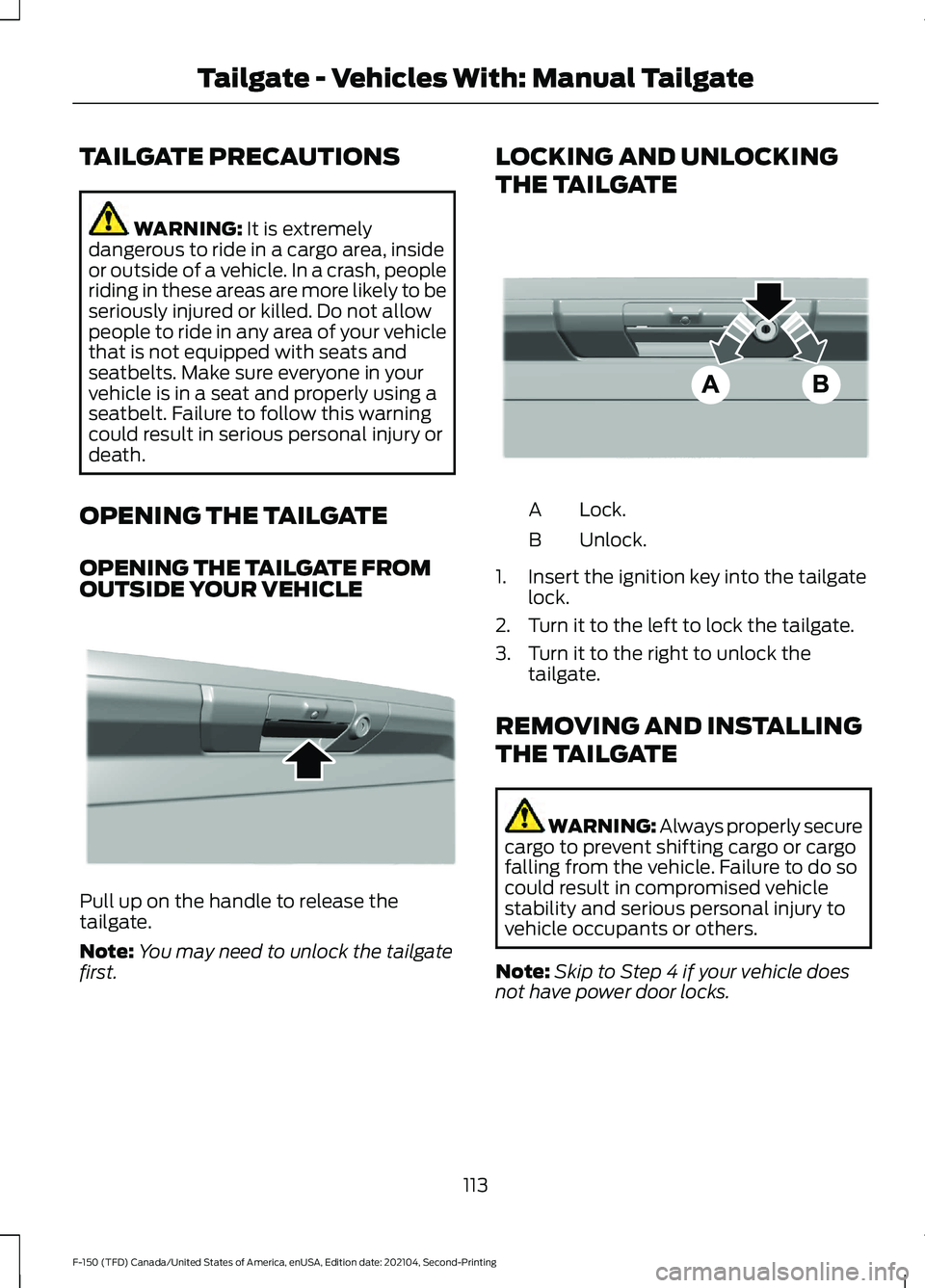
TAILGATE PRECAUTIONS
WARNING: It is extremely
dangerous to ride in a cargo area, inside
or outside of a vehicle. In a crash, people
riding in these areas are more likely to be
seriously injured or killed. Do not allow
people to ride in any area of your vehicle
that is not equipped with seats and
seatbelts. Make sure everyone in your
vehicle is in a seat and properly using a
seatbelt. Failure to follow this warning
could result in serious personal injury or
death.
OPENING THE TAILGATE
OPENING THE TAILGATE FROM
OUTSIDE YOUR VEHICLE Pull up on the handle to release the
tailgate.
Note:
You may need to unlock the tailgate
first. LOCKING AND UNLOCKING
THE TAILGATE
Lock.
A
Unlock.
B
1. Insert the ignition key into the tailgate lock.
2. Turn it to the left to lock the tailgate.
3. Turn it to the right to unlock the tailgate.
REMOVING AND INSTALLING
THE TAILGATE WARNING: Always properly secure
cargo to prevent shifting cargo or cargo
falling from the vehicle. Failure to do so
could result in compromised vehicle
stability and serious personal injury to
vehicle occupants or others.
Note: Skip to Step 4 if your vehicle does
not have power door locks.
113
F-150 (TFD) Canada/United States of America, enUSA, Edition date: 202104, Second-Printing Tailgate - Vehicles With: Manual TailgateE333071 E332901