2021 FORD EXPLORER ECO mode
[x] Cancel search: ECO modePage 464 of 577
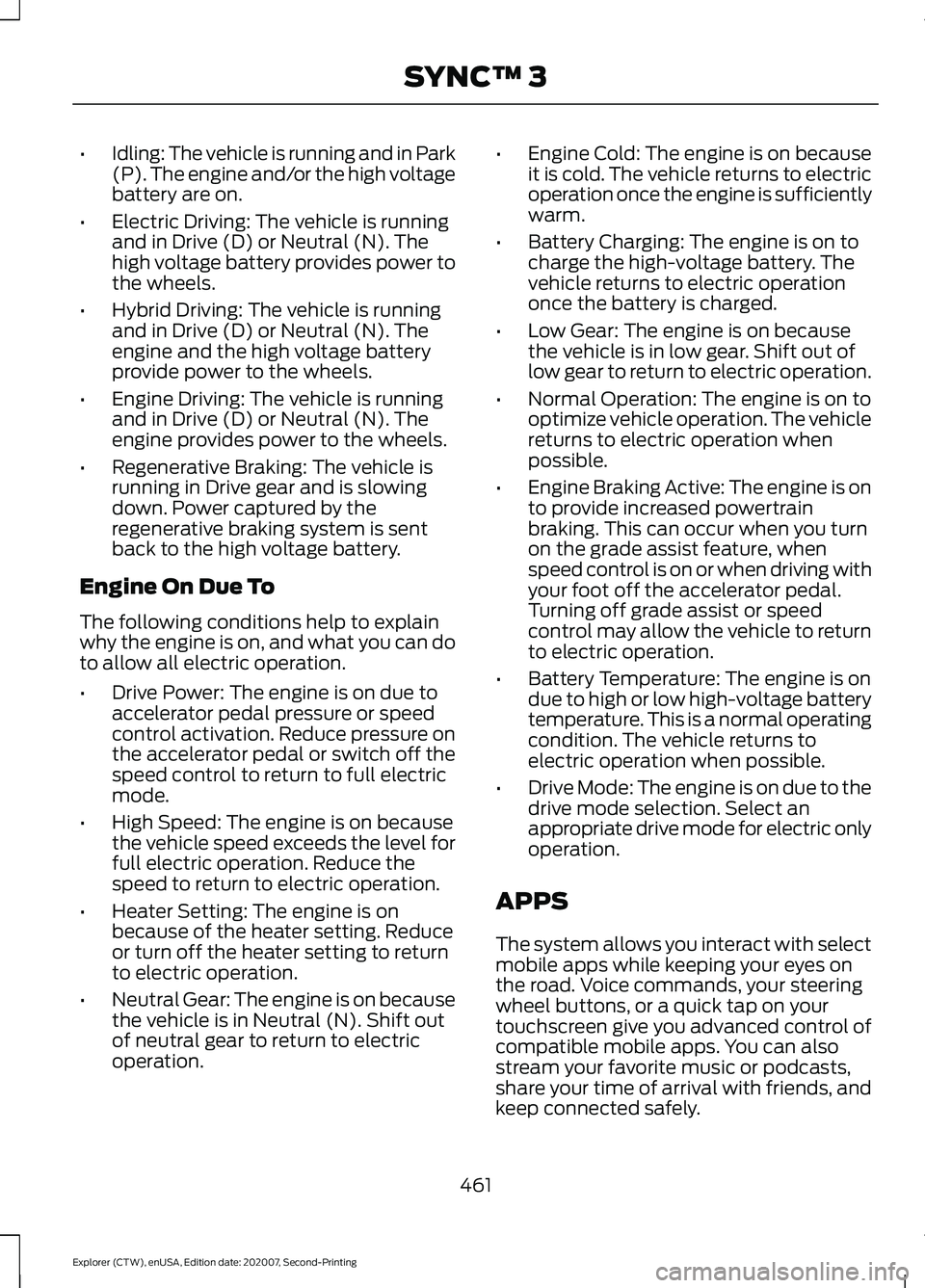
•
Idling: The vehicle is running and in Park
(P). The engine and/or the high voltage
battery are on.
• Electric Driving: The vehicle is running
and in Drive (D) or Neutral (N). The
high voltage battery provides power to
the wheels.
• Hybrid Driving: The vehicle is running
and in Drive (D) or Neutral (N). The
engine and the high voltage battery
provide power to the wheels.
• Engine Driving: The vehicle is running
and in Drive (D) or Neutral (N). The
engine provides power to the wheels.
• Regenerative Braking: The vehicle is
running in Drive gear and is slowing
down. Power captured by the
regenerative braking system is sent
back to the high voltage battery.
Engine On Due To
The following conditions help to explain
why the engine is on, and what you can do
to allow all electric operation.
• Drive Power: The engine is on due to
accelerator pedal pressure or speed
control activation. Reduce pressure on
the accelerator pedal or switch off the
speed control to return to full electric
mode.
• High Speed: The engine is on because
the vehicle speed exceeds the level for
full electric operation. Reduce the
speed to return to electric operation.
• Heater Setting: The engine is on
because of the heater setting. Reduce
or turn off the heater setting to return
to electric operation.
• Neutral Gear: The engine is on because
the vehicle is in Neutral (N). Shift out
of neutral gear to return to electric
operation. •
Engine Cold: The engine is on because
it is cold. The vehicle returns to electric
operation once the engine is sufficiently
warm.
• Battery Charging: The engine is on to
charge the high-voltage battery. The
vehicle returns to electric operation
once the battery is charged.
• Low Gear: The engine is on because
the vehicle is in low gear. Shift out of
low gear to return to electric operation.
• Normal Operation: The engine is on to
optimize vehicle operation. The vehicle
returns to electric operation when
possible.
• Engine Braking Active: The engine is on
to provide increased powertrain
braking. This can occur when you turn
on the grade assist feature, when
speed control is on or when driving with
your foot off the accelerator pedal.
Turning off grade assist or speed
control may allow the vehicle to return
to electric operation.
• Battery Temperature: The engine is on
due to high or low high-voltage battery
temperature. This is a normal operating
condition. The vehicle returns to
electric operation when possible.
• Drive Mode: The engine is on due to the
drive mode selection. Select an
appropriate drive mode for electric only
operation.
APPS
The system allows you interact with select
mobile apps while keeping your eyes on
the road. Voice commands, your steering
wheel buttons, or a quick tap on your
touchscreen give you advanced control of
compatible mobile apps. You can also
stream your favorite music or podcasts,
share your time of arrival with friends, and
keep connected safely.
461
Explorer (CTW), enUSA, Edition date: 202007, Second-Printing SYNC™ 3
Page 468 of 577
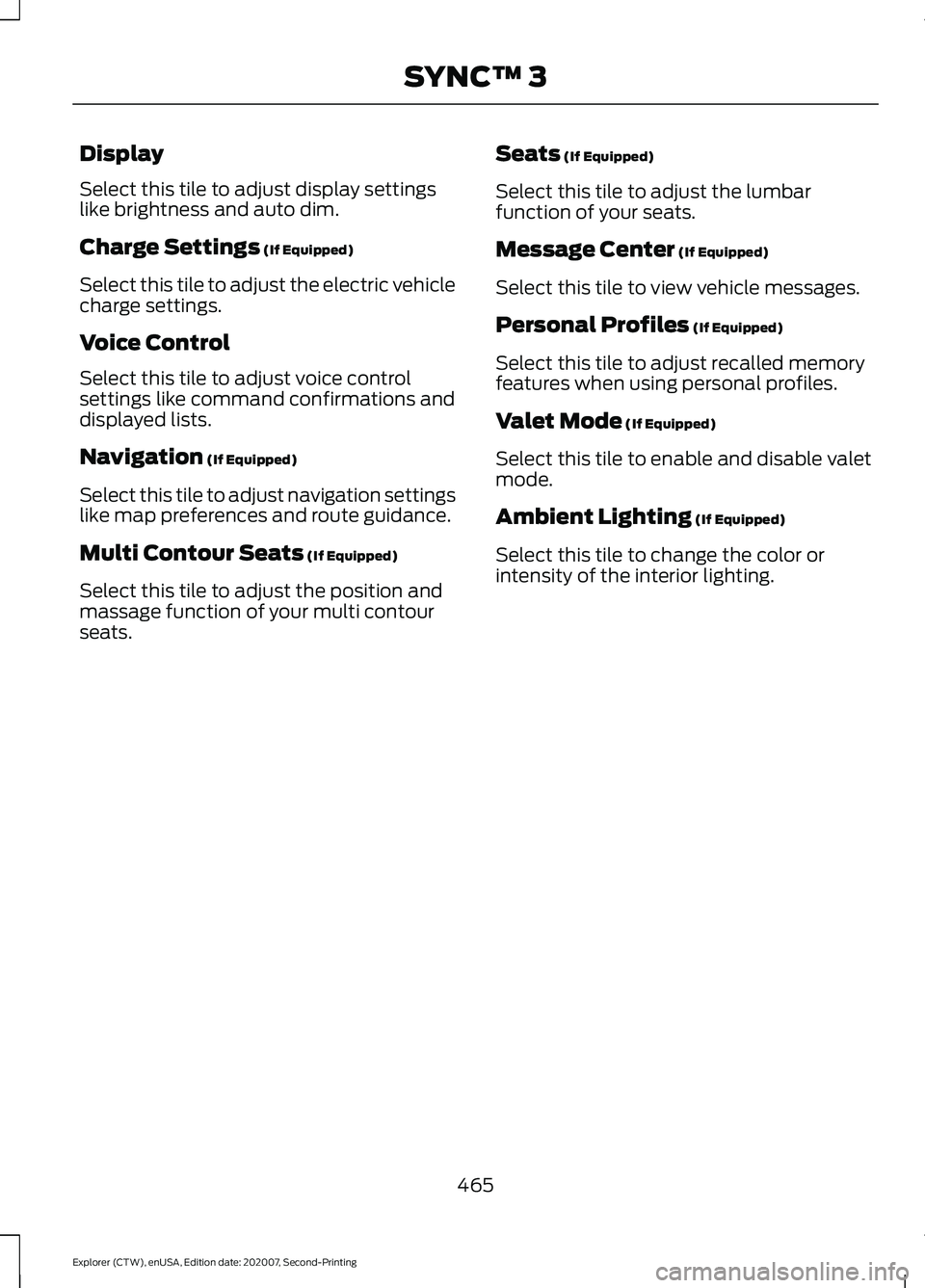
Display
Select this tile to adjust display settings
like brightness and auto dim.
Charge Settings (If Equipped)
Select this tile to adjust the electric vehicle
charge settings.
Voice Control
Select this tile to adjust voice control
settings like command confirmations and
displayed lists.
Navigation
(If Equipped)
Select this tile to adjust navigation settings
like map preferences and route guidance.
Multi Contour Seats
(If Equipped)
Select this tile to adjust the position and
massage function of your multi contour
seats. Seats
(If Equipped)
Select this tile to adjust the lumbar
function of your seats.
Message Center
(If Equipped)
Select this tile to view vehicle messages.
Personal Profiles
(If Equipped)
Select this tile to adjust recalled memory
features when using personal profiles.
Valet Mode
(If Equipped)
Select this tile to enable and disable valet
mode.
Ambient Lighting
(If Equipped)
Select this tile to change the color or
intensity of the interior lighting.
465
Explorer (CTW), enUSA, Edition date: 202007, Second-Printing SYNC™ 3
Page 489 of 577
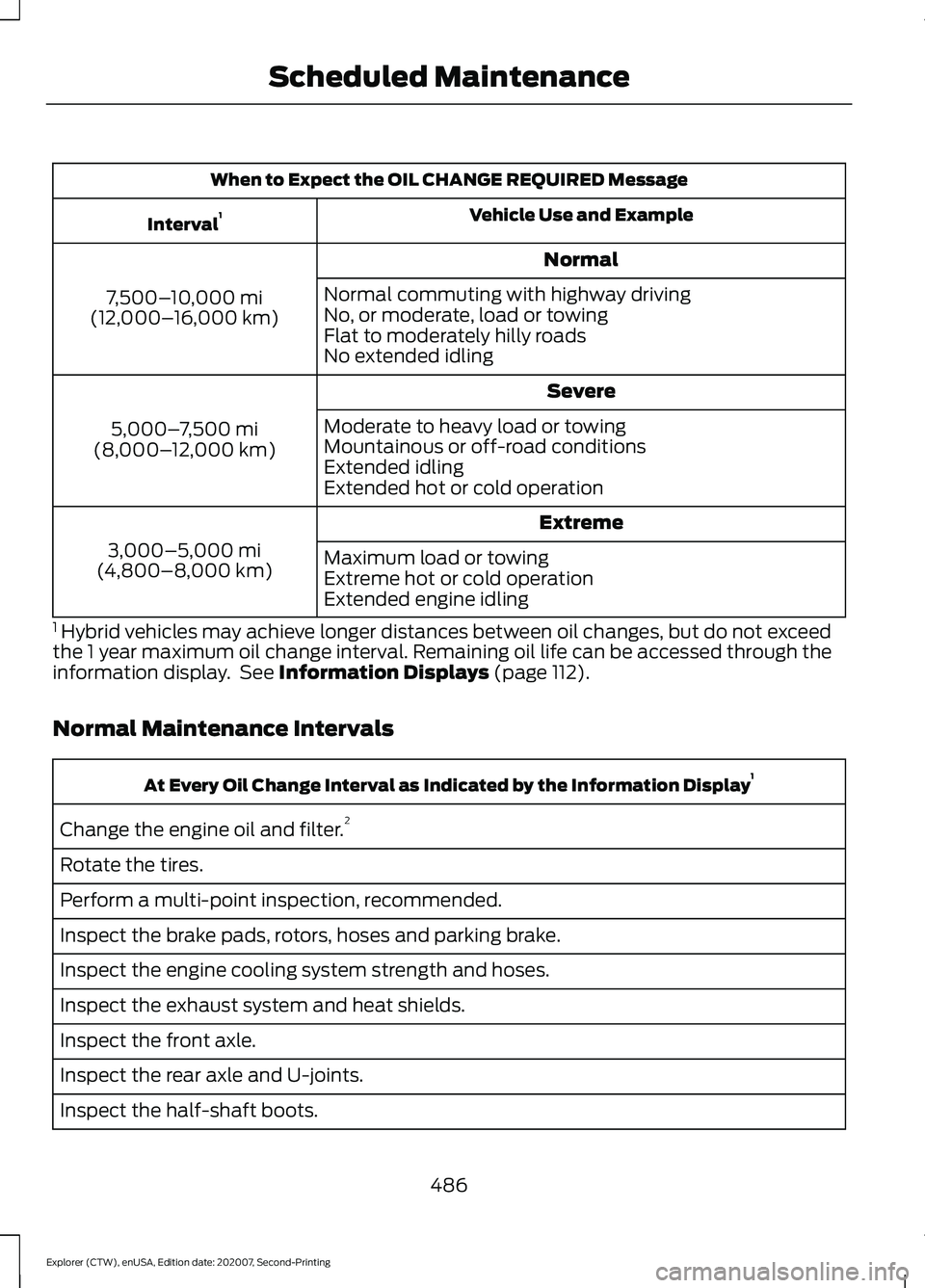
When to Expect the OIL CHANGE REQUIRED Message
Vehicle Use and Example
Interval 1
Normal
7,500– 10,000 mi
(12,000– 16,000 km) Normal commuting with highway driving
No, or moderate, load or towing
Flat to moderately hilly roads
No extended idling
Severe
5,000– 7,500 mi
(8,000– 12,000 km) Moderate to heavy load or towing
Mountainous or off-road conditions
Extended idling
Extended hot or cold operation
Extreme
3,000–5,000 mi
(4,800–8,000 km) Maximum load or towing
Extreme hot or cold operation
Extended engine idling
1 Hybrid vehicles may achieve longer distances between oil changes, but do not exceed
the 1 year maximum oil change interval. Remaining oil life can be accessed through the
information display. See Information Displays (page 112).
Normal Maintenance Intervals At Every Oil Change Interval as Indicated by the Information Display
1
Change the engine oil and filter. 2
Rotate the tires.
Perform a multi-point inspection, recommended.
Inspect the brake pads, rotors, hoses and parking brake.
Inspect the engine cooling system strength and hoses.
Inspect the exhaust system and heat shields.
Inspect the front axle.
Inspect the rear axle and U-joints.
Inspect the half-shaft boots.
486
Explorer (CTW), enUSA, Edition date: 202007, Second-Printing Scheduled Maintenance
Page 560 of 577
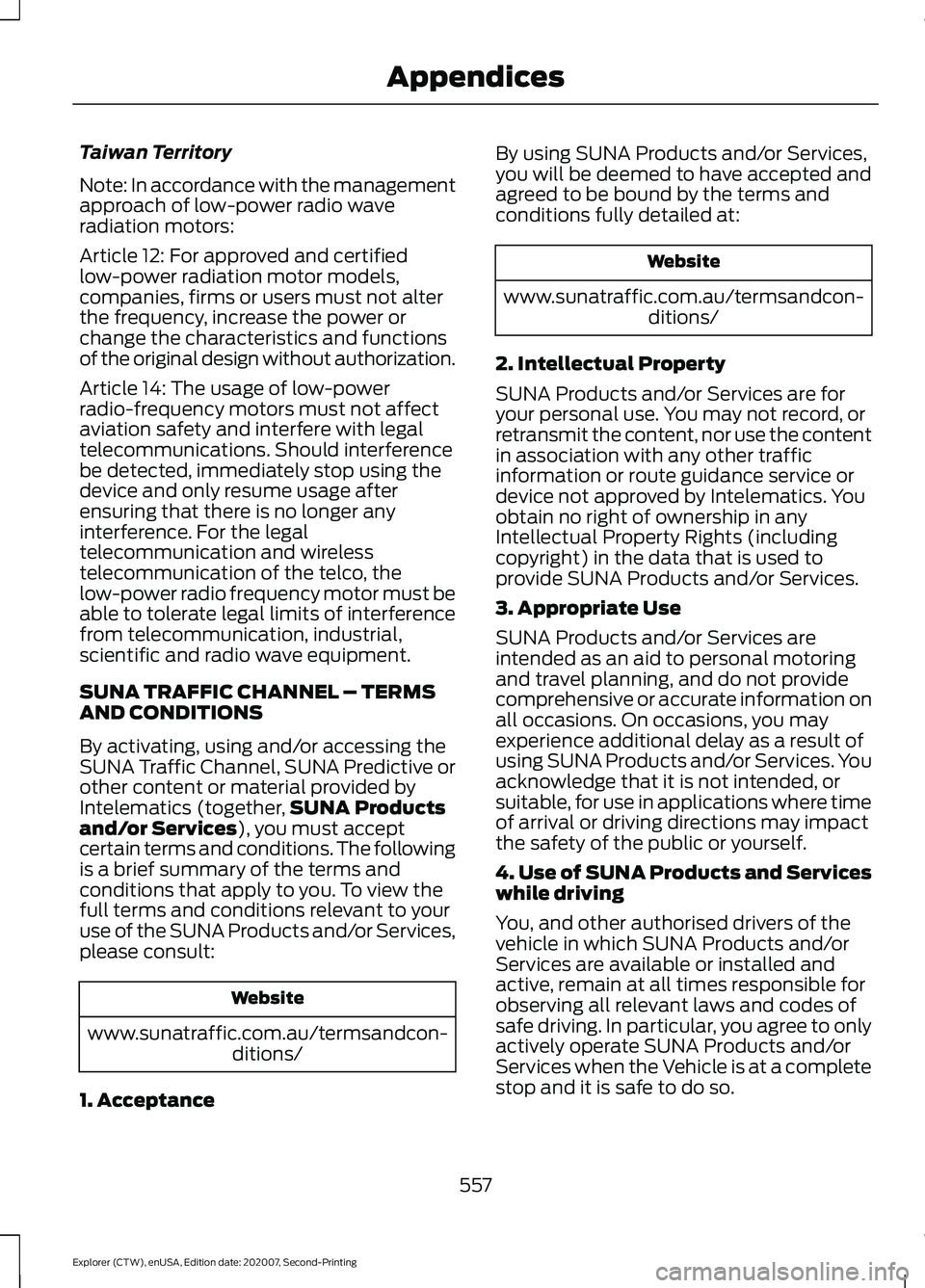
Taiwan Territory
Note: In accordance with the management
approach of low-power radio wave
radiation motors:
Article 12: For approved and certified
low-power radiation motor models,
companies, firms or users must not alter
the frequency, increase the power or
change the characteristics and functions
of the original design without authorization.
Article 14: The usage of low-power
radio-frequency motors must not affect
aviation safety and interfere with legal
telecommunications. Should interference
be detected, immediately stop using the
device and only resume usage after
ensuring that there is no longer any
interference. For the legal
telecommunication and wireless
telecommunication of the telco, the
low-power radio frequency motor must be
able to tolerate legal limits of interference
from telecommunication, industrial,
scientific and radio wave equipment.
SUNA TRAFFIC CHANNEL – TERMS
AND CONDITIONS
By activating, using and/or accessing the
SUNA Traffic Channel, SUNA Predictive or
other content or material provided by
Intelematics (together,
SUNA Products
and/or Services), you must accept
certain terms and conditions. The following
is a brief summary of the terms and
conditions that apply to you. To view the
full terms and conditions relevant to your
use of the SUNA Products and/or Services,
please consult: Website
www.sunatraffic.com.au/termsandcon- ditions/
1. Acceptance By using SUNA Products and/or Services,
you will be deemed to have accepted and
agreed to be bound by the terms and
conditions fully detailed at: Website
www.sunatraffic.com.au/termsandcon- ditions/
2. Intellectual Property
SUNA Products and/or Services are for
your personal use. You may not record, or
retransmit the content, nor use the content
in association with any other traffic
information or route guidance service or
device not approved by Intelematics. You
obtain no right of ownership in any
Intellectual Property Rights (including
copyright) in the data that is used to
provide SUNA Products and/or Services.
3. Appropriate Use
SUNA Products and/or Services are
intended as an aid to personal motoring
and travel planning, and do not provide
comprehensive or accurate information on
all occasions. On occasions, you may
experience additional delay as a result of
using SUNA Products and/or Services. You
acknowledge that it is not intended, or
suitable, for use in applications where time
of arrival or driving directions may impact
the safety of the public or yourself.
4. Use of SUNA Products and Services
while driving
You, and other authorised drivers of the
vehicle in which SUNA Products and/or
Services are available or installed and
active, remain at all times responsible for
observing all relevant laws and codes of
safe driving. In particular, you agree to only
actively operate SUNA Products and/or
Services when the Vehicle is at a complete
stop and it is safe to do so.
557
Explorer (CTW), enUSA, Edition date: 202007, Second-Printing Appendices
Page 563 of 577
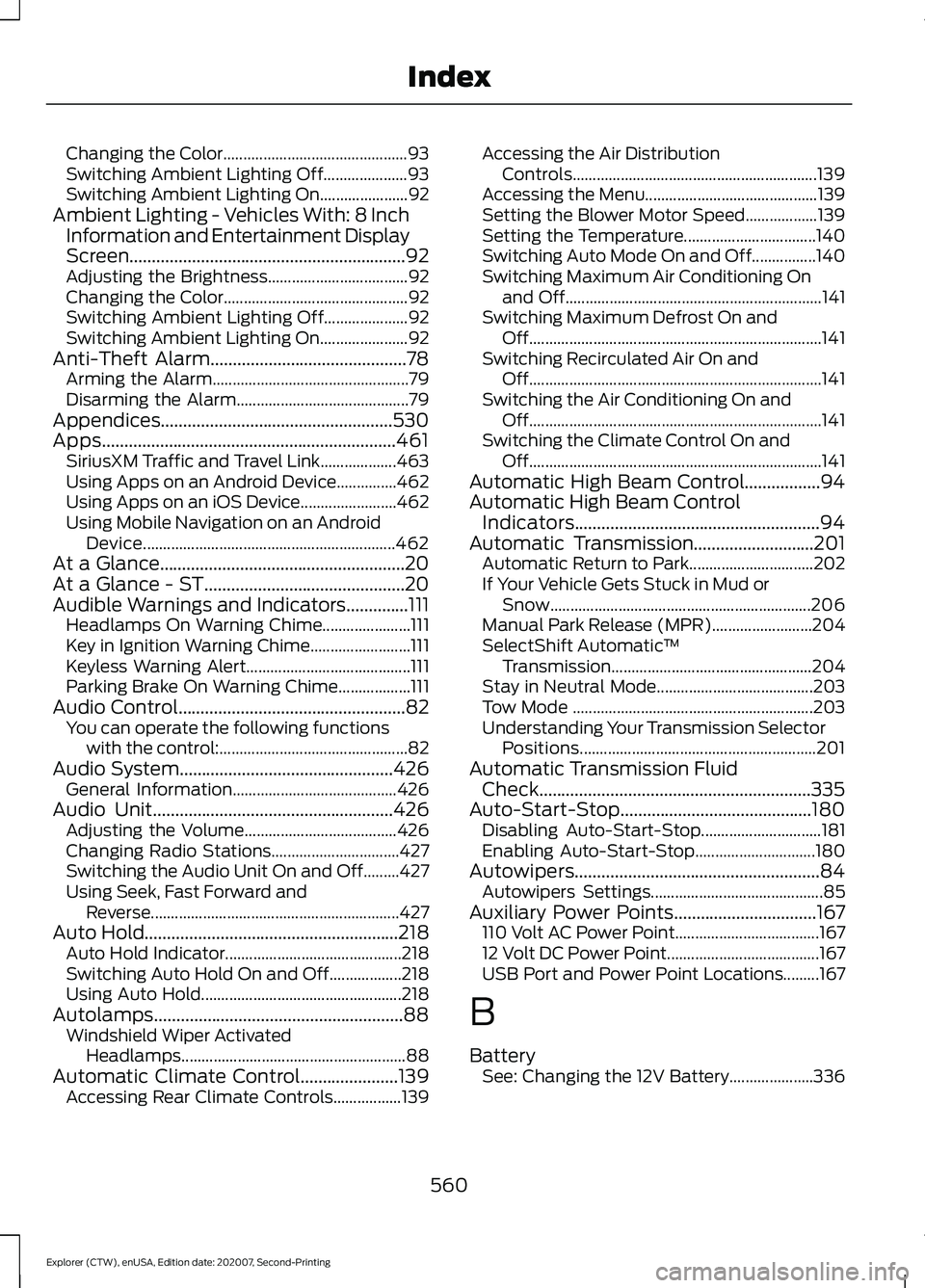
Changing the Color..............................................
93
Switching Ambient Lighting Off..................... 93
Switching Ambient Lighting On...................... 92
Ambient Lighting - Vehicles With: 8 Inch Information and Entertainment Display
Screen..............................................................92
Adjusting the Brightness................................... 92
Changing the Color.............................................. 92
Switching Ambient Lighting Off..................... 92
Switching Ambient Lighting On...................... 92
Anti-Theft Alarm............................................78 Arming the Alarm................................................. 79
Disarming the Alarm........................................... 79
Appendices....................................................530
Apps..................................................................461 SiriusXM Traffic and Travel Link................... 463
Using Apps on an Android Device...............462
Using Apps on an iOS Device........................ 462
Using Mobile Navigation on an Android Device............................................................... 462
At a Glance.......................................................20
At a Glance - ST.............................................20
Audible Warnings and Indicators..............111
Headlamps On Warning Chime...................... 111
Key in Ignition Warning Chime......................... 111
Keyless Warning Alert......................................... 111
Parking Brake On Warning Chime.................. 111
Audio Control...................................................82 You can operate the following functions
with the control:............................................... 82
Audio System................................................426 General Information......................................... 426
Audio Unit
......................................................426
Adjusting the Volume...................................... 426
Changing Radio Stations................................ 427
Switching the Audio Unit On and Off.........427
Using Seek, Fast Forward and Reverse.............................................................. 427
Auto Hold
.........................................................218
Auto Hold Indicator............................................ 218
Switching Auto Hold On and Off.................. 218
Using Auto Hold.................................................. 218
Autolamps........................................................88 Windshield Wiper Activated
Headlamps........................................................ 88
Automatic Climate Control......................139 Accessing Rear Climate Controls.................139 Accessing the Air Distribution
Controls............................................................. 139
Accessing the Menu........................................... 139
Setting the Blower Motor Speed.................. 139
Setting the Temperature................................. 140
Switching Auto Mode On and Off................140
Switching Maximum Air Conditioning On and Off................................................................ 141
Switching Maximum Defrost On and Off........................................................................\
. 141
Switching Recirculated Air On and Off........................................................................\
. 141
Switching the Air Conditioning On and Off........................................................................\
. 141
Switching the Climate Control On and Off........................................................................\
. 141
Automatic High Beam Control.................94
Automatic High Beam Control Indicators.......................................................94
Automatic Transmission
...........................201
Automatic Return to Park............................... 202
If Your Vehicle Gets Stuck in Mud or Snow................................................................. 206
Manual Park Release (MPR)......................... 204
SelectShift Automatic ™
Transmission.................................................. 204
Stay in Neutral Mode....................................... 203
Tow Mode ............................................................ 203
Understanding Your Transmission Selector Positions........................................................... 201
Automatic Transmission Fluid Check.............................................................335
Auto-Start-Stop...........................................180 Disabling Auto-Start-Stop.............................. 181
Enabling Auto-Start-Stop.............................. 180
Autowipers
.......................................................84
Autowipers Settings........................................... 85
Auxiliary Power Points
................................167
110 Volt AC Power Point.................................... 167
12 Volt DC Power Point...................................... 167
USB Port and Power Point Locations.........167
B
Battery See: Changing the 12V Battery..................... 336
560
Explorer (CTW), enUSA, Edition date: 202007, Second-Printing Index
Page 565 of 577
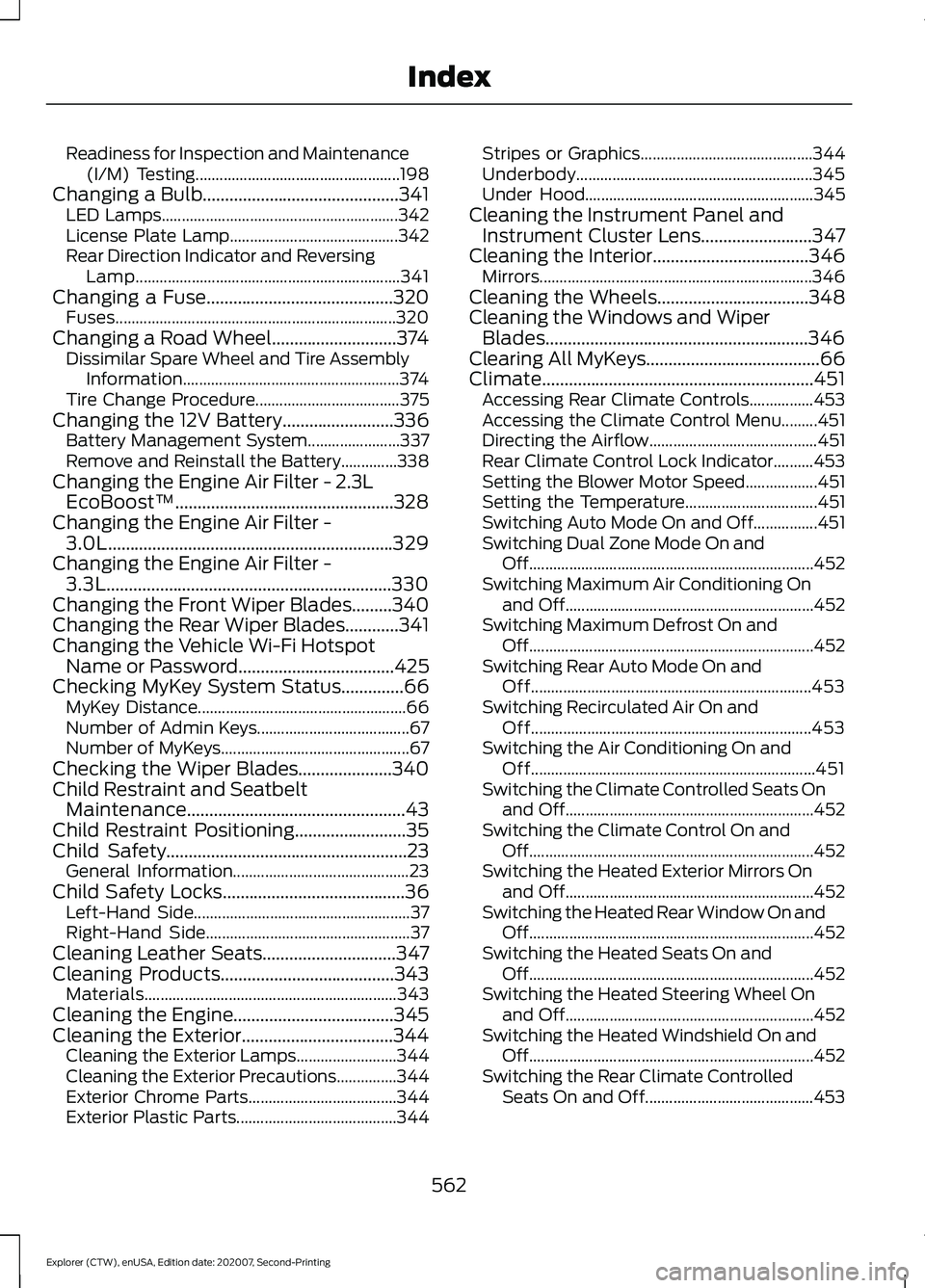
Readiness for Inspection and Maintenance
(I/M) Testing................................................... 198
Changing a Bulb............................................341 LED Lamps........................................................... 342
License Plate Lamp.......................................... 342
Rear Direction Indicator and Reversing Lamp.................................................................. 341
Changing a Fuse..........................................320 Fuses...................................................................... 320
Changing a Road Wheel............................374
Dissimilar Spare Wheel and Tire Assembly
Information...................................................... 374
Tire Change Procedure.................................... 375
Changing the 12V Battery.........................336 Battery Management System....................... 337
Remove and Reinstall the Battery..............338
Changing the Engine Air Filter - 2.3L EcoBoost™.................................................328
Changing the Engine Air Filter - 3.0L................................................................329
Changing the Engine Air Filter - 3.3L
................................................................330
Changing the Front Wiper Blades.........340
Changing the Rear Wiper Blades
............341
Changing the Vehicle Wi-Fi Hotspot Name or Password
...................................425
Checking MyKey System Status..............66 MyKey Distance.................................................... 66
Number of Admin Keys...................................... 67
Number of MyKeys............................................... 67
Checking the Wiper Blades.....................340
Child Restraint and Seatbelt Maintenance.................................................43
Child Restraint Positioning.........................35
Child Safety......................................................23 General Information............................................ 23
Child Safety Locks.........................................36 Left-Hand Side...................................................... 37
Right-Hand Side................................................... 37
Cleaning Leather Seats..............................347
Cleaning Products
.......................................343
Materials............................................................... 343
Cleaning the Engine....................................345
Cleaning the Exterior..................................344 Cleaning the Exterior Lamps......................... 344
Cleaning the Exterior Precautions...............344
Exterior Chrome Parts..................................... 344
Exterior Plastic Parts........................................ 344Stripes or Graphics...........................................
344
Underbody........................................................... 345
Under Hood......................................................... 345
Cleaning the Instrument Panel and Instrument Cluster Lens.........................347
Cleaning the Interior
...................................346
Mirrors.................................................................... 346
Cleaning the Wheels..................................348
Cleaning the Windows and Wiper Blades...........................................................346
Clearing All MyKeys.......................................66
Climate.............................................................451 Accessing Rear Climate Controls................453
Accessing the Climate Control Menu.........451
Directing the Airflow.......................................... 451
Rear Climate Control Lock Indicator..........453
Setting the Blower Motor Speed.................. 451
Setting the Temperature................................. 451
Switching Auto Mode On and Off................451
Switching Dual Zone Mode On and Off....................................................................... 452
Switching Maximum Air Conditioning On and Off.............................................................. 452
Switching Maximum Defrost On and Off....................................................................... 452
Switching Rear Auto Mode On and Off...................................................................... 453
Switching Recirculated Air On and Off...................................................................... 453
Switching the Air Conditioning On and Off....................................................................... 451
Switching the Climate Controlled Seats On and Off.............................................................. 452
Switching the Climate Control On and Off....................................................................... 452
Switching the Heated Exterior Mirrors On and Off.............................................................. 452
Switching the Heated Rear Window On and Off....................................................................... 452
Switching the Heated Seats On and Off....................................................................... 452
Switching the Heated Steering Wheel On and Off.............................................................. 452
Switching the Heated Windshield On and Off....................................................................... 452
Switching the Rear Climate Controlled Seats On and Off.......................................... 453
562
Explorer (CTW), enUSA, Edition date: 202007, Second-Printing Index
Page 566 of 577
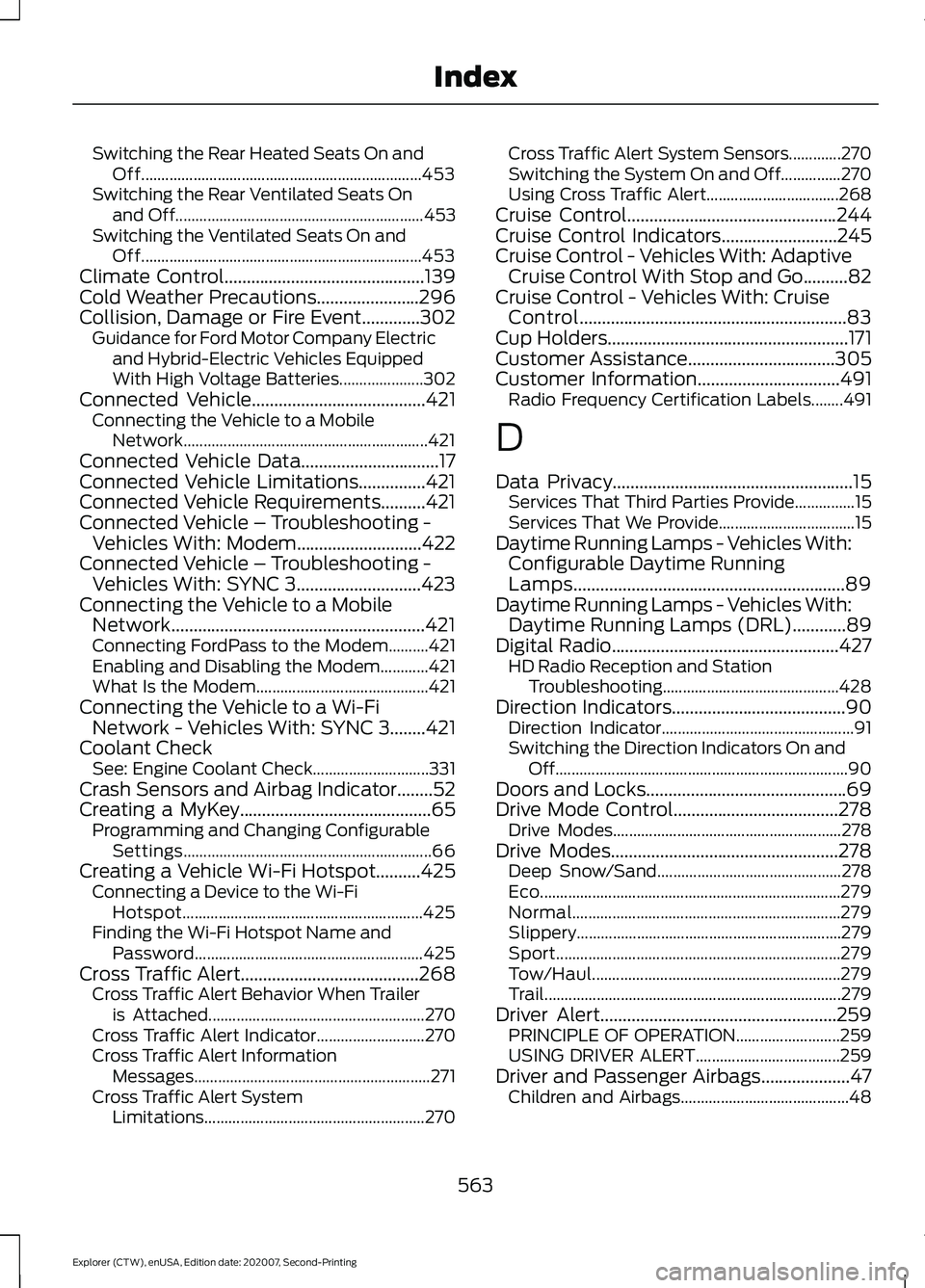
Switching the Rear Heated Seats On and
Off...................................................................... 453
Switching the Rear Ventilated Seats On and Off.............................................................. 453
Switching the Ventilated Seats On and Off...................................................................... 453
Climate Control.............................................139
Cold Weather Precautions.......................296
Collision, Damage or Fire Event.............302 Guidance for Ford Motor Company Electric
and Hybrid-Electric Vehicles Equipped
With High Voltage Batteries..................... 302
Connected Vehicle
.......................................421
Connecting the Vehicle to a Mobile
Network............................................................. 421
Connected Vehicle Data...............................17
Connected Vehicle Limitations...............421
Connected Vehicle Requirements..........421
Connected Vehicle – Troubleshooting - Vehicles With: Modem............................422
Connected Vehicle – Troubleshooting - Vehicles With: SYNC 3............................423
Connecting the Vehicle to a Mobile Network.........................................................421
Connecting FordPass to the Modem..........421
Enabling and Disabling the Modem............421
What Is the Modem........................................... 421
Connecting the Vehicle to a Wi-Fi Network - Vehicles With: SYNC 3
........421
Coolant Check See: Engine Coolant Check............................. 331
Crash Sensors and Airbag Indicator
........52
Creating a MyKey...........................................65
Programming and Changing Configurable
Settings.............................................................. 66
Creating a Vehicle Wi-Fi Hotspot..........425 Connecting a Device to the Wi-Fi
Hotspot............................................................ 425
Finding the Wi-Fi Hotspot Name and Password......................................................... 425
Cross Traffic Alert........................................268 Cross Traffic Alert Behavior When Trailer
is Attached...................................................... 270
Cross Traffic Alert Indicator........................... 270
Cross Traffic Alert Information Messages........................................................... 271
Cross Traffic Alert System Limitations ....................................................... 270Cross Traffic Alert System Sensors.............270
Switching the System On and Off...............270
Using Cross Traffic Alert.................................
268
Cruise Control
...............................................244
Cruise Control Indicators..........................245
Cruise Control - Vehicles With: Adaptive Cruise Control With Stop and Go..........82
Cruise Control - Vehicles With: Cruise Control
............................................................83
Cup Holders......................................................171
Customer Assistance.................................305
Customer Information................................491 Radio Frequency Certification Labels........491
D
Data Privacy
......................................................15
Services That Third Parties Provide...............15
Services That We Provide.................................. 15
Daytime Running Lamps - Vehicles With: Configurable Daytime Running
Lamps.............................................................89
Daytime Running Lamps - Vehicles With: Daytime Running Lamps (DRL)............89
Digital Radio
...................................................427
HD Radio Reception and Station
Troubleshooting............................................ 428
Direction Indicators
.......................................90
Direction Indicator................................................ 91
Switching the Direction Indicators On and Off........................................................................\
. 90
Doors and Locks.............................................69
Drive Mode Control.....................................278 Drive Modes......................................................... 278
Drive Modes...................................................278 Deep Snow/Sand.............................................. 278
Eco........................................................................\
... 279
Normal................................................................... 279
Slippery.................................................................. 279
Sport....................................................................... 279
Tow/Haul.............................................................. 279
Trail........................................................................\
.. 279
Driver Alert.....................................................259 PRINCIPLE OF OPERATION.......................... 259
USING DRIVER ALERT.................................... 259
Driver and Passenger Airbags....................47 Children and Airbags.......................................... 48
563
Explorer (CTW), enUSA, Edition date: 202007, Second-Printing Index
Page 568 of 577
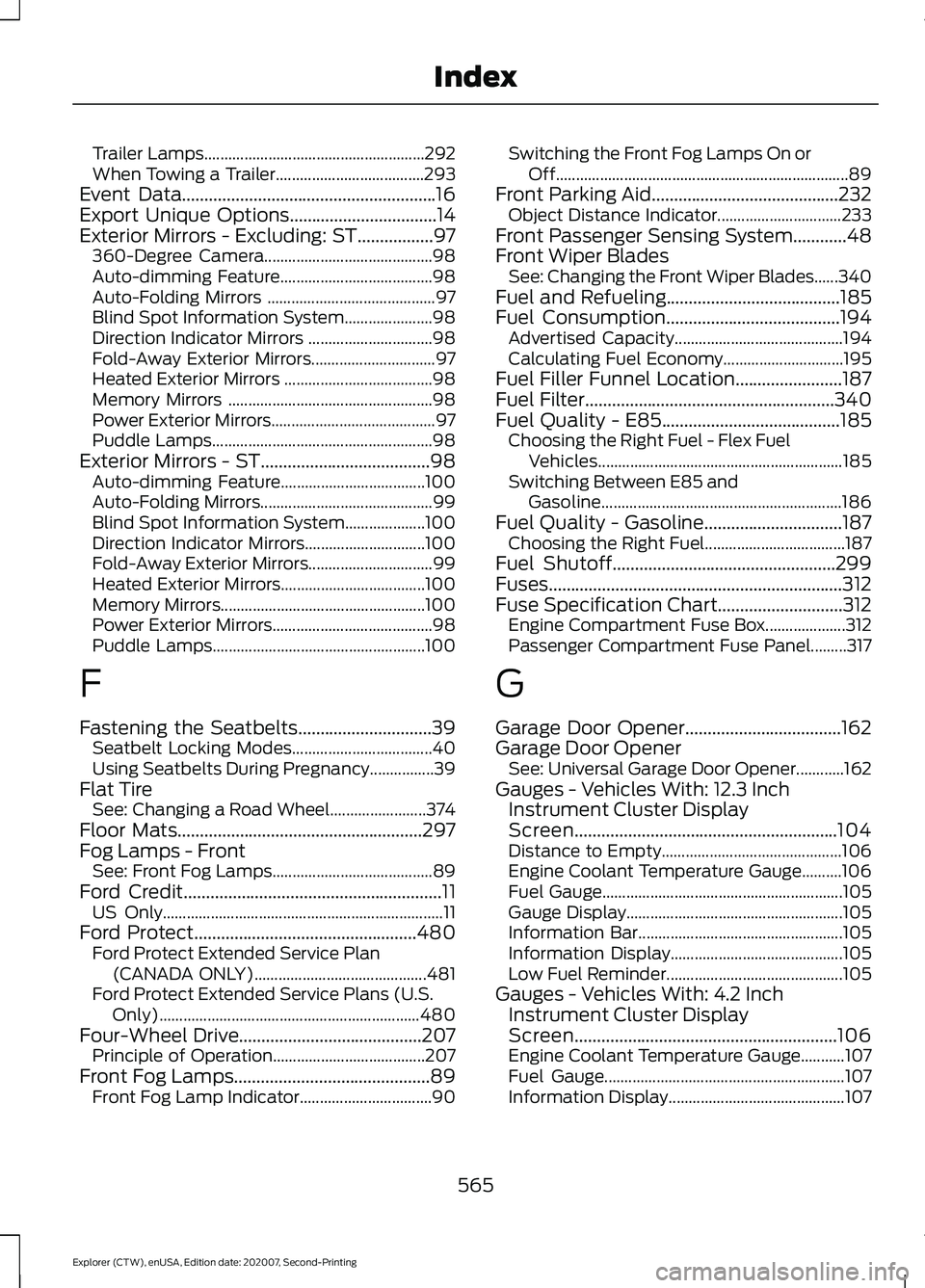
Trailer Lamps.......................................................
292
When Towing a Trailer..................................... 293
Event Data.........................................................16
Export Unique Options.................................14
Exterior Mirrors - Excluding: ST.................97 360-Degree Camera.......................................... 98
Auto-dimming Feature...................................... 98
Auto-Folding Mirrors .......................................... 97
Blind Spot Information System...................... 98
Direction Indicator Mirrors ............................... 98
Fold-Away Exterior Mirrors............................... 97
Heated Exterior Mirrors ..................................... 98
Memory Mirrors ................................................... 98
Power Exterior Mirrors......................................... 97
Puddle Lamps....................................................... 98
Exterior Mirrors - ST......................................98 Auto-dimming Feature.................................... 100
Auto-Folding Mirrors........................................... 99
Blind Spot Information System.................... 100
Direction Indicator Mirrors.............................. 100
Fold-Away Exterior Mirrors............................... 99
Heated Exterior Mirrors.................................... 100
Memory Mirrors................................................... 100
Power Exterior Mirrors........................................ 98
Puddle Lamps..................................................... 100
F
Fastening the Seatbelts..............................39
Seatbelt Locking Modes................................... 40
Using Seatbelts During Pregnancy................39
Flat Tire See: Changing a Road Wheel........................ 374
Floor Mats.......................................................297
Fog Lamps - Front See: Front Fog Lamps........................................ 89
Ford Credit
..........................................................11
US Only...................................................................... 11
Ford Protect..................................................480 Ford Protect Extended Service Plan
(CANADA ONLY)........................................... 481
Ford Protect Extended Service Plans (U.S. Only)................................................................. 480
Four-Wheel Drive.........................................207 Principle of Operation...................................... 207
Front Fog Lamps
............................................89
Front Fog Lamp Indicator................................. 90Switching the Front Fog Lamps On or
Off........................................................................\
. 89
Front Parking Aid
..........................................232
Object Distance Indicator............................... 233
Front Passenger Sensing System
............48
Front Wiper Blades See: Changing the Front Wiper Blades......340
Fuel and Refueling.......................................185
Fuel Consumption.......................................194 Advertised Capacity.......................................... 194
Calculating Fuel Economy.............................. 195
Fuel Filler Funnel Location........................187
Fuel Filter........................................................340
Fuel Quality - E85........................................185 Choosing the Right Fuel - Flex Fuel
Vehicles............................................................. 185
Switching Between E85 and Gasoline............................................................ 186
Fuel Quality - Gasoline...............................187 Choosing the Right Fuel................................... 187
Fuel Shutoff
..................................................299
Fuses..................................................................312
Fuse Specification Chart............................312 Engine Compartment Fuse Box.................... 312
Passenger Compartment Fuse Panel.........317
G
Garage Door Opener...................................162
Garage Door Opener See: Universal Garage Door Opener............162
Gauges - Vehicles With: 12.3 Inch Instrument Cluster Display
Screen...........................................................104
Distance to Empty............................................. 106
Engine Coolant Temperature Gauge..........106
Fuel Gauge............................................................ 105
Gauge Display...................................................... 105
Information Bar................................................... 105
Information Display........................................... 105
Low Fuel Reminder............................................ 105
Gauges - Vehicles With: 4.2 Inch Instrument Cluster Display
Screen...........................................................106
Engine Coolant Temperature Gauge...........107
Fuel Gauge............................................................ 107
Information Display............................................ 107
565
Explorer (CTW), enUSA, Edition date: 202007, Second-Printing Index