2021 FORD ESCAPE service reset
[x] Cancel search: service resetPage 455 of 589

Potential Station Issues
Action
Cause
Issues
No action required. The station
is not available in your current
location.
The previously stored multicast
preset or direct tune is not
available in your current recep-
tion area.
Cannot access HD2 or
HD3 multicast channel
when recalling a preset
or from a direct tune.
Fill out the station issue form.1
Data service issue by the radio
broadcaster.
Text information does
not match currently
playing audio.
Fill out the station issue form.
1
Data service issue by the radio
broadcaster.
There is no text
information shown for
currently selected
frequency.
1 You can find the form here: Website
http://hdradio.com/stations/feedback
HD Radio Technology manufactured under
license from iBiquity Digital Corporation
and foreign patents. HD Radio and the HD
and HD Radio logos are proprietary
trademarks of DTS. The vehicle
manufacturer and DTS are not responsible
for the content sent using HD Radio
technology. Content may be changed,
added or deleted at any time at the station
owner's discretion. CD (If Equipped)
Once you select this option, the system
returns you to the main audio screen.
The current audio information appears on
the screen.
The following buttons are also available: Function
Button
You can use the browse button to select a track.
Browse
Select this button and a small number one displays to indicate
the track is set to repeat.
Repeat
452
Escape (CTC) Canada/United States of America, Vehicles Built From: 02-11-2020, enUSA, Edition date: 202011, First-Printing SYNC™ 3
(If Equipped)
Page 490 of 589

GENERAL MAINTENANCE
INFORMATION
Why Maintain Your Vehicle?
Carefully following the maintenance
schedule helps protect against major repair
expenses resulting from neglect or
inadequate maintenance and may help to
increase the value of your vehicle when
you sell or trade it. Keep all receipts for
completed maintenance with your vehicle.
It is important that you have your vehicle
serviced at the proper times. These
intervals serve two purposes: first is to
maintain the reliability of your vehicle and
the second is to keep the cost of owning
your vehicle down.
It is your responsibility to have all
scheduled maintenance performed and to
make sure that the materials used meet
the specifications identified in this owner's
manual.
Failure to perform scheduled maintenance
and regularly inspect your vehicle may
result in vehicle damage not covered by
the vehicle Warranty.
Why Maintain Your Vehicle at Your
Dealership?
Our Genuine Replacement Parts
Dealerships stock our parts and our
authorized branded re-manufactured
replacement parts. These parts meet or
exceed our specifications. Parts installed
at your dealership carry a nationwide
24-month or unlimited mile (kilometer)
parts and labor limited warranty.
If you do not use our authorized parts they
may not meet our specifications and could
affect emissions compliance.
Protecting Your Investment
Maintenance is an investment that pays
dividends in the form of improved
reliability, durability and resale value. To
maintain the proper performance of your
vehicle and its emission control systems,
make sure you have scheduled
maintenance performed at the designated
intervals.
Your vehicle comes with the Intelligent
Oil-Life Monitor system, a message
appears in the information display at the
proper oil change interval. This interval
may be up to one year or 10,000 mi
(16,000 km), hybrid vehicles could exceed
10,000 mi (16,000 km).
When the oil change message appears in
the information display, it is time for an oil
change. Make sure you perform the oil
change within two weeks or
500 mi
(800 km) of the message appearing. Make
sure to reset the Intelligent Oil-Life Monitor
after each oil change.
If your information display resets
prematurely or becomes inoperative, you
should perform the oil change interval at
six months or
5,000 mi (8,000 km) from
your last oil change. Never exceed one year
or
10,000 mi (16,000 km) between oil
change intervals.
You can drive high performance vehicles
in such a way that may lead to higher oil
consumption including extended time at
high engine speeds, high loads, engine
braking, hard cornering maneuvers, track
and off-road usage. Under these
conditions, oil consumption of
approximately 1 quart per 500 miles (1 liter
per 800 km) is possible. Check the engine
oil level at every refueling and adjust to
maintain proper levels to avoid engine
damage.
It is important to rely upon your dealership
to properly diagnose and repair your
vehicle.
487
Escape (CTC) Canada/United States of America, Vehicles Built From: 02-11-2020, enUSA, Edition date: 202011, First-Printing Scheduled Maintenance
Page 495 of 589

Other Maintenance Items
1
Replace the cabin air filter.
Every 20,000 mi
(32,000 km)
Replace the engine air filter.
Every
30,000 mi
(48,000 km)
Replace the spark plugs.
Every
100,000 mi
(160,000 km) Inspect the accessory drive belt(s). 2
Change the automatic transmission fluid.
Every
150,000 mi
(240,000 km) Replace the accessory drive belt(s). 3
Replace the timing belt (1.5L engine).
Change the engine coolant. 4
At
200,000 mi
(322,000 km)
1 Perform these maintenance items within
3,000 mi (4,800 km) of the last engine oil and
filter change. Do not exceed the designated distance for the interval.
2 After initial inspection, inspect every other oil change until replaced.
3 If not replaced within the last
100,000 mi (160,000 km).
4 Initial replacement at 10 years or
200,000 mi (322,000 km), then every five years or
100,000 mi (160,000 km).
SPECIAL OPERATING
CONDITIONS SCHEDULED
MAINTENANCE
If you operate your vehicle primarily
in any
of the following conditions, you need to
perform extra maintenance as indicated.
If you operate your vehicle
occasionally
under any of these conditions, it is not
necessary to perform the extra
maintenance. For specific
recommendations, see your dealership
service advisor or technician. Perform the services shown in the
following tables when specified or within
3,000 mi (4,800 km) of the OIL CHANGE
REQUIRED
message appearing in the
information display.
• Example 1
: The OIL CHANGE
REQUIRED message comes on at
28,751 mi (46,270 km). Perform the
30,000 mi (48,000 km) automatic
transmission fluid replacement.
• Example 2
: The OIL CHANGE
REQUIRED message has not come
on, but the odometer reads 30,000 mi
(48,000 km)
(for example, the
Intelligent Oil-Life Monitor was reset
at
25,000 mi (40,000 km)). Perform
the engine air filter replacement.
492
Escape (CTC) Canada/United States of America, Vehicles Built From: 02-11-2020, enUSA, Edition date: 202011, First-Printing Scheduled Maintenance
Page 584 of 589
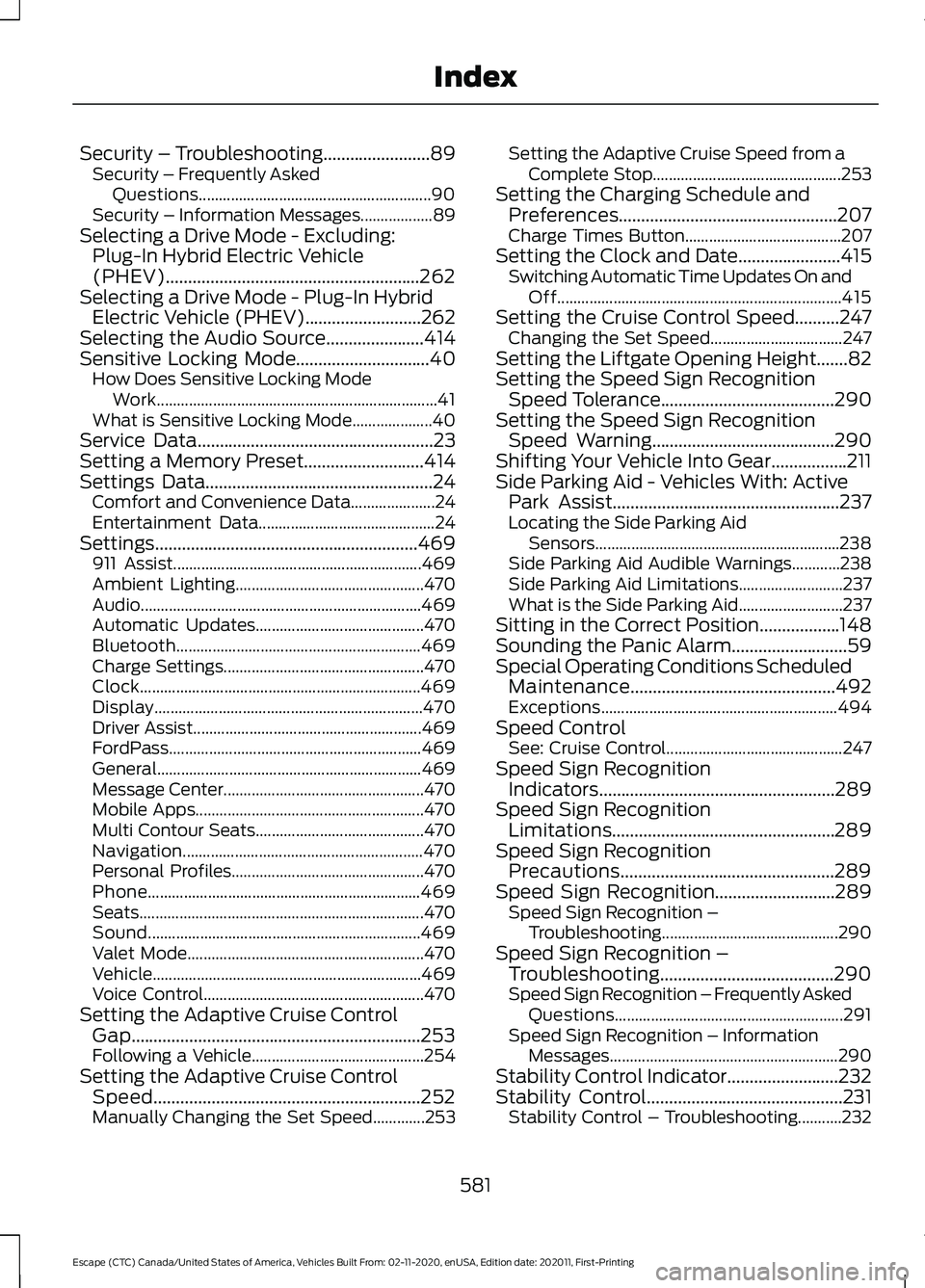
Security – Troubleshooting........................89
Security – Frequently Asked
Questions.......................................................... 90
Security – Information Messages.................. 89
Selecting a Drive Mode - Excluding: Plug-In Hybrid Electric Vehicle
(PHEV).........................................................262
Selecting a Drive Mode - Plug-In Hybrid Electric Vehicle (PHEV)..........................262
Selecting the Audio Source......................414
Sensitive Locking Mode
..............................40
How Does Sensitive Locking Mode
Work...................................................................... 41
What is Sensitive Locking Mode.................... 40
Service Data
.....................................................23
Setting a Memory Preset...........................414
Settings Data...................................................24 Comfort and Convenience Data..................... 24
Entertainment Data............................................ 24
Settings...........................................................469 911 Assist.............................................................. 469
Ambient Lighting............................................... 470
Audio...................................................................... 469
Automatic Updates.......................................... 470
Bluetooth............................................................. 469
Charge Settings.................................................. 470
Clock...................................................................... 469
Display................................................................... 470
Driver Assist......................................................... 469
FordPass............................................................... 469
General.................................................................. 469
Message Center.................................................. 470
Mobile Apps......................................................... 470
Multi Contour Seats.......................................... 470
Navigation............................................................ 470
Personal Profiles................................................ 470
Phone
.................................................................... 469
Seats....................................................................... 470
Sound.................................................................... 469
Valet Mode........................................................... 470
Vehicle................................................................... 469
Voice Control....................................................... 470
Setting the Adaptive Cruise Control Gap.................................................................253
Following a Vehicle........................................... 254
Setting the Adaptive Cruise Control Speed............................................................252
Manually Changing the Set Speed.............253 Setting the Adaptive Cruise Speed from a
Complete Stop............................................... 253
Setting the Charging Schedule and Preferences.................................................207
Charge Times Button....................................... 207
Setting the Clock and Date.......................415 Switching Automatic Time Updates On and
Off....................................................................... 415
Setting the Cruise Control Speed..........247 Changing the Set Speed................................. 247
Setting the Liftgate Opening Height.......82
Setting the Speed Sign Recognition Speed Tolerance.......................................290
Setting the Speed Sign Recognition Speed Warning.........................................290
Shifting Your Vehicle Into Gear.................211
Side Parking Aid - Vehicles With: Active Park Assist...................................................237
Locating the Side Parking Aid Sensors............................................................. 238
Side Parking Aid Audible Warnings............238
Side Parking Aid Limitations.......................... 237
What is the Side Parking Aid.......................... 237
Sitting in the Correct Position..................148
Sounding the Panic Alarm..........................59
Special Operating Conditions Scheduled Maintenance..............................................492
Exceptions........................................................... 494
Speed Control See: Cruise Control............................................ 247
Speed Sign Recognition Indicators.....................................................289
Speed Sign Recognition Limitations..................................................289
Speed Sign Recognition Precautions................................................289
Speed Sign Recognition...........................289
Speed Sign Recognition –
Troubleshooting............................................ 290
Speed Sign Recognition – Troubleshooting.......................................290
Speed Sign Recognition – Frequently Asked Questions......................................................... 291
Speed Sign Recognition – Information Messages......................................................... 290
Stability Control Indicator.........................232
Stability Control
............................................231
Stability Control – Troubleshooting...........232
581
Escape (CTC) Canada/United States of America, Vehicles Built From: 02-11-2020, enUSA, Edition date: 202011, First-Printing Index
Page 586 of 589

Switching the Head Up Display On and
Off.....................................................................131
Switching the Heated Steering Wheel On and Off......................................................91
Switching the Lane Keeping System Mode..............................................................267
Switching the Lane Keeping System On and Off..........................................................267
Switching the Rear Interior Lamps On and Off
..........................................................103
Switching the Rear Window Wiper On and Off
............................................................93
Switching Traction Control On and Off...................................................................229
Switching Trailer Sway Control On and Off...................................................................310
Symbols Glossary
...........................................19
Symbols Used on Your Vehicle..................19
SYNC™ 3........................................................436
General Information......................................... 436
SYNC™ 3 Troubleshooting.......................471 Additional Information and
Assistance....................................................... 483
Apps........................................................................\
478
Navigation............................................................. 477
Personal Profiles................................................. 481
Phone..................................................................... 475
Resetting the System...................................... 483
USB and Bluetooth Audio............................... 472
Voice Recognition............................................... 471
Wi-Fi Connectivity............................................ 480
SYNC™ Applications and Services........................................................423
911 Assist............................................................... 423
SYNC Mobile Apps............................................ 425
SYNC™............................................................419 General Information.......................................... 419
SYNC™ Troubleshooting..........................427
T
Technical Specifications See: Capacities and Specifications.............391
Temporary Neutral Mode............................211 Entering Temporary Neutral Mode...............212
Exiting Temporary Neutral Mode.................. 212
Temporary Neutral Mode Limitations..........211
What Is Temporary Neutral Mode.................211 The Better Business Bureau Auto Line
Program.......................................................495
The Mediation and Arbitration Program.......................................................496
Tire Care
...........................................................372
Tire Pressure Monitoring System Limitations..................................................383
Tire Pressure Monitoring System Overview......................................................382
Tire Pressure Monitoring System Precautions
.................................................383
Tire Pressure Monitoring System...........382 Tire Pressure Monitoring System –
Troubleshooting............................................ 384
Tire Pressure Monitoring System – Troubleshooting........................................384
Tire Pressure Monitoring System – Information Messages................................ 385
Tire Pressure Monitoring System – Warning Lamps............................................................... 384
Tire Replacement Requirements...........367 Age........................................................................\
.. 368
Tire Rotation
..................................................374
Tire Rotation Diagram...................................... 375
Tire Sealant and Inflator Kit Components...............................................377
Tire Sealant and Inflator Kit Precautions.................................................376
Tire Sealant and Inflator Kit.....................376
Towing a Trailer Limitations
....................304
Towing a Trailer Precautions...................303
Towing a Trailer............................................303 Towing Weights and Dimensions...............306
Towing Weights and Dimensions
.........306
Calculating the Maximum Loaded Trailer
Weight for Your Vehicle.............................. 309
Recommended Towing Weights.................306
What Is the Maximum Loaded Trailer Weight ............................................................. 309
Towing Your Vehicle Precautions............321
Towing Your Vehicle.....................................321 Towing Your Vehicle –
Troubleshooting............................................ 323
Towing Your Vehicle – Troubleshooting........................................323
Towing Your Vehicle – Information Messages......................................................... 323
Traction Control Indicator
........................229
583
Escape (CTC) Canada/United States of America, Vehicles Built From: 02-11-2020, enUSA, Edition date: 202011, First-Printing Index