2021 FORD ESCAPE transmission
[x] Cancel search: transmissionPage 10 of 589
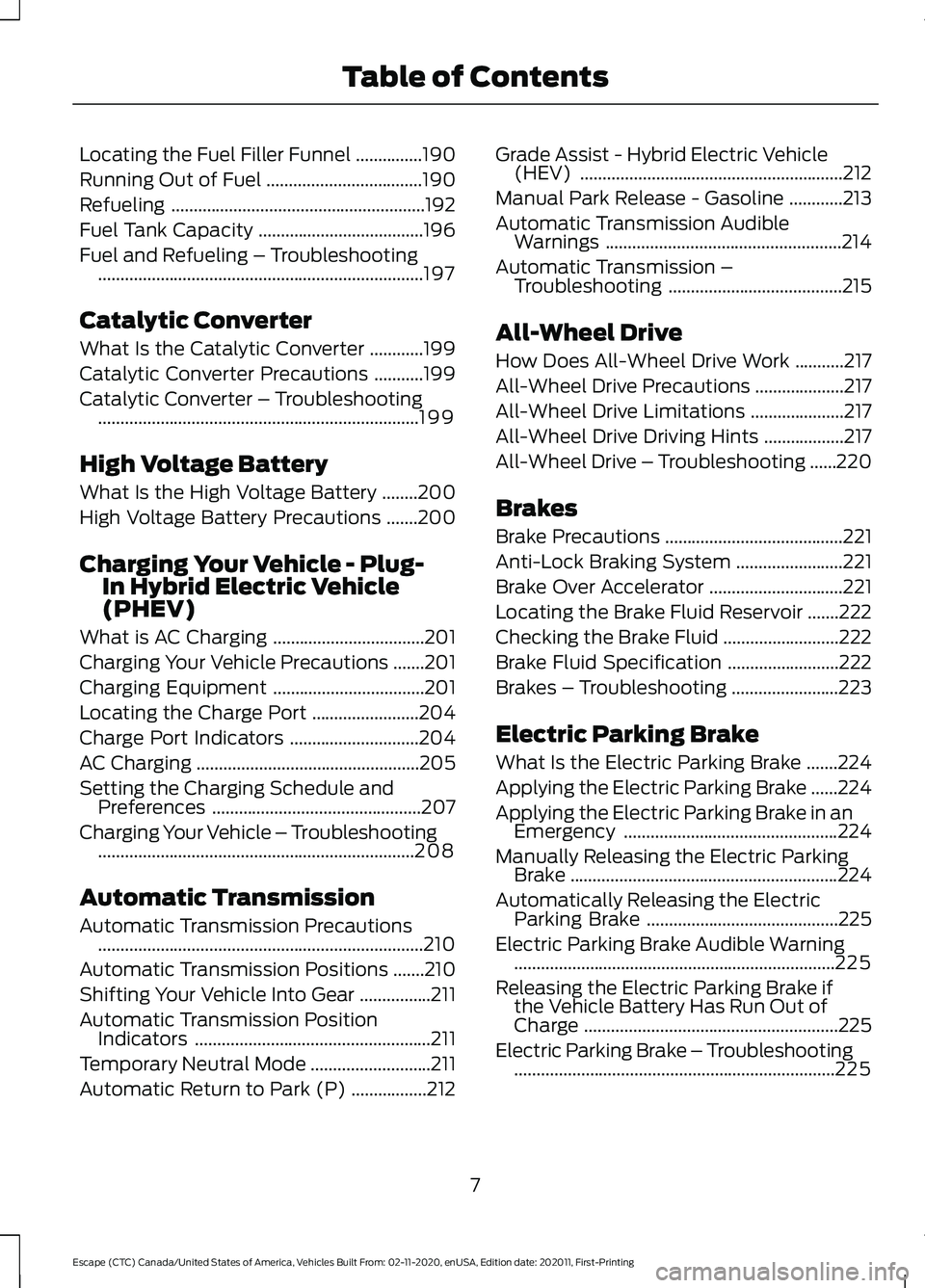
Locating the Fuel Filler Funnel
...............190
Running Out of Fuel ...................................
190
Refueling .........................................................
192
Fuel Tank Capacity .....................................
196
Fuel and Refueling – Troubleshooting ........................................................................\
.
197
Catalytic Converter
What Is the Catalytic Converter ............
199
Catalytic Converter Precautions ...........
199
Catalytic Converter – Troubleshooting ........................................................................\
199
High Voltage Battery
What Is the High Voltage Battery ........
200
High Voltage Battery Precautions .......
200
Charging Your Vehicle - Plug- In Hybrid Electric Vehicle
(PHEV)
What is AC Charging ..................................
201
Charging Your Vehicle Precautions .......
201
Charging Equipment ..................................
201
Locating the Charge Port ........................
204
Charge Port Indicators .............................
204
AC Charging ..................................................
205
Setting the Charging Schedule and Preferences ...............................................
207
Charging Your Vehicle – Troubleshooting .......................................................................
208
Automatic Transmission
Automatic Transmission Precautions ........................................................................\
.
210
Automatic Transmission Positions .......
210
Shifting Your Vehicle Into Gear ................
211
Automatic Transmission Position Indicators .....................................................
211
Temporary Neutral Mode ...........................
211
Automatic Return to Park (P) .................
212Grade Assist - Hybrid Electric Vehicle
(HEV) ...........................................................
212
Manual Park Release - Gasoline ............
213
Automatic Transmission Audible Warnings .....................................................
214
Automatic Transmission – Troubleshooting .......................................
215
All-Wheel Drive
How Does All-Wheel Drive Work ...........
217
All-Wheel Drive Precautions ....................
217
All-Wheel Drive Limitations .....................
217
All-Wheel Drive Driving Hints ..................
217
All-Wheel Drive – Troubleshooting ......
220
Brakes
Brake Precautions ........................................
221
Anti-Lock Braking System ........................
221
Brake Over Accelerator ..............................
221
Locating the Brake Fluid Reservoir .......
222
Checking the Brake Fluid ..........................
222
Brake Fluid Specification .........................
222
Brakes – Troubleshooting ........................
223
Electric Parking Brake
What Is the Electric Parking Brake .......
224
Applying the Electric Parking Brake ......
224
Applying the Electric Parking Brake in an Emergency ................................................
224
Manually Releasing the Electric Parking Brake ............................................................
224
Automatically Releasing the Electric Parking Brake ...........................................
225
Electric Parking Brake Audible Warning ........................................................................\
225
Releasing the Electric Parking Brake if the Vehicle Battery Has Run Out of
Charge .........................................................
225
Electric Parking Brake – Troubleshooting ........................................................................\
225
7
Escape (CTC) Canada/United States of America, Vehicles Built From: 02-11-2020, enUSA, Edition date: 202011, First-Printing Table of Contents
Page 14 of 589

High Voltage Battery Vehicle Precautions
- Hybrid Electric Vehicle (HEV) ..........314
Switching the Hazard Flashers On and Off .................................................................
315
Jump Starting the Vehicle ........................
315
Post-Crash Alert System ..........................
318
Automatic Crash Shutoff .........................
319
Transporting the Vehicle ...........................
319
Towing Your Vehicle
Towing Your Vehicle Precautions ...........
321
Recreationally Towing Your Vehicle - Gasoline, AWD ..........................................
321
Recreationally Towing Your Vehicle - Gasoline, FWD ..........................................
321
Recreationally Towing Your Vehicle - Hybrid Electric Vehicle (HEV)/Plug-In
Hybrid Electric Vehicle (PHEV) ..........
321
Emergency Towing - Hybrid Electric Vehicle (HEV)/Plug-In Hybrid Electric
Vehicle (PHEV) ........................................
322
Emergency Towing - 8-Speed Automatic Transmission – 8F24 .............................
322
Emergency Towing - 8-Speed Automatic Transmission – 8F35 .............................
322
Towing Your Vehicle – Troubleshooting ........................................................................\
323
Fuses
Fuse Precautions ........................................
324
Under Hood Fuse Box ...............................
324
Body Control Module Fuse Box ............
330
Identifying Fuse Types ..............................
332
Fuses – Troubleshooting .........................
332
Maintenance
Maintenance Precautions .......................
333
Opening and Closing the Hood .............
333
Under Hood Overview - 1.5L EcoBoost™ ........................................................................\
335
Under Hood Overview - 2.0L EcoBoost™ ........................................................................\
336 Under Hood Overview - 2.5L, Hybrid
Electric Vehicle (HEV)/Plug-In Hybrid
Electric Vehicle (PHEV) ........................
337
Engine Oil ......................................................
338
Checking the Coolant ...............................
339
Changing the Engine Air Filter - 1.5L EcoBoost™/2.0L EcoBoost™ ...........
343
Changing the Engine Air Filter - 2.5L, Hybrid Electric Vehicle (HEV)/Plug-In
Hybrid Electric Vehicle (PHEV) .........
344
Changing the Fuel Filter - Gasoline, Hybrid Electric Vehicle (HEV) ............
344
Drive Belt Routing Overview - 1.5L EcoBoost™ ...............................................
345
Drive Belt Routing Overview - 2.0L EcoBoost™ ...............................................
345
Changing the 12V Battery ........................
345
Adjusting the Headlamps .......................
348
Exterior Bulbs ...............................................
349
Interior Bulbs .................................................
351
Vehicle Care
Cleaning Products ......................................
352
Cleaning the Exterior .................................
352
Cleaning the Interior ..................................
354
Repairing Minor Paint Damage .............
356
Waxing Your Vehicle ..................................
356
Body Styling Kits
Body Styling Kit Precautions ..................
357
Storing Your Vehicle
Preparing Your Vehicle for Storage ......
358
Removing Your Vehicle From Storage ........................................................................\
359
Wheel and Tire Information
Locating the Tire label .............................
360
Department of Transportation Uniform Tire Quality Grades ...............................
360
Information on the Tire Sidewall ...........
361
Glossary of Tire Terminology .................
366
11
Escape (CTC) Canada/United States of America, Vehicles Built From: 02-11-2020, enUSA, Edition date: 202011, First-Printing Table of Contents
Page 47 of 589

When the initial warning expires for the
driver, more warnings are provided for the
driver and front passenger. This warning
tone sounds if you or your front passenger
do not fasten the seatbelt buckle and the
vehicle speed exceeds 6 mph (10 km/h).
This tone also sounds if an occupant
unfastens the rear seatbelt buckle or it
becomes unfastened.
Switching the Seatbelt Reminder
On and Off WARNING:
While the system
allows you to deactivate it, this system
is designed to improve your chances of
being safely belted and surviving an
accident. We recommend you leave the
system activated for yourself and others
who may use the vehicle.
Note: The driver and front passenger
warnings switch off independently. When
you perform this procedure for one seating
position, do not buckle the other position as
this cancels the process.
Read Steps 1 - 4 before proceeding with
the programming procedure.
Make sure that:
• You set the parking brake.
• The transmission is in park (P).
• The ignition is off.
• You close all vehicle doors.
• You unfasten the driver and front
passenger seatbelts.
1. Switch the ignition on. Do not start the
engine. 2. Wait about one minute until the
seatbelt warning light switches off.
After Step 2, wait an additional five
seconds before proceeding with Step
3. Once you start Step 3, you must
complete the procedure within 60
seconds.
3. For the seating position you are switching off, fasten then unfasten the
seatbelt three times at a moderate
speed, ending in the unfastened state.
After Step 3, the seatbelt warning light
switches on.
4. When the seatbelt warning light is on, fasten then unfasten the seatbelt. After
Step 4, the seatbelt warning light
flashes for confirmation.
This switches the feature off for that
seating position if it is currently on.
This switches the feature on for that
seating position if it is currently off.
CHECKING THE SEATBELTS
Check the seatbelts and child restraints
periodically to make sure they work
properly and are not damaged. Make sure
there are no nicks, tears or cuts. Replace if
necessary.
Check the following seatbelt assemblies
after a crash.
• Retractors.
• Buckles.
• Front seatbelt buckle assemblies.
• Shoulder belt height adjusters.
• Shoulder belt guide on seat backrest.
• Child restraint LATCH and tether
anchors.
• Attaching hardware.
44
Escape (CTC) Canada/United States of America, Vehicles Built From: 02-11-2020, enUSA, Edition date: 202011, First-Printing Seatbelts
Page 83 of 589

LIFTGATE PRECAUTIONS
WARNING: It is extremely
dangerous to ride in a cargo area, inside
or outside of a vehicle. In a crash, people
riding in these areas are more likely to be
seriously injured or killed. Do not allow
people to ride in any area of your vehicle
that is not equipped with seats and
seatbelts. Make sure everyone in your
vehicle is in a seat and properly using a
seatbelt. Failure to follow this warning
could result in serious personal injury or
death. WARNING:
Make sure that you fully
close the liftgate to prevent exhaust
fumes from entering your vehicle. If you
are unable to fully close the liftgate,
open the air vents or the windows to
allow fresh air to enter your vehicle.
Failure to follow this instruction could
result in personal injury or death. WARNING: Keep keys out of reach
of children. Do not allow children to
operate or play near an open or moving
power liftgate. You should supervise the
operation of the power liftgate at all
times.
OPENING THE LIFTGATE
Opening the Liftgate From Inside
Your Vehicle With the transmission in park
(P), press the button on the
instrument panel.
Note: Be careful when opening or closing
the liftgate in a garage or other enclosed
area to avoid damaging the liftgate. Note:
Do not hang anything, for example
a bike rack, from the glass or liftgate. This
could damage the liftgate and its
components.
Note: Do not leave the liftgate open while
driving. This could damage the liftgate and
its components.
Opening the Liftgate From Outside
Your Vehicle
1. Unlock the liftgate with the remote control or power door unlock control.
If a passive key is within
3 ft (1 m) of
the liftgate, the liftgate unlocks when
you press the liftgate release button. 2. Press and release the liftgate control
button.
Note: Allow the power system to open the
liftgate. Manually pushing or pulling the
liftgate may activate the system ’s obstacle
detection feature and stop the power
operation or reverse its direction, replicate
a strut failure, or damage mechanical
components.
Note: Be careful when opening or closing
the liftgate in a garage or other enclosed
area to avoid damaging the liftgate.
Note: Do not hang anything, for example
a bike rack, from the glass or liftgate. This
could damage the liftgate and its
components.
80
Escape (CTC) Canada/United States of America, Vehicles Built From: 02-11-2020, enUSA, Edition date: 202011, First-Printing Liftgate - Vehicles With: Power LiftgateE138633 E138632
Page 85 of 589

Vehicles With a Trailer Hitch
The detection area is on the left-hand side
and right-hand side of the hitch, between
the exhaust and the hitch.
Note:
Allow the power system to open the
liftgate. Manually pushing or pulling the
liftgate may activate the system ’s obstacle
detection feature and stop the power
operation or reverse its direction, replicate
a strut failure, or damage mechanical
components.
Note: Any physical actions that mimic a
kicking motion such as splashing water,
trailer chains or vacuum hoses may cause
the hands-free liftgate to activate. Switch
the power liftgate off through your vehicle
settings or keep the passive key away from
the rear bumper detection area.
SETTING THE LIFTGATE
OPENING HEIGHT
1. Open the liftgate.
2. Stop the liftgate movement by pressing
the control button on the liftgate when
it reaches the desired height.
Note: Once the liftgate stops moving, you
can manually move it to the desired height.
3. Press and hold the control button on the liftgate until a tone sounds,
indicating programming is complete. Note:
You can only use the liftgate control
button to program the height.
Note: You cannot program the height if the
liftgate position is too low.
4. The power liftgate now opens at the programmed height. To change the
programmed height, repeat the steps.
Note: You can fully open the liftgate by
manually pushing it upward to the
maximum open position if it opens in a
lower position.
Note: The system recalls the new
programmed height until you reprogram it,
even if you disconnect the battery.
CLOSING THE LIFTGATE
Closing the Liftgate From Inside
Your Vehicle WARNING: Make sure all persons
are clear of the power liftgate area
before using the power liftgate control. With the transmission in park
(P), press the button on the
instrument panel.
Note: Make sure that you close the liftgate
before operating or moving your vehicle,
especially in an enclosure, like a garage or
a parking structure. This could damage the
liftgate and its components.
Note: Make sure the area behind your
vehicle is free from obstruction and that
there is enough room for you to operate the
liftgate. Objects too close to your vehicle,
for example a wall, garage door or another
vehicle may come into contact with the
moving liftgate. This could damage the
liftgate and its components.
Note: Make sure that you fully close the
liftgate to prevent cargo from falling out.
82
Escape (CTC) Canada/United States of America, Vehicles Built From: 02-11-2020, enUSA, Edition date: 202011, First-Printing Liftgate - Vehicles With: Power LiftgateE310718 E138633
Page 89 of 589

Liftgate – Frequently Asked
Questions
Why won't my power liftgate function?
Make sure the transmission is in park
(P), ensure nothing is obstructing the
liftgate path and there is not excessive
weight on the liftgate. If there are
continued issues, the battery voltage
may be low or other system issues.
See an authorized dealer.
86
Escape (CTC) Canada/United States of America, Vehicles Built From: 02-11-2020, enUSA, Edition date: 202011, First-Printing Liftgate - Vehicles With: Power Liftgate
Page 102 of 589

EXTERIOR LAMPS
Switching the Turn Signal Lamps
On and Off
Push the lever up or down to
switch the turn signal lamps on.
Set the lever to the middle position to
switch the turn signal lamps off.
Note: Tap the lever up or down to make the
turn signal lamps flash three times.
Switching the Daytime Running
Lamps On and Off - Vehicles With:
Daytime Running Lamps (DRL) WARNING: The daytime running
lamps system does not activate the rear
lamps and may not provide adequate
lighting during low visibility driving
conditions. Make sure you switch the
headlamps on, as appropriate, during all
low visibility conditions. Failure to do so
may result in a crash.
Daytime running lamps are always on
unless you switch on the headlamps or
your vehicle is in park (P). Switching the Daytime Running
Lamps On and Off - Vehicles With:
Configurable Daytime Running
Lamps WARNING:
The daytime running
lamps system does not activate the rear
lamps and may not provide adequate
lighting during low visibility driving
conditions. Make sure you switch the
headlamps on, as appropriate, during all
low visibility conditions. Failure to do so
may result in a crash.
1. Press
Settings on the touchscreen.
2. Press
Vehicle Settings.
3. Press
Lighting.
4. Switch
Daytime Running Lights on or
off.
The daytime running lamps turn on when
all of the following occur:
• You switch the system on.
• You switch your vehicle on.
• The transmission is not in park (P) for
vehicles with automatic transmissions
or you release the parking brake for
vehicles with manual transmissions.
• The lighting control is in the autolamps
position.
• The headlamps are off.
Note: Other lighting control positions do
not turn on the daytime running lamps.
Switching the Front Fog Lamps On
and Off
(If Equipped)
The front fog lamp button is on the lighting
control. Press the button to switch the
front fog lamps on or off.
99
Escape (CTC) Canada/United States of America, Vehicles Built From: 02-11-2020, enUSA, Edition date: 202011, First-Printing Exterior LightingE242676
Page 137 of 589

WHAT IS REMOTE START
The system allows you to remotely start
your vehicle and to adjust the interior
temperature according to the settings that
you chose.
REMOTE START
PRECAUTIONS
WARNING: Do not start the engine
in a closed garage or in other enclosed
areas. Exhaust fumes are toxic. Always
open the garage door before you start
the engine. Failure to follow this
instruction could result in personal injury
or death.
REMOTE START LIMITATIONS
Remote start does not work under the
following conditions:
• The alarm horn is sounding.
• The hood is open.
• The transmission is not in park (P).
• The ignition is on.
• The battery voltage is below the
minimum operating voltage.
Note: Do not use remote start if your fuel
level is low.
Note: You can use remote start with
FordPass. See Connecting the Vehicle to
a Wi-Fi Network (page 409).
ENABLING REMOTE START
1. Press
Settings on the touchscreen.
2. Press
Vehicle Settings.
3. Press
Remote Start Setup.
4. Switch
Remote Start on or off. Note:
To remote start with FordPass, make
sure that the modem is enabled.
See
Connected Vehicle Requirements (page
409).
REMOTELY STARTING AND
STOPPING THE VEHICLE
Remotely Starting the Vehicle Press the button on the remote
control.
Within three seconds, press the
button twice on the remote
control.
Note: You can also use the FordPass App
to start the vehicle.
Note: The turn signals flash twice.
Note: The parking lamps turn on when the
vehicle is running.
Note: The horn sounds if the system fails
to start.
Note: All other vehicle systems remain off
when you have remotely started the vehicle.
Note: The vehicle remains secured when
you have remotely started the vehicle. A
valid key must be inside your vehicle to
switch the ignition on and drive your vehicle.
Remotely Stopping the Vehicle Within three seconds, press the
button twice on the remote
control.
EXTENDING THE REMOTE
START DURATION
To extend the remote start duration during
remote start, do the following:
134
Escape (CTC) Canada/United States of America, Vehicles Built From: 02-11-2020, enUSA, Edition date: 202011, First-Printing Remote Start
(If Equipped)E138623 E138625 E138625