2021 FORD EDGE brake sensor
[x] Cancel search: brake sensorPage 221 of 500

Optimal system performance requires a
clear view of the road by the
windshield-mounted camera.
Optimal performance may not occur if:
•
The camera is blocked.
• There is poor visibility or lighting
conditions.
• There are bad weather conditions.
SWITCHING ADAPTIVE
CRUISE CONTROL ON AND OFF
The cruise controls are on the steering
wheel. See Steering Wheel (page 26).
Switching Adaptive Cruise Control
On Press the button to set the
system in standby mode.
The indicator, current gap setting and set
speed appear in the information display.
Switching Adaptive Cruise Control
Off Press the button when the
system is in standby mode, or
switch the ignition off.
Note: You erase the set speed when you
switch the system off.
ADAPTIVE CRUISE CONTROL
AUTOMATIC CANCELLATION
The system may cancel if:
• The tires lose traction.
• You apply the parking brake. The system may cancel and set the parking
brake if:
•
You unbuckle the seatbelt and open
the driver door after you stop your
vehicle.
• Your vehicle is at a stop continuously
for more than three minutes.
The system may deactivate or prevent
activating when requested if:
• The vehicle has a blocked sensor.
• The brake temperature is too high.
• There is a failure in the system or a
related system.
SETTING THE ADAPTIVE
CRUISE CONTROL SPEED
Drive to the speed you prefer. Press either button to set the
current speed.
Take your foot off the accelerator pedal.
The indicator, current gap setting and set
speed appear in the information display. A vehicle image illuminates if there is a
vehicle detected in front of you.
Note:
When adaptive cruise control is
active, the speedometer may vary slightly
from the set speed displayed in the
information display.
217
2021 Edge (CDQ) Canada/United States of America, enUSA, Edition date: 202011, First-Printing Adaptive Cruise Control
(If Equipped)E294678 E294678 E265299 E255686
Page 224 of 500

ADAPTIVE CRUISE CONTROL
INDICATORS
Illuminates when you switch
adaptive cruise control on. The
color of the indicator changes to
indicate the system status.
White indicates the system is on but
inactive.
Green indicates that you set the speed and
the system is active.
SWITCHING FROM ADAPTIVE
CRUISE CONTROL TO CRUISE
CONTROL WARNING: Normal cruise control
will not brake when your vehicle is
approaching slower vehicles. Always be
aware of which mode you have selected
and apply the brakes when necessary.
You can change from adaptive cruise
control to normal cruise control through
the information display. The cruise control indicator light
replaces the adaptive cruise
control indicator light if you
select normal cruise control. The gap
setting does not display, and the system
does not respond to lead vehicles.
Automatic braking remains active to
maintain set speed. LANE CENTERING
How Does Lane Centering Work
Adaptive cruise control with lane centering
uses radar and camera sensors to help
keep your vehicle in the lane by applying
continuous assistance steering torque
input toward the lane center on highways.
Note:
The adaptive cruise control gap
setting operates normally.
Lane Centering Precautions WARNING:
Do not use the system
when towing a trailer. Failure to follow
this instruction could result in the loss of
control of your vehicle, personal injury or
death. WARNING:
Do not use the system
if any changes or modifications to the
steering wheel have been made. Any
changes or modifications to the steering
wheel could affect the functionality or
performance of the system. Failure to
follow this instruction could result in the
loss of control of your vehicle, personal
injury or death.
Adaptive cruise control precautions apply
to lane centering unless stated otherwise
or contradicted by a lane centering
precaution. See Adaptive Cruise Control
Precautions
(page 214).
Lane Centering Requirements
You must keep your hands on the steering
wheel at all times.
220
2021 Edge (CDQ) Canada/United States of America, enUSA, Edition date: 202011, First-Printing Adaptive Cruise Control
(If Equipped)E144529 E71340
Page 227 of 500

Adaptive Cruise Control –
Information Messages - Vehicles
With: Stop and Go
Note:
Depending on your vehicle options
and instrument cluster type, not all
messages display or are available.
Note: The system could abbreviate or
shorten certain messages depending upon
which cluster type you have. Action
Message
A malfunction is preventing the adaptive cruise from engaging.
Adaptive Cruise
Malfunction
Front Sensor Not Aligned Contact an authorized dealer to have the radar checked for
proper coverage and operation.
Conditions exist preventing the system from being available.
Adaptive Cruise Not
Available
You have a blocked radar because of poor radar visibility due
to inclement weather or ice, mud, or water in front of the radar.You can typically clean the sensor to resolve this.
Adaptive Cruise Not
Available Sensor
Blocked See Manual Due to the nature of radar technology, it is possible to get ablockage warning with no actual block. This happens, for
example, when driving in sparse rural or desert environments.
A false blocked condition either self clears, or clears after you restart your vehicle.
You have selected normal cruise control. The system does not brake or react to traffic.
Normal Cruise Active
Adaptive Braking Off
Displays when the adaptive cruise control is going to canceland you must take control.
Adaptive Cruise - Driver
Resume Control
Displays when the vehicle speed is too slow to activate the
adaptive cruise control and there is no lead vehicle in range.
Adaptive Cruise Speed
Too Low to Activate
223
2021 Edge (CDQ) Canada/United States of America, enUSA, Edition date: 202011, First-Printing Adaptive Cruise Control (If Equipped)
Page 242 of 500
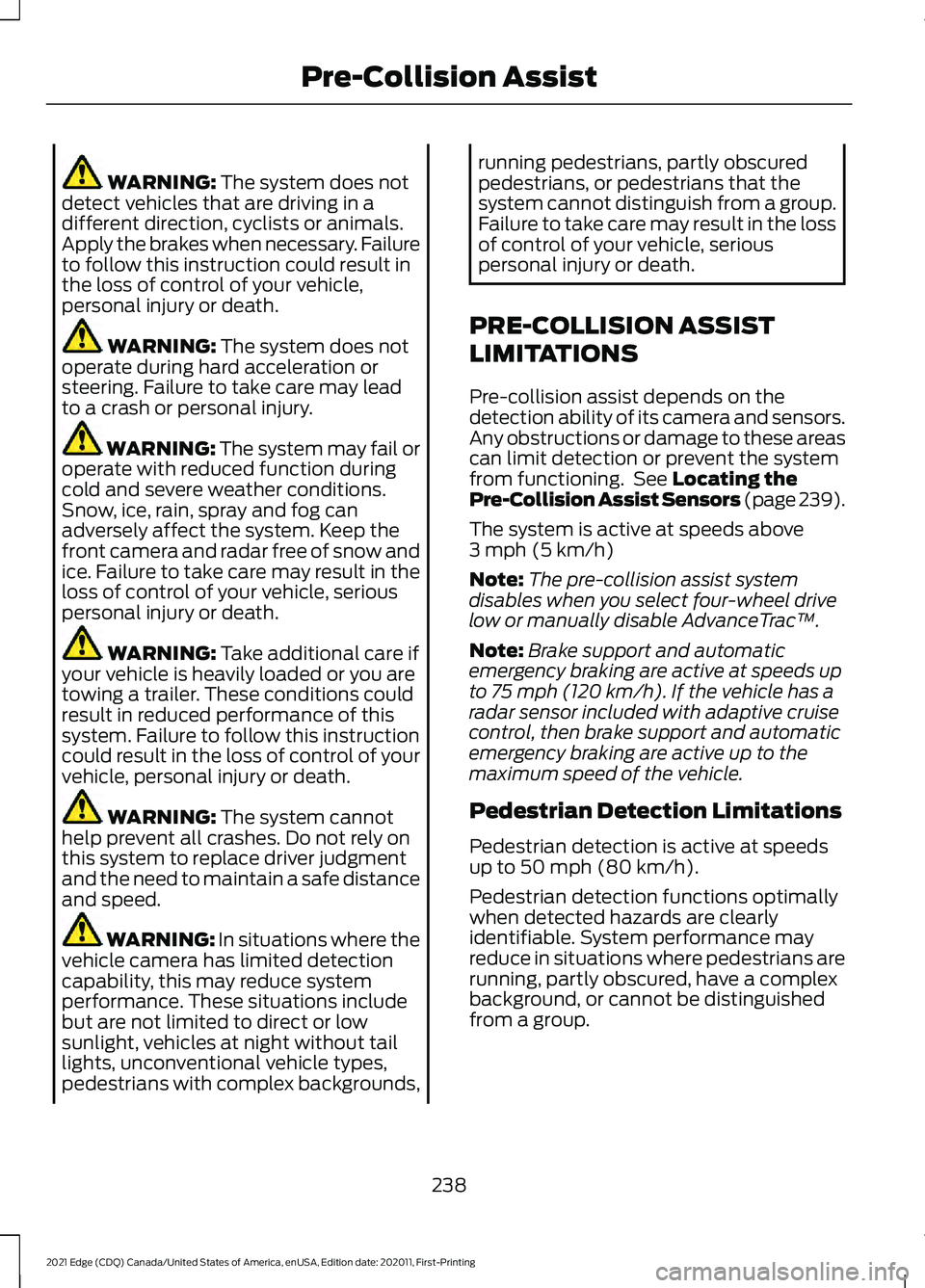
WARNING: The system does not
detect vehicles that are driving in a
different direction, cyclists or animals.
Apply the brakes when necessary. Failure
to follow this instruction could result in
the loss of control of your vehicle,
personal injury or death. WARNING:
The system does not
operate during hard acceleration or
steering. Failure to take care may lead
to a crash or personal injury. WARNING: The system may fail or
operate with reduced function during
cold and severe weather conditions.
Snow, ice, rain, spray and fog can
adversely affect the system. Keep the
front camera and radar free of snow and
ice. Failure to take care may result in the
loss of control of your vehicle, serious
personal injury or death. WARNING:
Take additional care if
your vehicle is heavily loaded or you are
towing a trailer. These conditions could
result in reduced performance of this
system. Failure to follow this instruction
could result in the loss of control of your
vehicle, personal injury or death. WARNING:
The system cannot
help prevent all crashes. Do not rely on
this system to replace driver judgment
and the need to maintain a safe distance
and speed. WARNING:
In situations where the
vehicle camera has limited detection
capability, this may reduce system
performance. These situations include
but are not limited to direct or low
sunlight, vehicles at night without tail
lights, unconventional vehicle types,
pedestrians with complex backgrounds, running pedestrians, partly obscured
pedestrians, or pedestrians that the
system cannot distinguish from a group.
Failure to take care may result in the loss
of control of your vehicle, serious
personal injury or death.
PRE-COLLISION ASSIST
LIMITATIONS
Pre-collision assist depends on the
detection ability of its camera and sensors.
Any obstructions or damage to these areas
can limit detection or prevent the system
from functioning. See
Locating the
Pre-Collision Assist Sensors (page 239).
The system is active at speeds above
3 mph (5 km/h)
Note: The pre-collision assist system
disables when you select four-wheel drive
low or manually disable AdvanceTrac ™.
Note: Brake support and automatic
emergency braking are active at speeds up
to
75 mph (120 km/h). If the vehicle has a
radar sensor included with adaptive cruise
control, then brake support and automatic
emergency braking are active up to the
maximum speed of the vehicle.
Pedestrian Detection Limitations
Pedestrian detection is active at speeds
up to
50 mph (80 km/h).
Pedestrian detection functions optimally
when detected hazards are clearly
identifiable. System performance may
reduce in situations where pedestrians are
running, partly obscured, have a complex
background, or cannot be distinguished
from a group.
238
2021 Edge (CDQ) Canada/United States of America, enUSA, Edition date: 202011, First-Printing Pre-Collision Assist
Page 287 of 500

Protected Component
Fuse
Rating
Fuse or
Relay
Number
Not used.
—
47
Steering column lock relay power.
15 A
48
Not used.
—
49
Horn.
20 A
50
Not used.
—
51
Not used.
—
52
Not used.
—
53
Brake on-off switch.
10 A
54
Alternator sensor.
10 A
55
Not used.
–
86
283
2021 Edge (CDQ) Canada/United States of America, enUSA, Edition date: 202011, First-Printing Fuses
Page 345 of 500

CHANGING A FLAT TIRE
WARNING: If the tire pressure
monitor sensor becomes damaged it
may not function.
Note: The use of tire sealant may damage
your tire pressure monitoring system and
should only be used in roadside
emergencies. If you must use a sealant, use
the Tire Mobility Kit sealant. Replace the tire
pressure monitoring system sensor and
valve stem on the wheel by an authorized
dealer after use of the sealant.
Note: The tire pressure monitoring system
indicator light will illuminate when the spare
tire is in use. To restore the full function of
the monitoring system, all road wheels
equipped with tire pressure monitoring
sensors must be mounted on the vehicle.
If you get a flat tire while driving, do not
apply the brake heavily. Instead, gradually
decrease your speed. Hold the steering
wheel firmly and slowly move to a safe
place on the side of the road.
Have a flat serviced by an authorized
dealer in order to prevent damage to the
tire pressure monitoring system sensors.
See
What Is the Tire Pressure
Monitoring System (page 336). Replace
the spare tire with a road tire as soon as
possible. During repairing or replacing of
the flat tire, have an authorized dealer
inspect the tire pressure monitoring system
sensor for damage.
Dissimilar Spare Wheel and Tire
Assembly Information WARNING:
Failure to follow these
guidelines could result in an increased
risk of loss of vehicle control, injury or
death. If you have a dissimilar spare wheel and
tire, then it is intended for temporary use
only. This means that if you need to use it,
you should replace it as soon as possible
with a road wheel and tire assembly that
is the same size and type as the road tires
and wheels that were originally provided
on your vehicle. If the dissimilar spare tire
or wheel is damaged, replace it instead of
repairing it.
A dissimilar spare wheel and tire assembly
is defined as a spare wheel and tire
assembly that is different in brand, size or
appearance from the road tires and wheels
and can be one of three types:
1.
T-type mini-spare:
This spare tire
begins with the letter T for tire size and
may have Temporary Use Only molded in
the sidewall.
2. Full-size dissimilar spare with label
on wheel:
This spare tire has a label on
the wheel that states: THIS WHEEL AND
TIRE ASSEMBLY FOR TEMPORARY USE
ONLY.
When driving with one of the dissimilar
spare tires listed above, do not:
• Exceed
50 mph (80 km/h).
• Load the vehicle beyond maximum
vehicle load rating listed on the Safety
Compliance Label.
• Tow a trailer.
• Use snow chains on the end of the
vehicle with the dissimilar spare tire.
• Use more than one dissimilar spare tire
at a time.
• Use commercial car washing
equipment.
• Try to repair the dissimilar spare tire.
341
2021 Edge (CDQ) Canada/United States of America, enUSA, Edition date: 202011, First-Printing Changing a Road Wheel
(If Equipped)
Page 477 of 500

1
180 Degree Camera...................................206
180 Degree Camera Settings........................ 206
180 Degree Camera Indicators..............206
180 Degree Camera Limitations............206
180 Degree Camera Precautions..........206
180 Degree Camera Settings..................206 Switching the 180 Degree Camera On and
Off...................................................................... 206
Switching the 180 Degree Camera View................................................................... 207
9
911 Assist...........................................................59
A
A/C See: Climate Control......................................... 128
About This Publication..................................17 Features and Options.......................................... 17
Illustrations.............................................................. 17
Location of Components.................................... 17
ABS See: Brakes............................................................ 187
Accessing Apps............................................382
Accessing Feature Drawers......................374 Application Drawer............................................ 374
Vehicle Drawer.................................................... 374
Accessing Navigation.................................384
Accessing the Passive Key Backup Position.........................................................164
Accessories....................................................388
Active Park Assist........................................208 Active Park Assist – Troubleshooting.........210
Active Park Assist Precautions
..............208
Active Park Assist – Troubleshooting.........................................210
Active Park Assist – Frequently Asked Questions......................................................... 210
Active Park Assist – Information Messages.......................................................... 210
Adaptive Cruise Control
.............................214
Adaptive Cruise Control –
Troubleshooting............................................. 222
Lane Centering................................................... 220Adaptive Cruise Control Automatic
Cancellation.................................................217
Adaptive Cruise Control Indicators.......220
Adaptive Cruise Control Limitations...................................................215
Sensor Limitations............................................. 215
Adaptive Cruise Control Precautions..................................................214
Hilly Condition Usage........................................ 214
When Following a Vehicle............................... 214
Adaptive Cruise Control – Troubleshooting
........................................222
Adaptive Cruise Control – Information
Messages.......................................................... 222
Adaptive Front Lighting
.............................103
How Does Adaptive Front Lighting
Work................................................................... 103
Switching Adaptive Front Lighting On and Off....................................................................... 104
Adjusting the Exterior Mirrors...................110
Adjusting the Headlamps.........................301 Vertical Aim Adjustment................................. 301
Adjusting the Instrument Panel Lighting Brightness....................................................106
Adjusting the Map.......................................384 Changing the Format of the Map................384
Zooming the Map In and Out....................... 384
Adjusting the Seatbelt Height
...................45
Adjusting the Seatbelts During Pregnancy......................................................45
Adjusting the Sound Settings.................367 Balance and Fade.............................................. 367
Occupancy Mode............................................... 367
Sound Mode......................................................... 367
Speed Compensated Volume....................... 367
Tone Settings....................................................... 367
Adjusting the Steering Wheel - Vehicles With: Manual Adjustable Steering
Column............................................................92
Adjusting the Steering Wheel - Vehicles With: Power Adjustable Steering
Column............................................................92
Adjusting the Volume
................................366
Aid Mode.........................................................226
How Does Aid Mode Work............................. 226
What Is Aid Mode.............................................. 226
Airbag Precautions
........................................52
473
2021 Edge (CDQ) Canada/United States of America, enUSA, Edition date: 202011, First-Printing Index
Page 487 of 500

Keyless Entry Keypad Master Access
Code.................................................................76
Locking the Doors................................................. 77
Unlocking the Doors............................................ 76
Keyless Entry Keypad Personal Access Codes................................................................77
Programming a Personal Entry Code............77
Keyless Entry Keypad – Troubleshooting...........................................78
Keyless Entry Keypad – Frequently Asked Questions........................................................... 78
Keyless Entry Limitations
............................74
Keyless Entry Settings..................................74 Reprogramming the Unlocking
Function.............................................................. 74
Switching Keyless Entry On and Off..............74
Keyless Entry – Troubleshooting..............75 Keyless Entry – Frequently Asked
Questions........................................................... 75
Keys and Remote Controls..........................61 Keys and Remote Controls –
Troubleshooting.............................................. 65
Keys and Remote Controls – Troubleshooting..........................................65
Keys and Remote Controls – Information Messages........................................................... 65
L
Lane Centering.............................................220 How Does Lane Centering Work.................. 220
Lane Centering Alerts........................................ 221
Lane Centering Automatic Cancellation..................................................... 221
Lane Centering Indicators............................... 222
Lane Centering Limitations............................. 221
Lane Centering Precautions.......................... 220
Lane Centering Requirements...................... 220
Switching Lane Centering On and Off........221
Lane Keeping System Indicators............227
Lane Keeping System................................224 Aid Mode............................................................... 226
Alert and Aid Mode........................................... 226
Alert Mode............................................................ 226
Lane Keeping System – Troubleshooting............................................ 228
Lane Keeping System Limitations.........224
Lane Keeping System Precautions.......224 Lane Keeping System Settings...............225
Lane Keeping System –
Troubleshooting........................................228
Lane Keeping System – Frequently Asked Questions......................................................... 229
Lane Keeping System – Information Messages......................................................... 228
Launching or Retrieving a Boat or Personal Watercraft
................................258
Liftgate..............................................................80 Closing the Liftgate............................................. 80
Liftgate – Troubleshooting............................... 87
Opening the Liftgate.......................................... 80
Liftgate Obstacle Detection.......................87 Closing the Liftgate.............................................. 87
Opening the Liftgate........................................... 87
Liftgate Precautions......................................82
Liftgate – Troubleshooting.........................87 Liftgate – Frequently Asked
Questions........................................................... 88
Liftgate – Information Messages................... 87
Liftgate – Warning Lamps................................ 87
Live Traffic
......................................................384
Switching Live Traffic On and Off...............384
What Is Live Traffic........................................... 384
Load Carrying
................................................246
Roof Rack............................................................... 251
Load Carrying Precautions
.......................246
Loading Your Trailer.....................................257
Locating the 180 Degree Cameras.......206
Locating the Blind Spot Information System Sensors
.........................................232
Locating the Brake Fluid Reservoir.........187
Locating the Cabin Air Filter......................132
Locating the Cross Traffic Alert Sensors.........................................................235
Locating the Fuel Filler Funnel..................171
Locating the Keyless Entry Keypad.........76
Locating the Memory Function Buttons..........................................................146
Locating the Power Outlet........................155
Locating the Pre-Collision Assist Sensors.........................................................239
Locating the Rear View Camera............203
Locating the Safety Compliance Certification Labels
..................................247
Locating the Tire label................................315
483
2021 Edge (CDQ) Canada/United States of America, enUSA, Edition date: 202011, First-Printing Index