2021 FIAT 124 SPIDER change time
[x] Cancel search: change timePage 54 of 228

TRIP COMPUTER AND
INFO SWITCH
The following information can be
selected by pressing the INFO switch
fig. 54 with the ignition switched ON:
Distance-to-empty (approximate
distance you can travel on the available
fuel);
Average fuel economy;
Current fuel economy;
Average vehicle speed;
Vehicle speed alarm (where
provided).
If you have any problems with your trip
computer, contact a Fiat Dealership.Vehicle speed alarm mode
(where provided)
In this mode, the current setting for the
vehicle speed alarm is displayed. You
can change the vehicle speed setting at
which the warning is triggered.
IMPORTANT The vehicle speed alarm
display is activated at the same time
the beep sound is heard. The set
vehicle speed flashes several times.
The vehicle speed alarm can be set
using the INFO switch.
The vehicle speed alarm function can
be set between 30 and 250 km/h.
IMPORTANT Always set the vehicle
speed according to the laws and
regulations of the country/city in which
the vehicle is driven. In addition, always
verify the speed of the vehicle using the
speedometer.
The vehicle speed alarm can be set
using the following procedure:
press the INFO switch to display the
vehicle speed alarm mode;
press the INFO switch continuously
until a beep sound is heard. The set
vehicle speed display flashes the third
digit (hundredths place) fig. 55;
press the INFO switch and set the
third digit (hundredths place) to the
desired vehicle speed. The numerical
value changes each time the INFO
switch is pressed;
press the INFO switch continuously
until a beep sound is heard. The set
vehicle speed display flashes the lower
two digits (tenths and ones place)
fig. 56;
540620500-122-001
5505020110-121-002
5605020110-121-003
52
KNOWING THE INSTRUMENT PANEL
Page 55 of 228
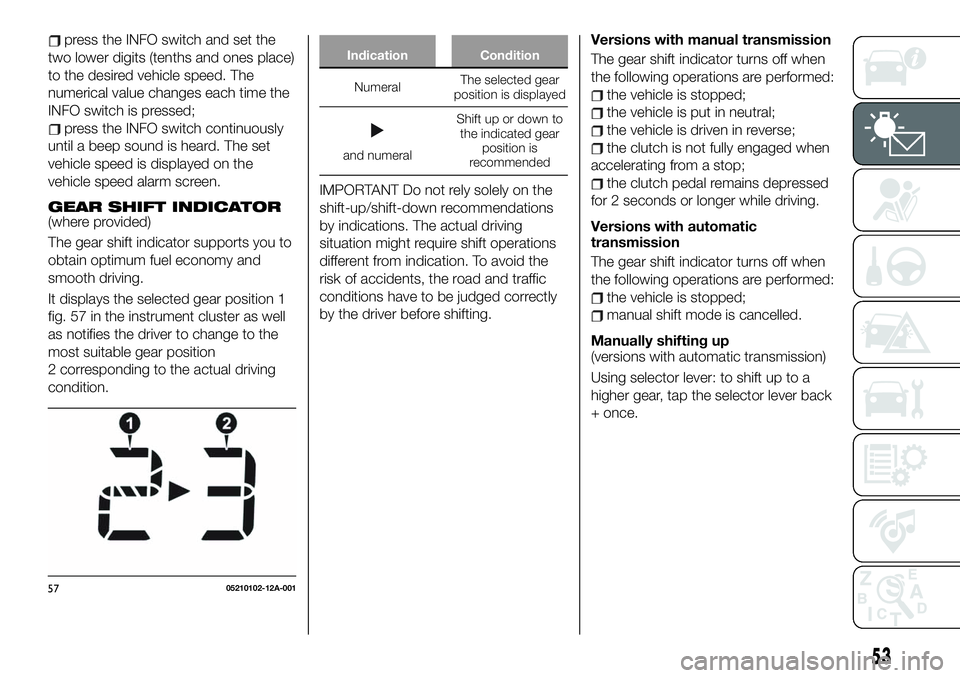
press the INFO switch and set the
two lower digits (tenths and ones place)
to the desired vehicle speed. The
numerical value changes each time the
INFO switch is pressed;
press the INFO switch continuously
until a beep sound is heard. The set
vehicle speed is displayed on the
vehicle speed alarm screen.
GEAR SHIFT INDICATOR(where provided)
The gear shift indicator supports you to
obtain optimum fuel economy and
smooth driving.
It displays the selected gear position 1
fig. 57 in the instrument cluster as well
as notifies the driver to change to the
most suitable gear position
2 corresponding to the actual driving
condition.
Indication Condition
NumeralThe selected gear
position is displayed
and numeralShift up or down to
the indicated gear
position is
recommended
IMPORTANT Do not rely solely on the
shift-up/shift-down recommendations
by indications. The actual driving
situation might require shift operations
different from indication. To avoid the
risk of accidents, the road and traffic
conditions have to be judged correctly
by the driver before shifting.
Versions with manual transmission
The gear shift indicator turns off when
the following operations are performed:
the vehicle is stopped;
the vehicle is put in neutral;
the vehicle is driven in reverse;
the clutch is not fully engaged when
accelerating from a stop;
the clutch pedal remains depressed
for 2 seconds or longer while driving.
Versions with automatic
transmission
The gear shift indicator turns off when
the following operations are performed:
the vehicle is stopped;
manual shift mode is cancelled.
Manually shifting up
(versions with automatic transmission)
Using selector lever: to shift up to a
higher gear, tap the selector lever back
+ once.
53
5705210102-12A-001
Page 56 of 228

MAINTENANCE
MONITOR
(where provided)
Versions with Radio 7”
Proceed as follows:
select the iconon the home
screen to display the “Applications”
screen;
select “Maintenance” to display the
maintenance list screen;
switch the tab and select the setting
item you want to change: “Scheduled”,
“Tire rotation”, “Oil Change”.
You can customize settings in the setup
display as follows:
Scheduled
Tire rotation
Oil Change
For each function are available following
items: “Setting”/“Time (months)”/
“Distance (km or mile)”/“Reset”.
Only for “Oil Change” you can also set
“Oil life (%)”.
WARNING LIGHTS
AND MESSAGES
IMPORTANT The indication of the
warning light in the instrument panel is
indicative and precautionary and as
such must not be considered as
exhaustive and/or alternative to the
information contained in the Owner
Handbook, which you are advised to
read carefully in all cases. Always refer
to the information in this chapter in the
event of a failure indication.
IMPORTANT The instrument panel
warning light will stay on until the cause
of the failure is eliminated.
Vehicles with Radio 7”
The details for some warnings can be
viewed on the centre display.
Proceed as follows:
If the warning light is turned on,
select
icon on the home screen to
display the application screen;
SelectVehicle Status Monitor;
select “Warning Guidance”to
display the current warnings;
select the applicable warning to view
the warning details.
For the following warning/indicator
lights:
Master warning light;
Brake system warning light;
ABS warning light;
Charging system warning light;
Engine oil warning light;
Check engine light;
High engine coolant temperature
warning light;
Automatic transmission warning light;
Power steering malfunction indicator
light;
Air Bag/Seat Belt pretensioner
system warning light;
Active bonnet warning light;
Seat belt warning light;
Door-ajar warning light;
Tyre Pressure Monitoring System
warning light;
KEY warning light;
LED headlight KEY warning light;
Wrench indicator light;
TCS/DSC indicator light;
DSC OFF indicator light;
Security indicator light;
Passenger Air Bag deactivation
indicator light (where provided).
The light turns on when the ignition is
switched on for an operation check,
and turns off a few seconds later or
when the engine is started. If the light
does not turn on or remains turned on,
have the vehicle inspected at Fiat
Dealership.
Only for “Brake system warning
light”: the light turns on continuously
when the parking brake is applied.
54
KNOWING THE INSTRUMENT PANEL
Page 86 of 228

WARNING
83)Always wear your seat belt and make
sure all occupants are properly restrained.
Not wearing a seat belt is extremely
dangerous. During a collision, occupants
not wearing seat belts could hit someone
or things inside the vehicle or even be
thrown out of the vehicle. They could be
seriously injured or even killed. In the same
collision, occupants wearing seat belts
would be much safer.
84)Do not wear twisted seat belts. Twisted
seat belts are dangerous. In a collision, the
full width of the belt is not available to
absorb the impact. This puts more force on
the bones beneath the belt, which could
cause serious injury or death. So, if your
seat belt is twisted, you must straighten
the seat belt to remove any twists and to
allow the full width of the belt to be used.
85)Never use one seat belt on more than
one person at a time. Using one seat belt
for more than one person at a time is
dangerous. A seat belt used in this way
cannot spread the impact forces properly
and the two passengers could be crushed
together and seriously injured or even
killed. Never use one belt for more than
one person at a time and always operate
the vehicle with each occupant properly
restrained.86)Do not operate a vehicle with a
damaged seat belt. Using a damaged seat
belt is dangerous. An accident could
damage the belt webbing of the seat belt in
use. A damaged seat belt cannot provide
adequate protection in a collision. Contact
a Fiat Dealership to inspect all seat belt
systems in use during an accident before
they are used again.
87)Have your seat belts changed
immediately if the pretensioner or load
limiter has been expended. Always have an
expert repairer, we recommend a Fiat
Dealership immediately inspect the seat
belt pretensioners and air bags after any
collision. Like the air bags, the seat belt
pretensioners and load limiters will only
function once and must be replaced after
any collision that caused them to deploy. If
the seat belt pretensioners and load
limiters are not replaced, the risk of injury in
a collision will increase.
88)Positioning the shoulder portion of the
seat belt. Improper positioning of the
shoulder portion of the seat belt is
dangerous. Always make sure the shoulder
portion of the seat belt is positioned across
your shoulder and near your neck, but
never under your arm, on your neck, or on
your upper arm.
89)Positioning the lap portion of the seat
belt. The lap portion of the seat belt worn
too high is dangerous. In a collision, this
would concentrate the impact force directly
on the abdominal area, causing serious
injury. Wear the lap portion of the belt
snugly and as low as possible.90)Instructions for use of seat belt
assemblies. Seat belts are designed to
bear upon the bony structure of the body,
and should be worn low across the front of
the pelvis or the pelvis, chest and
shoulders, as applicable; wearing the lap
section of the belt across the abdominal
area must be avoided. Seat belts should
be adjusted as firmly as possible,
consistent with comfort, to provide the
protection for which they have been
designed. A slack belt will greatly reduce
the protection afforded to the wearer. Care
should be taken to avoid contamination of
the webbing with polishes, oils and
chemicals, and particularly battery acid.
Cleaning may safely be carried out using
mild soap and water. The belt should be
replaced if webbing becomes frayed,
contaminated or damaged. It is essential to
replace the entire assembly after it has
been worn in a severe impact even if
damage to the assembly is not obvious.
Belts should not be worn with straps
twisted. Each belt assembly must only be
used by one occupant; it is dangerous to
put a belt around a child being carried on
the occupant's lap.
91)No modifications or additions should
be made by the user which will either
prevent the seat belt adjusting devices
from operating to remove slack, or prevent
the seat belt assembly from being adjusted
to remove slack.
84
SAFETY
Page 120 of 228

MANUAL
TRANSMISSION
146) 147) 148)
25)
To engage the gears, press the clutch
pedal fully and put the gear lever into
the required position. The diagram for
gear engagement is shown on the knob
fig. 87.
Depress the clutch pedal all the way
down while shifting; then release it
slowly.
Your vehicle is equipped with a device
to prevent shifting to R (reverse) by
mistake. Push the shift lever downward
and shift to R.
A natural driving posture can be
achieved by lightly gripping the shiftlever from the side without having to
rest your elbow on the center console
box.
If shifting to R is difficult, shift back into
neutral, release the clutch pedal, and try
again.
With Parking Sensor system
When the shift lever is shifted to the R
position with the ignition switched ON,
the parking sensor system is activated
and a beep sound is heard. Refer to
“Parking Sensor System” paragraph.
IMPORTANT Keep your foot off the
clutch pedal except when shifting
gears. Also, do not use the clutch to
hold the vehicle on an upgrade. Riding
the clutch will cause needless clutch
wear and damage.
IMPORTANT Do not apply any
excessive lateral force to the shift lever
when changing from 5
thto 4thgear.
This could lead to the accidental
selection of 2
ndgear, which could
result in damage to the transmission.
IMPORTANT Make sure the vehicle
comes to a complete stop before
shifting to R. Shifting to R while the
vehicle is still moving may damage the
transmission.
IMPORTANT Reverse can only be
engaged when the vehicle is completelystationary. With the engine running, wait
at least 2 seconds with the clutch pedal
fully pressed before engaging reverse to
prevent damage to the gears and
grating.
WARNING
146)Depress the clutch pedal fully to
change gear correctly. Therefore, the floor
area underneath the pedal unit must not be
obstructed in any way. Ensure that the floor
mat is always laid flat and does not
interfere with use of the pedals.
147)Do not use sudden engine braking on
slippery road surfaces or at high speeds.
Shifting down while driving on wet, snowy,
or frozen roads, or while driving at high
speeds causes sudden engine braking,
which is dangerous. The sudden change in
tyre speed could cause the tyres to skid.
This could lead to loss of vehicle control
and an accident.
148)Always leave the shift lever in 1 or R
position and set the parking brake when
leaving the vehicle unattended. Otherwise
the vehicle could move and cause an
accident.
IMPORTANT
25)Do not drive with your hand resting on
the gear lever as the force exerted, even if
slight, could lead over time to premature
wear of the gearbox internal components.
8705210101-12A-001
118
STARTING AND OPERATING
Page 124 of 228

WARNING
149)Always set the selector lever to P and
set the parking brake. Only setting the
selector lever to the P position without
using the parking brake to hold the vehicle
is dangerous. If P fails to hold, the vehicle
could move and cause an accident.
150)If the engine is running faster than
idle, do not shift from N or P into a driving
gear. It's dangerous to shift from N or P
into a driving gear when the engine is
running faster than idle. If this is done, the
vehicle could move suddenly, causing an
accident or serious injury.
151)Do not shift into N when driving the
vehicle. Shifting into N while driving is
dangerous. Engine braking cannot be
applied when decelerating which could
lead to an accident or serious injury.
152)Do not use engine braking on slippery
road surfaces or at high speeds. Shifting
down while driving on wet, snowy, or
frozen roads, or while driving at high
speeds causes sudden engine braking,
which is dangerous. The sudden change in
tire speed could cause the tires to skid.
This could lead to loss of vehicle control
and an accident.153)Do not let the vehicle move in a
direction opposite to the direction selected
by the selector lever. Do not let the vehicle
move backward with the selector lever in a
forward position, or do not let the vehicle
move forward with the selector lever in the
reverse position. Otherwise, the engine
may stop, causing the loss of the power
brake and power steering functions, and
make it difficult to control the vehicle which
could result in an accident.
CRUISE CONTROL
This is an electronically controlled
driving assistance device that allows the
desired vehicle speed to be maintained,
without having to press the accelerator
pedal.
This device can be used at a speed
above 40 km/h on long stretches of dry,
straight roads with few variations (e.g.
motorways).
It is therefore not recommended to use
this device on extra-urban roads with
traffic. Do not use it in town.
ACTIVATION /
DEACTIVATION
154) 155) 156) 157)
IMPORTANT When the ignition is
switched off, the system status before it
was turned off is maintained. For
example, if the ignition is switched off
while the cruise control is operating, the
system will be operable when the
ignition is switched ON the next time.
Activating the device
With Speed limiter: press the MODE
switch. The
warning light (amber)
turns on.
122
STARTING AND OPERATING
Page 126 of 228

INCREASING /
DECREASING SPEED
To increase speed
With cruise control switch: press the
RES/+ switch and hold it your vehicle
will accelerate. Release the switch at
the desired speed. Press the RES/+
switch and release it immediately to
adjust the preset speed. Multiple
operations will increase the preset
speed according to the number of
times it is operated.
Using accelerator pedal: depress the
accelerator pedal to accelerate to the
desired speed. Press the SET/– switch
and release it immediately.
IMPORTANT Accelerate if you want to
speed up temporarily when the cruise
control is on. Greater speed will not
interfere with or change the set speed.
Take your foot off the accelerator to
return to the set speed.
RESUME SPEED
If the cruise control system temporarily
cancelled (such as by applying the
brake pedal) and the system is still
activated, the most recent set speed
will automatically resume when the
RES/+ switch is pressed.
If vehicle speed is below 40 km/h
(25 mph), increase the vehicle speed upto 40 km/h (25 mph) or more and press
the RES/+ switch.
TEMPORARILY
CANCELLING THE
SYSTEM
To temporarily cancel the system, use
one of these methods: slightly depress
the brake pedal/depress the clutch
pedal (versions with manual
transmission)/press the OFF/CANCEL
switch.
If the RES/+ switch is pressed
when the vehicle speed is 40 km/h or
higher, the system reverts to the
previously set speed.
Note
If any of the following conditions occur,
the cruise control system is temporarily
canceled:
the parking brake is applied;
Versions with Speed limiter: the
MODE switch for the adjustable speed
limiter is pressed;
Automatic transmission: the
selector lever is in the P or N position or
on versions withmanual
transmission: the shift lever is in the
neutral position;
Automatic transmission: the cruise
control cannot be cancelled while
driving in manual mode (selector lever
shifted from D to M position). Therefore,
engine braking will not be applied evenif the transaxle is shifted down to a
lower gear. If deceleration is required,
lower the set speed or depress the
brake pedal;
When the cruise control system is
temporarily canceled by even one of the
applicable cancel conditions, the speed
cannot be reset.
WARNING
154)Always turn off the cruise control
system when it is not in use: leaving the
cruise control system in an activation-ready
state while the cruise control is not in use is
dangerous as the cruise control could
unexpectedly activate if the activation
button is accidentally pressed, and result in
loss of vehicle control and an accident.
155)While travelling with the device
activated, do not move the gear lever to
neutral.
156)In the event of device faults or failures,
go to a Fiat Dealership.
157)The cruise control can be dangerous
if the system cannot keep a constant
speed. In specific conditions speed may be
excessive, resulting in the risk of losing
control of the vehicle and causing
accidents. Do not use the device in heavy
traffic or on winding, icy, snowy or slippery
roads.
124
STARTING AND OPERATING
Page 176 of 228

IMPORTANT
4)Used engine oil and oil filters contain
substances which are harmful to the
environment. You are advised to contact a
Fiat Dealership to have the oil and filters
changed.
5)Used transmission fluid contains
substances that are harmful to the
environment. It is advisable to contact a
Fiat Dealership to have the fluid changed.
6)Batteries contain substances which are
very dangerous for the environment. For
battery replacement, contact a Fiat
Dealership.
BATTERY
RECHARGING
215) 216)
BATTERY RECHARGING
PROCEDURE
Charge battery as follows:
remove the caps before recharging
the battery;
connect the charger cables to the
battery terminals, observing the polarity;
turn on the charger;
when finished, turn the charger off
before disconnecting the battery;
reconnect the negative battery
terminal.
IMPORTANT Before recharging the
battery, turn off all accessories and stop
the engine.
IMPORTANT Make sure that the cables
of the electrical system are correctly
reconnected to the battery, i.e. the
positive cable (+) to the positive
terminal and the negative cable (-) to
the negative terminal. The battery
terminals are marked with the positive
(+) and negative (-) symbols, and are
shown on the battery cover. The battery
terminals must also be corrosion-free
and firmly secured to the terminals. If a
“quick-type” battery charger is usedwith the battery fitted on the vehicle,
before connecting it disconnect both
cables of the battery itself. Do not use a
“quick-type” battery charger to provide
the starting voltage.
IMPORTANT The battery recharging
procedure is given as information only.
You are advised to contact a Fiat
Dealership to have this operation
carried out.
IMPORTANT Charging should be slow
at a low ampere rating for
approximately 24 hours. Charging for a
longer time may damage the battery.
IMPORTANT After reconnecting the
battery, perform the toothed wheel
learning procedure described in the
“Battery maintenance” in this chapter.
WARNING
215)Battery fluid is poisonous and
corrosive: avoid contact with skin and
eyes. The battery recharging operation
must be performed in a ventilated place,
away from naked flames or possible
sources of sparks to avoid the risk of
explosion and fire.
174
MAINTENANCE AND CARE