2021 DODGE DURANGO rear entertainment
[x] Cancel search: rear entertainmentPage 7 of 340

5
TRAILER TOWING ................................................ 142 Common Towing Definitions ......................... 142Trailer Hitch Classification ............................ 145
Trailer Towing Weights
(Maximum Trailer Weight Ratings) ............ 145Trailer Hitch Receiver Cover Removal —
If Equipped..................................................... 146
Trailer And Tongue Weight ........................... 147
Towing Requirements .................................. 147
Towing Tips ................................................... 152
RECREATIONAL TOWING
(BEHIND MOTORHOME) ...................................... 153
Towing This Vehicle Behind Another
Vehicle............................................................ 153
Recreational Towing — Rear-Wheel
Drive Models.................................................. 153
Recreational Towing — All-Wheel Drive
Models (Single-Speed Transfer Case).......... 154
Recreational Towing — All-Wheel Drive
Models (Two-Speed Transfer Case) ............. 154
DRIVING TIPS ....................................................... 156
On-Road Driving Tips..................................... 156
Off-Road Driving Tips..................................... 157
MULTIMEDIA
UCONNECT SYSTEMS ........................................ 158
CYBERSECURITY ................................................ 158
UCONNECT SETTINGS ......................................... 159Customer Programmable Features.............. 159
STEERING WHEEL AUDIO CONTROLS .............. 178
Radio Operation ............................................ 178
Media Mode................................................... 178
UCONNECT REAR SEAT ENTERTAINMENT
(RSE) SYSTEM — IF EQUIPPED .......................... 178
Getting Started .............................................. 178
Dual Video Screen......................................... 179
Play A Blu-ray™ Disc...................................... 180
Play Video Games ......................................... 182
Important Notes For Dual Video Screen
System ........................................................... 182
Blu-ray™ Disc Player Remote Control .......... 183
Headphones Operation................................. 184
Controls.......................................................... 184Replacing The Headphone Batteries ........... 184Accessibility — If Equipped ........................... 184Stereo Headphone Lifetime Limited
Warranty ........................................................ 185
RADIO OPERATION AND MOBILE PHONES ..... 188
Regulatory And Safety Information .............. 188
SAFETY
SAFETY FEATURES .............................................. 189 Anti-Lock Brake System (ABS) ..................... 189Electronic Brake Control (EBC) System ...... 190
AUXILIARY DRIVING SYSTEMS .......................... 195
Blind Spot Monitoring (BSM) —
If Equipped .................................................... 195
Forward Collision Warning (FCW) With
Mitigation ....................................................... 199Tire Pressure Monitoring System
(TPMS) ........................................................... 201
OCCUPANT RESTRAINT SYSTEMS ................... 204
Occupant Restraint Systems Features ........ 204Important Safety Precautions ...................... 204
Seat Belt Systems ........................................ 205
Supplemental Restraint Systems (SRS) ...... 211Child Restraints ........................................... 223
SAFETY TIPS ...................................................... 239
Transporting Passengers.............................. 239
Transporting Pets ....................................... 239
Safety Checks You Should Make
Inside The Vehicle ........................................ 239
Periodic Safety Checks You Should
Make Outside The Vehicle ............................ 241
Exhaust Gas................................................... 241
Carbon Monoxide Warnings ....................... 242
21_WD_OM_EN_USC_t.book Page 5
Page 180 of 340

178MULTIMEDIA
STEERING WHEEL AUDIO CONTROLS
The Remote Sound System controls are located on
the rear surface of the steering wheel. Reach
behind the wheel to access the switches.
Steering Wheel Audio Controls
The right-hand control is a rocker-type switch with
a push button in the center and controls the
volume and mode of the sound system. Pushing
the top of the rocker switch increases the volume,
and pushing the bottom of the rocker switch
decreases the volume.
Pushing the center button makes the radio
switch between the various modes available
(AM/FM/SXM or Media, etc.)
The left-hand control is a rocker-type switch with a
push button in the center. The function of the
left-hand control is different depending on which
mode you are in. The following describes the left-hand control
operation in each mode.RADIO OPERATION
Pushing the top of the switch will “Seek” up for the
next listenable station, and pushing the bottom of
the switch will “Seek” down for the next listenable
station.
The button located in the center of the left-hand
control will tune to the next preset station that you
have programmed in the radio preset button.
MEDIA MODE
Pushing the top of the switch once goes to the next
track on the selected media (AUX/USB/
Bluetooth®). Pushing the bottom of the switch
once goes to the beginning of the current track, or
to the beginning of the previous track if it is within
eight seconds after the current track begins to
play.
UCONNECT REAR SEAT ENTERTAINMENT
(RSE) SYSTEM — IF EQUIPPED
Your Rear Seat Entertainment (RSE) System plays
your favorite CDs, DVDs or Blu-ray™ Discs. You can
also listen to audio over the wireless headphones,
or plug and play a variety of video games or audio
devices.
GETTING STARTED
Lift the LCD screen located in the rear of the
front seats.
RSE System Screen
Place the ignition in the ON/RUN or ACC
position.
If equipped with a Blu-ray™ disc player, the icon
will be present on the player.
Turn on the Rear Seat Entertainment system
by pushing the power button on the remote
control.
21_WD_OM_EN_USC_t.book Page 178
Page 181 of 340

MULTIMEDIA179
When the Video Screen(s) are open and a
DVD/Blu-ray™ disc is inserted into the disc
player, the screen(s) turn(s) on automatically,
the headphone transmitters turn on, and play -
back begins.
RSE System Channel 1
With the Dual Video Screen system, Channel
1 on the remote control and headphones refers
to Screen 1 (driver's side), and Channel 2 on the
remote control and headphones refers to
Screen 2 (passenger’s side). The remote
control and headphones channel 1 and 2
refer to screen 1 (driver’s side) and screen
2 (passenger’s side).
The system can be controlled either by the front
seat occupants utilizing the touchscreen radio
or by the rear seat occupants using the remote
control.
RSE System Remote Control Channel SelectorsRSE System Headphone Channel Selectors
DUAL VIDEO SCREEN
NOTE:Typically there are two different ways to operate
the features of the Rear Seat Entertainment
system:
The Remote Control
The Touchscreen Radio
5
21_WD_OM_EN_USC_t.book Page 179
Page 183 of 340

MULTIMEDIA181
8. Cabin Audio Mode Press this button to change the cabin audio to
the rear entertainment source currently shown
on the Rear Media Control screen.
Press the Media button on the touchscreen,
and then press the Rear Media button on the
touchscreen.
Press the OK button on the touchscreen to
begin playing the Blu-ray™ disc.
Using The Remote Control
Select an audio channel (Channel 1 or
Channel 2), and then press the source key.
Using the Up and Down arrows, highlight “Disc”
from the menu and press the OK button.
Press the pop-up/menu key to navigate the disc
menu and options.
Using The Remote Control
1. Push the SOURCE button on the Remote Control.
2. While looking at Channel 1 or 2, highlight “Disc” by either pushing Up/Down/Left/Right
buttons, then push ENTER/OK.
Select Disc Mode On The Rear Seat Entertainment Screen
Using The Touchscreen Radio Controls
1. Press the Media button on the Uconnect
system touchscreen.
2. Press the Rear Media button to display the Rear Media Control Screen.
Rear Media Control Screen
3. Press the 1 or 2 button on the touchscreen,
then the Select Source button on the
touchscreen. Press the Disc button on the
touchscreen in the Media column. To exit,
press the X at the top right of the screen.
Rear Seat Entertainment Source Screen
NOTE:Pressing the screen on the radio while a DVD or
Blu-ray™ Disc is playing brings up the basic remote
control functions for DVD play such as scene
selection, Play, Pause, FF, RW, and Stop. Pressing
the X in the upper corner will turn OFF the remote
control screen functions.
5
21_WD_OM_EN_USC_t.book Page 181
Page 184 of 340

182MULTIMEDIA
PLAY VIDEO GAMES
Connect the video game console to the Audio/
Video RCA/HDMI input jacks located on the side of
each seat.
Audio/Video RCA/HDMI Jacks (AUX/HDMI Jacks)
on the side of each seat enable the monitor to
display video directly from a video camera, connect
video games for display on the screen, or play
music directly from an MP3 player.
Audio/Video RCA/HDMI Input Jacks
When connecting an external source to the AUX/
HDMI input, be sure to follow the standard color
coding for the audio/video jacks:
1. Right audio in (red)
2. Left audio in (white)
3. Video in (yellow)
4. HDMI Input
NOTE:Certain high-end video game consoles may exceed
the power limit of the vehicle's power inverter.
IMPORTANT NOTES FOR DUAL VIDEO
S
CREEN SYSTEM
The Rear Seat Entertainment system is able to
transmit two channels of stereo audio and video
simultaneously.
The Blu-ray™ Disc Player can play CDs, DVDs,
and Blu-ray™ Discs.
Selecting a video source on Channel 1, the
video source will display on Channel 1 and can
be heard on Channel 1.
Selecting a video source on Channel 2, the
video source will display on Channel 2 and can
be heard on Channel 2.
Audio can be heard through the headphones
even when the screen(s) are closed.
21_WD_OM_EN_USC_t.book Page 182
Page 186 of 340

184MULTIMEDIA
HEADPHONES OPERATION
The headphones receive two separate channels of
audio using an infrared transmitter from the video
screen.
If no audio is heard after increasing the volume
control, verify that the screen is turned on, the
channel is not muted, and the headphone channel
selector switch is on the desired channel. If audio
is still not heard, check that the batteries are
charged.
Rear Seat Entertainment Headphones
CONTROLS
The headphone power indicator and controls are
located on the right ear cup.
NOTE:The rear video system must be turned on before
sound can be heard from the headphones. To
conserve battery life, the headphones will auto -
matically turn off approximately three minutes
after the rear video system is turned off.
Changing the Audio Mode for Headphones
1. Ensure the Remote Control channel/screen selector switch is in the same position as the
headphones selector switch.
NOTE:
When both the headphone and the remote
control channel selector switches are on
Channel 1, the Remote is controlling
Channel 1 and the headphones are tuned
to the audio on Channel 1.
When both the headphone and the remote
control channel selector switches are on
Channel 2, the Remote is controlling
Channel 2 and the headphones are tuned
to the audio on Channel 2.
2. Push the SOURCE button on the remote control. 3. Pushing the SOURCE button will advance to
the next mode.
4. When the Mode Selection menu appears on screen, use the cursor buttons on the remote
control to navigate to the available modes and
push the OK button to select the new mode.
5. To cancel out of the Mode Selection menu, push the BACK button on the remote control.
REPLACING THE HEADPHONE
B
ATTERIES
Each set of headphones requires two AAA batteries
for operation. To replace the batteries:
1. Locate the battery compartment on the left
ear cup of the headphones, and then slide the
battery cover downward.
2. Replace the batteries, making sure to orient them according to the polarity diagram shown.
3. Replace the battery compartment cover.
ACCESSIBILITY — IF EQUIPPED
Accessibility is a feature of the DVD/Blu-ray™
system that announces a function prior to
performing the action Ú page 159.
1 — Power Button
2 — Volume Control
3 — Channel Selection Switch
21_WD_OM_EN_USC_t.book Page 184
Page 332 of 340
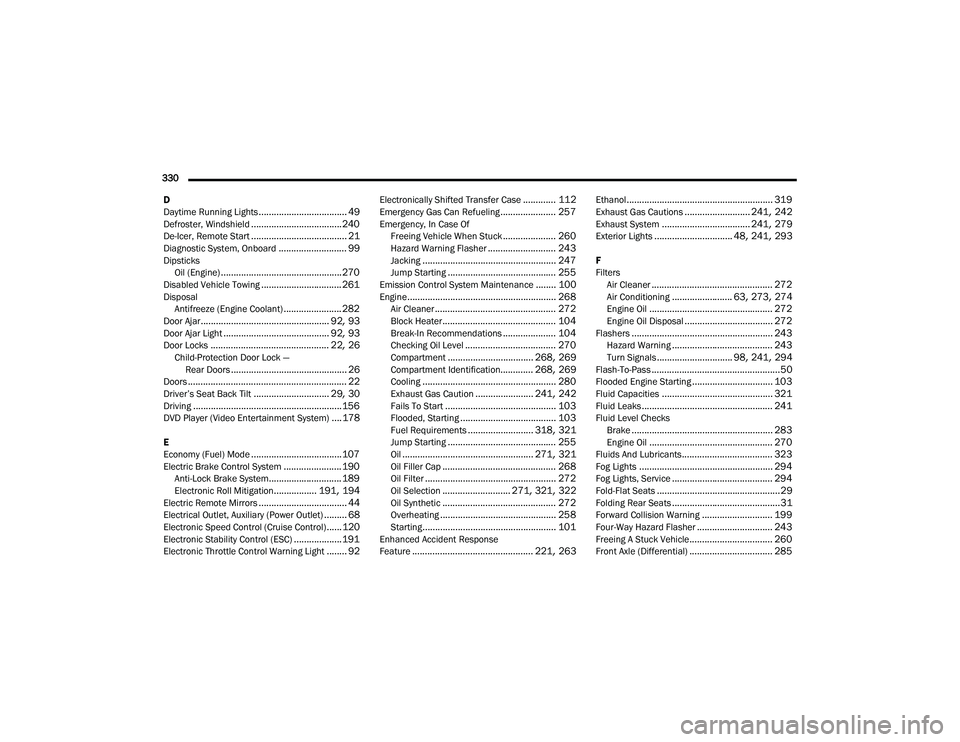
330 D
Daytime Running Lights
................................... 49Defroster, Windshield.................................... 240De-Icer, Remote Start...................................... 21Diagnostic System, Onboard........................... 99Dipsticks Oil (Engine)................................................ 270Disabled Vehicle Towing................................ 261DisposalAntifreeze (Engine Coolant)....................... 282Door Ajar................................................... 92, 93Door Ajar Light.......................................... 92, 93Door Locks............................................... 22, 26Child-Protection Door Lock —Rear Doors.............................................. 26Doors............................................................... 22Driver’s Seat Back Tilt.............................. 29, 30Driving........................................................... 156DVD Player (Video Entertainment System).... 178
E
Economy (Fuel) Mode.................................... 107Electric Brake Control System....................... 190Anti-Lock Brake System............................. 189Electronic Roll Mitigation................. 191, 194Electric Remote Mirrors................................... 44Electrical Outlet, Auxiliary (Power Outlet)......... 68Electronic Speed Control (Cruise Control)...... 120Electronic Stability Control (ESC)...................191Electronic Throttle Control Warning Light........ 92
Electronically Shifted Transfer Case............. 112Emergency Gas Can Refueling...................... 257Emergency, In Case OfFreeing Vehicle When Stuck..................... 260Hazard Warning Flasher........................... 243Jacking..................................................... 247Jump Starting........................................... 255Emission Control System Maintenance........ 100Engine........................................................... 268Air Cleaner................................................ 272Block Heater............................................. 104Break-In Recommendations..................... 104Checking Oil Level.................................... 270Compartment.................................. 268, 269Compartment Identification............. 268, 269Cooling..................................................... 280Exhaust Gas Caution....................... 241, 242Fails To Start............................................ 103Flooded, Starting...................................... 103Fuel Requirements.......................... 318, 321Jump Starting........................................... 255Oil.................................................... 271, 321Oil Filler Cap............................................. 268Oil Filter.................................................... 272Oil Selection........................... 271, 321, 322Oil Synthetic............................................. 272Overheating.............................................. 258Starting..................................................... 101Enhanced Accident Response
Feature................................................ 221, 263
Ethanol.......................................................... 319Exhaust Gas Cautions.......................... 241, 242Exhaust System................................... 241, 279Exterior Lights............................... 48, 241, 293
F
FiltersAir Cleaner
................................................ 272Air Conditioning........................ 63, 273, 274Engine Oil................................................. 272Engine Oil Disposal................................... 272Flashers........................................................ 243Hazard Warning........................................ 243Turn Signals.............................. 98, 241, 294Flash-To-Pass...................................................50Flooded Engine Starting................................ 103Fluid Capacities............................................ 321Fluid Leaks.................................................... 241Fluid Level ChecksBrake........................................................ 283Engine Oil................................................. 270Fluids And Lubricants.................................... 323Fog Lights..................................................... 294Fog Lights, Service........................................ 294Fold-Flat Seats.................................................29Folding Rear Seats...........................................31Forward Collision Warning............................ 199Four-Way Hazard Flasher.............................. 243Freeing A Stuck Vehicle................................. 260Front Axle (Differential)................................. 285
21_WD_OM_EN_USC_t.book Page 330