Page 250 of 414
248
Voice commands (2/2)
Press this button to start the voice recognition.
When the system is waiting for a voice command, say " Help" to obtain a list of commands which can be used in the current situation.
Zero
o
ne
Tw o
Three
Four
Five
Six
Seven
Eight
n
ine
Star (*)
Hash (#) Word training
PI
n
Repeat training
a
ctivate
d
eactivate
Incorporate the call
Send
English
Phone book New entry
Phone book Change
Phone book Delete
Phone book Clear All
Phone book List of names
Configure the confirmation requests
Configure Select a telephone
Configure the pairing options
Delete a name
Configure the language
Configure the PIN
BLUETOOTH® TELEPHONE
WITH
VOICE
RECOGNITION
Page 251 of 414
249
TOUCH SCREEN AUDIO-TELEMATIC
system
The system is protected in such a way that it will only
operate in your vehicle.01 First steps - Control panel
For safety reasons, the driver must carry out operations
which require prolonged attention while the vehicle is
stationary.
When the engine is switched off and to prevent
discharging of the battery, the system switches off
following the activation of the energy economy mode.
CONTENTS
03
General
operation
04
Navigation
05
Media
06
Settings
07
Information p.
p.
p.
p.
p.
p.
p. 250
251
253
254
270
282
284
02
Steering mounted
controls p.
288
08
BLUETOOTH
® streaming - telephone
Page 252 of 414
01
250PWR/VOL
:
-
audio system on/of
f.
-
volume adjustment for the audio and
telephone functions.
Short press: change the audio source.
Long press: CD / MP3 / USB, SD, for fast
forward or back.
Long press: RADIO, automatic frequency
search down/up. FOLDER
: allows selection of a folder or a
manual search for a radio station.
OPEN: Allows the screen panel to be opened or closed to insert
or remove a CD or SD cards. ZOOM: zoom the map in or out.
Allows the colour map screen the be switched
between day and night mode according to the
state of the vehicle's lighting.
Move a finger over the screen to operate
the system.
Use the buttons offered on the screen. For safety reasons, the driver
must only carry out operations
which require prolonged
attention with the vehicle
stationary. Insert the SD card containing
the navigation mapping data into
the left hand slot.
Insert the SD card containing
the audio data into the right
hand slot.
FIRST STEPS
Page 259 of 414
257
Level 1
Level 2 Level 3 Comments
Go Home Address Book
Select a direct return home.
Press Yes to save your home location (the first time).
Go Home
Special Location
My Categories
Address/Junction Country
Select a location using the address or name of the street of the
destination.
City
Street
House #
Junction
Set
Save the settings.
Point of Interest Country
Select a location using the name of a point of interest (POI).
City
Point of Interest
Category
Set
Save the settings.
Postal Code Country
Select a location using the post code, address or name of the street of
the destination.
Postal Code
Street
House #
Junction
Set
Save the settings.
Phone Number Country Code:
Enter the information, the telephone number and confirm.
Country
Set Save the settings.
Page 276 of 414
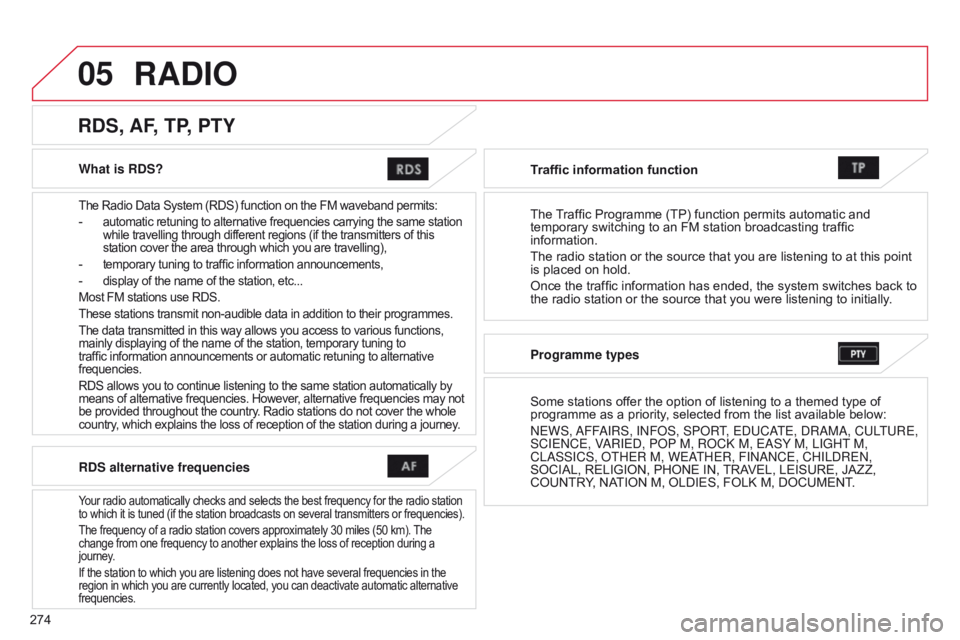
05
274What is RDS?
The Radio Data System (RDS) function on the FM waveband permits:
- automatic retuning to alternative frequencies carrying the same station
while travelling through different regions (if the transmitters of this
station cover the area through which you are travelling),
- temporary tuning to traffic information announcements,
- display of the name of the station, etc...
Most FM stations use RDS.
These stations transmit non-audible data in addition to their programmes.
The data transmitted in this way allows you access to various functions,
mainly displaying of the name of the station, temporary tuning to
traffic information announcements or automatic retuning to alternative
frequencies.
RDS allows you to continue listening to the same station automatically by
means of alternative frequencies. However, alternative frequencies may not
be provided throughout the country. Radio stations do not cover the whole
country, which explains the loss of reception of the station during a journey.
RDS, AF, TP, PTY
RDS alternative frequencies
Your radio automatically checks and selects the best frequency for the radio station
to which it is tuned (if the station broadcasts on several transmitters or frequencies).
The frequency of a radio station covers approximately 30 miles (50
km). The
change from one frequency to another explains the loss of reception during a
journey.
If the station to which you are listening does not have several frequencies in the
region in which you are currently located, you can deactivate automatic alternative
frequencies.
Traffic information function
The Traf
fi c Programme (TP) function permits automatic and
temporary switching to an FM station broadcasting traffic
information.
The radio station or the source that you are listening to at this point
is placed on hold.
Once the traffic information has ended, the system switches back to
the radio station or the source that you were listening to initially .
Programme types
Some stations offer the option of listening to a themed type of
programme as a priority, selected from the list available below:
n
EWS,
a
FF
a
IRS, I n F o S, SP o RT, E d UC a
TE,
d R a M a , CULTURE,
SCIE
n CE, V
a
RIE d , P o P M, R o C k M, E a SY M, LIGHT M,
CL
a SSICS, o THER M, WE a
THER, FI
nan CE, CHIL d RE n ,
SOCIAL, RELIGION, PHONE IN, TRAVEL, LEISURE, JAZZ,
COUNTRY, NATION M, OLDIES, FOLK M, DOCUMENT.
RADIO
Page 280 of 414
05
278
Using the USB port
With the vehicle stationary, ignition
switch in the LOCK position, connect
a suitable cable to the portable player.
The USB port is used to connect
a portable device (MP3 player, a
pple® player, ...). The files are sent
from the player to your audio system
and heard through the vehicle's
speakers.
Then connect the cable to the
vehicle's USB port.
Models supported:
-
iPod® 5th generation (video).
-
iPod classic® (2009).
-
iPod nano® 6th generation.
-
iPod nano® 3rd generation (video).
-
iPod touch® 4th generation.
-
iPhone 4S®.
-
USB memory sticks formatted F
AT32 (File Allocation Table)
only.
File formats: MP3, WMA, AAC, WAV.
-
Maximum number of levels (including root): 8.
-
Number of folders: 100.
-
Number of files: 255. T
o disconnect the cable, the ignition switch must be in the LOCK
position.
Take care not to trap the cable when closing the armrest.
MUSIC
Page 287 of 414
285
Level 1
Level 2 Level 3 Comments
Calendar Make a note on the calendar of special days, birthdays, ...
Use the arrows to find a date and press directly on the day required to
enter the event.
User S
d
Check the capacity of the SD card and the free space.
V
oice Control Help
Make a telephone call
Verify the use of voice commands.
b
usy tone
Manage the directory
Pairing
GPS Information Country View GPS information:
-
the satellite position chart with the direction and movement of
the
vehicle,
-
the name of the current location,
-
the longitude and latitude of the current location,
-
the status of location measurement (2D = 3 satellites or less,
3D = 4 satellites or more),
-
the number of satellites visible.
Page 289 of 414
287
Level 1
Level 2 Level 3 Comments
Map Reg. Code Display the registration code for the navigation system.
Mobile Phone Make and receive telephone calls.
Version Info. View the software version and mapping data version.