2021 CITROEN C3 AIRCROSS engine
[x] Cancel search: enginePage 48 of 244
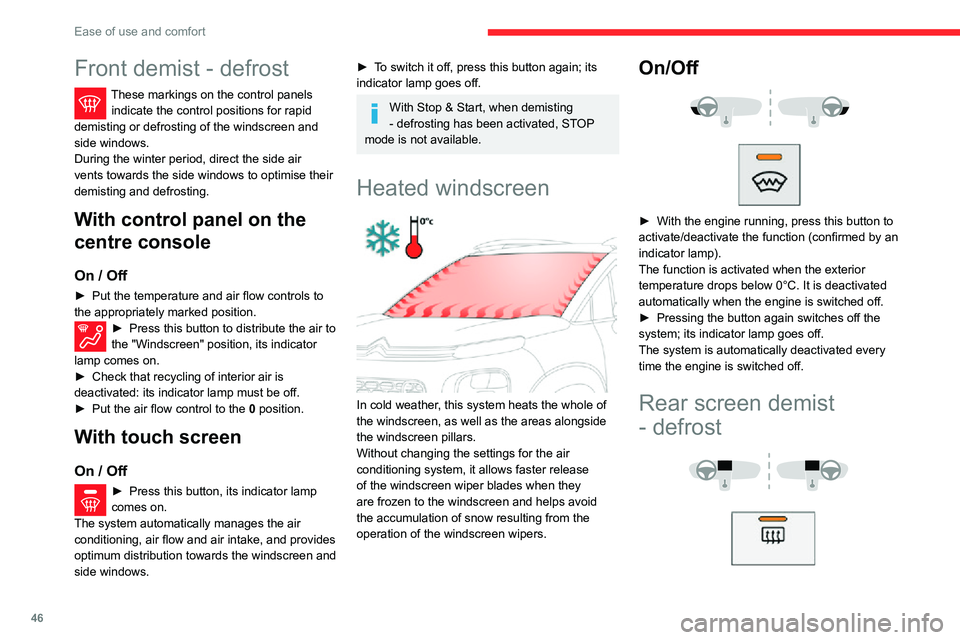
46
Ease of use and comfort
Front demist - defrost
These markings on the control panels indicate the control positions for rapid
demisting or defrosting of the windscreen and
side windows.
During the winter period, direct the side air
vents towards the side windows to optimise their
demisting and defrosting.
With control panel on the
centre console
On / Off
► Put the temperature and air flow controls to the appropriately marked position.► Press this button to distribute the air to the "Windscreen" position, its indicator
lamp comes on.
► Check that recycling of interior air is deactivated: its indicator lamp must be off.► Put the air flow control to the 0 position.
With touch screen
On / Off
► Press this button, its indicator lamp comes on.
The system automatically manages the air
conditioning, air flow and air intake, and provides
optimum distribution towards the windscreen and
side windows.
► To switch it off, press this button again; its indicator lamp goes off.
With Stop & Start, when demisting
- defrosting has been activated, STOP
mode is not available.
Heated windscreen
In cold weather, this system heats the whole of
the windscreen, as well as the areas alongside
the windscreen pillars.
Without changing the settings for the air
conditioning system, it allows faster release
of the windscreen wiper blades when they
are frozen to the windscreen and helps avoid
the accumulation of snow resulting from the
operation of the windscreen wipers.
On/Off
► With the engine running, press this button to activate/deactivate the function (confirmed by an
indicator lamp).
The function is activated when the exterior
temperature drops below 0°C. It is deactivated
automatically when the engine is switched off.
► Pressing the button again switches off the system; its indicator lamp goes off.
The system is automatically deactivated every
time the engine is switched off.
Rear screen demist
- defrost
On / Off
► Press this button to demist/defrost the rear screen and, depending on version, the door
mirrors. The button indicator lamp comes on.
Defrosting switches off automatically to prevent
excessive electrical consumption.
► It is possible to stop the demisting / defrosting operation before it is switched off automatically
by pressing this button again. The button
indicator lamp goes off.
Switch off the demisting/defrosting of the rear screen and door mirrors as
soon as appropriate, as lower current
consumption results in reduced fuel
consumption.
Rear screen demisting - defrosting can
only be operated when the engine is
running.
Page 49 of 244

47
Ease of use and comfort
3On / Off
► Press this button to demist/defrost the rear screen and, depending on version, the door
mirrors. The button indicator lamp comes on.
Defrosting switches off automatically to prevent
excessive electrical consumption.
► It is possible to stop the demisting / defrosting operation before it is switched off automatically
by pressing this button again. The button
indicator lamp goes off.
Switch off the demisting/defrosting of the rear screen and door mirrors as
soon as appropriate, as lower current
consumption results in reduced fuel
consumption.
Rear screen demisting - defrosting can
only be operated when the engine is
running.
Front fittings1. Sun visor
2. Glove box
3. 12 V accessory socket (max. 120 W).
4. USB socket
5. Open storage compartment
6. Open storage compartment with double cup
holder
7. Front armrest
(depending on version)
8. Storage trays
9. Open storage compartment with cup holder
Sun visor
The sun visors are fitted with a vanity mirror
with concealing flap and a card holder (or ticket
holder).
Page 50 of 244

48
Ease of use and comfort
Glove box
► To open the glove box, pull the handle
towards you.
It contains the front passenger airbag
deactivation switch.
12 V accessory sockets
► Always use the correct adapter to connect a
12 V accessory (max. power: 120 W).
Observe the maximum power rating to
avoid damaging your accessory.
The connection of an electrical device not approved by CITROËN, such as a
USB charger, may adversely affect the
operation of vehicle electrical systems,
causing faults such as poor radio reception or
interference with displays in the screens.
Wireless smartphone
charger
It allows wireless charging of a portable device
such as a smartphone, using the magnetic
induction principle, in accordance with the Qi 1.1
standard.
The portable device to be charged must be
compatible with the Qi standard, either by design
or by using a compatible holder or shell.
The charging area is identified by the Qi symbol.
The charger works with the engine running and
with the Stop & Start system in STOP mode.
Charging is managed by the smartphone.
With Keyless Entry and Starting, the charger’s
operation may be briefly disrupted when a door
is opened or the ignition is switched off.
Charging
► With the charging area clear , place a device in its centre.
When the portable device is detected, the
charger’s indicator lamp lights up green. It
remains lit for the whole time that the battery is
being charged.
The system is not designed to charge
multiple devices simultaneously.
Do not leave any metal objects (coins,
keys, vehicle remote control, etc.) in the
charging area while a device is being
charged, due to the risk of overheating or
interrupting the charging process.
Operating check
The state of the indicator lamp allows the
operation of the charger to be monitored.
Page 51 of 244

49
Ease of use and comfort
3State of the
indicator lampMeaning
Off Engine switched off.
No compatible devices
detected.
Charging finished.
Fixed green Compatible device
detected.
Charging.
Flashing orange Foreign object detected in
the charging zone.
Device not well centred in
the charging zone.
Fixed orange Fault with the device's
battery meter.
Device battery
temperature too high.
Charger malfunction.
If the indicator lamp is lit orange:
– remove the device, then place it back in the centre of the charging zone.
or
– remove the device and try again in a quarter of an hour.
If the problem persists, have the system checked
by a CITROËN dealer or a qualified workshop.
USB port
A USB port is located on the central console.
It allows the connection of a portable device or a
USB memory stick.
It reads the audio files which are sent to your
audio system and played via the vehicle's
speakers.
You can manage these files using the steering
mounted controls or those on the touch screen
tablet.
When the USB port is used, the portable
device charges automatically.
A message is displayed if the power drawn
by the portable device exceeds the current
supplied by the vehicle.
Front armrest
Height adjustment
► Lower the armrest completely .► Lift it again to the desired position (low , intermediate or high).► Once it is in the high position, lift it to unlock it and bring it to the low position.
Card holder
Page 55 of 244

53
Ease of use and comfort
3► Raise the boot floor as much as possible to
access the storage well.
Depending on the version, it includes:
– a temporary puncture repair kit with the vehicle tools,– a single spare wheel with the vehicle tools.
Courtesy lamps
1.Front courtesy lamp
2. Front map reading lamps
3.Rear courtesy lamp
4. Rear map reading lamps
Front and rear courtesy
lights
In this position, the courtesy lamp comes on gradually:– when the vehicle is unlocked,– when the key is removed from the ignition,– when opening a door ,– when the remote control locking button is activated, in order to locate your vehicle.
It switches off gradually:
– when the vehicle is locked,– when the ignition is switched on,– 30 seconds after the last door is closed.Permanently off.
Permanent lighting.
In “permanent lighting” mode, the lighting time
varies according to the circumstances:
– when the ignition is off, approximately ten minutes,– in energy saving mode, approximately thirty
seconds,– with the engine running, unlimited.
When the courtesy lamp is in the
"permanent lighting" position, the rear
courtesy lamp also comes on, except if it is in
the "permanently off" position.
To switch off the rear courtesy lamp, put it in
the "permanently off" position.
Front and rear map reading
lamps
► With the ignition on, operate the corresponding switch.
Take care not to put anything in contact with the courtesy lamps.
Interior ambient lighting
Soft passenger compartment lighting improves
visibility in the vehicle in low-light conditions.
At night, the ambient lighting comes on/goes off
automatically when the sidelamps are switched
on/off.
Page 56 of 244

54
Ease of use and comfort
Boot lighting
This comes on automatically when the boot is
opened and goes off automatically when the
boot is closed.
There are different lighting times:
– when the ignition is off, approximately ten minutes,– in energy economy mode, approximately thirty seconds,– with the engine running, unlimited.
Page 59 of 244

57
Lighting and visibility
4the left, moving the lighting control stalk upwards
turns on the right-hand sidelamps).
This is confirmed by an audible signal and the
lighting of the corresponding direction indicator
lamp on the instrument panel.
► To switch off the parking lamps, return the lighting control stalk to the central position.
Automatic illumination of headlamps
When the ring is at the "AUTO" position and
a low level of ambient light is detected by a
sunshine sensor, the number plate lamps, side lamps and dipped beam headlamps are switched
on automatically, without any action on the
part of the driver. They can also come on if
rain is detected, at the same time as automatic
operation of the windscreen wipers.
As soon as the light returns to a sufficient level
or after the windscreen wipers are switched off,
the lamps are switched off automatically.
Operating fault
In the event of a malfunction of the sunshine sensor, the lighting comes on,
this warning lamp is displayed in the instrument
panel accompanied by an audible signal and/or a
message.
Contact a CITROËN dealer or a qualified
workshop.
Do not cover the sunshine sensor,
integrated with the rain sensor and
located at the top centre of the windscreen
behind the rear view mirror; the associated
functions would no longer be controlled.
In fog or snow, the sunshine sensor may
detect sufficient light. In this case, the
lighting will not come on automatically.
Daytime running lamps /
Sidelamps
The front and rear lamps light up automatically
when the engine starts.
They provide the following functions:
– Daytime running lamps (lighting control stalk
at position "AUTO" with adequate light level).
– Sidelamps (lighting control stalk in "AUTO"
position with low light level or "Sidelamps only”
or "Dipped/main beam headlamps").
In daytime running lamps mode, the
diodes are brighter.
Guide-me-home lighting
Automatic
With the "Automatic illumination of headlamps"
function activated (lighting control stalk at the
AUTO position), under low ambient light, the
dipped beam headlamps come on automatically
when the ignition is switched off.
Activation, deactivation and the duration of the
guide-me-home lighting are set in the vehicle
parameters menu.
Manual
Page 69 of 244

67
Safety
5Electronic stability control
(ESC)
The electronic stability control programme includes the following systems:
– Anti-lock braking system (ABS) and Electronic brake force distribution (EBFD).– Emergency braking assistance (EBA).– Anti-slip regulation (ASR).– Dynamic stability control (DSC).
Anti-lock braking system (ABS) and Electronic brake
force distribution (EBFD)
These systems enhance the vehicle’s stability
and handling during braking, and enable greater
control while cornering, particularly on poor or
slippery road surfaces.
ABS prevents wheel locking in the event of
emergency braking.
EBFD manages the braking pressure wheel by
wheel.
This warning lamp comes on fixed in the event of an ABS malfunction.
The vehicle retains conventional braking. Drive
carefully at a moderate speed.
Contact a CITROËN dealer or a qualified
workshop as soon as possible.
This warning lamp, when lit together with the STOP and ABS warning lamps,
accompanied by a message and an audible
signal, indicates an EBFD malfunction.
You must stop as soon as it is safe to do so.
Contact a CITROËN dealer or a qualified
workshop.
The normal operation of the ABS may result in slight vibrations in the brake
pedal.
When braking in an emergency, press
very firmly and maintain this pressure.
When changing wheels (tyres and rims),
ensure that these are approved for your
vehicle.
After an impact, have these systems checked by a CITROËN dealer or a
qualified workshop.
Emergency braking
assistance (EBA)
In an emergency, this system enables you
to reach the optimum braking pressure more
quickly and therefore reduce the stopping
distance.
It is triggered in relation to the speed at which
the brake pedal is pressed. This is felt by a
reduction in the resistance of the pedal and an
increase in braking efficiency.
Anti-slip regulation (ASR) / Dynamic stability control
(DSC)
Anti-slip regulation optimises traction using
engine braking and by applying the brakes on
the driving wheels to avoid wheel spinning. It
also enhances the vehicle's directional stability
while accelerating.
If there is a difference between the vehicle’s
trajectory and the path desired by the driver, the
dynamic stability control system automatically
uses engine braking and the brakes on one or
more wheels to return the vehicle to the desired
path, within the limits of the laws of physics.
These systems are activated automatically every
time the vehicle is started.
They come into operation in the event of a grip
or trajectory problem.
This warning lamp on the instrument panel flashes to indicate that they are
operating.
Deactivation / Reactivation
In exceptional conditions (starting a vehicle stuck
in mud, immobilised in snow, on soft ground,
etc.), it may be useful to deactivate the ASR
system to freely spin the wheels and regain
traction.
Reactivate the system as soon as the level of
grip permits.
It is set via the Driving / Vehicle touch
screen menu.