2021 CITROEN C3 AIRCROSS light
[x] Cancel search: lightPage 22 of 244
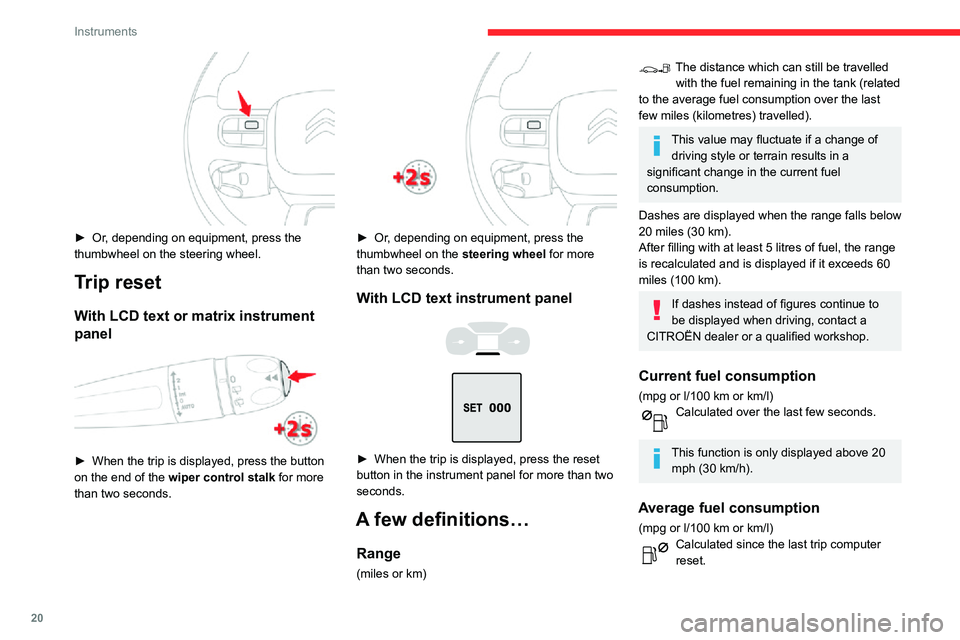
20
Instruments
Average speed
(mph or km/h)Calculated since the last trip computer reset.
Distance travelled
(miles or km)Calculated since the last trip computer reset.Stop & Start time counter
(minutes / seconds or hours / minutes)
A time counter calculates the time spent in STOP
mode during a journey.
It resets to zero every time the ignition is
switched on.
Lighting dimmer
Allows manual adjustment of the brightness of
the instrument panel and touch screen according
to the outside lighting.
Only works when the vehicle lamps are on
(except daytime running lamps) and in night
mode.
Two buttons
► Or, depending on equipment, press the thumbwheel on the steering wheel.
Trip reset
With LCD text or matrix instrument
panel
► When the trip is displayed, press the button on the end of the wiper control stalk for more
than two seconds.
► Or, depending on equipment, press the thumbwheel on the steering wheel for more
than two seconds.
With LCD text instrument panel
► When the trip is displayed, press the reset button in the instrument panel for more than two
seconds.
A few definitions…
Range
(miles or km)
The distance which can still be travelled with the fuel remaining in the tank (related
to the average fuel consumption over the last
few miles (kilometres) travelled).
This value may fluctuate if a change of driving style or terrain results in a
significant change in the current fuel
consumption.
Dashes are displayed when the range falls below
20 miles (30 km).
After filling with at least 5 litres of fuel, the range
is recalculated and is displayed if it exceeds 60
miles (100 km).
If dashes instead of figures continue to
be displayed when driving, contact a
CITROËN dealer or a qualified workshop.
Current fuel consumption
(mpg or l/100 km or km/l)Calculated over the last few seconds.
This function is only displayed above 20 mph (30 km/h).
Average fuel consumption
(mpg or l/100 km or km/l)Calculated since the last trip computer reset.
Page 23 of 244
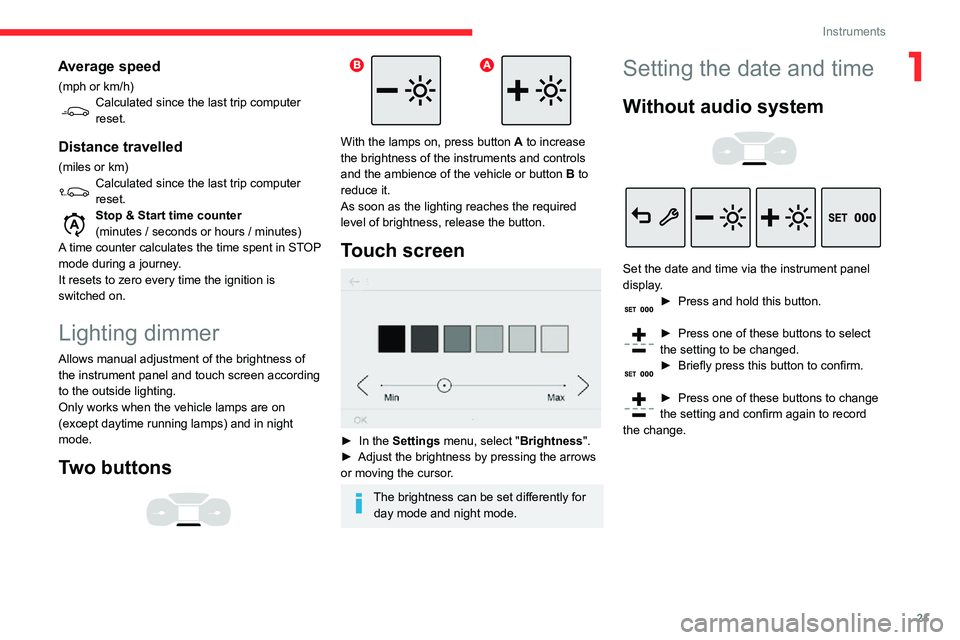
21
Instruments
1Average speed
(mph or km/h)Calculated since the last trip computer reset.
Distance travelled
(miles or km)Calculated since the last trip computer reset.Stop & Start time counter
(minutes / seconds or hours / minutes)
A time counter calculates the time spent in STOP
mode during a journey.
It resets to zero every time the ignition is
switched on.
Lighting dimmer
Allows manual adjustment of the brightness of
the instrument panel and touch screen according
to the outside lighting.
Only works when the vehicle lamps are on
(except daytime running lamps) and in night
mode.
Two buttons
With the lamps on, press button A to increase
the brightness of the instruments and controls
and the ambience of the vehicle or button B to
reduce it.
As soon as the lighting reaches the required
level of brightness, release the button.
Touch screen
► In the Settings menu, select "Brightness".► Adjust the brightness by pressing the arrows or moving the cursor.
The brightness can be set differently for day mode and night mode.
Setting the date and time
Without audio system
Set the date and time via the instrument panel
display.
► Press and hold this button.
► Press one of these buttons to select the setting to be changed.► Briefly press this button to confirm.
► Press one of these buttons to change the setting and confirm again to record
the change.
Page 25 of 244

23
Access
2Remote control
General points
The key allows the central locking or unlocking of
the vehicle using the door lock.
It also allows you to start or stop the engine.
The remote control can be used for the following
functions, depending on version:
– unlocking / locking / deadlocking the vehicle,– locking/unlocking the boot,– locking/unlocking the fuel filler flap– remote switching on of the lighting,– folding/unfolding the door mirrors– activating / deactivating the alarm,– locating the vehicle,– vehicle immobiliser.Under normal conditions, it is recommended to
use the remote control.
The key, integral with the remote control, can be
used for the following functions, depending on
version:
– unlocking / locking / deadlocking the vehicle,– turning the mechanical child lock on or off,– activating / deactivating the passenger front airbag,– back-up door locking,– switching on the ignition and starting / switching off the engine.
Back-up procedures allow the vehicle to be
locked or unlocked in the event of a failure of the
remote control, the central locking, the battery,
etc.
For more information on the Back-up
procedures, refer to the corresponding section.
Ejecting the key
Version without Keyless Entry and Starting► Press this button; the key is ejected from its housing.
To avoid damaging the mechanism, first press
this button to fold it.
Version with Keyless Entry and Starting► Pull on this button to remove the key from the housing.
To return it to the housing, first pull on this
button.
Page 26 of 244

24
Access
Unlocking the vehicle
► With the electronic key on your person and in the recognition zone A, pass your hand behind
the door handle of one of the front doors to
unlock the vehicle or press the tailgate opening
control.
Flashing of the direction indicators for a
few seconds signals:
– the unlocking of the vehicle for versions without alarm,– the deactivation of the alarm for other versions.
For safety and theft protection reasons,
do not leave your electronic key in the
vehicle, even when you are close to it.
It is recommended that you keep it with you.
Unlocking the vehicle
► Press this button to unlock the vehicle.
When the unlocking button is pressed, the
flashing of the direction indicators for a few
seconds signals:
– the unlocking of the vehicle for versions without alarm,– the deactivation of the alarm for other versions.
Locking the vehicle
Normal locking
► Press this button.
On the first press of the locking button,
illumination of the direction indicators for a few
seconds indicates:
– the locking of the vehicle for versions without alarm,– the activation of the alarm for other versions.
If one of the doors or the boot is not fully
closed, the locking does not take place.
However, if your vehicle has an alarm, this will
be totally activated after about 45 seconds.
If the vehicle is unlocked inadvertently and
if no action is taken with the doors or with
the boot, the vehicle will automatically lock
itself again after about 30 seconds. If the
alarm had been previously activated, it will be
reactivated automatically.
The locking function also deactivates
the interior central locking button on the
dashboard.
Deadlocking
► Press this button once to lock the vehicle.► Within five seconds, press this button again to deadlock the vehicle.
For versions without alarm, deadlocking is
confirmed by illumination of the direction
indicators for a few seconds on the second press
of the locking button.
Deadlocking renders the interior door
controls inoperative.
It also deactivates the central locking button
on the dashboard.
Never leave anyone inside the vehicle when it
is deadlocked.
Locating your vehicle
This function allows you to identify your vehicle
from a distance, particularly in poor light.
► Press this button.
The sidelamps and the dipped headlamps come
on for 30 seconds.
Pressing again before the end of the timed
period switches off the lighting immediately.
Keyless Entry and
Starting
System that allows the unlocking, locking
and starting of the vehicle, while keeping the
electronic key on your person.
The electronic key can also be used as a remote control.
For more information on the Remote Control,
refer to the corresponding section.
Page 29 of 244

27
Access
2document and, if possible, the label bearing the
key code.
The CITROËN dealer will be able to retrieve the
key code and the transponder code required to
order a new key.
Complete unlocking /
locking of the vehicle with
the key
These procedures should be used in the
following cases:
– remote control battery flat,– remote control fault,– vehicle in an area subject to strong electromagnetic interference.
In the first case, you can also replace the remote
control battery.
Refer to the corresponding section.
In the second case, you can also reinitialise the
remote control.
Refer to the corresponding section.
► Insert the key in the door lock barrel.► Turn the key towards the front of the vehicle to unlock it, or towards the rear to lock it.
► Turn the key rearwards again within 5 seconds to deadlock the vehicle.
For versions without alarm, the lighting of the
direction indicators for a few seconds confirms
that the procedure has completed correctly.
If the alarm is activated, the siren sounds
on opening the door; switch on the
ignition to stop it.
If your vehicle is fitted with an alarm, this
function will not be activated when
locking with the key.
Without central locking
These procedures should be used in the
following cases:
– central locking fault,– battery disconnected or discharged.
In the event of a fault with the central
locking system, it is essential to
disconnect the battery to lock the boot and so
ensure complete locking of the vehicle.
Driver's door
► Turn the key towards the rear of the vehicle to lock it, or towards the front to unlock it.
Passenger doors
Unlocking a door► Pull the interior opening control for the door .
Locking► Open the doors.► For the rear doors, check that the child lock is not on.
Refer to the corresponding section.
► Remove the black cap on the edge of the door, using the key.► Without forcing, insert the key into the aperture; then, without turning it, move the latch
sideways towards the inside of the door.
► Remove the key and refit the black cap.► Close the doors and check from the outside that the vehicle is locked.
Changing the battery
A message is displayed on the instrument panel
when the battery needs changing.
Page 33 of 244

31
Access
2Interior volumetric monitoring
The system checks for any variation in volume in
the passenger compartment.
The alarm is triggered if anyone breaks a
window, enters the passenger compartment or
moves inside the vehicle.
Anti-tilt monitoring
The system checks for any change in the attitude
of the vehicle.
The alarm goes off if the vehicle is lifted or
moved.
When the vehicle is parked, the alarm
will not be triggered if the vehicle is
knocked.
Self-protection function
The system checks for the putting out of service
of its components.
The alarm is triggered if the battery, the central
control or the siren wiring is put out of service or
damaged.
For all work on the alarm system, contact
a CITROËN dealer or a qualified
workshop.
Locking the vehicle with full
alarm system
Activation
– Switch off the ignition and exit the vehicle.
► Lock or deadlock the vehicle using the remote control or with the “Keyless Entry
and Starting” system.
When the monitoring system is active, the
indicator lamp in the button flashes once per
second and the direction indicators come on for
about 2 seconds.
The exterior perimeter monitoring is activated
after 5 seconds and the interior volumetric and
anti-tilt monitoring after 45 seconds.
If an opening (door, boot, bonnet, etc.) is
incorrectly closed, the vehicle is not
locked, but the exterior perimeter monitoring
will be activated after 45 seconds, at the
same time as the interior volumetric and
anti-tilt monitoring.
Deactivation
► Press the unlocking button on the remote control.
or
► Unlock the vehicle with the Keyless Entry and
Starting system.The monitoring system is deactivated: the indicator lamp in the button goes off and
the direction indicators flash for about 2 seconds.
When the vehicle automatically locks
itself again (as happens if a door or boot
is not opened within 30 seconds of
unlocking), the monitoring system is
automatically reactivated.
Locking the vehicle
with exterior perimeter
monitoring only
Disable volumetric monitoring to avoid unwanted
alarm triggering in certain cases, such as:
– Slightly open window .– Washing the vehicle.– Changing a wheel.– Towing your vehicle.– Transport on a ship or ferry.
Deactivating the interior volumetric
and anti-tilt monitoring
► Switch off the ignition and within 10 seconds, press this button until the
indicator lamp is on continuously.
► Get out of the vehicle.► Lock the vehicle immediately using the remote control or the "Keyless Entry and
Starting" system.
The exterior perimeter monitoring alone is
activated: the indicator lamp flashes once per
second.
To take effect, this deactivation must be carried
out after each time the ignition is switched off.
Reactivating the interior volumetric
and anti-tilt monitoring
► Deactivate the exterior perimeter monitoring by unlocking the vehicle using the remote control
or the Keyless Entry and Starting system.
Page 35 of 244

33
Access
2tip of the high-pressure lance at least 30
centimetres from the seals.
Never leave the vehicle with the sunroof
open.
Operation
When opening the sunroof fully, the movable
glass moves to a partially open position, then
slides over the roof. All intermediate positions
are allowed.
Depending on the speed of the vehicle,
the partially open position may vary to
improve the acoustics.
Before operating the sunroof or blind
control buttons, ensure that no object or
person might prevent the movement.
Be particularly aware of children when
operating the sunroof or blind.
If something is trapped when operating the
sunroof or blind, you should reverse the
movement of the sunroof or blind by pressing
the control in question.
The driver must ensure that passengers use
the sunroof and blind correctly.
Anti-pinch system
If the sunroof or blind encounters an obstacle
when closing, the movement is automatically
reversed.
The roof anti-pinch system is designed to be effective at speeds of up to 75 mph (120 km/h).
Opening / Closing
► To open the sunroof or the blind, use the part
of the button located towards the rear.
► To close the sunroof or the blind, use the part
of the button located towards the front.
Operation of buttons
► Pressing a button beyond its point of resistance directly opens or closes the sunroof
fully.
► Pressing the button again stops the current movement.► When holding a button (without going beyond the point of resistance), the movement
of the sunroof or blind stops when this button is
released.
► When the sunroof is closed: pressing once without passing the point of resistance moves it
to a partially open position.
► When the sunroof is partially open: pressing once without passing the point of resistance
opens or closes it fully.
The roof and windows, then the blind,
can be closed by holding down the door
locking control. The operation stops as soon
as the locking control is released.
Closing of the blind is limited by the
position of the sunroof: the blind cannot
go further than the front of the mobile glass.
During simultaneous movements of the
sunroof and blind, the blind automatically
stops or resumes movement depending on
the position of the sunroof.
Reinitialisation
Following reconnection of the battery or in the
event of a fault or jerky movement of the sunroof
or blind, reinitialisation is required.
► Check that nothing is interfering with the sunroof or blind and that the seals are clean.► With the ignition on, fully close the sunroof and blind.► Press and hold the front part of button B, until
the sunroof and blind move slightly, then hold for
a further 1 second before releasing.
► Wait 2 seconds and then press and hold the front part of button B. The blind and the sunroof
will open and close, one after the other. When
both are completely closed again, hold for a
further 2 seconds and release.
If there is an operating fault, restart the
whole procedure.
Page 41 of 244

39
Ease of use and comfort
3
The rear head restraints can be removed.
To remove a head restraint:
► release the backrest using the control 1,► tilt the backrest slightly forwards,► pull the head restraint as far up as it will go,► press the lug A to release the head restraint
and remove it completely,
► stow the head restraint.To refit a head restraint:► insert the head restraint rods into the guides in the corresponding seat backrest,► push the head restraint down as far as it will go,► press the lug A to free the head restraint and
push it down.
Never drive with passengers seated at
the rear when the head restraints are
removed; they must be in place and in the
high position.
The head restraint for the centre seat and
those for outer seats are not interchangeable.
Longitudinal seat
adjustment (depending on
version)
Folding or unfolding the seats must only
be done with the vehicle stationary.
Each 2/3 - 1/3 part can be adjusted individually.
► Raise the control and slide the bench seat forwards or backwards.
Adjusting the backrest angle (depending on
version)
Several adjustment positions are possible.
► Move the seat forward.► Pull the strap forward, then tilt the backrest to the desired position.
Sit in the seat to perform the
adjustments.
Folding the backrests
Manoeuvring the seat backrests must
only be done with the vehicle stationary.
First steps: