2021 CHRYSLER VOYAGER manual sliding side door
[x] Cancel search: manual sliding side doorPage 4 of 348

2
INTRODUCTION
SYMBOLS KEY ...........................................................8
VEHICLE MODIFICATIONS/ALTERATIONS .............8
SYMBOL GLOSSARY.................................................8
GETTING TO KNOW YOUR VEHICLE
KEYS ........................................................................ 12 Key Fob .............................................................12
SENTRY KEY ........................................................... 15
IGNITION SWITCH .................................................. 15
Keyless Enter ‘n Go™ Ignition .........................15
REMOTE START — IF EQUIPPED .......................... 16
How To Use Remote Start ................................17
To Exit Remote Start Mode ..............................18
Remote Start Front Defrost Activation —
If Equipped........................................................18
Remote Start Comfort Systems —
If Equipped........................................................18
Remote Start Windshield Wiper De–Icer
Activation — If Equipped ..................................19
Remote Start Cancel Message ........................19
VEHICLE SECURITY SYSTEM — IF EQUIPPED ..... 19
To Arm The System .........................................19
To Disarm The System .....................................19
Rearming Of The System .................................20 DOORS .....................................................................20
Manual Door Locks — If Equipped ..................20
Power Door Locks — If Equipped.....................21
Keyless Enter ‘n Go™ — Passive Entry ...........22
Automatic Unlock Doors On Exit —
If Equipped........................................................23
Manual Sliding Side Door ................................24
Power Sliding Side Door —
If Equipped........................................................24
Child Protection Door Lock System —
Rear Doors ........................................................26
STEERING WHEEL ..................................................27
Tilt/Telescoping Steering Column ...................27
Heated Steering Wheel —
If Equipped........................................................27
SEATS ......................................................................28
Manual Adjustment (Front Seats) —
If Equipped........................................................28
Manual Adjustment (Rear Seats) ....................29
Power Adjustment (Front Seats) —
If Equipped........................................................41
Heated Seats ...................................................43
Adjustable Armrest (Front Seats) —
If Equipped........................................................43
Head Restraints ..............................................43 UCONNECT VOICE RECOGNITION ........................ 47
Introducing Voice Recognition ........................ 47
Basic Voice Commands ................................... 47
Get Started .......................................................47
Additional Information ..................................... 47
MIRRORS ................................................................ 48
Inside Rearview Mirror..................................... 48
Illuminated Vanity Mirrors —
If Equipped ...................................................... 48
Outside Mirrors ................................................ 48
Conversation Mirror ......................................... 49
Power Mirrors — If Equipped .......................... 49
Outside Mirrors Folding Feature ..................... 49
UNIVERSAL GARAGE DOOR OPENER
(HOMELINK®) — IF EQUIPPED ............................ 50
Before You Begin Programming
HomeLink® ...................................................... 50
Erasing All The HomeLink® Channels ............ 50
Identifying Whether You Have A Rolling
Code Or Non-Rolling Code Device ................... 50
Programming HomeLink® To A Garage
Door Opener ..................................................... 51
Programming HomeLink® To A
Miscellaneous Device ...................................... 52
Reprogramming A Single HomeLink®
Button ............................................................... 52
Canadian/Gate Operator Programming ......... 52
21_RUV_OM_EN_USC_t.book Page 2
Page 21 of 348

GETTING TO KNOW YOUR VEHICLE19
NOTE:These features will stay on through the duration of
Remote Start until the ignition is placed in the
ON/RUN position. The climate control settings
will change, and exit automatic operation, if
manually adjusted by the driver while the vehicle is
in Remote Start mode. This includes the OFF
button on the climate controls, which will turn the
system off.
REMOTE START WINDSHIELD WIPER
D
E–ICER ACTIVATION — IF EQUIPPED
When the Remote Start system is active and the
outside ambient temperature is less than 33°F
(0.6°C), the Windshield Wiper De-Icer will activate.
Exiting Remote Start will resume its previous
operation. If the Windshield Wiper De-Icer was
active, the timer and operation will continue.
REMOTE START CANCEL MESSAGE
The following messages will display in the
instrument cluster if the vehicle fails to remote
start or exits Remote Start prematurely:
Remote Start Cancelled — Door Open
Remote Start Cancelled — Hood Open
Remote Start Cancelled — Fuel Low
Remote Start Cancelled — Liftgate Open
Remote Start Cancelled — Time Expired
Remote Start Disabled — Start Vehicle To Reset
The message will stay active until the ignition is
placed in the ON/RUN position.
VEHICLE SECURITY SYSTEM — IF EQUIPPED
The Vehicle Security system monitors the vehicle
doors for unauthorized entry and the ignition
switch for unauthorized operation. When the alarm
is activated, the interior switches for door locks,
power sliding doors and power liftgate are
disabled. The Vehicle Security system provides
both audible and visible signals. If something
triggers the alarm, the Vehicle Security system will
provide the following audible and visible signals:
the horn will pulse, the park lamps and/or turn
signals will flash, and the Vehicle Security Light in
the instrument cluster will flash.
TO ARM THE SYSTEM
Follow these steps to arm the Vehicle Security
system:
1. Make sure the vehicle’s ignition is placed in the OFF position.
For vehicles equipped with Keyless
Enter ‘n Go™ — Passive Entry, make sure
the vehicle ignition system is OFF. 2. Perform one of the following methods to lock
the vehicle:
Push lock on the interior power door lock
switch with the driver and/or passenger
door open.
Push the lock button on the exterior Passive
Entry door handle with a valid key fob avail -
able in the same exterior zone
Úpage 22.
Push the lock button on the key fob.
3. If any doors are open, close them.
TO DISARM THE SYSTEM
The Vehicle Security system can be disarmed using
any of the following methods:
Push the unlock button on the key fob.
Grab the Passive Entry door handle (if equipped) Úpage 22.
Cycle the vehicle ignition system out of the OFF
position.
For vehicles equipped with Keyless
Enter ‘n Go™ — Passive Entry, push the
keyless ignition START/STOP ignition button
(requires at least one valid key fob in the
vehicle).
2
21_RUV_OM_EN_USC_t.book Page 19
Page 26 of 348

24GETTING TO KNOW YOUR VEHICLE
MANUAL SLIDING SIDE DOOR
The sliding door may be opened from the inside or
the outside. Pull outward on the exterior handle to
open the sliding door. The sliding door inside
handle functions by rocking forward and back.
Rocking the handle backwards opens the door and
rocking forward releases the hold open latch in
order to close the door.
Side Door Handle And Lock Functions
To keep your door operating properly, observe the
following guidelines:Always open the door smoothly.
Avoid high impacts against the door stop when
opening the door. This is very important when
your vehicle is parked on an incline as the door
will slide faster in the downhill direction.
There is a hold-open latch that is activated when
the sliding door is fully opened. This latch will
keep your sliding door open on any incline. To
close the sliding door after the hold-open latch
is activated, you must rock the inside handle
forward or pull outward on the exterior handle.
Always make sure that the sliding door is fully
latched anytime the vehicle is in motion.
NOTE:The left side sliding door cannot be opened while
the fuel door is open.
POWER SLIDING SIDE DOOR —
I
F EQUIPPED
The power sliding door may be power opened or
closed in several ways:
Key fob
Inside or outside handles
Buttons located:
In the overhead console
Just inside the sliding door
On the outside handle
Push the button on the key fob twice
within five seconds to open, close, or
reverse a power sliding door.
The key fob and the overhead console button will
operate the door when the door is locked. All other
ways require the sliding door to be unlocked. If the
vehicle is equipped with Passive Entry, pressing
the button on the outside handle will unlock and
open the sliding door, with a valid Passive Entry key
fob within 5 ft (1.5 m) of the door handle.
1 — Door Handle
2 — Door Lock
21_RUV_OM_EN_USC_t.book Page 24
Page 27 of 348

GETTING TO KNOW YOUR VEHICLE25
Overhead Console Power Switches
There are power sliding side door switches located
on the B-pillar trim panel, just in front of the power
sliding door for the rear seat passengers.
To operate the sliding door manually with the
handles or to avoid unintentional operation of the
power sliding doors from the rear seats, push the
power sliding door power off button, located in the
overhead console, to remove power to the handles
and buttons just inside the sliding doors. The
power off LED, in the overhead console, will be lit
when the handles are manual. When the LED is lit,
pushing the power sliding door power off button
will return the handles to power operation.
NOTE:
If anything obstructs the power sliding side door
while it is closing or opening, the door will auto -
matically reverse to the closed or open position
and an audible tone will sound, provided it
meets sufficient resistance. The turn signals will
flash with sliding door movements.
If the power sliding door stops in the middle due
to obstacles, it will power open on the next
command.
Driver Side Power Sliding Side Door Switch Passenger Side Power Sliding Side Door Switch
1 — Liftgate
2 — Right Sliding Door
3 — Sliding Door Power Off
4 — Left Sliding Door
WARNING!
Personal injury or cargo damage may occur
if caught in the path of the sliding door.
Make sure the door path is clear before
closing the door.
Before driving off, check the instrument
cluster for a sliding door or door open
message or warning indicator. Failure to do
this could result in unintentionally leaving the
sliding door open while driving.
2
21_RUV_OM_EN_USC_t.book Page 25
Page 81 of 348
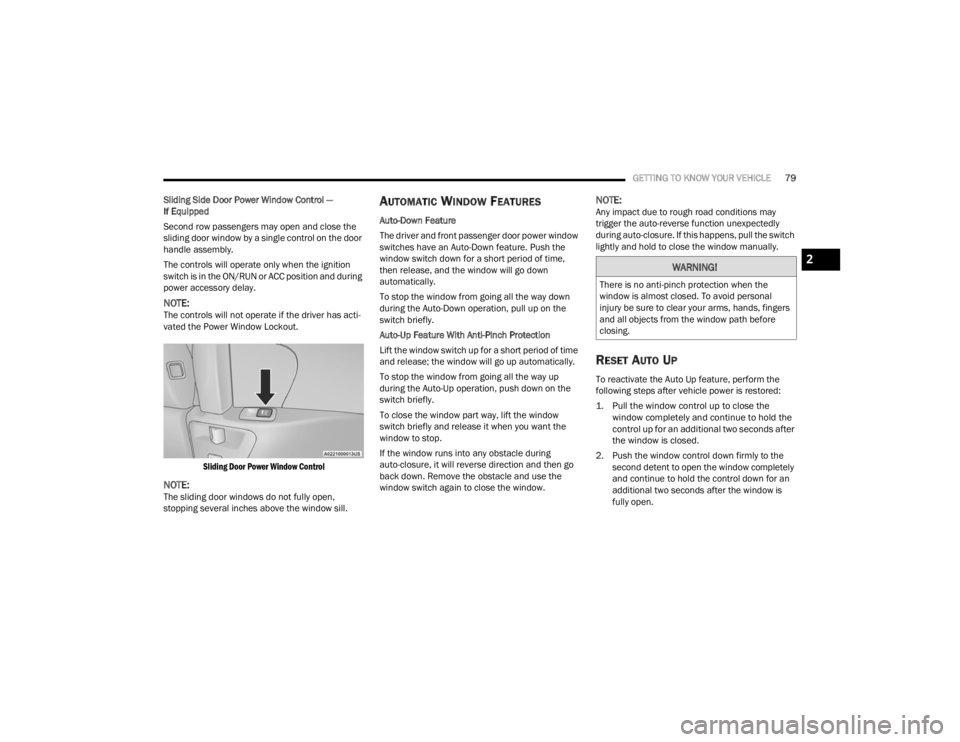
GETTING TO KNOW YOUR VEHICLE79
Sliding Side Door Power Window Control —
If Equipped
Second row passengers may open and close the
sliding door window by a single control on the door
handle assembly.
The controls will operate only when the ignition
switch is in the ON/RUN or ACC position and during
power accessory delay.
NOTE:The controls will not operate if the driver has acti-
vated the Power Window Lockout.
Sliding Door Power Window Control
NOTE:The sliding door windows do not fully open,
stopping several inches above the window sill.
AUTOMATIC WINDOW FEATURES
Auto-Down Feature
The driver and front passenger door power window
switches have an Auto-Down feature. Push the
window switch down for a short period of time,
then release, and the window will go down
automatically.
To stop the window from going all the way down
during the Auto-Down operation, pull up on the
switch briefly.
Auto-Up Feature With Anti-Pinch Protection
Lift the window switch up for a short period of time
and release; the window will go up automatically.
To stop the window from going all the way up
during the Auto-Up operation, push down on the
switch briefly.
To close the window part way, lift the window
switch briefly and release it when you want the
window to stop.
If the window runs into any obstacle during
auto-closure, it will reverse direction and then go
back down. Remove the obstacle and use the
window switch again to close the window.
NOTE:Any impact due to rough road conditions may
trigger the auto-reverse function unexpectedly
during auto-closure. If this happens, pull the switch
lightly and hold to close the window manually.
RESET AUTO UP
To reactivate the Auto Up feature, perform the
following steps after vehicle power is restored:
1. Pull the window control up to close the window completely and continue to hold the
control up for an additional two seconds after
the window is closed.
2. Push the window control down firmly to the second detent to open the window completely
and continue to hold the control down for an
additional two seconds after the window is
fully open.
WARNING!
There is no anti-pinch protection when the
window is almost closed. To avoid personal
injury be sure to clear your arms, hands, fingers
and all objects from the window path before
closing.
2
21_RUV_OM_EN_USC_t.book Page 79
Page 339 of 348

337
Modifications/Alterations Vehicle
.......................................................... 8Monitor, Tire Pressure System....................... 199Mopar Parts................................................... 330MP3 Control.................................................... 75Multi-Function Control Lever............................ 53
N
New Vehicle Break-In Period.......................... 110
O
Occupant Restraints...................................... 202Octane Rating, Gasoline (Fuel)............ 323, 326Oil Change Indicator........................................ 90Reset........................................................... 90Oil Filter, Change........................................... 278Oil Filter, Selection......................................... 278Oil Pressure Light............................................ 99Oil, Engine........................................... 277, 326Capacity.................................................... 326Checking................................................... 276Dipstick..................................................... 276Disposal.................................................... 278Filter................................................ 278, 326Filter Disposal........................................... 278Identification Logo..................................... 278Materials Added To................................... 278Pressure Warning Light............................... 99Recommendation............................ 277, 326Synthetic................................................... 278
Viscosity................................................... 326Onboard Diagnostic System.......................... 104Operating Precautions.................................. 104Operator ManualOwner's Manual........................................ 331Outside Rearview Mirrors................................ 48Overheating, Engine...................................... 265
P
Paint Care..................................................... 319Pair (Link) Uconnect Phone To A
Mobile Phone
b
........................................ 172Parking Brake............................................... 111ParkSense System, Rear.............................. 122Passive Entry................................................... 22Personalized Main Menu Bar........................ 158Pets.............................................................. 242Phone Mode................................................. 170Placard, Tire And Loading Information.......... 306PowerBrakes...................................................... 322Mirrors......................................................... 49Outlet (Auxiliary Electrical Outlet)................ 76Seats........................................................... 41Steering.................................................... 118Power SeatsDown........................................................... 41Forward....................................................... 41Rearward..................................................... 41Up................................................................ 41
Power Sliding DoorOn / Off Switch.....................................24, 81Pregnant Women And Seat Belts.................. 210Preparation For Jacking................................ 249Presets.......................................................... 166PretensionersSeat Belts................................................. 210
R
Radial Ply Tires.............................................. 310Radiator Cap (Coolant Pressure Cap)............ 288RadioPresets..................................................... 166Radio Controls.............................................. 160Radio Mode................................................... 160Radio Operation................................... 160, 185Radio Remote Controls................................. 159Rear Air Conditioning................................ 62, 68Rear Cross Path............................................ 194Rear ParkSense System................................ 122Rear Seat Removal..........................................30Rear View.........................................................48Reclining Front Seats.......................................29Recreational Towing...................................... 138Reformulated Gasoline................................. 324Refrigerant.................................................... 280Release, Hood..................................................80Reminder, Lights On........................................53Reminder, Seat Belt...................................... 203
11
21_RUV_OM_EN_USC_t.book Page 337