2021 CHEVROLET SPARK ignition
[x] Cancel search: ignitionPage 93 of 270
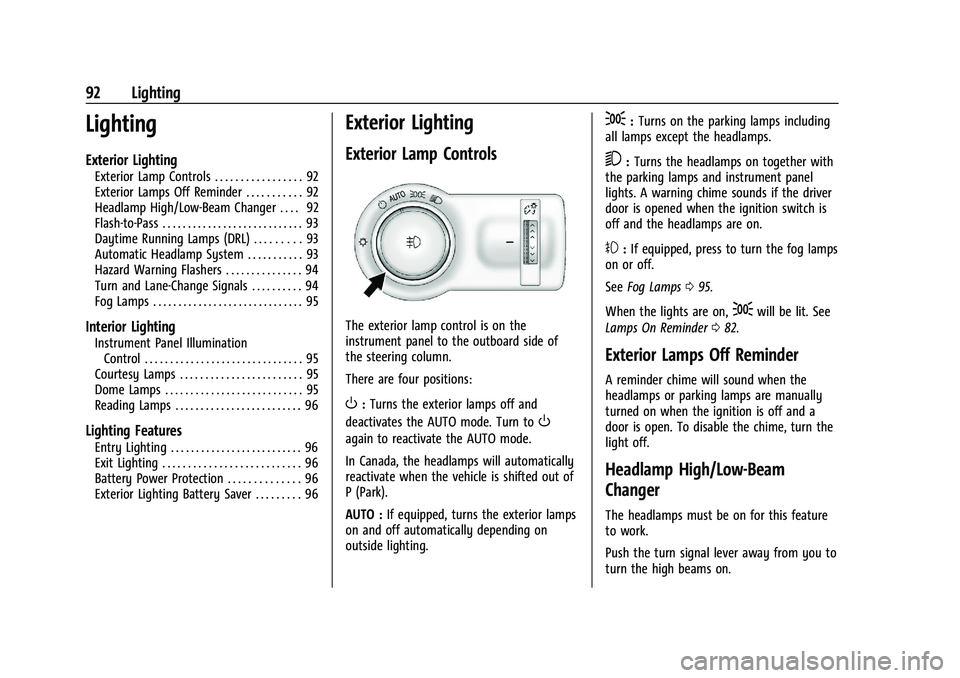
Chevrolet Spark Owner Manual (GMNA-Localizing-U.S./Canada-14622955) -
2021 - CRC - 8/17/20
92 Lighting
Lighting
Exterior Lighting
Exterior Lamp Controls . . . . . . . . . . . . . . . . . 92
Exterior Lamps Off Reminder . . . . . . . . . . . 92
Headlamp High/Low-Beam Changer . . . . 92
Flash-to-Pass . . . . . . . . . . . . . . . . . . . . . . . . . . . . 93
Daytime Running Lamps (DRL) . . . . . . . . . 93
Automatic Headlamp System . . . . . . . . . . . 93
Hazard Warning Flashers . . . . . . . . . . . . . . . 94
Turn and Lane-Change Signals . . . . . . . . . . 94
Fog Lamps . . . . . . . . . . . . . . . . . . . . . . . . . . . . . . 95
Interior Lighting
Instrument Panel IlluminationControl . . . . . . . . . . . . . . . . . . . . . . . . . . . . . . . 95
Courtesy Lamps . . . . . . . . . . . . . . . . . . . . . . . . 95
Dome Lamps . . . . . . . . . . . . . . . . . . . . . . . . . . . 95
Reading Lamps . . . . . . . . . . . . . . . . . . . . . . . . . 96
Lighting Features
Entry Lighting . . . . . . . . . . . . . . . . . . . . . . . . . . 96
Exit Lighting . . . . . . . . . . . . . . . . . . . . . . . . . . . 96
Battery Power Protection . . . . . . . . . . . . . . 96
Exterior Lighting Battery Saver . . . . . . . . . 96
Exterior Lighting
Exterior Lamp Controls
The exterior lamp control is on the
instrument panel to the outboard side of
the steering column.
There are four positions:
O: Turns the exterior lamps off and
deactivates the AUTO mode. Turn to
O
again to reactivate the AUTO mode.
In Canada, the headlamps will automatically
reactivate when the vehicle is shifted out of
P (Park).
AUTO : If equipped, turns the exterior lamps
on and off automatically depending on
outside lighting.
;: Turns on the parking lamps including
all lamps except the headlamps.
5: Turns the headlamps on together with
the parking lamps and instrument panel
lights. A warning chime sounds if the driver
door is opened when the ignition switch is
off and the headlamps are on.
#: If equipped, press to turn the fog lamps
on or off.
See Fog Lamps 095.
When the lights are on,
;will be lit. See
Lamps On Reminder 082.
Exterior Lamps Off Reminder
A reminder chime will sound when the
headlamps or parking lamps are manually
turned on when the ignition is off and a
door is open. To disable the chime, turn the
light off.
Headlamp High/Low-Beam
Changer
The headlamps must be on for this feature
to work.
Push the turn signal lever away from you to
turn the high beams on.
Page 94 of 270

Chevrolet Spark Owner Manual (GMNA-Localizing-U.S./Canada-14622955) -
2021 - CRC - 8/17/20
Lighting 93
The3light comes on in the instrument
cluster while the high beams are on and the
ignition is on.
To return to low beams, push the lever
again or pull the lever toward you and
release.
Flash-to-Pass
This feature is used to signal to the vehicle
ahead that you want to pass.
Pull the turn signal lever toward you until
the high-beam headlamps come on, then
release the lever to turn them off.
Daytime Running Lamps (DRL)
DRL can make it easier for others to see the
front of your vehicle during the day. Fully
functional DRL are required on all vehicles
first sold in Canada.
The DRL system makes the headlamps come
on when the following conditions are met:
.The ignition is on.
.The exterior lamp control is in the AUTO.
.The vehicle is not parked.
.The light sensor determines it is daytime. When the DRL system is on, the taillamps,
sidemarker lamps, parking lamps, and
instrument panel lights do not come on
unless the exterior lamp control is turned to
the parking lamp or headlamp position.
The DRL system turns off when one of the
following conditions is met:
.The ignition is off.
.The vehicle is parked.
.The high-beam headlamps are on.
.The low-beam headlamps are on.
.The light sensor determines it is
nighttime.
For vehicles first sold in Canada, the DRL can
only be turned off when the vehicle is
parked.
The regular headlamp system should be
used when needed.
Automatic Headlamp System
When it is dark enough outside and the
exterior lamp control is in the automatic
position, the headlamps come on
automatically. See Exterior Lamp Controls
0 92.
The vehicle has a light sensor on top of the
instrument panel. Make sure it is not
covered, or the headlamps will be on when
they are not needed.
The system may also turn on the headlamps
when driving through a parking garage or
tunnel.
If the vehicle is started in a dark garage, the
automatic headlamp system comes on
immediately. If it is light outside when the
vehicle leaves the garage, there is a slight
delay before the automatic headlamp
system changes to the Daytime Running
Lamp (DRL). During that delay, the
instrument cluster may not be as bright as
usual. Make sure the instrument panel
Page 95 of 270

Chevrolet Spark Owner Manual (GMNA-Localizing-U.S./Canada-14622955) -
2021 - CRC - 8/17/20
94 Lighting
brightness control is in the full bright
position. SeeInstrument Panel Illumination
Control 095.
When it is bright enough outside, the
headlamps will turn off or may change
to DRL.
The automatic headlamp system turns off
when the exterior lamp control or the
ignition is off.
Lights On with Wipers
If the windshield wipers are activated in
daylight with the vehicle on, and the
exterior lamp control is in AUTO, the
headlamps, parking lamps, and other
exterior lamps come on. The transition time
for the lamps coming on varies based on
wiper speed. When the wipers are not
operating, these lamps turn off. Move the
exterior lamp control to
Por;to
disable this feature.
Hazard Warning Flashers
The hazard warning flasher button is on the
center stack.
|: Press to make the front and rear turn
signal lamps flash on and off. This warns
others that you are having trouble. Press
the button again to turn the flashers off.
When the hazard warning flashers are on,
the turn signals will not work.
Turn and Lane-Change Signals
Move the lever all the way up or down to
signal a turn.
An arrow on the instrument cluster flashes
in the direction of the turn or lane change.
Raise or lower the lever until the arrow
starts to flash to signal a lane change. Hold
it there until the lane change is completed.
If the lever is moved momentarily to the
lane change position, the arrow will flash
three times.
The lever returns to its starting position
whenever it is released.
If after signaling a turn or a lane change the
arrow flashes rapidly or does not come on, a
signal bulb may be burned out.
Page 97 of 270
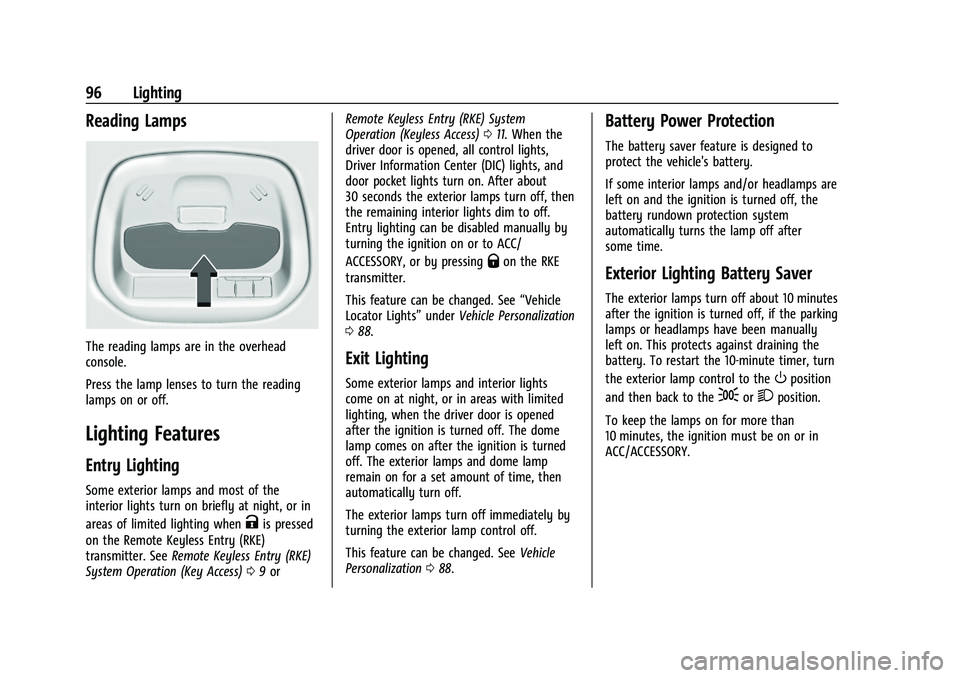
Chevrolet Spark Owner Manual (GMNA-Localizing-U.S./Canada-14622955) -
2021 - CRC - 8/17/20
96 Lighting
Reading Lamps
The reading lamps are in the overhead
console.
Press the lamp lenses to turn the reading
lamps on or off.
Lighting Features
Entry Lighting
Some exterior lamps and most of the
interior lights turn on briefly at night, or in
areas of limited lighting when
Kis pressed
on the Remote Keyless Entry (RKE)
transmitter. See Remote Keyless Entry (RKE)
System Operation (Key Access) 09or Remote Keyless Entry (RKE) System
Operation (Keyless Access)
011. When the
driver door is opened, all control lights,
Driver Information Center (DIC) lights, and
door pocket lights turn on. After about
30 seconds the exterior lamps turn off, then
the remaining interior lights dim to off.
Entry lighting can be disabled manually by
turning the ignition on or to ACC/
ACCESSORY, or by pressing
Qon the RKE
transmitter.
This feature can be changed. See “Vehicle
Locator Lights” underVehicle Personalization
0 88.
Exit Lighting
Some exterior lamps and interior lights
come on at night, or in areas with limited
lighting, when the driver door is opened
after the ignition is turned off. The dome
lamp comes on after the ignition is turned
off. The exterior lamps and dome lamp
remain on for a set amount of time, then
automatically turn off.
The exterior lamps turn off immediately by
turning the exterior lamp control off.
This feature can be changed. See Vehicle
Personalization 088.
Battery Power Protection
The battery saver feature is designed to
protect the vehicle's battery.
If some interior lamps and/or headlamps are
left on and the ignition is turned off, the
battery rundown protection system
automatically turns the lamp off after
some time.
Exterior Lighting Battery Saver
The exterior lamps turn off about 10 minutes
after the ignition is turned off, if the parking
lamps or headlamps have been manually
left on. This protects against draining the
battery. To restart the 10-minute timer, turn
the exterior lamp control to the
Oposition
and then back to the
;or2position.
To keep the lamps on for more than
10 minutes, the ignition must be on or in
ACC/ACCESSORY.
Page 99 of 270

Chevrolet Spark Owner Manual (GMNA-Localizing-U.S./Canada-14622955) -
2021 - CRC - 8/17/20
98 Infotainment System
.Set up the audio by presetting favorite
stations, setting the tone, and adjusting
the speakers.
.Set up phone numbers in advance so they
can be called easily by pressing a single
control or by using a single voice
command if equipped with Bluetooth
phone capability.
See Defensive Driving 0125.
To play the infotainment system with the
ignition off, see Retained Accessory Power
(RAP) 0140.
Overview
Customer Assistance
Assistance is available to help with
Bluetooth pairing, other mobile device
interface, and operation support of the
infotainment system. See Customer
Assistance Offices 0242.
Infotainment System
The infotainment system is controlled by using the infotainment display, the controls on the
center stack, and the steering wheel controls.
Page 109 of 270

Chevrolet Spark Owner Manual (GMNA-Localizing-U.S./Canada-14622955) -
2021 - CRC - 8/17/20
108 Infotainment System
Advisor Call
Selecting Advisor Call is the same as
pressing
Qor calling 1-888- 4ONSTAR
(1-888-466-7827). The X option in the upper
right corner of the screen does not end the
call, but returns to the previous display.
Turn-by-Turn Directions
With a connected plan, an OnStar Advisor
can download a destination to the vehicle or
its embedded navigation system,
if equipped. Touch Turn-by-Turn Directions
from the main page of the OnStar app and
follow the display prompts. A destination
transfer from OnStar will show the detail
view of the destination when it is
transferred from OnStar to the Navigation
application. Touch OK to go back to the
previous menu. An ABS and Guidance or
Navigation Add-On Plan is required. See
www.onstar.com for a coverage map.
Services vary by model. Map coverage is
available in the United States, Puerto Rico,
and Canada.
Wi-Fi Hotspot
Touch to display the Settings page, which
shows the configurations for the vehicle
hotspot and allows them to be changed. For more information, see www.onstar.com.Phone
Bluetooth (Overview)
The Bluetooth-capable system can interact
with many cell phones, allowing:
.Placement and receipt of calls in a
hands-free mode.
.Sharing of the cell phone’s address book
or contact list with the vehicle.
To minimize driver distraction, before
driving, and with the vehicle parked:
.Become familiar with the features of the
cell phone. Organize the phone book and
contact lists clearly and delete duplicate
or rarely used entries. If possible,
program speed dial or other shortcuts.
.Review the controls and operation of the
infotainment system.
.Pair cell phone(s) to the vehicle. The
system may not work with all cell
phones. See “Pairing”later in this section.
Vehicles with a Bluetooth system can use a
Bluetooth-capable cell phone with a
Hands-Free Profile to make and receive
phone calls. The infotainment system and
voice recognition are used to control the system. The system can be used when the
ignition is on or in ACC/ACCESSORY. The
range of the Bluetooth system can be up to
9.1 m (30 ft). Not all phones support all
functions and not all phones work with the
Bluetooth system. See my.chevrolet.com for
more information about compatible phones.
Controls
Use the controls on the center stack and the
steering wheel to operate the Bluetooth
system.
Steering Wheel Controls
b/g:
Press to answer incoming calls.
Hold to start voice recognition on your
connected Bluetooth phone, for example Siri
and Google.
$/i: Press to end a call, decline a call,
or cancel an operation. Press to mute or
unmute the infotainment system when not
on a call.
Infotainment System Controls
For information about how to navigate the
menu system using the infotainment
controls, see Introduction097.
Page 121 of 270

Chevrolet Spark Owner Manual (GMNA-Localizing-U.S./Canada-14622955) -
2021 - CRC - 8/17/20
120 Climate Controls
Air Delivery Mode Control :Turn clockwise
or counterclockwise to change the current
airflow mode.
Select from the following air delivery
modes:
Y: Air is directed to the instrument panel
outlets.
\: Air is divided between the instrument
panel and floor outlets.
[: Air is directed to the floor outlets.
W:This mode clears the windows of fog
or moisture. Air is directed to the floor,
windshield, and side window outlets.
1: This mode clears the windshield of fog
or frost more quickly. Air is directed to the
windshield and side window outlets.
Do not drive the vehicle until all windows
are clear.
In defrost or defog mode, excessive air
conditioning use can cause the windows to
fog. If this happens, change the air delivery
mode to
Yand reduce the fan speed.
A/C : If equipped with air conditioning,
follow these steps to use the system. Turn
Ato the desired speed. The air conditioning does not operate when the fan
control knob is in the off position. Press A/C
to turn the air conditioning on and off.
When A/C is pressed, an indicator light
comes on to show that the air conditioning
is on.
For quick cool down on hot days:
1. Open the windows to let hot air escape.
2. Press
M.
3. Press A/C.
4. Select the coolest temperature.
5. Select the highest
Aspeed.
Using these settings together for long
periods of time may cause the air inside the
vehicle to become too dry. To prevent this
from happening, after the air in the vehicle
has cooled, turn the recirculation mode off.
M: This mode recirculates and helps to
quickly cool the air inside the vehicle. It can
be used to reduce the entry of outside air
and odors.
Press
Mto turn the recirculation mode
on. An indicator light comes on to show
that the recirculation is on. Press
Magain
to return to outside air mode. Using the recirculation mode for extended
periods may cause the windows to fog.
If this happens, select the defrost mode.
If the air delivery mode is set to
Wor1,
A/C operation and outside air mode will be
fixed to defog or defrost as quickly as
possible regardless of indicator status.
Rear Window and Outside Mirror
Defogger
1: Press to turn the rear window and
outside mirror defogger on or off. An
indicator light comes on to show that the
feature is on.
The rear window defogger can be turned off
by pressing
1again or by turning the
ignition off or to ACC/ACCESSORY.
If equipped with heated outside mirrors,
they turn on with the rear window defogger
and help to clear fog or frost from the
surface of the mirror. See Heated Mirrors
0 21.
Caution
Using a razor blade or sharp object to
clear the inside rear window can damage
the rear window defogger. Repairs would
(Continued)
Page 125 of 270

Chevrolet Spark Owner Manual (GMNA-Localizing-U.S./Canada-14622955) -
2021 - CRC - 8/17/20
124 Driving and Operating
Driving and Operating
Driving Information
Driving for Better Fuel Economy . . . . . . . 125
Distracted Driving . . . . . . . . . . . . . . . . . . . . . . 125
Defensive Driving . . . . . . . . . . . . . . . . . . . . . . 125
Impaired Driving . . . . . . . . . . . . . . . . . . . . . . . 126
Control of a Vehicle . . . . . . . . . . . . . . . . . . . 126
Braking . . . . . . . . . . . . . . . . . . . . . . . . . . . . . . . . 126
Steering . . . . . . . . . . . . . . . . . . . . . . . . . . . . . . . 126
Off-Road Recovery . . . . . . . . . . . . . . . . . . . . . 127
Loss of Control . . . . . . . . . . . . . . . . . . . . . . . . . 127
Driving on Wet Roads . . . . . . . . . . . . . . . . . 128
Hill and Mountain Roads . . . . . . . . . . . . . . 129
Winter Driving . . . . . . . . . . . . . . . . . . . . . . . . . 129
If the Vehicle Is Stuck . . . . . . . . . . . . . . . . . 130
Vehicle Load Limits . . . . . . . . . . . . . . . . . . . . . 131
Starting and Operating
New Vehicle Break-In . . . . . . . . . . . . . . . . . . 134
Ignition Positions (Key Access) . . . . . . . . . 134
Ignition Positions (Keyless Access) . . . . . 136
Starting the Engine . . . . . . . . . . . . . . . . . . . . 137
Engine Heater . . . . . . . . . . . . . . . . . . . . . . . . . 139
Retained Accessory Power (RAP) . . . . . . . 140
Shifting Into Park . . . . . . . . . . . . . . . . . . . . . 140
Shifting out of Park . . . . . . . . . . . . . . . . . . . . 141
Parking (Manual Transmission) . . . . . . . . . 141
Parking over Things That Burn . . . . . . . . . 142
Extended Parking . . . . . . . . . . . . . . . . . . . . . . 142
Engine Exhaust
Engine Exhaust . . . . . . . . . . . . . . . . . . . . . . . . 142
Running the Vehicle While Parked . . . . . 142
Automatic Transmission
Automatic Transmission . . . . . . . . . . . . . . . 143
Manual Transmission
Manual Transmission . . . . . . . . . . . . . . . . . . 144
Brakes
Antilock Brake System (ABS) . . . . . . . . . . 146
Parking Brake . . . . . . . . . . . . . . . . . . . . . . . . . 146
Brake Assist . . . . . . . . . . . . . . . . . . . . . . . . . . . 147
Hill Start Assist (HSA) . . . . . . . . . . . . . . . . . . 147
Ride Control Systems
Traction Control/Electronic StabilityControl . . . . . . . . . . . . . . . . . . . . . . . . . . . . . . 147
Cruise Control
Cruise Control . . . . . . . . . . . . . . . . . . . . . . . . . 149
Driver Assistance Systems
Driver Assistance Systems . . . . . . . . . . . . . . 151
Rear Vision Camera (RVC) . . . . . . . . . . . . . . 152
Park Assist . . . . . . . . . . . . . . . . . . . . . . . . . . . . . 153
Forward Collision Alert (FCA)System . . . . . . . . . . . . . . . . . . . . . . . . . . . . . . 154
Automatic Emergency Braking (AEB) . . . 155
Lane Departure Warning (LDW) . . . . . . . . 156
Fuel
Top Tier Fuel . . . . . . . . . . . . . . . . . . . . . . . . . . . 157
Recommended Fuel . . . . . . . . . . . . . . . . . . . . 157
Prohibited Fuels . . . . . . . . . . . . . . . . . . . . . . . . 157
Fuels in Foreign Countries . . . . . . . . . . . . . 158
Fuel Additives . . . . . . . . . . . . . . . . . . . . . . . . . 158
Filling the Tank . . . . . . . . . . . . . . . . . . . . . . . . 158
Filling a Portable Fuel Container . . . . . . . 160
Trailer Towing
General Towing Information . . . . . . . . . . . 160
Conversions and Add-Ons
Add-On Electrical Equipment . . . . . . . . . . 160