2021 CHEVROLET MALIBU ignition
[x] Cancel search: ignitionPage 4 of 16
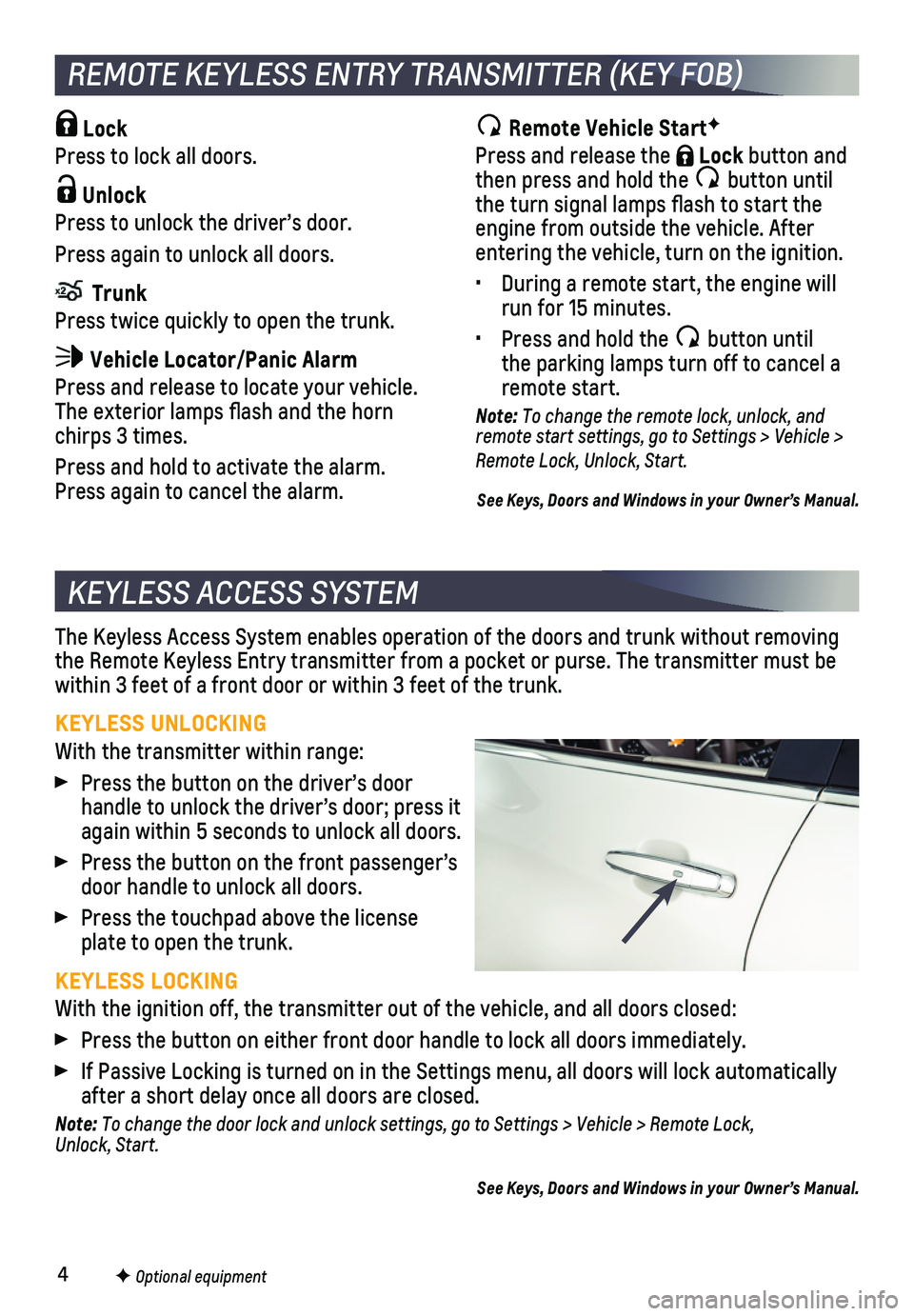
4
KEYLESS ACCESS SYSTEM
The Keyless Access System enables operation of the doors and trunk witho\
ut removing the Remote Keyless Entry transmitter from a pocket or purse. The transmi\
tter must be within 3 feet of a front door or within 3 feet of the trunk.
KEYLESS UNLOCKING
With the transmitter within range:
Press the button on the driver’s door
handle to unlock the driver’s door; press it again within 5 seconds to unlock all doors.
Press the button on the front passenger’s door handle to unlock all doors.
Press the touchpad above the license plate to open the trunk.
KEYLESS LOCKING
With the ignition off, the transmitter out of the vehicle, and all doors\
closed:
Press the button on either front door handle to lock all doors immediate\
ly.
If Passive Locking is turned on in the Settings menu, all doors will loc\
k automatically after a short delay once all doors are closed.
Note: To change the door lock and unlock settings, go to Settings > Vehicle > Remote Lock, Unlock, Start.
See Keys, Doors and Windows in your Owner’s Manual.
Remote Vehicle StartF
Press and release the Lock button and then press and hold the button until the turn signal lamps flash to start the engine from outside the vehicle. After entering the vehicle, turn on the ignition.
• During a remote start, the engine will run for 15 minutes.
• Press and hold the button until the parking lamps turn off to cancel a remote start.
Note: To change the remote lock, unlock, and remote start settings, go to Settings > Vehicle > Remote Lock, Unlock, Start.
See Keys, Doors and Windows in your Owner’s Manual.
Lock
Press to lock all doors.
Unlock
Press to unlock the driver’s door.
Press again to unlock all doors.
Trunk
Press twice quickly to open the trunk.
Vehicle Locator/Panic Alarm
Press and release to locate your vehicle. The exterior lamps flash and the horn chirps 3 times.
Press and hold to activate the alarm. Press again to cancel the alarm.
REMOTE KEYLESS ENTRY TRANSMITTER (KEY FOB)
F Optional equipment
Page 5 of 16
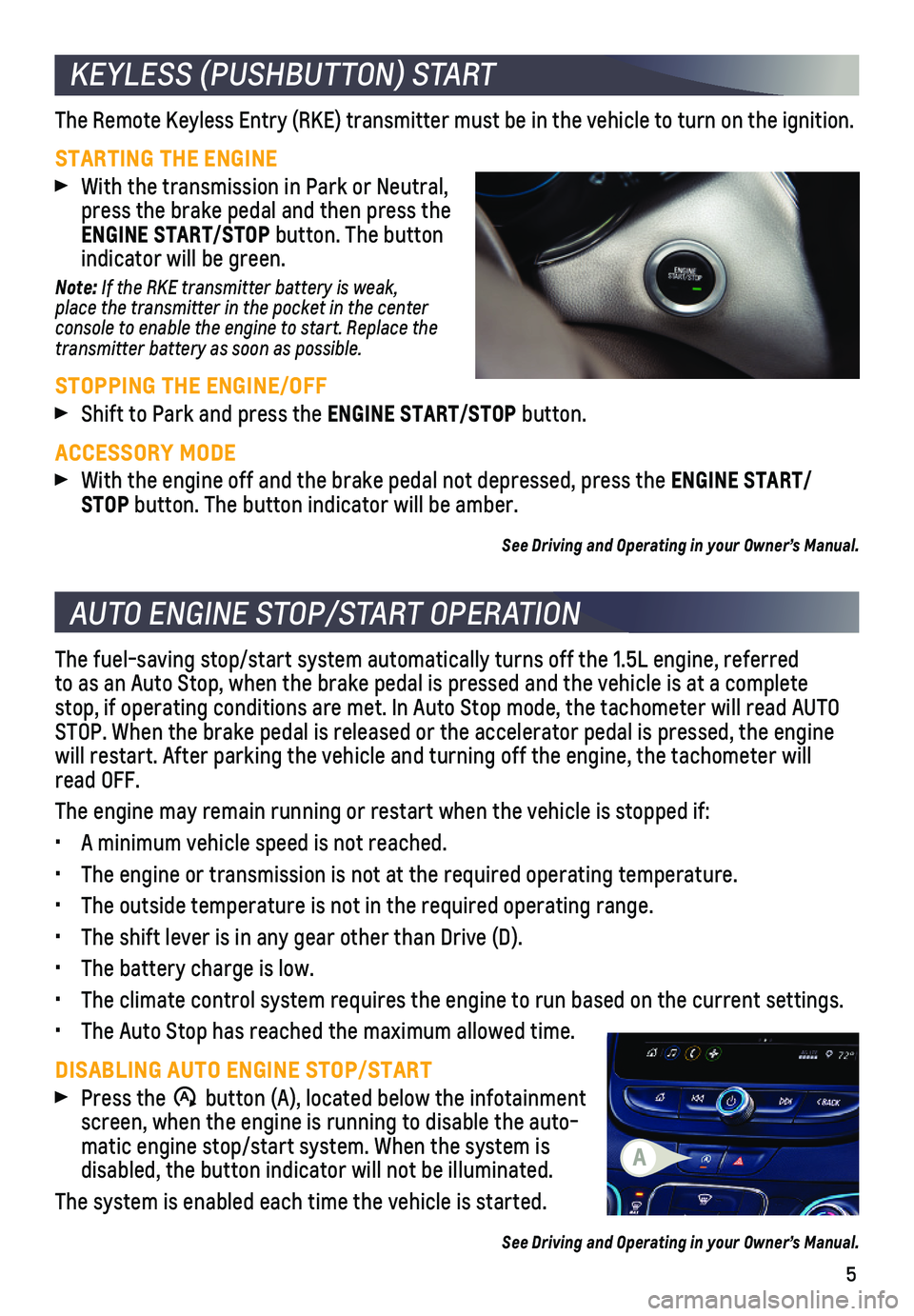
5
KEYLESS (PUSHBUTTON) START
AUTO ENGINE STOP/START OPERATION
The Remote Keyless Entry (RKE) transmitter must be in the vehicle to t\
urn on the ignition.
STARTING THE ENGINE
With the transmission in Park or Neutral, press the brake pedal and then press the ENGINE START/STOP button. The button indicator will be green.
Note: If the RKE transmitter battery is weak, place the transmitter in the pocket in the center console to enable the engine to start. Replace the transmitter battery as soon as possible.
STOPPING THE ENGINE/OFF
Shift to Park and press the ENGINE START/STOP button.
ACCESSORY MODE
With the engine off and the brake pedal not depressed, press the ENGINE START/STOP button. The button indicator will be amber.
See Driving and Operating in your Owner’s Manual.
The fuel-saving stop/start system automatically turns off the 1.5L engin\
e, referred to as an Auto Stop, when the brake pedal is pressed and the vehicle is at a co\
mplete stop, if operating conditions are met. In Auto Stop mode, the tachometer\
will read AUTO STOP. When the brake pedal is released or the accelerator pedal is press\
ed, the engine will restart. After parking the vehicle and turning off the engine, the \
tachometer will read OFF.
The engine may remain running or restart when the vehicle is stopped if:\
• A minimum vehicle speed is not reached.
• The engine or transmission is not at the required operating temperature.\
• The outside temperature is not in the required operating range.
• The shift lever is in any gear other than Drive (D).
• The battery charge is low.
• The climate control system requires the engine to run based on the curre\
nt settings.
• The Auto Stop has reached the maximum allowed time.
DISABLING AUTO ENGINE STOP/START
Press the �$ button (A), located below the infotainment screen, when the engine is running to disable the auto-matic engine stop/start system. When the system is
disabled, the button indicator will not be illuminated.
The system is enabled each time the vehicle is started.
See Driving and Operating in your Owner’s Manual.
A
Page 14 of 16

14
ELECTRONIC RANGE SELECT MODE
Electronic Range Select Mode is a manual mode that allows you to select the top gear limit. It can be used to limit the vehicle’s speed when driving on a downhill grade or towing a trailer.
1. Move the shift lever to L (Manual Mode).
2. Press the + (plus) or – (minus) button on the shift lever to increase or decrease the gear range available. The highest available gear will be displayed on the Driver Information Center.
If vehicle speed is too high for the requested gear, the shift will not \
occur. Slow the vehicle to select a lower gear range.
BUCKLE TO DRIVE
Buckle to Drive prevents the vehicle from shifting out of Park if the en\
gine is running, the brake pedal is pressed, and the driver’s seat belt is not buckled\
. Buckle the seat belt to shift out of Park. If the seat belt remains unbuckled, the vehicle ca\
n be shifted out of Park once the Driver Information Center message turns off after sever\
al seconds. Shifting from Park is prevented once each ignition cycle.
To turn Buckle to Drive off or on again, go to Settings > Vehicle > Buck\
le to Drive on the infotainment screen. The vehicle may need to be restarted to registe\
r the setting change.
See Driving and Operating in your Owner’s Manual.
AUTOMATIC TRANSMISSION
DRIVER ASSISTANCE SYSTEMS
REAR CROSS TRAFFIC ALERTF — When the vehicle is in Reverse, the system warns of cross-traffic approaching in either direction by displaying a red tria\
ngle with directional arrow alert on the infotainment screen and beeps sound.
REAR PARK ASSISTF — During low-speed parking maneuvers, the system provides
“distance to object” information on the Driver Information Center.\
A beep sounds when an object is detected and 5 beeps sound when an object is very close.
To turn Rear Park Assist and Rear Cross Traffic Alert on or off, press\
the Rear Park Assist button on the center console.
REAR VISION CAMERA — When the vehicle is in Reverse, a view of the area behind the vehicle displays on the infotainment screen. Vehicle speed must be below\
8 mph.
See Driving and Operating in your Owner’s Manual.
F Optional equipment
Page 15 of 16

15
TIRE PRESSURE MONITOR SYSTEM
The Low Tire Pressure warning light on the instrument cluster illuminates wh\
en one or more of the vehicle’s tires is significantly underinflated. Fi\
ll the tires to the proper tire pressures listed on the Tire and Loading Information label, located belo\
w the driver’s door latch. Current tire pressures can be viewed on the Driver Informati\
on Center.
The Tire Fill Alert provides visual and audible alerts to help when infl\
ating a tire to the recommended tire pressure. The horn sounds and the turn signals change f\
rom flashing to solid when the recommended pressure is reached.
See Vehicle Care in your Owner’s Manual.
TRACTION CONTROL
The traction control system limits wheel-spin and the StabiliTrak electronic stability
control system assists with directional
control of the vehicle in difficult driving conditions. Both systems turn on auto-matically every time the vehicle is started.
Turn off traction control if the vehicle is stuck and rocking the vehicle is required.
Press the Traction Control/StabiliTrak Off button on the center console to turn traction control off or on. The
Traction Control Off light will illuminate on the instrument cluster when the
system is off.
See Driving and Operating in your Owner’s Manual.
ELECTRIC PARKING BRAKE
To apply the parking brake, pull the Parking Brake switch on the center console.
To release the parking brake, turn on the ignition, press the brake peda\
l, and then press the switch.
Note: The parking brake will release automatically if the vehicle is running, \
placed into gear and an attempt is made to drive.
See Driving and Operating in your Owner’s Manual.