2021 CHEVROLET COLORADO manual transmission
[x] Cancel search: manual transmissionPage 10 of 89

Chevrolet/GMC 2.8L Duramax Diesel Engine Supplement (GMNA-Localizing-
U.S./Canada-14465442) - 2021 - CRC - 2/3/20
Instruments and Controls 9
Malfunction Indicator Lamp
(Check Engine Light)
This light is part of the vehicle’s emission
control on-board diagnostic system. If this
light is on while the engine is running, a
malfunction has been detected and the
vehicle may require service. The light should
come on to show that it is working when
the ignition is on with the engine not
running. See“Ignition Positions” in the
owner’s manual.
This light may also come on when the
system has detected a problem with the
Diesel Exhaust Fluid (DEF) management
system. See Diesel Exhaust Fluid 022.
Malfunctions are often indicated by the
system before any problem is noticeable.
Being aware of the light and seeking service
promptly when it comes on may prevent
damage.
Caution
If the vehicle is driven continually with
this light on, the emission control system
may not work as well, the fuel economy
may be lower, and the vehicle may not
run smoothly. This could lead to costly
repairs that might not be covered by the
vehicle warranty.
Caution
Modifications to the engine, transmission,
exhaust, intake, or fuel system, or the
use of replacement tires that do not
meet the original tire specifications, can
cause this light to come on. This could
lead to costly repairs not covered by the
vehicle warranty. This could also affect
the vehicle’s ability to pass an Emissions
Inspection/Maintenance test. See
Accessories and Modifications 052.
When the light is on, a malfunction has
been detected. Diagnosis and service may be
required.
Poor fuel quality can cause inefficient engine
operation and poor driveability, which may
go away once the engine is warmed up. If this occurs, change the fuel brand. It may
require at least one full tank of the proper
fuel to turn the light off. See
Fuel for Diesel
Engines 025.
If the light remains on, see your dealer.
Emissions Inspection and Maintenance
Programs
If the vehicle requires an Emissions
Inspection/Maintenance test, the test
equipment will likely connect to the
vehicle's Data Link Connector (DLC).
The DLC is under the instrument panel to
the left of the steering wheel. Connecting
devices that are not used to perform an
Emissions Inspection/Maintenance test or to
service the vehicle may affect vehicle
operation. See “Add-On Electrical Equipment”
in the owner’s manual. See your dealer if
assistance is needed.
Page 16 of 89
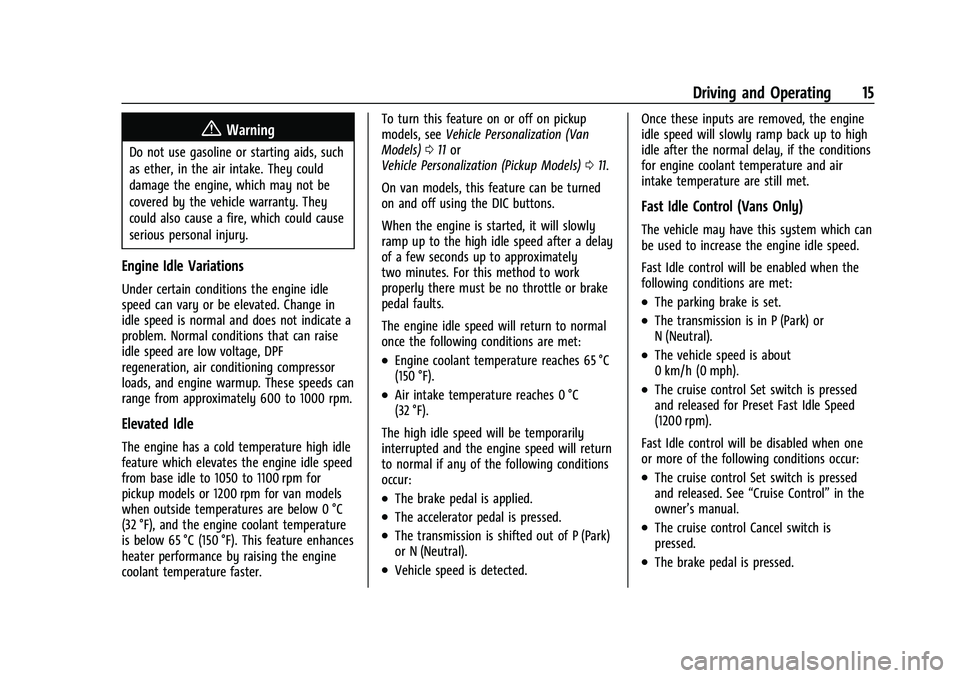
Chevrolet/GMC 2.8L Duramax Diesel Engine Supplement (GMNA-Localizing-
U.S./Canada-14465442) - 2021 - CRC - 2/3/20
Driving and Operating 15
{Warning
Do not use gasoline or starting aids, such
as ether, in the air intake. They could
damage the engine, which may not be
covered by the vehicle warranty. They
could also cause a fire, which could cause
serious personal injury.
Engine Idle Variations
Under certain conditions the engine idle
speed can vary or be elevated. Change in
idle speed is normal and does not indicate a
problem. Normal conditions that can raise
idle speed are low voltage, DPF
regeneration, air conditioning compressor
loads, and engine warmup. These speeds can
range from approximately 600 to 1000 rpm.
Elevated Idle
The engine has a cold temperature high idle
feature which elevates the engine idle speed
from base idle to 1050 to 1100 rpm for
pickup models or 1200 rpm for van models
when outside temperatures are below 0 °C
(32 °F), and the engine coolant temperature
is below 65 °C (150 °F). This feature enhances
heater performance by raising the engine
coolant temperature faster.To turn this feature on or off on pickup
models, see
Vehicle Personalization (Van
Models) 011 or
Vehicle Personalization (Pickup Models) 011.
On van models, this feature can be turned
on and off using the DIC buttons.
When the engine is started, it will slowly
ramp up to the high idle speed after a delay
of a few seconds up to approximately
two minutes. For this method to work
properly there must be no throttle or brake
pedal faults.
The engine idle speed will return to normal
once the following conditions are met:
.Engine coolant temperature reaches 65 °C
(150 °F).
.Air intake temperature reaches 0 °C
(32 °F).
The high idle speed will be temporarily
interrupted and the engine speed will return
to normal if any of the following conditions
occur:
.The brake pedal is applied.
.The accelerator pedal is pressed.
.The transmission is shifted out of P (Park)
or N (Neutral).
.Vehicle speed is detected. Once these inputs are removed, the engine
idle speed will slowly ramp back up to high
idle after the normal delay, if the conditions
for engine coolant temperature and air
intake temperature are still met.
Fast Idle Control (Vans Only)
The vehicle may have this system which can
be used to increase the engine idle speed.
Fast Idle control will be enabled when the
following conditions are met:
.The parking brake is set.
.The transmission is in P (Park) or
N (Neutral).
.The vehicle speed is about
0 km/h (0 mph).
.The cruise control Set switch is pressed
and released for Preset Fast Idle Speed
(1200 rpm).
Fast Idle control will be disabled when one
or more of the following conditions occur:
.The cruise control Set switch is pressed
and released. See “Cruise Control”in the
owner’s manual.
.The cruise control Cancel switch is
pressed.
.The brake pedal is pressed.
Page 17 of 89
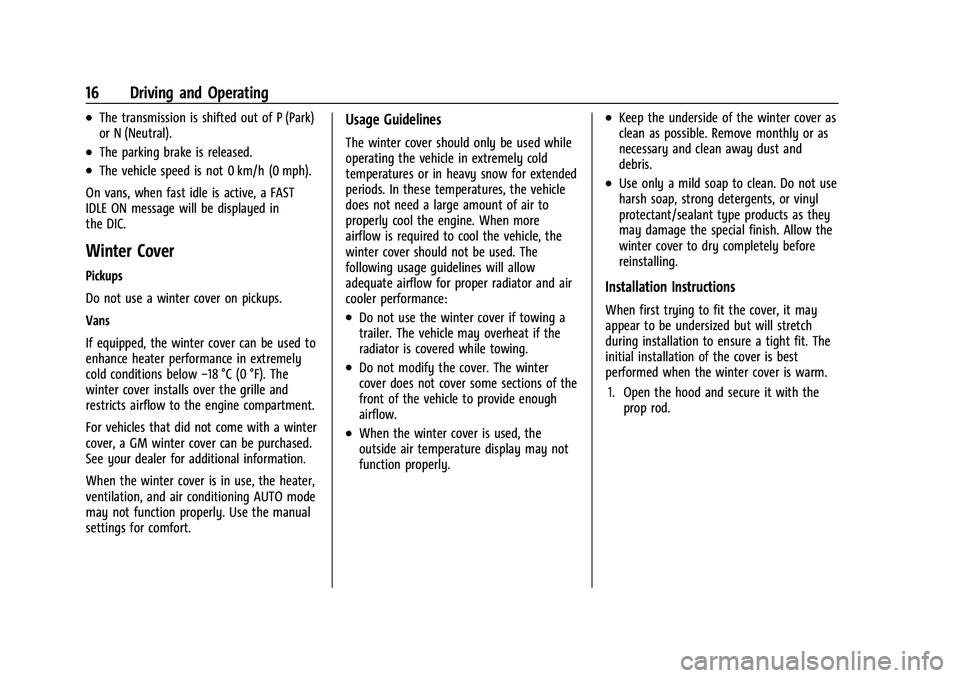
Chevrolet/GMC 2.8L Duramax Diesel Engine Supplement (GMNA-Localizing-
U.S./Canada-14465442) - 2021 - CRC - 2/3/20
16 Driving and Operating
.The transmission is shifted out of P (Park)
or N (Neutral).
.The parking brake is released.
.The vehicle speed is not 0 km/h (0 mph).
On vans, when fast idle is active, a FAST
IDLE ON message will be displayed in
the DIC.
Winter Cover
Pickups
Do not use a winter cover on pickups.
Vans
If equipped, the winter cover can be used to
enhance heater performance in extremely
cold conditions below −18 °C (0 °F). The
winter cover installs over the grille and
restricts airflow to the engine compartment.
For vehicles that did not come with a winter
cover, a GM winter cover can be purchased.
See your dealer for additional information.
When the winter cover is in use, the heater,
ventilation, and air conditioning AUTO mode
may not function properly. Use the manual
settings for comfort.
Usage Guidelines
The winter cover should only be used while
operating the vehicle in extremely cold
temperatures or in heavy snow for extended
periods. In these temperatures, the vehicle
does not need a large amount of air to
properly cool the engine. When more
airflow is required to cool the vehicle, the
winter cover should not be used. The
following usage guidelines will allow
adequate airflow for proper radiator and air
cooler performance:
.Do not use the winter cover if towing a
trailer. The vehicle may overheat if the
radiator is covered while towing.
.Do not modify the cover. The winter
cover does not cover some sections of the
front of the vehicle to provide enough
airflow.
.When the winter cover is used, the
outside air temperature display may not
function properly.
.Keep the underside of the winter cover as
clean as possible. Remove monthly or as
necessary and clean away dust and
debris.
.Use only a mild soap to clean. Do not use
harsh soap, strong detergents, or vinyl
protectant/sealant type products as they
may damage the special finish. Allow the
winter cover to dry completely before
reinstalling.
Installation Instructions
When first trying to fit the cover, it may
appear to be undersized but will stretch
during installation to ensure a tight fit. The
initial installation of the cover is best
performed when the winter cover is warm.
1. Open the hood and secure it with the prop rod.
Page 25 of 89
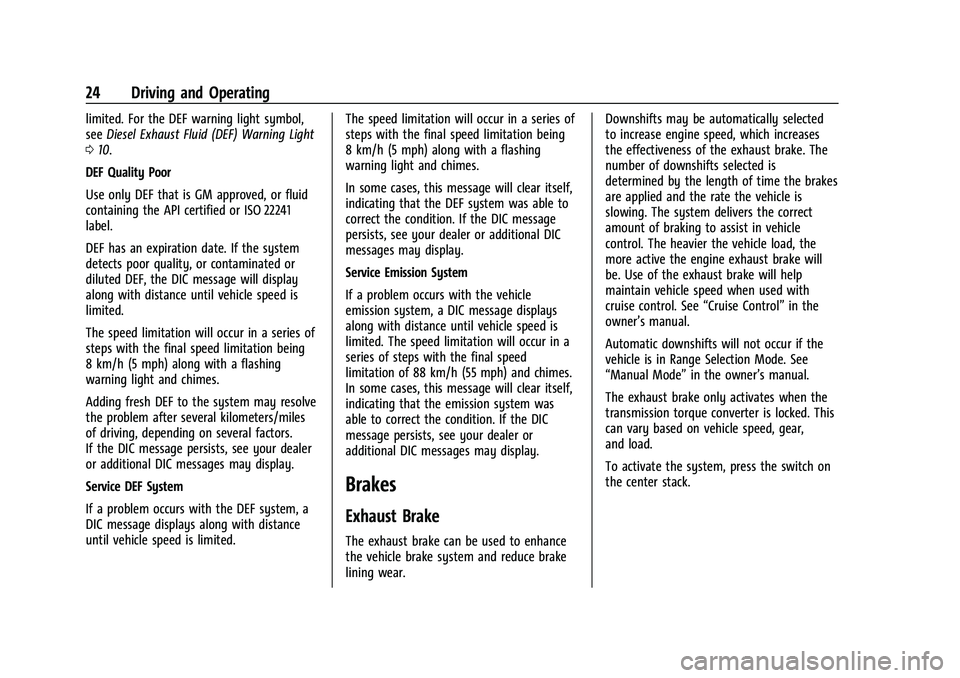
Chevrolet/GMC 2.8L Duramax Diesel Engine Supplement (GMNA-Localizing-
U.S./Canada-14465442) - 2021 - CRC - 2/3/20
24 Driving and Operating
limited. For the DEF warning light symbol,
seeDiesel Exhaust Fluid (DEF) Warning Light
0 10.
DEF Quality Poor
Use only DEF that is GM approved, or fluid
containing the API certified or ISO 22241
label.
DEF has an expiration date. If the system
detects poor quality, or contaminated or
diluted DEF, the DIC message will display
along with distance until vehicle speed is
limited.
The speed limitation will occur in a series of
steps with the final speed limitation being
8 km/h (5 mph) along with a flashing
warning light and chimes.
Adding fresh DEF to the system may resolve
the problem after several kilometers/miles
of driving, depending on several factors.
If the DIC message persists, see your dealer
or additional DIC messages may display.
Service DEF System
If a problem occurs with the DEF system, a
DIC message displays along with distance
until vehicle speed is limited. The speed limitation will occur in a series of
steps with the final speed limitation being
8 km/h (5 mph) along with a flashing
warning light and chimes.
In some cases, this message will clear itself,
indicating that the DEF system was able to
correct the condition. If the DIC message
persists, see your dealer or additional DIC
messages may display.
Service Emission System
If a problem occurs with the vehicle
emission system, a DIC message displays
along with distance until vehicle speed is
limited. The speed limitation will occur in a
series of steps with the final speed
limitation of 88 km/h (55 mph) and chimes.
In some cases, this message will clear itself,
indicating that the emission system was
able to correct the condition. If the DIC
message persists, see your dealer or
additional DIC messages may display.
Brakes
Exhaust Brake
The exhaust brake can be used to enhance
the vehicle brake system and reduce brake
lining wear.Downshifts may be automatically selected
to increase engine speed, which increases
the effectiveness of the exhaust brake. The
number of downshifts selected is
determined by the length of time the brakes
are applied and the rate the vehicle is
slowing. The system delivers the correct
amount of braking to assist in vehicle
control. The heavier the vehicle load, the
more active the engine exhaust brake will
be. Use of the exhaust brake will help
maintain vehicle speed when used with
cruise control. See
“Cruise Control”in the
owner’s manual.
Automatic downshifts will not occur if the
vehicle is in Range Selection Mode. See
“Manual Mode” in the owner’s manual.
The exhaust brake only activates when the
transmission torque converter is locked. This
can vary based on vehicle speed, gear,
and load.
To activate the system, press the switch on
the center stack.
Page 42 of 89
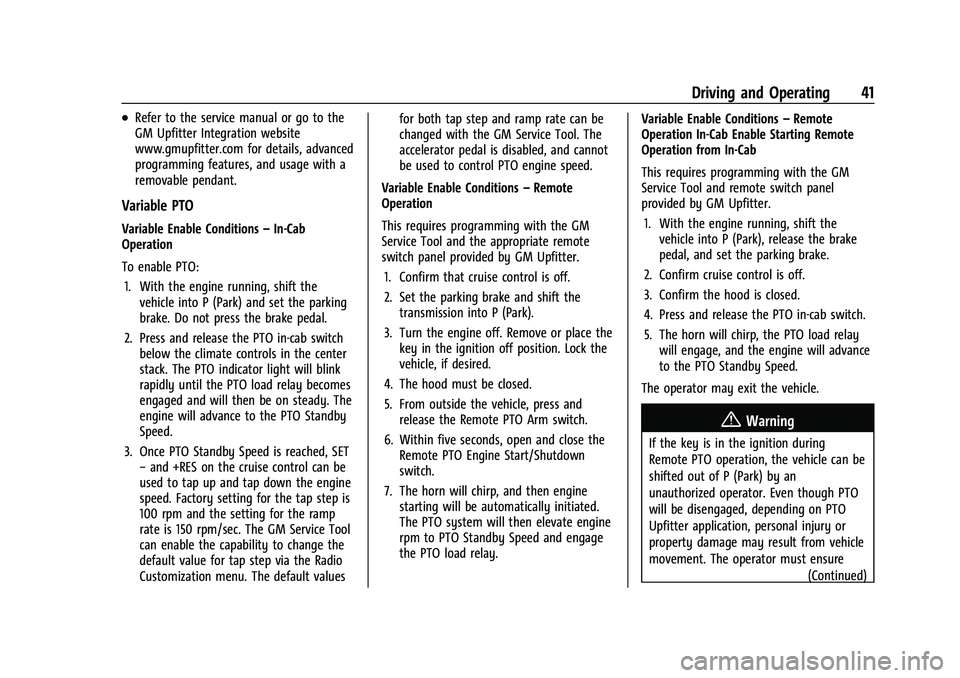
Chevrolet/GMC 2.8L Duramax Diesel Engine Supplement (GMNA-Localizing-
U.S./Canada-14465442) - 2021 - CRC - 2/3/20
Driving and Operating 41
.Refer to the service manual or go to the
GM Upfitter Integration website
www.gmupfitter.com for details, advanced
programming features, and usage with a
removable pendant.
Variable PTO
Variable Enable Conditions–In-Cab
Operation
To enable PTO:
1. With the engine running, shift the vehicle into P (Park) and set the parking
brake. Do not press the brake pedal.
2. Press and release the PTO in-cab switch below the climate controls in the center
stack. The PTO indicator light will blink
rapidly until the PTO load relay becomes
engaged and will then be on steady. The
engine will advance to the PTO Standby
Speed.
3. Once PTO Standby Speed is reached, SET −and +RES on the cruise control can be
used to tap up and tap down the engine
speed. Factory setting for the tap step is
100 rpm and the setting for the ramp
rate is 150 rpm/sec. The GM Service Tool
can enable the capability to change the
default value for tap step via the Radio
Customization menu. The default values for both tap step and ramp rate can be
changed with the GM Service Tool. The
accelerator pedal is disabled, and cannot
be used to control PTO engine speed.
Variable Enable Conditions –Remote
Operation
This requires programming with the GM
Service Tool and the appropriate remote
switch panel provided by GM Upfitter.
1. Confirm that cruise control is off.
2. Set the parking brake and shift the transmission into P (Park).
3. Turn the engine off. Remove or place the key in the ignition off position. Lock the
vehicle, if desired.
4. The hood must be closed.
5. From outside the vehicle, press and release the Remote PTO Arm switch.
6. Within five seconds, open and close the Remote PTO Engine Start/Shutdown
switch.
7. The horn will chirp, and then engine starting will be automatically initiated.
The PTO system will then elevate engine
rpm to PTO Standby Speed and engage
the PTO load relay. Variable Enable Conditions
–Remote
Operation In-Cab Enable Starting Remote
Operation from In-Cab
This requires programming with the GM
Service Tool and remote switch panel
provided by GM Upfitter.
1. With the engine running, shift the vehicle into P (Park), release the brake
pedal, and set the parking brake.
2. Confirm cruise control is off.
3. Confirm the hood is closed.
4. Press and release the PTO in-cab switch.
5. The horn will chirp, the PTO load relay will engage, and the engine will advance
to the PTO Standby Speed.
The operator may exit the vehicle.
{Warning
If the key is in the ignition during
Remote PTO operation, the vehicle can be
shifted out of P (Park) by an
unauthorized operator. Even though PTO
will be disengaged, depending on PTO
Upfitter application, personal injury or
property damage may result from vehicle
movement. The operator must ensure (Continued)
Page 44 of 89
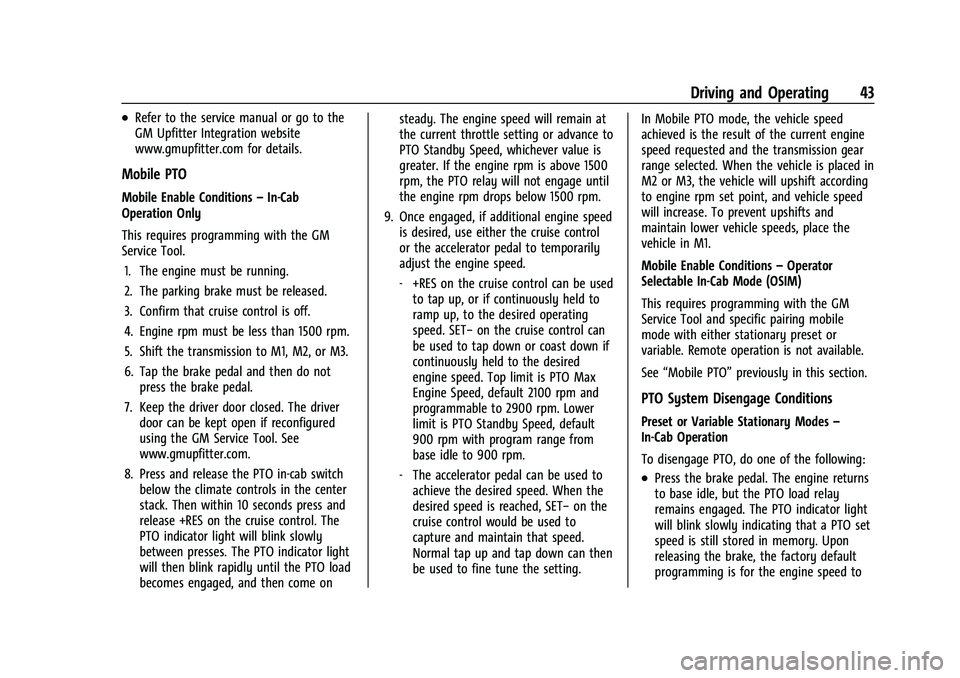
Chevrolet/GMC 2.8L Duramax Diesel Engine Supplement (GMNA-Localizing-
U.S./Canada-14465442) - 2021 - CRC - 2/3/20
Driving and Operating 43
.Refer to the service manual or go to the
GM Upfitter Integration website
www.gmupfitter.com for details.
Mobile PTO
Mobile Enable Conditions–In-Cab
Operation Only
This requires programming with the GM
Service Tool.
1. The engine must be running.
2. The parking brake must be released.
3. Confirm that cruise control is off.
4. Engine rpm must be less than 1500 rpm.
5. Shift the transmission to M1, M2, or M3.
6. Tap the brake pedal and then do not press the brake pedal.
7. Keep the driver door closed. The driver door can be kept open if reconfigured
using the GM Service Tool. See
www.gmupfitter.com.
8. Press and release the PTO in-cab switch below the climate controls in the center
stack. Then within 10 seconds press and
release +RES on the cruise control. The
PTO indicator light will blink slowly
between presses. The PTO indicator light
will then blink rapidly until the PTO load
becomes engaged, and then come on steady. The engine speed will remain at
the current throttle setting or advance to
PTO Standby Speed, whichever value is
greater. If the engine rpm is above 1500
rpm, the PTO relay will not engage until
the engine rpm drops below 1500 rpm.
9. Once engaged, if additional engine speed is desired, use either the cruise control
or the accelerator pedal to temporarily
adjust the engine speed.
‐+RES on the cruise control can be used
to tap up, or if continuously held to
ramp up, to the desired operating
speed. SET− on the cruise control can
be used to tap down or coast down if
continuously held to the desired
engine speed. Top limit is PTO Max
Engine Speed, default 2100 rpm and
programmable to 2900 rpm. Lower
limit is PTO Standby Speed, default
900 rpm with program range from
base idle to 900 rpm.
‐ The accelerator pedal can be used to
achieve the desired speed. When the
desired speed is reached, SET− on the
cruise control would be used to
capture and maintain that speed.
Normal tap up and tap down can then
be used to fine tune the setting. In Mobile PTO mode, the vehicle speed
achieved is the result of the current engine
speed requested and the transmission gear
range selected. When the vehicle is placed in
M2 or M3, the vehicle will upshift according
to engine rpm set point, and vehicle speed
will increase. To prevent upshifts and
maintain lower vehicle speeds, place the
vehicle in M1.
Mobile Enable Conditions
–Operator
Selectable In-Cab Mode (OSIM)
This requires programming with the GM
Service Tool and specific pairing mobile
mode with either stationary preset or
variable. Remote operation is not available.
See “Mobile PTO” previously in this section.
PTO System Disengage Conditions
Preset or Variable Stationary Modes –
In-Cab Operation
To disengage PTO, do one of the following:
.Press the brake pedal. The engine returns
to base idle, but the PTO load relay
remains engaged. The PTO indicator light
will blink slowly indicating that a PTO set
speed is still stored in memory. Upon
releasing the brake, the factory default
programming is for the engine speed to
Page 53 of 89

Chevrolet/GMC 2.8L Duramax Diesel Engine Supplement (GMNA-Localizing-
U.S./Canada-14465442) - 2021 - CRC - 2/3/20
52 Vehicle Care
Vehicle Care
General Information
Accessories and Modifications . . . . . . . . . . 52
Vehicle Checks
Engine Compartment Overview . . . . . . . . . 53
Engine Oil . . . . . . . . . . . . . . . . . . . . . . . . . . . . . . 55
Engine Oil Life System . . . . . . . . . . . . . . . . . 58
Automatic Transmission Fluid . . . . . . . . . . 58
Engine Air Cleaner/Filter . . . . . . . . . . . . . . . . 58
Cooling System . . . . . . . . . . . . . . . . . . . . . . . . 60
Engine Overheating . . . . . . . . . . . . . . . . . . . . 62
Battery (4-Cylinder Pickup Only) . . . . . . . . 63
Electrical System
Engine Compartment Fuse Block . . . . . . . 64
Appearance Care
Exterior Care . . . . . . . . . . . . . . . . . . . . . . . . . . . . 71
General Information
Accessories and Modifications
Adding non-dealer accessories or making
modifications to the vehicle can affect
vehicle performance and safety, including
such things as airbags, braking, stability,
ride and handling, emissions systems,
aerodynamics, durability, and electronic
systems like antilock brakes, traction control,
and stability control. These accessories or
modifications could even cause malfunction
or damage not covered by the vehicle
warranty.
Damage to vehicle components resulting
from modifications or the installation or use
of non-GM certified parts, including control
module or software modifications, is not
covered under the terms of the vehicle
warranty and may affect remaining
warranty coverage for affected parts.
GM Accessories are designed to complement
and function with other systems on the
vehicle. See your dealer to accessorize the
vehicle using genuine GM Accessories
installed by a dealer technician.
See the warranty manual.
Aftermarket Engine Performance
Enhancement Products and Modifications
Some aftermarket engine performance
products and modifications promise a way
to increase the horsepower and torque
levels of the vehicle's powertrain. You should
be aware that these products could have
harmful effects on the performance and life
of the engine, exhaust emission system,
transmission, and drivetrain. The engine,
transmission, and drivetrain have been
designed and built to offer industry leading
durability and performance in the most
demanding applications. Engine power
enhancement products may enable the
engine to operate at horsepower and torque
levels that could damage, create failure,
or reduce the life of the engine, engine
emission system, transmission, and
drivetrain. Damage, failure, or reduced life of
the engine, transmission, emission system,
drivetrain, or other vehicle components
caused by aftermarket engine performance
enhancement products or modifications
might not be covered under the vehicle
warranty.
Page 59 of 89

Chevrolet/GMC 2.8L Duramax Diesel Engine Supplement (GMNA-Localizing-
U.S./Canada-14465442) - 2021 - CRC - 2/3/20
58 Vehicle Care
engine at extremely low temperatures.
When selecting an oil of the appropriate
viscosity grade, it is recommended to select
an oil of the correct specification. See
“Specification”earlier in this section.
Engine Oil Additives/Engine Oil Flushes
Do not add anything to the oil. The
recommended oils meeting the dexos2
specification are all that is needed for good
performance and engine protection.
Engine oil system flushes are not
recommended and could cause engine
damage not covered by the vehicle
warranty.
What to Do with Used Oil
Used engine oil contains certain elements
that can be unhealthy for your skin and
could even cause cancer. Do not let used oil
stay on your skin for very long. Clean your
skin and nails with soap and water, or a
good hand cleaner. Wash or properly
dispose of clothing or rags containing used
engine oil. See the manufacturer's warnings
about the use and disposal of oil products.
Used oil can be a threat to the environment.
If you change your own oil, be sure to drain
all the oil from the filter before disposal. Never dispose of oil by putting it in the
trash or pouring it on the ground, into
sewers, or into streams or bodies of water.
Recycle it by taking it to a place that
collects used oil.
Engine Oil Life System
The engine oil life system calculates engine
oil life based on vehicle use and displays the
CHANGE ENGINE OIL SOON message when it
is time to change the engine oil and filter.
The oil life system should be reset to 100%
only following an oil change. See
“Engine Oil
Life System” in the owner’s manual.
Automatic Transmission Fluid
When to Check and Change (2.8L
4-Cylinder Engine Pickup Models)
See“Automatic Transmission Fluid” in the
owner’s manual.
When to Check and Change (2.8L
4-Cylinder Engine Van Models)
It is not necessary to check the transmission
fluid level. A transmission fluid leak is the
only reason for fluid loss. If a leak occurs,
take the vehicle to your dealer and have it
repaired as soon as possible. There is a special procedure for checking and
changing the transmission fluid. Because this
procedure is difficult, this should be done at
your dealer. Contact your dealer for
additional information.
Change the fluid and filter at the intervals
listed in
Maintenance Schedule 073 or
Maintenance Schedule 077, and be sure to
use the fluid listed in Recommended Fluids
and Lubricants 078.
Engine Air Cleaner/Filter
2.8L 4-Cylinder Engine Pickup Models
See “Engine Air Cleaner/Filter” in the
owner’s manual.
2.8L 4-Cylinder Engine Van Models
The air cleaner/filter assembly is on the
front of the engine compartment on the
driver side of the vehicle. See Engine
Compartment Overview 053.
When to Inspect/Replace the Engine Air
Cleaner/Filter
For intervals on changing and inspecting the
engine air filter, see Maintenance Schedule
0 73 or
Maintenance Schedule 077.