2021 CHEVROLET BOLT EV climate settings
[x] Cancel search: climate settingsPage 14 of 293

Chevrolet Bolt EV Owner Manual (GMNA-Localizing-U.S./Canada-
14637856) - 2021 - CRC - 10/2/20
Keys, Doors, and Windows 13
1. Press the button on the side of thetransmitter near the bottom and pull the
key out. Never pull the key out without
pressing the button.
2. Separate the two halves of thetransmitter using a flat tool inserted into
the area near the key slot.
3. Remove the battery by pushing on thebattery and sliding it toward the bottom
of the transmitter.
4. Insert the new battery, positive side facing the back cover. Push the battery
down until it is held in place. Replace
with a CR2032 or equivalent battery.
5. Snap the battery cover back on to the transmitter.
6. Reinsert key into the transmitter.
Remote Start
This feature starts the heating or air
conditioning systems and the rear window
defogger from outside the vehicle.
Use remote start to heat or cool the interior
when the vehicle is plugged in to maximize
electric range by utilizing electricity from
the electrical outlet. Normal operation of the
system will return after the vehicle has been
turned on.
/: This button is on the RKE transmitter.
The climate control system will use the
previous settings during a remote start. The
rear defog may come on during remote
start based on cold ambient conditions. The
rear defog indicator light does not come on
during a remote start.
Laws in some local communities may restrict
the use of remote starters. For example,
some laws require a person using remote
start to have the vehicle in view. Check local
regulations for any requirements.
If the vehicle is low on energy, do not use
the remote start feature. The vehicle may
run out of energy.
The RKE transmitter range may be less while
the vehicle is running.
Page 22 of 293

Chevrolet Bolt EV Owner Manual (GMNA-Localizing-U.S./Canada-
14637856) - 2021 - CRC - 10/2/20
Keys, Doors, and Windows 21
Side Blind Zone Alert
The vehicle may have Side Blind Zone Alert.
SeeSide Blind Zone Alert (SBZA) 0178.
Heated Mirrors
The rear window defogger also heats the
outside mirrors, if equipped.
K:Press to heat the outside rearview
mirrors. See “Rear Window Defogger” under
Automatic Climate Control System 0140.
Interior Mirrors
Interior Rearview Mirrors
Adjust the rearview mirror for a clear view
of the area behind your vehicle.
Do not spray glass cleaner directly on the
mirror. Use a soft towel dampened with
water.
Manual Rearview Mirror
Push the tab forward for daytime use and
pull it rearward for nighttime use to avoid
glare of the headlamps from behind.
Automatic Dimming Rearview
Mirror
If equipped, automatic dimming reduces the
glare of headlamps from behind. The
dimming feature comes on when the vehicle
is started.
Rear Camera Mirror
If equipped, this automatic dimming mirror
provides a wide angle camera view of the
area behind the vehicle.
Pull the tab to turn on the display. Push the
tab to turn it off. When off, the mirror is
automatic dimming. Adjust the mirror for a
clear view of the area behind the vehicle
while the display is off.
PressVto scroll through the adjustment
options.
Press
tanduto adjust the settings using
the indicators on the mirror. The indicators
will remain visible for five seconds after the
last button activation, and the settings will
remain saved.
The adjustment options are:
Page 83 of 293

Chevrolet Bolt EV Owner Manual (GMNA-Localizing-U.S./Canada-
14637856) - 2021 - CRC - 10/2/20
82 Instruments and Controls
Trip Odometer
The trip odometer shows how far the
vehicle has been driven since the trip
odometer was last reset.
The trip odometer is accessed and reset
through the Driver Information Center (DIC).
SeeDriver Information Center (DIC) 099.
Battery Gauge (High Voltage)
Enhanced Battery Gauge
This displays the high voltage battery state
of charge. The value in the center is an
estimate of how far the vehicle can be
driven on the remaining charge based on
driving habits and conditions learned over
several days. The Max and Min values above and below
the display indicate the longest and shortest
possible range as estimated from current
vehicle conditions and climate settings.
The mileage estimate and Max and Min
numbers are affected by climate control
system usage. Estimated range may increase
or decrease based on changes in climate
control energy consumption.
A trend bar on the far left estimates how
recent driving habits, conditions, and climate
settings are affecting the range prediction.
When the high voltage battery state of
charge is very low, the estimated range
value in the center will change to Low. Max
and Min ranges will no longer be displayed.
Additional alerts may display and a sound
may also be heard at low state of charge.
Driver Efficiency Gauge
Modern Efficiency Gauge Shown, Classic
Similar
This gauge is a guide to driving in an
efficient manner.
Efficient Driving
.Classic layout: Keep the gauge and leaf
green.
.Modern layout: Keep the ball green and
in the center of the gauge.
.Enhanced layout: Keep the outer ring of
the speedometer green.
Inefficient Driving/Aggressive Braking
.Classic layout: The gauge and leaf turn
yellow.
Page 98 of 293

Chevrolet Bolt EV Owner Manual (GMNA-Localizing-U.S./Canada-
14637856) - 2021 - CRC - 10/2/20
Instruments and Controls 97
SeeUtility Interruption of Charging 0194.
Programmable Charging Disabled
When the Programmable Charging system is
disabled, the Unable to Charge screen will
display.
If the Programmable Charging system is
consistently disabled, see your dealer.
Energy Information
To view Energy Detail, Range Impacts, and
Efficiency History, touch Energy on the
infotainment display, and then touch
Information. Touch
horkto go to the next
screen.
Energy Detail
This screen displays how energy is being
used since the last time the high voltage
battery was fully charged. It includes Driving and Accessories, Climate Settings, and
Battery Conditioning. The circle graph
displays these percentages. Energy Used and
Distance Traveled are also displayed.
Range Impacts
This screen provides an estimate of the
factors that influence energy usage since the
last full charge of the high voltage battery.
Each factor is evaluated for energy gains or
losses, and the total equivalent distance is
indicated by the value on the right side of
the screen. All values are reset after a
complete charge.
.Technique
includes speed, acceleration,
and braking. Lower speeds will increase
electric vehicle technique miles, while
higher speeds will reduce them.
.Terrain includes road conditions, such as
hills, rain, and snow. External factors like
wind will also positively or negatively
impact Terrain. Low tire pressure will
worsen Terrain performance.
.Climate Settings includes how the heating
and air conditioning are used. Using Fan
Only settings will help reduce climate
setting losses. See “Climate Controls”.
.Outside Temperature includes the effect
that hot or cold ambient temperature has
on the battery performance and
propulsion system efficiency.
The individual factors provide an
understanding of how energy usage is
different from day to day, even when
traveling the same route.
Efficiency History
Page 103 of 293

Chevrolet Bolt EV Owner Manual (GMNA-Localizing-U.S./Canada-
14637856) - 2021 - CRC - 10/2/20
102 Instruments and Controls
Teen Driver
SeeTeen Driver 0132.
Radio Settings
To manage the radio features, see “Radio
Settings” underSettings 0131.
Vehicle
Select and the following may display:
.Climate and Air Quality
.Comfort and Convenience
.Collision / Detection Systems
.Lighting
.Power Door Locks
.Remote Lock / Unlock / Start
Climate and Air Quality
Select and the following may display:
.Auto Fan Speed
.Auto Heated Seats
.Auto Defog
Auto Fan Speed
This feature will set the maximum auto fan
speed.
Select Low, Medium, or High. Auto Heated Seats
When set to On and it is cold outside, both
the heated seats and the heated steering
wheel will automatically turn on when the
vehicle is started. See
Automatic Climate
Control System 0140.
Select Off or On.
Auto Defog
When set to On, the front defog will
automatically come on when the vehicle is
started. See Automatic Climate Control
System 0140.
Select Off or On.
Comfort and Convenience
Select and the following may display:
.Chime Volume
.Auto Wipe in Reverse Gear
Chime Volume
This allows the selection of the chime
volume level.
Select + or −to adjust the volume.
Auto Wipe in Reverse Gear
This allows the feature to be turned on or
off. See Rear Window Wiper/Washer 075. Select Off or On.
Collision / Detection Systems
Select and the following may display:
.Forward Collision System
.Front Pedestrian Detection
.Park Assist
.Rear Cross Traffic Alert
.Lane Change Alert
Forward Collision System
This setting controls the vehicle response
when detecting a vehicle ahead of you. The
Off setting disables all Forward Collision
Alert (FCA) and Automatic Emergency
Braking (AEB) functions. With the Alert and
Brake setting, both FCA and AEB are
available. The Alert setting disables AEB. See
Automatic Emergency Braking (AEB) 0175.
Select Off, Alert, or Alert and Brake.
Front Pedestrian Detection
This allows the feature’s notification to be
customized.
Select Off, Alert, or Alert and Brake.
Park Assist
This allows the feature to be turned on
or off.
Page 141 of 293

Chevrolet Bolt EV Owner Manual (GMNA-Localizing-U.S./Canada-
14637856) - 2021 - CRC - 10/2/20
140 Climate Controls
Climate Controls
Climate Control Systems
Automatic Climate Control System . . . . 140
Air Vents
Air Vents . . . . . . . . . . . . . . . . . . . . . . . . . . . . . . 143
Maintenance
Air Intake . . . . . . . . . . . . . . . . . . . . . . . . . . . . . 144
Passenger Compartment Air Filter . . . . . 144
Air Conditioning Regular Operation . . . . 145
Service . . . . . . . . . . . . . . . . . . . . . . . . . . . . . . . . . 145
Climate Control Systems
Automatic Climate Control System
The climate control buttons on the center
stack and on the climate control display are
used to adjust the heating, cooling, and
ventilation.
Center Stack Climate Controls
1. Defrost/Defog
2. Air Delivery Mode Controls
3. Max Defrost
4. Manual Fan Control Buttons
5. Temperature Control Knob
6. AUTO (Automatic Operation) 7. Rear Window Defogger
Climate Control Display
1. Driver and Passenger Heated Seats (If
Equipped)
2. Climate On-Off
3. Recirculation
4. Heater Power
5. A/C (Air Conditioning) Power
6. Fan Speed and Temperature Status
The heated seats, if equipped, climate on/
off, recirculation, heat, and air conditioning
can be controlled by touching Climate
Settings on the infotainment Home Page.
Page 142 of 293

Chevrolet Bolt EV Owner Manual (GMNA-Localizing-U.S./Canada-
14637856) - 2021 - CRC - 10/2/20
Climate Controls 141
A selection can then be made on the climate
settings page.
Automatic Operation
The system automatically controls the fan
speed, air delivery, air conditioning, electric
heating, and recirculation to heat or cool the
vehicle to the selected temperature.
When AUTO is lit, all five functions operate
automatically. Each function can also be
manually set and the selected setting is
displayed or the indicator is lit. Functions
not manually set will continue to be
automatically controlled, even if the AUTO
indicator is not lit.
For automatic operation:1. Press AUTO.
2. Set the temperature. An initial setting of 22 °C (72 °F) is recommended. Allow the
system time to stabilize. Adjust the
temperature as needed.
Manual Operation
ON : Touch to turn the climate control
system on and off. The climate control system will turn on
when any climate control button is pressed
on the center stack or touched on the
climate control display. To turn the system
off, touch ON again.
DorC:
Press the buttons to increase or
decrease the fan speed. The fan speed
setting appears on the climate control
display. Manually adjusting the fan speed
cancels automatic fan control. Press AUTO to
return to automatic operation. Touch ON to
turn off the fan and the climate control
system.
Temperature Control : Turn the knob
clockwise or counterclockwise to increase or
decrease the temperature setting.
Air Delivery Mode Control : Press
c,
d, or0on the center stack to change
the direction of airflow. Any combination of
the three buttons can be selected. The
selected air delivery mode button indicator
is lit.
Pressing any button cancels automatic air
delivery control and the direction of the
airflow can be controlled manually. Press
AUTO to return to automatic operation.
0: Air is directed to the windshield.
d:Air is directed to the instrument panel
outlets.
c: Air is directed to the floor outlets.
0MAX : Air is directed to the windshield
and the fan runs at a higher speed. Fog or
frost is cleared from the windshield more
quickly. When the button is pressed again,
the system returns to the previous mode
setting.
For best results, clear all snow and ice from
the windshield before defrosting.
L: Touch to turn on recirculation.
An indicator light comes on. Air is
recirculated to quickly cool the inside of the
vehicle or to reduce the entry of outside air
and odors. Using the recirculation mode for
extended periods may cause the windows to
fog. If this happens, select the defrost mode.
Using air conditioning and recirculation
together for long periods of time may cause
the air inside the vehicle to become too dry.
To prevent this from happening, after the
air in the vehicle has cooled, turn the
recirculation mode off.
Page 143 of 293
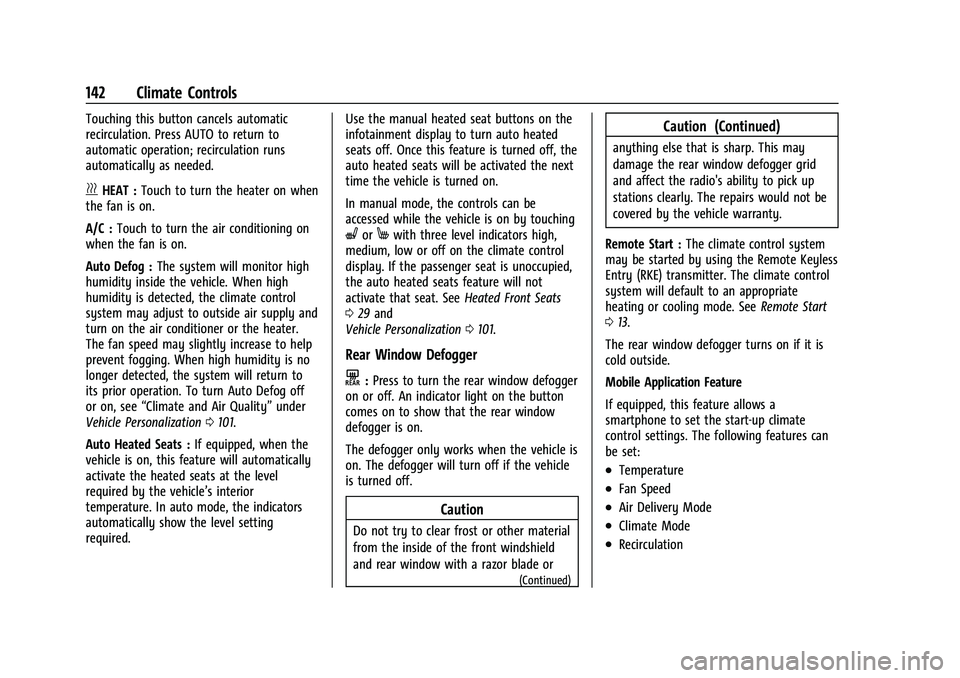
Chevrolet Bolt EV Owner Manual (GMNA-Localizing-U.S./Canada-
14637856) - 2021 - CRC - 10/2/20
142 Climate Controls
Touching this button cancels automatic
recirculation. Press AUTO to return to
automatic operation; recirculation runs
automatically as needed.
vHEAT :Touch to turn the heater on when
the fan is on.
A/C : Touch to turn the air conditioning on
when the fan is on.
Auto Defog : The system will monitor high
humidity inside the vehicle. When high
humidity is detected, the climate control
system may adjust to outside air supply and
turn on the air conditioner or the heater.
The fan speed may slightly increase to help
prevent fogging. When high humidity is no
longer detected, the system will return to
its prior operation. To turn Auto Defog off
or on, see “Climate and Air Quality” under
Vehicle Personalization 0101.
Auto Heated Seats : If equipped, when the
vehicle is on, this feature will automatically
activate the heated seats at the level
required by the vehicle’s interior
temperature. In auto mode, the indicators
automatically show the level setting
required. Use the manual heated seat buttons on the
infotainment display to turn auto heated
seats off. Once this feature is turned off, the
auto heated seats will be activated the next
time the vehicle is turned on.
In manual mode, the controls can be
accessed while the vehicle is on by touching
(orMwith three level indicators high,
medium, low or off on the climate control
display. If the passenger seat is unoccupied,
the auto heated seats feature will not
activate that seat. See Heated Front Seats
0 29 and
Vehicle Personalization 0101.
Rear Window Defogger
K:Press to turn the rear window defogger
on or off. An indicator light on the button
comes on to show that the rear window
defogger is on.
The defogger only works when the vehicle is
on. The defogger will turn off if the vehicle
is turned off.
Caution
Do not try to clear frost or other material
from the inside of the front windshield
and rear window with a razor blade or
(Continued)
Caution (Continued)
anything else that is sharp. This may
damage the rear window defogger grid
and affect the radio's ability to pick up
stations clearly. The repairs would not be
covered by the vehicle warranty.
Remote Start : The climate control system
may be started by using the Remote Keyless
Entry (RKE) transmitter. The climate control
system will default to an appropriate
heating or cooling mode. See Remote Start
0 13.
The rear window defogger turns on if it is
cold outside.
Mobile Application Feature
If equipped, this feature allows a
smartphone to set the start-up climate
control settings. The following features can
be set:
.Temperature
.Fan Speed
.Air Delivery Mode
.Climate Mode
.Recirculation