2021 CADILLAC XT4 USB
[x] Cancel search: USBPage 149 of 408
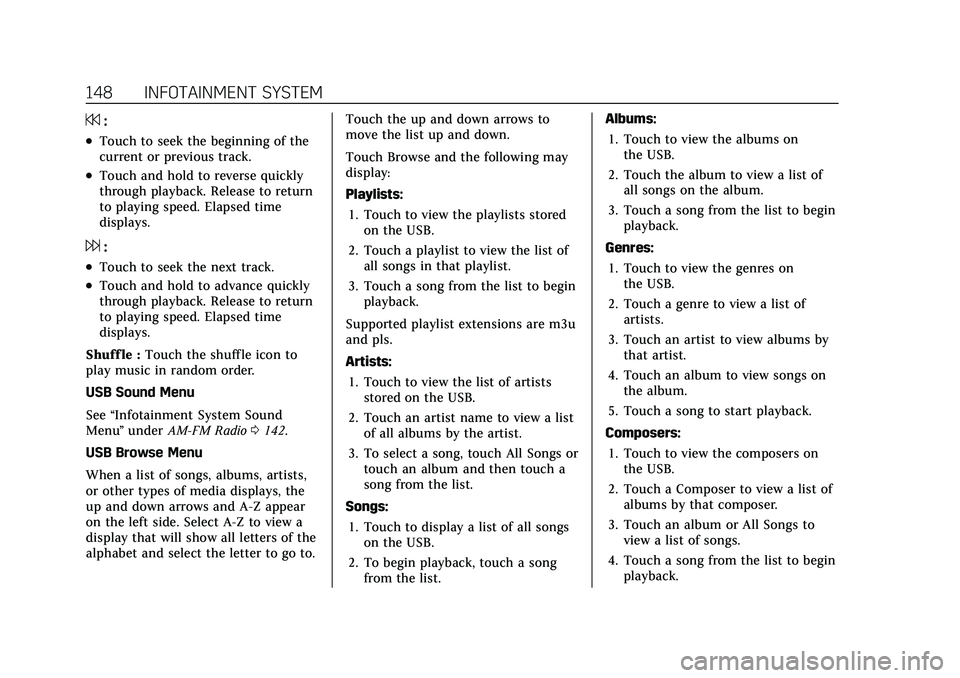
Cadillac XT4 Owner Manual (GMNA-Localizing-U.S./Canada/Mexico-
14584367) - 2021 - CRC - 10/14/20
148 INFOTAINMENT SYSTEM
7:
.Touch to seek the beginning of the
current or previous track.
.Touch and hold to reverse quickly
through playback. Release to return
to playing speed. Elapsed time
displays.
6:
.Touch to seek the next track.
.Touch and hold to advance quickly
through playback. Release to return
to playing speed. Elapsed time
displays.
Shuff le : Touch the shuffle icon to
play music in random order.
USB Sound Menu
See “Infotainment System Sound
Menu ”under AM-FM Radio 0142.
USB Browse Menu
When a list of songs, albums, artists,
or other types of media displays, the
up and down arrows and A-Z appear
on the left side. Select A-Z to view a
display that will show all letters of the
alphabet and select the letter to go to. Touch the up and down arrows to
move the list up and down.
Touch Browse and the following may
display:
Playlists:
1. Touch to view the playlists stored on the USB.
2. Touch a playlist to view the list of all songs in that playlist.
3. Touch a song from the list to begin playback.
Supported playlist extensions are m3u
and pls.
Artists: 1. Touch to view the list of artists stored on the USB.
2. Touch an artist name to view a list of all albums by the artist.
3. To select a song, touch All Songs or touch an album and then touch a
song from the list.
Songs: 1. Touch to display a list of all songs on the USB.
2. To begin playback, touch a song from the list. Albums:
1. Touch to view the albums on the USB.
2. Touch the album to view a list of all songs on the album.
3. Touch a song from the list to begin playback.
Genres: 1. Touch to view the genres on the USB.
2. Touch a genre to view a list of artists.
3. Touch an artist to view albums by that artist.
4. Touch an album to view songs on the album.
5. Touch a song to start playback.
Composers: 1. Touch to view the composers on the USB.
2. Touch a Composer to view a list of albums by that composer.
3. Touch an album or All Songs to view a list of songs.
4. Touch a song from the list to begin playback.
Page 150 of 408
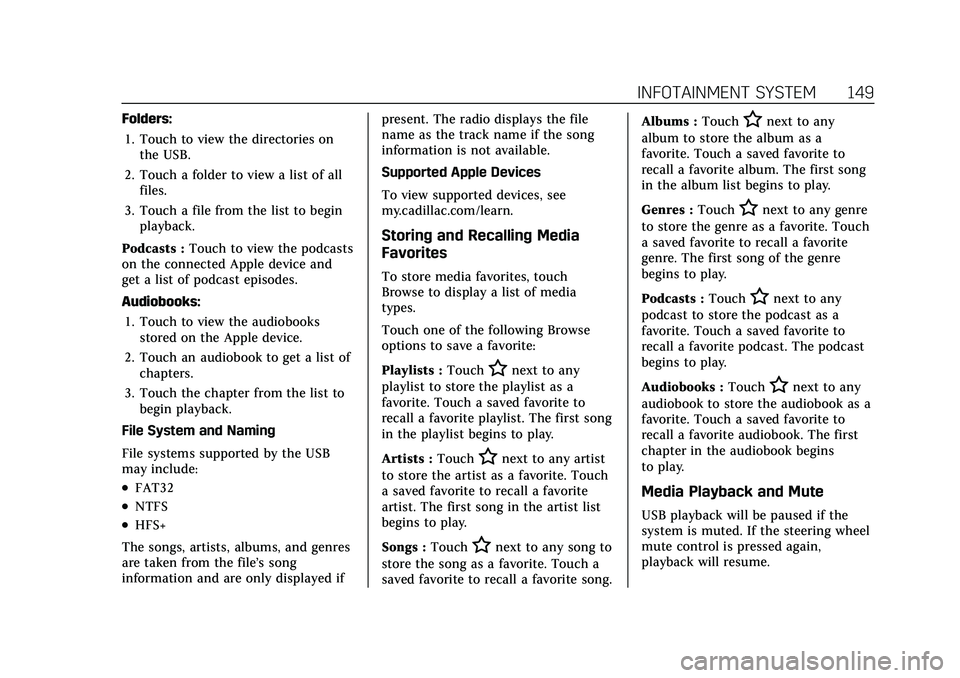
Cadillac XT4 Owner Manual (GMNA-Localizing-U.S./Canada/Mexico-
14584367) - 2021 - CRC - 10/14/20
INFOTAINMENT SYSTEM 149
Folders:1. Touch to view the directories on the USB.
2. Touch a folder to view a list of all files.
3. Touch a file from the list to begin playback.
Podcasts : Touch to view the podcasts
on the connected Apple device and
get a list of podcast episodes.
Audiobooks:
1. Touch to view the audiobooks stored on the Apple device.
2. Touch an audiobook to get a list of chapters.
3. Touch the chapter from the list to begin playback.
File System and Naming
File systems supported by the USB
may include:
.FAT32
.NTFS
.HFS+
The songs, artists, albums, and genres
are taken from the file’s song
information and are only displayed if present. The radio displays the file
name as the track name if the song
information is not available.
Supported Apple Devices
To view supported devices, see
my.cadillac.com/learn.
Storing and Recalling Media
Favorites
To store media favorites, touch
Browse to display a list of media
types.
Touch one of the following Browse
options to save a favorite:
Playlists :
Touch
Hnext to any
playlist to store the playlist as a
favorite. Touch a saved favorite to
recall a favorite playlist. The first song
in the playlist begins to play.
Artists : Touch
Hnext to any artist
to store the artist as a favorite. Touch
a saved favorite to recall a favorite
artist. The first song in the artist list
begins to play.
Songs : Touch
Hnext to any song to
store the song as a favorite. Touch a
saved favorite to recall a favorite song. Albums :
Touch
Hnext to any
album to store the album as a
favorite. Touch a saved favorite to
recall a favorite album. The first song
in the album list begins to play.
Genres : Touch
Hnext to any genre
to store the genre as a favorite. Touch
a saved favorite to recall a favorite
genre. The first song of the genre
begins to play.
Podcasts : Touch
Hnext to any
podcast to store the podcast as a
favorite. Touch a saved favorite to
recall a favorite podcast. The podcast
begins to play.
Audiobooks : Touch
Hnext to any
audiobook to store the audiobook as a
favorite. Touch a saved favorite to
recall a favorite audiobook. The first
chapter in the audiobook begins
to play.
Media Playback and Mute
USB playback will be paused if the
system is muted. If the steering wheel
mute control is pressed again,
playback will resume.
Page 176 of 408
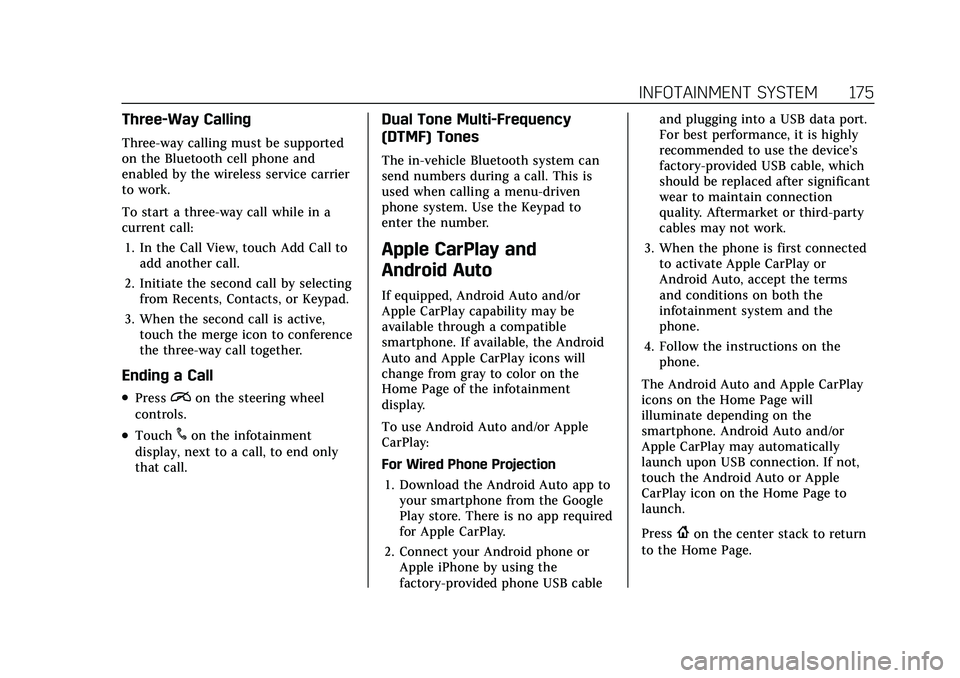
Cadillac XT4 Owner Manual (GMNA-Localizing-U.S./Canada/Mexico-
14584367) - 2021 - CRC - 10/14/20
INFOTAINMENT SYSTEM 175
Three-Way Calling
Three-way calling must be supported
on the Bluetooth cell phone and
enabled by the wireless service carrier
to work.
To start a three-way call while in a
current call:1. In the Call View, touch Add Call to add another call.
2. Initiate the second call by selecting from Recents, Contacts, or Keypad.
3. When the second call is active, touch the merge icon to conference
the three-way call together.
Ending a Call
.Pression the steering wheel
controls.
.Touch#on the infotainment
display, next to a call, to end only
that call.
Dual Tone Multi-Frequency
(DTMF) Tones
The in-vehicle Bluetooth system can
send numbers during a call. This is
used when calling a menu-driven
phone system. Use the Keypad to
enter the number.
Apple CarPlay and
Android Auto
If equipped, Android Auto and/or
Apple CarPlay capability may be
available through a compatible
smartphone. If available, the Android
Auto and Apple CarPlay icons will
change from gray to color on the
Home Page of the infotainment
display.
To use Android Auto and/or Apple
CarPlay:
For Wired Phone Projection
1. Download the Android Auto app to your smartphone from the Google
Play store. There is no app required
for Apple CarPlay.
2. Connect your Android phone or Apple iPhone by using the
factory-provided phone USB cable and plugging into a USB data port.
For best performance, it is highly
recommended to use the device’s
factory-provided USB cable, which
should be replaced after significant
wear to maintain connection
quality. Aftermarket or third-party
cables may not work.
3. When the phone is first connected to activate Apple CarPlay or
Android Auto, accept the terms
and conditions on both the
infotainment system and the
phone.
4. Follow the instructions on the phone.
The Android Auto and Apple CarPlay
icons on the Home Page will
illuminate depending on the
smartphone. Android Auto and/or
Apple CarPlay may automatically
launch upon USB connection. If not,
touch the Android Auto or Apple
CarPlay icon on the Home Page to
launch.
Press
{on the center stack to return
to the Home Page.
Page 177 of 408

Cadillac XT4 Owner Manual (GMNA-Localizing-U.S./Canada/Mexico-
14584367) - 2021 - CRC - 10/14/20
176 INFOTAINMENT SYSTEM
For Wireless Phone Projection
Verify your phone is wireless
compatible by visiting the Google
Android Auto or Apple CarPlay
support page.1. Download the Android Auto app to your smartphone from the Google
Play store. There is no app required
for Apple CarPlay.
2. For first time connection, there are two ways to set up wireless
projection:
.Connect your Android phone or
Apple iPhone by using the
factory-provided phone USB
cable and plugging into a USB
data port. For best performance,
it is highly recommended to use
the device’s factory-provided
USB cable, which should be
replaced after significant wear
to maintain connection quality.
Aftermarket or third-party
cables may not work.
.Connecting the phone over
Bluetooth. See Bluetooth (Pairing
and Using a Phone) 0171 or
Bluetooth (Overview) 0170. 3. Make sure WiFi is turned on the
phone for wireless projection
to work.
4. When the phone is first connected to activate Apple CarPlay or
Android Auto, agree to the terms
and conditions on both the
infotainment system and the
phone.
5. Follow the instructions on the phone.
The Android Auto and Apple CarPlay
icons on the Home Page will
illuminate depending on the
smartphone. Android Auto and/or
Apple CarPlay may automatically
launch upon wireless connection.
If not, touch the Android Auto or
Apple CarPlay icon on the Home Page
to launch.
To disconnect the phones wireless
projection: 1. Select Settings from the Home Page.
2. Select Phones
3. Touch
4next to the phone to be
disconnected. 4. Turn off Apple CarPlay or
Android Auto.
Press
{on the center stack to return
to the Home Page.
Features are subject to change. For
further information on how to set up
Android Auto and Apple CarPlay in
the vehicle, see my.cadillac.com.
Android Auto is provided by Google
and is subject to Google’s terms and
privacy policy. Apple CarPlay is
provided by Apple and is subject to
Apple’s terms and privacy policy. Data
plan rates apply. For Android Auto
support see https://
support.google.com/androidauto. For
Apple CarPlay support see
www.apple.com/ios/carplay/. Apple or
Google may change or suspend
availability at any time. Android Auto,
Android, Google, Google Play, and
other marks are trademarks of Google
Inc.; Apple CarPlay is a trademark of
Apple Inc.
Page 403 of 408

Cadillac XT4 Owner Manual (GMNA-Localizing-U.S./Canada/Mexico-
14584367) - 2021 - CRC - 10/14/20
402 INDEX
Online Owner Center . . . . . . . . . . . . . . . 377
OnStar . . . . . . . . . . . . . . . . . . . . . . . . . . . . . . . 386
OnStar Additional Information . . . . 388
OnStar Emergency . . . . . . . . . . . . . . . . . . 388
OnStar Overview . . . . . . . . . . . . . . . . . . . . 387
OnStar Security . . . . . . . . . . . . . . . . . . . . . 388
OnStar System . . . . . . . . . . . . . . . . .150, 162
OutletsPower . . . . . . . . . . . . . . . . . . . . . . . . . . . . . . . 95
Overheating, Engine . . . . . . . . . . . . . . . . 294
Overview . . . . . . . . . . . . . . . . . . . . . . . . . . . . 137 Instrument Panel . . . . . . . . . . . . . . . . . . . . 4
P
ParkShifting Into . . . . . . . . . . . . . . . . . . . . . . 224
Shifting Out of . . . . . . . . . . . . . . . . . . . . 224
Park Assist . . . . . . . . . . . . . . . . . . . . . . . . . . 250
Parking Brake and P (Park)Mechanism Check . . . . . . . . . . . . . . . 298
Extended . . . . . . . . . . . . . . . . . . . . . . . . . . 225
Over Things That Burn . . . . . . . . . . . 225
Parking or Backing Assistance Systems . . . . . . . . . . . . . . . 250
Passenger Airbag Status
Indicator . . . . . . . . . . . . . . . . . . . . . . . . . . . 104 Passenger Compartment Air
Filter . . . . . . . . . . . . . . . . . . . . . . . . . . . . . . . 201
Passenger Sensing System . . . . . . . . . . 60
Pedestrian Ahead Indicator . . . . . . . . 110
Perchlorate Materials Requirements, California . . . . . . . . . 282
Performance Shifting Light . . . . . . . . 109
Personalization
Vehicle . . . . . . . . . . . . . . . . . . . . . . . . . . . . . 120
Phone Apple CarPlay and
Android Auto . . . . . . . . . . . . . . . . . . . . 175
Bluetooth . . . . . . . . . . . . . . . . . . . . 170, 171
Port USB . . . . . . . . . . . . . . . . . . . . . . . . . . . . . . . . 147
Positioning
Vehicle . . . . . . . . . . . . . . . . . . . . . . . . . . . . . 163
Power Door Locks . . . . . . . . . . . . . . . . . . . . . . . . . 18
Mirrors . . . . . . . . . . . . . . . . . . . . . . . . . . . . . 28
Outlets . . . . . . . . . . . . . . . . . . . . . . . . . . . . . . 95
Protection, Battery . . . . . . . . . . . . . . . . 135
Retained Accessory (RAP) . . . . . . . . 224
Seat Adjustment . . . . . . . . . . . . . . . . . . . 38
Windows . . . . . . . . . . . . . . . . . . . . . . . . . . . 32
Pregnancy, Using Seat Belts . . . . . . . . . 52
Privacy Vehicle Data Recording . . . . . . . . . . 385 Problems with Route Guidance . . . . 163
Program
Courtesy Transportation . . . . . . . . . 380
Prohibited Fuels . . . . . . . . . . . . . . . . . . . . 268
Proposition 65 Warning,
California . . . . . . . . . . . . . . .282, 297, 342, Back Cover
Publication Ordering Information . . . . . . . . . . . . . . . . . . . . . . . . 383
R
RadioHD Radio Technology . . . . . . . . . . . . 144
Radio Data System (RDS) . . . . . . . . . . 145
Radio Frequency Statement . . . . . . . . 383
Radio Reception . . . . . . . . . . . . . . . . . . . . 146
Radios AM-FM Radio . . . . . . . . . . . . . . . . . . . . . 142
Satellite . . . . . . . . . . . . . . . . . . . . . . . . . . . . 145
Reading Lamps . . . . . . . . . . . . . . . . . . . . . 134
Rear Camera Mirror . . . . . . . . . . . . . . . . . 30
Rear Pedestrian Alert . . . . . . . . . . . . . . . 256
Rear Seats . . . . . . . . . . . . . . . . . . . . . . . . . . . . 45
Heated . . . . . . . . . . . . . . . . . . . . . . . . . . . . . . 46
Rear Storage . . . . . . . . . . . . . . . . . . . . . . . . . 85
Rear Vision Camera (RVC) . . . . . . . . . 250
Rear Window Washer/Wiper . . . . . . . . 94
Page 406 of 408

Cadillac XT4 Owner Manual (GMNA-Localizing-U.S./Canada/Mexico-
14584367) - 2021 - CRC - 10/14/20
INDEX 405
Tires (cont'd)Inspection . . . . . . . . . . . . . . . . . . . . . . . . . 322
Pressure . . . . . . . . . . . . . . . . . . . . . 316, 317
Pressure Light . . . . . . . . . . . . . . . . . . . . . 111
Pressure Monitor Operation . . . . . . 319
Pressure Monitor System . . . . . . . . 318
Rotation . . . . . . . . . . . . . . . . . . . . . . . . . . . 323
Sealant and Compressor Kit . . . . . 331
Sealant and Compressor Kit,
Storing . . . . . . . . . . . . . . . . . . . . . . . . . . . 336
Sidewall Labeling . . . . . . . . . . . . . . . . . 310
Terminology and Definitions . . . . 313
Uniform Tire Quality Grading . . . . 326
Wheel Alignment and Tire Balance . . . . . . . . . . . . . . . . . . . . . . . . . . 328
Wheel Replacement . . . . . . . . . . . . . . 328
When It Is Time for New
Tires . . . . . . . . . . . . . . . . . . . . . . . . . . . . . 324
Winter . . . . . . . . . . . . . . . . . . . . . . . . . . . . . 310
Top Tier Fuel . . . . . . . . . . . . . . . . . . . . . . . . 267
Towing Driving Characteristics . . . . . . . . . . . 271
Equipment . . . . . . . . . . . . . . . . . . . . . . . . 277
General Information . . . . . . . . . . . . . . 270
Recreational Vehicle . . . . . . . . . . . . . . 345
Trailer . . . . . . . . . . . . . . . . . . . . . . . . . . . . . 274
Trailer Sway Control (TSC) . . . . . . . 279
Vehicle . . . . . . . . . . . . . . . . . . . . . . . . . . . . . 345 Traction
Control System
(TCS)/StabiliTrak Light . . . . . . . . . 110
Off Light . . . . . . . . . . . . . . . . . . . . . . . . . . . 110
Traction Control/Electronic Stability Control . . . . . . . . . . . . . . . . . . . 235
Trademarks and License
Agreements . . . . . . . . . . . . . . . . . . . . . . . . 187
Trailer Sway Control (TSC) . . . . . . . . . . . . . . . 279
Towing . . . . . . . . . . . . . . . . . . . . . . . . . . . . 274
Transmission Automatic . . . . . . . . . . . . . . . . . . . . . . . . . 226
Fluid, Automatic . . . . . . . . . . . . . . . . . . 289
Transportation Program, Courtesy . . . . . . . . . . . . . . . . . . . . . . . . . . . 380
Trip Odometer . . . . . . . . . . . . . . . . . . . . . . 101
Turn and Lane-Change Signals . . . . 132
U
Umbrella Storage . . . . . . . . . . . . . . . . . . . . 87
Uniform Tire Quality Grading . . . . . . 326
Universal Remote System . . . . . . . . . . 125 Operation . . . . . . . . . . . . . . . . . . . . . . . . . . 127
Programming . . . . . . . . . . . . . . . . . . . . . . 125
Updates
Map Data . . . . . . . . . . . . . . . . . . . . . . . . . . 164
Software . . . . . . . . . . . . . . . . . . . . . . . . . . . 142 USB Port . . . . . . . . . . . . . . . . . . . . . . . . . . . . . 147
Using the Navigation System . . . . . . 151
Using the System . . . . . . . . . . . . . . . . . . . 139
Using This Manual . . . . . . . . . . . . . . . . . . . . 2
V
Vehicle
Alarm System . . . . . . . . . . . . . . . . . . . . . . 25
Canadian Owners . . . . . . . . . . . . . . . . . . . . 1
Control . . . . . . . . . . . . . . . . . . . . . . . . . . . . 206
Design . . . . . . . . . . . . . . . . . . . . . . . . . . . . . 204
Identification Number (VIN) . . . . . 370
Load Limits . . . . . . . . . . . . . . . . . . . . . . . 215
Messages . . . . . . . . . . . . . . . . . . . . . . . . . . 119
Personalization . . . . . . . . . . . . . . . . . . . 120
Remote Start . . . . . . . . . . . . . . . . . . . . . . . 14
Security . . . . . . . . . . . . . . . . . . . . . . . . . . . . . 25
Speed Messages . . . . . . . . . . . . . . . . . . . 120
Towing . . . . . . . . . . . . . . . . . . . . . . . . . . . . 345
Vehicle Ahead Indicator . . . . . . . . . . . . 109
Vehicle Care Storing the Tire Sealant andCompressor Kit . . . . . . . . . . . . . . . . . . 336
Tire Pressure . . . . . . . . . . . . . . . . . . . . . . 316
Vehicle Data Recording and Privacy . . . . . . . . . . . . . . . . . . . . . . . . . . . . . 385
Vehicle Positioning . . . . . . . . . . . . . . . . . 163
Ventilation, Air . . . . . . . . . . . . . . . . . . . . . 201